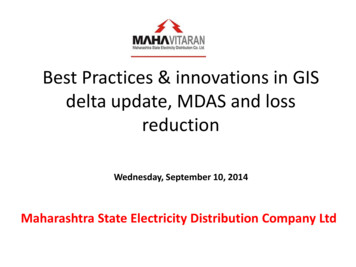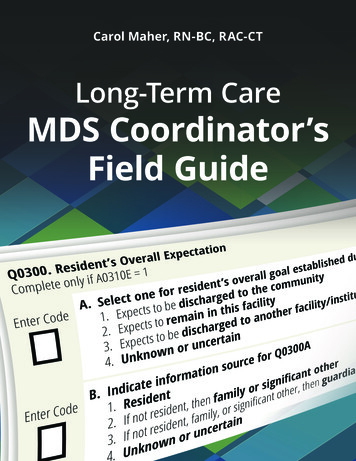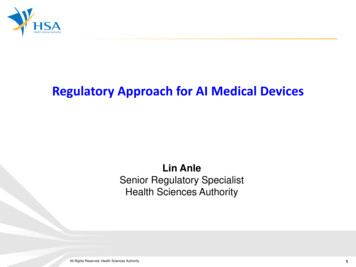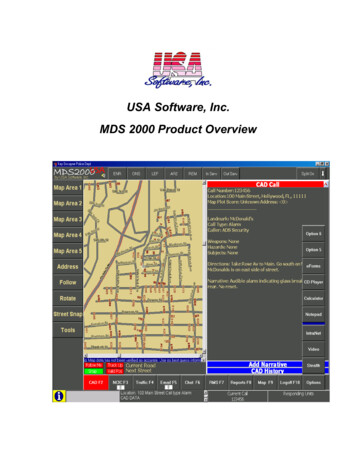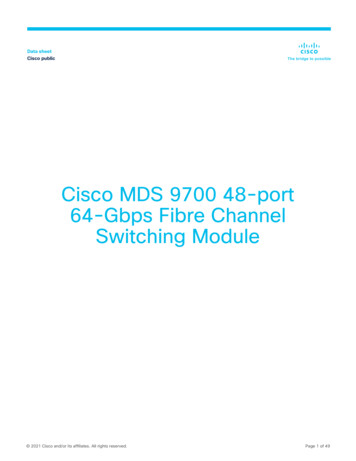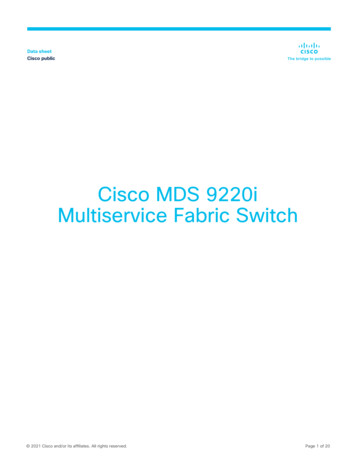Transcription
MDS QIES Technical Support OfficeThe MDS QTSO homepageThe main homepage for QTSO is shown above and is titled “QIES Technical Support Office”.Technical guides & resources for Nursing Homes (NH) reporting MDS data are stored and updated byCMS at this site. Using the website’s links on the left (within blue box), providers can navigate and locatecertain MDS materials. Blue website links open new webpages or contain PDF format downloads.This document will serve as an outline and walkthrough for MDS providers. Only relevant linksfrom the website will be included and can be identified on images by a red box.Link 1. Home (link to screen)General alerts and updates are available on the main page with a posting date included. The‘Home’ page contains links to CMSNet and Access Request Information/Forms (found on the far right).New NH providers needing MDS Access Information will need to submit CMSNet Access Request Formusing the step-by-step instructions provided here.
Link 2. MDS (Nursing Home Facilities) (link to screen)This link can be found within the homepage on the far right side. Existing NH providers canadd/remove individual users (aka QIES credentials) by submitting the MDS/ePOC Individual UserAccount Maintenance Request form found on this page. A total of 2 MDS and 4 ePOC individual usersare allowed by CMS. Other forms/requests provided on this page are not common therefore are notcovered in this guide. Please contact an Automation Coordinator for any questions.Link 3. CMS Links (link to screen)This page provides a list of general links to certain resources found within the Centers ofMedicare & Medicaid Services website (https://www.cms.gov/). General RAVEN and MDS informationfrom CMS can be accessed by clicking on the links in this page. Please note these links will direct yououtside of QTSO.
Link 4. MDS 3.0 (link to screen)This link contains two pages dedicated to the MDS 3.0 database, MDS 3.0 and MDS 3.0 UserGuides & Training. The first page displays links to the CMS website (similar to Link 3) relating to MDS 3.0and also provides general MDS 3.0 information. One key resource is the pdf outlining a common MDSsubmission – MDS 3.0 Submission Helpful Hints.The second page contains the most up-to-date manuals and guides for MDS 3.0. Sectionsrelating to CMS submission and using CMSNet are found using the ‘Provider User’s Guide’. WithinCMSNet, the Casper Reports application can be accessed and its respective manual is also found on thispage – ‘CASPER Reporting User’s Guide for MDS Providers’.
Link 5. MDS 2.0 (link to screen)This link is an archive which contains all the resources and information regarding MDS 2.0. Six pagesare provided by CMS though the majority of them are only for historical purposes. This information doesnot apply to current MDS standards and should not be used unless the provider has a goodunderstanding of MDS 2.0.Link 6. jRAVEN (link to screen)Although a variety of 3rd party vendors exist, CMS provides Nursing Home facilities with the freesoftware, jRAVEN, to complete MDS assessments. Guides and Downloads relating to this application areavailable in this page. A second page relating to frequently asked questions (FAQ) about this applicationis also provided.
Link 7. Providers (link to screen)This page contains general provider-specific information. QIES providers can view announcementsand updates for their specific facility type. The ‘Information’ and ‘Nursing Home (SNF/NF)’ pages areshown below.
CMSNet, the Casper Reports application can be accessed and its respective manual is also found on this page - 'CASPER Reporting User's Guide for MDS Providers'. Link 5. MDS 2.0 (link to screen) This link is an archive which contains all the resources and information regarding MDS 2.0. Six pages