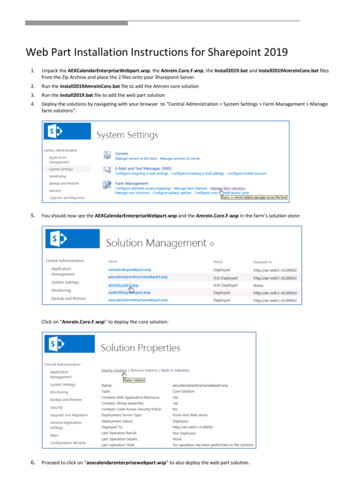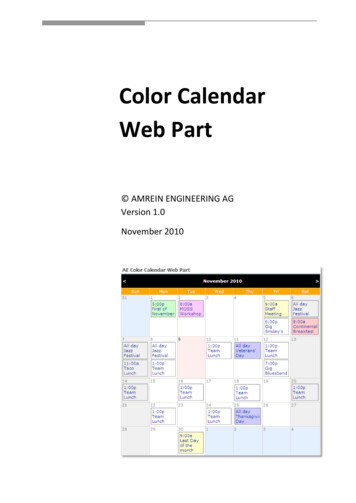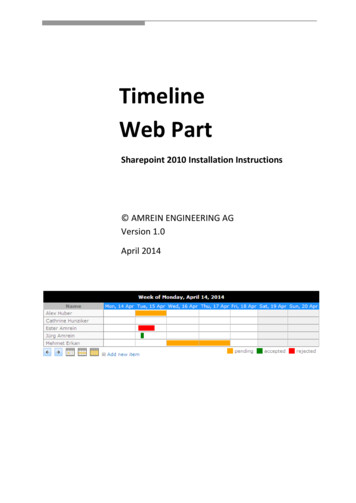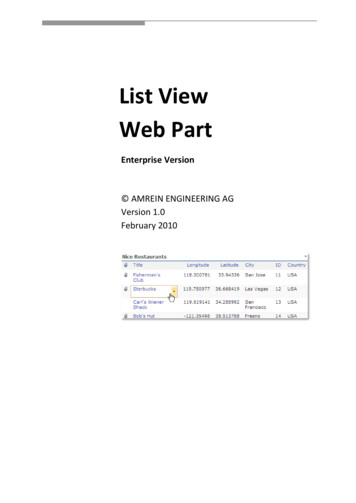
Transcription
List ViewWeb PartEnterprise Version AMREIN ENGINEERING AGVersion 1.0February 2010
DescriptionThe List View Web Part allows to display Sharepoint List Views similar to the built in Sharepoint List Web Part, butwith the additional benefit to be able to display Lists from all Sharepoint Sites.The Web Part can be used with Windows Sharepoint Services V3, MOSS 2007 and Sharepoint 2010.PrerequisitesBefore you attempt to install the solutions you need to make sure that you have the following installed on yourserver(s):Microsoft Office SharePoint Server 2007or WSS 3.0or Sharepoint 2010InstallationManual Installation1.download and unpack the AEListViewWebpart.zip file.The ZIP archive contains the AEListViewWebpart.dll and the AEListView.webpart files.2.drop the AEListViewWebpart.dll into the GAC of your Sharepoint server (c:\windows\assembly).3.add the following line to the " SafeControls " section of your Web.Config file.Please make sure that the line is added as one single line (no line breaks): SafeControl Assembly "AEListViewWebpart, Version 1.0.0.0, Culture neutral,PublicKeyToken 7ccbb9b6afde5ced" Namespace "AEListViewWebpart" TypeName "*" Safe "True" / 4.from the top site go to "Site Actions/Site Settings/Modify All Site Settings/Galleries/Web Parts"5.use the "Upload" menu option to upload the AEListView.webpart file.Automatic Installation1.Unpack the AEListViewWebpart.wsp and Install.bat files from the Zip Archive and place the 2 files onto yourSharepoint Server.2.Add the Solution by either running Install.bat or manually entering:stsadm -o addsolution -filename AEListViewWebpart.wsp3.Deploy the solution by navigating with your browser to “Central Administration- Operations- Solution Management”:
4.You should now see the AEListViewWebpart.wsp in the farm’s solution store:Click on “AEListViewWebpart.wsp” to deploy the solution:5.Proceed to activate the feature by navigating to the “Site Actions/Site Settings” page in your top-level site:Choose “Site collection features” to navigate to the Site Collection Features page:Activate the “AE ListView Web Part” feature
Adding the Web Part to a PageNavigate to a page where you would like to place the web part and choose "Site Actions/Edit Page"1.Add the web part to the appropriate zone. The web part is listed in the "Amrein Engineering" gallery section :.
Web Part ConfigurationConfigure the following Web Part properties in the Web Part Editor "Miscellaneous" pane section as needed:oSite Name:Enter the name of the site that contains the Sharepoint List or Library:- leave this field empty if the Library in in the current site (eg. the Web Part is placed in the same site)- Enter a "/" character if the Library is contained in the top site- Enter a path if the Library in in a subsite of the current site (eg. in the form of "current site/subsite")oList Name:Enter the name of the desired Sharepoint List or Library to be displayed.oView Name:Optionally enter the desired List View of the list specified above. A List View allows you to specify specific data filteringand sorting.Leave this field empty if you want to use the List default view.
The Web Part can be used with Windows Sharepoint Services V3, MOSS 2007 and Sharepoint 2010. Prerequisites Before you attempt to install the solutions you need to make sure that you have the following installed on your server(s): Microsoft Office SharePoint Server 2007 or WSS 3.0 or Sharepoint 2010 Installation Manual Installation 1.