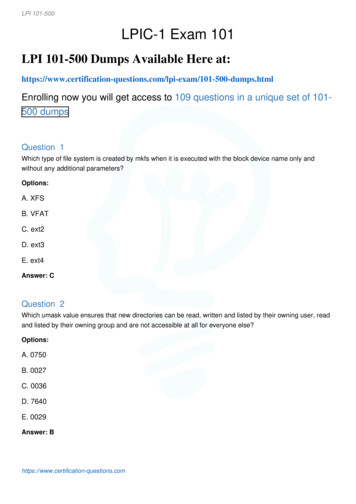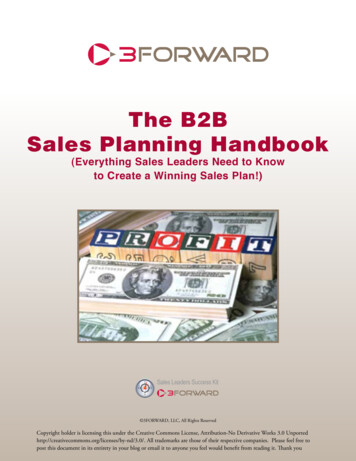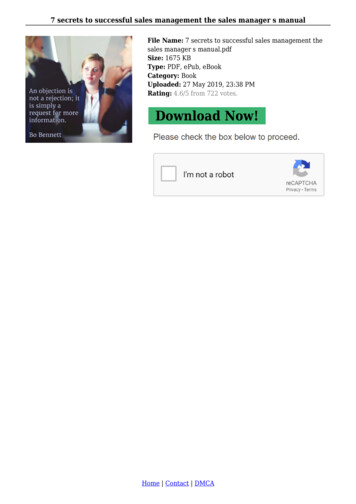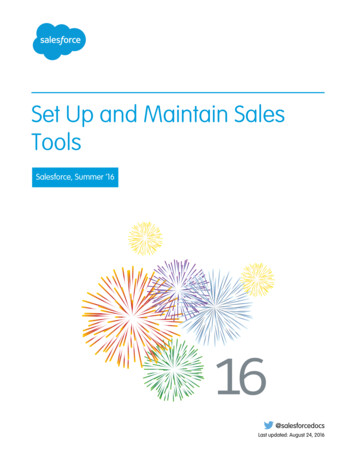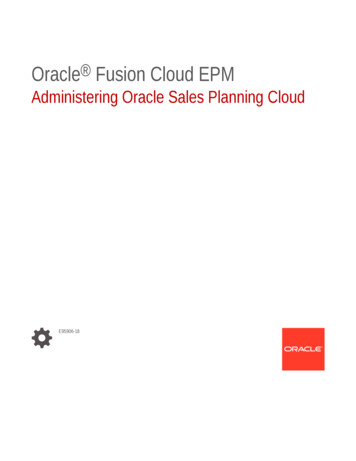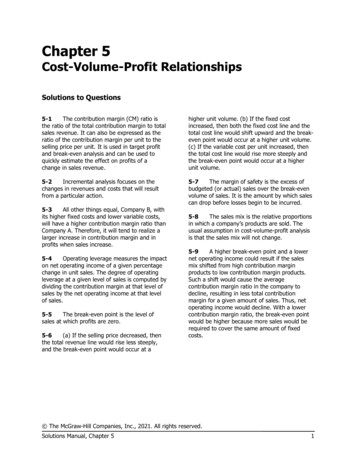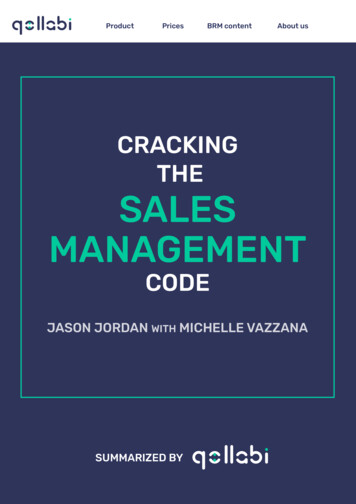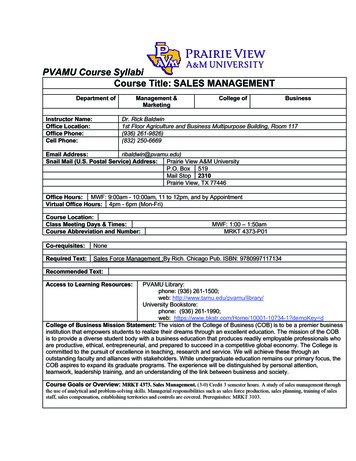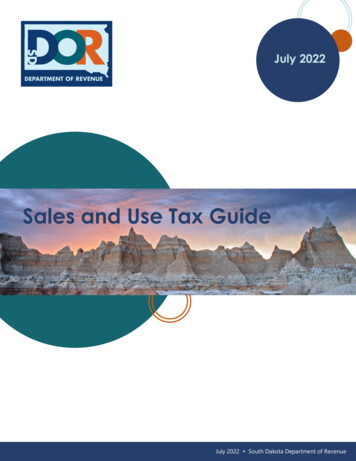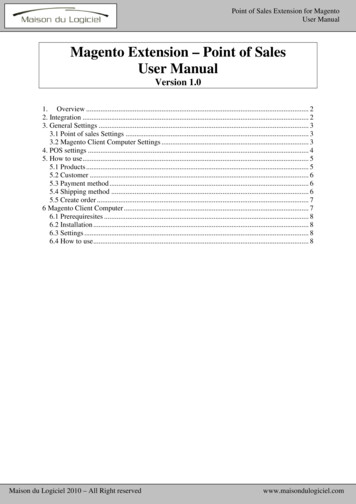
Transcription
Point of Sales Extension for MagentoUser ManualMagento Extension – Point of SalesUser ManualVersion 1.01. Overview . 22. Integration . 23. General Settings . 33.1 Point of sales Settings . 33.2 Magento Client Computer Settings . 34. POS settings . 45. How to use . 55.1 Products . 55.2 Customer . 65.3 Payment method . 65.4 Shipping method . 65.5 Create order . 76 Magento Client Computer . 76.1 Prerequiresites . 86.2 Installation . 86.3 Settings . 86.4 How to use . 8Maison du Logiciel 2010 – All Right reservedwww.maisondulogiciel.com
Point of Sales Extension for MagentoUser Manual1. OverviewPoint of Sales is a Magento extension designed to easily create sales orders from a point ofsales. Here is the list of the main features:- Full Magento admin panel integration- Multiple POS (with specific currency, customer group, country)- Several customers mode : guest, only names, full information- Automatically print invoice- Default shipping method and default payment method- Add products easily- POS display (large fonts)- Web 2.0 interface2. IntegrationTo integrate extension, perform this steps :1. Copy directory app/code/local/MDN to app/code/local2. Copy file app/locale/fr FR/MDN PointOfSales.csv to app/locale/fr FR/3. Copy file app/etc/modules/MDN PointOfSales.xml to app/etc/modules/4. Copy file app/design/adminhtml/default/ default /layout/PointOfSales.xml toapp/design/adminhtml/default/ default /layout5. Copy folder app/design/adminhtml/default/ default /template/PointOfSales toapp/design/adminhtml/default/ default / template6. Copy file js/mdn/PointOfSales.js in js/mdnMaison du Logiciel 2010 – All Right reservedwww.maisondulogiciel.com
Point of Sales Extension for MagentoUser Manual7. Copy files skin/adminhtml/default/default/PointOfSales.css inskin/adminhtml/default/default8. Copy ardCreation/rule component remove.gif in reation9. Then go back to Magento admin panel, refresh cache, log out and login from magentoadmni panel3. General Settings3.1 Point of sales Settings1. Log in on Magento Admin2. Go in Menu System Configuration Point Of SalesNote: if “access denied” error is raised, you have to log out and log in on magento back officeYou can define these parameters:ParameterAuto print invoiceAuto print shipmentShow download buttonsShow print buttonsDescriptionIf checked, invoice is automatically print when a neworder is placedIf checked, shipment is automatically print when a neworder is placedIf checked, download buttons are displayed in the neworder confirmation pageIf checked, download buttons are displayed in the neworder confirmation page3.2 Magento Client Computer SettingsMagento Client Computer is a windows platform software used by Embbeded ERP toperforms actions on your local network such as printing PDF documents or copy files in aspecific directory.Maison du Logiciel 2010 – All Right reservedwww.maisondulogiciel.com
Point of Sales Extension for MagentoUser ManualMagento Client Computer is required if you wish to use « optimized » mode to prepareorders. Learn more in “Logistic module section” in this manual.Exchange directory : directory on you web server in which Embedded ERP storesdocuments Magento Client computer downloads.Password : Magento Client Computer software uses web services to download documentsfrom the server. For security purposes, it requires a password to download documents. Thispassword must match the one set in Magento Client Computer settings file.4. POS settingsOnce general settings are filled, you have to create a user per POS : the aim is to be able tocreate several POS with specific settings (payment method, customer group, website ).To create a new POS User, select menu system permission users Add new user :- Fill user name, email, passwordOnce the new user is create, we have to set POS information:ParameterStoreDefault countryCustomers groupPayment methodShipping methodCurrencyDescriptionStore to which orders are associated. This parameter also select awebsite : only products associated to this website will beavailable to create a new sales orderCountry used to calculate taxesCustomer group to calculate default taxes and to use creating newcustomerDefault payment methodDefault shipping methodCurrency to useMaison du Logiciel 2010 – All Right reservedwww.maisondulogiciel.com
Point of Sales Extension for MagentoUser Manual5. How to useTo display Order Creation screen, select menu Sales Point of Sales5.1 ProductsTo display or hide products grid, use “Show / Hide Add Products” button.Using product grid, you can :- Search products using filters- Add product to order using “select” linkMaison du Logiciel 2010 – All Right reservedwww.maisondulogiciel.com
Point of Sales Extension for MagentoUser ManualEach time you select a product, a new row is added to the “Products” area.From this area, you can customize product quantity and / or product price.Note : product price always includes taxes. Taxes are calculated using default country adefault customer group (set in system permission).To remove a product from an order, use the “delete” image on the right.5.2 CustomerPOS Extension offers 3 ways to select customer for an order :- Guest (default) : system do not need customer information- New customer : displays a form to fill in customer information (email, firstname,lastname). Once order is validated, this customer is created.- Existing customer : select customer in the database.If you select “new customer” or “existing customer”, you can fill in address :5.3 Payment methodYou can select payment method using drop down menu.You can set default payment method in user form (system permissions)By default, system will automatically create invoice once order is validated. However, youcan disable it unchecking “Create invoice” checkbox5.4 Shipping methodYou can select shipping method using drop down menu.You can set default shipping method in user form (system permissions)By default, system will automatically create invoice once order is validated. However, youcan disable it unchecking “Create shipment” checkbox.Maison du Logiciel 2010 – All Right reservedwww.maisondulogiciel.com
Point of Sales Extension for MagentoUser Manual5.5 Create orderOnce every information are filled, you can create the new order using “Create order” button.If some information are missing, an error message is displayed:Once order is created, user is redirected to confirmation page that displays order summary :Depending of your settings (system configuration Point of sales), system canautomatically print invoice and shipment.Anyway, you can process printing using top buttons:- Download invoice : download invoice PDF- Download shipment : download shipment PDF- Print invoice : directly print invoice on your printer (uses Magento Client Computer)- Print shipment : directly print shipment on your printer (uses Magento ClientComputer)6 Magento Client ComputerMaison du Logiciel 2010 – All Right reservedwww.maisondulogiciel.com
Point of Sales Extension for MagentoUser ManualMagento Client Computer is windows platform Software designed to perform actions on yourlocal network directly from the Magento interface such as printing document on your printeror copy file in a specific location.To benefit of this feature, Magento Client Computer must be installed on a local computer.6.1 Prerequiresites-Windows 2000, XP, Vista, SevenAdobe Acrobat Reader 8 / 9Default printer installed on the computerMicrosoft .Net Framework 2.0 (can be download for free on microsoft website)6.2 InstallationMagento Client Computer Setup program is available in Embedded ERP archive. Simplylaunch MagentoClientCOmputerSetup.exe and follow instructions.6.3 SettingsTo set up MagentoClientComputer, edit pref.xml file (located in program directory :C:\program files\maison du Magento Client Computer\)You can edit pref.xml using notepad.To fill a parameter, simply edit « value » attribute.Pour éditer un paramètre, il vous suffit de saisir sa valeur dans la zone value ’’ParameterurlDescriptionCommunication page url to download actions to perform ou can manually call this url in your favorite to check url. If youget « Access denied » message, it means that the url is correctPasswordPassword set in Magento, menu System Configuration ClientComputer passwordOnce parameters are set, close pref.xml and restart Magento Client Computer.6.4 How to useOnce Magento Client Computer is launch, a new magento icon is displayed in the system tray(in the bottom right corner).To display main dialog, double click on the Magento icon :Maison du Logiciel 2010 – All Right reservedwww.maisondulogiciel.com
Point of Sales Extension for MagentoUser ManualEach time an action is performed, a new row is displayed in the main list describing the actionand its result.If an error happens, row is displayed in red.Maison du Logiciel 2010 – All Right reservedwww.maisondulogiciel.com
Point of Sales Extension for Magento User Manual 1. Overview Point of Sales is a Magento extension designed to easily create sales orders from a point of sales. Here is the list of the main features: - Full Magento admin panel integration - Multiple POS (with specific currency, customer group, country)