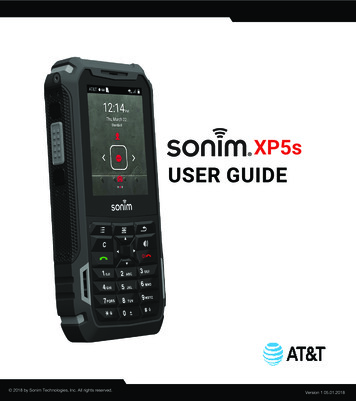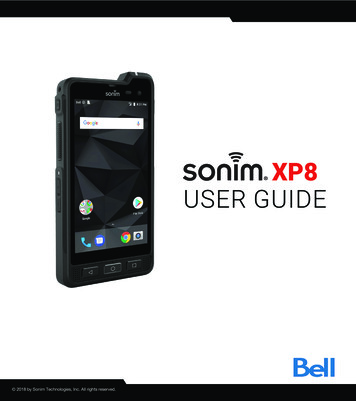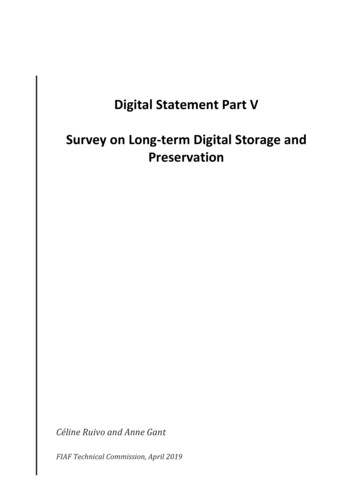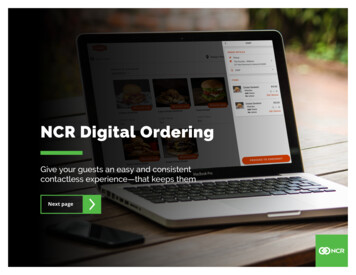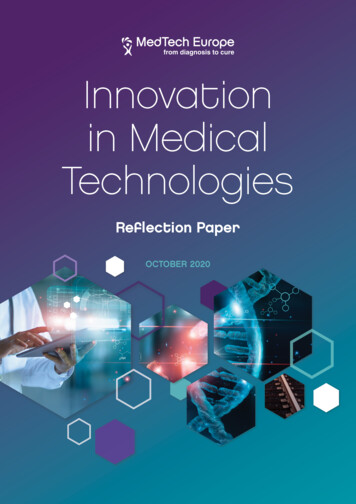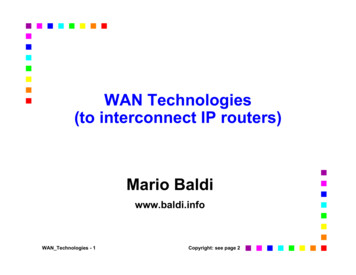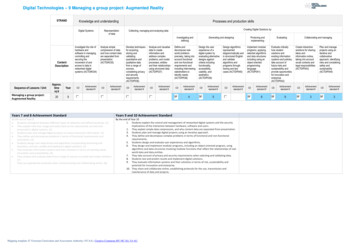
Transcription
Digital Technologies – 9 Managing a group project: Augmented RealitySTRANDKnowledge and understandingDigital SystemsRepresentationof dataProcesses and production skillsCreating Digital Solutions by:Collecting, managing and analysing dataInvestigating anddefiningContentDescriptionSequence of Lessons / UnitManaging a group project:Augmented RealityApprox.timerq’dYear209Investigate the role ofhardware andsoftware in managing,controlling andsecuring themovement of andaccess to data innetworked digitalsystems (ACTDIK034)CDAchievementstandard #Analyse simplecompression of dataand how content dataare separated frompresentation(ACTDIK035)CDAchievementstandard #Develop techniquesfor acquiring,storing andvalidatingquantitative andqualitative datafrom a range ofsources,considering privacyand rd #Analyse and visualisedata to createinformation andaddress complexproblems, and modelprocesses, entitiesand their relationshipsusing structured data(ACTDIP037)CDAchievementstandard #Define anddecompose realworld problemsprecisely, taking intoaccount functionaland non-functionalrequirements andincluding interviewingstakeholders toidentify needs(ACTDIP038)CDAchievementstandard #4Generating and designingDesign the userexperience of adigital system byevaluating alternativedesigns againstcriteria includingfunctionality,accessibility,usability, andaesthetics(ACTDIP039)CDAchievementstandard #Design algorithmsrepresenteddiagrammatically andin structured Englishand validatealgorithms andprograms throughtracing and testcases (ACTDIP040)CDAchievementstandard #5Years 7 and 8 Achievement StandardYears 9 and 10 Achievement StandardBy the end of Year 8 Students distinguish between different types of networks and defined purposes. (1) They explain how text, image and audio data can be represented, secured andpresented in digital systems. (2) Students plan and manage digital projects to create interactive information. (3) They define and decompose problems in terms of functional requirements andconstraints. (4) Students design user experiences and algorithms incorporating branching anditerations, and test, modify and implement digital solutions. (5) They evaluate information systems and their solutions in terms of meeting needs,innovation and sustainability. (6) They analyse and evaluate data from a range of sources to model and create solutions.(7)They use appropriate protocols when communicating and collaborating online. (8)By the end of Year 101. Students explain the control and management of networked digital systems and the securityimplications of the interaction between hardware, software and users.2. They explain simple data compression, and why content data are separated from presentation.3. Students plan and manage digital projects using an iterative approach.4. They define and decompose complex problems in terms of functional and non-functionalrequirements.5. Students design and evaluate user experiences and algorithms.6. They design and implement modular programs, including an object-oriented program, usingalgorithms and data structures involving modular functions that reflect the relationships of realworld data and data entities.7. They take account of privacy and security requirements when selecting and validating data.8. Students test and predict results and implement digital solutions.9. They evaluate information systems and their solutions in terms of risk, sustainability andpotential for innovation and enterprise.10. They share and collaborate online, establishing protocols for the use, transmission andmaintenance of data and projects.Mapping template Victorian Curriculum and Assessment Authority (VCAA). Creative Commons BY-NC-SA 3.0 AU.Producing andimplementingImplement modularprograms, applyingselected algorithmsand data structuresincluding using chievementstandard #6EvaluatingEvaluate criticallyhow studentsolutions andexisting informationsystems and policies,take account offuture risks andsustainability andprovide opportunitiesfor innovation andenterprise(ACTDIP042)CDAchievementstandard #9Collaborating and managingCreate interactivesolutions for sharingideas andinformation online,taking into accountsocial contexts andlegal responsibilities(ACTDIP043)CDAchievementstandard #3Plan and manageprojects using aniterative andcollaborativeapproach, identifyingrisks and consideringsafety andsustainability(ACTDIP044)CDAchievementstandard #3
Digital Technologies – 9 Managing a group project: Augmented RealityManaging a group project: Augmented realityThere is a movement away from the containment of information in devices such as smartphones and tablets to information everywhere, information around us, displayed on the world and able to be interacted with in adifferent way. Augmented reality (AR) is a technology that enables us to do just that. ‘Augmented’ means to add or enhance something. In the case of AR, graphics, sounds and touch feedback are added to our natural worldto create an enhanced user experience. AR uses the existing natural environment and overlays virtual information on top of it.In this collaborative project, students plan, implement and monitor an AR project. They develop project management skills, collaborate with others and undertake a specific role.Flow of activitiesShort textExplore augmented reality (AR) and virtual reality (VR)Explore differences between AR and VR, and explainsome practical uses of both.Plan an AR experiencePlan a group project that uses an AR platform to createan AR experience in response to a problem.Manage the AR project implementationUse project management methodology to define, design,implement and monitor development of the AR project.Evaluate the AR projectEvaluate the end product as well as the developmentprocess.Questions to guideexplorationWhat is AR and how is it used in everyday life?How will your group approach solving a problem, usingan AR experience as part of the digital solution? Whatrole will each group member play? What is thesolution?How will your group manage the creation of the ARsolution?Was the solution successful and does it work as intended?How well did the group perform in completing the project?AustralianCurriculumalignmentEvaluating (ACTDIP042)Investigating and defining (ACTDIP038)Collaborating and managing (ACTDIP043 and ACTDIP044)Collaborating and managing (ACTDIP043 and ACTDIP044)Investigating and defining (ACTDIP038)Generating and designing (ACTDIP040)Producing and implementing (ACTDIP041)Evaluating (ACTDIP042)Collaborating and managing (ACTDIP043 and ACTDIP044)What’s this about?AR and VR might sound similar but they are quitedifferent. VR essentially places the user in anotherworld through the use of a VR device or goggles,such as an Oculus Rift, Google Cardboard orSamsung Gear. VR blocks out the world andreplaces it with a virtual world that immerses the userand heightens their senses as they experience thevirtual environment.Several AR development platforms can be used toexplore the development of AR applications. Fournotable platforms for building AR are HP Reveal(formerly Aurasma), Metaverse, Unity and ARKit.ApproachesWaterfall method: Each process in the problemsolving methodology is completed before the nextprocess begins.Product evaluationThe primary focus of product evaluation is to makesure the product does what it is intended to do.HP Reveal and Metaverse are user-friendlyplatforms that you could use to introduce studentsto AR development platforms. Unity and ARkit aremore high-end platforms.Agile method: The Agile method does not requireyou to adhere to the strict order of each process.Rather, phases can be revisited and smallcomponents of the larger project can be undertakenmore frequently, allowing for ongoing changes andtesting.AR adds something to the user’s current reality. ARmixes the physical and the digital worlds together innew ways. It is envisaged that with expectedtechnical advancements and broader socialacceptance new opportunities for use of AR will becreated.There are three key drivers of AR use:1. the ability to display information2. the ability to add digital objects3. the ability to enhance existing objects.Smartphones and tablets are hand-held devices, andcan be isolating. AR can provide new dimensions totheir use.In planning a collaborate project that involves adigital solution such as one that involves AR,people with different skill sets are often boughttogether to contribute to the project at variousstages. The successful outcome of these types ofprojects is highly dependent on the effectivemanagement of the project and resources, and theway in which team members collaborate andexecute their specific roles.Student performance evaluationTypically, teachers are required to report on students’performance. Digital technologies work is often projectbased and a variety of pieces of evidence are neededto assess students’ performance.Developing project management skills,collaborating with others and undertaking a specificrole are all aspects of learning that students candemonstrate and develop during this project.Designing a solution can be supported in severalways. Once the need has been identified studentscan: collaboratively generate several potentialdesign solutions and select or combine ideasto come up with a final design individually generate a design and share theirideas to combine them into one design brainstorm as a class potential ideas and thenas groups come up with the group designs.Mapping template Victorian Curriculum and Assessment Authority (VCAA). Creative Commons BY-NC-SA 3.0 AU.Page 2
Digital Technologies – 9 Managing a group project: Augmented RealityThe focus of thelearning (in simpleterms)Ask students to work in pairs to create a shortpresentation on the differences and similaritiesbetween AR and VR. The presentation shouldinclude relevant examples of existing uses of AR andVR technologies. Students could include a section onsome of the potential social benefits of AR.Texts with complimentary AR experiences have beencreated by book publishers, and there are also ARapps and games available for smartphones andtablets that run iOS or Android.Ask students to provide examples of some texts,apps or games suitable for iOS or Android. Ask themto evaluate one of these texts, apps or games, andreport their findings to the class. Ask them toconsider: What is the AR experience? Rate the success of the experience and in whatways AR enhances the experience.Quick response (QR) codes have been around forsome time. When a QR code is scanned, specificinformation is made available to the user. Askstudents to respond to the question In what ways areQR codes and AR similar?Discuss the use and potential benefits of AR in sportbroadcasts; for example: on-field advertisements are often not on the fieldbut are added to the broadcast digitally off-side lines in soccer broadcasts and downlines in American football are added digitally in track and field broadcasts distance lines areadded digitally in long jump and throwing eventssuch as discus and javelin.Experience of how the technology platformoperates can assist students in the design phase.HP Reveal is an appropriate platform for studentsto begin their exploration of AR experiences. OnceHP Reveal has been installed on smartphones ortablets, students can access the tutorials to learnhow to create AR.Alternatively, they can use a different platform withrelevant tutorials and a comparable difficulty level.Ideas for an AR activity that adds additionalelements to the user’s experience include: assisting another student to understand amathematics or science concept enhancing the experience of school visitors toview student exhibitions; for example, artworksor designs providing promotional information for visitors tothe reception area at the school providing overlay information for a recentgeography field trip overlaying information to explain the way asmart garden operates providing background data to a scienceexperiment to assist predictions orexplanations.Each team can create a project plan for one ormore AR ideas.Discuss suitable ways the team can be structured.Suggested team roles could include:RoleTechnical helperContent managerContent creatorsGraphic designerTest casemanagerExample responsibilitiesAssist teacher and students to installthe app on devices (including iOSand Android phones and tablets andWindows and Mac computers). Track content development. Lead content choicediscussions. Create video clips. Create PowerPoint content andexport to video. Take photographs. Create posters.Design splash screens and triggercards.Generate test cases to ensure thatthe products work as expectedacross platforms and devices.How does AR work?Generally, an AR experience has a trigger thatgenerates an overlay or aura.Solution evaluationDoes the final solution do what was set out in thesolution design?TriggerA trigger could be, for example, a photograph,poster or object.Student performance evaluationHow can you plan to evaluate students’ workthroughout the project development process?Overlay (aura)An overlay (known as an aura in HP Reveal) occurswhen the trigger has been registered. Triggers areassociated with overlays. When the user points thecamera at the trigger, the overlay displays.Student-guided rubricsThese represent a meaningful assessment exercise,designed to engage students not in the content thatthey are learning but also the reasons why they arelearning it.As a first lesson students could be challenged tocreate a one-step AR experience just to get familiarwith the process. They can then undertake a morecomplex group project.Students may, as a class, list characteristics of whatwould make a good project and a project plan. Forexample, when considering their digital technologiesproject, students might consider what would make agood presentation of a requirements specification. Forthe project pl
such as an Oculus Rift, Google Cardboard or Samsung Gear. VR blocks out the world and replaces it with a virtual world that immerses the user and heightens their senses as they experience the virtual environment. AR adds something to the user’s current reality. AR mixes the physical and the digital worlds together in new ways. It is envisaged that with expected technical advancements and .