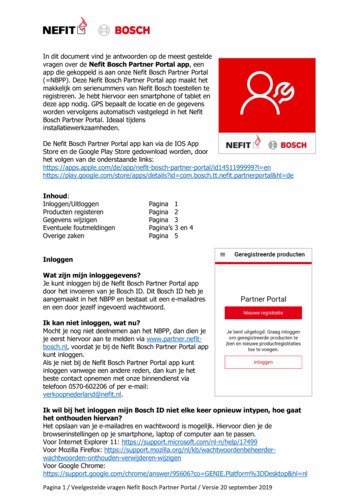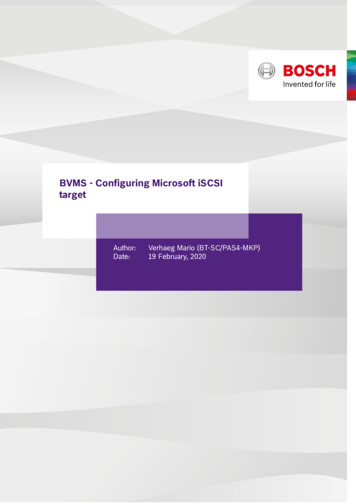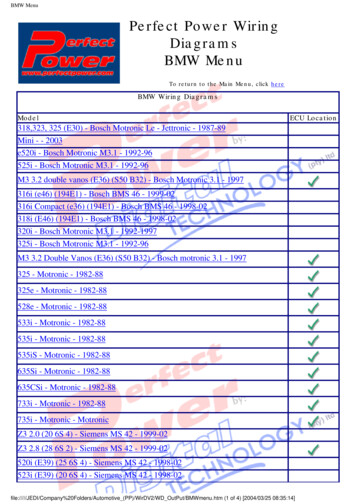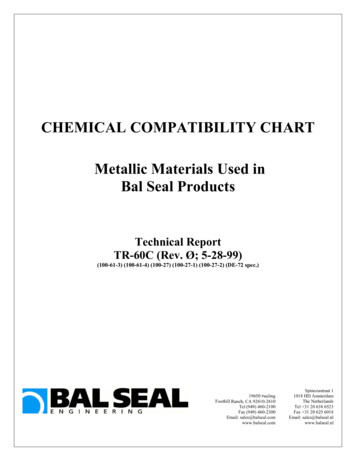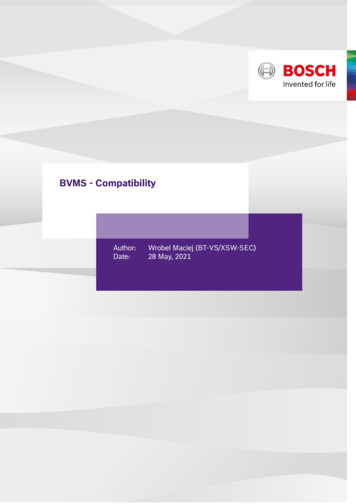
Transcription
BVMS - CompatibilityAuthor:Date:Wrobel Maciej (BT-VS/XSW-SEC)28 May, 2021
BVMS - Compatibility2 of 191 Document information31.1 Version history32 Introduction43 Executive Summary54 Device compatibility concept64.1 Device type64.2 Device properties and interfaces64.3 Stream properties74.4 Camera configuration84.5 Upgrade BVMS85 Implemented functionality95.1 Technical support105.2 Specific technology introduction136 Operating systems compatibility concept157 Appendix177.1 Example camera configuration17Copyright Robert Bosch GmbH. All rights reserved, also regarding any disposal, exploration, reproduction, editing, distribution, as well as in the event ofapplications for industrial property rights.
BVMS - Compatibility3 of 191 Document informationProjectBVMS 11.0ReferenceTFS#71995Version95Last modifiedMay 28, 2021 08:591.1 Version historyDateDescription2021-05-27Included BVMS 11.0 information.2021-03-29Update in Executive Summary to align with the current SMA policy.2021-02-10Included BVMS 10.0.2 & 10.1.1 information.2020-08-04Included BVMS 10.1 information.2020-02-27Renamed document from "device compatibility" to "compatibility". Added Operating Systemcompatibility.2020-02-02Included BVMS 10.0.1 information.Copyright Robert Bosch GmbH. All rights reserved, also regarding any disposal, exploration, reproduction, editing, distribution, as well as in the event ofapplications for industrial property rights.
BVMS - Compatibility4 of 192 IntroductionUp until some years ago, new released cameras, encoders, domes and decoders that are introduced into market after aBVMS release could not be connected to an existing BVMS version because these cameras where not known to theBVMS. In the BVMS 4.5.1, a new concept was introduced. This concept treats Bosch video encoders and decoders asgeneric devices, and automatically recognizes specific device functionality (for example the number of streams, relaysand inputs). Based on this information the, at that time, unknown device is added to the system and can be used by theoperator.This document provides a detailed description of this functionality.Copyright Robert Bosch GmbH. All rights reserved, also regarding any disposal, exploration, reproduction, editing, distribution, as well as in the event ofapplications for industrial property rights.
BVMS - Compatibility5 of 193 Executive SummaryBefore the BVMS 4.5.1 was introduced, compatibility control between hardware device and installed managementsoftware was limited due to a tight release control (only tested exact combination are officially supported). This tightversion compatibility control is be relaxed (BVMS 4.5.1 in May 2013), solving 90% of the incompatibilities. As aconsequence new Bosch IP devices or firmware will be supported by up to two years old software clients. Customers canupgrade to the latest BVMS version at the moment of first base license activation. Further upgrades are possible withvalid SMA for the system. All BVMS components (including the Video Recording Manager) are included in this concept.Architectural changesThe compatibility support does not include major architectural changes. An example is the introduction of H.265(this new decoding standard needs to be explicitly implemented). Previous examples include the introduction ofthe panoramic cameras and the 4K cameras. Please note that the examples mentioned above are just examples,and do not represent a complete list of architectural changes.An example: The DINION IP Thermal 8000 is released with CPP7 firmware 6.32.0099, introduced in September 2016. Asa result the camera will provide basic functionality (limitations defined in this document) in BVMS 5.0 (the active version inSeptember 2014) and newer.Copyright Robert Bosch GmbH. All rights reserved, also regarding any disposal, exploration, reproduction, editing, distribution, as well as in the event ofapplications for industrial property rights.
BVMS - Compatibility6 of 194 Device compatibility conceptBosch Security Systems has many devices and software packages which are all connected. Before the generic devicefunctionality was introduced, inter-compatibility between devices and software was strict and published in complexmatrices.During the development of a BVMS version all existing devices, with the latest firmware, are tested. Using the genericdevice concept, new models, providing a similar functionality set compared to existing models, will work in precedingBVMS releases. Minor functionality enhancements (for example, more inputs) are detected automatically when the deviceis added to the configuration. Major technology changes, for example the introduction of the H.265 codec or majorchanges to the authentication behavior, requires an upgrade to the BVMS which includes this functionality.This chapter lists the device parameters that are supported in this scenario.4.1 Device typeWhen adding a device-type which is unknown to the system, the device-type (either an encoder or decoder) needs to berecognized.4.2 Device properties and interfacesDevice-types which are unknown to the current BVMS version will be recognized by the device scan and can also bemanually added to the system configuration. If a device-type is not in the list of known devices, the "auto detect" optioncan be used. The device must be available in the network.When the device is not available, the device capabilities cannot be read and the device cannot be added to the system.When the device is available, the BVMS configuration client will automatically read the: device-type, audio capabilities,pan-tilt-zoom functionality, and device family from the encoder. Additionally the number of video input channels, alarminputs, relays, serial ports and audio input channels are retrieved.Copyright Robert Bosch GmbH. All rights reserved, also regarding any disposal, exploration, reproduction, editing, distribution, as well as in the event ofapplications for industrial property rights.
BVMS - Compatibility7 of 194.2.1 Encoder capabilitiesAfter an encoder is added, this information can be reviewed in the "Edit Encoder" dialogue, which can be opened by rightclicking on the encoder. When an encoder is replaced (the same IP address is re-used) by a different model, this dialoguemust be used to re-scan the device capabilities.Persistency of device capabilitiesThe device capabilities are read and compared to the device capabilities persisted in the configuration. Fourcases can occur:1. While retrieving the device capabilities the message “Retrieving device capabilities.” is shown.2. The device capabilities match the capabilities persisted within the configuration: no message is shown.3. The device capabilities differ from the capabilities persisted within the configuration: the message “Thedevice capabilities changed. Apply changes?” is shown. Clicking on the confirmation button shows amessage box with the text “If you apply the device capabilities, the event settings for this device maychange. Check these settings for this device.” With OK the device capabilities read from the device areovertaken to BVMS.1. If the device-type changed the device family is set to “Device family 1” if only 1 stream is supported by thedevice.2. If the device-type changed the device family is set to “Device family 2” if 2 streams are supported by thedevice.3. If the device-type does not change the device family is preserved. The device capabilities could not be read: the message “Retrieving device capabilities failed.” is shown.The BVMS management server shall never automatically correct a mismatching configuration of “Compatibledevices”.4.3 Stream propertiesThe parameters to configure the I-Frame Distance, I-Frame Quality and P-Frame Quality may change from encoder typeto encoder type. Within the BVMS all not known device-types are linked to the default recording profiles. Customers canadjust these settings by creating a new profile.Copyright Robert Bosch GmbH. All rights reserved, also regarding any disposal, exploration, reproduction, editing, distribution, as well as in the event ofapplications for industrial property rights.
BVMS - Compatibility8 of 194.4 Camera configurationThe camera configuration tabs in the BVMS configuration client are tightly connected to a specific camera firmwareversion. When trying to add an unknown camera to the BVMS, Bosch recommends taking the following steps: Download and install the latest version of the Bosch Configuration Manager from http://downloadstore.boschsecurity.com. Pre-configure the camera settings (IVA, network, imaging, etc.) using the Bosch Configuration Manager. It couldbe possible that the BVMS Configuration Client is not able to configure all settings. Add the camera to the BVMS using the BVMS Configuration Client.4.5 Upgrade BVMSA valid Bosch Software Assurance PRO allows the system to be upgraded to the latest version. There will be no impacton device configuration and devices do not have to be re-configured after a system upgrade.Copyright Robert Bosch GmbH. All rights reserved, also regarding any disposal, exploration, reproduction, editing, distribution, as well as in the event ofapplications for industrial property rights.
BVMS - Compatibility9 of 195 Implemented functionalityCameras, encoders, and decoders that are currently not known to the BVMS can be operated with:1.2.3.4.5.Live video: the operator can display the live stream of the device.Playback: the operator can access the recorded stream of the device.Export: the recorded video can be exported to the supported file formats.Protect: the recorded video can be protected.Pan-tilt-zoom: the operator can control the camera using pan-tilt-zoom commands. This is also possible for fixedcameras with a serial port and an external pan-tilt-zoom component connected.6. Events: currently known events (connection state, input state, relay state, motion detection, recording mode,reference image check, storage state, video analytics 01 - 16, video loss, video signal too bright, video signal toodark, video signal too noisy) can be used. Other events require an upgrade to the correct BVMS version in whichthe device-type is known.Copyright Robert Bosch GmbH. All rights reserved, also regarding any disposal, exploration, reproduction, editing, distribution, as well as in the event ofapplications for industrial property rights.
BVMS - Compatibility10 of 195.1 Technical supportThe BVMS release notes lists the firmware versions which are used in the system tests. These firmware versions are fully compatible with the released version. New Bosch IPdevices or firmware will be supported by up to two years old software clients (taking the limitations mentioned earlier into account), based on the release date of the firmware andthe BVMS version. When a support case is raised, and the difference between the BVMS release and firmware release is larger than 2 years, the technical support team willrequire the system to be upgraded to the recommended firmware and/or BVMS version before further troubleshooting is offered.5.1.1 estlatestlatestlatestlatestlatestlatestCopyright Robert Bosch GmbH. All rights reserved, also regarding any disposal, exploration, reproduction, editing, distribution, as well as in the event of applications for industrial property rights.
BVMS - Compatibility11 of testlatestlatestlatestlatestlatestIn order to connect CPP13 cameras to BVMS 9.0, 10.0, 10.0.1 and 10.0.2, the system needs to be patched with the Inteox camera patch.5.1.2 DecodersBVMSCPP-ENCVJD 3000VJD 7000VJD 7513VJD pyright Robert Bosch GmbH. All rights reserved, also regarding any disposal, exploration, reproduction, editing, distribution, as well as in the event of applications for industrial property rights.
BVMS - Compatibility12 of tlatestlatestlatestCopyright Robert Bosch GmbH. All rights reserved, also regarding any disposal, exploration, reproduction, editing, distribution, as well as in the event of applications for industrial property rights.
BVMS - Compatibility13 of aximumlatestlatestlatestlatestlatest5.2 Specific technology introductionTimeTopicDescriptionQ3-2017H.265BVMS 8.0 (released in October 2017) will decode Bosch H.265 cameras. When Bosch H.265 cameras are connected to previous versions of the BVMSthese need to put into H.264 mode and can then still be used.Q3-2017SecurityThis specific firmware release introduces a password enforcement policy on the Bosch cameras. BVMS 8.0 (released in October 2017) will handleFW 6.4x or newer cameras. When Bosch FW6.4x cameras, or newer, are connected to previous versions of the BVMS the passwords of those camerasneeds to be pre-configured using external tools (for example, the camera web-interface or Bosch Configuration Manager). Once the cameras areadded, the pre-configured password can be used to authenticate the system to the camera.Q3-2017StorageThe DSA E2800 series requires a minimum firmware level on the devices. CPP3 devices cannot be used in a system enabled for multi-pathing. DSAE2800 units are only supported by Bosch camera firmware version 6.32 and later, VRM Video Recording Manager version 3.70 and later, andConfiguration Manager version 5.51 and later. Dual controller systems require Bosch camera firmware version 6.43 and later, VRM Video RecordingManager version 3.71 and later, and Configuration Manager version 5.53 and later.Q3-2019ONVIFVideo Streaming Gateway 7.0 requires BVMS 10.0 or newer.Q3-2019SecurityEncrypted recording requires BVMS 10.0 or newer combined with device firmware 7.10 or newer. Devices produced before January 2014 (withCrypto-Coprocessor version older than 3) might not be able to encrypt their recordings. Devices which are not able to run firmware 7.10 can beconnected to the Video Streaming Gateway to enable them to encrypt recordings.Q3-2019SecurityWhen the secure communications flag is set, the firmware published in the BVMS release notes is the minimum firmware that is supported. Olderfirmware might not support all functionality when the secure communication option is used. Secure connectivity to decoders is only working forVideojet Decoder 8000 and other Videojet Decoder released after June 2019. Secure connectivity to encoders is only working for CCP4, CPP6, CPP7and CPP7.3 devices and newer. CPP3, CPP-ENC and CPP5 devices might work, but communication issues will not be investigated when the securecommunication flag is set in the configuration.Copyright Robert Bosch GmbH. All rights reserved, also regarding any disposal, exploration, reproduction, editing, distribution, as well as in the event of applications for industrial property rights.
BVMS - Compatibility14 of 19TimeTopicDescriptionQ3-2019SecurityBVMS 10.0 or newer can decrypt UDP communication. Earlier BVMS versions are not capable of decrypting UDP traffic. When a camera is added toBVMS 10.0 UDP encryption is turned on for all clients. In this situation older BVMS clients cannot decrypt the video, which results in a black cameo inOperator client and an "Error: Frame cannot be parsed!" on Configuration Client tabs. When using BVMS Enterprise combining different BVMSversions it is recommended to update all systems to the latest BVMS version or disable UDP encryption. When adding a camera to a BVMS 9.0 (orolder) system which has previously been added to a BVMS 10.0 system, UDP encryption needs to be disabled in the camera configuration itself.Disabling UDP encryption needs to be done in the BVMS Configuration Client (disable "Secure Connection" in the Edit Encoder dialogue) and in thecamera configuration itself. Alternatively the camera can be operated in TCP mode.Q3-2019SecurityThe " " character cannot be used in device passwords from camera firmware 7.1 onwards. BVMS 10.0 and earlier BVMS versions do not display aproper warning message that the device declines the new password.Q3-2019ConfigurationDue to a breaking change the IVA configuration needs to be done from the Configuration Manager and cannot be done from BVMS 10.0 or earlierBVMS versions.Q4-2019StreamingThe Bosch 3000i cameras are detected in BVMS as CPP7.3 cameras and are assigned with the default profile "balanced standard". The balancedstandard profile includes B-frames. Even though these cameras will stream B-frames, Bosch cannot guarantee the performance of these cameraswhen video profiles including B-frames are assigned. It is recommended to assign one of the "PTZ Optimized" or "Image Optimized" profiles to thesecameras. These profiles do not include B-frames.Q4-2019SecurityCamera firmware 7.11 or newer requires VRM 3.82.0045 (or newer) for encrypted recording. BVMS 10.0 includes VRM 3.82.0038 and needs to bemanually upgraded if cameras with firmware 7.11 (or newer) are used, and encrypted recording is used.Q1-2020ConfigurationWhen a decoder running FW 9.60 or newer is added to BVMS 10.0 or older, the BVMS Configuration Client detects this decoder as an encoder. Pleaseuse the Configuration Manager to pre-configure the decoder before adding it to the BVMS configuration.Q2-2020Inteox CamerasInteox (CPP13) cameras need to be pre-configured using Configuration Manager 7.20 or newer. Additionally, BVMS 9.0, 10.0, and 10.0.1 will havepatches that allow these versions to work with Inteox (CPP13) cameras. BVMS 9.0, 10.0, and 10.0.1 are able to use these cameras based on thefunctionality described in this document. BVMS is not able to use the third stream of these cameras at this moment.Copyright Robert Bosch GmbH. All rights reserved, also regarding any disposal, exploration, reproduction, editing, distribution, as well as in the event of applications for industrial property rights.
BVMS - Compatibility15 of 196 Operating systems compatibility conceptThe overview below relates Windows version to specific BVMS releases. We distinguish two levels of compatibility:1. The tested operating systems (also listed on the datasheets. These versions are tested extensively).2. The compatible operating systems are tested for selected use-cases and we are confident they are usable inproduction environments.If you run into an issue on a compatible operating system, our after sales support teams will investigate this issue todetermine the root-cause. It might be recommended to upgrade your Windows version if we determine the root-cause isrelated to this. For Windows Server based operating systems, we always recommend to use the tested versions.Windows VersionTested BVMS versionsCompatible BVMS versionsWindows Client editionsWindows 10 Professional (64-bit) October 2020 update (20H2)11.0Windows 10 Professional (64-bit) April 2020 update (2004)11.010.0.2, 10.0.1, 10.0, 10.1.1,10.1Windows 10 Professional (64-bit) April 2020 update (2004)10.1.1, 10.110.0.2, 10.0.1, 10.0Windows 10 Professional (64-bit) November 2019 update(1909)10.1.1, 10.1, 10.0.2, 10.0.110.0Windows 10 Professional (64-bit) May 2019 update (1903)10.0.2, 10.0.1, 10.010.1.1, 10.1Windows 10 Professional (64-bit) October 2018 update (1809)10.0.2, 10.0.1, 10.010.1.1, 10.1Windows 10 Enterprise (64-bit) LTSC build 180910.1.1, 10.1, 10.0.2, 10.0.1,10.09.0Windows 10 Professional (64-bit) Spring Creators update(1803)9.010.0Windows 10 Professional (64-bit) Fall Creators update (1709)9.0Windows 10 64-bit creators update (1703)n/aWindows 10 64-bit anniversary update (1607)8.0, 7.5, 7.0Windows 10 Enterprise (64-bit) LTSB 2016 (1607)8.0, 7.5, 7.0Windows 8.1 64-bit8.0, 7.5, 7.0Windows 7 SP1 64-bit9.0, 8.07.0, 7.5, 8.0Windows Server editionsWindows (Storage) Server 2019 (64-bit)11.0, 10.1.1, 10.1, 10.0.2,10.0.1, 10.0Windows (Storage) Server 2016 (64-bit)11.0, 10.1.1, 10.1, 10.0.2,10.0.1, 10.0, 9.0, 8.0Copyright Robert Bosch GmbH. All rights reserved, also regarding any disposal, exploration, reproduction, editing, distribution, as well as in the event ofapplications for industrial property rights.
BVMS - Compatibility16 of 19Windows (Storage) Server 2012 R2 (64-bit)11.0, 10.1.1, 10.1, 10.0.2,10.0.1, 10.0, 9.0, 8.0, 7.5, 7.0Windows Server 2008 R2 SP1 64-bit8.0, 7.5, 7.0Copyright Robert Bosch GmbH. All rights reserved, also regarding any disposal, exploration, reproduction, editing, distribution, as well as in the event ofapplications for industrial property rights.
BVMS - Compatibility17 of 197 Appendix7.1 Example camera configurationThe example below adds a Bosch Flexidome IP 3000i to an older BVMS system. The camera's username and passwordare pre-configured using the Configuration Manager.The camera can be manually added to the system. The encoder type should be on Auto Detect . After the camera hasbeen added it might not be authenticated. Right click the camera to authenticate to the camera and enter the preconfigured username and password. Right click the camera and open the Edit Encoder dialogue to confirm the platform ofthe camera.Copyright Robert Bosch GmbH. All rights reserved, also regarding any disposal, exploration, reproduction, editing, distribution, as well as in the event ofapplications for industrial property rights.
BVMS - Compatibility18 of 19In this case the Edit Encoder dialogue show the platform as Other HD.Go to the Cameras and Recordings page in the Configuration Client. The platform is detected as Other HD. Some codecsmight not be recognized by the system.The codecs match the codecs listed on the webpage of the camera. In this example Codec 63 equals 3072x1728 (5.3MP), Codec 66 equals 2720x1530, and Codec 83 equals 2304x1293 (3 MP). Select the right codec.Copyright Robert Bosch GmbH. All rights reserved, also regarding any disposal, exploration, reproduction, editing, distribution, as well as in the event ofapplications for industrial property rights.
BVMS - Compatibility19 of 19If needed, the stream quality settings can be tailored to the specific platform by creating a new stream quality profile. Bydefault, the Other HD profile is applied to the camera. This might not be suitable for the selected codec.Copyright Robert Bosch GmbH. All rights reserved, also regarding any disposal, exploration, reproduction, editing, distribution, as well as in the event ofapplications for industrial property rights.
May 28, 2021