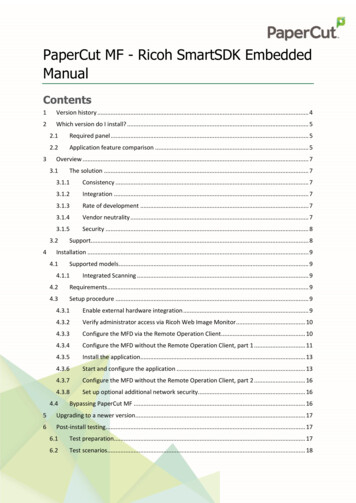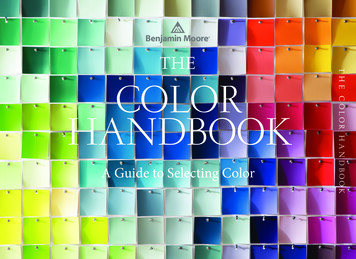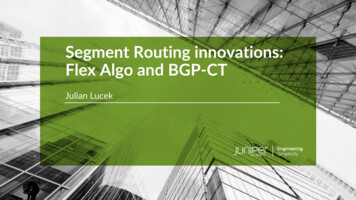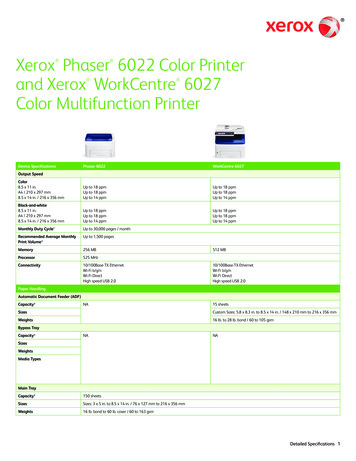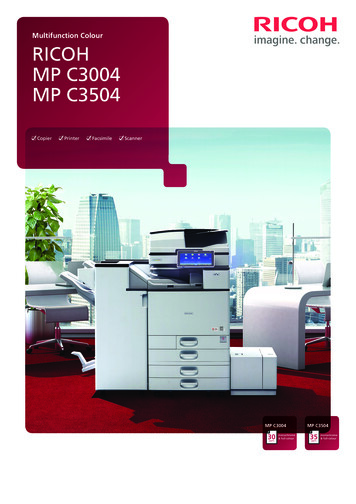Transcription
Multifunction ColorRICOHMP C2004ex/MP C2504exCopierPrinterFacsimileScannerMP C2004ex20ppmmonochromeand full-colorMP C2504ex25ppmmonochromeand full-color
Choose the smartest way to share your best ideasYou take pride in your work. You take it personally. Maybe it’s time for a multifunction printer (MFP) designed just foryou. With its extended services, connectivity, security and workflow app capabilities, the RICOH MP C2004ex/MP C2504exsimplifies how you share information. Use our Workstyle Innovation Technology on the oversized 10.1"-wide Smart OperationPanel to toggle between tasks and jobs with tablet-like precision. Add more customized shortcuts to automate tasks witha single tap. Find helpful guidance via self-help videos, accessible FAQs, interactive screen sharing and more. Access informationfrom the Cloud* and print or share it from your smartphone or tablet. Produce impressive full-color documents. Scanand distribute originals to anybody, anywhere. Protect the device, your documents and data with advanced encryptionand overwrite tools. Do it all from this compact MFP that fits perfectly in smaller, shared office environments. Produce up to 20 or 25 color prints per minuteSimplify everyday tasks via tablet-like controls on the Smart Operation PanelUse your personal mobile device to print and share informationProduce professional output in brilliant colors with impressive finishingReduce operating costs with a wide range of eco-friendly featuresReceive fast, responsive assistance via a wide range of new support tools*When enabled, internet connection required.
Add a personal touch to everyday tasksStreamline business with a whole newway to workMore productive workflows are within your grasp. Actually, they’re atyour fingertips. Use Ricoh’s Workstyle Innovation Technology to simplifyhow you manage your information on the 10.1"-wide Super VGA SmartOperational Panel (SOP). Use tablet-like gestures to access settings anddetails faster and more conveniently via a wide range of smart apps. Checkscan-to destinations, review finishing options, search fax confirmations andmore, making adjustments instantly with a swipe or tap. Download helpfulworkflow apps and widgets from the Ricoh Application Site and addthem as icons to the Home Screen. For example, you can add the QuickCopy widget to start copying instantly. With SOP Designer, technical andsupport teams can customize the Home Screen with a corporate logo,shortcut icons, messages and more from their PC prior to delivery or atthe customer site after the MFP is installed.Put personalization at your fingertipsYou know what you’re doing. Leverage that knowledge to be moreefficient. With Workstyle Innovation Technology, you can integratemultiple processes and customize shortcuts to bypass many of themundane, repetitive manual tasks that slow you down. For example,you can scan each week’s sales meeting notes and share them with thesame recipients in a single touch from the Home Screen. Take advantageof one-touch controls for special tasks too. Press the ID Card Copy iconto scan two-sided documents such as licenses or insurance cards ontoa single-sided document. For more advanced workflows, you can addoptional Ricoh or third party software solutions to automate the wayyou manage information.Use mobile convenience to stay productiveYou don’t know what the day will bring or where it’ll take you, butyou can stay productive. Simply download the RICOH Smart DeviceConnector App to your personal mobile device and scan the QR code onthe display panel, use Bluetooth technology (BLE), or pass your device bythe Near Field Communication (NFC) tag on the MFP to get started. Printemails with images or PDF attachments from your smart device withoututilities, software or drivers. Scan originals at the MFP, send them to yoursmartphone or tablet and carry the digital PDFs with you. Share them withrecipients in your personal address book in only moments. With the app,you can grab information from Cloud storage for fast, convenient printingat the MFP. You can also use the app to display information from yourpersonal mobile device onto Ricoh projectors and interactive whiteboardsto showcase your best ideas in meetings and conferences.
Make your work more personal and productiveBe ready for everything, every dayWhen you’re short on time, tight on space and worried about stretchingyour budget, choose the MP C2004ex/MP C2504ex to manage everyproject. Produce stunning handouts, flyers, notes, invoices, banners andmore at speeds up to 20 and 25 pages per minute. When you wantto share information instantly, use the 100-Sheet Automatic ReversingDocument Feeder (ARDF) to expedite the scanning process and sharedigital files via a multitude of scan-to capabilities. You can fax contractsand other forms just as quickly. In fact, you can send and receive faxesbetween email inboxes to save on paper, transmission costs and tripsto the device checking for confirmations. Use the standard PostScriptand PDF Direct Print emulation to process even your biggest, mostcomplex jobs quickly.Extend the level of supportKnow where to find help when you need it most. When enabled, theMP C2004ex/MP C2504ex offers comprehensive “smart support”capabilities designed specifically to minimize delays and interruptions.With RemoteConnect Support, technicians can access your deviceremotely to diagnose and resolve issues in real time. With the new RemotePanel Operation tool, IT managers and network administrators can easilyprogram, monitor and change settings for each device on their network.The Automatic Remote Firmware function allows you to keep your fleetof devices up to date with the latest firmware, minimizing downtime andmaximizing productivity. Use the convenient Web Help feature to find quickanswers about the most common functions and operation of your MFP.In addition, you can access the Ricoh Application Site and download ourHow-to Videos app for easy-to-follow guidance on basic MFP operations.Put more stock into your media optionsUse the MP C2004ex/MP C2504ex to tailor how you share your messageswith almost any audience. Print everything from black-and-whitehandwritten notes to full-color retail signage. Expand paper capacityup to 2,300 sheets and focus on keeping information flowing insteadof keeping paper trays stocked. Take advantage of our innovativerollers designed to reduce paper curl for more uniform paper stacksand fewer jams. Print up to 12" x 18" sized paper in weights up to300 gsm/80 lb. Bond for specialty media without compromising the1200 x 1200 dpi image quality. In fact, the device recalibrates itselfcontinuously so colors never fade.
Empower users to work quickly, collectivelyComplete more jobs with fewer delaysIt’s your job to get information to clients, customers and co-workersbefore somebody else does. Stay ahead of the pack with the MP C2004ex/MP C2504ex. Store up to 3,000 frequently used documents in theDocument Server. Take advantage of embedded Optical CharacterRecognition (OCR) optional software to create keyword searchablePDF files for fast, easy retrieval. Use your personal mobile device orour web-enabled Integrated Cloud Environment (ICE) to scan, captureand share information with cloud-based applications without servers,system integration or software updates. Use RICOH Device SoftwareManager to easily install and update print drivers without assistance.Control what happens nextYou crafted your message carefully. It’s important to be just as cautiouswhen sharing it with your audience. Use advanced security tools to helpprotect your device, documents and data. With user authentication,you can track activity, set print quotas and restrict access to specificfunctions on the MFP. Require every user to login to the device with apasscode. Or, add an optional card reader so users gain access via theirID card for a choice of cost recovery solutions. To improve documentsecurity and help protect confidential information, use Locked Printto hold print jobs at the device until the author releases them. Addwatermarks to help track unauthorized copies of important information.Plus, you can take advantage of powerful encryption tools and dataoverwrite technology to help protect latent data on the hard drive.Reduce energy and resource costsImprove your bottom line while protecting the environment withmultiple features designed specifically to reduce energy and resourcecosts. The MP C2004ex/MP C2504ex meets EPEAT Gold criteria*and is ENERGY STAR certified. Plus, it offers Typical ElectricityConsumption (TEC) as low as 0.7 kWh/week. The device recoversfrom Sleep Mode in just 7.1 seconds, and with its motion sensortechnology, powers up the operation panel in one-half second.Use default duplex printing to cut paper costs in half and takeadvantage of the Eco-Friendly widget to track paper savings. Becausewe used noise-absorbing materials and minimized vibrations, you’llalso notice less operating noise. *EPEAT Gold rating is applicable only in the USA.To view detailed features of our multifunction productsonline go to www.ricoh-usa.com/products
Expand what you can do in a smaller footprint291073164844551Smart Operation Panel: Perform every task withspeed and convenience via the 10.1"-wide SuperVGA Smart Operation Panel with selectable userinterfaces. Access information instantly and customizeautomated workflows with one-touch smartapplications. Add widgets to check informationand use familiar swipe scrolling and pinch-and-flickmovements to transition between tasks effortlessly.2100-Sheet Automatic Reversing Document Feeder(ARDF): Easily handle multi-page, multi-sized originalsand one- and two-sided documents up to 11" x 17".3User Authentication: Use embedded NFC technologyand an optional NFC card reader to track activity forevery user who logs in by proximity card.4Paper Trays and 100-Sheet Bypass Tray: Minimizepaper replenishment with two standard front-loadingpaper trays that hold 550 sheets each. The BypassTray holds up to an additional 100 sheets in sizes upto 12.6" x 49.6". Add an optional Banner Paper GuideTray for impressive banner printing. All three traysaccept multiple paper types and weights. Tray Two andthe Bypass Tray accommodate envelopes for in-houseprinting and a wide variety of mailing applications.5Paper Banks: Choose the optional 1 x 550-SheetPaper Bank or larger 2 x 550-Sheet Paper Bank, whichboosts paper capacity to 2,300 sheets, to accommodatepaper sizes up to 12" x 18" and SRA3.6Document Server: Access up to 3,000 frequentlyused files residing on the MFP’s hard drive inmoments. Create up to 200 shared or passcodeprotected personal folders to store the digital files.7125-Sheet One-Bin Tray: Separate print, copy andfax output so users can retrieve documents quickly.8Internal and External Finishers: Create professionallyfinished documents completely in-house and savefloor space with the optional 500-Sheet InternalFinisher with optional 2 & 3-Hole Punching. Bindup to five sheets of paper with no staples usingthe Internal Stapleless Stapler Finisher option. Thisunique technology helps reduce supply costs, freeup document storage space and expedite futurepaper shredding needs. Or choose the 1,000-SheetExternal Booklet Finisher to create professionallooking document sets in moments.9USB/SD Card Slot: Print from or scan to portablemedia using the standard USB/SD card slot locatedconveniently on the control panel. Print TIFF, PDF orJPEG files from the removable media.10Web Browser: Take advantage of the built-in webbrowser to search for web pages directly from theSmart Operation Panel and print them as PDF files.
Impressive all the way to the finish lineChoose the finishing touches you want to put on your most important documents. Match one of our three powerful finishersto your unique needs, whether creating real estate materials, promotional advertising, construction blueprints or a wide rangeof other presentations. Each simplifies finishing tasks to provide a high-quality look without high labor costs.SR3180 Internal FinisherFinisherSR3130 Internal FinisherSR3220 External Booklet FinisherPaper Capacity (LT)Hole-PunchSaddle StitchStaplelessSR3180 Internal250 SheetsN/AN/AUp to 5 SheetsSR3130 Internal500 SheetsOptionN/AN/ASR3220 External1,000 SheetsOptionUp to 15 SheetsN/AGeneral SpecificationsPrinting ProcessOutput Speed(Copy/Print)Warm-Up TimeRecovery from SleepModeFirst Copy Time(Full-Color/B&W)Copy ResolutionQuantity IndicatorAutomatic ReversingDocument Feeder(ARDF)4-Drum MethodMP C2004ex: 20-ppm B&W &Full-Color (LTR)MP C2504ex: 25-ppm B&W &Full-Color (LTR)26 seconds (from main switch)7.1 secondsMP C2004ex: 7.6/5.4 secondsMP C2504ex: 7.5/5.3 seconds600 dpiUp to 999 copiesOriginal Capacity: 100 sheetsOriginal Size: 5.5" x 8.5" – 11" x 17"(A5 – A3)Paper Weights: Simplex: 11– 34 lb.Bond (40 – 128 g/m ), Duplex: 14 – 34lb. Bond (52 – 128 g/m )Standard: 2 x 550 sheets 100-SheetBypass Tray, Maximum: 2,300 sheets1st Paper Tray: 8.5" x 11" (A4)2nd, 3rd, 4th Paper Trays: 5.5" x 8.5" –12" x 18" (A6 – A3), EnvelopesBypass: Up to 12.6" x 18", EnvelopesCustom Sizes: Width: 3.5" – 12.6"(90 – 320 mm), Length: 5.8" – 49.6"(148 – 1260 mm)Standard Trays: 16 – 80 lb. Bond/166 lb. Index (60 – 300 g/m )Bypass Tray: 14 – 80 lb. Bond/166 lb. Index (52 – 300 g/m )Duplex Unit: 14 – 68 lb. Bond/142 lb. Index (52 – 256 g/m )Plain, Recycled, Special Paper 1–3,Letterhead, Cardstock, PreprintedPaper, Bond Paper, High-Gloss CoatedPaper, Color Paper, Envelopes*, Coated,Labels** & OHP**StandardStandard: 500 sheetsMaximum: 625 sheets (with options)25% – 400% in 1% increments23.1" x 27.0" x 35.9"(587 x 685 x 913 mm)2WeightPower RequirementsPower ConsumptionTEC Value***Noise Level(Full System/Standby)Supported Paper SizesSupported PaperWeightsCPUMemory /HDDPage DescriptionLanguagesAuto DuplexOutput CapacityZoomDimensions (WxDxH)(Includes ARDF)Intel Atom Processor Bay Trail 1.33 GHz2 GB RAM/250GB HDD Standard &4GB RAM/250 GB HDD OptionStandard: PCL5c, PCL6, PostScript 3Emulation, PDF Direct Print EmulationOptional: Genuine AdobePostScript 3 , AdobePDF Direct Print, PictBridgeStandard: PCL: 45 Roman fonts 13 International fonts; PostScript 3Emulation: 80 Roman fonts 13 International fontsOptional: Genuine Adobe PostScript 3 :136 Roman fonts1200 x 1200 dpiStandard: 1000Base-T/100Base-TX/10Base-T Ethernet, USB 2.0 Type A(3 Ports), SD Slot on Operation PanelOptional: IEEE1284/ECP, IEEE802.11a/b/g/n, USB 2.0 Type BTCP/IP (IPv4, IPv6) Font Support Max. Print ResolutionNetwork Interfaces22Scanner Resolution Network ProtocolSupportNetwork/OSUtilities Windows Vista/7/8.1/Server 2008/Server 2008R2/Server2012/Server2012R2/Server 2016, Unix: Sun Solaris, HP-UX,SCO OpenServer, RedHat Linux, IBMAIX, Citrix XenDesktop 7.0/7.1, XenApp6.5/7.5, Mac OS X v.10.9 or later, SAPR/3, SAP S/4, IBM iSeries AS/400-usingOS/400 Host Print TransformDevice Manager NX Series, Web ImageMonitor, @Remote 3,0002,0009,000200Scanner Specifications (Standard)Printer Specifications (Standard)2Paper TypesMax. Stored DocumentsMax. Pages/DocumentMax. Page CapacityMax. Number of Folders*Tray 2 and Bypass Tray Only.**Bypass Tray Only.*** Typical Electricity Consumption by ENERGY STAR Qualified ImagingEquipment Test Procedure.2Paper CapacityDocument Server Specifications (Standard)197 lbs. (89.2 kg) (includes ARDF)120V – 127V, 60Hz, 12A1,584W or less; Sleep Mode: 0.8WMP C2004ex: 0.7 kWh/weekMP C2504ex: 0.9 kWh/WeekMP C2004ex: 66.2/30.7 dBMP C2504ex: 67.1/30.7 dBB&W and Full-Color scanning at100 – 600 dpi, Up to 1200 dpi forTWAIN scanning80 ipm (200 dpi/300 dpi)Scanning Speed(B&W & Full-Color LTR)Scan Area11.7" x 17" (297 – 432 mm)Compression MethodB&W TIFF: MH, MR, MMR, JBIG2Full-Color: JPEGSupported File Formats Single/Multi-Page TIFF, PDF, HighCompression PDF & PDF/A, SinglePage JPEGScan ModesScan-to-Email (with LDAP support)Scan-to-Folder (SMB/FTP)Scan-to-URLScan-to-Media (USB/SD Card)Network TWAIN ScanningFacsimile Specifications (Optional)TypeCircuitResolutionITU-T (CCITT) G3PSTN, PBX200 x 100 dpi, 200 x 200 dpi,400 x 400 dpi (with optional SAF memory)Modem Speed33.6K – 2,400 bps w/Auto FallbackCompression MethodMH, MR, MMR, JBIGTransmission SpeedG3: Approximately 2 seconds/page (JBIG)Scanning SpeedUp to 58 spm – Standard and DetailMode (A4)Auto Dialing2,000 Quick/Speed Dial numbers;100 Group Dial numbersMemory Capacity (SAF) Standard: 4 MB (approx. 320 pages),Optional: 64 MB (approx. 4,800 pages)with optional SAF memory
RICOH MP C2004ex/MP C2504exS Y S T EM S P ECI F I C AT I O N SOptionalOptionalSecurity Features (Standard)DataOverwriteSecurity System (DOSS), HDD Encryption, User Codes,SNMP v3 Support, Locked Print, User Authentication, 802.1x WiredAuthentication, Quota Setting/Account Limit, Digitally Signed PDF,and moreHardware AccessoriesTwo-Tray Paper Bank (PB3220)Tray Capacity1,100 sheets (550 sheets x 2 trays)Paper Size5.5" x 8.5" to 12" x 18" (A5 – A3)Paper Weight16 – 80 lb. Bond (60 – 300 g/m )Dimensions (WxDxH)23.1" x 27" x 9.7" (587 x 685 x 247 mm)2Cannot be installed with PB3250, Caster Table Type M3 or Cabinet Type F.One-Tray Paper Bank (PB3250)Tray Capacity550 sheets x 1 trayPaper Size5.5" x 8.5" to 12" x 18" (A5 – A3)Paper Weight16 – 80 lb. Bond (60 – 300 g/m )Dimensions (WxDxH)23.1" x 27" x 4.7" (587 x 685 x 120 mm)2Must include Caster Table Type M3. Cannot be installed with PB3220 orCabinet Type F.Output Trays & Finisher OptionsInternal Shift-Sort Tray (SH3070)Tray Capacity250 sheets (8.5" x 11" or smaller)(A4 – A5)125 sheets (8.5" x 14" or larger)(B4 – A3)Paper Size5.5" x 8.5" to 12" x 18" (A5 – A3)Paper Weight14 – 80 lb. Bond (52 – 300 g/m )2Cannot be installed with SR3220 Booklet Finisher, Internal Finisher or Punch Unit.5.5" x 8.5" to 12.6" x 17.7" (A5 – A3)14 – 80 lb. Bond (52 – 300 g/m )125 Sheets2BN3110 can also be installed with the Internal Finishers SR3130, SR3180or SH3070.250-Sheet Stapleless Stapler Internal Finisher (SR3180)Paper Size5.5" x 8.5" to 12" x 18" (A6 – A3)Paper Weight14 – 80 lb. Bond (52 – 300 g/m )Stack Capacity250 sheets (8.5" x 11" or smaller) (A4)125 sheets (8.5" x 14" or larger) (B4 – A3)Staple Paper Size8.5" x 11" to 11" x 17" (A4 – A3)Staple Paper Weight17 – 21 lb. Bond (64 – 80 g/m )Stapleless Capacity2 – 5 sheets/setStaple PositionsTop, 1 StapleDimensions (WxDxH)17.1" x 20.3" x 5.9" (435 x 515 x 150 mm)2Staple Paper SizeNormal Staple: 8.5" x 11" to 12" x 18"(A4 – A3)Saddle Stitch: 8.5" x 11" to 12" x 18"(A4 – A3)14 – 28 lb. Bond (52 – 105 g/m )Top, Bottom, 2 Staples, Booklet22.2" x 24.4" x 37.8"(563 x 620 x 960 mm)22Paper Handling OptionsOne-Bin Tray (BN3110)Paper SizePaper WeightTray Capacity500-Sheet Internal Finisher (SR3130)Paper Size5.5" x 8.5" to 12" x 18" (A6 – A3)Paper Weight14 – 80 lb. Bond (52 – 300 g/m )Stack Capacity500 sheets (8.5" x 11" or smaller) (A4)250 sheets (8.5" x 14" or larger) (B4 – A3)Staple Paper Size7.25" x 10.5" to 11" x 17" (A4 – A3)Staple Paper Weight14 – 28 lb. Bond (52 – 105 g/m )Staple Capacity50 sheets (8.5" x 11") (A4)30 sheets (8.5" x 14" or larger, and/orMixed Sizes) (B4 – A3)Staple PositionsTop, Bottom, 2 StaplesDimensions (WxDxH)21.5" x 20.6" x 6.7" (546 x 523 x 170 mm)Cannot be installed with the SR3220 Booklet Finisher, SR3180 Internal Finisher orthe Internal Shift Tray SH3070.2-/3-Hole Punch Unit (PU3040NA)(Optional; Installs inside SR3130 Internal Finisher)Punch Paper Sizes7.25" x 10.5" to 11" x 17" (A4 – A3)Punch Paper Weight14 – 45 lb. Bond (52 – 169 g/m )2The Internal Finisher SR3130 must be included to add this option.1,000-Sheet Booklet Finisher (SR3220)Paper SizeProof Tray: 5.5" x 8.5" to 12" x 18"(A6 – A3)Shift Tray: 5.5" x 8.5" to 12" x 18"(A6 – A3)Booklet Tray: 8.5" x 11" to 12" x 18"(A4 – A3)Paper WeightProof Tray: 14 – 45 lb. Bond(52 – 169 g/m )Shift Tray: 14 – 80 lb. Bond(52 – 300 g/m )Booklet Tray: 14 – 28 lb. Bond(52 – 105 g/m )Stack CapacityProof Tray: 250 sheets (8.5" x 11" orsmaller) (A4); 50 sheets (8.5" x 14" orlarger) (B4 – A3)Shift Tray: 1,000 sheets (8.5" x 11" orsmaller) (A4); 500 sheets (8.5" x 14" orlarger) (B4 – A3)Booklet Tray: 20 Sets (2 – 5 sheets), 10 Sets(6 – 10 sheets) & 7 Sets (11 – 15 sheets)Staple CapacityNormal Staple: 50 sheets (8.5" x 11")(A4); 30 sheets (8.5" x 14" or larger)(B4 – A3)Saddle Stitch15 sheets2222SR3180 cannot be installed with the SR3220 Booklet Finisher, SR3130 InternalFinisher or the Internal Shift Tray SH3070.www.ricoh-usa.comRicoh USA, Inc., 70 Valley Stream Parkway, Malvern, PA 19355, 1-800-63-RICOH 2017. Ricoh USA, Inc. All rights reserved. Ricoh and the Ricoh logo are registered trademarks of Ricoh Company, Ltd. All other trademarks are the property of their respective owners.The content of this document, and the appearance, features and specifications of Ricoh products and services are subject to change from time to time without notice. Products are shownwith optional features. While care has been taken to ensure the accuracy of this information, Ricoh makes no representation or warranties about the accuracy, completeness or adequacyof the information contained herein, and shall not be liable for any errors or omissions in these materials. Actual results will vary depending upon use of the products and services, and theconditions and factors affecting performance. The only warranties for Ricoh products and services are as set forth in the express warranty statements accompanying them. R3844-CStaple Paper WeightStaple PositionsDimensions (WxDxH)2Requires installation of Bridge Unit BU3070.The PB3220 Two-Tray Paper Bank must be included to add this option.Cannot be installed with the PB3250.2-/3-Hole Punch Unit (PU3050NA)(Optional; Installs inside SR3220 Finisher)Punch Paper Sizes5.5” x 8.5” to 11” x 17” (A5 – A3)Punch Paper Weight14 – 68 lb. Bond (52 – 256 g/m )2The SR3220 1,000-Sheet Booklet Finisher must be included to add this option.Additional AccessoriesBanner Paper Guide Tray Type M19, Caster Table Type M3, Bridge UnitBU3070, Cabinet Type F, Camera Direct Print Card Type M19, CardReader Bracket Type 3352, Extended USB Board Type M19, ExternalKeyboard Bracket Type M19, Fax Connection Unit Type M19, FaxMemory Unit Type M19 64MB, File Format Converter Type M19, G3Interface Unit Type M19, IEEE 802.11a/g/n Interface Unit Type M19,IEEE 1284 Interface Board Type M19, Imageable Area Extension UnitType M19, Key Counter Bracket Type M3, Memory Unit Type M194GB, NFC Card Reader Type M19, OCR Unit Type M13, OptionalCounter Interface Unit Type M12, Postscript3 Unit Type M33, PowerFilter ESP XG-PCS-15D, Smart Card Reader Built-in Unit Type M19,XPS Direct Print Option Type M19, Fax Option Type M19Some options may not be available at the time of market release.Genuine Adobe PostScript 3 and PDF Direct from Adobe are availableas options. The Bluetooth word mark and logos are registered trademarks ownedby the Bluetooth SIG, Inc. and any use of such marks by Ricoh Co., Ltd.is under license. Other trademarks and trade names are those of theirrespective owners. Specifications are subject to change without notice.For maximum performance and yield, we recommend using genuineRicoh parts and supplies.
you can stay productive. Simply download the RICOH Smart Device Connector App to your personal mobile device and scan the QR code on the display panel, use Bluetooth technology (BLE), or pass your device by the Near Field Communication (NFC) tag on the MFP to get started. Print emails with images or PDF attachments from your smart device without