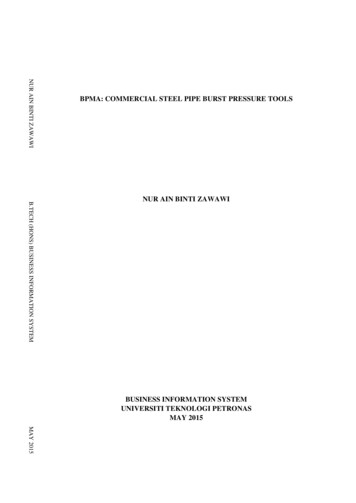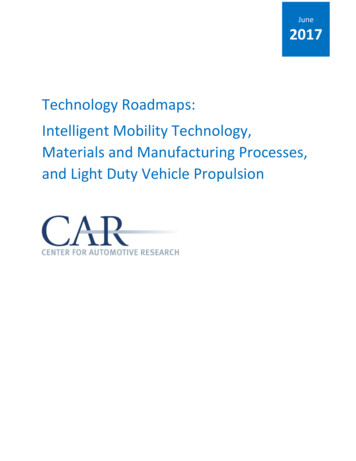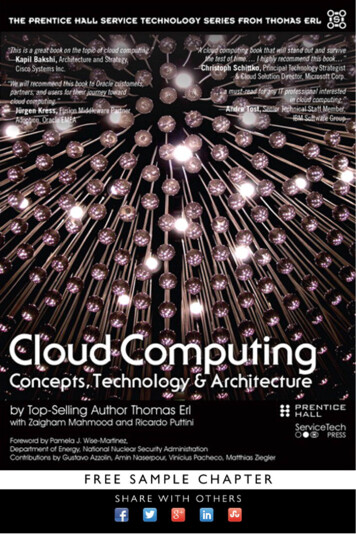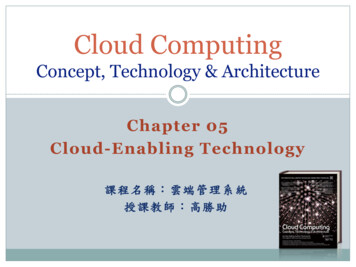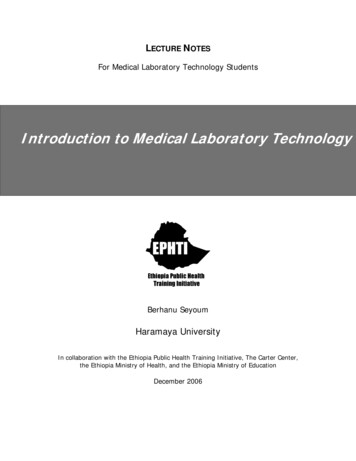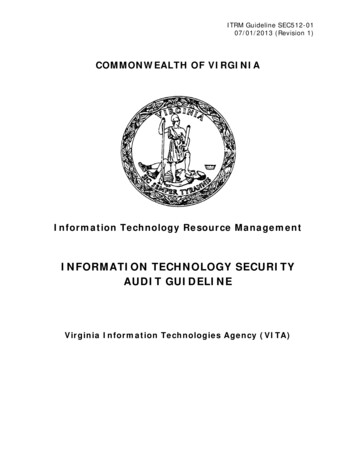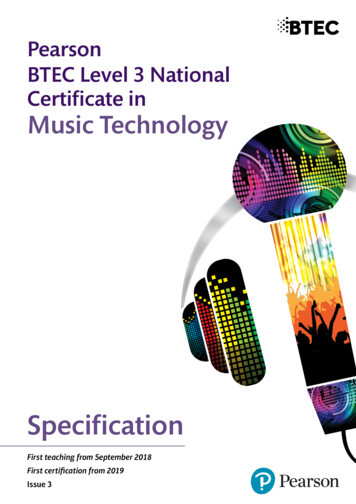Transcription
Burst Technologypresentsbt-LogAnalyzerUser GuideBurstekTM9240 Bonita Beach RoadBonita Springs, FL 34135Telephone: (239) 495-5900 or toll free (800) 709-2551Visit the Burstek Website at http://www.burstek.com
bt-LogAnalyzerUsers Guidebt-LogAnalyzer Installation and User GuideBurstek is part of Burst Technology, Inc. Copyright 2000-2012 All rights reserved.This guide is the property of Burstek, and embodies proprietary, tradesecret, and confidential information. The bt-LogAnalyzer computerprogram, this guide, and all other Burstek manuals are protected by tradesecret and copyright laws.The bt-LogAnalyzer computer program, this guide, and all other Burstekmanuals may not be copied, reproduced, transmitted, transcribed, storedin a retrieval system, or reduced to any electronic medium or machinereadable form without the express written approval of BurstekUnauthorized copying of the program or this guide is a violation ofcopyright or trade secret law.Burstek reserves the right to make changes or improvements to thesoftware and documentation described herein at any time and withoutnotice.Burstek9240 Bonita Beach RoadBonita Springs, FL 34135Phone: 239.495.5900 or toll free 800.709.2551Fax: 239.495.5311Email: support@burstek.comCopyright Burst Technology, Inc., 2013. All rights reservedPage 2
bt-LogAnalyzerUsers GuidePREFACE . 7THIS GUIDE .7TECHNICAL SUPPORT .8Submit a Problem Request Online .8Suggest a URL for Categorization .8Email .8Telephone.8Burstek Website .9Frequently Asked Questions .9Online Help .9To View the Online Help: . 9OUR PRODUCTS .10BT-LOGANALYZER . 11Features .12Requirements .13INSTALLING BT-LOGANALYZER .13Step-by-Step Installation Instructions .14TYPICAL INSTALLATION .16CUSTOM INSTALLATION .17Client Install .18Complete Install .19Stand-Alone Install .20Integrated Install.21Completing the Install .22Web Interface Installation .23STARTUP .25Automatic Updates .25Website Authentication . 28Run Automatic Updates As. 28User Licensing Information Entry . 29LOG INFO SOURCES . 30To Display the Log Info Sources Properties . 30To Add Log Info Sources . 31Log Info Source Type .32File System Folder . 32ODBC DSN .34Local MSDE Database .34To Change Log Info Sources . 34To Delete Log Info Sources . 34Advanced Log Info Source Properties .35Copyright Burst Technology, Inc., 2013. All rights reservedPage 3
bt-LogAnalyzerUsers GuideREPORTS . 36ACTIONS MENU .37STANDARD REPORTS .38Standard Web Reports .38Standard Email Reports .39Customized Reports .39To Create a New Report .40REPORT PROPERTIES .42Common Options .42To Set Common Options: . 43Global Report Options: . 43User Audit Detail Options: . 45Maximum Report Lines: . 47Simple Category Resolution: . 47Advanced Options .47Customize .48Date/Time Filters .49To Specify the Date Interval to be filtered: . 49To Specify the Hourly Interval(s) to be filtered: . 50Category Filters .50To Select the Categories to be Filtered: . 50Advanced/Pseudo Categories: . 52User Filters .52To Specify Which Users and/or Groups are to be Filtered: . 52To Add Individual Users and/or Groups: . 53To Add an IP Address:. 54To Add an IP Subnet: . 55To Delete Individual Users and/or Groups: . 55To Specify Exceptions (identify which users and/or groups are to be excluded from a report):. 55To Add an IP Address to the Exceptions List:. 56To Add an IP Subnet to the Exceptions List: . 57To Delete Individual Users and/or Groups from the Exceptions List: . 57Report Filters .57To Specify Which Report Results are to be Filtered: . 57Related Log Info Source Filters .58To Select Individual Log Info Sources: . 58Schedule .59To Set Schedule Options: . 59Distribution .60To Add Names to the Distribution List: . 61To Change or Edit Names or Email Addresses on the Distribution List: . 62To Delete Names from the Distribution List: . 62Email Format . 63Save to Folder:. 63Security .63To Generate a Report .64Copyright Burst Technology, Inc., 2013. All rights reservedPage 4
bt-LogAnalyzerUsers GuideWEB EXTRA .65Web Extra Report .65To Generate and Send Undefined URLs to Burstek: . 66BT-LOGANALYZER PROPERTIES . 67To Display the bt-LogAnalyzer Properties Tab: . 67STORAGE AND CUSTOMER OPTIONS.69To Display the Storage and Custom Options Properties: . 69Settings Storage Location . 69Control List Storage Location . 69User Information . 69COLORS .70To Display the Colors Properties: . 70To Add a Category to the Color Properties:. 71To Change a Category in the Color Properties: . 73To Delete a Category from the Color Properties: . 74PSEUDO CATEGORIES .74To Display the Pseudo-Categories Properties . 74To Add a Pseudo-Category: . 75To Change a Pseudo-Category:. 77To Delete a Pseudo-Category: . 78EMAIL OPTIONS .78Email Domains . 80CATEGORY GROUPS .80To Add a Category Group: . 81To Make Changes to a Category Group: . 82To Delete a Category Group: . 82DISTRIBUTED REPORTS .
Bluecoat new format ‘CacheOS W3C Compatible’ Network Appliance Inktomi Traffic Server MS Exchange 5.5 Internet Mail Service Tracking Log File MS Exchange 2000 Message Tracking Log File MS Exchange 2003 RedHat