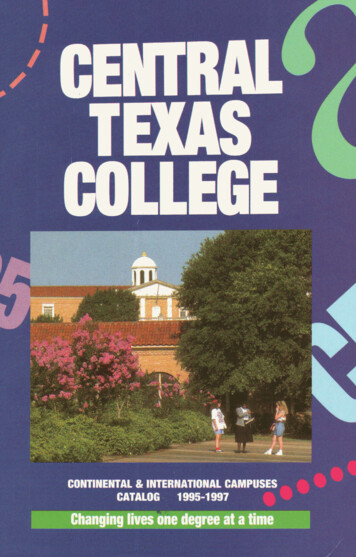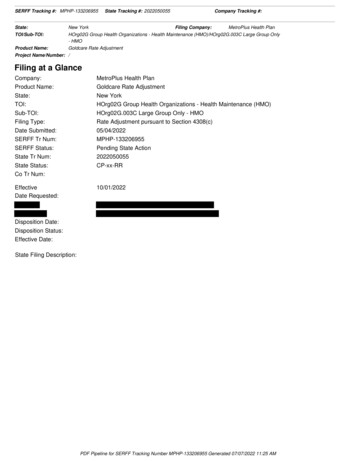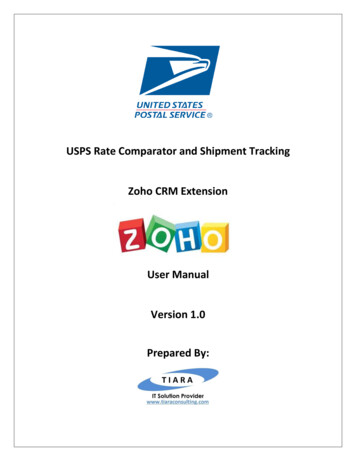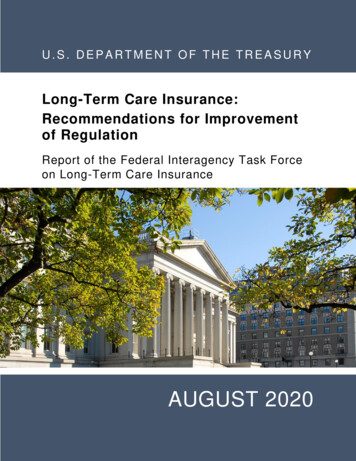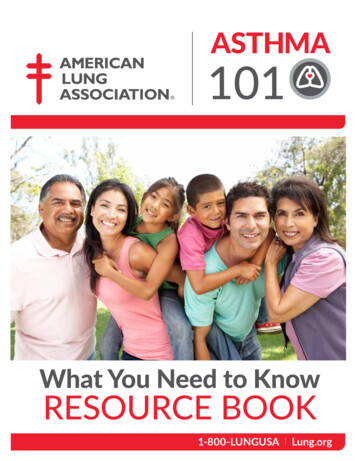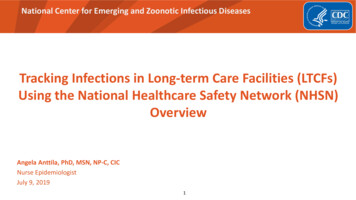
Transcription
National Center for Emerging and Zoonotic Infectious DiseasesTracking Infections in Long-term Care Facilities (LTCFs)Using the National Healthcare Safety Network (NHSN)OverviewAngela Anttila, PhD, MSN, NP-C, CICNurse EpidemiologistJuly 9, 20191
LEARNING OBJECTIVE 1LEARNING OBJECTIVE 2LEARNING OBJECTIVE 3Define the NationalHealthcare SafetyNetwork (NHSN) andthe differentComponents andModules available forLong-term CareFacilities (LTCFs).Describe how NHSNsupports LTCFs andinfection surveillanceactivities.Describe how NHSNsupports LTCFs andinfection surveillanceactivities.2
NHSN at 14 Years:Many More Uses and UsersFocus on Resident & Patient Safety Continues3
NATIONAL HEALTHCARE SAFETY NETWORK (NHSN)Reporting options specifically for LTCFs Standardizes surveillance definitions anddata collectionData are secure, confidential andimmediately available for analysis and useby the facilityData used by facilities for internal qualityimprovementData used by CDC to establish risk-adjustednational benchmarks and set national HAIprevention targetsData used by CMS and state partners forpublic reporting and performancemanagement4
TWO NHSN Components Available for LTCFsLong-term Care Facility:Resident Infections and Process MeasuresHealthcare Personnel Safety:Influenza Vaccination5
LTCFs Eligible to Enroll in NHSN LTCFComponentCertified skillednursing facilities (SNF)and nursing homes(NH)Intermediate/chroniccare facilities for thedevelopmentallydisabled6Assisted livingfacilities & residentialcare facilitiesNote: limited toPrevention ProcessMeasures Module
Standardized Surveillance Criteria and Analysis for theFollowing Modules7
Long-Term Care FacilityHome Page ProtocolsFrequently AskedQuestionsTrainingsData ValidationArchived newsletters ande-mail communicationsLTCF Component Manualhttps://www.cdc.gov/nhsn/ltc/index.html8
NHSN Long-term Care FacilityComponent ManualUpdated Annuallyhttps://www.cdc.gov/nhsn/pdfs/ltc/ltcf -manual-508.pdf9
NHSN Forms andInstructions for Completion Include required datacollection elements Customizable Available on NHSN website:https://www.cdc.gov/nhsn/ltc/index.html10
ChecklistENROLL FacilityMAP Resident CareLOCATIONSADD Additional UsersComplete ANNUAL FACILITYSURVEYComplete MONTHLYREPORTING PLANNHSN LONG-TERM CARE FACILITYCHECKLIST FOR NHSNPARTICIPATIONEnter Resident EVENT DATASubmit MONTHLYSUMMARY DATAData Quality ChecksRESOLVE ALERTS11
Tab 1ENROLL FacilityNew To NHSN? Complete NHSN 5 Step Enrollmentfor LTCFs12
ENROLL New Facility 5-steps to NHSN Enrollment A facility should only enroll ONE time Must have an individual e-mailaccount Use the LTCF Enrollment TrainingGuide as your resource through theenrollment processhttps://www.cdc.gov/nhsn/ltc/enroll.html13
Enrolled Facilities: Enter the SAMS Portal to Access NHSNLog-in to SAMS1.2.Go tohttps://sams.cdc.govSign-in using your SAMSGrid card
Select “NHSN Reporting”15
NHSN Landing Page On the NHSN Landing page, select your facility and “Long Term Care Facility”as the component.Click “Submit”16
NHSN Homepage17
Tab 2MAP Resident CareLocationsMap resident care locations inthe NHSN applicationimmediately after enrollmentand when there is a change, suchas a new or closed unit.18
MAP Resident Care LOCATIONS LTCFs may have a different physicallocation where residents reside andreceive care within the building –units, wards, floors, pods, etc. Each resident care location in thefacility should be mapped to a CDClocation code/description.– Provides information about thetype of residents or care servicesin that specific location.List available under Supporting Materials tab on LTCF tionsdescriptions current.pdf19
MAP Resident Care LOCATIONS20
MAP Resident Care LOCATIONSADD a new location21
MAP Resident Care LOCATIONADD a new location, continued22
MAP Resident Care LOCATIONSADD a new location, continued23
MAP Resident Care LOCATIONS: FIND/DEACTIVATE24
Tab 3ADD Additional UsersFacilities are strongly encouragedto have at least two NHSN users25
ADD Additional NHSN Users The NHSN Facility Administrator assigns rights to each user - enable usersto view, add, edit, delete, analyze NHSN data Once a new user is added in NHSN, an email is automatically sent to theemail address entered with instructions for registering with SAMS(required for all new users who do not already have a SAMS grid card)
ADD Additional NHSN Users
ADD Additional NHSN UsersAssign and Save Rights
Tab 4Complete ANNUALFACILITY SURVEYSurvey is completed initially duringNHSN enrollment and then annuallyeach year thereafter- betweenJanuary 1 and March 1
Complete ANNUAL FACILITY SURVEY Most survey questions are based on facility characteristics and practicesduring the previous calendar year. Some users find it helpful to use paper form to collect requiredinformation Accuracy is important-responses in the annual survey may be used for riskadjustment of data !
COMPLETE Annual Facility Survey (Enrolled Facilities)31
EDIT Annual Facility Survey32
MONTHLY REPORTINGPLANNHSN Monthly ReportingPlan (MRP) is required foreach month facility willsubmit data to the NHSN
MONTHLY REPORTING PLAN Informs CDC-NHSN which module(s) and events afacility is following during a given month. A facility must enter a Plan for every month inwhich surveillance and data submissions will occur. A plan must be in place before events can beentered into NHSN.
MONTHLY REPORTING PLAN A facility may complete plans for up to onecalendar year in advance. A plan may be edited at any time to add orremove surveillance options, includingretrospectively.– Note: Surveillance options may only bedeleted if no event or summary data hasbeen entered for that event type and month.
ADD Monthly Reporting Plan for LTCF36
Monthly Reporting Plan for LTCF Three Surveillance Modules:1. HAI for urinary tract infection (UTI) events2. LabID Event for C. difficile; multi-drug resistant organisms3. Prevention Process Measures for hand hygiene; gown and glove use adherence37
EDIT Monthly Reporting Plan Plans may be edited to add or remove surveillance selections.If event or summary data has already been entered for a selected month,associated module/event selections may not be deleted from the plan.38
EDIT Monthly Reporting Plan, continued There is not an option to delete a previously saved Monthly Reporting Plan. Instead, edit the applicable plan and put a checkmark in the box“No Long Term Care Facility Component Modules Followed this Month”39
Lets Review 1: Based on this reporting plan, what modules andevents will this facility report for April, 2018?A. UTI onlyB. UTI, LabID (CDI and MRSA), andPrevention Process Measures (handhygiene and gown/glove use)C. All Modules, all events
Identify and submit resident levelHAI UTI and/or LabID event data tothe NHSN.Submit ResidentInfection EVENT DATANote: This step is dependent on whichmodules a facility is participatingduring a given month.
Two Modules for Reporting Infection Events42
Resources on the Long-TermCare Facility Home Page Protocols Forms and form instructions Frequently Asked Questions Trainings Data Validation Archived newsletters and email communications LTCF Component Manualhttps://www.cdc.gov/nhsn/ltc/index.html43
Submit monthly summary datafor each month undersurveillance, even if no eventswere reported for that month.Submit MONTHLYSUMMARY DATA
Submit MONTHLY SUMMARY DATA to NHSN Referred to as denominator dataAt the end of the month, enter monthly totaldenominator data into the NHSN application Unless otherwise stated, best practice is to havemonthly events and summary data complete bythe end of the following month ! Example: have June data submitted by the endof July Required even if no events were identified duringthe monthLocate ‘Summary Data’ on left-hand navigation Bar,and then ‘ADD’45
Submitting MONTHLY SUMMARY DATA in NHSN46
Lets Review 2: Based on the below Monthly Summary Data, what modules andevents did the facility commit to participate on the Monthly Reporting Plan for March,2018?A. All modules, all eventsB. MRSA and CDI LabID eventsC. CDI and all MDRO LabID events47
Optional Data Collection Forms1.2.CDC 57.139: MDRO and CDI LabID EventReporting Monthly summary Data for LTCF Resembles Summary Data page in the NHSNapplication Specific to LabID Event reporting (CDI and/orMDRO) Total counts onlyCDC 57.142: Denominators for LTCF Optional worksheet for the month to collectMDRO, CDI, and/or UTI denominator data Daily counts that must be summed at the endof the monthForms and Table of Instructions (TOIs) available under DataCollection Forms at: 8
Resolve outstanding alerts toimprove the quality of your data!Note: Data are not considered ascomplete and will not be included inanalysis reports until all alerts forthe month are resolved.Data Quality ChecksRESOLVE ALERTS
Alerts ! Alerts remind users of outstanding issues that impact data quality. Alerts must be resolved each month for data analysis function to be accurate. Found on the Home Page, or by clicking on the ‘Alerts’ tab on the sidebar.
Alerts ! When an alertcategory is selectedall occurrences willbe listed on aseparate page forselection Each occurrence willneed to be resolvedin order for alertcategory to clear
Log-out of the NHSN application before closing your browser52
LTCF Home Pagehttps://www.cdc.gov/nhsn/ltc/index.html53
QUESTIONS?54
The NHSN Facility Administrator assigns rights to each user -enable users to view, add, edit, delete, analyze NHSN data Once a new user is added in NHSN, an email is automatically sent to the email address entered with instructions for registering with SAMS (required for all new users who do not already have a SAMS grid card)