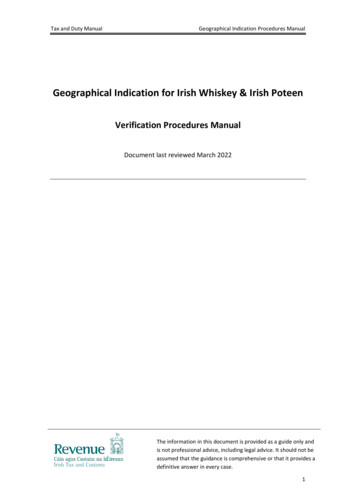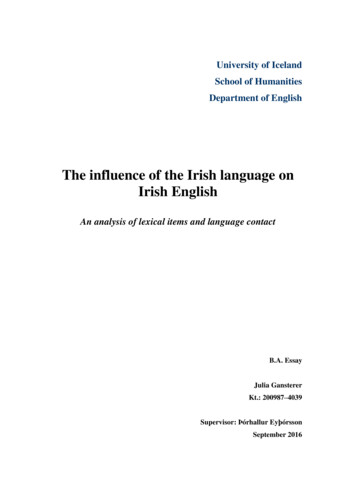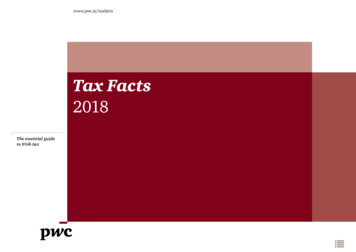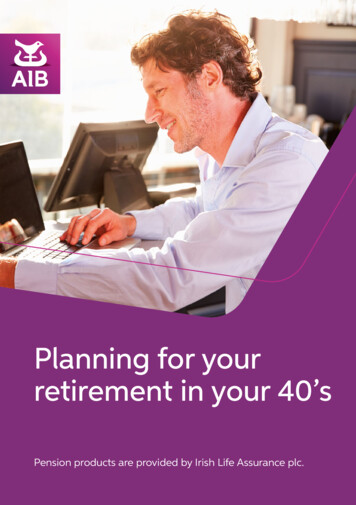Transcription
Speak Irish with Me - eCollege Course
Speak Irish with Me - eCollege CourseEnrolment and Course Access. 1eCollege Login . 1eCollege Password . 1Course Start Date . 1Course Length . 1Contact Hours . 1Self-Directed Learning. 1eCollege Course Structure . 1Getting Started Topic . 1Phrase Book . 1Irish Lessons . 2Exit Course . 2Course Information and Syllabus . 2Prerequisites . 2Course Syllabus . 2Course Information . 2QQI/FETAC . 2Certification/Examination . 2Managing Your Badges . 3The Backpack . 3Course Content . 3Live Classes. 3Interactive Tutorials . 3eBook . 3Assignments . 4eCollege Support . 6eTutor. 6Administration and Helpdesk . 6
Speak Irish with Me - eCollege CourseTechnical Requirements. 6Pop-Ups . 7eLearning General Information. 7Irish Version of the HandBook . 8Labhair Gaeilge Liom – Cúrsa: eCollege . 8Ag Tosnú ar an gCúrsa agus teacht ar an gCúrsa; (Enrollment and Course Access): . 8eColáiste (eCollege) agus logáil isteach . 8eColáiste (eCollege) Pas-fhocal (Password); Má chailleann tú do pas-fhocal . 8An Dáta a Thosnaíonn an Cúrsa: (Starting Date for the Course). 8Faid an Chúrsa (Duration of the Course) . 8Uaireanta Teagmhála (Contact Hours). 8Ag Foghlaim as do Stuaim féin (Self-directed Learning) . 8eColáiste (eCollege):Struchtúr an Chúrsa . 8Ag Tosnú. 9Leabhar Abairtí (Phrase Book) . 9Ceachtanna Gaeilge: (Irish Lessons) . 9Ag Críochnú an Chúrsa . 9Eolas faoin Chúrsa agus Siollabas: . 9(Eolas Roimh ré: (Prerequisites) . 9Mionchlár (Siollabas) an Chúrsa. 9Eolas maidir le: Ábhar an Chúrsa . 9QQI/FETAC . 9Scrúdú (Examination) . 10Scéal; léirithe mar ‘scannán’ ‘video’ (animated). 10Ag Láimhseáil do Shiombal Aitheantais (Managing your Badge (Badges) . 10Pacáiste (Backpack). 10Ábhar an Chúrsa (Course Content):. 11Ranganna Beo (Live Classes) . 11
Speak Irish with Me - eCollege CourseMúinteoireacht Aonarach (Interactive Tutorials) . 11eBook (eLeabhar) . 11Tascanna (Assignments). 11Tacaíocht ó eColáiste (eCollege Support). 13Múinteoir don Chúrsa (etutor). 13Cúrsaí Riaracháin (Administration) agus Cabhraitheoirí (Help Desk):. 13Cúrsaí Teicniúla (Technical Requirments): . 14Pop Ups . 14Ag Foghlaim tríd eOideachas (eLearning; General Information) . 14
Enrolment and Course AccesseCollege LoginOnce you have activated the course, you will always log in to eCollege here: www.ecollege.ie.eCollege PasswordIf you forget your password, you can use the password reset option on t password.phpCourse Start DateThe course starts once you have logged into eCollege. We run this course on a continuous intakebasis. You may see other start dates on Fetch Courses; these are incorrect.Course LengthWe allow 26 weeks to complete the course. The course itself does not have 26 weeks' worth ofcontent; we allow that time so you can go back over anything again.Contact HoursThere are approximately two hours of video with this course.Self-Directed LearningThere is an element of self-directed learning on all eCollege courses. You may need to research someaspects of the course to ensure your full understanding of the topic in question.eCollege Course StructureWe have laid out the course structure with these topics: Getting Started Phrase Book Irish Lessons Exit CourseGetting Started TopicWithin this topic, we have included a welcome note and information.Phrase BookWe have developed a robust phrase book, with commonly used terms that you can refer to throughoutthe course.1
Irish LessonsIn this topic, you will find the Irish lessons. These lessons are in the format of interactive tutorials. Irish for beginners: We will begin our Irish course by introducing you to some common phrasesand words. Unit 1-5: In these tutorials, you will explore different conversations in different scenarios:Exit CourseOnce you have completed your studies and you have been awarded your Moodle Badge, pleasecomplete the exit questionnaire, and we will remove you from the course.Course Information and SyllabusPrerequisitesThere are no prerequisites required to begin this course.Course SyllabusThis course was created and designed by eCollege it does not align to a specific Syllabus.Course InformationThis online course will teach you all the words and phrases you'll need for general conversation sothat you can keep up with this renewed wave of interest in Irish language and heritage. Upon enrolling,you'll soon be able to strike up a chat, comfortably meet and greet people, and have the confidenceto practice at the many informal coffee and discussion groups around the country. For many, it offerstheir first chance of being able to help their young child with Irish homework.QQI/FETACThere is no QQI/FETAC qualification associated with this course.Certification/ExaminationThere is no official examination of this course.2
Once you have viewed all the videos andcompleted all the quizzes, you will be awarded aMoodle Badge; you can view this in your Moodleprofile.Managing Your BadgesUsers may manage their site and external badges by clicking on Navigation My profile My badges.From here, they can view, search for and download badges.The BackpackUsers can collect open badges from many organisations and then package them together to providea full picture of their skills. Badges are designed to work with Mozilla Open Badges.When you upload a badge to the Open Badges site, you are adding it to your backpack, which is thegeneral area you put your badges in.Course ContentLive ClassesThere are no live classes. The course content is laid out for you in interactive tutorials that can beaccessed anytime once you are logged into eCollege.Interactive TutorialsCourse content is created and designed by a company called SkillSoft. SkillSoft supply eCollege withinteractive tutorials aligned to the course syllabus. These interactive tutorials are found within eachtopic. They cannot be viewed offline.eBookThere is no eBook associated with this course.3
AssignmentsWe have included some assignments in this course; these are not mandatory to complete. You canfind these assignments in the Irish Lessons:We require you to: Review our simple Guide to the Pronunciation of Irish (Gaeilge) - Click HereRecord yourself pronouncing the following words,Upload it for your eTutor to review and provide feedback.You can record your voice on your smartphone or other devices. There are free apps out there thatcan record voice such as Easy Voice Recorder or Voice Recorder. Always be careful downloadingapps, ensure they are coming from a trusted source.Once you have downloaded the app, you can use it to record as per the requirements of theassignment. Once recorded, you will need to save and upload the file you have created (MP3/MP4).Open the assignment and click Add submission.4
Click on the arrow and locate your recording.5
Your eTutor will be alerted to the submission and will review the recording and revert back to youwith feedback.eCollege SupportWe have a reliable support system in place, and you can contact us via email for any questions orconcerns. You can request a phone call if you wish to speak to eCollege.eTutorThere is an eTutor assigned to your course who is available via email if you have any subject matterrelated queries. Your eTutor will email you to welcome you to the course. You can also see theircontact information on the course homepage.Administration and HelpdeskWe have a team of administrators who can help with general course questions and technicalsupport.You can also see their contact information on the course homepage.Administration email: ecollegeinfo@cenitcollege.ieHelpdesk Click hereTechnical RequirementsMost eCollege courses will require you to have a Windows PC, especially any Microsoft courses.Other courses may allow the use of an Apple device.We recommend: Dual-core processor 4GB of RAM or higher The latest up-to-date operating system Chrome or Firefox web browser Minimum screen resolution of 1024 X 768 High-speed broadband – we do not recommend the use of mobile donglesA printer is not required.6
Pop-UpsYou must enable popups to allow the interactive course material to run. Please add the followingURL as an authorised site for popups: https://ecollege.etbonline.ie/. Do not turn off popup blockerscompletely.How to do this per browser: Chrome Firefox Internet Explorer EdgeeLearning General InformationWe are aware that eLearning has its challenges that can prevent you from absorbing the content andthe critical aspects of the course.We are also aware that you may be on-the-go and don't have a lot of time to devote to theeLearning experience.You can overcome this by engaging your course in bite-sized chunks when you are ready to learn.You should also avoid lengthy study sessions; by doing this, you give yourself the chance to acquireand retain information more effectively.We also offer the opportunity for peer collaboration through the various discussion forums withinthe course, where learners can collaborate on the subject matter. If you have a specific issue withthe course, we advise you to contact the eCollege team.7
Irish Version of the HandBookLabhair Gaeilge Liom – Cúrsa: eCollegeAg Tosnú ar an gCúrsa agus teacht ar an gCúrsa; (Enrollment and CourseAccess):eColáiste (eCollege) agus logáil isteachnuair atá logáil isteach déanta agat don chéad uair, beidh ort logáil isteach as sa amach ag úsáidwww.ecollege.ie.eColáiste (eCollege) Pas-fhocal (Password); Má chailleann tú do pas-fhocalis féidir leat úsáid a bhaint as an gceangal seo;https://ecollege.etbonline.ie/login/forgot password.phpAn Dáta a Thosnaíonn an Cúrsa: (Starting Date for the Course)Tosnaíonn an cúrsa chomh luath agus a dheineann tú lógáil isteach. Is cúrsa leanúnach é lemicléinn ag clárú de réir a chéile. Ná bac eolas maidir le cúrsaí faoi ‘Fetch’, tá an t-eolas sin mícheart.Faid an Chúrsa (Duration of the Course)Ceadaítear fiche sé seachtaine chun an chúrsa a dhéanamh. Ní thógann ábhar an chúrsa an méid sinama. Cuirtear an breis ama ar fáil do foghlaimeoirí chun seans a thabhairt dóibh dul siar ar ábhar anchúrsa.Uaireanta Teagmhála (Contact Hours)Tá dhá uair an chloig ‘video’ leis an gCúrsa Gaelinne . Cuirtear ‘Cúinne Graiméir’ (Grammar Corner)ar fáil mar chuid de struchtúr an chúrsa.Ag Foghlaim as do Stuaim féin (Self-directed Learning)Tá ábhair bunúsacha (foundational knowledge) á chur ar fáil ag eColáiste (eCollege). Agus tú agfoghlaim as do stuaim féin (self-directed learning) is féidir leat cur leis an ábhar tú féin agus tú imbun staidéir.eColáiste (eCollege):Struchtúr an ChúrsaTá an cúrsa leagtha amach faoi na caibidil seo: Ag Tosnú (Getting Started)8
Leabhar Abairtí (Phrase Book) Ceachtanna Gaeilge (Irish Lessons) Ag Críochnú an Chúrsa (Exit Course)Ag TosnúCuirtear fáilte agus eolas ginearálta roimh an macléinnLeabhar Abairtí (Phrase Book)Tá Leabhar Abairtí fairsinge á chur ar fáil. Tagann an macléinn ar na habairtí seo le linn an chúrsa.Ceachtanna Gaeilge: (Irish Lessons)Tá na ceachtanna leagtha amach i gCúig Aonad. Tá múinteoireacht aonarach léirithe snaCeachtanna Gaeilge seo. I dtosach an chúrsa cuirtear gnáth abairtí ar fail Sna hAonaid a hAon go dtí a Aonad a Cúig léirítear agallaimh éagsúla agus struchtúrghraméir na Gaeilge mar chuid de na hAonaid.Ag Críochnú an ChúrsaAgus an cúrsa críochnaithe agat agus do shiombalachas aitheantais (badge) faighte agat, líon isteachan fhoirm (‘Exit Course’) led thoil. Bainfear d’ ainm ansin ó líon na macléinn.Eolas faoin Chúrsa agus Siollabas:(Eolas Roimh ré: (Prerequisites)Ní ann dóibh (there are no prerequisites).Mionchlár (Siollabas) an ChúrsaTá an cúrsa seo léirithe ag eColáiste (eCollege), níl siollabas speisialta ar fáil don chúrsa Gaelinne seo.Eolas maidir le: Ábhar an ChúrsaTríd an chúrsa Gaelinne seo, tabharfar seans do dhaoine abairtí as Gaeilge a fhoghlaim agus a úsáidagus bheith in ann comhrá bunúsach a dhéanamh trí mheán na Gaeilge. Tugann sé seans dothuismitheoirí chomh maith maidir le cabhrú lena bpáistí leis an obair bhaile trí Ghaelinn. Is mór anchabhair í seo maidir leis an nGaeilge a chur chun chinn.QQI/FETACNíl cáilíocht ar fáil ó QQI nó FETAC don chúrsa Gaelinne seo.9
Scrúdú (Examination)Níl scrúdú ar fáil don chúrsa Gaelinne seo.Scéal; léirithe mar ‘scannán’ ‘video’ (animated)nuair atá tú sásta go bhfuil tú réidh leis an ‘video’ agus nuair atá an ‘quiz’ ag bun gach Aonaidcríochnaithe agat, is féidir leat cur isteach ar do shiombal aitheantais (badge), is féidir teacht ar sinfaoi ‘Moodle’:Ag Láimhseáil do Shiombal Aitheantais (Managing your Badge (Badges)Dein cliceáil (click) ar: ‘ Navigation My profile My badges’ . Is féidir do shiombal aitheantais(badge) a fheiscint agus a íoslódáil (download).Pacáiste (Backpack)Is féidir siombal aitheantais éagsúla (badges achieved from different courses) a choimeád le chéile, áthaispeáint le chéile (may be kept together and viewed together) mar phacáiste a léiríonn nascileanna a bhaineann leo (showing the skills, which they represent). Tá an siombal aitheantais(badge) cruthaithe chun úsáid le; Mozilla Open Badges. Nuair a dheineann tú do shiombalaitheantais (badge) a lódáil (upload), bá chóir é a chur sa phacáiste (backpack).10
Ábhar an Chúrsa (Course Content):Ranganna Beo (Live Classes)Níl ann dóibh (There are no live classes available). Tá an cúrsa leagtha amach sa tslí gur féidir leatcabhair a fháil ó mhúinteoir (etutor) an chúrsa agus tú tar éis logáil isteach.Múinteoireacht Aonarach (Interactive Tutorials)Tá Leagadh amach an chúrsa léirithe ag an gComhlacht, Skillsoft; Tá an múinteoireacht aonarach(interactive tutorial) ar fáil do gach Aonad den Chúrsa ó Skillsoft. Ní féidir teacht ar múinteoireachtaonarach(interactive tutorial’)ach amháin go bhfuil tú ar líne .i. tar éis logáil isteach ar an gCúrsa.eBook (eLeabhar)Níl eLeabhar (eBook) ar fáil don chúrsa seo.Tascanna (Assignments)Tá tascanna (assignments) mar chuid den chúrsa. Ní gá na tascanna seo a dhéanamh chun an cúrsaa chomhlíonadh. Fágfar an rogha leat maidir leis na tascanna a dhéanamh (you have a choicewhether or not to complete these assignments, they are not compulsory). Is féidir teacht ar natascanna seo mar chuid de na ceachtanna, Gaeilge: Tá gá le treoir bhunusach maidir le fuaim agus labhairt na Gaeilge (pronunciation) a léamhroimh tosnú amach ar an dtionscnamh – dein cliceáil anso: Click Here Dein taifeadta ort féin ag rá na bhfocal seo a leanas (Record yourself pronouncing thefollowing words). Dein é a lódáil (upload) dod mhúineoir (etutor) chun éisteacht leis agus tuairisc a thabhairtthar nais duit.Is féidir an taifeadta a dhéanamh ar do fón (smartphone) nó ar slite eile. Tá ‘apps’ saor in aisce arfáil chun taifeadta a dhéanamh mar: Easy Voice Recorder or Voice Recorder. Bí cúramach go bhfuil‘apps’ sábháilte, gur as áit freagrach a thagann siad (reliable source). Nuair atá tú tar éis íoslódál adhéanamh ar an ‘app’, dein an taifeadta mar atá ag teastáil don Aonad atá san áireamh (havingdownloaded the ‘app’, record what is required for the particular Irish Unit). Dein an taifeadta alódáil agus a shábháil. Oscail an Tasc (Assignment); (MP3/MP4) agus dein cliceáil (click);‘submission’ (á chur ar aghaidh).11
Oscail an Tasc – (Open the Assignment);Dein ‘cliceáil’ (click on ‘submission’)Dein a cliceáil ar an saighead agus is féidir leat teacht ar do thaifeadta (Click on the arrow and youwill locate your recording).12
Cuirfear in iúl do mhúinteoir an chúrsa (etutor) go bhfuil an tasc (submission) le ceartú. Gheobhaidhtú ceartúcháin ón mhúinteoir.Tacaíocht ó eColáiste (eCollege Support)Tá córas maith i bhfeidhm ag eColáiste (eCollege) chun tacaíocht a thabhairt don mhacléinn. Is féidirríomhphost (email) a chur ar aghaidh nó labhairt le duine ar an bhfón más mian leat.Múinteoir don Chúrsa (etutor)Tá múinteoir ar fáil don chúrsa a roghnaigh tú. Is féidir ríomhphost a chur ar aghaidh má bhíonnceisteanna nó deacrachtaí agat. Cuirfidh do mhúinteoir fáilte romhat go dtí an chúrsa. Is féidireolas teagmhála a fheiscint ar an gCéad Leathanach (Home Page).Cúrsaí Riaracháin (Administration) agus Cabhraitheoirí (Help Desk):Tá cabhraitheoirí ar fáil chun tacaíocht a thabhairt maidir le ceisteanna ginearálta a bhaineann le dochúrsa agus maidir le cursaí teicniúla (technical questions).Is féidir eolas a fháil ó: ‘Cabhraitheoirí’ (Help Desk) ar an gCéad Leathanach (Home Page): Cúrsaí Riaracháin (Administration): ecollegeinfo@cenitcollege.ie Cabhraitheoirí (Helpdesk): Click here13
Cúrsaí Teicniúla (Technical Requirments):De ghnáth bíonn gá le ‘Windows P.C. ‘ a bheith agat, go háirithe maidir leis na cúrsaí a bhaineann lecúrsaí :‘ Microsoft’ agus tú ag déanamh cúrsaí le eColáiste (eCollege). Oireann an gléas ‘Apple’ lecúrsaí áirithe (‘Apple’ suits some courses).Molfar (We recommend): Dual-core processor 4GB of RAM or higher The latest up-to-date operating system Chrome or Firefox web browser Minimum screen resolution of 1024 X 768 High-speed broadband – we do not recommend the use of mobile dongles Ní gá gléas clodóra (printer) a bheith agat. (There is no need for a printer).Pop UpsBeidh ort ligint do ‘Pop Ups’ feidhmiú ionas gur féidir an cúrsa (interactive) a chur ar fáil (to allow theinteractive material to run): Lean an treoir thíosluaite (follow the direction below from eCollege):Please add the following URL as an authorised site for popups: https://ecollege.etbonline.ie/. Do notturn off popup blockers completely.How to do this per browser: Chrome Firefox Internet Explorer EdgeAg Foghlaim tríd eOideachas (eLearning; General Information)Tuigtear to bhfuil fadhbanna a bhaint le bheith i mbun staidéir tríd an gcóras eOideachas(eLearning). Tuigtear chomh maith nach macléinn lán aimsire thú agus go bhfuil cúraimí eile ag curisteach ar do chuid ama.14
Dein beagáinín staidéir de réir a chéile ar an gcúrsa a roghnaigh tú. Tá sé seo níos éifeachtaí nábheith ag déanamh a lán staidéir laistigh de chúpla uair an chloig.Is féidir do chuid eolais a roinnt agus foghlaim i dteannta na macléinn eile atá ar an gcúrsa leat trídan ‘Forum Post’ a úsáid. Má cruthaíonn tú do ‘Forum Post’ féin is féidir bheith i dteagmháil ledaoine eile atá ag tógaint an chúrsa id’ theannta.Má bhíonn aon fhadhb agat leis an gcúrsa beidh fáilte romhat dul i dteagmháil le foireann eColáiste(eCollege).15
Labhair Gaeilge Liom - Cúrsa: eCollege Ag Tosnú ar an gCúrsa agus teacht ar an gCúrsa; (Enrollment and Course Access): eColáiste (eCollege) agus logáil isteach nuair atá logáil isteach déanta agat don chéad uair, beidh ort logáil isteach as sa amach ag úsáid