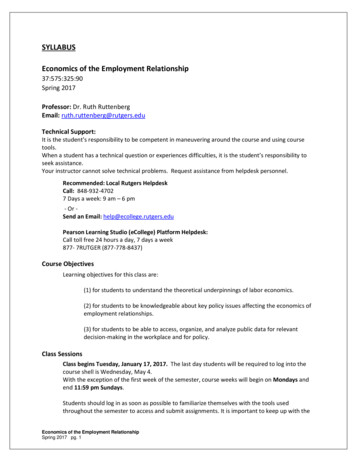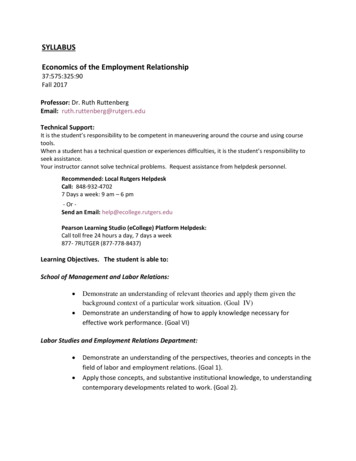Transcription
MOS Microsoft Excel Expert - eCollege Course
MOS Microsoft Excel Expert - eCollege CourseEnrolment and Course Access. 1eCollege Login . 1eCollege Password . 1Course Start Date . 1Course Length . 1eCollege Course Structure . 1Getting Started Topic . 1Course Resources Topic . 2Course Content Topics . 2Test Preparation Topic . 2Exam Booking Topic . 2Course Information and Syllabus . 2Prerequisites . 2Course Information . 2QQI/FETAC . 3Certification. 3Examination . 3Exam Costs . 3Exam Format . 3Register for the Examination . 3Where Can I Complete My Examination? . 3Refund of Public Travel Expenses . 4Exam Support . 4Course Content . 4Live Classes. 4Course Content and Videos . 4How to approach the course . 4How to approach the first topic . 5
MOS Microsoft Excel Expert - eCollege CourseGMetrix – Test Preparation Topic . 6eCollege Support . 6eTutor. 6Administration and Helpdesk . 6Technical Requirements. 6Pop Ups . 6eLearning General Information. 7
Enrolment and Course AccesseCollege LoginOnce you have activated the course, you will always log in to eCollege here: www.ecollege.ie.eCollege PasswordIf you forget your password, you can use the password reset option on t password.phpCourse Start DateThe course starts once you have logged into eCollege. We run this course on a continuous intakebasis. You may see other start dates on Fetch Courses; these are incorrect.Course LengthWe allow 20 weeks to complete the course, and we suggest you will need to study about 10 hours aweek. Based on previous statistics, many learners complete this course in less than 20 weeks.There are several contact hours within the interactive tutorials, and you may have to go back overspecific topics. There is also a portion of self-directed learning involved.eCollege Course StructureWe have laid out the course structure with these topics: Getting Started Course Resources Course Content (multiple topics) Test Preparation Exam BookingGetting Started TopicThe Getting Started topic includes: Induction ModuleoOnline LearningoeCollege Policies and ProceduresoWorkstation SafetyGetting Started QuestionnaireoProvides you with valuable course information. We also ask some questionsconcerning your employment and education status.1
Course Resources TopicThe Course Resources topic includes software details, exam information, recommended reading, anda learning plan. You can use these resources as you progress through the course.Course Content TopicsAll course work is included in the following 6 Course Content topics:1. Advanced Formatting2. Advanced Functions and Formulas3. Data Analysis Using Pivot Tables and Business Intelligence4. Workbook Management Features5. Advanced Charts, Functions and What-If Analysis6. Data Filtering, Macros and FormsTest Preparation TopicThe Test Preparation topic helps ensure you are ready for your examination. You will completeactivities that prepare you for the examination. You must achieve a certain percentage in theseactivities before moving on to the Exam Booking stage.Please allow three weeks to complete this topic.Exam Booking TopicIn the Exam Booking topic, you will complete the Course Questionnaire and Exam Booking Form tohelp guide you through the exam booking process.Course Information and SyllabusPrerequisitesThe Excel Core course is a mandatory prerequisite.Course InformationThis is an expert level course; please review the prerequisites before you enrol.If you are already competent in Microsoft Excel, this online course will allow you to upskillconsiderably and become an expert in the world's most popular spreadsheet software. You will learnhow to create, manage and distribute more complex professional spreadsheets for a range ofdynamic situations
accessed anytime once you are logged into eCollege. Course Content and Videos This eCollege course is designed using an eBook from CCI, we have complemented this with eTutor created video content. How to approach the course Once you have completed all th e activities in the Getting Started topic, Course Resources, and