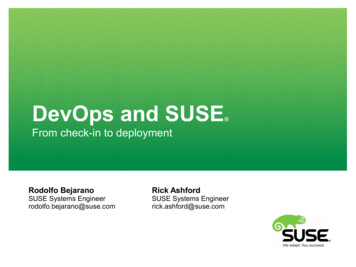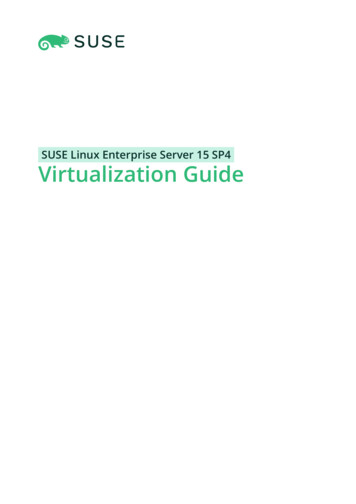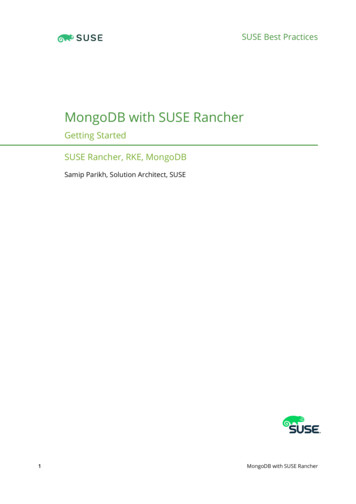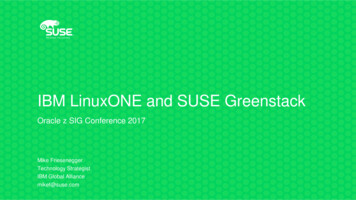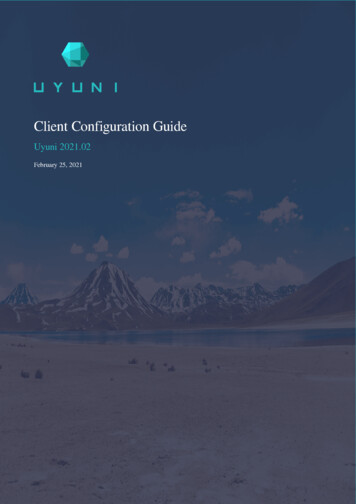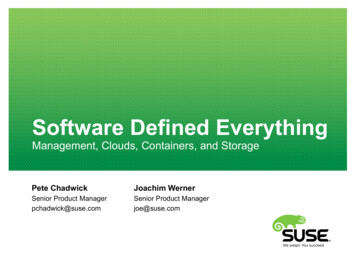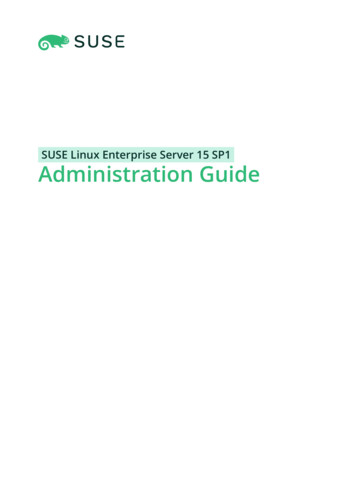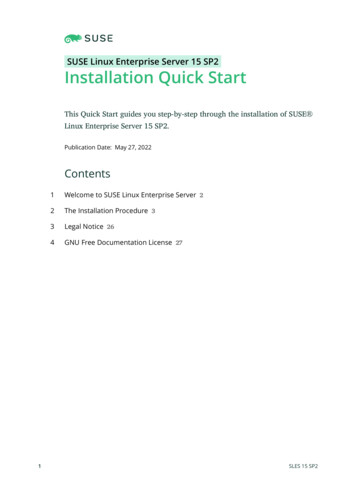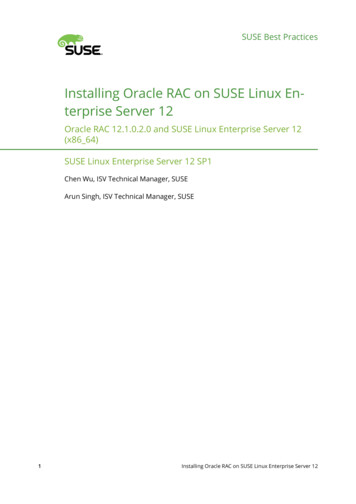Transcription
Business White PaperDATA CENTERServer Virtualization withSUSE Linux Enterprise Serverfor System z *www.novell.com
Server Virtualization with SUSE Linux Enterprise Server for System zTable of Contents:2 . . . . . Reduce Costs throughServer Virtualization2 . . . . . Mainframe Computingand System z3 . . . . . Take Control withIBM System z8 . . . . . SUSE Linux EnterpriseServer for System z:Reliable, Flexible, Open9 . . . . . Total Cost of Ownership(TCO)12 . . . . . Enterprise-class Linuxfrom Novell12 . . . . . Benefits and ValueProposition13 . . . . . Conclusionp.1
Reduce Costs throughServer VirtualizationWhat is the best wayto consolidate yourservers? By using SUSELinux Enterprise Serverfor System z, you canimprove businesscontinuity whilereducing risk.1 System z is the family namefor both the current IBMSystem z9 processors andthe predecessor IBM eServerzSeries processors.Increasing complexity and new businessdemands are testing the limits of today’sIT systems. At the same time, CIOs arelooking for innovative ways to cut costsand reduce risk.One of the most effective ways to reducecosts is through server virtualization. In fact,server consolidation has one of the highestcost-savings impacts of all methods. Why?Servers within large enterprises tend tobe underutilized. On average, Microsoft*Windows* servers are utilized at about fivepercent of capacity, while UNIX* serversare utilized in the range of 15–20 percent.As a CIO or IT manager, you must cope witha growing number of IT demands in order toimprove productivity and increase revenues.You are also tasked with driving down costsand reducing risk. Server virtualization isan ideal way to work toward these goals.Server virtualization improves server utilization, reduces the requirement for additionalhardware and potentially frees up your ITsupport staff—all of which results in increasedproductivity and reduced costs.So, what is the best way to consolidateyour servers? The answer will be uniqueto your organization, but many of today’sleading enterprises are turning to SUSELinux Enterprise Server for System z*1(IBM* mainframes). By using SUSE LinuxEnterprise Server for System z, you canimprove business continuity while reducingrisk. More specifically, you can take advantage of the high availability and reliability ofmainframe virtualization technology (z/VM)and the security and performance gains provided by SUSE Linux Enterprise Server. It’s p.2time to see how SUSE Linux Enterprise Serverfor System z can improve your existingserver infrastructure while helping youreduce costs and minimize risk.Mainframe Computingand System zMany organizations—including banks, airlines, hospitals and other key institutions—provide essential services and cannot afforda single minute of downtime. They havemission-critical applications that requirefault-tolerant systems, which is why they’vehistorically used mainframes. Does this soundfamiliar? If so, you know that mainframescan and do run for years without interruption,and maintenance can often take place without disruption of service.RAS Design FeaturesMainframe computers have many featuresthat help them avoid unscheduled downtimedue to system faults. This robustness iscommonly referred to as RAS, or Reliability,Availability and Serviceability.Reliability refers to design features thatdetect faults in a system, then stop thesystem and report problems instead ofcontinuing operations and deliveringincorrect results and calculations.Availability refers to design featuresthat allow the system to continuefunctioning despite the occurrenceof a system fault.Serviceability refers to the ease withwhich a system can be diagnosed whenfaults occur. Early detection decreasesor even eliminates downtime.
www.novell.comServer Virtualization with SUSE Linux Enterprise Server for System zVirtual machines to decrease the severityof operating system software faults and toenable maintenance of operating systemswithout affecting the other virtual machines.Automated and system-assisted faultisolation and repair-scenario guidanceThe following is a list of some RAS features:RAID configurations for magnetic diskstorageJournaled file systems for file repair afterfaultsRedundant components to avoid singlepoints of failure such as power suppliesHot swapping of components andconcurrent updating of microcodeConcurrent upgrades of system resourcesFailover capabilities and single-errortolerationSurge protection and auxiliary powerPartitioning of computer components toallow one large system to act as severalsmaller systemsComputer clustering capabilityTake Control with IBM System zToday, IBM leads the mainframe market withSystem z servers. In a recent survey of morethan 700 existing customers, IBM learnedthat those customers perceived a distinctperformance gap between mainframesand other platforms.Note: A higher number denotes a morepositive rating.Rating by lity4.813.592.64System integrity / Security controls4.653.302.27Backup and recovery (including disaster recovery)4.543.352.70Workload management4.493.072.23Average response time4.153.602.96Data and transaction processing4.493.612.75Integration of data, applications across ble 1. Survey of more than 700 existing System z customers23The respondents clearly found the mainframe superior to the other platforms.The architecture of System z is referred to as z/Architecture. Even if your organization currentlyuses an earlier IBM mainframe model (i.e., System/390 and below), you will still find it easy tomigrate to System z, since all models are based on an evolution of the same architecture.4Within System z, there are many different types of processor units—differing only in microcode—that perform specific functions. This paper focuses on two of these processor units, theCentral Processor (CP) and the Integrated Facility for Linux (IFL):p.32 Question: For each attributeshown below, please rateeach platform based on yourexperience / perceptions.(Note that you may rate different platforms as having equivalent levels). 0 Not sure;1 Poor, 2, 3 Average,4, 5 Best-in-class3 Elliott, J. IBM System andLinux: Enhancing the valueof mainframe investments,IBM Corporation, 20064 Geiselhart et al. Linux for IBMSystem z9 and IBM zSeries,IBM Redbooks, 2006
Highlights of the IFL5An IFL enables you toexploit the integrationcapabilities andcore strengths ofthe System z serverfor Linux at a costeffective price point.An IFL has the functionality of a generalpurpose System zprocessor and operatesat full capacity.The consistent IFL pricepoint for all System zgenerations can helpsuccessive technologygenerations deliverprice/performance gains.Running your Linuxworkloads on an IFL willnot incur any increasedIBM software charges forthe traditional System zoperating systems andmiddleware.Conveniently, z/VM5.x—and most IBMmiddleware productsthat run on SUSE LinuxEnterprise Server forSystem z—are pricedper processor.Many software vendorshave adopted theIBM pricing model fortraditional and Linuxworkloads.A CP is a general-purpose processor foroperating systems and applications.An IFL handles workloads specifically forLinux. Both z/VM and Linux* can run onan IFL.Traditionally, organizations deployed mainframes into production with a defined numberof CPs appropriate to company workloads.To add more workload capacity, these organizations often had to purchase additionalphysical CPs and incur higher costs. In contrast, the IFL in System z architecture addsprocessing capacity for less than it wouldcost you to deploy additional CPs.Today, IFLs are priced so customers canpurchase additional processing capacityexclusively for Linux workloads withoutaffecting the MSU rating (used in softwarepricing for traditional workloads) or the IBMSystem z software model designations.This means that an IFL will not increasecharges for System z software running onCPs in the server.IFLs also lead to performance advantages.CPs can run at different clock speeds—which results in different MSU—but IFLsalways run at full speed.Figure 1. IFL vs. General CPYou can now consolidate large numbers of Linux servers on IFLs rather than on CPs. It’s aneasy decision because IFLs are priced substantially lower than traditional CPs, yet they offeran equivalent or greater amount of CPU capacity (see Figure 1).65 ibm.com, Integrated Facilityfor Linux (IFL), 20066 IBM Redbooks, Capacity Testof IFL vs CP, /tips0479.html, 2004.For example, in the diagrams below, Scenario 1 shows a traditional mainframe environmentconsisting of only CPs, while Scenario 2 shows the same traditional mainframe environmentbut with the addition of IFLs to extend the mainframe workload.p.4
www.novell.comServer Virtualization with SUSE Linux Enterprise Server for System z7 ibm.com, Integrated Facilityfor Linux (IFL), 20068 Elliott, J. IBM System andLinux: Enhancing the value ofmainframe investments, IBMCorporation, 2006Scenario 1: Traditional System z environmentTypical z/OS, z/VM, z/VSE environment ongeneral-purpose processorsScenario 2: Multiple IFLs and IBM software addedCost remains the same for a traditional System z environmentCost for multiple IFLsCost for a Linux distributionOpen source applications such as Apache and Samba are included in thecost of the Linux distributionCost for z/VM, DB2 Connect and WebSphere, processor-based pricingTable 2. Before and after adding IFLs to a traditional System z environment 7The above illustration shows that the addition of IFLs does not impact the System z modeldesignation. (Adding IFLs to the current configuration does not result in any increase inlicensing charges for IBM operating systems or other IBM software running on the CPs.)Virtualization and z/VMToday’s IT environments are increasing incomplexity, which leads to additional hiddencosts and higher probabilities of humanerror. Consequently, your business mightbe facing server sprawl, underutilized assets,hundreds of applications, thousands of software licenses and ineffective cost-controlmeasures. On the bottom line, these issuestranslate to skyrocketing staff costs, downtime, security breach costs and potentiallysuboptimal IT investments.8scalability, manageability, and availability,which can help lower total cost of ownership(TCO).” When workloads increase, you canquickly create additional virtual machinesat no extra cost. This will guarantee you anagile response to changing business conditions without requiring you to purchaseadditional physical servers.You can address most of these issues andcosts through virtualization, a solution thatenables you to run several virtual machines ona single processor without adding physicalhardware. Using virtualization, your organization can add more power to its IT environment and quickly improve server utilization.Virtualization offers a number of tangibleadvantages, including improved serverutilization, increased reliability and simplifiedserver expansion. By running multiple applications on a single server, you will increaseserver efficiency and reduce the number ofservers you have to manage and maintain.You can also count on enhanced security,lower data center cooling costs and remotemanagement capabilities—all of which contribute to a lower total cost of ownership (TCO)and a higher return on investment (ROI).Simple server virtualization is a proven way tobetter utilize network resources—improvingThe virtualization technology in System zis z/VM, an operating system hypervisorp.5
9 IBM Corporation, z/VMGeneral Information, v5release 2, GC24-6095-03designed for System z (or any equivalentserver designed to the z/Architecture). Usingz/VM, you can run other operating systemssuch as z/OS and SUSE Linux EnterpriseServer for System z (see Figure 2). z/VMsupports z/Architecture (64-bit) guest operating systems as well as Enterprise SystemsArchitecture/390 (31-bit) operating systems.These operating systems and applicationprograms often run in virtual machines on thehost mainframe. Additionally, z/VM enablesyou to remap and share existing systemresources, so the virtual environment canbe fine-tuned (even dynamically) to adapt toexisting and changing needs. Capacity (in theCPU, IO and network) can be added on thefly and redirected if it’s needed elsewhere.Figure 2. z-VM OperatorConsoleThrough virtualization, you can run your development, testing and production systems on asingle shared machine. You can also use z/VM in a variety of other ways. For example, youcan reduce costs via server virtualization or reduce risk by safely using production hardware toperform various types of testing. Specifically, you can use z/VM to perform the following tasks9:p.6
www.novell.comServer Virtualization with SUSE Linux Enterprise Server for System zMove select Linux and Windowsworkloads to a single physical serverwhile maintaining distinct server imagesand current LAN topology. This abilitycan help reduce systems managementcomplexity. Because the number of realhardware servers and associated physicalLANs is reduced, you can manage largeserver farms deployed on virtual serversinstead of using multiple hardware servers.This ultimately drives down your costs.Test programs that could causeabnormal termination of real machineoperations and, at the same time,process production work. You can testsystem-oriented programs on your virtualmachine even while production work isin progress. Virtual machines enable youto isolate the separate processes so thattesting cannot cause abnormal terminationof the real machine.Test a new operating system release.You can generate and test a new releaseof an operating system while the existingrelease is performing production work.This enables the new release to be installedand put into production more quickly andwithout disruption. Your staff can gainexperience with the new system before it isused on a production basis—and withoutdedicating the real machine to this function.With z/VM, you can run multiple operatingsystems concurrently, even different releasesof the same program. This could be acritical feature if you need to concurrentlyrun programs that operate only under aback-level release—for example, programsthat are release-sensitive or uneconomicalto convert—with the most current release.Perform operating system maintenanceconcurrently with production work. Youcan install and test program temporary fixes(PTFs) for an operating system while normalproduction operations are in progress.Through virtualization, you can run yourdevelopment, testing and productionsystems on a single shared machine,and reduce costs or reduce risk by safelyusing production hardware to performvarious types of testing.Provide backup facilities for the primaryoperating system. A generated z/VMsystem is not model-dependent and canoperate on various server models as longas the minimum hardware requirementsare present. This flexibility enables you todeploy a smaller server model to providebackup for a larger model. (Note: thesmaller model typically features less realstorage, fewer channels, fewer directaccess devices, and fewer unit recorddevices than a larger server—and itgenerally operates at a reduced levelof performance.)Perform operator training concurrentlywith production work processing. Youcan train operators on the virtual machine(s)without disrupting the live production workof the real machine. Operator errors on thevirtual machine cannot cause terminationof real machine operations.Simulate new system configurationsbefore the installation of additionalchannels and I/O devices. You candetermine the relative load on channelsand I/O devices using the simulated I/Oconfiguration rather than the real I/Oconfiguration. Using one real machine,your IT personnel can gain experiencegenerating and operating an I/Oconfiguration for multiple guestoperating systems.p.7
10 z/VM provides servicesthat permit recovery ofincomplete interactionswith resource managers.Figure 3. Example mainframe configurationz/VM is built on a foundation of systemintegrity and security, and it incorporatesadditional availability and reliability features.To deliver security and integrity, z/VM supports Kerberos authentication and SecureSockets Layer (SSL) and it also supportsguest use of the cryptographic facilitiesprovided by IBM System z servers. In theareas of availability and reliability, z/VMenables fast restarts, improving applicationrecovery and reducing end-user impact ifan outage occurs.10SUSE Linux EnterpriseServer for System z:Reliable, Flexible, OpenGiven the possibilities of virtualization andthe proven record of z/VM, running SUSELinux Enterprise Server for System z is alogical way for your business to achieve flexible performance at a lower cost. Combinedwith the RAS design features of a System zmainframe, SUSE Linux Enterprise Serverfor System z delivers high performance andbest-of-breed security time after time.p.8Kernel EnhancementsThe Linux 2.6 kernel has undergone substantial testing in 64-bit mode and is intendedfor large-scale, highly available systems. The64-bit kernel offers greater memory addressability than a 31-bit kernel and providesgreater flexibility for running SUSE LinuxEnterprise Server for System z. With the64-bit kernel, you can run many small Linuximages or fewer—but larger—Linux imagesin any given z/VM partition. Whenever possible, we recommend you use the 64-bit SUSELinux Enterprise Server distribution.Some of the major enhancements made tothe Linux 2.x kernel include:Reduction in the number of global locks.This change enhances the performance ofprocesses running on the 2.6 kernel dueto the design of the fine-grained locks.Increase in the number of simultaneously attached devices. Prior to the 2.6kernel, a Linux system was limited to 255different types of devices, with each typesupporting up to 255 connected instances.The current 2.x kernel supports up to4,096 connected device types with eachdevice type supporting up to 1 millionconnected instances.
www.novell.comServer Virtualization with SUSE Linux Enterprise Server for System zAdvantagesRunning SUSE Linux Enterprise Server forSystem z gives your business the ability toconsolidate many smaller Linux servers ontoa single piece of hardware. This consolidation—combined with the isolation featuresof virtualization—helps you maintain eachserver’s specialization even as you reducecosts. These could be servers that specializein any number of areas, including Web services, database hosting, or Java* applicationhosting, to name a few.Another advantage of running SUSE LinuxEnterprise Server for System z has to do withthe RAS design of IBM mainframe technology.For example, many industries, especially thefinancial services industry, choose mainframesbecause they ensure accurate calculations.This accuracy is provided by the concept ofCRO (continuous reliable operation)—theability of the server to run without interruption,ensuring “error-free execution and dataintegrity.”11 Another example of RAS is themainframe’s ability to support changes toprocessor hardware without any impact toend-users or downtime; SUSE Linux EnterpriseServer for System z and its applications cancontinue to run, even while you add or replaceprocessors. You can easily perform processorreplacements with a standby processor, so noprocessor has to be physically replaced.You can opt to physically replace a book(which comprises eight to 14 processors,depending on the machine). This process canbe completed online for the newest System zgeneration, but not for zSeries* machines.Total Cost of Ownership (TCO)The mainframe has always had a compellingTCO story, particularly for the consolidation oflarge application workloads that include ERP,CRM and collaboration systems. The mainframe delivers TCO benefits through thefollowing features:The ability to divide a single server intomultiple partitions or virtual servers,each one running multiple applicationssimultaneously and securely.The ability to self-manage the allocationof system resources among multipleworkloads and virtual servers basedon business priorities. This allows themainframe to sustain very high utilizationrates (90 percent) while meeting ITservice level objectives. This approachdominates average utilization rates of15–20 percent for UNIX and 5 percentfor Microsoft Windows NT environments.Industry leadership availability andscalability characteristics that allowfor consolidation of large applications.A high degree of systems managementsoftware and automation coupled withmature IT management processes,which allows increased staff productivity.11 Alves, C et al. RAS Designfor the IBM eServer z900,IBM Journal of Researchand Development, 2002By using System z servers in the data center,you’ll be able to more efficiently utilize servercapacity, improve IT staff productivity and trimenvironmental costs—all of which will reducetotal cost of ownership and IT complexity.Combining the benefits of System z serverswith those of SUSE Linux Enterprise Server forSystem z creates an entirely new TCO valueproposition, especially with the IntegratedFacility for Linux, which costs significantly lessthan a typical Central Processor. This combination gives your business the opportunityto add more power to its existing mainframeinfrastructure at a fraction of the cost of anon-Linux deployment.Many independent analysts, developersand IT executives agree: yes, generally thereare fair to good TCO savings with Linux—sometimes huge savings. But variablesin every organization determine exactlywhat that monthly, quarterly or yearlysavings will be.p.9
The cost of labor per transaction onSystem z has been decreasing at a rateof 16.9 percent per year.12 Gartner, G00148213,June 2007Consider the following cases in whichcompanies have saved money by runningSUSE Linux Enterprise Server for System z:Gartner12 released a case study detailinghow Nationwide Insurance significantlyreduced its costs by consolidating nonmainframe server workloads on two Linuxonly System z mainframes. The solutionalso increased growth and improvedquality of service with significant reductionsin floor space, power and cooling.Nationwide chose SUSE Linux EnterpriseServer for System z to run multiple Linuxvirtual machines under z/VM.Figure 4. Labor costsp.10An initial deployment of 150 virtual Linuxservers has grown to 450 virtual Linuxservers, and the two System z servers nowhave an average utilization of 70 percent.Nationwide also has the potential to morethan triple its capacity in the same footprint,and its server provisioning times havedropped significantly. Best of all, TCO hasbeen reduced. The insurance giant has forecast an estimated savings of US 15 millionover three years, seen a 50-percent reduction in hardware and operating system costs,realized significant savings on middlewarecosts, and enjoyed an 80-percent reductionin floor space and power consumption.Deutsche Bahn, the largest rail transportation company in Germany, usingSUSE Linux Enterprise Server for System zreduced its software licensing and hardwarecosts by 50 percent. And it reducedmaintenance costs by 25 percent.
www.novell.comServer Virtualization with SUSE Linux Enterprise Server for System zAs an additional benefit, the cost of labor pertransaction on System z has been decreasingat a rate of 16.9 percent per year.13 This reduction is due to several factors:Increasing workloads on the mainframe—requires less administration because thereare fewer boxes to manageThe data-center-in-a-box design—reducesthe need for more skilled administrationand more out-of-the-box functionalityScalability of the mainframe—improves theease of incremental upgradesThe RAS design—provides constantuptime and fewer repairs and patchesIntelligent workload management—improves efficiencyMinimal security risks and breaches—safeguards critical data and ensures uptimeLinux evolved from the UNIX family, and youradministrators will find that their UNIX skillstransfer quite readily to Linux.In addition to the vast free resources thatare in place for Linux developers worldwide,Novell and other companies are bringing anadditional level of professional support toLinux. The experienced Novell TechnicalServices team provides industry-leading24x7x365 Linux support for businessesaround the world. They employ more than800 Linux support personnel, who are allcommitted to quick, accurate problemresolution and guaranteed response times.This broad infrastructure provides true peaceof mind—Novell will be there to support you,whenever and wherever you need them.Staffing and TrainingBy consolidating servers with SUSE LinuxEnterprise Server for System z, your organization can realize significant cost savings froma staffing perspective. You will need fewersupport staffers to manage a single mainframe than you would to manage multiplex86 servers. When Boscov’s DepartmentStores chose SUSE Linux Enterprise Serverfor System z, 37–40 percent of its TCOreduction came from staffing savings.SupportMany companies, including Novell, makeLinux support a top priority. According toGartner14, “Novell’s 20-year history in supportservices has yielded a well-developed set ofofferings and support operations infrastructure. The structure of its support PremiumService offerings portfolio is a comprehensive six-tier model that provides the widestscaled set of support options in the industry.The tiers scale according to factors such astools and training, response time, numberof incidents, access to support resourceexpertise, account management anddedicated resources.SMTCO ConsiderationsIBM notes some interesting differences youmight experience when consolidating yourservers on System z instead of on distributedsystems such as x86-64 machines. Thesedifferences—outlined below—can greatlyaffect TCO:Customers who use System z servers aremore likely to lower TCO in the areas ofannual system maintenance, networkconnectivity and software support.Provisioning new Linux virtual machinesusing z/VM can be done in minutes,while a similar solution often takes weekson an x86-64 system.System z workload managers can schedulemultiple and varied workloads with nooperator intervention.The cost of running incremental workloadson the mainframe goes down as the totalworkload grows; however, the cost goesup linearly for distributed systems withadded workloads.p.1113 IBM, op. cit., p. 3514 For more information aboutthe courses (Certified LinuxEngineer 10 or 9, CertifiedLinux Professional 10, NovellCertified Linux Professionaland others), please visit:www.novell.com/training/courseware/index.jsp
Disaster recovery, a large issue for manyIT organizations, is generally a big win forSystem z users.15 Interested parties shouldcontact IBM for an ROIevaluation by IBM.There is more evidence than ever beforethat you can lower TCO by using SUSE LinuxEnterprise Server for System z. It’s as simpleas consolidating your non-mainframe workloads (Linux, Solaris and Windows) ontovirtual Linux servers that run on one ormore System z servers.Before you can quantify the potential costsavings of server virtualization with SUSELinux Enterprise Server for System z, youneed to understand the characteristics of theworkloads to be consolidated. Specifically,you’ll need to know more about your I/O,memory and CPU usage, unused processingpower and other considerations before youcan calculate possible TCO. Fortunately,IBM has developed a ROI calculator, referredto as RACEv (Rehosting Applications fromCompeting Environments)15 that can helpyou determine whether it makes sense toconsolidate your servers to SUSE LinuxEnterprise Server for System z.Enterprise-class Linuxfrom NovellNovell is a world leader in enterprise infrastructure software and a driving force in thegrowth of the Linux market. This acceleratedgrowth can be attributed to many factors,one of which is innovation in the enterpriseLinux and mainframe spaces. Novell andIBM have been close partners for more than10 years and are still going strong today.During this time, Novell has added over 180features requested by IBM to enhance thecapabilities of SUSE Linux Enterprise Serverfor System z. There are currently over 1,300Linux customers on System z and more than1,000 applications for SUSE Linux EnterpriseServer for System z. These applications includehundreds of IBM middleware products suchp.12as IBM DB2 and WebSphere ApplicationServer and many open source applicationssuch as Apache, Samba, MySQL, Sendmail,and so on. In fact, Novell co-developed SUSELinux Enterprise Server for the mainframe,making Novell the most experienced Linuxvendor in the mainframe space as well asthe first to implement mainframe Linux.Benefits and Value PropositionToday’s IT organizations are increasing incomplexity, often experiencing server sprawlas more servers are added to handleincreased business demands. Unfortunately,many of these servers host just one application apiece and typically have utilizationrates of around 10–15 percent. This extrahardware and wasted processing powerwill affect your bottom line unless you usevirtualization to consolidate your serversand lower costs.Linux on a System z machine runningz/VM is an enterprise virtualization platform.SUSE Linux Enterprise Server for System zis the leading example of this platform,delivering everything you need in one boxand providing faster, more secure communication among servers. In addition to loweringyour TCO, this solution also features thebenefits of System z, including:Resource sharingServer virtualizationCo-location of applications and dataVirtualizationHorizontal growthDecreasing price curve for LinuxServer virtualization is one of the main benefits of using SUSE Linux Enterprise Serverfor System z. In fact, many organizations aremoving their Web server applications off ofindividual servers, now consolidating themon multiple virtual Linux server
mainframe virtualization technology (z/VM) and the security and performance gains pro-vided by SUSE Linux Enterprise Server. It's time to see how SUSE Linux Enterprise Server for System z can improve your existing server infrastructure while helping you reduce costs and minimize risk. Mainframe Computing and System z