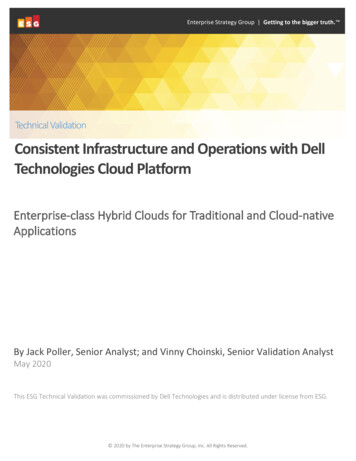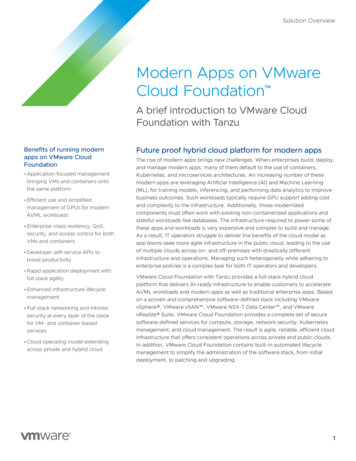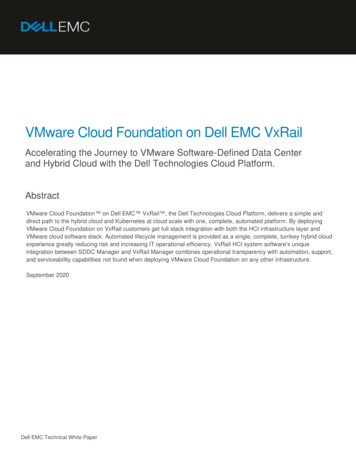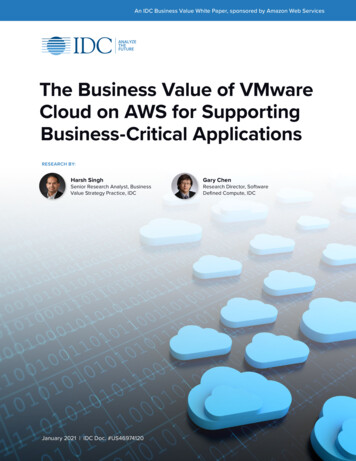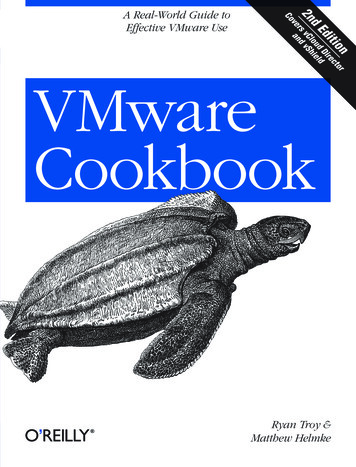Transcription
Solutions GuideDell Technologies—VMware Cloud Foundation4-node JumpStart Solutions GuideConfiguring Cloud Foundation Consolidated ArchitectureAbstractThis Solutions Guide provides an overview of the Dell JumpStart Solution whichintegrates PowerEdge and PowerSwitch hardware with VMware CloudFoundation with instructions to accelerate your entry into the Software DefinedData Center (SDDC).December 2020Dell Technologies Solutions Guide
RevisionsRevisionsDateDescriptionDecember 2020Initial releaseAcknowledgementsAuthor: Peter GiuliettiSupport: Sheshadri PR Rao (InfoDev)Other:The information in this publication is provided “as is.” Dell Inc. makes no representations or warranties of any kind with respect to the information in thispublication, and specifically disclaims implied warranties of merchantability or fitness for a particular purpose.Use, copying, and distribution of any software described in this publication requires an applicable software license.Copyright 2020 Dell Inc. or its subsidiaries. All Rights Reserved. Dell Technologies, Dell, EMC, Dell EMC and other trademarks are trademarks of DellInc. or its subsidiaries. Other trademarks may be trademarks of their respective owners. [12/11/2020] [Solutions Guide]2Dell Technologies—VMware Cloud Foundation 4-node JumpStart Solutions Guide
ContentsContentsRevisions.2Acknowledgements .2Contents .3Executive summary .4Introduction .5Audience and Scope .51Dell Technologies JumpStart network architecture .61.1Out-of-Band Management Network .71.2Dynamic Routing .71.3Network requirements for installing VM Cloud Foundation and SDDC Manager .71.3.1 Management network .81.3.2 vSAN network .81.3.3 vMotion network.81.3.4 Host Overlay network .81.4Additional networks .81.4.1 Uplink networks 1 and 2 for NSX-T data traffic .81.4.2 Edge Overlay network .921.5Network services .91.6Hardware requirements for deploying the JumpStart Solution .9Deploy the JumpStart Solution .102.1Deploy VM Cloud Foundation Management Domain cluster .102.2Configure SDDC Manager to communicate with the VMware software bundle repositories .112.2.1 Configure access to online software bundles .112.2.2 Deploy Proxy to enable access to VMware .1132.3Get access to VMware software bundles .122.4Manage software bundles in VM Cloud Foundation.13Deploy an NSX-T Edge Cluster.143.1Fully Collapsed vSphere Cluster NSX-T .143.1.1 Deploy an Edge Cluster .1443JumpStart Solution is deployed and ready .18Dell Technologies—VMware Cloud Foundation 4-node JumpStart Solutions Guide
Executive summaryExecutive summaryBusiness IT departments are challenged to deploy cloud infrastructure in an increasingly complexenvironment. New hardware and software provide greater capabilities, but with greater complexity. Multiplemanagement interfaces are required to configure and deploy your compute, storage, and software to providea unified solution. Many challenges in IT departments can be resolved through management software, butmanagement interfaces are limited to their own scope (compute, storage, networking, or software). TheHyper-Converged Infrastructure (HCI) addresses virtualization, software-defined storage, and softwaredefined networking.Identifying the right entry point into the realm of private cloud deployment can seem daunting. Many of theengineered solutions require large investments and may be too large for many environments. Making largeinvestments without knowing how a solution fits a company's requirement adds additional concerns to thedeployment of new technology. Add to the equation the complexity of deployment, it is understandable thatboth IT and finance departments struggle to enter the private cloud arena.The Dell Technologies JumpStart Solution combines PowerEdge or PowerEdge MX hardware, OpenManagesoftware, and Dell Technologies PowerSwitch networking with VMware Cloud Foundation into a fully featured,easy-to-deploy Software Defined Data Center (SDDC). A solution that provides the compute, storage, andnetworking resources to meet today's business requirements and scalability to meet future requirements.4Dell Technologies—VMware Cloud Foundation 4-node JumpStart Solutions Guide
Out-of-Band Management NetworkIntroductionThis Solutions Guide provides instructions about configuring, deploying, and implementing the DellTechnologies JumpStart Solutions. This guide is designed to work with the Dell Technologies VMware CloudFoundation for PowerEdge Deployment Guides. The deployment of a VMware Cloud FoundationManagement Domain is same as the previous guides with only minor changes. Any changes made from theoriginal guides will be described here. For more information, see the Dell Technologies VMware CloudFoundation for PowerEdge MX7000 and Dell Technologies VMware Cloud Foundation for PowerEdge RackDeployment Guides available at www.support.dell.com.Audience and ScopeBefore deploying this JumpStart Solution, ensure that you have the following: Knowledge about PowerEdge MX7000 or PowerEdge Rack Server products including the location ofbuttons, cables, and components in the hardware. For information about MX7000 systems, cts/server int/server int poweredge/server modular infrastructure?app products.Functional knowledge about the components as described in the Dell Technologies product Owner'sManuals and Service and Installation Guides of respective systems.Knowledge about VMware products, components, and the features of VMware Cloud Foundation.Best practices about managing data center infrastructure components such as server, storage,networking, and environmental consideration—such as power and cooling.Complete knowledge of the network environment into which this JumpStart Solution will be deployed.For more information about deploying a Cloud Foundation Management Domain, see the Dell TechnologiesVMware Cloud Foundation Deployment Guides available on www.support.dell.com. The scope of thisSolutions Guide includes only the specific hardware and software components mentioned in this guide andexcludes the existing infrastructure components. Dell Technologies does not take responsibility for any issuesthat may be caused to an existing infrastructure during deployment.5Dell Technologies—VMware Cloud Foundation 4-node JumpStart Solutions Guide
Out-of-Band Management Network1Dell Technologies JumpStart network architectureThe JumpStart Solution is built on a simplified network architecture. In this design, the hosts are connected toa pair of ToR (Top of Rack) switches. While the rack server configuration is obvious, the MX configuration,using the pass-through Input Output Modules (IOMs) is the same but less obvious.Using the pass-through IOM directly connects the A-fabric NIC port to the corresponding external port on thepass-through IOM. This is the same as the connectivity for the rack-based ToR except that the modularservers must pass through this additional layer of physical connection adapter.The overall design is one where the connections from the servers to the ToR switches are trunked (notaggregated) with all the VLANs required. Routing is accomplished at a layer above the ToR switches. Thisconnection diagram shows a simplified diagram of the network architecture.JumpStart network connection architectureNote that the ToR switches could be replaced with MX7000 modular switches and the R640 rack serverscould be replaced with either R740 rack servers or MX740c modular compute sleds, as appropriate. Theoverall diagram is conceptionally appropriate for either rack or MX7000 modular deployments. The out-ofband management network has been omitted from this diagram to make the data paths easier to visualize.6Dell Technologies—VMware Cloud Foundation 4-node JumpStart Solutions Guide
Out-of-Band Management Network1.1Out-of-Band Management NetworkOut-of-Band (OoB) management traffic for Management Modules (MX), iDRACs (Rack), and switchmanagement should be a simple flat network but there are no specific requirements for OoB managementnetworking.1.2Dynamic RoutingIn the example environment deployed here, Border Gateway Protocol (BGP) was used in the upper layerrouting. NSX-T will be configured to exchange route information through BGP with the existing routers. WhileBGP is not a mandate, it does simplify the deployment by eliminating the necessity to add multiple staticroutes. Because the use of BGP is the recommended route, we will follow the BGP deployment path in thisexample.IMPORTANT—Before deploying the JumpStart Solution, review the guidelines and best practices describedin this section with your network team. Read the requirements and guidelines listed in the following sections: Network requirements for installing Cloud Foundation and SDDC Manager Additional Networks Network services1.3Network requirements for installing VM Cloud Foundation andSDDC ManagerCloud Foundation and the SDDC Manager require a minimum number of networks for a basic installation. Atleast, the following four networks are required: Management networkvSAN networkvMotion networkHost Overlay networkJumbo frames or an MTU size of 9,000 is recommended on all VLANs. The minimum MTU value of 1,600 isrequired for the "Overlay" networks.7Dell Technologies—VMware Cloud Foundation 4-node JumpStart Solutions Guide
Additional networks1.3.1Management networkThe management network is the network used to access different components of VM Cloud Foundation and itis the network on which the VM Cloud Foundation hosts are managed. This network does not require an MTUsize larger than the minimum MTU but there is no issue if the network has an MTU larger than the Ethernetstandard.1.3.2vSAN networkBy default, VM Cloud Foundation uses vSAN storage. A vSAN will be created when VM Cloud Foundation isdeployed. This network is used to share storage across the Cloud Foundation cluster. This network must: 1.3.3Support at least 10 Gbps data.Have jumbo MTU size (actual size based on other switches in the environment) is highly recommended.vMotion networkvMotion is used to move VMs from one Cloud Foundation cluster host to another in case of: A failureUpdating a host that may require a reboot or that may be offline for an extended period.The vMotion network shares the same characteristics as the vSAN network. 1.3.4At least 10 GbpsJumbo MTU size (actual size based on other switches in the environment) is highly recommended.Host Overlay networkThe host Overlay network is used by NSX-T for control plane communication between the hosts of the CloudFoundation cluster. The Overlay networks require an absolute minimum of 1,600 (again, an MTU of 9,000 isrecommended).1.4Additional networksIn addition to the minimum required network types listed above, there are three additional networks requiredto complete your NSX-T networking. NSX-T provides virtual network services—routing, NAT, VPN, loadbalancing, and firewall.1.4.1Uplink networks 1 and 2 for NSX-T data trafficThe uplink networks are used by NSX-T for data traffic into and out of the cluster. It is highly recommendedthat the uplink networks have an MTU of 9,000. Each of the two required NICs will use only one of the twoUplink networks. Each of these networks will be constrained to only one uplink.These two uplink networks will be routed connections between the router and their corresponding IPinterfaces on the Edge Nodes. To constrain the uplink traffic to only one physical link, each of the routermembers will have only an IP interface for one of the two uplink networks. The first router member will havean IP interface on VLAN 2711 (172.27.11.1/24). The second router member will have an IP interface onVLAN 2712 (172.27.12.1/24).8Dell Technologies—VMware Cloud Foundation 4-node JumpStart Solutions Guide
Network servicesLayer 2 and Layer 3 ConnectivityIMPORTANT—If VLT (Virtual LAN Trunking) is implemented between the router members then both the 2711and 2712 VLANs must be created on both the router members. Inability to create the VLANs on each of therouter members causes an imbalanced L2 VLT configuration and will cause the routing required for the EdgeCluster to fail.1.4.2Edge Overlay networkThis network is used by the Edge Nodes in an NSX-T environment to enable the transport nodes to accessthe capabilities of the NSX-T Data Center.1.5Network servicesThe network services for PowerEdge MX7000 compatibility must be the same as the network services usedfor VMware Cloud Foundation deployment. The different network services are: 1.6Domain Name Service (DNS)Dynamic Host Control Protocol (DHCP)Network Time Service (NTP)Hardware requirements for deploying the JumpStart SolutionThe hardware components are the same as listed in the Dell Technologies VMware Cloud Foundation 4.0 forPowerEdge MX7000 and Dell Technologies VMware Cloud Foundation 4.0 for PowerEdge Rack ServerDeployment Guides.9Dell Technologies—VMware Cloud Foundation 4-node JumpStart Solutions Guide
Deploy VM Cloud Foundation Management Domain cluster2Deploy the JumpStart SolutionThe deployment of JumpStart Solution has the following major tasks: 2.1Deploy VM Cloud Foundation Management Domain clusterConfigure SDDC Manager to communicate with VMware software bundle respositoriesConfigure access to online software bundlesDeploy Proxy to enable access to VMwareGet access to VMware software bundlesManage software bundles in VM Cloud FoundationDeploy an NSX-T Edge ClusterDeploy VM Cloud Foundation Management Domain clusterThe Jump Start process starts with a standard Cloud Foundation deployment. One important difference is theoption to “Deploy Application Virtual Networks”. In a Standard Cloud Foundation deployment, you arepresented with the option to deploy and configure Application Virtual Networks (AVNs). Dell Technologiesrecommends that you do not deploy the AVNs as part of the Cloud Builder process. Instead, deploy the EdgeCluster to the Management Domain hosts through SDDC Manager after the Management Domain isdeployed. Ensure to enable/disable by selecting (Yes/No) in the deployment parameter sheet that addressesthe option to deploy these networks.10Dell Technologies—VMware Cloud Foundation 4-node JumpStart Solutions Guide
Configure SDDC Manager to communicate with the VMware software bundle repositories2.2Configure SDDC Manager to communicate with the VMwaresoftware bundle repositoriesUp to this point, the Cloud Foundation deployment has followed the procedure described in the currentdeployment guides. After the Management Domain is deployed, you can configure the Management Domainby doing the following: 2.2.1Configure SDDC Manager for access to the VMware online software bundles.Update Cloud Foundation, if necessary.Configure an NSX-T Edge Cluster.Configure access to online software bundlesAfter deploying the Management Domain, the SDDC Manager must access and download software bundlesfrom VMware. To enable access, ensure that SDDC Manager has network access to VMware.com and ourVMware.com credentials that are registered to your licensed software.2.2.2Deploy Proxy to enable access to VMwareBecause this management network is a private network, a proxy has been deployed to enable access out tovmware.com. If your management network has access to the internet, then no proxy is required. The proxymust meet the following requirements: It must be a transparent proxyIt must not require user authenticationIt must be accessible from the SDDC Manager VMAfter the proxy is created, configure the SDDC Manager to utilize the proxy. To enable this, start connectionto the VM by using SSH by doing the following:1.2.3.4.5.Start an SSH session using either the DNS name or IP address of the SDDC Manager VM.Log in as “vcf” and use the password that you set in the Cloud Builder parameter file.Run the su command to root using the password that you set in the Cloud Builder parameter file.Edit the properties file.Add the following three lines to the bottom of the application-prod.properties file:lcm.depot.adapter.proxyEnabled truelcm.depot.adapter.proxyHost IP address of proxy server lcm.depot.adapter.proxyPort listening port configured on proxy server 6. Save the file and restart the “LCM service” by running the command:systemctl restart lcm7. Wait for five minutes, and then Get access to VMware software bundles.11Dell Technologies—VMware Cloud Foundation 4-node JumpStart Solutions Guide
Get access to VMware software bundles2.3Get access to VMware software bundles1. On the SDDC Manager Graphical User Interface (GUI), in the left pane, under Administration, clickRepository Settings.Authenticate to get access to VMware software bundles2. In the working pane, click Authenticate.3. Enter the email address and password to which your VMware products are associated.4. Click Authorize.SDDC Manager now has access to the software bundles available on the VMware online repositories.After these credentials are set, your Repository will begin to populate with available bundles. This populationmay take some time because the SDDC Manager, by default, is configured to obtain bundles every fivehours.12Dell Technologies—VMware Cloud Foundation 4-node JumpStart Solutions Guide
Manage software bundles in VM Cloud Foundation2.4Manage software bundles in VM Cloud Foundation1. To view the bundles that are now available for download, in the left pane, click Bundle Management.A list of bundles and their availability status for downloading is displayed in the working pane:2. Before your proceed, check tf there are any VMware Cloud Foundation updates, download, and theninstall them.Available software bundles in SDDC Manager13Dell Technologies—VMware Cloud Foundation 4-node JumpStart Solutions Guide
Fully Collapsed vSphere Cluster NSX-T3Deploy an NSX-T Edge ClusterAn NSX-T Edge cluster consists two edge nodes that will function as the transport nodes for NSX-T. SDDCManager will be used to deploy the Edge Node Cluster. You must know information about your BGP routedenvironment, VLANs, and subnets that have been physically deployed (to the switches and routers) to createthe cluster.3.1Fully Collapsed vSphere Cluster NSX-TThe prerequisites for this type of deployment (as per VMware documentation) are: All the hosts must be part of a vSphere cluster.Each host has two physical NICs enabled.Register all hosts to a vCenter server.Verify on the vCenter Server that shared storage is available to be used by the hosts.The host Tunnel Endpoint (TEP) IP and NSX Edge TEP IP must be in different VLAN segments. Anynorth-south traffic coming from host workloads is encapsulated in the GENEVE packet format, and sent toan NSX Edge node with: Source IP host TEP Destination IP NSX Edge TEPBecause these TEPs must belong to different VLANs or subnets, traffic must be routed through Top-OfRack (TOR) switches. The reason to configure separate VLANs for the host TEP and NSX Edge TEP isbecause a TEP can receive traffic from or send traffic to only on a physical network adapter but not froman internal port group.3.1.1Deploy an Edge ClusterEdge Cluster creation requires in-depth knowledge of the upstream network to which this solution isconnected. Before deploying an Edge Cluster, review this section with your network teams.To install an Edge Node cluster, navigate to the SDDC Manager Graphical User Interface (GUI). On theSDDC Manager Dashboard page:1. In the left pane, expand Inventory, and then click Workload Domains.View properties of a Workload Domain14Dell Technologies—VMware Cloud Foundation 4-node JumpStart Solutions Guide
Fully Collapsed vSphere Cluster NSX-T2. Click the management domain.Information about the selected management domain is displayed.3. Expand Actions.Add an Edge Cluster4. Click Add Edge Cluster.This will begin the process to create the Edge Cluster. The process will deploy the cluster as well asdeploying and configuring the edge nodes, transport nodes, and all the connections up to the routedenvironment. If you do not use a Border Gateway Protocol (BGP) environment, you will need to createstatic routes for all the subnets as the process continues.To create an Edge Cluster you must have complete information about your BGP environment and DNSentries. Therefore, it is recommended that you seek assistance from your network administrators in thistask.15Dell Technologies—VMware Cloud Foundation 4-node JumpStart Solutions Guide
Fully Collapsed vSphere Cluster NSX-T3.1.1.1Add an Edge Cluster1. Before you start adding an Edge Cluster, ensure that you select appropriate check boxes to indicate thatyou have fulfilled the prerequisites, and then click BEGIN.2. Enter a cluster name.3. Enter the MTU value. The recommended value is 9,000.Enter properties of an Edge Cluster4. Specify the Autonomous System Number (ASN) of the autonomous system that you want to create (mustbe configured as a remote autonomous system on your upstream Border Gateway Protocol (BGP)router).5. Name your tier 0 and tier 1 gateways.6. Set the profile type to Default.7. Enter the passwords for the different users.8. Click Next.9. Select Workload Management. All fields are automatically populated.10. Click Next.11. In the Edge Node Details dialog box, enter the following data:a. Enter the Edge Node FQDN (enter a corresponding DNS entry).b. Enter the Management IP address and default gateway numbers.16Dell Technologies—VMware Cloud Foundation 4-node JumpStart Solutions Guide
Fully Collapsed vSphere Cluster NSX-Tc. Enter the Edge TEP IP address, gateway, and VLAN numbers.Each edge node will have two IP addresses on the Edge Overlay network.These IP addresses must not conflict with the second Edge Node.In this example, the VLAN is 2713 and the subnet is 172.27.13.0/24.Enter FQDN and LAN properties of an Edge Clusterd. Select the name of the cluster that you named earlier.e. Select L2 Uniform as the cluster type.f. Create the required uplinks. Each uplink gets a different VLAN. In this example they are 2711 and2712.g. Specify the IP address for the Edge Node interface.h. Specify the IP address on the upstream router for this VLAN.i. Specify the remote autonomous system (of the upstream router).j. Enter BGP password (set on the upstream router to authenticate the edge node)k. Add a second Edge Node by clicking ADD MORE EDGE NODES.12. Repeat each of these steps for the second uplink, and then click NEXT.13. Review the summary. Ensure that your BGP settings match those of your upstream router and ensurethat all the specified FQDNs are properly configured on DNS.14. When you are satisfied with the summary information, go to the validation phase by clicking NEXT. Thevalidation process is immediately started, which takes around 10 minutes. If validation fails, check theerror message and determine the cause of the issue(s). After successfully validating, click FINISH todeploy the edge cluster.17Dell Technologies—VMware Cloud Foundation 4-node JumpStart Solutions Guide
Fully Collapsed vSphere Cluster NSX-T4JumpStart Solution is deployed and readyAfter successfully creating the Edge Node Cluster, you have the following installed and configured—allrunning on a vSAN: A fully functional VCF Consolidated Architecture cluster.SDDC managerVCenterNSX ManagerAssociated NSX-T controllers and edge nodes have been installed and configuredAccess to the VMware software bundles is tested and functional.The Cloud Foundation stack is updated to the latest available version.An NSX-T Edge Node Cluster has been deployed and is ready for any tasks that might be required.Licensed software bundles can be deployed to this cluster via SDDC Manager. Resource groups can becreated and virtual workloads can now be deployed.The deployed JumpStart Solution represents the fastest path into the realm of private cloud. The deployedsolution contains an entire suite of tools designed to provide the ability to manage both the physical andvirtual infrastructure running on best in class Dell EMC servers and networking. This combination of VMwareCloud Foundation and Dell EMC PowerEdge servers provide a powerful, fault tolerant and easy to managehyperconverged infrastructure.This private cloud platform can be enhanced by the deployment of additional software bundles to provide: Lifecycle managementOperations and performance monitoringWorkload deployment automationModern application infrastructure (Tanzu, Kubernetes)Network micro-segmentationWhile the initial deployment is only four hosts, additional Cloud Foundation workload domains can bedeployed later to scale out this private cloud infrastructure. Through network virtualization the solution can beconnected to public and private cloud providers to transform this private cloud solution to a hybrid cloudsolution.18Dell Technologies—VMware Cloud Foundation 4-node JumpStart Solutions Guide
to complete your NSX-T networking. NSX-T provides virtual network services—routing, NAT, VPN, load balancing, and firewall. 1.4.1 Uplink networks 1 and 2 for NSX-T data traffic The uplink networks are used by NSX-T for data traffic into and out of the cluster. It is highly recommended that the uplink networks have an MTU of 9,000.