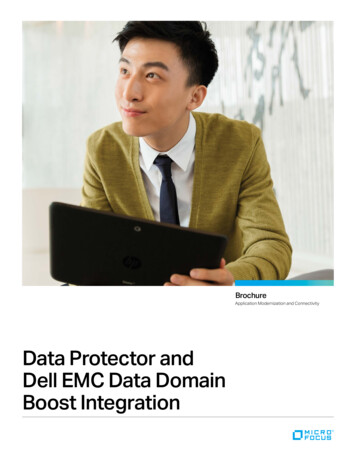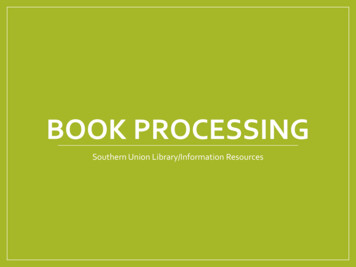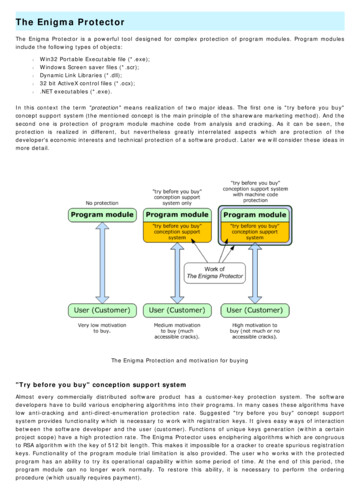
Transcription
The Enigma ProtectorThe Enigma Protector is a powerful tool designed for complex protection of program modules. Program modulesinclude the following types of objects:lllllWin32 Portable Executable file (*.exe);Windows Screen saver files (*.scr);Dynamic Link Libraries (*.dll);32 bit ActiveX control files (*.ocx);.NET executables (*.exe).In this context the term "protection" means realization of two major ideas. The first one is "try before you buy"concept support system (the mentioned concept is the main principle of the shareware marketing method). And thesecond one is protection of program module machine code from analysis and cracking. As it can be seen, theprotection is realized in different, but nevertheless greatly interrelated aspects which are protection of thedeveloper's economic interests and technical protection of a software product. Later we will consider these ideas inmore detail.The Enigma Protection and motivation for buying"Try before you buy" conception support systemAlmost every commercially distributed software product has a customer-key protection system. The softwaredevelopers have to build various enciphering algorithms into their programs. In many cases these algorithms havelow anti-cracking and anti-direct-enumeration protection rate. Suggested "try before you buy" concept supportsystem provides functionality which is necessary to work with registration keys. It gives easy ways of interactionbetween the software developer and the user (customer). Functions of unique keys generation (within a certainproject scope) have a high protection rate. The Enigma Protector uses enciphering algorithms which are congruousto RSA algorithm with the key of 512 bit length. This makes it impossible for a cracker to create spurious registrationkeys. Functionality of the program module trial limitation is also provided. The user who works with the protectedprogram has an ability to try its operational capability within some period of time. At the end of this period, theprogram module can no longer work normally. To restore this ability, it is necessary to perform the orderingprocedure (which usually requires payment).
Protection of program module machine codeDuring the distribution of their own program product, every shareware developer faces the problem of cracking.Herewith serial numbers, spurious key generators and so on get a wide access. The effect of this "try before youbuy" concept is invalidated and the shareware marketing method loses its efficiency. For the developer this revealsitself in reduction of amount of monthly sales and loss of profit. The suggested protection of machine code inckudescreation of series of considerable hardships on the way of persons (crackers) who try to perform an unauthorizedcode analysis and modifications for the purpose of illegal use. Machine code compression and enciphering aresupported. It is possible to make a considerable reduction of the program module size without the loss of itsworking capacity.To start working with The Enigma Protector read the following sections:llGetting StartedTutorialsManaging of licensesThe Enigma Protector includes several unique tools for managing licenses:llLicense manager serves for storing licenses generated for the registered users. License manager allows tocreate customer records and generate licenses. It is a very useful, user-friendly and simple manager!Mailer serves for automatic generation and sending of emails to the users stored in the database. For anysoftware developer sending notification emails to the registered users is a common thing. For example, ifthe newest version of the software has been released or a new registration scheme has beenimplemented, the Mailer provides you with a very simple way of automatic email generation and sending.What can The Enigma Protector do?The Enigma Protector has a hard scheme of registration keys generation:llllcomfortable interface for creating and verifying registration keys. You do not need to look for any safedecisions on how to generate registration keys for customers. The Enigma Protector helps you to createkeys with a very safe algorithm like RSA with up to 512-bits key length!special Enigma API. Enigma API is a set of special functions to communicate between the module and theEnigma loader. You are able to get full information about registration keys, current trial parameters, etc.hardware locking of registration keys. This perfect feature helps you to generate registration keys for aparticular computer only! The registration key generated with the hardware locking function enables workonly on one PC you have chosen.time limited registration keys. If you need to limit the time of usage of a registered version of the module,you will be able to do it, just create a time-limited registration key!The Enigma Protector has a wide range of features to limit time of module usage:llexecutions, days, date, time limitations. The main idea of shareware modules is "try before you buy". Thecustomer should see how the application works and what features it has, let's show these features but donot forget to limit usage time to increase motivation to buy application.system clock control. This feature is used to control system clock reversing. It helps you to avoid dishonestcustomers.The Enigma Protector has a lot of features to make your software resistant to cracking:llllanti-debugger tricks. Debuggers are the special tools that allow you to reverse source machine codes ofthe executed module. All reverse engineers use these tools to understand how your module works or howthe module protection works. Using this feature helps to avoid simultaneous execution of the protectedmodule with debug tools.control sum checking. Control sum is special data which helps to understand if the data region is modifiedor not. Every crack (removing of protection etc.) needs to modify some of machine code region. The EnigmaProtector is able to check if the sources are modified and an alert is made. The Enigma Protector checks notonly machine codes of the protected module, but also own sources!set startup password. Sometimes you need to limit count of users who are using protected module to aparticular group, startup password feature is the most safe decision.any additional features to check number of simultaneously executed copies of the protected module, filename of the module, disk type where the module is executed.
llllllcheckup of external files. If your application package contains any other files except the main protectedexecutable module you may use this feature to control these files against modifications.checkup of executed processes. This feature is used for checking if some files/processes are executed. It isperformed by checking of module file name, process windows text or class. This may help to avoidexecution of protected module if any debuggers/screencaptures/monitores are executed.checkup of installed services.checkup of Windows version.checkup of Virtual Machines. If the file is executed under Virtual Machine (VMWare, Virtual PC etc) theexecution is terminated.hard modifications of import table of the executable. Nobody will know what import libraries your moduleuses.The Enigma Protector has features to help the programmer to add beautiful things into existing module withoutwriting any additional sources strings:lsplash screen. Add splash screen to the module startup. Choose your own picture to be shown when themodule starts.
OrderTo order a license for The Enigma Protector, please visit www.enigmaprotector.com. Prices for different types oflicenses are given in the following table.Name of productPrice of Single Developer LicensePrice of Company license149 USD299 USDThe Enigm a Prote ctor Profe ssionalThis license provides you with free updates within 9 months.Money transfer servicesPurchase of The Enigma Protector can be performed through the following money transfer services: ShareIt!(www.shareit.com), Western Union (www.westernunion.com), WebMoney (www.wmtransfer.com). For purchasingwith the Western Union and WebMoney, please, contact to our support team for more informationsupport@enigmaprotector.com.About ShareIt!The ShareIt! supports the following types of purchases (this information was taken from ShareIt! official site):Credit CardllWe accept Visa, MasterCard, American Express, Diners Club, and JCB.When you pay by credit card, your order will be processed immediately. Postal mail shipments are initiatedimmediately. Products available electronically are generally ready for download immediately, or no morethan 48 hours after you place your order.Solo/Switch/Maestro (only if issued in UK)llWe accept debit cards from Switch/Maestro and Solo (UK).When you pay by debit card, your order will be processed immediately. Postal mail shipments are initiatedimmediately. Products available electronically are generally ready for download immediately, or no morethan 48 hours after you place your order.Bank/Wire TransferlllTo help minimize fees for wire transfers to foreign countries, you may send bank transfers to one of ouraccounts in Germany, France, Great Britain, Finland or Japan.You will receive the account information via e-mail after your order is processed.You will receive your product once the payment is received.PayPalllllllPayPal payments for orders are currently accepted only in USD, EUR, CAD, GBP and JPY.A valid PayPal account is not required to use this payment method; you can set up an account when youare directed to PayPal's Web site.If you choose PayPal as your payment option, you will be automatically redirected to PayPal's Web site. Youcan then log in to PayPal as usual or set up the PayPal account to pay for your order.During the payment process, all information will be exchanged in encrypted format exclusively between youas the account holder and PayPal's Web site.After the transaction is successfully completed, you will be returned to share-it!'s order process pages.Typically, product delivery will be initiated immediately.CheckllWe accept all personal, business, and Cashier's checks. Please note that personal checks may be held forup to 10 business days.Please note that postal money orders must be in US dollar currency and drawn on US Bank. Please sendthose postal money orders to our US-Office:ShareIt! Inc.9625 West 76th Street, Suite 150Eden Prairie, MN 55344
USAllYou will receive detailed information by e-mail after your order is processed.Products will be shipped once payment is received.CashllYou can also send us cash by mail. You will receive notification of our postal address by e-mail after yourorder is submitted.Your order will be shipped as soon as the payment is received.
SupportIf you have any technical problems with The Enigma Protector or need a special feature to be included in the nextrelease, please feel free to contact us at support@enigmaprotector.com.In case of technical problems with The Enigma Protector, make sure that you are using the latest version available.You can download the latest version of The Enigma Protector from www.enigmaprotector.com.Please, try to find the requested information in the FAQ section or at our support forum!
Program OverviewThis section unites description of the main features of The Enigma Protector categorized into the followingsubsections :lllllllllllProject detailsInputAdvance InputOutputRegistration FeaturesCheck-UpProtection FeaturesVirtual BoxVirtual MachineMiscellaneousTrial Control
Project detailsEnter the name and description of the project. These fields are used only to provide some information to let youknow what this project is about. You are able to change/modify these data at any time without losing moduleworkability.
InputThis topic includes the most important fields which should be specified.llllllEnter file name of the program module to be protected - the file name which needs to be protected.Icon of the program module - the icon of the module you have selected.Enter product name - the module product name. Warning: this information is used for generation of someprotection parameters, don't change this field for the same module.Enter version info - module version information. It is used to work with Trial Control functions. Do changeproduct version field for every module version.Get Actual - reads the module product name and version from resources.File information - special file information, contains the type and size of the file, main values from the headerof 32-bits PE Windows executable.
Advance InputAllows you to select additional files that will also be protected with the current project. Click "Add File(s)" buttonand select the necessary additional files. To delete a file from the list, clickname, activate the necessary row and click on the "Output File" column.button. To select another output fileProtect additional files after the main executable - if selected, then the main executable (the input file selected in Inputpanel) will be protected before the additional one selected in the list. Otherwise, the additional files will beprotected first and the main executable will be at the end of protection.
OutputEnter the file name of the resulting protected file. If you chose the same input and output file names, the originalfile will be copied in the same folder with the .bak extension.Same as input file name - turn this check on to set output file name the same with the original one. The original filename is defined in the Input panel.Do not create backup (.bak) files - if this option is enabled, no backup file will be created if input and output files arethe same. This option also affects the files from Advance Input panel.
Registration FeaturesThe features described in this section include setting project parameters that are related to storing and usingregistration keys. To create registration keys, see Keys Generator. The examples of working with registration keyscan be viewed in Enigma API Description.Follow the links below to get more details.lllllllCommonKey PropertiesRegistration Data StoringHardware LockEncrypt with Hardware IDRegistration DialogKey Expiration Reminder
CommonThese features are related to different options for registration keys usage.UNICODE Registration Scheme - enables UNICODE support for the registration system. It means that:lllllKeys Generator works with unicode support;Keys Generator of License Manager works with unicode support;Enigma API with unicode support (functions with the W prefix) should be used for custom checking/savingand loading of registration information;CGI Keys Generators should be called with unicode support (functions with the W prefix);custom keys generators that use keygen.dll have to call unicode support functions (functions with the Wprefix).Please note:llif you change this feature in the existing project, all previously generated registration keys will becomeinvalid;ANSI functions of checking/saving and loading registration information will fail.Allow execution only if registered - allow execution of the protected module only if it is registered.Encrypt application with Encryption Constant - it encrypts the application with the Encryption Constant. TheEncryption Constant is a unique value that is stored in the registration key. It means that if the application isprotected with this option, it is impossible to run/unpack the application without valid registration keys. This featurehas one common restriction: the application should be unlocked with registration keys generated with at least onecrypted section enabled. If the registration key does not have any sections unlocked, the application will fail to beexecuted. If you try to run the application protected with this option and registered with the key that does not haveany crypted section enabled, the execution will depend on the options selected on Checkup-Control Sum panel.
That is, if the control sum is enabled, a message will be shown or the execution will be terminated silently.Registration keys mode safety/lengthSelect the mode of registration keys. Available modes: RSA 512/768/1024/2048/3072/4096. Keys with a highcount of bits are longer than the ones with a low count, but they are much stronger. Usually, a 512-bit protection isenough.NOTE: if you change this option, all previously generated keys will be invalid.Registration keys baseSelect the output base of registration keys.NOTE: if you change this option, all previously generated keys will be invalid.See Creating Keys for more information.
Key PropertiesThe features from this page allow you to limit the usage of different types of registration keys. For example, if youhave enabled the "Allow only hardware locked keys" option, the application will apply only the registration keysthat have been generated with the hardware I., If the registration key was generated without a hardware ID, it willbe deemed invalid by the application even if it is valid.Such features are also important for avoiding illegal usage of the registration keys (that were probably stolen orillegaly generated) if you are planning to constantly use any of these limitations for all the registration keys.Allow only hardware locked keys - allows only hardware locked registration keys.Allow only time limited keys - allows only registration keys with the Expiration Key Date.Allow only keys with Register After date - allows only registration keys with the Register After dateAllow only keys with Register Before date - allows only registration keys with the Register Before dateAllow only executions limited keys - allows only registration keys that are limited by the number of executionsAllow only days limited keys - allows only registration keys that are limited by the number of daysAllow only run-time limited keys - allows only registration keys that have a run-time limitAllow only global time limited keys - allows only registration keys that have a Global Time limitAllow only country locked keys - allows only registration keys that are limited to a particular country
Registration Data StorageThis section describes possibilities to select the location where registration information will be stored on the user'scomputer. Registration information refers to the couple of strings - the registration name and registration key.Registration information is stored in the user's system without being encrypted. This means that it can beaccessible for viewing. If you do not use the features of The Enigma Protector for the license creation (forregistration keys generation), the data entered in those fields will be ignored by The Enigma Protector.The Enigma Protector supports two types of the registration data storage - the Windows registry and an externalfile. You can use each type separately or both techniques simultaneously.Encrypt Registration Information - allows you to encrypt registration information. If the option is disabled,registration information (the name and key) will be stored in a registry/file as they are.For example, the file with the registration information, without the Encrypt Registration Information feature, will lookin the following way:with the Encrypt Registration Information feature
Disable copy of the registration information to another PC (the registration information will be encrypted with the user'sHardware ID) - this option allows you to encrypt registration information with the user's hardware ID as well. If theregistration information is encrypted with the hardware ID, the registry item or file with registration information willwork and will be valid only on the PC where it was created. If the user attempts to copy this registry item or file toanother PC, registration will fail on this PC.Please note:llThis feature is incompatible with the "Allow Hardware Changes" from Hardware Lock panel. This meansthat if the hardware ID is changed on the user's PC, and even if the Allow Hardware Changes option isenabled, the registry item or file with registration information will become invalid and the application willrequire registration again;Do not use this feature to lock registration information to a particular PC. To lock the license to a particularPC, use the Hardware Lock panel and generate the registration keys with user's hardware ID.Storing data in the Windows registryUse system registry - check this radio button to store registration data in the Windows registry. Attention: after thereinstallation of the operating system, the user will have to enter registration information once again.Base place in registry - select the base branch of the registry which will hold the registration data. Possible valuesare:llHKEY CURRENT USERHKEY LOCAL MACHINERelative path in registry - indicates the location where registration data will be stored. Use the following structure tofill out the field:\SOFTWARE\YourCompany\. The registration name will be stored at this address as the value of the"Name" parameter and the registration key will be stored at the same address as the value of "Key" parameter.For example if you point out the base location in the registry as HKEY CURRENT USER аnd the relative path in theregistry as \SOFTWARE\YourCompany\ , the registration information will be stored at the following paths:Registration name - HKEY CURRENT USER\SOFTWARE\YourCompany\NameRegistration key - HKEY CURRENT USER\SOFTWARE\YourCompany\KeyStoring data in an external fileUse file system - check this radio button to store registration data in an external file .Base folder in file system - select the base path where file with registration data will be placed:llllllllll%DEFAULT FOLDER% - the folder where the protected module is placed (the same value if kept empty);%SYSTEM FOLDER% - System32 (WinNt) or System (Win9X) subfolder of the Windows installation folder;%WINDOWS FOLDER% - the Windows installation folder;%My Documents FOLDER% - My Documents folder. Attention: For operating systems of the Windows NTfamily there is an individual "My Documents" folder for each user. Registration may not affect all users;%My Pictures FOLDER% - My Pictures folder. It has the same warning as for My Documents folder;%Program Files FOLDER% - Program Files folder;%Program Files\Common FOLDER% - Program Files\Common folder;%AllUsers\Documents FOLDER% - All Users\Documents folder;%History FOLDER% - History folder. It has the same warning as for My Documents folder;%Cookies FOLDER% - Cookies folder. It has the same warning as for My Documents folder;
ll%InternetCache FOLDER% - InternetCache folder. It has the same warning as for My Documents folder;%ApplicationData FOLDER% - ApplicationData folder. It has the same warning as for My Documents folder.Relative path in file system - a relative path where the file with registration data will be placed. If that path does notexist, the Enigma Loader will create the entire folder structure automatically when saving the key. Use the followingstructure to fill out the field:\notepad\secret.dat, where notepad is an additional folder relative base path,secret.dat - the name of the file where registration data will be stored, dat - the extension of the file. The format ofthat file is just an .ini file format.Set File Attributes - allows you to set additional attributes to the license file. If this option is not selected, normalattributes will be applied to the license file.Use of both techniquesUse both techniques - check this radio button to store registration data in the Windows registry and an external filesimultaneously.
Hardware LockThis section provides possibilities for selecting the type of locking the registration key to system hardware or userdata. The Enigma Protector has a set of features that provide possibilities to create registration keys locked to aspecific computer. These keys will work on just one computer. You can find detailed information on using hardwarelocked registration keys in the description of the EP RegHardwareID function of the Enigma API description section.See also the Keys Generator section.Types of locking:lllllllVolume Serial Drive - the serial number of the system partition of the hard drive;System Volume Name - the name of the system partition of the hard drive;Computer Name - the computer name (name of the currently active system user);CPU type - the type of CPU;Motherboard - information from the motherboard BIOS;Windows Serial Key - the serial key of the installed Windows;Windows User Name - the name of the currently active Windows user account.Locking typeIs the same indifferent operatingsystemsIs the same after the harddisk drive is formatted ormodifiedCan be modifiedby the userCan be the same ondifferent computersVolum e Se rialDriveye s(*1)noye s (*4)se ldomSyste m Volum eNam eye s(*1)de fine d by use r (*2)ye sse ldomC om pute r Nam ede fine d by use rde fine d by use r (*3)ye sse ldomC PU type (*5)ye sye snove ry ofte nMothe rboard BIO S(*5)ye sye snose ldomW indows Se rial Ke y(*7)noye snose ldomHard Disk Se rialNum be r (*6)ye sthe sam e only afte r form attingnonoW indows Use rNam ede fine d by use rde fine d by use r (*3)ye sse ldom(*1) The condition is effective if operating systems are installed on the same partition of the hard disk drive and thesystem partition is not changed or formatted.(*2) The condition is effective if the user enters the same partition name as it was before formatting.(*3) Formatting or changing a system partition means reinstallation of the operating system. This condition can beaccomplished if the user enters the same computer/user name that was in the previous operating system.(*4) This change can be made only with the help of special software.(*5) Administrator or Group privileges are needed on Windows NT (Windows 2000, Windows XP, Windows Vista).(*6) Hard Disk Serial hardware lock failed to get the serial number if the operation system is installed on a RAID
hard disk drive. Usually, the number of RAID disks is no more than 2-5% of all users.(*7) Windows Serial Key hardware lock may return the same values on the corporate/company version of Windows.If your software mainly belongs to company users, it is recommended to use it together with Windows User Namehardware lock.Advice: since there are a lot of hardware/software things to generate the hardware ID, it may be difficult to selectthe best configuration. Our recommendation is to initially use only Hard Disk Serial Number hardware lock. Hard DiskSerial Number remains the same after formatting and reinstalling the operation system, it can't be the same onmultiple computers and has a small percentage of failures.Allow Changes - specifies the number of selected hardware changes. This feature will keep the registration key valid,until the selected hardware is changed the selected number of times. Why can hardware ID be changed? This couldhappen due to execution permissions (for example, if a motherboard lock is enabled, and the program runs underthe administrator for the first time, and without any administrator privileges for the second one, it causes hardwareID change) or due to hardware update (such as changes of the Hard Disk, motherboard, etc) or due to userchanges (a computer name or system volume name). We recommend you to set the number of changes to at least1 for each selected hardware.
Encrypt with Hardware IDThis feature allows you to encrypt the file with the particular hardware ID. The purpose of this feature is to limit thefile usage to only one particular PC, moreover, it will be really impossible to run/unpack/crack the file if the hardwareID (which the file is encrypted with) is unknown. It will be possible to run the protected file ONLY on the PC that hasthe same hardware ID as the one it was encrypted with.To apply this feature, it is very helpful to use some kind of an activator program. Run on the user's PC, this programwill generate and show the Hardware ID. Then this ID should be sent to the developer who protects personal,hardware encrypted copy of your application.If there is any attempt to run the file on the PC with a different Hardware ID, the execution will depend on theproperties set in the CHECK-UP - Control Sum panel, i.e. if the control sum check-up is enabled, the Control Summessage will be shown. If it is disabled, the application will be terminated silently.
Registration DialogThe current feature allows you to add a custom registration dialog to the executable even without modifying orrecompiling the main module. Note that this Registration Dialog can also be called by means of the Enigma APIfunction EP RegShowDialog.Use custom registration dialog - enables the registration dialog to be shown.Show if the trial has expired - show the registration dialog only if the trial period of the protected module hasexpired.Show if unregistered - show the registration dialog if the application is unregistered.Show message if key is valid - show a message if the user has succeeded with the registration and entered thecorrect registration information. Use the "Design Message" button to specify message texts.Show message if key is invalid - show a message if the user has not succeeded with the registration and enteredincorrect registration information. Use the "Design Message" button to specify message texts.Design - press this button to design a custom registration dialog. Follow the link to learn more about RegistrationDialog Designer.
Align PropertyDetermines how the control aligns within its container (parent control).DescriptionUse Align to align a control to the top, bottom, left, or right of a form or panel and have it remain there even if thesize of the form, panel, or component that contains the control changes. When the parent is resized, an alignedcontrol also resizes so that it continues to span the top, bottom, left, or right edge of the parent.For example, to use a panel component with various controls on it as a tool palette
If the file is executed under Virtual Machine (VMWare, Virtual PC etc) the execution is terminated. l hard modifications of import table of the executable. Nobody will know what import libraries your module uses. The Enigma Protector has features to help the programmer to add beautiful things into existing module without