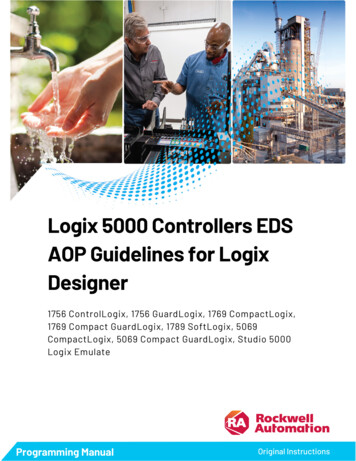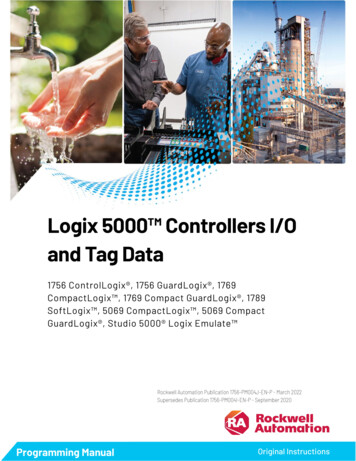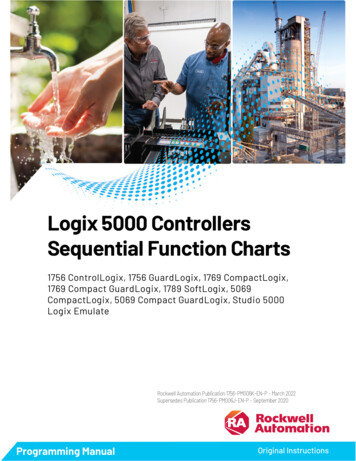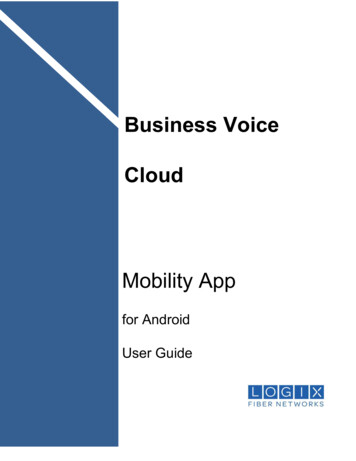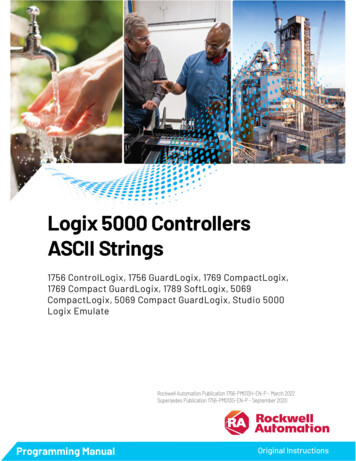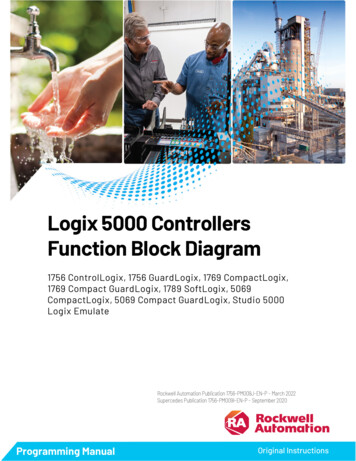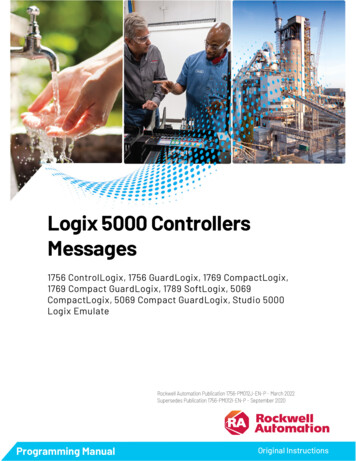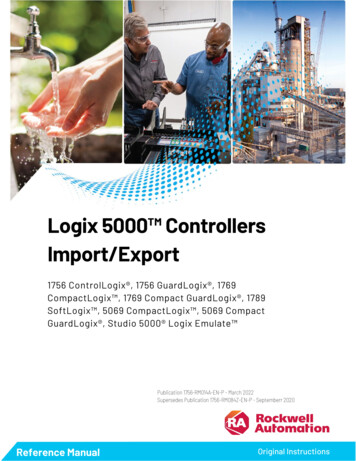
Transcription
Logix 5000 ControllersImport/Export1756 ControlLogix , 1756 GuardLogix , 1769CompactLogix , 1769 Compact GuardLogix , 1789SoftLogix , 5069 CompactLogix , 5069 CompactGuardLogix , Studio 5000 Logix Emulate Publication 1756-RM014A-EN-P - March 2022Supersedes Publication 1756-RM084Z-EN-P - Septemberr 2020Reference ManualOriginal Instructions
Logix 5000 Controllers Import/ExportImportant User InformationRead this document and the documents listed in the additional resources section about installation, configuration, andoperation of this equipment before you install, configure, operate, or maintain this product. Users are required to familiarizethemselves with installation and wiring instructions in addition to requirements of all applicable codes, laws, and standards.Activities including installation, adjustments, putting into service, use, assembly, disassembly, and maintenance are required tobe carried out by suitably trained personnel in accordance with applicable code of practice.If this equipment is used in a manner not specified by the manufacturer, the protection provided by the equipment may beimpaired.In no event will Rockwell Automation, Inc. be responsible or liable for indirect or consequential damages resulting from the useor application of this equipment.The examples and diagrams in this manual are included solely for illustrative purposes. Because of the many variables andrequirements associated with any particular installation, Rockwell Automation, Inc. cannot assume responsibility or liability foractual use based on the examples and diagrams.No patent liability is assumed by Rockwell Automation, Inc. with respect to use of information, circuits, equipment, or softwaredescribed in this manual.Reproduction of the contents of this manual, in whole or in part, without written permission of Rockwell Automation, Inc., isprohibited.Throughout this manual, when necessary, we use notes to make you aware of safety considerations.WARNING: Identifies information about practices or circumstances that can cause an explosion in a hazardous environment, which may lead topersonal injury or death, property damage, or economic loss.ATTENTION: Identifies information about practices or circumstances that can lead to personal injury or death, property damage, or economic loss.Attentions help you identify a hazard, avoid a hazard, and recognize the consequence.IMPORTANT Identifies information that is critical for successful application and understanding of the product.Labels may also be on or inside the equipment to provide specific precautions.SHOCK HAZARD: Labels may be on or inside the equipment, for example, a drive or motor, to alert people that dangerous voltage may be present.BURN HAZARD: Labels may be on or inside the equipment, for example, a drive or motor, to alert people that surfaces may reach dangeroustemperatures.ARC FLASH HAZARD: Labels may be on or inside the equipment, for example, a motor control center, to alert people to potential Arc Flash. Arc Flash willcause severe injury or death. Wear proper Personal Protective Equipment (PPE). Follow ALL Regulatory requirements for safe work practices and forPersonal Protective Equipment (PPE).Rockwell Automation recognizes that some of the terms that are currently used in our industry and in this publication are not inalignment with the movement toward inclusive language in technology. We are proactively collaborating with industry peers tofind alternatives to such terms and making changes to our products and content. Please excuse the use of such terms in ourcontent while we implement these changes.2Publication 1756-RM014A-EN-P - March 2022
Summary of changesThis manual includes new and updated information. Use these referencetables to locate changed information.Grammatical and editorial style changes are not included in this summary.Global changesThis table identifies changes that apply to all information about a subject inthe manual and the reason for the change. For example, the addition of newsupported hardware, a software design change, or additional referencematerial would result in changes to all of the topics that deal with that subject.ChangeTopicNew Studio 5000 Logix Designer application brandingStudio 5000 environment on page 17New or enhanced featuresNone in this release.Publication 1756-RM014A-EN-P - March 20223
Table of ContentsSummary of changesPrefaceStudio 5000 environment . 17Supported controllers . 18Additional resources .20Legal Notices . 20Chapter 1Import and export filesIntroduction . 21Export a project to an .L5K text file . 21Import an .L5K text file . 22Export a Project to an .L5X XML File . 24Import an .L5X XML File . 25Export to a .CSV or .TXT file. 26Import a .CSV or .TXT file . 28Export source-protected logic . 30Export in a Cleartext Format. 31Maintaining controller access . 33.L5X file structure .34.L5X file conventions .36Internal file comments .36Component Descriptions .36Boolean attribute values . 37Data display style. 37Data formats . 37.L5K file structure . 42.L5K file conventions .43Internal file comments .43Component descriptions . 44Display style . 44Project documentation . 44Chapter 2Define a controller componentIntroduction . 47Controller component . 47L5X controller structure .47L5K CONTROLLER structure . 48Controller elements . 49Controller attributes . 49Controller attributes in a safety controller system . 52Controller guidelines . 52Examples . 53Publication 1756-RM014A-EN-P - March 20225
Table of ContentsChapter 3Define a Datatype componentIntroduction . 61Datatype component . 61L5X datatype structure . 61L5K datatype structure. 61Datatype elements . 61Datatype attributes . 62Datatype member . 62L5X datatype member structure . 62L5K datatype member structure . 62Datatype member elements .63Datatype member attributes .63Bit members .63Datatype guidelines.65Examples . 66Chapter 4Define a module componentIntroduction . 67Module component . 67L5X module structure .67L5K MODULE structure.67Module elements . 68Module attributes . 68Module attributes in a safety controller system. 71Module connection. 71L5X connection structure . 71L5K CONNECTION structure . 72Connection elements . 72Module connection attributes . 73Module connection attributes in a safety controller system .74Module guidelines .74Examples . 75Chapter 5Define an Add-On Instructioncomponent6Introduction . 81Add-On Instruction component . 81L5X AddOnInstructionDefinition Structure . 81L5K ADD ON INSTRUCTION DEFINITION structure. 82Add-On Instruction elements . 82Add-On Instruction attributes . 82Routines in Add-On Instructions . 83Parameters . 84Publication 1756-RM014A-EN-P - March 2022
Table of ContentsL5X parameters structure . 84L5K parameters structure . 85Parameter elements . 85Parameters attributes . 87Signature history . 88L5X SignatureHistory structure . 88L5K HISTORY ENTRY structure . 88History entry attributes . 88Local tags . 89L5X LocalTags structure . 89L5K LOCAL TAGS structure . 90Local tag attributes. 90Encoded/Unencoded Add-On Instructions . 90L5X EncodedData Structure. 90L5K ENCODED DATA Structure. 91Encoded data attributes . 91Encoded Information elements . 91Encoded key attributes . 91Encoded content attributes . 92L5X Encoded Add-On Instruction example . 92L5K Encoded Add-On instruction example . 92Add-On Instruction Guidelines.93L5X unencoded AddOnInstruction definition example . 94Add-On Instruction Example, Continued. 94L5K unencoded ADD ON INSTRUCTION DEFINITIONexample .95L5X unencoded safety AddOnInstruction definition example .97L5K unencoded safety ADD ON INSTRUCTION DEFINITIONexample .97Chapter 6Define a tag componentIntroduction . 99Tag component . 99L5X tag structure . 99L5K TAG structure . 100Tag elements . 100Tag attributes .102Produced tag attributes .104Consumed tag attributes .104ALARM ANALOG tag . 105L5X tag structure for ALARM ANALOG tag . 105L5K tag structure for ALARM ANALOG tag . 105Publication 1756-RM014A-EN-P - March 20227
Table of ContentsALARM ANALOG tag attributes . 105ALARM DIGITAL tag . 107L5X tag structure for ALARM DIGITAL tag . 107L5K tag structure for an ALARM DIGITAL tag . 107ALARM DIGITAL tag attributes . 107L5X AlarmConfig structure . 108AlarmConfig elements .109L5K ANALOG ALARM message structure .109ALMMSG elements .109MESSAGE tag .109L5X message structure .109L5K MESSAGE structure .109Message tag attributes . 110AXIS CIP DRIVE, AXIS CONSUMED, AXIS GENERIC DRIVE,AXIS SERVO, AXIS SERVO DRIVE, or AXIS VIRTUAL Tag. 111L5X axis structure . 111L5K AXIS TAG structure . 111Axis tag attributes . 111COORDINATE SYSTEM tag . 123L5X CoordinateSystem structure . 123L5K COORDINATE SYSTEM structure . 123Coordinate system tag attributes . 123MOTION GROUP Tag . 125L5X MotionGroup structure . 125L5K MOTION GROUP structure . 125Motion Group Tag attributes . 125HMIBC tag . 125L5X HMIBC structure . 125L5K HMIBC structure . 125HMIBC attributes . 126SAFETY tag. 126L5X safety structure . 126L5K SAFETY structure. 126Safety tag attributes . 126Tag initial values . 127L5X initial tag value . 127L5K initial TAG value . 127Add-On Instruction tag values . 127Add-On Instruction tag values example . 128Tag guidelines . 129Examples . 1298Publication 1756-RM014A-EN-P - March 2022
Table of ContentsChapter 7Define a tag-based alarm oralarm definitionIntroduction . 135Tag-based alarms . 135L5X Tag-based alarm structure . 135L5K Tag-based alarm structure . 136Tag-based alarm objects . 139Tag-based alarm definitions. 142L5X Tag-based alarm definition structure . 142L5K Tag-based alarm definition structure . 143Tag-based alarm definition objects . 144Chapter 8Define a program componentIntroduction .147Program component .147L5X program structure . 147L5K PROGRAM structure . 147Program elements . 148Program attributes. 148Program attributes for EquipmentPhase programs . 149Program attributes for Sequence programs . 150Child program component . 150L5K CHILD PROGRAM structure . 150L5X child program structure . 150Child program attributes . 151Child program guidelines . 151Encoded/Unencoded routines . 151L5X EncodedData Structure. 151L5K ENCODED DATA Structure. 152Encoded Data Elements . 152Encoded Information elements . 152Encoded key attributes . 152Encoded content attributes . 153L5K source protected routine example . 153L5X source-protected routine examples. 153Program guidelines . 153Examples . 154Chapter 9Define a ladder logic routineIntroduction . 157Ladder logic routine. 157L5X ladder logic routine structure . 157L5K Ladder Logic ROUTINE structure . 157Publication 1756-RM014A-EN-P - March 20229
Table of ContentsLadder logic routine elements . 157RLL Routine attributes . 158Rung logic . 158L5X rung structure . 158L5K RUNG structure . 158Rung elements . 158Rung attributes . 159Rung guidelines . 159Branches . 159L5X branch structure . 159L5K BRANCH structure . 159L5X Examples .160L5K examples .160Neutral text for ladder instructions . 161Chapter 10Define a function blockdiagram routine10Introduction .167Function BlockDiagram Routine .167L5X function block diagram routine structure .167L5K Function Block FBD ROUTINE structure . 167Function block routine elements . 167FBD routine attributes. 168Sheet . 168L5X sheet structure . 168L5K SHEET structure . 169Sheet elements . 169Sheet attributes . 170Sheet guidelines . 170Export function block logic while editing online . 170Input and output references . 172L5X IREFand OREF structure . 172L5K IREF and OREF structure . 172Reference attributes . 172Reference guidelines . 172Input and output connectors . 172L5X ICON and OCON structure. 172L5K ICON and OCON structure . 173Connector attributes . 173Connector guidelines . 173Blocks . 173L5X block structure . 173L5K BLOCK structure . 173Publication 1756-RM014A-EN-P - March 2022
Table of ContentsBlock attributes . 173Block guidelines . 174Functions . 174L5X function structure. 174L5K FUNCTION structure . 174Function attributes . 175Add-On instructions . 175L5X Add-On Instruction structure . 175L5K ADD ON INSTRUCTION structure . 175Add-On Instruction Attributes . 175Add-On Instruction Guidelines . 176JSR . 176L5X JSR structure . 176L5K JSR structure . 176JSR attributes. 176JSR guidelines . 176SBR . 177L5X SBR structure . 177L5K SBR structure . 177SBR attributes . 177SBR guidelines. 177RET . 177L5X RET structure . 177L5K RET structure . 177RET attributes . 177RET guidelines .
GuardLogix , Studio 5000 Logix Emulate Logix 5000 Controllers Import/Export 2 Publication 1756-RM014A-EN-P - March 2022 Important User Information Read this document and the documents listed in the additional resources section about installation, configuration, and