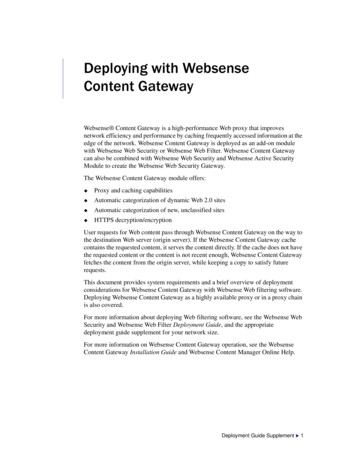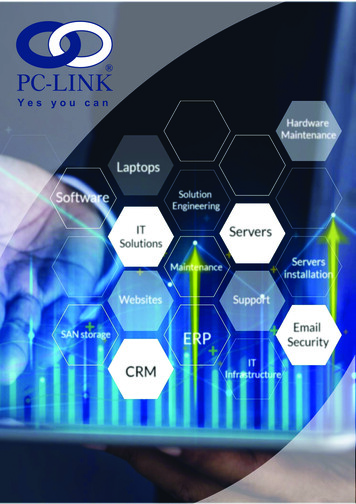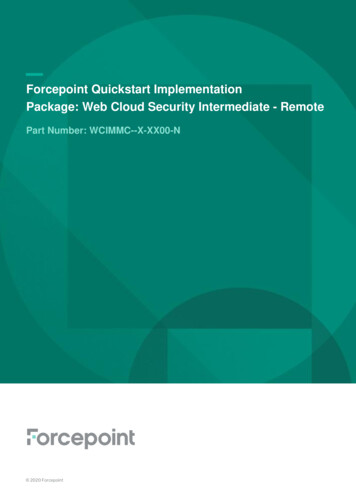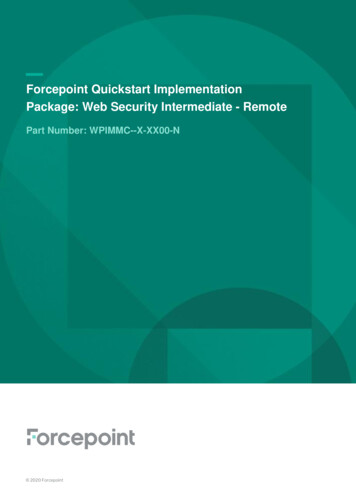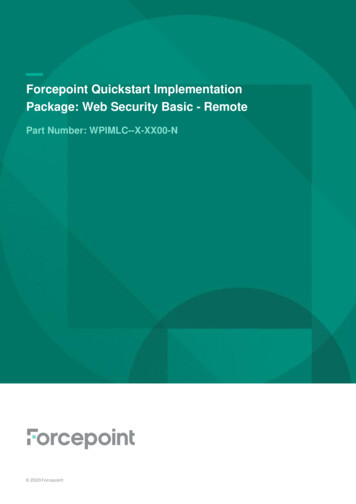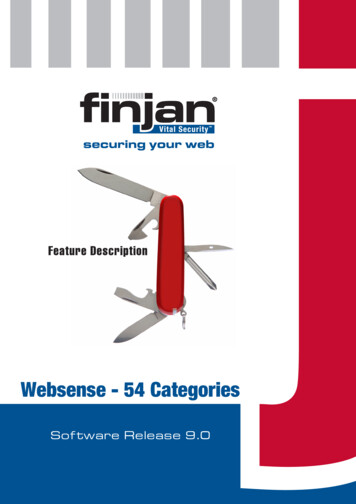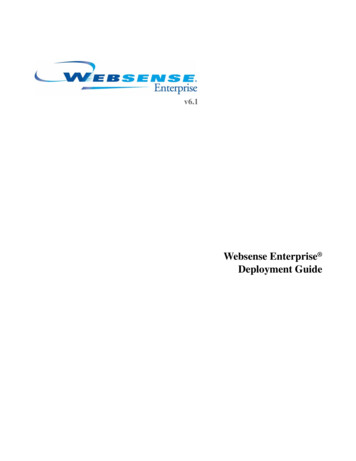
Transcription
v6.1Websense Enterprise Deployment Guide
Websense Enterprise Deployment Guide 1996–2005, Websense, Inc.All rights reserved.10240 Sorrento Valley Rd., San Diego, CA 92121, USAPublished September 27, 2005Printed in the United States of AmericaThis document may not, in whole or in part, be copied, photocopied, reproduced, translated, or reduced to any electronic medium or machine-readable formwithout prior consent in writing from Websense Inc.Every effort has been made to ensure the accuracy of this manual. However, Websense Inc., makes no warranties with respect to this documentation anddisclaims any implied warranties of merchantability and fitness for a particular purpose. Websense Inc. shall not be liable for any error or for incidental orconsequential damages in connection with the furnishing, performance, or use of this manual or the examples herein. The information in this documentationis subject to change without notice.TrademarksWebsense and Websense Enterprise are registered trademarks of Websense, Inc. in the United States and certain international markets. Websense hasnumerous other unregistered trademarks in the United States and internationally. All other trademarks are the property of their respective owners.Microsoft, Windows NT, Windows 2000, Internet Explorer, and Active Directory are trademarks or registered trademarks of Microsoft Corporation.Solaris and UltraSPARC are registered trademarks of Sun Microsystems, Inc., in the United States and other countries. Sun trademarks and logos aretrademarks of Sun Microsystems, Inc.Netscape is a registered trademark of Netscape Communications Corporation in the U.S. and other countries. Netscape Navigator and NetscapeCommunicator are also trademarks of Netscape Communications Corporation and may be registered outside the U.S.eDirectory and Novell Directory Services are a registered trademarks of Novell, Inc., in the United States and other countries.Adobe, Acrobat, and Acrobat Reader are either registered trademarks or trademarks of Adobe Systems Incorporated in the United States and/or othercountries.Pentium is a registered trademark of Intel Corporation.Red Hat is a registered trademark of Red Hat, Inc., in the United States and other countries.Linux is a trademark of Linus Torvalds, in the United States and other countries.This product includes software distributed by the Apache Software Foundation (http://www.apache.org).Copyright (c) 2000. The Apache Software Foundation. All rights reserved.Other product names mentioned in this manual may be trademarks or registered trademarks of their respective companies and are the sole property of theirrespective manufacturers.
ContentsList of Figures . 7List of Tables . 9Chapter 1 Introduction . 11Websense Enterprise Components. . . . . . . . . . . . . . . . . . . . . . . . . . . . . . . . . . . . . . . . . . . . . . . . . . . . . . . . . . . . . 12Websense Enterprise Reporting Components . . . . . . . . . . . . . . . . . . . . . . . . . . . . . . . . . . . . . . . . . . . . . . . . . 14Chapter 2 General Deployment Recommendations. 15System Software Requirements . . . . . . . . . . . . . . . . . . . . . . . . . . . . . . . . . . . . . . . . . . . . . . . . . . . . . . . . . . . . . . .Component Limits . . . . . . . . . . . . . . . . . . . . . . . . . . . . . . . . . . . . . . . . . . . . . . . . . . . . . . . . . . . . . . . . . . . . . . . . .Number of Filtering Services allowed per Policy Server . . . . . . . . . . . . . . . . . . . . . . . . . . . . . . . . . . . . . . . .Testing the connection . . . . . . . . . . . . . . . . . . . . . . . . . . . . . . . . . . . . . . . . . . . . . . . . . . . . . . . . . . . . . . .Linux or Solaris results. . . . . . . . . . . . . . . . . . . . . . . . . . . . . . . . . . . . . . . . . . . . . . . . . . . . . . . . . . . . . . .Windows results . . . . . . . . . . . . . . . . . . . . . . . . . . . . . . . . . . . . . . . . . . . . . . . . . . . . . . . . . . . . . . . . . . . .Deploying Transparent Identification Agents . . . . . . . . . . . . . . . . . . . . . . . . . . . . . . . . . . . . . . . . . . . . . . . . . . . .Combining Transparent Identification Agents . . . . . . . . . . . . . . . . . . . . . . . . . . . . . . . . . . . . . . . . . . . . . . . .Small Networks: 1–500 Users . . . . . . . . . . . . . . . . . . . . . . . . . . . . . . . . . . . . . . . . . . . . . . . . . . . . . . . . . . . . . . . .Network Considerations . . . . . . . . . . . . . . . . . . . . . . . . . . . . . . . . . . . . . . . . . . . . . . . . . . . . . . . . . . . . . . . . .Windows Deployment Recommendations . . . . . . . . . . . . . . . . . . . . . . . . . . . . . . . . . . . . . . . . . . . . . . . . . . .Linux Deployment Recommendations . . . . . . . . . . . . . . . . . . . . . . . . . . . . . . . . . . . . . . . . . . . . . . . . . . . . . .Solaris Deployment Recommendations . . . . . . . . . . . . . . . . . . . . . . . . . . . . . . . . . . . . . . . . . . . . . . . . . . . . .Medium Networks: 500–2,500 Users . . . . . . . . . . . . . . . . . . . . . . . . . . . . . . . . . . . . . . . . . . . . . . . . . . . . . . . . . .Network Considerations . . . . . . . . . . . . . . . . . . . . . . . . . . . . . . . . . . . . . . . . . . . . . . . . . . . . . . . . . . . . . . . . .Windows Deployment Recommendations . . . . . . . . . . . . . . . . . . . . . . . . . . . . . . . . . . . . . . . . . . . . . . . . . . .Linux Deployment Recommendations . . . . . . . . . . . . . . . . . . . . . . . . . . . . . . . . . . . . . . . . . . . . . . . . . . . . . .Solaris Deployment Recommendations . . . . . . . . . . . . . . . . . . . . . . . . . . . . . . . . . . . . . . . . . . . . . . . . . . . . .Large Networks: 2,500–10,000 Users . . . . . . . . . . . . . . . . . . . . . . . . . . . . . . . . . . . . . . . . . . . . . . . . . . . . . . . . . .Network Considerations . . . . . . . . . . . . . . . . . . . . . . . . . . . . . . . . . . . . . . . . . . . . . . . . . . . . . . . . . . . . . . . . .Windows Deployment Recommendations . . . . . . . . . . . . . . . . . . . . . . . . . . . . . . . . . . . . . . . . . . . . . . . . . . .Linux Deployment Recommendations . . . . . . . . . . . . . . . . . . . . . . . . . . . . . . . . . . . . . . . . . . . . . . . . . . . . . .Solaris Deployment Recommendations . . . . . . . . . . . . . . . . . . . . . . . . . . . . . . . . . . . . . . . . . . . . . . . . . . . . .Enterprise Networks: 10,000–25,000 Users . . . . . . . . . . . . . . . . . . . . . . . . . . . . . . . . . . . . . . . . . . . . . . . . . . . . .Network Considerations . . . . . . . . . . . . . . . . . . . . . . . . . . . . . . . . . . . . . . . . . . . . . . . . . . . . . . . . . . . . . . . . .Windows Deployment Recommendations . . . . . . . . . . . . . . . . . . . . . . . . . . . . . . . . . . . . . . . . . . . . . . . . . . .Linux Deployment Recommendations . . . . . . . . . . . . . . . . . . . . . . . . . . . . . . . . . . . . . . . . . . . . . . . . . . . . . .Solaris Deployment Recommendations . . . . . . . . . . . . . . . . . . . . . . . . . . . . . . . . . . . . . . . . . . . . . . . . . . . . 0616468Websense Enterprise Deployment Guide3
Very Large Enterprise Networks: 25,000 . . . . . . . . . . . . . . . . . . . . . . . . . . . . . . . . . . . . . . . . . . . . . . . . . . . . . .Network Considerations . . . . . . . . . . . . . . . . . . . . . . . . . . . . . . . . . . . . . . . . . . . . . . . . . . . . . . . . . . . . . . . . .Windows Deployment Recommendations . . . . . . . . . . . . . . . . . . . . . . . . . . . . . . . . . . . . . . . . . . . . . . . . . . .Linux Deployment Recommendations . . . . . . . . . . . . . . . . . . . . . . . . . . . . . . . . . . . . . . . . . . . . . . . . . . . . . .Solaris Deployment Recommendations . . . . . . . . . . . . . . . . . . . . . . . . . . . . . . . . . . . . . . . . . . . . . . . . . . . . .Websense Enterprise Stand-Alone Edition . . . . . . . . . . . . . . . . . . . . . . . . . . . . . . . . . . . . . . . . . . . . . . . . . . . . . .Remote Filtering . . . . . . . . . . . . . . . . . . . . . . . . . . . . . . . . . . . . . . . . . . . . . . . . . . . . . . . . . . . . . . . . . . . . . . . . . .Maximizing System Performance . . . . . . . . . . . . . . . . . . . . . . . . . . . . . . . . . . . . . . . . . . . . . . . . . . . . . . . . . . . . .Network Agent . . . . . . . . . . . . . . . . . . . . . . . . . . . . . . . . . . . . . . . . . . . . . . . . . . . . . . . . . . . . . . . . . . . . . . . .Real-Time Analyzer (RTA) . . . . . . . . . . . . . . . . . . . . . . . . . . . . . . . . . . . . . . . . . . . . . . . . . . . . . . . . . . . . . .HTTP Reporting . . . . . . . . . . . . . . . . . . . . . . . . . . . . . . . . . . . . . . . . . . . . . . . . . . . . . . . . . . . . . . . . . . . . . . .Database Engine . . . . . . . . . . . . . . . . . . . . . . . . . . . . . . . . . . . . . . . . . . . . . . . . . . . . . . . . . . . . . . . . . . . . . . .MSDE . . . . . . . . . . . . . . . . . . . . . . . . . . . . . . . . . . . . . . . . . . . . . . . . . . . . . . . . . . . . . . . . . . . . . . . . . . . .Microsoft SQL Server . . . . . . . . . . . . . . . . . . . . . . . . . . . . . . . . . . . . . . . . . . . . . . . . . . . . . . . . . . . . . . .MySQL . . . . . . . . . . . . . . . . . . . . . . . . . . . . . . . . . . . . . . . . . . . . . . . . . . . . . . . . . . . . . . . . . . . . . . . . . . .Log Database Disk Space Recommendations. . . . . . . . . . . . . . . . . . . . . . . . . . . . . . . . . . . . . . . . . . . . . . . . .Logging Visits (default settings) . . . . . . . . . . . . . . . . . . . . . . . . . . . . . . . . . . . . . . . . . . . . . . . . . . . . . . .Logging Hits . . . . . . . . . . . . . . . . . . . . . . . . . . . . . . . . . . . . . . . . . . . . . . . . . . . . . . . . . . . . . . . . . . . . . . .Logging Full URLs. . . . . . . . . . . . . . . . . . . . . . . . . . . . . . . . . . . . . . . . . . . . . . . . . . . . . . . . . . . . . . . . . .Consolidation . . . . . . . . . . . . . . . . . . . . . . . . . . . . . . . . . . . . . . . . . . . . . . . . . . . . . . . . . . . . . . . . . . . . . .Factors that Impact the Size of the Database . . . . . . . . . . . . . . . . . . . . . . . . . . . . . . . . . . . . . . . . . . . . . .Logging Database Strategy. . . . . . . . . . . . . . . . . . . . . . . . . . . . . . . . . . . . . . . . . . . . . . . . . . . . . . . . . . . er 3 Network Configuration. 95Single Segment Network . . . . . . . . . . . . . . . . . . . . . . . . . . . . . . . . . . . . . . . . . . . . . . . . . . . . . . . . . . . . . . . . . . . .Multiple Segment Network . . . . . . . . . . . . . . . . . . . . . . . . . . . . . . . . . . . . . . . . . . . . . . . . . . . . . . . . . . . . . . . . . .Central Network Agent Placement . . . . . . . . . . . . . . . . . . . . . . . . . . . . . . . . . . . . . . . . . . . . . . . . . . . . . . . . .Distributed Network Agent Placement . . . . . . . . . . . . . . . . . . . . . . . . . . . . . . . . . . . . . . . . . . . . . . . . . . . . . .96969798Chapter 4 Configuring Network Agent. 99Network Agent Location . . . . . . . . . . . . . . . . . . . . . . . . . . . . . . . . . . . . . . . . . . . . . . . . . . . . . . . . . . . . . . . . . . . . 99Network Agent Settings. . . . . . . . . . . . . . . . . . . . . . . . . . . . . . . . . . . . . . . . . . . . . . . . . . . . . . . . . . . . . . . . . . . . 100Hub Configuration . . . . . . . . . . . . . . . . . . . . . . . . . . . . . . . . . . . . . . . . . . . . . . . . . . . . . . . . . . . . . . . . . . . . . . . . 101Switched Configuration . . . . . . . . . . . . . . . . . . . . . . . . . . . . . . . . . . . . . . . . . . . . . . . . . . . . . . . . . . . . . . . . . . . . 102Switched Networks with Multiple Network Agents . . . . . . . . . . . . . . . . . . . . . . . . . . . . . . . . . . . . . . . . . . . 105Gateway Configuration . . . . . . . . . . . . . . . . . . . . . . . . . . . . . . . . . . . . . . . . . . . . . . . . . . . . . . . . . . . . . . . . . . . . 106Firewall Recommendations . . . . . . . . . . . . . . . . . . . . . . . . . . . . . . . . . . . . . . . . . . . . . . . . . . . . . . . . . . . . . . . . . 106Using Multiple NICs . . . . . . . . . . . . . . . . . . . . . . . . . . . . . . . . . . . . . . . . . . . . . . . . . . . . . . . . . . . . . . . . . . . . . . 107Chapter 5 Implementing Websense Enterprise within Distributed Enterprises . 109Network Topology. . . . . . . . . . . . . . . . . . . . . . . . . . . . . . . . . . . . . . . . . . . . . . . . . . . . . . . . . . . . . . . . . . . . . . . .Deploying Websense Enterprise in a Distributed Enterprise . . . . . . . . . . . . . . . . . . . . . . . . . . . . . . . . . . . . . . .Deployment Models . . . . . . . . . . . . . . . . . . . . . . . . . . . . . . . . . . . . . . . . . . . . . . . . . . . . . . . . . . . . . . . . . . .Regional Offices . . . . . . . . . . . . . . . . . . . . . . . . . . . . . . . . . . . . . . . . . . . . . . . . . . . . . . . . . . . . . . . . . . .Expanding Regional Offices. . . . . . . . . . . . . . . . . . . . . . . . . . . . . . . . . . . . . . . . . . . . . . . . . . . . . . . . . .National or Worldwide Offices . . . . . . . . . . . . . . . . . . . . . . . . . . . . . . . . . . . . . . . . . . . . . . . . . . . . . . .Secure VPN Connections . . . . . . . . . . . . . . . . . . . . . . . . . . . . . . . . . . . . . . . . . . . . . . . . . . . . . . . . . . . . . . .4Websense Enterprise109111113113113114115
Calculating TCP Connections . . . . . . . . . . . . . . . . . . . . . . . . . . . . . . . . . . . . . . . . . . . . . . . . . . . . . . . . . . . . . . .Calculating Connections . . . . . . . . . . . . . . . . . . . . . . . . . . . . . . . . . . . . . . . . . . . . . . . . . . . . . . . . . . . . . . . .Sizing Information . . . . . . . . . . . . . . . . . . . . . . . . . . . . . . . . . . . . . . . . . . . . . . . . . . . . . . . . . . . . . . . . .Configuring Websense Connections . . . . . . . . . . . . . . . . . . . . . . . . . . . . . . . . . . . . . . . . . . . . . . . . . . . . . . .Optimizing Performance . . . . . . . . . . . . . . . . . . . . . . . . . . . . . . . . . . . . . . . . . . . . . . . . . . . . . . . . . . . . . . . . . . .Internet Connection Speed . . . . . . . . . . . . . . . . . . . . . . . . . . . . . . . . . . . . . . . . . . . . . . . . . . . . . . . . . . . . . .Distance from the Websense Enterprise Server . . . . . . . . . . . . . . . . . . . . . . . . . . . . . . . . . . . . . . . . . . . . . .Hardware Performance . . . . . . . . . . . . . . . . . . . . . . . . . . . . . . . . . . . . . . . . . . . . . . . . . . . . . . . . . . . . . . . . .Caching . . . . . . . . . . . . . . . . . . . . . . . . . . . . . . . . . . . . . . . . . . . . . . . . . . . . . . . . . . . . . . . . . . . . . . . . . . . . .Best Practices for Distributed Enterprises . . . . . . . . . . . . . . . . . . . . . . . . . . . . . . . . . . . . . . . . . . . . . . . . . . . . . .115115116117118118118119119120Index . 121Websense Enterprise Deployment Guide5
6Websense Enterprise
List of FiguresFigure 1, Synopsis of Windows Deployment in a Small Network.29Figure 2, Synopsis of Linux Deployment for a Small Network .32Figure 3, Synopsis of Solaris Deployment for a Small Network.35Figure 4, Synopsis of Windows Deployment for a Medium Network .39Figure 5, Synopsis of Linux Deployment for a Medium Network.43Figure 6, Synopsis of Solaris Deployment for a Medium Network .47Figure 7, Synopsis of Windows Deployment for a Large Network .51Figure 8, Synopsis of Linux Deployment for a Large Network .55Figure 9, Synopsis of Solaris Deployment for a Large Network.59Figure 10, Synopsis of Windows Deployment for an Enterprise Network .63Figure 11, Synopsis of Linux Deployment for an Enterprise Network .67Figure 12, Synopsis of Solaris Deployment in an Enterprise Environment .71Figure 13, Synopsis of Windows Deployment for a Very Large Enterprise Network.75Figure 14, Synopsis of Linux Deployment for a Very Large Enterprise Network.79Figure 15, Synopsis of Solaris Deployment in a Very Large Enterprise Environment.83Figure 16, Example of Remote Filtering Deployment .89Figure 17, Websense Enterprise in a Single Segment Network .96Figure 18, Websense Enterprise in a Multi-Segment Network .97Figure 19, Multiple Network Agents in a Multi-Segmented Network .98Figure 20, Network Agent Configured through a Hub.101Figure 21, Simple Deployment in a Switched Environment .102Figure 22, Multiple Subnets in a Switched Environment.103Figure 23, Switched Environment with a Remote Office Connection .104Figure 24, Multiple Network Agents in a Switched Environment .105Figure 25, Network Agent Installed on the Gateway .106Figure 26, Dual NIC Configuration.107Figure 27, Remote Office Topology in a Decentralized Network.110Figure 28, Distributed Enterprise.110Figure 29, Remote Office Communication Strategy .111Figure 30, Distributed Enterprise Communicating with Websense Enterprise .112Figure 31, Adding Websense Enterprise Servers .114Websense Enterprise Deployment Guide7
8Websense Enterprise
List of TablesTable 1, Websense Enterprise Components .12Table 2, Websense Enterprise Reporting Components .14Table 3, Components and Required Software .16Table 4, Operating Systems .20Table 5, Transparent Agent Combinations .24Table 6, Windows Deployment in a Small Network .27Table 7, Linux Deployment in a Small Network.30Table 8, Solaris Deployment in a Small Network .33Table 9, Windows Deployment in a Medium Network.37Table 10, Linux Deployment in a Medium Network.40Table 11, Solaris Deployment in a Medium Network .44Table 12, Windows Deployment in a Large Network .49Table 13, Linux Deployment in a Large Network.52Table 14, Solaris Deployment in a Large Network .56Table 15, Windows Deployment in an Enterprise Network.61Table 16, Linux Deployment in an Enterprise Network.64Table 17, Solaris Deployment in an Enterprise Network .68Table 18, Windows Deployment in a Very Large Enterprise Network.73Table 19, Linux Deployment in a Very Large Enterprise Network .76Table 20, Solaris Deployment in a Very Large Enterprise Network.80Table 21, Stand-Alone System Recommendations.85Table 22, Remote Filtering Server Recommendations.87Websense Enterprise Deployment Guide9
10Websense Enterprise
CHAPTER 1IntroductionThank you for choosing Websense Enterprise v6.1, the leading Employee Internet Managementsystem. Using Websense provides you with a highly effective Internet filtering service.The Websense Enterprise v6.1 Deployment Guide provides an overview of how Websense Enterpriseshould be deployed in your network, plus operating system and hardware requirements. Theinformation in this document is especially useful for planning your deployment before installing theproduct.Websense Enterprise consists of a series of components that work together to monitor Internetrequests, log activity, and apply filters as needed. The configuration of the machines on which thecomponents are installed is dependent on the network size, amount of Internet requests, and thecapability of those machines. Your actual deployment may vary from the recommendations in thisguide, depending on the number of connections and the volume of Internet requests.This chapter provides a brief introduction to the Websense Enterprise components.The remaining chapters in this document include: Chapter 2, General Deployment Recommendations—provides an introduction to deployment, thenetwork sizes and considerations, operating system recommendations for each component,hardware recommendations, and tips for maximizing your system performance. Chapter 3, Network Configuration—discusses deployment across single and multiple segmentnetworks. Chapter 4, Configuring Network Agent—discusses where Network Agent should be located,settings, and configurations in relation to hubs, switches and gateways. Chapter 5, Implementing Websense Enterprise within Distributed Enterprises—discusses thedeployment of Websense Enterprise over a distributed enterprise network with remote offices.NOTEPlease contact Websense Field System Engineering for assistance indesigning your deployment. A Field System Engineer can help you todetermine your hardware needs and the Websense component deployment.Websense Enterprise Deployment Guide11
Chapter 1: IntroductionWebsense Enterprise ComponentsTable 1 provides a brief description of the Websense Enterprise components that are discussed in thisguide. Table 2, on page 14, provides a brief description of the Websense Enterprise Reportingcomponents that are discussed in this guide. Reviewing these component descriptions helps to clarifythe interaction of the components, which are discussed in the following chapters.Table 1 Websense Enterprise ComponentsComponentDefinition1DC AgentAn optional component that polls the identified domain controllersin the network, to gather the user and workstation names from thesessions established between the workstation and domaincontroller. After DC Agent associates the workstation name to anIP address, it then associates the IP address with the proper username in its user map. The user map is provided to the FilteringService to transparently identify users. The DC Agent queries theworkstations at an interval preset in Websense Manager, to ensurethe same user is associated with an IP address. The updated usermap is then sent to the Filtering Service.The DC Agent should not reside in a particular domain. Websensealso recommends that the DC Agent not be installed on a domaincontroller.1, 2An optional component that works with a Novell eDirectory serverto transparently identify users so Websense Enterprise can filterthem according to particular policies assigned to users or groups.Filtering Service(formerly EIM Server)Receives Internet requests, determines the appropriate filteringpolicy, and either permits the request or sends the appropriate blockmessage.1Logon AgentA client-based logon application informs the Logon Agent servicewhen a user logs on to the network via a Windows workstation.When a user logs on, the logon application identifies that user andsends that information to the Logon Agent, which in turn, providesthe information to Websense User Service.The Logon Agent service can run on Windows, Linux or Solaris,and can also be used with a Windows-based (Active Directory orNTLM), or an LDAP-based directory service.The logon application only runs on Windows-based clientmachines, and is activated by a logon script.Network AgentDetects network activity to support the Bandwidth Optimizer,Protocol Management, IM attachments, and reporting on bytestransferred of a session.In the Stand-Alone edition, Network Agent also provides all HTTPfiltering.Policy ServerStores Websense Enterprise configuration information andcommunicates this data to the other Websense Enterprisecomponents. Policy Server also logs event messages for Websensecomponents, regardless of where they are located.eDirectory Agent12Websense Enterprise
Chapter 1: IntroductionTable 1 Websense Enterprise ComponentsComponentDefinition1, 3RADIUS AgentAn optional component enables Websense Enterprise totransparently identify users who access your network using a dialup, Virtual Private Network (VPN), Digital Subscriber Line (DSL),or other remote connection (depending on your configuration).The RADIUS Agent detects a remote login attempt, and sends theuser information to the RADIUS Server for authentication.The RADIUS Server must be pointed at a directory service to applyuser or group-based filtering. The directory service needs to beWindows-based (Active Directory or NTLM), LDAP-based, oreDirectory. Websense Enterprise then can filter the users accordingto particular policies assigned to users or groups.Remote Filtering ClientAllows filtering of remote users outside of the corporate firewall.For example, an employee who is traveling and is using a laptop toaccess the Internet outside the corporate network.Remote Filtering ServerActs as a proxy that accepts requests from Remote Filtering Clientsand submits them for filtering.Usage MonitorTracks your users’ Internet activity and sends alerts when theactivity for particular URL categories or protocols reachesthreshold limits which you have configured. The alerts are sent todesignated people via email or an on-screen display. In WebsenseEnterprise Corporate Edition , an SNMP alert also can be sent toan SNMP Trap Server for delivery to a network managementsystem.User ServiceCommunicates with your environment’s Directory Service toenable you to apply filtering policies based on users, groups,domains and organizational units. The Directory Service is not anelement of Websense, but can be either Windows DirectoryService, Windows Active Directory (via LDAP,) Sun Java SystemDirectory Server (via LDAP), SunONE Directory Service (viaLDAP) or Novell eDirectory (via LDAP).Websense ManagerAdministrative interface that communicates with Policy Server toconfigure and manage the Websense Enterprise functionality.Websense EnterpriseReal-Time Analyzer (RTA)A web-based application that displays the real-time status of thetraffic filtered by Websense Enterprise, using Internet Explorer 5.5or later. RTA graphically displays bandwidth information andshows requests by category o
Chapter 5, Implementing Websense Enterprise within Distributed Enterprises—discusses the deployment of Websense Enterprise over a distributed enterprise network with remote offices. NOTE Please contact Websense Field System Engineering for assistance in designing your deployment. A Field System Engineer can help you to