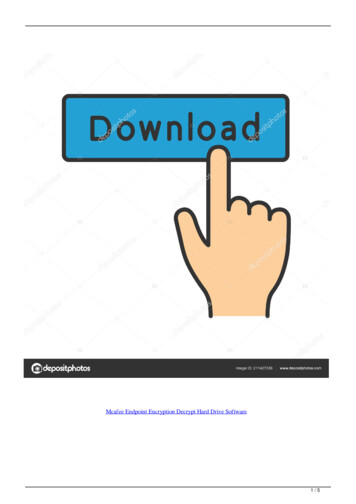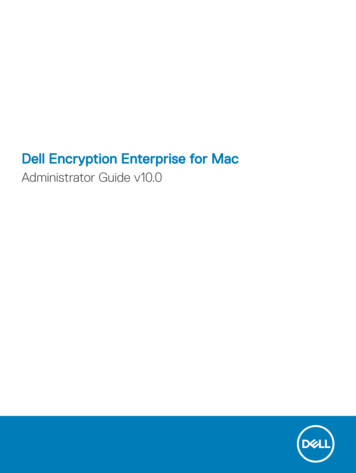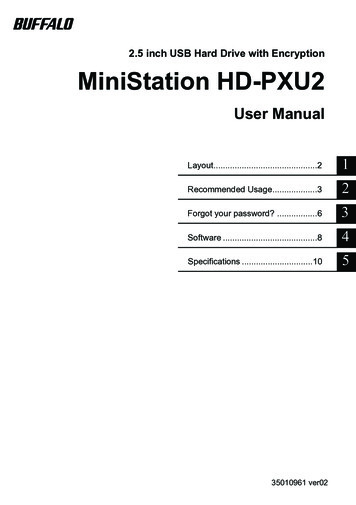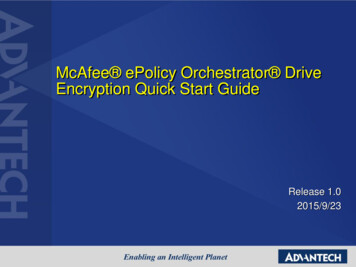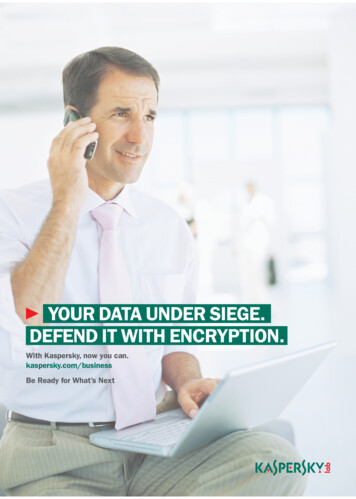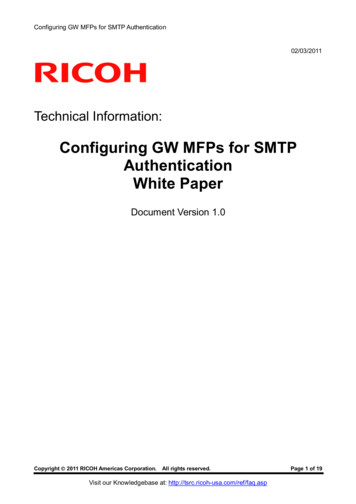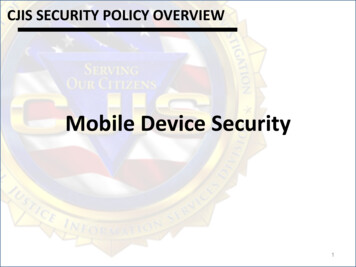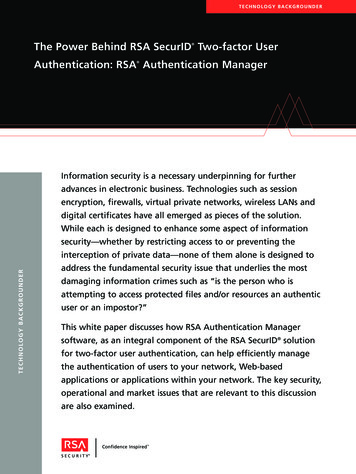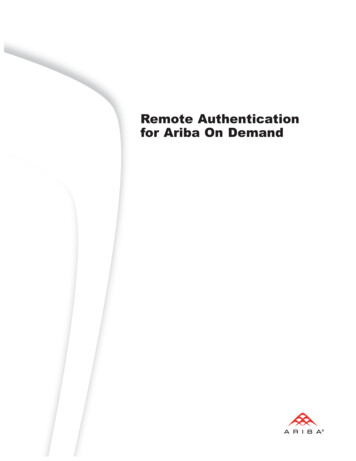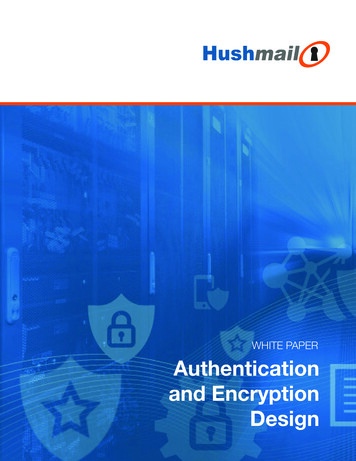
Transcription
WHITE PAPERAuthenticationand EncryptionDesign
Table of ContentsIntroduction3Applications and Services3Account Creation3Two-step Verification5Authentication5Passphrase Management8Email Message Encryption9TLS/SSL11Security Models12Hushmail for iPhone Local Device Security14Hushmail Authentication and Encryption Design2
IntroductionHushmail provides a range of email services and applications that offer an enhanced level of security,particularly with regard to the use of encryption. This document provides technical information on howauthentication and encryption is handled in those services and applications.The security architecture is described in enough detail for a security analysis to determine whetherHushmail is appropriate for various use-cases. This document can also serve as a starting point for asecurity audit of the Hushmail system. This document is an overview; as such, specific implementationdetails, such as information on how the architecture is realized in code, are generally not provided.This document refers to a simplified model where the term “server” encompasses the web server, datastorage, firewalls, etc. In reality, there is a network of servers with elaborate security controls betweenthem. In particular, servers that directly handle connections from the Internet do not store persistentdata, and allow access to data on backend systems only through controlled and authenticated channels.The details of the Hushmail server-side architecture are outside the scope of this document.Applications and ServicesHushmail’s offerings can be broadly grouped into three areas.2.1 WebmailHushmail offers a webmail service, with a mobile-friendly web option. Webmail is accessible athttps://www.hushmail.com. Webmail offers server-side OpenPGP encryption.2.2 Hushmail for iPhoneHushmail offers an iPhone app. Hushmail for iPhone features client-side OpenPGP encryption.2.3 IMAP/POP/SMTP AccessWhen accessing email over IMAP, POP and SMTP using email clients that do not support OpenPGPencryption, OpenPGP encryption and decryption can be performed on the server side.2.4 Hush Secure FormsForms hosted either by Hushmail or on a customer’s website are submitted to the Hushmail server,encrypted using OpenPGP, and delivered to the recipient’s mailbox.Hushmail Authentication and Encryption Design3
Account CreationA Hushmail account is built around a unique email address and associated OpenPGP keys.3.1 Where Account Creation OccursAccount creation occurs server-side in a web application. The email address, passphrase, and othervalues needed for account creation are sent from the web browser to the server.3.2 Determining the Right to Create an AccountAnyone can sign up for an account at hushmail.com, hush.com, hush.ai, hushmail.me or mac.hush.com.There are two modes for determining the right to create an email account on a different email domainhosted by Hushmail.The simpler mode requires that the customer ID be supplied. The customer ID is a semi-private valueassociated with a customer who may run one or more email domains.The more secure mode requires that an account be reserved by an administrator and associate with areservation code. The reservation code must then be supplied to create the Hushmail account.3.3 Key GenerationKey generation occurs servers-side in the web application. The user must supply a passphrase beforethe keys are generated. By default, the keys generated are RSA 2048-bit keys, including a main keyand an encryption subkey. The main key is signed with a signature that makes the Hushmail CertificateAuthority key a designated revoker.The private keys, once generated, are stored in a symmetrically encrypted OpenPGP message that isencrypted with the chosen passphrase. The default algorithm for encryption is AES256. The passphraseis processed by OpenPGP S2K conversion with a random salt and an iteration count of 220. The defaultdigest algorithm used is SHA256.Once the keys are generated, they are stored on the server, indexed by the full email address with whichthey are associated. A hashed passphrase value is stored with the keys for future authentication. Thathashed value is produced by applying the OpenPGP S2K conversion algorithm with an iteration count of220 and the full email address plus a newline as salt.In order to store the keys, the appropriate value must be provided to prove the right to create theaccount, as described previously. When the public keys are stored on the server, the main key is signedby the Hushmail Certificate Authority.3.3.1 Passphrase StretchingThe large iteration counts used for private key encryption and generation of the hashed passphrasevalue provide protection in case the passphrase database or private key database is compromisedand an attempt is made to crack passphrases.3.4 Email Account CreationHushmail Authentication and Encryption Design4
When a Hushmail account is initially created, it is assigned an email server where emails will be stored.As soon as emails begin to arrive, either via SMTP or IMAP, they will be stored on that email server.3.5 Associated MetadataVarious metadata is associated with a Hushmail account. This includes things such as configuration,contacts, and allow and block lists. A particularly important value is the email password. This is a randomlygenerated password that can be used to access the email store of the account over IMAP or POP withoutgranting access to the decryption keys. Metadata is not encrypted by the user’s OpenPGP key.Two-step VerificationTwo-step verification can be set up after account creation.Two-step verification uses a time-based algorithm1. When performing authentication, the user obtains acode that is valid for a limited amount of time and must provide that code to the server.On enabling two-step verification, the user must choose at least two of three possible methods forreceiving a code.Two methods involve the server sending a code to the user. This may be done by email to an alternateemail address, or by SMS. The third method is by an app such as Google Authenticator or Duo Mobile,which can scan a QR code presented to the user and then generate time-based codes as needed.On setup, each method is validated by requiring the user to present a valid code. The key is reset witheach method validation.After two-step verification is enabled or disabled, all existing user sessions must be reauthenticated.4.1 Trusted Device CookieDuring any authentication, a trusted device cookie is stored on the client. The unique identifierassociated with the cookie is stored on the server and associated with the user account. That cookie iscalled a “trusted device cookie.” Whenever two-step verification is achieved successfully, that trustedcookie is flagged on the server so that two-step verification will not be required again so long as thatvalid cookie is presented by the client. Trusted device cookies are reset whenever a security event, suchas a passphrase change or the enabling or disabling of two-step verification, occurs on the account. Anaccount can only have a limited number of device cookies, and use of more devices will rotate out theoldest cookies. Trusted device cookies expire after one year.Authentication5.1 Authentication to the Webmail and Other Web shmail Authentication and Encryption Design5
5.1.1 Confirmation of Correct Passphrase and Access RightsThe browser sends the email address and passphrase to the server. The server determines the rightof that email address to access webmail, and verifies that the passphrase is correct by hashing thepassphrase according to the definition above and checking it against the stored value.If the passphrase is correct, the private keys are decrypted with the passphrase and held in memoryon the server for future decryption and signing operations. A digital signature of a random value isperformed with the private key and checked against the public key.5.1.2 Two-step VerificationIf two-step verification is required, the user must enter a two-step verification code which is sent tothe server from the browser. If phone or SMS codes are enabled, the server may send a code to theuser by that method.If a trusted device cookie is present, indicating that two-step verification has previously beenperformed, two-step verification can be skipped.5.1.3 Establishment of Authenticated SessionIf the above checks pass successfully, then the session is flagged as authenticated for the account,and webmail can be used.5.2 Authentication from Hushmail for iPhoneAuthentication with Hushmail for iPhone involves several steps, performed in the following order.5.2.1 Confirmation of Correct Passphrase and Access RightsA hashed passphrase value must be generated in order to verify access rights. The clientrequests that the server provide information on the mechanism used. This does not require anyauthentication. Based on that information the hashed passphrase value can be generated.The email address and the hashed passphrase value, generated according to the definition above,are sent to the server. If the hashed passphrase validates successfully, the response indicateswhether the user has permission to use Hushmail for iPhone, and whether two-step verification isrequired.5.2.2 Two-step VerificationThis step is performed only if needed. If a trusted device cookie is present, indicating that two-stepverification has previously been performed, two-step verification can be skipped.A request is sent to the server to determine if the authenticating account requires two-stepHushmail Authentication and Encryption Design6
verification. If so, the user can choose from multiple methods to receive the code.5.2.3 Retrieval of Public and Private Keys for the Authenticating UserThe email address and the hashed passphrase value, generated in the same way as the earlier step,are sent to the server. If the hashed passphrase validates successfully, the public and private keysassociated with the email account are returned. The client can decrypt and use the private keys.If two-step verification is enabled, a valid trusted device cookie or two-step verification code isrequired. Rate limiting is applied independently to checks of the two-step verification code and thehashed passphrase value.5.2.4 Establishment of an Authenticated API SessionThis step cannot proceed unless all previous steps have passed successfully.The client requests a nonce from the server. The server returns the nonce. The client then digitallysigns the nonce and returns it to the server along with the email address to authenticate. If two-stepverification is enabled, a valid trusted device cookie or two-step verification code is required. Ratelimiting is applied independently to checks of the two-step verification code and the signature.If the signature verifies successfully, the server marks the session as authenticated with thegiven email address.If a correct two-step verification code was sent with the authentication request, a trusted devicecookie is returned that can be stored on the device and applied for future authentications.5.2.5 Settings RetrievalThis step is specific to Hushmail for iPhone.The client can then request settings specific to Hushmail for iPhone. This includes the emailpassword that can be used for IMAP and SMTP authentication.5.2.6 Authentication to IMAP and SMTP within Hushmail for iPhoneUsing the email password retrieved in a previous step, authenticated IMAP and SMTP sessions canbe established as needed.If the email account is also allowed to send from other email addresses (email aliases and domainforwarded addresses) authentication can be performed for those addresses as well, using the sameemail password.If IMAP or SMTP authentication fails, it triggers a connection to the API to retrieve an updatedauthentication value. Typically, though, this would fail and trigger a full authentication dialog.5.2.7 Initial AuthenticationAuthentication is initially performed when an email account is added to Hushmail for iPhone. At thatHushmail Authentication and Encryption Design7
time, a trusted device identifier is cached so that two-step verification does not need to be done forsubsequent logins on the same device.5.2.8 Routine Reauthentication to the APINormal reauthentication with the API server occurs as needed whenever the API is used and theexisting session is not valid. As long as the trusted device cookie is still valid and the private key hasnot changed, this is a seamless process. A new authentication nonce is requested from the server, itis signed, and the session continues.5.3 Standard Authentication to POP/IMAP/SMTPWhen the user authenticates to IMAP or POP to retrieve methods, the only supported mechanism isPLAIN over TLS/SSL. Direct SSL/TLS to ports 993 and 995 are supported as well as STARTTLS on ports143 and 110.The password used for authentication is the same passphrase that protects the private key. This allowsthe server to decrypt the private key and retain it in memory for the lifetime of the connection. Thisallows OpenPGP encrypted emails to be seamlessly decrypted as they are downloaded to the IMAP orPOP client.Note that this decryption of the private key does not occur when Hushmail for iPhone is used asdescribed previously, as in that case the passphrase is not sent to the server.SMTP authentication is performed using the LOGIN mechanism, and TLS/SSL is required. Direct TLS/SSL to port 465 is supported, along with STARTTLS to ports 25 and 587.In the case of SMTP, the private key is not decrypted, as there is no need to decrypt any encrypted email.During IMAP, POP and SMTP authentication, the passphrase is hashed and compared against the hashstored in the the server.5.3.1 Two-Step VerificationIMAP, POP and SMTP clients do not provide integration with time-based two-factor authentication.Thus, when two-step verification is enabled, POP, IMAP and SMTP authentication requires thata random string, which can be retrieved from the webmail settings screen, be appended to thepassphrase in order to authenticate.5.4 Use of CookiesIn the above authentication processes, cookies are used where applicable to maintain state betweenrequests and responses.5.5 Rate LimitingAttempts to access accounts by passphrase are rate-limited to 60 tries in 24 hours by default. Attemptsto validate a two-step verification code are limited to 10 tries in 24 hours by default.Hushmail Authentication and Encryption Design8
Passphrase ManagementAll passphrase management operations are performed in web applications, and operations on thepassphrases are performed on the server.6.1 Passphrase Change by UserWhen the user changes the passphrase, a new set of OpenPGP keys is generated. The old keys aredecrypted with the old passphrase, and then all the keys, new and old, are encrypted with the newpassphrase and stored on the server. All passphrase processing is the same as in the original accountcreation step.A revocation signature is placed on each of the old public keys by the Hushmail Certificate Authority. Theold keys can no longer be used for authentication by digital signature.Decryption of messages encrypted with the old keys is performed seamlessly.When the passphrase is changed, two-step verification must be performed again on all devices.6.2 Passphrase Recovery and Change by AdministratorPassphrase recovery can be enabled on Hushmail Business domains. In such cases, when a passphraseis created or changed, a line interpolation algorithm is used to split the passphrase into threecomponents, any two of which can recover the passphrase2.One component is stored on the server in a database, without OpenPGP encryption. One or both ofthe other components are stored in designated email accounts on the domain. By default there isa single account, which is the administrator account for the domain. These are stored in OpenPGPencrypted messages. By authenticating to an administrative website, the administrator can combine thepassphrase component stored on the server with the passphrase component stored in the encryptedemail to retrieve the original passphrase. The rest of the passphrase change is performed as if the userwere changing the passphrase.Email Message Encryption7.1 Standard OpenPGP EncryptionEmail bodies and attachments are encrypted with OpenPGP encryption as described in RFC48803.The format used for MIME messages is based on OpenPGP Partitioned Format4. In this format, eachMIME part and subpart has OpenPGP encryption applied to it directly.7.2 Encryption to Hushmail Recipientshttps://en.wikipedia.org/wiki/Shamir%27s Secret 1811.html23Hushmail Authentication and Encryption Design9
If both sender and recipient are Hushmail users, the email message is PGP encrypted using the publickeys of both the sender and the recipients when it is sent.The public key is retrieved and verified against the Hushmail Certificate Authority key.7.2.1 Archive SupportHushmail supports archive accounts. Archive accounts can be configured on a given email domainby the administrator of the domain.Whenever a public key is retrieved for a given email address (a sender or a recipient), the public keysfor any archive accounts associated with the same domain as that email address are retrieved as well.Any data encrypted with the key for the email address will also be encrypted with the archive key.When an email for which the sender or recipient domain has an archive account configured passesthrough a Hushmail SMTP relay, a copy is made and placed in that archive account.7.2.2 Hush Secure FormsEach form in Hush Secure Forms is associated with a web address to which it will be submitted byHTTP POST, protected by TLS/SSL encryption. That web address is associated with a Hushmailemail account that has a public key. When such a form is submitted to the Hushmail server itis encrypted using the public key associated with that email account, and is delivered to thatemail account. The email is not digitally signed, as there is no private key available at the time ofencryption. One Hushmail email account may have any number of associated forms with unique webaddresses.7.3 Encryption to non-Hushmail RecipientsIn the case where a user needs to send encrypted mail to a recipient without a public key, there is theoption to apply symmetric OpenPGP encryption.In this case, the encrypted message is not sent directly to the recipient. It is stored on the server, and therecipient receives an email with a link to a web application that allows the retrieval of the message.7.3.1 Encryption Process With No Public KeySome value is considered to be the “answer”. Depending on the context this may be the answer to asecurity question, or a generated value.The answer is canonicalized by lowercasing it, and removing whitespace and the followingcharacters: [ ] . , A random value called the “answer salt” is generated.That answer is prefixed by the answer salt followed by a colon, hashed with SHA-256, and hexencoded high-nybble first. This value is used as input to OpenPGP symmetric encryption. Thepurpose of the answer salt is so that in cases where the key needs to be cached in memory, such asto facilitate the decryption of multiple attachments, the actual answer need not be cached.A value called the “answer hash” is computed by passing the above symmetric key through SHA256 and hex encoding the result. This value is used to verify correct attempts to access the messagewithout actually attempting to perform decryption.Hushmail Authentication and Encryption Design10
The answer salt and answer hash are stored with the encrypted message on the server. Thefollowing methods are used to provide the source of an answer. Onboarding message: The answer is generated randomly, stored with the message, and used todecrypt the message whenever the URL that refers to it is accessed. This provides no additionalsecurity over storing plain text since the key is stored with the message, but it is used by default asan onboarding process to set up an encrypted communication channel by requiring the recipient togenerate OpenPGP keys for future messages. Answer to a security question: The sender provides a security question and its answer. Theanswer is used to encrypt the message. The question is stored on the server along with themessage. The recipient sees the question as a password hint, and provides the answer. Server-generated answer: The sender need not provide a question or answer. The answer israndomly generated, and sent via encrypted email to a predefined second recipient. The recipientsees a reference code, and contacts the predefined second recipient to retrieve the answer throughsome pre-established outside channel.Passwordless message: There is no question, and the answer is generated randomly. In this case,the answer is stored with the message, and used to decrypt the message whenever the URL thatrefers to it is accessed. This provides no additional security over sending a standard email, but itis commonly used as an onboarding process to set up an encrypted communication channel byrequiring the recipient to generate OpenPGP keys for future messages.7.3.2 Encryption Process With a Public KeyWhen retrieving an email by any of the above methods, the non-Hushmail recipient can generatean OpenPGP key that will be stored on the server and associated with their email address forfuture secure communication. This key is generated and stored with the private key protected by apassphrase, using the same process described previously for account creation.When an email is sent from a Hushmail sender to a non-Hushmail recipient with a public key, themessage is OpenPGP encrypted and stored on the server. When the recipient follows the link inthe email that they receive, they are prompted for their passphrase, which is used to decrypt theirprivate key and then decrypt the message.7.3.3 WebmailIn webmail, the encryption operations are performed on the server. The encrypted email message,along with the answer salt, answer hash and other needed values, are stored on the server.7.3.4 Hushmail for iPhoneIn Hushmail for iPhone, the app interacts with the server to determine which operation to performon the message. When the message is sent, the answer salt, answer hash, and other values thatmust be stored on the server are included with the email message as message headers, which areprocessed when the message is stored on the server.Hushmail Authentication and Encryption Design11
7.3.5 Security Restrictions on Message RetrievalThe ciphertext of the message is never exposed outside of the Hushmail network. Attempts todecrypt the message via web application are limited, and the message is locked after the number ofallowed attempts is exceeded.SSL/TLSAll interactions over the Internet using HTTP, IMAP and POP are protected with TLS/SSL. SMTP trafficis protected whenever possible, although it is still permitted to send emails to and receive emails fromservers that don’t support SSL/TLS if the customer’s configuration allows it.The Hushmail TLS/SSL configuration supports perfect forward secrecy to help ensure that capturedtraffic cannot be read if private keys are compromised in the future.On all websites, HTTP Strict Transport Security is enabled, to help protect users from being maliciouslyredirected to a non-HTTP site.SSL Certificates require 2048-bit RSA and SHA-256.On Hushmail for iPhone, TLS/SSL pinning is used to eliminate reliance on certificate authorities.Security Models9.1 OpenPGP Encrypted DataPGP encryption is applied to the bodies and attachments of email messages sent between recipientsthat support it. This is the higher level of security in the Hushmail system.9.1.1 Webmail and IMAP/POP/SMTP AccessFor webmail and IMAP/POP/SMTP access, the security model requires that a trusted TLS/SSLconnection be established to the server. This secure connection protects data in transit between theuser and the server.The OpenPGP encryption that is performed on the server side uses keys that are unique to eachuser. There is no global system key for decrypting that data. The messages are decrypted onlywhen they are needed by the user, and the user’s passphrase is needed to perform that decryptionoperation. The passphrase is transmitted to the server when needed over TLS/SSL, but it is notstored on the server. Since the passphrase is not stored on the system and the messages areencrypted, an attacker with only the ability to exfiltrate stored data will not be able to access themessages. This model, however, does not protect against an attacker that is able to compromisethe server over a long period of time and alter its functionality, as that will make passphraseinterception possible.Hushmail Authentication and Encryption Design12
Under this model, the user’s OpenPGP-encrypted data is best protected if these conditions are met:1. The user’s computer or device is not compromised2. A secure TLS/SSL connection can be established3. The attacker is not able to guess the user’s passphrase, or the user is protected by two-stepverification4. An attacker is not able to persistently compromise the serverThis model protects best against the following threats:1. Interception of data in transit2. Exfiltration or loss of data from the server (applies to OpenPGP-encrypted data where the user’spassphrase is sufficiently strong)9.1.2 Hushmail for iPhoneHushmail for iPhone offers a stronger security model. First, certificate pinning eliminates thenecessity to trust certificate authorities. Second, the OpenPGP encryption is applied before the datais transmitted over TLS/SSL to the server, providing better protection against an attack in which theattacker is able to persistently compromise the server. Since the passphrase is never sent to theserver, an attacker that has compromised the server will not be able to access it.Under this model, the user’s OpenPGP-encrypted data is best protected if these conditions are met:1. The user’s computer or device is not compromised2. The attacker is not able to guess the user’s passphrase, or the user is protected by two-stepverificationThis model protects best against the following threats:1. Interception of data in transit2. Compromised certificate authority3. Exfiltration or loss of data from the server (applies to OpenPGP-encrypted data where the user’spassphrase is sufficiently strong)4. Persistent compromise of the server (applies to OpenPGP-encrypted data where the user’spassphrase is sufficiently strong)It is still possible for persistent and complete compromise of the server to result in the interceptionand decryption of new messages sent by the user, as the attacker could replace the public key usedfor encryption.9.1.3 Encryption to non-Hushmail RecipientsThe security model for sending messages to non-Hushmail recipients varies depending on themethod used to encrypt the message.Hushmail Authentication and Encryption Design13
In the case where the non-Hushmail recipient has generated OpenPGP keys, the security model isessentially the same as the security model for webmail. See the conditions described in the previoussection.In the case where the answer to a security question is used, the security model is comparable towebmail as well, but it is weakened by the fact that the answer value is likely to be much easier toguess than a passphrase. If a generated answer is used, the security level is higher.Under this model, the non-Hushmail recipient’s OpenPGP-encrypted data is best protected if theseconditions are met:1. The recipient’s computer or device is not compromised2. A secure TLS/SSL connection can be established3. The attacker is not able to guess the answer value within the number of tries allowed4. An attacker is not able to persistently compromise the serverThis model protects best against the following threats:1. Interception of data in transit2. Exfiltration or loss of data from the server, if the answer is automatically generated orsufficiently strong9.2 Other DataData that is stored on the server but is not OpenPGP-encrypted is protected by TLS/SSL encryptionwhile being transferred to the server.This data is best protected if the following conditions hold:1. The server is not compromised2. A secure TLS/SSL connection can be established, requiring a trusted CAHushmail for iPhone Local Device SecurityIn addition to the email protection described above, Hushmail for iPhone provides additional protectionagainst unauthorized access to the data on the local device. This protection is incremental, as a fullycompromised device may ultimately be vulnerable. These protections are intended to provide some riskmitigation where practical.10.1 Data Storage on the Device10.1.1 File Protection For All App DataAll data files created by Hushmail for iPhone are protected with the flag NSFileProtectionComplete.This means that these files are all encrypted with the device’s own protection, such as the deviceHushmail Authentication and Encryption Design14
password, and are not available in unencrypted form when the device is locked or booting.10.1.2 Data that is OpenPGP EncryptedIn addition to the encryption provided by NSFileProtectionComplete, certain sensitive data is storedOpenPGP encrypted. This includes the bodies and attachments of email messages that wereencrypted in the user’s email account originally, cached private keys, the passphrases that encryptthose private keys, authenticated session cookies, and the IMAP/SMTP password needed toaccess the user’s email. (Attachments, however, are cached during app use on the file system withNSFileProtectionComplete and no OpenPGP encryption.)In contrast to the built-in encryption provided by NSFileProtectionComplete, which applies onlywhen the device is locked
Hushmail offers an iPhone app. Hushmail for iPhone features client-side OpenPGP encryption. 2.3 IMAP/POP/SMTP Access When accessing email over IMAP, POP and SMTP using email clients that do not support OpenPGP . By default, the keys generated are RSA 2048-bit keys, including a main key and an encryption subkey. The main key is signed with a .