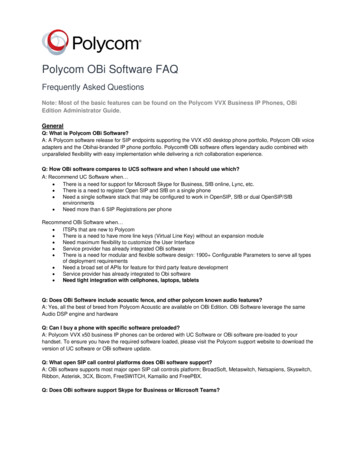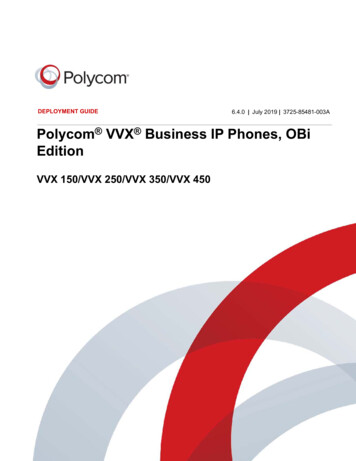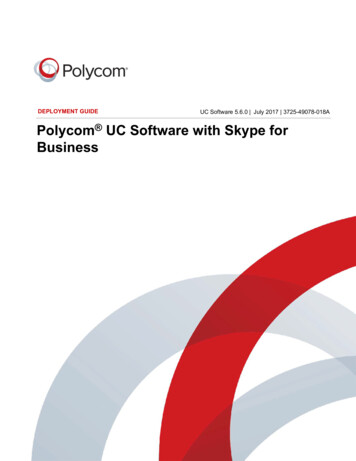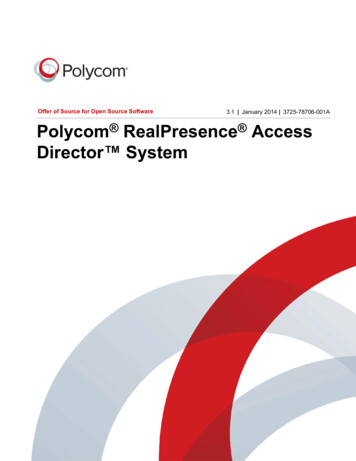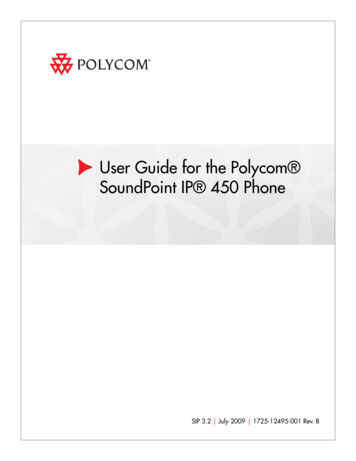Transcription
RELEASE NOTESSoftware 6.4.1 December 2019 3725-85482-004APolycom OBi EditionApplies to Polycom VVX 150, VVX 250, VVX 350, andVVX 450 Business IP Phones, OBi EditionContentsWhat’s New . 1Release History . 7Security Updates. 8Resolved Issues . 8Known Issues . 8Getting Help . 9What’s NewThese release notes provide information on software updates, phone features, and known issues forPolycom VVX 150, VVX 250, VVX 350, and VVX 450 business IP phones, OBi Edition.This release includes the following features: Enhanced Opus Support Update Key Parameters Without Reboot Local Phone Book Import and Export Main Menu Customization Enhancement Custom Notification Icon Enhancements Enhanced Caller ID Logging in Call History Emergency Call Web Hook Page Group Enhancements Clear Local Phone Books and Call Histories EM50 Background Picture Customization Progress Alert Messages Customization1
Polycom OBi EditionVersion 6.4.1 Internal String Customization QR Code Generation Support for Cisco Discovery Protocol (CDP) Hold Notification ToneFor more information on these new features, see the Polycom VVX Business IP Phones, OBi EditionAdministrator Guide, located at Polycom Support.Enhanced Opus SupportVVX 150 business IP phones now support one Opus call. VVX 250/350/450 phones support twoconcurrent Opus calls, including locally mixed three-way conference calls using the Opus codec.Update Key Parameters Without RebootPhone does not require a reboot when the following parameters are provisioned remotely SIP Services Display Label Display Number Auth User Name Auth Password SIP URI Xsi User Name Xsi Password Xsi Extension Name, Number or Function of Line Key User Preferences Background Picture EM50 Background Picture Auto Home PageLocal Phone Book Import and ExportYou can import and export phone books at User Preferences Phone Book Settings using an XML file.( PolyPhoneBook ). Specify the URLs in the new configuration parameters ImportURL andExportURL.2
Polycom OBi EditionVersion 6.4.1Main Menu Customization EnhancementWith enhanced Main Menu customization, you can do the following: Update existing Main Menu items to redirect to your application server. Add new Main Menu items to direct to your application server. Add new speed dial Main Menu items.Below is an example on how to customize main menu to update call-histories to a new name and content:Example: ,call-histories;My Call-Logs;url http://myserver/callhistory/myCallLogs.xml, Below is an example on how to add a Custom Speed Dial Menu to your Main Menu:Example:MainMenu1 ettings,prod-info,messages,sd;Echo Server;number **9222222222;name "Echo Server"Custom Notification Icon EnhancementsYou can customize the notification bar with new icons and statuses based on the current phone state orevents. These customized icons and statuses automatically refresh.Use the TitleBarStyle parameter on the Screen Item Customization page in the system webinterface.Example:TitleBarStyle TitleBarStyle Notifications list 'mc,*' align 'right' event/status icon " eval(({ event/status-name} 0)?{[http://myserver/icons/icon-label.png]} "/ /Notifications /TitleBarStyle Example for new missed call event:TitleBarStyle TitleBarStyle Notifications list 'mc,*' align 'right' mc icon " eval(({ chis.missed.new} 0)?{[http://myserver/icons/miss-calls.png]}"/ /Notifications /TitleBarStyle 3
Polycom OBi EditionVersion 6.4.1Enhanced Caller ID Logging in Call HistoryNormally, the phone logs incoming calls in the call history with the original caller’s ID. In the case of acall transferred from a receptionist, the recipient call history will show the receptionist caller ID. Withthis new update, you can now have the phone’s call history display the transferred caller’s ID. Forexample: Receptionist transferred Caller A to Caller B. With this new update, the call history in Caller Bwill now show Caller A caller’s ID.Use the new X IncomingCallerIDReplaceMap parameter for each line to enable this behavior. Theformat is a digit map, so the phone can replace incoming caller ID numbers matching this digit map with asubsequent caller ID to update the call history information.For example, the original caller’s number is 2001 and the number of the transferred caller’s ID is 14089991234. Set X IncomingCallerIDReplaceMap (xxxx) so that the caller ID of this calldisplays as 14089991234 in the call history.Emergency Call WebhookYou can add the ability to trigger a webhook when making an emergency phone call. This feature usesthe new parameter EmergencyCallActionURL on the IP Phone Phone Settings page in the systemweb interface to specify the Action URL to trigger upon an emergency call.Page Group EnhancementsOBi Edition 6.4.1 increases the number of page groups from 2 to 10 and adds the followingenhancements to multicast page groups: Each page group has its own set of configuration parameters, and you can assign them to one ormore Line Keys or Side Car Keys (VVX 450). The new SpeakerVolume parameter in each page group sets the initial speaker volume each timethe phone starts playing the audio from that page group. If the value is 0, the phone uses thecurrent speaker (ringer) volume. The new status parameter Stats in each page group is a comma-separated list of three runningstatistics that shows the number of packets received by each multicast group: en-second. The phone updates these valuesevery 10 seconds. The phone shows a paging icon on the status bar of the phone’s local interface to indicate audioplaying on any multicast group.4
Polycom OBi EditionVersion 6.4.1Clear Local Phone Books and Call HistoriesTo prevent any previous user data from carrying over to a new user, you can erase all call histories andlocal phone books on the phone.This feature uses two new write-only parameters (hidden from the system web interface). Set theseparameters to true by ITSP provisioning (via basic HTTP GET) or with an ObihaiIPPhoneConfiguration XML app: VoiceService.1.Phone.Control.ClearCallHistory VoiceService.1.Phone.Control.ClearPhoneBookOr equivalently, use TR69 provisioning: CallHistory PhoneBookEM50 Background Picture CustomizationYou can enable and select a background picture for the Poly EM50 expansion module (side car). If youattach more than one EM50 side car, both show the same background picture.You can load a different background image for the expansion module by specifying the image in the UserSettings User Preferences::SideCarBackgroundPicture parameter. The optimum imageresolution is 480 pixels wide by 800 pixels high.Progress Alert Messages CustomizationYou can customize progress alert messages using the ProgressAlertStyles parameter located onthe Screen Item Customization page. It takes a ProgressAlertStyles XML as value.Example: ProgressAlertStyles border '2' bordercolor 'white' xpos '100' ypos '100'width '160' height '100' opacity '240' bgcolor 'red,white,0' bgimg '-' style id 'default' icon src 'http://myserver/icon/alert.png' width '20' height '20'xpos '2' ypos '2'/ msg size '11' font '@gfont-bold' width '150' height '70' xpos '2'ypos '24'/ /style /ProgressAlertStyles Note: id ’default’ is the only supported id.5
Polycom OBi EditionVersion 6.4.1Internal String CustomizationYou can customize selected words or strings on the phone’s local interface using the IP Phone PhoneSettings::CustomDictionary parameter. For example, you can change the string Peer Ringing toCalling when dialing out.Example value for CustomDictionary: dictionary item key peering" value "Ringing" mode "I" ns "cs/ /dictionary QR Code GenerationOBi Edition phones now support automatic QR code generation. The QR code displays the phone modeland MAC address when you select any option in the phone’s Product Info menu.You can implement custom QR codes on VVX 250/350/450 phones using an ObihaiIPPhoneImageFileXML app.Example: ObihaiIPPhoneImageFile Title Visit My URL /Title Image qrcode(http://mywebserver.org/auth/signup) /Image SoftKey Label Dismiss /Label URL SoftKey:Exit /URL /SoftKey /ObihaiIPPhoneImageFile Support for Cisco Discovery Protocol (CDP)Your phones can automatically configure VLAN and other network parameters using the Cisco DiscoveryProtocol (CDP). CDP can coexist with LLDP-MEP, but LLDP-MED always takes precedence. Set thefollowing parameter value to enable CDP discovery: WAN Settings — Internet Settings::CDP TrueWhen you enable CDP, three CDP packets are sent to the switch with the same TLVs that UCS sends.Later, the CDP packets are broadcast every 60 seconds with TTL 180.6
Polycom OBi EditionVersion 6.4.1Hold Notification ToneYou can set a periodic notification tone when you have another call on hold. Set theCallHoldRingEnable parameter value to enable this notification: Phone Settings — Calling Features::CallHoldRingEnable TrueThe notification tone is defined using the CallParkRingTone parameter.Release HistoryThis following table lists the release history of Polycom business IP phones, OBi Edition.Release HistoryReleaseAPIReleaseRelease DateFeatures6.4.16.4.1December 2019This release includes important field fixes and support for the followingfeatures:6.4.06.4.0July 2019 Enhanced Opus support Generic hot-desking without reboot Local phone book import and export Main menu customization enhancement Custom notification icon enhancements Enhanced caller ID logging in call history Emergency call web hook Page group enhancements Clear local phone books and call histories EM50 background picture customization Progress alert messages customization Internal string customization QR code generation Support for Cisco Discovery Protocol (CDP) Hold notification toneThis release includes important field fixes and support for the followingfeatures: Support for SideCar/Expansion Module (EM50) on VVX 450 Support for streaming live phone audio to NLP (NaturalLanguage Processing) Support for USB flash drive for transferring user-generatedcontent7
Polycom OBi EditionVersion 6.4.1ReleaseAPIReleaseRelease DateFeatures6.3.16.3.1February 2019This release includes important field fixes and support for the followingfeatures:6.3.06.3.0November 2018 DNS NAPTR Support Enable call quality report back to PDMS-SP Language selection Password masking for hoteling login Removed prefix in Number Field for BroadSoft remote officefeature Search phone book contacts list Wi-Fi address change reboot confirmation Background firmware update 3CX plug-and-play provisioning with uaCSTA support Phone app shows all pages of line keys on screen Web hooks for call eventsInitial release of OBi Edition on VVX business IP phonesSecurity UpdatesPlease refer to the Polycom Security Center for information for information about known and resolvedsecurity vulnerabilities.Resolved IssuesThe following table lists the resolved issues for Polycom VVX business IP phones, OBi Edition 6.4.1.Resolved IssuesCategoryIssue IDDescriptionUser InterfaceEN-163127If you customize the IP Phone Soft Keys:: CallConnected parameterto reference the current call ( calls.any.cur.guid), the system maybecome unresponsive if someone answers a call and immediately hangs up(a few hundred milliseconds apart).Known IssuesThere are no known issues in this release.8
Polycom OBi EditionVersion 6.4.1Getting HelpFor more information about installing, configuring, and administering Polycom products, go to Documentsand Software at Polycom Support.To find all Polycom partner solutions, see Strategic Partner Solutions.Related Poly and Partner ResourcesSee the following sites for information related to this release. The Polycom Support Site is the entry point to online product, service, and solution supportinformation including Licensing & Product Registration, Self-Service, Account Management,Product-Related Legal Notices, and Documents & Software downloads. The Polycom Document Library provides support documentation for active products, services, andsolutions. The documentation displays in responsive HTML5 format so that you can easily accessand view installation, configuration, or administration content from any online device. The Polycom Community provides access to the latest developer and support information. Createan account to access Poly support personnel and participate in developer and support forums. Youcan find the latest information on hardware, software, and partner solutions topics, share ideas, andsolve problems with your colleagues. The Polycom Partner Network are industry leaders who natively integrate the Poly standards-basedRealPresence Platform with their customers' current UC infrastructures, making it easy for you tocommunicate face-to-face with the applications and devices you use every day. The Polycom Collaboration Services help your business succeed and get the most out of yourinvestment through the benefits of collaboration.GETTING HELPFor more information about installing, configuring, and administering Poly/Polycom products or services,go to Polycom Support.Plantronics, Inc. (Poly – formerly Plantronics and Polycom)345 Encinal StreetSanta Cruz, California95060 2019 Plantronics, Inc. All rights reserved. Poly, the propeller design, and the Poly logo are trademarksof Plantronics, Inc. All other trademarks are the property of their respective owners.9
Polycom OBi Edition Version 6.4.1 6 Internal String Customization You can customize selected words or strings on the phone's local interface using the IP Phone Phone Settings::CustomDictionary parameter.For example, you can change the string Peer Ringing to Calling when dialing out. Example value for CustomDictionary: