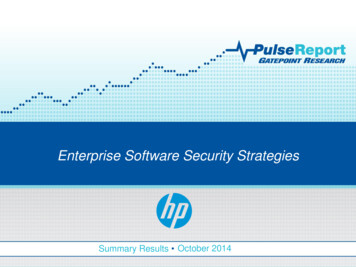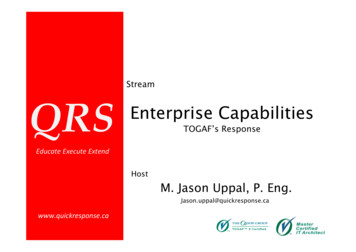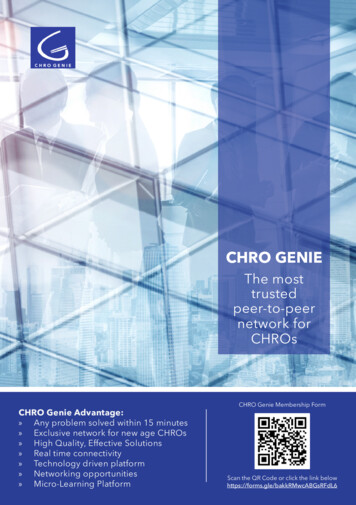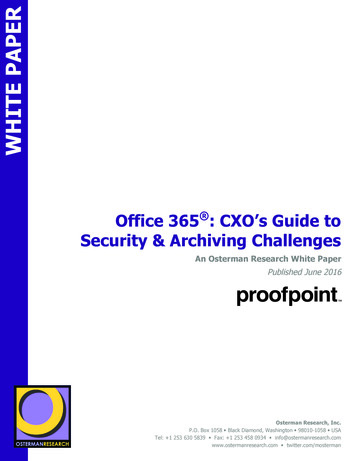
Transcription
WHITE PAPEROffice 365 : CXO’s Guide toSecurity & Archiving ChallengesONAn Osterman Research White PaperPublished June 2016sponsored bySPONsponsored bysponsored byOsterman Research, Inc.P.O. Box 1058 Black Diamond, Washington 98010-1058 USATel: 1 253 630 5839 Fax: 1 253 458 0934 info@ostermanresearch.comwww.ostermanresearch.com twitter.com/mosterman
Office 365 : CXO’s Guide toSecurity & Archive ChallengesEXECUTIVE SUMMARYMicrosoft Office 365 is a robust set of email and collaboration tools that is offered in anumber of configurations with varying levels of features and functions. Office 365represents Microsoft’s latest – and arguably, most successful – venture into the cloudservices space in the 13 years that the company has offered hosted services.KEY TAKEAWAYWe believe that most Office 365 customers are adopting the platform primarilybecause of its core functionality: email, Office applications and the like. Theshortcomings that exist in Office 365, such as security and eDiscovery, are notMicrosoft’s strongest competencies and so will prompt some customers to considerthe use of third-party, cloud-based or on-premises tools to enhance Office 365’snative capabilities.That is not to say that Microsoft has not addressed these capabilities, but many thirdparties provide more granular or more capable services than Microsoft has offered inOffice 365. Osterman Research believes that the third-party market for cloud-basedand on-premises capabilities designed to supplement or replace specific Office 365features and functions will grow at a healthy pace along with the market for Office365.The shortcomings thatexist in Office365, such assecurity andeDiscovery willprompt somecustomers toconsider the useof third-party,cloud-based oron-premises toolsto enhanceOffice 365’snativecapabilities.AN IMPORTANT NOTEThe purpose of this white paper is not to dismiss Office 365, its features andfunctions, or Microsoft itself. On the contrary, we believe that Office 365 provides auseful set of features and functions that will be well received by many organizations.However, our goal is to be as fair and balanced as possible in discussing both theadvantages and disadvantages of Office 365. As with any cloud-based service, thereare limitations in Office 365 that can be managed more appropriately through the useof third party services.ABOUT THIS WHITE PAPERThis white paper discusses the Office 365 environment, its applicability fororganizations of all sizes, and the third party capabilities that Office 365 customersshould consider to supplement the platform. This document also provides a briefoverview of its sponsor, Proofpoint, and their relevant offerings.KEY FEATURES AND FUNCTIONS OF OFFICE 365Office 365 represents Microsoft’s newest foray (in quite a long line of them) into thecloud-based email and collaboration space. The platform is a group of cloud-basedofferings that includes Exchange Online (most accounts offer 50-gigabyte mailboxes),SharePoint Online, Lync Online/Skype for Business, and desktop and Web-basedversions of Microsoft’s productivity applications. The various components andofferings in Office 365 are shown in Figure 1.Figure 1Versions and Costs for Office 365 (US pricing)VersionOffice 365 BusinessOffice 365 BusinessPremiumOffice 365 BusinessEssentials 2016 Osterman Research, Inc.IncludesOffice desktop productivity applications,OneDrive, Office apps on mobile devicesSame as above plus email (50Gbmailbox), OneDrive, HD videoconferencingEmail (50Gb mailbox), OneDrive, HDvideo conferencing, Office Online /User/Month 8.25 12.50 5.001
Office 365 : CXO’s Guide toSecurity & Archive ChallengesFigure 1 (concluded)Versions and Costs for Office 365 (US pricing)VersionOffice 365 ProPlusOffice 365 Enterprise E1Office 365 Enterprise E3Office 365 Enterprise E5IncludesOneDrive, Office desktop productivityapplications, Office apps on mobiledevices, self-service business intelligencein ExcelEmail (50Gb mailbox), OneDrive, HDvideo conferencing, Office Online, TeamSitesEmail (unlimited mailbox), email archiving,Unified eDiscovery center, rightsmanagement, DLP, encryption, hostedvoicemail supportEmail (unlimited mailbox), email archiving,Unified eDiscovery center, rightsmanagement, DLP, encryption, hostedvoicemail support, PSTN conferencingsupport for Skype meetings, cloud-basedcall management and support for PSTNcalling, advanced analytics using Power BIand Delve Analytics, in-place, advancedeDiscovery, advanced security features,enhanced visibility and control of theOffice 365 environment /User/Month 12.00 8.00 20.00 35.00Source: MicrosoftAmongorganizationsthat have madeor will make thedecision tomigrate to Office365, 75% ofusers will haveaccess to anOffice 365account by 2017.Organizations are migrating to Office 365 because of its advantages, which generallyapply to cloud-based email and collaboration systems: Lower and more predictable costs of ownership Faster deployment of new services The ability to upgrade or downgrade capabilities quickly and easily The ability to free IT staff for other tasks The ability to add new capabilities that would require either the addition of newstaff members or access to expertise that is not readily available internallyGROWING USE OF OFFICE 365Growth of Office 365 is continuing apace: as shown in Figure 2, among organizationsthat have made or will make the decision to migrate to Office 365, 75% of users willhave access to an Office 365 account by 20171.1Some users have access to multiple email accounts, resulting in totals exceeding 100%. 2016 Osterman Research, Inc.2
Office 365 : CXO’s Guide toSecurity & Archive ChallengesFigure 2Percentage of Users Served by Email PlatformAmong Organizations That Will Deploy Office 365 by 2017Source: Osterman Research, Inc.OFFICE 365 CAN BE USED IN MANY REGULATEDENVIRONMENTSOffice 365 maybe used inregulatedenvironments inmany scenarios.Although Microsoft has been providing cloud-based email for a number of years, thecurrent versions of their cloud offerings are quite robust and offer a number ofenterprise-grade features and functions. In addition, Microsoft has made Office 365compliant with a number of important standards and other requirements as verifiedby various third partiesi, further enhancing its potential for use by enterprisecustomers: The Federal Information Security Management Act (FISMA) Business Associate Agreements under the Health Insurance Portability andAccountability Act (HIPAA) The Gramm-Leach-Bliley Act (GLBA) The Family Educational Rights and Privacy Act (FERPA) Title 21 CFR Part 11 of the Code of Federal Regulations The Federal Information Processing Standard (FIPS) 140-2 Trusted Internet Connections (TIC) International Organization for Standardization (ISO) 27001 European Union (EU) Safe Harbor and Data Protection Directive Model ClausesThe result is that Office 365 may be used in regulated environments in manyscenarios, such as healthcare, government and also in the European Union. Microsoftalso benefits from support for a hybrid model given that it has a commanding marketshare for desktop productivity applications and its dominance in the business email 2016 Osterman Research, Inc.3
Office 365 : CXO’s Guide toSecurity & Archive Challengesmarket through Exchange. This gives Microsoft an advantage that many competitorscannot enjoy.However, in scenarios in which archiving is a primary concern for the purchasingorganization, there can be areas where Office 365 falls short. For example, a financialservices organization won’t be able to fully satisfy FINRA or SEC requirementsbecause Office 365 doesn’t provide email supervision capabilities. In addition, thedata stored in Microsoft’s infrastructure doesn’t benefit from write once, ready manystorage (WORM) which ensures data immutability.WHAT ARE THE DRAWBACKS OF OFFICE 365?Although there are a number of advantages associated with using Office 365, thereare some limitations about which decision makers should be aware. OstermanResearch has found that the vast majority of organizations it has surveyed believethat native Office 365 capabilities will need to be supplemented with third partysolutions, as shown in Figure 3.Figure 3Views on the Need for Third-Party Solution in Office 365Among Organizations That Will Deploy Office 365 by 2017Office 365 doesnot offer moreadvanced andtargeted threatprotectiontechniques. Itlackssophisticatedsandboxingtechnologies, andmissing elementssuch as real-timeURL sandboxingtechnologies.Source: Osterman Research, Inc.SECURITY LIMITATIONS Office 365 does not offer more advanced and targeted threat protectiontechniques. It lacks sophisticated sandboxing technologies, and missing elementssuch as real-time URL sandboxing technologies. It does not sandbox attachmentsthat are in archive files, such as .zip. Office 365’s solution against imposter emails, such as Business EmailCompromise, or CEO Fraud, is limited to best practices with SPF, DKIM, DMARC,and it lacks advanced analysis to detect these low-volume, highly targetedattacks. Office 365 lacks immediate visibility into the end-to-end insights of an attack,such as campaign insights, threat actor details, etc. 2016 Osterman Research, Inc.4
Office 365 : CXO’s Guide toSecurity & Archive Challenges Some have reported that bulk mail filtering has lower efficacy that some thirdparty solutions. The threat intelligence tends to stay within Office 365, making sharing of insightswith security solutions to contain compromise more challenging. All Office 365 plans offer administrator management of the spam quarantine, butsome plans allow this only via direct access to the Exchange Admin Centermanagement interfaceii. Office 365 does not directly support the deployment of redundant spam filters inparallel with Office 365’s built-in spam protection. Instant messaging and file filtering are not available with any Office 365 plansiii. Office 365 does not support taking an action on an email containing a link strictlybased off the URL reputation alone. Office 365 does not help users on mobile devices determine whether a link in anemail is safe or malicious. Office 365 email encryption capabilities are missing key features, including enduser revocation of messages that may have been sent to an unintended recipientA financialservicesorganizationwon’t be able tofully satisfyFINRA or SECrequirementsbecause Office365 doesn’tprovide emailsupervisioncapabilities. Inaddition, the datastored inMicrosoft’sinfrastructuredoesn’t benefitfrom write once,ready manystorage (WORM)which ensuresdataimmutability.UPTIME LIMITATIONS While Office 365 has had some significant outages in the past, Microsoft hasdone a good job at building reliability into the system and today generally meetsor exceeds its promised 99.9% Service Level Agreement. Microsoft determines “monthly uptime” in a way that fairly high levels ofdowntime could be experienced by some Office 365 users, but not trigger thepayment of Service Credits.ARCHIVING LIMITATIONS A financial services organization won’t be able to fully satisfy FINRA or SECrequirements because Office 365 doesn’t provide email supervision capabilities.In addition, the data stored in Microsoft’s infrastructure doesn’t benefit fromwrite once, ready many storage (WORM) which ensures data immutability. Migration to Office 365 has been problematic for some organizations, particularlythose that want to maintain a hybrid deployment of on-premises and cloudbased users. Microsoft’s In-Place Archive (formerly known as the Personal Archive) is asecondary mailbox that can be deployed on the same or a different server from auser’s primary mailbox. The In-Place Archive or retention policies require eitheran Exchange Server account or an Exchange Online account together with anExchange Server Enterprise Client Access License and only certain Outlooklicensesiv. In addition, some Outlook versions are not supportedv.The archivingfunctionality in Office 365 has some additional limitations, including lack ofsupport for Exchange Online archiving with Outlook 2011 under Mac OS Xvi, aswell as lack of support for accessing archived emails via Android and iPhonedevices. According to Microsoft, “You can't designate an Office 365 mailbox as ajournaling mailbox for on-premises mailboxes. If you’re running a hybriddeployment with your mailboxes split between on-premises servers and Office365, you can designate an on-premises mailbox as the journaling mailbox foryour Office 365 and on-premises mailboxes.”vii 2016 Osterman Research, Inc.5
Office 365 : CXO’s Guide toSecurity & Archive Challenges Some versions of Office 365 do not archive instant messaging content,conference content, or content from application-sharing or desktop-sharingsessionsviii. Some versions of standalone Lync Online/Skype for Business plans donot provide instant message and file filtering, instant message content archiving,or conference content archivingix. SharePoint Online offers eDiscovery capabilities through its eDiscovery Center, ,but it does not archive content. Because of the growing proportion of contentthat is stored in SharePoint within the organizations that have deployed it, theability to archive SharePoint content is essential. An additional limitation is thatit’s only indexing Microsoft proprietary file types. This means that relevant fileswon’t appear in search results. End user search capabilities in some versions of Office 365 are somewhat morelimited than they are with many competing cloud-based and on-premisesarchiving solutions. Office 365 includes no native supervision features that allow monitoring orsampling of communications. This is an important capability for highly regulatedfirms, such as broker-dealers that must sample communications per FINRARegulatory Notice 07-59x. For organizations that need to journal content into Office 365 – such asSalesforce Chatter content, instant media, social posts, etc. – a third partyarchiving solution will be required, since journaling within Office 365 does notsupport import of external, non-Lync or Skype for Business content.Office 365includes nonativesupervisionfeatures thatallow monitoringor sampling ofcommunications.RETENTION LIMITATIONS Only Office 365 Plans E3 and E5 include the ability to search across Exchangemailboxes and SharePoint sites, Information Rights Management, archiving,litigation hold capabilities and unlimited storagexi. The maximum size of the arbitration mailbox is ten gigabytesxii. Items in the Office 365 Deleted Items and Junk E-Mail folders can be retained fora maximum of 30 daysxiii. The mailbox owner and administrator access audit reports in Exchange Onlineare purged every 90 days, which is very short-term storage. Some regulationsrequire audit logs to be stored for seven years, which is not done in Office 365.Our research found that only 62% of those surveyed consider the 90-day limit tobe sufficient – among organizations that find this limit to be unsatisfactory, 24%want retention of six months and 38% require one year retention of logs.DATA LOCATION LIMITATIONS Microsoft stores Office 365 customer data in a number of different countriesbased on the location of the customerxiv. Moreover, Microsoft can move customerdata without notice and will not guarantee exactly where a customer’s data willbe stored. For example:oGovernment customers in the United States: primary data and backupcenters are located in the United States.oNorth American customers: primary data centers are located in the UnitedStates.oMost EMEA customers: primary data centers for Office 365 are in Irelandand the Netherlands; Lync Online customers provisioned before October2011 may be hosted from a US data center. 2016 Osterman Research, Inc.6
Office 365 : CXO’s Guide toSecurity & Archive ChallengesoAsia Pacific customers: the primary data centers for Office 365 data are inSingapore and Hong Kong, but a data center in Ireland is used for ActiveDirectory and Global Address Book data. Lync Online and Online Portal dataare served from a US data center.oSouth American customers (except Brazil): primary data centers are locatedin the United States.oBrazilian customers: the primary data center for SharePoint Online is inBrazil; for Exchange Online customers after October 30, 2011, a Brazilianand US data are used interchangeably as the primary data centers; forExchange Online customer provisioned before October 30, 2011, the primarydata center is in the United States.Microsoft notes that it will not provide notice when customer data is transferredto a new country and that “the requirements of providing the services may meanthat some data is moved to or accessed by Microsoft personnel or subcontractorsoutside the primary storage region.” Office 365 and Microsoft Dynamics CRMOnline data centers are located worldwide and store data based on the locationof its customers:ooooNorth American and South American customers: US data centersBrazilian customers: US and Brazilian data centersEuropean Union customers: US, Irish and Dutch data centersAsia-Pacific customers: US, Singapore and Hong Kong data centersMicrosoftprovides sharedmailboxes inOffice 365 at nocharge, but theycannot be largerthan 10 gigabytesand can becreated only withRemotePowerShell.MAILBOX LIMITATIONS Inactive mailboxes (i.e., deleted mailboxes) can have their contents heldindefinitely if an In-Place Hold is exercised before the mailbox is automaticallydeleted. The contents of a deleted mailbox can be recovered for 30 days afterdeletion, but both the mailbox and its contents will not be recoverable after 30days if the hold is not activatedxv. Microsoft provides shared mailboxes in Office 365 at no charge, but they cannotbe larger than 10 gigabytes and can be created only with Remote PowerShell.Add to this the fact that a shared mailbox cannot be accessed by users of anExchange Online Kiosk license and cannot archive emails from individual usersxvi .MOBILITY LIMITATIONS BlackBerry Enterprise Server (BES) is not supported by Microsoft in Office 365,although BlackBerry Business Cloud Services supports Office 365xvii. Despitedeclining support for BES in some organizations, this is a serious problem fororganizations that still have many BlackBerry users (and there are still many ofthem out there). Office 365 will wipe only those mobile devices that are managed usingActiveSync. Office on Demand, a key feature of Office 365 that permits temporary Officeclient to be installed on any Windows 7/8 PC, is not supported on the iPad, themost commonly deployed tablet computer in the workplace.OS AND APPPLICATION VERSION LIMITATIONS The minimum supported versions of Outlook clients that can be used are Outlook2016, 2013, 2010 and 2007 (with some limitations in functionality) for Windows;and Outlook 2016 and 2011 for Macxviii. Office 365 support for Windows XP/SP3 and Vista SP2 ended on December 31,2013xix. 2016 Osterman Research, Inc.7
Office 365 : CXO’s Guide toSecurity & Archive ChallengesOTHER LIMITATIONS Office 365 does not provide specific control over when users will be upgraded –only Microsoft determines when upgrades occurxx. While single sign-on is supported in Office 365, it is supported only with ActiveDirectory Federation Services 2.0xxi. Backup and recovery of customer data are controlled solely by Microsoft. With an Exchange Server on-premises, admins can access log files using simplescripting, a feature not possible in Office 365. Although Office 365 proposes a utility-based model for licensing, automatic planassignment or re-assignment as a user changes roles is not available throughDirSync/ADFS, as is also the case for true single sign-on capability. Cloud-based,third party solutions can help to fill this gap.IMPROVING SECURITY IN OFFICE 365Microsoft provides a number of security capabilities in Office 365: anti-virus and antispam filtering; physical access controls that using multiple authentication schemes atits data centers that are managed by Microsoft Global Foundation Services; andemployee access that is restricted by job function; among other capabilities.However, there are some security limitations that decision makers should take intoaccount as they consider a migration to Office 365. These include: The use of a multi-tenant architectureOffice 365 employs a multi-tenant architecture, dictating that multiple customers’environments run on the same servers. While this can provide a securemanagement environment, there are organizations – particularly those in heavilyregulated industries or those that manage confidential or sensitive information –that may not find the use of such a shared data environment feasible. AlthoughMicrosoft isolates customer data into silos, the company offers the ability to storeOffice 365 data on dedicated hardware for an additional costxxii. Additional security layers should be consideredMicrosoft Exchange Online Protection (EOP)xxiii uses several scanning enginesfrom leading security vendors. EOP’s Service Level Agreement (SLA) claims todetect 100% of all known viruses with updates every 15 minutes.DLP compliancetemplatecapabilities havealso been addedto EOP, but theywill not satisfy allcustomers’needs.However, some customers may want to add an additional layer of inboundprotection in order to improve abilities for phishing or spearphishing detectioncapability, as just one example. Alternatively, they may simply want to addanother layer of malware or spam filtering for additional protection beyond whatMicrosoft provides.Moreover, it is essential to segment phishing content from spam, allowing forproper management of phishing messages (e.g., not placing phishing messagesin the same quarantine as spam so that end users cannot open phishingmessages and have their PC and the corporate network potentiallycompromised). Likewise, malicious messages discovered post-delivery should bemoved to a quarantine location outside of the end users reach.Graymail capabilities have been added to EOP, but it classifies graymail as spam,leaving it undifferentiated from “actual” spam, making it less effective than someother graymail solutions.DLP compliance template capabilities have also been added to EOP, but they willnot satisfy all customers’ needs. 2016 Osterman Research, Inc.8
Office 365 : CXO’s Guide toSecurity & Archive ChallengesIn addition, Lync Online/Skype for Business does not scan files or other contentfor malware. Advanced threat protectionOffice 365 may not provide the complete level of protection from advancedthreats that many organizations will need. For example, if an attacker creates anew URL specifically targeted against a company and links it to malware, EOPmay not scan those new links and the content behind those links at the time ofclick in order to block those that are malicious, or block those whose intent hasbeen changed to malicious from the time the message was sent. Because manylarger organizations will need to wrap advanced security capabilities like thesearound Office 365, the basic security capabilities in Office 365 will need to beevaluated in light of decision makers’ attitudes toward risk.However, not all advanced threats include malware, such as Business EmailCompromise/CEO Fraud and credential phishing. These are more sophisticatedthreats that can cause enormous damage, and some third party solutions arebetter suited to address them than the native capabilities in Office 365. Visibility limitationsOffice 365 includes some limitations for organizations that seek to betterunderstand what threats/actors are their environment and users. For example,log information is not provided in real time, threat information is limited, and itlacks forensic information that is useful in finding threat sources. Integration limitationsAnother problem with Office 365 is that threat information is not shared well withthe non-Office 365 security solutions that may be in a customer’s environment,and so the speed of threat containment can be slow and disjointed, constrainedby manual methods. Mobility limitationsOffice 365 will wipe only ActiveSync devices. This can be a serious limitation forthe large number of organizations that still support BlackBerry devices and donot want to do so via ActiveSync. Plus, while all versions of Office 365 supportthe BlackBerry Internet Service, not all versions support BlackBerry BusinessCloud Services. Although BlackBerry supports ActiveSync, there have been somereported problems. An alternative for many organizations will be to deployBlackBerry Enterprise Services, which will offer support for not only BlackBerrydevices, but also iOS and Android devices, but this will add to the cost of Office365. Microsoft is responsible for Office 365 backup and recoveryMicrosoft manages all of the backup and recovery of content for Office 365customers unless they have implemented their own capabilities at an additionalcost. Moreover, there are no native selective restore capabilities. WhileMicrosoft’s management of backup and recovery is not necessarily an inherentweakness, customers must rely on Microsoft to manage this part of the Office365 experience and to do so in a timely manner. In summary, Office 365’s included security is quite reasonable, but it does notoffer all of the advanced protection features, nor detailed visibility and insights,of a dedicated security provider. Consequently, security in Office 365 may not bethe most suitable security solution for every organization.Another problemwith Office 365 isthat threatinformation isnot shared wellwith the nonOffice 365security solutionsthat may be in acustomer’senvironment.THE OFFICE 365 SLA MAY NOT BE ADEQUATE FOR EVERYONEMicrosoft offers a reasonable SLA for Office 365xxiv. However, it is important fordecision makers to evaluate whether or not this SLA will meet their requirements. Forexample, key provisions of the Office 365 SLA include: 2016 Osterman Research, Inc.9
Office 365 : CXO’s Guide toSecurity & Archive Challenges “Service Credits are your sole and exclusive remedy for any performance oravailability issues for any Service under the Agreement and this SLA.” The service credits equal 25% of the service fee only if monthly uptime dropsbelow 99.9% (43 minutes per month), 50% if monthly uptime drops below 99%(seven hours 12 minutes per month), and 100% if monthly uptime drops below95% (36 hours per month). The SLA does not apply “to factors outside [Microsoft’s] control”, “that resultfrom your or third party services, hardware, or software”, or “during pre-release,beta and trial Services (as determined by us)”.Microsoft determines “monthly uptime” in a way that fairly high levels of downtimecould be experienced by some Office 365 users, but not trigger the payment ofService Credits. For example, consider a 1,000-user organization with 800 users inNorth America and 200 users in Europe. If the European customers dealt with threehours of unplanned downtime in one month and 30 minutes of downtime as a resultof scheduled maintenance, but the North American users experienced no downtimeduring that month, Microsoft would calculate total uptime for that month across theentire organization at 99.92%. The result is that although the European usersexperienced uptime of only 99.51% during the month, no Service Credits would bepaid.IMPROVING COMPLIANCE CAPABILITIES INOFFICE 365Some organizations withstrict requirements forretaining allrelevantmessages, suchas brokerdealers, mayneed to seekalternativearchivingsolutions.Many decision makers do not consider all of their long-term archiving and compliancerequirements before migrating to a cloud-based messaging platform. For example, anorganization may not plan for the archival of social media, text messaging or othercontent types that they do not archive today, but might need to in the future as aresult of regulators’ or courts’ decisions. However, when migrating email andcollaboration to the cloud, a new set of compliance considerations becomes importantto understand before any decisions are made.A FOCUS ON KEY ARCHIVING CAPABILITIESHeavily regulated organizations have an obligation to retain various types of contentand ensure its authenticity and integrity for many years, in some cases indefinitely.The In-Place Archives in Office 365 may not address specific requirements as well assome third party archiving solutions, since users can delete content from the former.For example, only Office 365 Plans Enterprise E3 and E5 offer unlimited archivestorage quotas and litigation hold capabilities, which means that users notprovisioned with these more expensive Office 365 plans may require supplementalarchiving capabilities to ensure adequate retention of their data. Further, the otherplans share storage between the primary mailbox and the archive, whereas the E3and E5 plans do not. If supplemental archiving capabilities are required, this willnegate some of the cost advantage of migrating to Office 365.While placing a mailbox on litigation hold in Office 365 or journaling prevents usersfrom deleting messages, the Messaging Records Management (MRM) capability inOffice 365 or Exchange Online does not. Microsoft states that:“MRM doesn’t guarantee retention of every message. For example, a usercan delete or remove a message from their mailbox before the messagereaches its retention age; MRM isn't designed to prevent users from deletingtheir own messages.”xxv 2016 Osterman Research, Inc.10
Office 365 : CXO’s Guide toSecurity & Archive ChallengesThe result is that some organizations with strict requirements for retaining all relevantmessages, such as broker-dealers, may need to seek alternative archiving solutionsthat will ensure retention of all relevant messaging content.GEOGRAPHIC AND JURISDICTIONAL REQUIREMENTSMany organizations must satisfy a variety of obligations to comply with differentjurisdictional requirements, such as a requirement that data not leave a particulargeographic a
secondary mailbox that can be deployed on the same or a different server from a user's primary mailbox. The In-Place Archive or retention policies require either an Exchange Server account or an Exchange Online account together with an Exchange Server Enterprise Client Access License and only certain Outlook licensesiv.