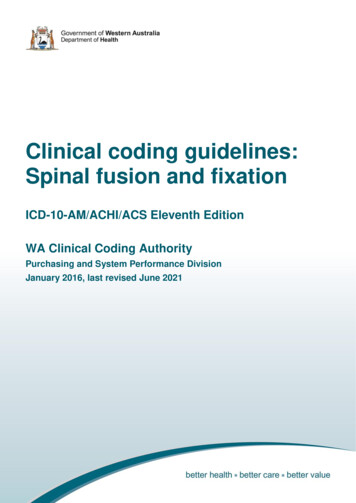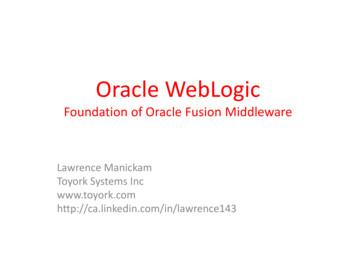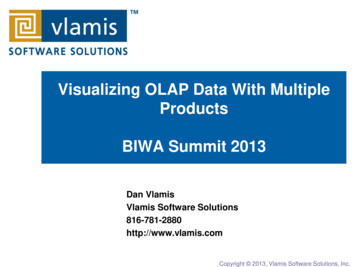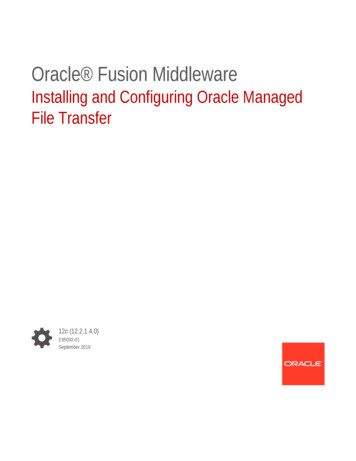Transcription
ORACLE HYPERION PLANNING, FUSIONEDITIONRELEASE 11.1.1.3NEW FEATURESCONTENTS IN BRIEFAccessibility . . . . . . . . . . . . . . . . . . . . . . . . . . . . . . . . . . . . . . . . . . . . . . . . . . . . . . . . . . 2Installation and Configuration . . . . . . . . . . . . . . . . . . . . . . . . . . . . . . . . . . . . . . . . . . . . . 2Core Planning Enhancements . . . . . . . . . . . . . . . . . . . . . . . . . . . . . . . . . . . . . . . . . . . . . 2FDM Enhancements . . . . . . . . . . . . . . . . . . . . . . . . . . . . . . . . . . . . . . . . . . . . . . . . . . . . 3Calculation Manager Enhancements . . . . . . . . . . . . . . . . . . . . . . . . . . . . . . . . . . . . . . . . 4Performance Management Architect Enhancements . . . . . . . . . . . . . . . . . . . . . . . . . . . . . 6Smart View Enhancements . . . . . . . . . . . . . . . . . . . . . . . . . . . . . . . . . . . . . . . . . . . . . . . 7Localized Release . . . . . . . . . . . . . . . . . . . . . . . . . . . . . . . . . . . . . . . . . . . . . . . . . . . . . . 7
AccessibilityIt is our goal to make Oracle products, services, and supporting documentation accessible to thedisabled community. Oracle Hyperion Planning, Fusion Edition supports accessibility features,described in the Oracle Hyperion Planning Accessibility Addendum.Installation and ConfigurationThe new Oracle Hyperion Enterprise Performance Management System Installer, FusionEdition and Oracle's Hyperion Enterprise Performance Management System Configuratorprovide a streamlined and simplified approach to product installation, upgrade, andconfiguration. Oracle's Hyperion Enterprise Performance Management System Configuratoruses the new Oracle's Hyperion Shared Services Registry, which simplifies product configurationby storing and re-using configuration information.Oracle's Hyperion Enterprise Performance Management System Diagnostics confirms thatproduct components were successfully installed, configured, and are up and running.The reorganized installation and configuration documentation set reduces the number ofinstallation guides and makes it easier to find the information you need. Individual productinstallation guides are replaced by the following guides:lllOracle Hyperion Enterprise Performance Management System Installation Start HereOracle Hyperion Enterprise Performance Management System Installation and ConfigurationGuideOracle Hyperion Enterprise Performance Management System Security Administration GuideYou might also need to use one or more of the following guides:lOracle Hyperion Enterprise Performance Management System Manual Deployment GuidelOracle Hyperion Enterprise Performance Management System High Availability GuidelOracle Hyperion Enterprise Performance Management System Installation and ConfigurationTroubleshooting GuidelOracle Hyperion Enterprise Performance Management System Backup and Recovery GuidelOracle Hyperion Enterprise Performance Management System Lifecycle Management GuidelOracle Hyperion Enterprise Performance Management System SSL Configuration GuideCore Planning EnhancementsNew core Planning functionality:ll2New FeaturesFor Classic applications, administrators can select which calculation module to use:Hyperion Calculation Manager or Oracle's Hyperion Business Rules. The new option isavailable in the Application Creation Wizard and on the System Settings page.The Outline Load utility now supports:
mLoading data by specifying driver members in the .CSV load fileEarlier, you could load data only if driver members were specified on the Planning DataLoad Administration page. Now you can load data by running the utility with the /TR option and listing driver members in the .CSV load file.mA new option for loading exchange rates and creating exchange rate tablesYou can use the new option /DX:HSP Rates (instead of /DX:HSP Rates:ExchangeRatesTableName) to load not only the HSP Ratesdimension, but to create exchange rate tables if they do not exist.The latest product documentation is available from Oracle Technical Network.FDM EnhancementsAfter data or metadata is loaded using Oracle Hyperion Financial Data Quality Management,Fusion Edition, planners can drill through to the FDM source details of cell data from withinthe Planning data form. With this release, FDM is automatically enabled; administrators neednot enable it as an application setting. Users can also drill through to FDM from Oracle HyperionSmart View for Office, Fusion Edition or Oracle Hyperion Financial Reporting, Fusion Edition.ERP IntegratorOracle Hyperion Financial Data Quality Management ERP Integration Adapter for OracleApplications is a module of FDM that enables you to:llIntegrate metadata and data from an Enterprise Resource Planning (ERP) source systeminto an Oracle Hyperion EPM target application.Drill through from the EPM application (Oracle Hyperion Financial Management, FusionEdition or Planning through web forms, Smart View or Oracle Hyperion FinancialReporting, Fusion Edition) and view details in the ERP source system.ERP Integrator supports general ledger data for:lPeopleSoft 9.0lOracle E-Business Suite 11.5.10 CU2lOracle E-Business Suite 12.0.6lOracle E-Business Suite 12.1.1For information on ERP Integrator, see the Oracle Hyperion Financial Data Quality ManagementERP Integration Adapter for Oracle Administrator's Guide.New Features3
Calculation Manager EnhancementsSupport for Calculation Manager in Classic Applications andEssbase Block Storage ApplicationsCalculation Manager may be used by:lFinancial Management and Planning users working with Oracle Hyperion EPM Architect,Fusion Edition applicationslFinancial Management and Planning users working with Classic applicationslOracle Essbase users working with Essbase block storage applicationsPerformance Management Architect applications work with business rules created inCalculation Manager. Classic Planning, Classic Financial Management, and Essbase blockstorage applications work with business rules created with Oracle's Hyperion Business Rulesor Calculation Manager. (Runtime prompts are not supported in Essbase rules.)As in the earlier release, you can launch Financial Management business rulesets and Planningbusiness rules from Oracle Hyperion Financial Management, Fusion Edition and Planning,respectively. Oracle Essbase business rules, however, may be launched from either HyperionCalculation Manager or Oracle Essbase Administration Services.Template Designer EnhancementslWizard designerWhen you design custom-defined templates, you can define steps in a wizard that guidestemplate users through creating and editing a template and its design time prompts. Thetemplates wizard enables you to organize the display of design time prompts in a template:you can decide what design time prompts to display in each step and choose to display orhide a step based on conditions that you define. Conditions can be based on member ordimension selections made in previous steps or made in an upper Fix statement of thebusiness rule in which the template is used.lUpper POV system design time promptA new system design time prompt, Upper POV, is displayed in the design time prompt listof each template. This is a member range design time prompt that retrieves the memberranges used in the rule.lDesign time prompt propertiesNew properties are available for design time prompts. Design time prompts can be displayedas read-only in the wizard. This is useful when you want to display a member selection madein a previous step, but not enable users to edit it.lDTP Assignment component for assigning values to design time promptsYou can assign a value to a design time prompt using the new component, DTP Assignment,that is available for custom-defined templates. In the template flow chart, you can place this4New Features
component inside a condition component to assign a value to design time prompts basedon conditions. Using the DTP Assignment component in a business rule reduces thecomplexity of the template's flow chart and makes the logic of the template easier to developand maintain.Note: The DTP Assignment component is also used in the design of system templates.lCondition and condition grid in formula and script componentsFor custom-defined templates, formula and script components have a new condition gridthat enables you to define a condition for enabling the component. This simplifies the flowchart and prevents you from having to add a separate condition component that canoverload the template's flow chart.There is also a new condition that lets you test whether a design time prompt type memberis dense or sparse.Printing EnhancementsPrinting enhancements:llllYou can define the number of pages you want the flow chart to print across and down. Thenyou can specify whether the components in the flow chart should print down (vertically,like a column), then across (horizontally, like a row) or print across, then down. Theseoptions are helpful when you have business rules with many components.You can print components in the order in which they display in the Rule Designer orTemplate Designer flow chart.You can insert a page break before a new section (that is, the summary section that includesinformation about when the rule was created, who owns it, and so on; the variable sectionthat includes information about the variables used in the rule; and the detail section thatincludes detailed information about the components in the rule).You can print nested business rules and rulesets.Saving Variables Within the Same ApplicationUsing Save As, you can save a variable with a different name to the same application. Before,you could copy a variable from one application to another, but you could not save a variable tothe same application.Zoom Mode EnhancementsWhen you are in any zoom mode within a flow chart, you can select a component and view andedit its properties. You can also drag a component and drop it into another location in the flowchart in zoom mode. Before, when components in the flow chart were displayed in small sizes,the components were represented by bitmaps that were not selectable.New Features5
Formula Grid EnhancementsIn the formula grid of a component, you can double-click in a formula's cell to display a largertext box in which to view and edit long formulas.Performance Management Architect EnhancementsPerformance Management Architect enhancements:lInterface TablesDatabase administrators can now populate the i Load ID column in theIM Load Info interface table to enable filtering on dimensions and members importedinto Performance Management Architect. After the i Load ID column is populated, youcan enter a load ID to filter artifacts from the interface tables when you create an importprofile or import dimensions in Performance Management Architect.lPerformance Management Architect Transaction History Purge UtilityPerformance Management Architect creates transactions in the Performance ManagementArchitect database. Because the database size can increase over time, you can use theTransaction History Purge utility to remove transactions from the database, reducingdatabase size.lPerformance Management Architect Batch ClientThe Batch Client provides a command-line interface that enables Oracle Hyperion EPMArchitect, Fusion Edition tasks to be scripted and run in a lights-out fashion. New BatchClient commands:6New FeaturesmCopy ApplicationmValidate ApplicationmCopy DimensionmInclude DimensionmRemove DimensionmDetach DimensionmShare DimensionmCopy MembermInsert MembermExclude MembermRename MembermMove MembermCreate AssociationmDelete Association
The Oracle Hyperion Enterprise Performance Management Architect Batch Client User’sGuide describes all Batch Client commands.Smart View EnhancementsIf you are connected to Planning through Smart View, you can use Oracle Hyperion Smart Viewfor Office, Fusion Edition's drill-through capabilities to drill through your Planning applicationto detailed data in Oracle Hyperion Financial Data Quality Management ERP IntegrationAdapter for Oracle Applications or Oracle Hyperion Financial Data Quality Management,Fusion Edition data sources.Localized ReleaseThis Oracle Hyperion Planning, Fusion Edition release is localized into these languages:lBrazilian oreanlRussianlSpanishlSwedishlSimplified ChineselTraditional ChineselTurkishNew Features7
COPYRIGHT NOTICEPlanning New Features, 11.1.1.3Copyright 2009, Oracle and/or its affiliates. All rights reserved., Oracle and/or its affiliates. All rights reserved.Authors: EPM Information Development TeamThis software and related documentation are provided under a license agreement containing restrictions on use and disclosureand are protected by intellectual property laws. Except as expressly permitted in your license agreement or allowed by law, youmay not use, copy, reproduce, translate, broadcast, modify, license, transmit, distribute, exhibit, perform, publish, or displayany part, in any form, or by any means. Reverse engineering, disassembly, or decompilation of this software, unless requiredby law for interoperability, is prohibited. The information contained herein is subject to change without notice and is notwarranted to be error-free. If you find any errors, please report them to us in writing.If this software or related documentation is delivered to the U.S. Government or anyone licensing it on behalf of the U.S.Government, the following notice is applicable:U.S. GOVERNMENT RIGHTSPrograms, software, databases, and related documentation and technical data delivered to U.S. Government customers are"commercial computer software" or "commercial technical data" pursuant to the applicable Federal Acquisition Regulation andagency-specific supplemental regulations. As such, the use, duplication, disclosure, modification, and adaptation shall be subjectto the restrictions and license terms set forth in the applicable Government contract, and, to the extent applicable by the termsof the Government contract, the additional rights set forth in FAR 52.227-19, Commercial Computer Software License(December 2007). Oracle USA, Inc., 500 Oracle Parkway, Redwood City, CA 94065.This software is developed for general use in a variety of information management applications. It is not developed or intendedfor use in any inherently dangerous applications, including applications which may create a risk of personal injury. If you usethis software in dangerous applications, then you shall be responsible to take all appropriate fail-safe, backup, redundancy, andother measures to ensure the safe use of this software. Oracle Corporation and its affiliates disclaim any liability for any damagescaused by use of this software in dangerous applications.Oracle is a registered trademark of Oracle Corporation and/or its affiliates. Other names may be trademarks of their respectiveowners.This software and documentation may provide access to or information on content, products, and services from third parties.Oracle Corporation and its affiliates are not responsible for and expressly disclaim all warranties of any kind with respect tothird-party content, products, and services. Oracle Corporation and its affiliates will not be responsible for any loss, costs, ordamages incurred due to your access to or use of third-party content, products, or services.
Smart View for Office, Fusion Edition or Oracle Hyperion Financial Reporting, Fusion Edition. ERP Integrator Oracle Hyperion Financial Data Quality Management ERP Integration Adapter for Oracle Applications is a module of FDM that enables you to: l Integrate metadata and data from an Enterprise Resource Planning (ERP) source system