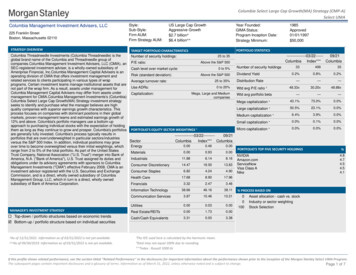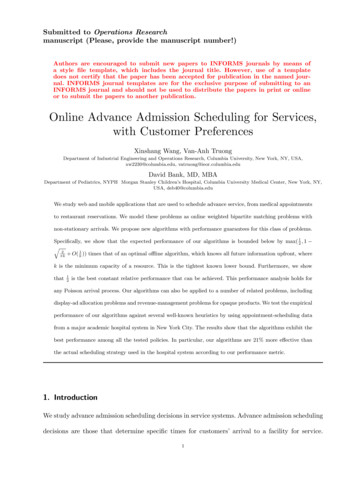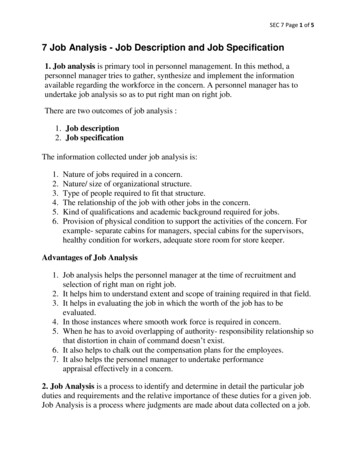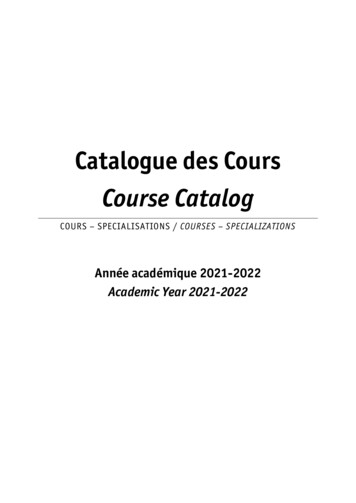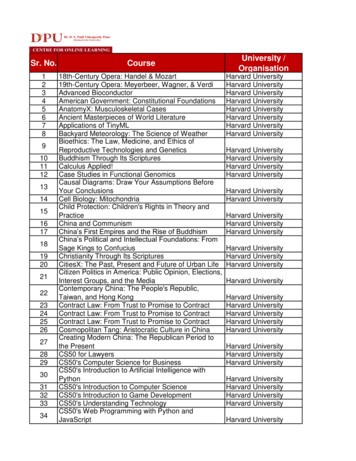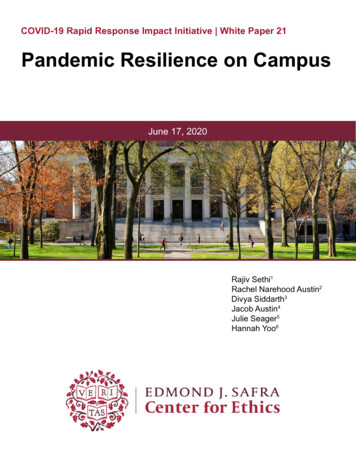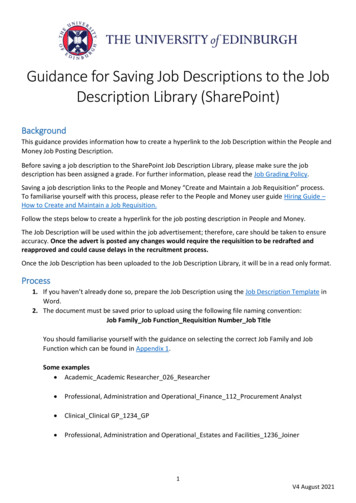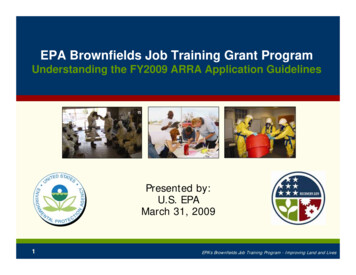Transcription
Columbia University Finance TrainingJob Aid: Receipts and Proof of Payment in ConcurReceipts for all expenses 50 or higher are required to be attached to the expense at the line item. Receipts must beprovided for all air, rail, lodging, and rental car expenses. A receipt may take many forms (i.e. cash register receipt,copy of an order form, web receipt, or confirmation).A receipt must identify: The date of purchase The vendor name An itemized list and unit price of the purchased items The total amountProof of payment is required to demonstrate that payment was tendered. Proof of payment is often included on thereceipt. For example, if your itemized receipt shows the last four digits of your credit card, the receipt will also serve asproof of payment.However, if the receipt does not include proof of payment, you will need to append it to your Expense Item. Forexample, restaurants provide an itemized receipt showing what was purchased for a meal, but often do not show proofof payment. After paying for the meal, the restaurant will provide proof of payment. Both must be submitted inConcur.Proof of payment may be documented by: “Cash Tendered” “Paid” A zero-balance due Evidence of debit/credit charge Debit or credit card statementA Missing Receipt Declaration must be added for Expense Items missing required receipts.You can append any additional documentation to an Expense Item related to a specific expense or to an ExpenseReport related to the report as a whole. If you have attached a Missing Receipt Declaration to an Expense Item, anyadditional documentation for the expense should be appended to the Expense Report.Attaching a Receipt to an Expense ItemRefer to the Creating Expense Reports in Concur job aid for how to create and submit an Expense Report. Attachreceipts to Expense Items where they are required. Only attach receipts or other documentation to the Expense Itemdirectly related to that expense.1. Click the Upload Receipt Image section.May, 2022
Columbia University Finance TrainingJob Aid: Receipts and Proof of Payment in ConcurThe Attach Receipt window appears displaying previously attached receipts or receipts you captured using theConcur Mobile App.2. Click Upload Receipt Image to search and select the image from your files to attach or you can select a receiptfrom Available Receipts. The receipt image appears in the Expense Item screen.Page 2
Columbia University Finance TrainingJob Aid: Receipts and Proof of Payment in ConcurAppending Proof of Payment or Additional Documentation to an Expense ItemFor an Expense Item where you have already attached a receipt but you need to append additional documentation:1. Click the Append button. If the Append button does not appear, click Save Expense and reopen the Expense Item.2. Click Upload Receipt Image to search and select the image from your files to append or you can select a receiptfrom Available Receipts.Page 3
Columbia University Finance TrainingJob Aid: Receipts and Proof of Payment in ConcurAdding a Missing Receipt Declaration to a Concur Expense ItemIf you are missing a receipt for an expense where one is required, be sure to enter a Comment/Justification in theExpense Item before adding the Missing Receipt Declaration. If you add a Missing Receipt Declaration, you will not beable to append any other helpful documentation (i.e., proof of payment, card receipts, etc.) to the Expense Item. See thesection below on Adding Additional Documentation to the Expense Report.1. When viewing the Expense list in your Expense Report, where one or more Expense items are missing receipts,click the Manage Receipts drop down menu and select Missing Receipt Declaration.The Create Receipt Declaration appears.2. Select the checkboxes for the Expense Items missing receipts and click Accept & Create. The Receipt columndisplays the Missing Receipt Declaration icon.Page 4
Columbia University Finance TrainingJob Aid: Receipts and Proof of Payment in ConcurAdding Additional Documentation to the Expense ReportYou can add documentation at the Expense Report level to help explain the overall Expense Report business purpose(i.e., itineraries, conference programs, etc.) not directly related to a specific Expense Item. If you added a MissingReceipt Declaration to an Expense Item, you cannot append any supporting or additional documentation to the ExpenseItem that may be required or helpful (i.e., proof of payment, card receipts, etc.). Instead, you can add additionaldocumentation at the Report level, as well:1. Click the Manage Receipts drop down menu and select Manage Attachments.The Receipts Viewer window appears displaying the Missing Receipt Declaration and any other receipts alreadyattached to the Report.2. Click Append. Your File Explorer window appears.3. Search and select the desired document and then click Open. The document is added to the Receipt Viewer.You can click outside the Receipt Viewer to return to Expense Report Items.Page 5
Columbia University Finance TrainingJob Aid: Receipts and Proof of Payment in ConcurTrouble ShootingWhen trying to view receipts that are PDF files, it is possible that Concur will require you to download it instead ofpreviewing the image within Concur. This is caused by a setting that prompts the browser to download the PDF fileinstead of displaying the image. Follow the instructions below to correct this setting for the relevant browser type:Google Chrome:1. Open Chrome.2.3.4.5.6.Click the Menuand click Settings.Click Privacy and Security from the left pane.Click Site Settings.Scroll to the bottom of the page and select Additional content settings.Under PDF Documents, select Open PDFs in Chrome.Mozilla Firefox:1. Open Firefox2. Click the Menubutton and click Settings.3. Scroll to the Applications panel.4. Click the Action drop-down for the Portable Document Format (PDF) Content Type and select Open in Firefox.Microsoft Edge:1. Open Microsoft Edge.2.3.4.5.Click the Menuand click Settings.Click Site permissions from the left pane.Scroll down and click PDF.Turn off the option for Always open PDF files externally.Getting HelpPlease contact the Finance Service service-centerYou can log an incident or request a service via Service Nowhttps://columbia.service-now.comPage 6
A receipt may take many forms (i.e. cash register receipt, copy of an order form, web receipt, or confirmation). A receipt must identify: The date of purchase The vendor name An itemized list and unit price of the purchased items The total amount Proof of payment is required to demonstrate that payment was tendered. Proof of payment is often included on the