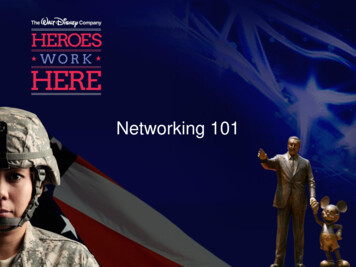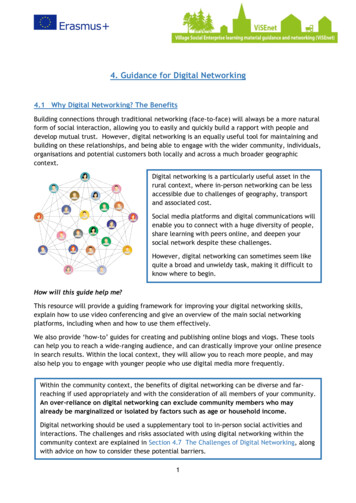
Transcription
4. Guidance for Digital Networking4.1 Why Digital Networking? The BenefitsBuilding connections through traditional networking (face-to-face) will always be a more naturalform of social interaction, allowing you to easily and quickly build a rapport with people anddevelop mutual trust. However, digital networking is an equally useful tool for maintaining andbuilding on these relationships, and being able to engage with the wider community, individuals,organisations and potential customers both locally and across a much broader geographiccontext.Digital networking is a particularly useful asset in therural context, where in-person networking can be lessaccessible due to challenges of geography, transportand associated cost.Social media platforms and digital communications willenable you to connect with a huge diversity of people,share learning with peers online, and deepen yoursocial network despite these challenges.However, digital networking can sometimes seem likequite a broad and unwieldy task, making it difficult toknow where to begin.How will this guide help me?This resource will provide a guiding framework for improving your digital networking skills,explain how to use video conferencing and give an overview of the main social networkingplatforms, including when and how to use them effectively.We also provide ‘how-to’ guides for creating and publishing online blogs and vlogs. These toolscan help you to reach a wide-ranging audience, and can drastically improve your online presencein search results. Within the local context, they will allow you to reach more people, and mayalso help you to engage with younger people who use digital media more frequently.Within the community context, the benefits of digital networking can be diverse and farreaching if used appropriately and with the consideration of all members of your community.An over-reliance on digital networking can exclude community members who mayalready be marginalized or isolated by factors such as age or household income.Digital networking should be used a supplementary tool to in-person social activities andinteractions. The challenges and risks associated with using digital networking within thecommunity context are explained in Section 4.7 The Challenges of Digital Networking, alongwith advice on how to consider these potential barriers.1
4.2 A Framework for Digital NetworkingThe framework for successful digital networking is the same for all social media users, regardlessof which platform you are using, or whether you are a complete beginner or seasoned expert.The framework shown below is a circle of continuous actions, which you should try to repeateven after they have been completed – to stay up to date. This will add value to your digitalnetworking, and allow you to continue to improve on your skills and digital presence.Discover: Identify new contacts who will addvalue to your network and whose values alignwith your own. Establish 2-way interactionwith them online by following their socialmedia accounts, and liking and commenting ontheir online activity where appropriate.Build: Develop interactions andexpand your network. You can alsogain an insight in to their interestsand wider contacts.Manage: Continue to deepen youronline network and connect withnew people.Support: Maintain positiveconnections through continuedregular interaction and sharing.2
4.3 A Guide to Social Media PlatformsSocial networking platforms like Facebook, Twitter, LinkedIn, and WhatsApp allow users to sharemedia and user-generated content (including images, links and videos), to join groups and toengage in personal communications.Learning how to use these platforms has the potential toscale both the breadth and depth of your social network,helping you to create many community and enterprisebenefits for your organisation, from job referrals, towork collaborations, driving sales, sharing bestpractices, reaching a broader market, gatheringfeedback and learning from your peers.In digital networking, understanding the nature and keycharacteristics of different tools and social platforms isimportant to successfully build and develop your onlinesocial network. In the section below, we outline the keycharacteristics of major digital networking platforms. TwitterTwitter is a short message communication tool that allows you to send outmessages (tweets) containing up to 140 characters to people who subscribeto you (follow your account). Tweets can include a link to any web content(blog post, website page, PDF document) or a photograph or video.Twitter is a social networking platform used by individuals and organisationsas a way of communicating opinions and ideas, and sharing and circulating news and currentaffairs. Most organisations have a Twitter account to enable them to:-Connect with their target audience (customers, business partners, competitors, peers,other local businesses, professional networks)Promote their business and drive traffic to their website/blogStay in the loop with events, news and developments within their sector/localityFor a more detailed how-to-use guide for Twitter, follow the link se-twitter-for-business-andmarketing/3
FacebookA Facebook page is like a digital shopfront, allowing other users to discoveryour social enterprise. Setting up a Facebook page is free and simple, and canincrease your online presence in internet search results.You can share information on your Facebook page,including your location, contact details and also receive reviews fromcustomers. It is easy to create and share events on Facebook, which has thefacility to link with Eventbrite, although (as with most social mediaplatforms), sharing is only effective if you have a large base of followers,who will also share your event within their own network – and so on (worksin the same way as word of mouth).--Therefore, it can be helpful to engage with Facebook pages which have a large following,so that as many people see your post as possible. This could include a local ‘things forsale’ page, or a ‘community notice board’ page, as these forums will reach many peoplelocally.This approach can be useful when reaching out to specific groups, for example: A surveyof Gaelic-speakers in Scotland was carried out by engaging with a range of GaelicFacebook groups. The following link takes you to this ICCI case study.https://ilias.hfwu.de/goto.php?target file 26566 download&client id hfwuFacebook groups allow members to interact and share with other members within the group.Groups are themed around a specific topic, whether it is renewable energy or a communitygroup to discuss local affairs. Common protocol is that posts, discussions and contributionsshould relate to the overarching theme, and irrelevant materials or posts will be removed.An example is the ViSENet Facebook Group, which you can join by following this 32/ LinkedInLinkedIn is designed for professional and career networking, and functions asan online directory of individual professionals and organizations. Yourpersonal LinkedIn account acts as an online billboard, to highlight yourtalents and experiences to prospective recruiters, employees orcollaborators.Creating a LinkedIn company profile is useful, as you can increase the visibility of yourorganisation to other like-minded individuals or organisations working in the same sector.Having a public profile will enable others to learn more about your organisation, and mightpotentially tip the balance between them connecting with you (about work collaboration, peerlearning etc) or not.4
For more information on LinkedIn personal profiles, follow the link -linkedin-2062597For more information on LinkedIn company profiles, follow the link -linkedin-company-follow-20623244.4 Which platform will reach your target audience?It is important to be mindful that many groups will not have extensive capacity for updatingseveral social media accounts, especially if they are a volunteer-run group, with a timetable orrota which is subject to change. It is therefore important to identify which social media platformwill most effectively reach your target audience.If this is the wider community, then consider whatplatform is most widely used locally. There may beestablished groups, such as a Community/VillageFacebook Group, which could provide a platform toa much broader audience locally via Facebook. Itmay be worthwhile to consider recruiting someonelocally (for example a local young person with socialmedia skills) to assist with this, where theirknowledge and skills of digital networking can beused to promote your social enterprise online.This can be a way of involving local skills as an asset to assist you in your work and can also actas a vehicle for succession planning, encouraging young people to be interested and invested insocial enterprise. Young people may also be able to transfer their skills to volunteers oremployees within your social enterprise who don’t have the same knowledge of digitaltechnologies and platforms.4.5 Making a plan and schedule for social media postsIt can be helpful to identify the key messages and posts that you want to get across via socialmedia and make a schedule for getting these out. You can set up scheduling so as you plan inadvance.This can assist and remind you to post regularly on your social media accounts, and will improveyour online presence. It is also useful when planning, to outline the content of your posts, sothat they vary in subject matter and focus on promoting upcoming events and news.Posts would include subject matter such as:-Promoting awareness of your organisation and the enterprising activities you are involvedin: Location, what goods or services you offer, what your social and or environmentalobjectives are and goals you have achieved so far.5
-Promoting relevant upcoming events, hosted by you or others.Posts to promote goods or services, and introduce staff members or your workspace.To update and refresh existing information, and replace old photos with new versions.To promote awareness of an upcoming sales or special offers.Some real-life examples of social media posts by community cooperatives are given in thePlunkett Foundation’s ‘Beginners Guide to Social Media’, which can be accessed ginners guide to social media for community co-operatives.pdfYou can create scheduled posts within Facebook so as they are posted at specific times. Thereis guidance and a how to do this within Facebook available ou can easily create a schedule for social mediaposts by using an online calendar, such as GoogleCalendar, which allows you to schedule tasks,events and reminders for specific dates and timeson a blank calendar template. This can be usefulif it is a shared task as can be a prompt fordifferent people to upload content at therelevant times.Adobe AcrobatDocument Click on the Adobe Acrobat Document icon to the left to see an example ofthe Google Calendar above, which has been colour-coded to highlight thedifferent types of social media activity:Checking social media accounts for activity or to respond to messages.Posting on Facebook to promote upcoming events, including sharing community or localevents.Informing of upcoming sales or offers.Uploading photos to Instagram to promote goods or services, introduce staff membersand your workspace. Promoting awareness of your social enterprise overall.Updating and refreshing information and adding recent photos to social media accounts.Another option which requires less technology, is simply to handwrite your social media scheduleonto a physical calendar. This is only effective if the calendar is placed in a prominent place,where it is visible to anyone who needs to view it and is checked regularly for upcoming tasks. Ifyou chose this method, it is also recommended that tasks are ticked off and initialled oncecompleted, so that you know both that it has been carried out, and by who.6
It is also important to schedule periodic updates to your social media account(s), such asupdating and refreshing information and pictures, to keep your account up-to-date andinformed. This will make it clear to people visiting your social media platforms that you investtime and effort in sharing relevant information, and can create more visibility for your socialenterprise.If your social media account(s) sit dormant for long periods of time, or the information availableis not updated, people will be less likely to follow you or share your posts, reducing your onlinevisibility. Having a schedule of posts and updates will prompt you to stay on top of social media,and is particularly useful for social enterprises where social media is not managed by one singleperson.For example, if a community group has a Facebookpage which is run by multiple volunteers, having asocial media schedule will make the task of updating itless complex. Instead of relying on people who mightvolunteer sporadically to remember to update or postto Facebook, they will simply have to follow the socialmedia schedule which is already outlined.4.6A Guide to VideoconferencingVideoconferencing is an element of digital networking that can facilitate communication and theexchange of information between two or more participants from geographically dispersedlocations via audio and video connection. Videoconferencing enables different partners indifferent locations to communicate effectively, share information, knowledge and experiencewithout the costs in travel or time of meeting personally. This is particularly relevant in therural context.Learning how to effectively use videoconferencing as a tool to share, learn and interact withothers is a particularly advantageous for people in geographically rural or remote locations,where travel is more costly in terms of both time and money. The link below takes you to ourGuide to Videoconferencing, which answers frequently-asked questions, and provides top tips toimprove your videoconferencing skills and confidence.https://ilias.hfwu.de/goto.php?target file 26567 download&client id hfwuIssues to consider include broadband capacity, which platform to use, confidence and tech skills.It is much easier to start with a one to one videoconference, and then expand from there.Example of ViSENet planning all done via video conferencing and sharing document versions.7
4.7 A Guide to Vlogging and BloggingVlogging and blogging – similar sounding technical jargon, but what do they actually mean?A blog is a regularly updated website or web page, typically run by an individual or small group,that is written in an informal or conversational style. Blogging is an effective tool to buildawareness and help you to reach your target audience online. By posting regular blogs, you willincrease your visibility in internet searches, driving traffic to your site and attracting potentialcustomers.Video Blogging Vlogging. A vlog is simply a platform like a personal web page or social mediaaccount where an individual regularly posts short videos. The growing number of videos on theinternet, and the popularity of sites such as YouTube for media sharing makes vlogging a greatway to share information about your enterprise.There are a few reasons why you should consider vlogging:1)Everyone loves videos.Videos are an easy way to take in information in an engaging way, and ismore accessible for many people than reading a block of text.2) Videos make you more human.Speaking directly to your audience through video makes you seem morehuman and trustworthy, which will appeal to potential customers orcollaborators.3) Search Engine Optimisation loves it too!Search Engine Optimisation (SEO) is the process of optimising searchengine results, so that the most relevant results are ranked highest. Themore web pages which link to your web page or social media channel, themore likely your vlog is to rank higher in search results. Since a largemajority of google searches now include video content, by creating vlogs,you have a greater chance of ranking higher in search results.It’s worth noting that video content doesn’t always have to be filmed in an informal vlog style,which can be difficult to get used to. Having a ‘who we are and what we do’ video is just asimportant, to explain your enterprise and social mission to a viewer. A How-To Guide forBlogging, which gives an overview of structure, length and images is available here:https://ilias.hfwu.de/goto.php?target file 26568 download&client id hfwu Vlog ExamplesBrewgooder, clean drinking water: https://www.youtube.com/watch?v 3vn1XEjRNdsCompany Shop, reducing food waste: https://www.youtube.com/watch?v pV0vDqh-6CQ8
Below are some good practice examples below from social enterprises across the UK. Blog ExamplesBlog about rural learning exchange to Holland: log about rejuvenating rural communities through social nating-rural-communities-through-socialenterprise/ Other Useful LinksHow to start a blog: -blog/Benefits of blogging: gging-for-yoursmall-businessHow to start a vlog: https://vloggerpro.com/how-to-start-a-vlog/Top tips for vlogging using your mobile phone:https://www.youtube.com/watch?v akWS2KhTEiQ&feature youtu.be4.8 The Challenges of Digital NetworkingWhilst the benefits of digital networking are plentiful, there are also some challenges associatedwith an over-reliance on technology to form and deepen social networks. This is especiallyapparent in the context of rural community enterprise, where participants generally come froma range of different generations, occupational brackets, household types and other isolatingfactors such as remote geography, which can limit access to high-speed internet.It is therefore vitally important to understand all of the ways in which using digital networkingmake participation inaccessible for some people. Consider what changes you could make toenable everyone in your community to engage in digital networking.Below we have compiled some of the key challenges associated with digital networking, andexplained how they can manifest in the rural context.Technologies, especially mobile devices,which provide access to social mediaand networking sites can beprohibitively expensive for those inpoverty or outside broadband access.Cost associated with sometechnologies.9
The skills required to be socialnetwork-savvy can be overwhelming.The potential alienation of peoplethrough virtual technologies,especially those who are alreadymarginalized in communities.The digital divide between the ‘haves’and ‘have-nots’ is neither easy toaddress nor uncomplicated toovercome.Social media and social networking canactually exacerbate divisions orperspective.Becoming lost in a sea of data .Particularly for older generations, whoare at a technological disadvantage.Educational classes to teach IT literacyto elderly people in rural areas are agreat solution – local young people oftenhave the skillset required to help.Over reliance on digital interaction anda lack of personal human interactioncan alienate and exclude alreadymarginalised community members. Inrural or remote areas, where peoplemay already be isolated, physicalinteraction is the best way to includeeveryone and promote social andmental wellbeing.In rural areas, ubiquitous and equalaccess to high speed internetconnectivity is still an aspiration formany. The disparity between those whohave technological devices and thosewho do not can be exacerbated in ruralsettings where virtual communication ispreferred due to challenges ofgeography and/or distance.It is important to be mindful about thevalues and views that you share online,and what message it sends to yourfollowers. If your social media profile isavailable to be viewed by communitymembers, potential business partners,employees or clients, then take specialcare not to isolate or offend them bywhat you post or share online.With the amount of seeminglyimmeasurable amounts of informationavailable through social networking, itcan be overwhelming to navigate. Aconcerted effort to continuouslymanage and organise information willreduce a backlog of information.For more information about the challenges of digital networking, see Resource (37): The Use ofSocial Networking in Community Development.10
4.9 Case Studies and Tools Case Study: Digital Villages- https://enrd.ec.europa.eu/sites/enrd/files/tg smart-villages case-study de.pdf Case study of the Digital Villages project in Germany, where local residents, localauthorities and local industry collaborated to develop digital solutions for the ruralarea. The partnership created a series of apps to encourage and enable communitynetworking and participation via an online marketplace, local news app and a ruraldelivery service operated by volunteers. Highlights how digitisation can open up rural areas and connect isolated villages andcommunities separated by remote geography. Importance of local knowledgerecognised in project design and ongoing resident feedback central to development. Tool: Guide to rget file 26567 download&client id hfwu Videoconferencing is a highly useful tool for social enterprises and socialentrepreneurs operating in rural or remote locations, allowing them to networkvirtually without the associated costs of time or travel.This resource is a how-to guide for videoconferencing, including the basics of cameraset-up, lighting, sound and etiquette and tips for videoconferencing and calling. Case Study: Finland Website Ohoy! Social Media Learning for Rural Elderlyhttps://ilias.hfwu.de/goto.php?target file 26556 download&client id hfwu Case study from rural Finland where inclusion is the key focus of the project. Youngpeople and volunteers were trained to use their own knowledge to co-teach elderlypeople in IT literacy and use of social media sites. Poor mobility, lack of transportlinks and remote rural geographies of rural communities often limit the participationof older people in community activities.Participants gained new communities and networks after involvement in the project,and were more able to use social media to connect with family and friends, as well asaccess vital services online (e.g. banking or booking a doctor’s appointment). Benefits of Social Media: A Beginner’s Guide for Community Cooperatives- s guide to social media for community co-operatives.pdf11
The complete beginner’sguide to using social media.This resource is tailored forcommunity co-operatives but is highly relevant for any community group, socialenterprise or enterprising individual seeking to get to grips with the basics of socialmedia use, digital networking and online promotion. Practical examples are included within the text, such as screenshots of positiveexamples of social media use, and links to good practice social media accounts.Covers how to join social media, the benefits of using social media, how to improveyour visibility and promote your business online, social media coverage and goodpractice examples. Learning Resource: Use of Social Networking in Community %20CD%20Practice.pdf This resource provides theoretic learning on the challenges of social media and digitalnetworking in the community context, flagging up the major causes of exclusion,which are particularly relevant within the rural context. Challenges include theoverwhelming nature of IT skills and constantly changing technology; potentialalienation of people; digital divide between have’s and have not’s; and exacerbatingdivisions of perspective).Also discusses the benefits that social media use can have when used well within acommunity, to include and inform all members of the community.12
4. Guidance for Digital Networking . 4.1 Why Digital Networking? The Benefits Building connections through traditional networking (face-to-face) will always be a more natural form of social interaction, allowing you to easily and quickly build a rapport with people and develop mutual trust. However, digital networking is an equally useful tool .