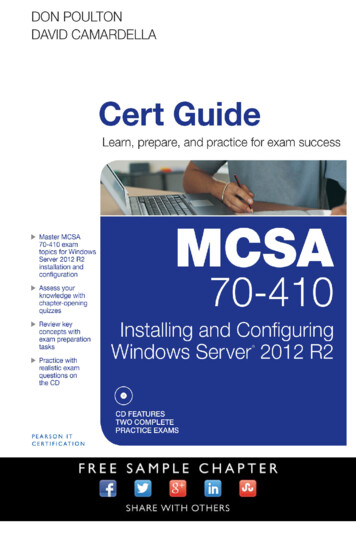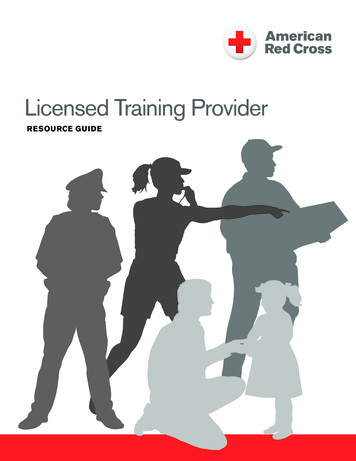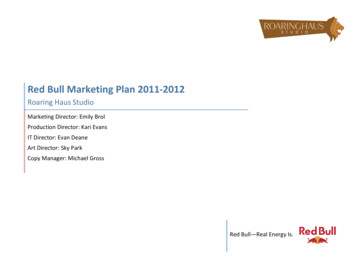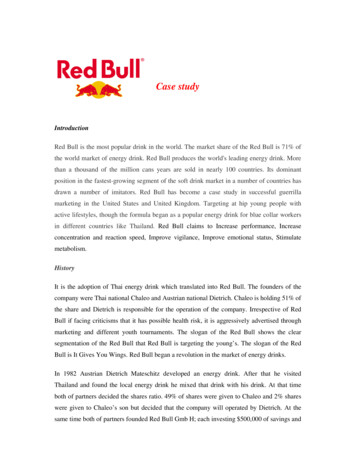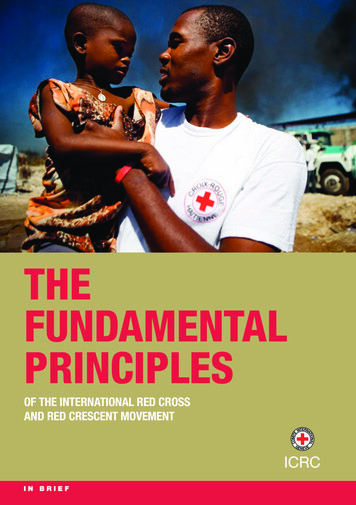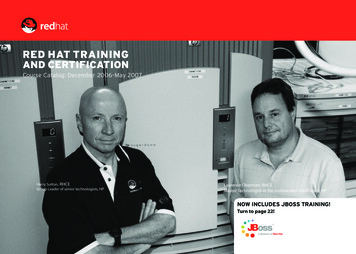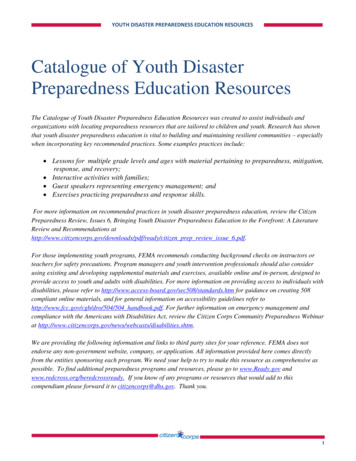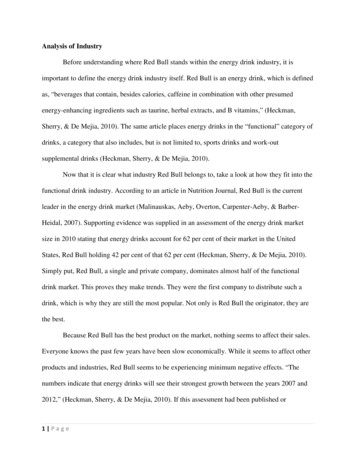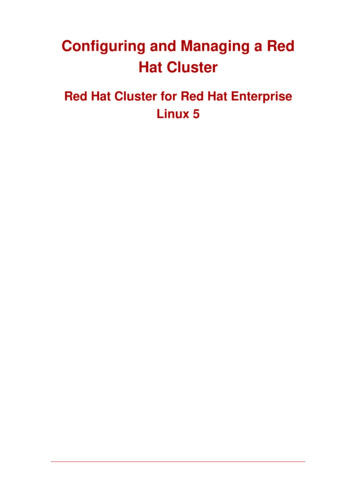
Transcription
Configuring and Managing a RedHat ClusterRed Hat Cluster for Red Hat EnterpriseLinux 5
Configuring and Managing a Red Hat Cluster: Red Hat Clusterfor Red Hat Enterprise Linux 5Copyright 2007 Red Hat, Inc.Configuring and Managing a Red Hat Cluster describes the configuration and management ofRed Hat cluster systems for Red Hat Enterprise Linux 5. It does not include information aboutRed Hat Linux Virtual Servers (LVS). Information about installing and configuring LVS is in aseparate document.1801 Varsity DriveRaleigh, NC 27606-2072USAPhone: 1 919 754 3700Phone: 888 733 4281Fax: 1 919 754 3701PO Box 13588Research Triangle Park, NC 27709USADocumentation-DeploymentCopyright 2007 by Red Hat, Inc. This material may be distributed only subject to the terms and conditions set forth inthe Open Publication License, V1.0 or later (the latest version is presently available at http://www.opencontent.org/openpub/).Distribution of substantively modified versions of this document is prohibited without the explicit permission of the copyright holder.Distribution of the work or derivative of the work in any standard (paper) book form for commercial purposes is prohibited unless prior permission is obtained from the copyright holder.Red Hat and the Red Hat "Shadow Man" logo are registered trademarks of Red Hat, Inc. in the United States and othercountries.All other trademarks referenced herein are the property of their respective owners.The GPG fingerprint of the security@redhat.com key is:CA 20 86 86 2B D6 9D FC 65 F6 EC C4 21 91 80 CD DB 42 A6 0E
Table of ContentsIntroduction . vi1. Document Conventions . vii2. Feedback . viii1. Red Hat Cluster Configuration and Management Overview . 11. Configuration Basics . 11.1. Setting Up Hardware . 11.2. Installing Red Hat Cluster software . 21.3. Configuring Red Hat Cluster Software . 22. Conga . 43. system-config-cluster Cluster Administration GUI . 73.1. Cluster Configuration Tool . 73.2. Cluster Status Tool . 94. Command Line Administration Tools .105. Configuration Considerations .112. Configuring Red Hat Cluster With Conga .131. Configuration Tasks .132. Starting luci and ricci .133. Creating A Cluster .154. Global Cluster Properties .155. Configuring Fence Devices .175.1. Creating a Shared Fence Device .185.2. Modifying or Deleting a Fence Device .196. Configuring Cluster Members .206.1. Initially Configuring Members .206.2. Adding a Member to a Running Cluster .216.3. Deleting a Member from a Cluster .227. Configuring a Failover Domain .237.1. Adding a Failover Domain .247.2. Modifying a Failover Domain .258. Adding Cluster Resources .269. Adding a Cluster Service to the Cluster .2910. Configuring Cluster Storage .303. Managing Red Hat Cluster With Conga .321. Starting, Stopping, and Deleting Clusters .322. Managing Cluster Nodes .333. Managing High-Availability Services .344. Diagnosing and Correcting Problems in a Cluster .354. Configuring Red Hat Cluster With system-config-cluster .361. Configuration Tasks .362. Starting the Cluster Configuration Tool .373. Naming The Cluster .394. Configuring Fence Devices .405. Adding and Deleting Members .415.1. Adding a Member to a Cluster .415.2. Adding a Member to a Running Cluster .43iv
Configuring and Managing a Red Hat Cluster5.3. Deleting a Member from a Cluster .456. Configuring a Failover Domain .466.1. Adding a Failover Domain .476.2. Removing a Failover Domain .506.3. Removing a Member from a Failover Domain .507. Adding Cluster Resources .518. Adding a Cluster Service to the Cluster .539. Propagating The Configuration File: New Cluster .5610. Starting the Cluster Software .575. Managing Red Hat Cluster With system-config-cluster .581. Starting and Stopping the Cluster Software .582. Managing High-Availability Services .583. Modifying the Cluster Configuration .604. Backing Up and Restoring the Cluster Database .615. Disabling the Cluster Software .636. Diagnosing and Correcting Problems in a Cluster .63A. Example of Setting Up Apache HTTP Server .641. Apache HTTP Server Setup Overview .642. Configuring Shared Storage .653. Installing and Configuring the Apache HTTP Server .65B. Fence Device Parameters .68C. Upgrading A Red Hat Cluster from RHEL 4 to RHEL 5 .74Index .77v
IntroductionThis document provides information about installing, configuring and managing Red Hat Clustercomponents. Red Hat Cluster components are part of Red Hat Cluster Suite and allow you toconnect a group of computers (called nodes or members) to work together as a cluster. Thisdocument does not include information about installing, configuring, and managing Linux VirtualServer (LVS) software. Information about that is in a separate document.The audience of this document should have advanced working knowledge of Red Hat Enterprise Linux and understand the concepts of clusters, storage, and server computing.This document is organized as follows: Chapter 1, Red Hat Cluster Configuration and Management Overview Chapter 2, Configuring Red Hat Cluster With Conga Chapter 3, Managing Red Hat Cluster With Conga Chapter 4, Configuring Red Hat Cluster With system-config-cluster Chapter 5, Managing Red Hat Cluster With system-config-cluster Appendix A, Example of Setting Up Apache HTTP Server Appendix B, Fence Device Parameters Appendix C, Upgrading A Red Hat Cluster from RHEL 4 to RHEL 5For more information about Red Hat Enterprise Linux 5, refer to the following resources: Red Hat Enterprise Linux Installation Guide — Provides information regarding installation ofRed Hat Enterprise Linux 5. Red Hat Enterprise Linux Deployment Guide — Provides information regarding the deployment, configuration and administration of Red Hat Enterprise Linux 5.For more information about Red Hat Cluster Suite for Red Hat Enterprise Linux 5, refer to thefollowing resources: Red Hat Cluster Suite Overview — Provides a high level overview of the Red Hat ClusterSuite. LVM Administrator's Guide: Configuration and Administration — Provides a description ofthe Logical Volume Manager (LVM), including information on running LVM in a clustered environment. Global File System: Configuration and Administration — Provides information about installing, configuring, and maintaining Red Hat GFS (Red Hat Global File System). Using GNBD with Global File System — Provides an overview on using Global NetworkBlock Device (GNBD) with Red Hat GFS.vi
1. Document Conventions Linux Virtual Server Administration — Provides information on configuring high-performancesystems and services with the Linux Virtual Server (LVS). Red Hat Cluster Suite Release Notes — Provides information about the current release ofRed Hat Cluster Suite.Red Hat Cluster Suite documentation and other Red Hat documents are available in HTML,PDF, and RPM versions on the Red Hat Enterprise Linux Documentation CD and online at http://www.redhat.com/docs/.1. Document ConventionsCertain words in this manual are represented in different fonts, styles, and weights. This highlighting indicates that the word is part of a specific category. The categories include the following:Courier fontCourier font represents commands, filenames and paths,and prompts .When shown as below, it indicates computer lwesterberg.pngreportsbold Courier fontBold Courier font represents text that you are to type, such as: servicejonas startIf you have to run a command as root, the root prompt (#) precedes the command:# gconftool-2italic Courier fontItalic Courier font represents a variable, such as an installation directory: install dir/bin/bold fontBold font represents application programs and text found on a graphical interface.When shown like this: OK , it indicates a button on a graphical application interface.Additionally, the manual uses different strategies to draw your attention to pieces of information.In order of how critical the information is to you, these items are marked as follows:NoteA note is typically information that you need to understand the behavior of the system.vii
2. FeedbackTipA tip is typically an alternative way of performing a task.ImportantImportant information is necessary, but possibly unexpected, such as a configuration change that will not persist after a reboot.CautionA caution indicates an act that would violate your support agreement, such as recompiling the kernel.WarningA warning indicates potential data loss, as may happen when tuning hardware formaximum performance.2. FeedbackIf you spot a typo, or if you have thought of a way to make this manual better, we would love tohear from you. Please submit a report in Bugzilla (http://bugzilla.redhat.com/bugzilla/) againstthe component rh-cs.Be sure to mention the manual's identifier:rh-cs(EN)-5 (2007-01-23T09:05)By mentioning this manual's identifier, we know exactly which version of the guide you have.If you have a suggestion for improving the documentation, try to be as specific as possible. Ifyou have found an error, please include the section number and some of the surrounding textso we can find it easily.viii
Chapter 1. Red Hat ClusterConfiguration and ManagementOverviewRed Hat Cluster allows you to connect a group of computers (called nodes or members) to worktogether as a cluster. You can use Red Hat Cluster to suit your clustering needs (for example,setting up a cluster for sharing files on a GFS file system or setting up service failover).1. Configuration BasicsTo set up a cluster, you must connect the nodes to certain cluster hardware and configure thenodes into the cluster environment. This chapter provides an overview of cluster configurationand management, and tools available for configuring and managing a Red Hat Cluster.Configuring and managing a Red Hat Cluster consists of the following basic steps:1.Setting up hardware. Refer to Section 1.1, “Setting Up Hardware”.2.Installing Red Hat Cluster software. Refer to Section 1.2, “Installing Red Hat Cluster software”.3.Configuring Red Hat Cluster Software. Refer to Section 1.3, “Configuring Red Hat ClusterSoftware”.1.1. Setting Up HardwareSetting up hardware consists of connecting cluster nodes to other hardware required to run aRed Hat Cluster. The amount and type of hardware varies according to the purpose and availability requirements of the cluster. Typically, an enterprise-level cluster requires the followingtype of hardware (refer to Figure 1.1, “Red Hat Cluster Hardware Overview”). For considerationsabout hardware and other cluster configuration concerns, refer to Section 5, “Configuration Considerations” or check with an authorized Red Hat representative. Cluster nodes — Computers that are capable of running Red Hat Enterprise Linux 5 software, with at least 1GB of RAM. Ethernet switch or hub for public network — This is required for client access to the cluster. Ethernet switch or hub for private network — This is required for communication among thecluster nodes and other cluster hardware such as network power switches and Fibre Channel switches. Network power switch — A network power switch is recommended to perform fencing in anenterprise-level cluster. Fibre Channel switch — A Fibre Channel switch provides access to Fibre Channel storage.1
1.2. Installing Red Hat Cluster softwareOther options are available for storage according to the type of storage interface; for example, iSCSI or GNBD. A Fibre Channel switch can be configured to perform fencing. Storage — Some type of storage is required for a cluster. The type required depends on thepurpose of the cluster.Figure 1.1. Red Hat Cluster Hardware Overview1.2. Installing Red Hat Cluster softwareTo install Red Hat Cluster software, you must have entitlements for the software. If you are using the Conga configuration GUI, you can let it install the cluster software. If you are using othertools to configure the cluster, secure and install the software as you would with Red Hat Enterprise Linux software.1.3. Configuring Red Hat Cluster SoftwareConfiguring Red Hat Cluster software consists of using configuration tools to specify the relationship among the cluster components. Figure 1.2, “Cluster Configuration Structure” shows anexample of the hierarchical relationship among cluster nodes, high-availability services, and resources. The cluster nodes are connected to one or more fencing devices. Nodes can be2
1.3. Configuring Red Hat Cluster Softwaregrouped into a failover domain for a cluster service. The services comprise resources such asNFS exports, IP addresses, and shared GFS partitions.Figure 1.2. Cluster Configuration StructureThe following cluster configuration tools are available with Red Hat Cluster: Conga — This is a comprehensive user interface for installing, configuring, and managingRed Hat clusters, computers, and storage attached to clusters and computers. system-config-cluster— This is a user interface for configuring and managing a Red Hatcluster. Command line tools — This is a set of command line tools for configuring and managing aRed Hat cluster.A brief overview of each configuration tool is provided in the following sections: Section 2, “Conga” Section 3, “system-config-cluster Cluster Administration GUI” Section 4, “Command Line Administration Tools”3
2. CongaIn addition, information about using Conga and system-config-cluster is provided in subsequent chapters of this document. Information about the command line tools is available in theman pages for the tools.2. CongaConga is an integrated set of software components that provides centralized configuration andmanagement of Red Hat clusters and storage. Conga provides the following major features: One Web interface for managing cluster and storage Automated Deployment of Cluster Data and Supporting Packages Easy Integration with Existing Clusters No Need to Re-Authenticate Integration of Cluster Status and Logs Fine-Grained Control over User PermissionsThe primary components in Conga are luci and ricci, which are separately installable. luci is aserver that runs on one computer and communicates with multiple clusters and computers viaricci. ricci is an agent that runs on each computer (either a cluster member or a standalonecomputer) managed by Conga.luci is accessible through a Web browser and provides three major functions that are accessible through the following tabs: homebase — Provides tools for adding and deleting computers, adding and deleting users,and configuring user privileges. Only a system administrator is allowed to access this tab. cluster — Provides tools for creating and configuring clusters. Each instance of luci listsclusters that have been set up with that luci. A system administrator can administer allclusters listed on this tab. Other users can administer only clusters that the user has permission to manage (granted by an administrator). storage — Provides tools for remote administration of storage. With the tools on this tab,you can manage storage on computers whether they belong to a cluster or not.To administer a cluster or storage, an administrator adds (or registers) a cluster or a computerto a luci server. When a cluster or a computer is registered with luci, the FQDN hostname or IPaddress of each computer is stored in a luci database.You can populate the database of one luci instance from another luciinstance. That capabilityprovides a means of replicating a luci server instance and provides an efficient upgrade andtesting path. When you install an instance of luci, its database is empty. However, you can import part or all of a luci database from an existing luci server when deploying a new luci server.Each luci instance has one user at initial installation — admin. Only the admin user may addsystems to a luci server. Also, the admin user can create additional user accounts and determ-4
2. Congaine which users are allowed to access clusters and computers registered in the luci database. Itis possible to import users as a batch operation in a new luci server, just as it is possible to import clusters and computers.When a computer is added to a luci server to be administered, authentication is done once. Noauthentication is necessary from then on (unless the certificate used is revoked by a CA). Afterthat, you can remotely configure and manage clusters and storage through the luci user interface. luci and ricci communicate with each other via XML.The following figures show sample displays of the three major luci tabs: homebase, cluster,and storage.For more information about Conga, refer to Chapter 2, Configuring Red Hat Cluster WithConga, Chapter 3, Managing Red Hat Cluster With Conga, and the online help available withthe luci server.Figure 1.3. luci homebase Tab5
2. CongaFigure 1.4. luci cluster Tab6
3. system-config-cluster Cluster Administration GUIFigure 1.5. luci storage Tab3.system-config-clusterCluster Administration GUIThis section provides an overview of the cluster administration graphical user interface (GUI)available with Red Hat Cluster Suite — system-config-cluster. The GUI is for use with thecluster infrastructure and the high-availability service management components. The GUI consists of two major functions: the Cluster Configuration Tool and the Cluster Status Tool. TheCluster Configuration Tool provides the capability to create, edit, and propagate the clusterconfiguration file (/etc/cluster/cluster.conf). The Cluster Status Tool provides the capabilityto manage high-availability services. The following sections summarize those functions.3.1. Cluster Configuration ToolYou can access the Cluster Configuration Tool (Figure 1.6, “Cluster Configuration Tool”)through the Cluster Configuration tab in the Cluster Administration GUI.7
3.1. Cluster Configuration ToolFigure 1.6. Cluster Configuration ToolThe Cluster Configuration Tool represents cluster configuration components in the configuration file (/etc/cluster/cluster.conf) with a hierarchical graphical display in the left panel. A triangle icon to the left of a component name indicates that the component has one or more subordinate components assigned to it. Clicking the triangle icon expands and collapses the portionof the tree below a component. The components displayed in the GUI are summarized as follows: Cluster Nodes — Displays cluster nodes. Nodes are represented by name as subordinateelements under Cluster Nodes. Using configuration buttons at the bottom of the right frame(below Properties), you can add nodes, delete nodes, edit node properties, and configurefencing methods for each node. Fence Devices — Displays fence devices. Fence devices are represented as subordinate8
3.2. Cluster Status Toolelements under Fence Devices. Using configuration buttons at the bottom of the right frame(below Properties), you can add fence devices, delete fence devices, and edit fence-deviceproperties. Fence devices must be defined before you can configure fencing (with the Manage Fencing For This Node button) for each node. Managed Resources — Displays failover domains, resources, and services. Failover Domains — For configuring one or more subsets of cluster nodes used to run ahigh-availability service in the event of a node failure. Failover domains are representedas subordinate elements under Failover Domains. Using configuration buttons at thebottom of the right frame (below Properties), you can create failover domains (whenFailover Domains is selected) or edit failover domain properties (when a failover domainis selected). Resources — For configuring shared resources to be used by high-availability services.Shared resources consist of file systems, IP addresses, NFS mounts and exports, anduser-created scripts that are available to any high-availability service in the cluster. Resources are represented as subordinate elements under Resources. Using configurationbuttons at the bottom of the right frame (below Properties), you can create resources(when Resources is selected) or edit resource properties (when a resource is selected).NoteThe Cluster Configuration Tool provides the capability to configure privateresources, also. A private resource is a resource that is configured for usewith only one service. You can configure a private resource within a Servicecomponent in the GUI. Services — For creating and configuring high-availability services. A service is configured by assigning resources (shared or private), assigning a failover domain, and defining a recovery policy for the service. Services are represented as subordinate elements under Services. Using configuration buttons at the bottom of the right frame(below Properties), you can create services (when Services is selected) or edit serviceproperties (when a service is selected).3.2. Cluster Status ToolYou can access the Cluster Status Tool (Figure 1.7, “Cluster Status Tool”) through the ClusterManagement tab in Cluster Administration GUI.9
4. Command Line Administration ToolsFigure 1.7. Cluster Status ToolThe nodes and services displayed in the Cluster Status Tool are determined by the clusterconfiguration file (/etc/cluster/cluster.conf). You can use the Cluster Status Tool to enable,disable, restart, or relocate a high-availability service.4. Command Line Administration ToolsIn addition to Conga and the system-config-cluster Cluster Administration GUI, command linetools are available for administering the cluster infrastructure and the high-availability servicemanagement components. The command line tools are used by the Cluster Administration GUIand init scripts supplied by Red Hat. Table 1.1, “Command Line Tools” summarizes the command line tools.10
5. Configuration ConsiderationsCommand LineToolUsed WithPurpose—Cluster InfraCluster Configur- structureation SystemToolccs tool—Cluster Management ToolCluster Infrastructurecman toolCluster Infrastructurefence toolclustat—Cluster StatusUtilityHigh-availabilityService Management ComponentsThe clustat command displays the status of thecluster. It shows membership information, quorum view,and the state of all configured user services. For moreinformation about this tool, refer to the clustat(8) manpage.—Cluster UserService Administration UtilityHigh-availabilityService Management ComponentsThe clusvcadm command allows you to enable, disable,relocate, and restart high-availability services in acluster. For more information about this tool, refer to theclusvcadm(8) man page.ccs toolcman toolfence tool—Fence Toolclusvcadmis a program for making online updates to thecluster configuration file. It provides the capability tocreate and modify cluster infrastructure components(for example, creating a cluster, adding and removing anode). For more information about this tool, refer to theccs tool(8) man page.is a program that manages the CMAN clustermanager. It provides the capability to join a cluster,leave a cluster, kill a node, or change the expectedquorum votes of a node in a cluster. For more information about this tool, refer to the cman tool(8) man page.is a program used to join or leave the default fence domain. Specifically, it starts the fence daemon (fenced) to join the domain and kills fenced toleave the domain. For more information about this tool,refer to the fence tool(8) man page.Table 1.1. Command Line Tools5. Configuration ConsiderationsYou can configure a Red Hat Cluster in a variety of ways to suit your needs. Take into accountthe following considerations when you plan, configure, and implement your Red Hat Cluster.No-single-point-of-failure hardware configurationClusters can include a dual-controller RAID array, multiple bonded network channels, multiple paths between cluster members and storage, and redundant un-interruptible powersupply (UPS) systems to ensure that no single failure results in application down time orloss of data.Alternatively, a low-cost cluster can be set up to provide less availability than a nosingle-point-of-failure cluster. For example, you can set up a cluster with a single-controllerRAID array and only a single Ethernet channel.11
5. Configuration ConsiderationsCertain low-cost alternatives, such as host RAID controllers, software RAID without clustersupport, and multi-initiator parallel SCSI configurations are not compatible or appropriate foruse as shared cluster storage.Data integrity assuranceTo ensure data integrity, only one node can run a cluster service and access cluster-servicedata at a time. The use of power switches in the cluster hardware configuration enables anode to power-cycle another node before restarting that node's cluster services during afailover process. This prevents two nodes from simultaneously accessing the same dataand corrupting it. It is strongly recommended that fence devices (hardware or software solutions that remotely power, shutdown, and reboot cluster nodes) are used to guarantee dataintegrity under all failure conditions. Watchdog timers provide an alternative way to to ensure correct operation of cluster service failover.Ethernet channel bondingCluster quorum and node health is determined by communication of messages amongcluster nodes via Ethernet. In addition, cluster nodes use Ethernet for a variety of other critical cluster functions (for example, fencing). With Ethernet channel bonding, multiple Ethernet interfaces are configured to behave as one, reducing the risk of a single-point-of-failurein the typical switched Ethernet connection among cluster nodes and other cluster hardware.12
Chapter 2. Configuring Red HatCluster With CongaTh
Red Hat Enterprise Linux 5. Red Hat Enterprise Linux Deployment Guide — Provides information regarding the deploy-ment, configuration and administration of Red Hat Enterprise Linux 5. For more information about Red Hat Cluster Suite for Red Hat Enter