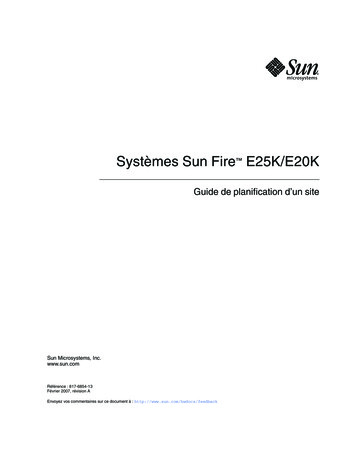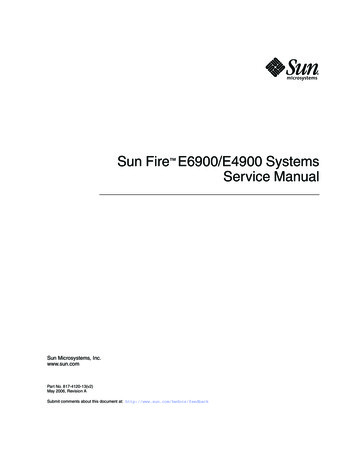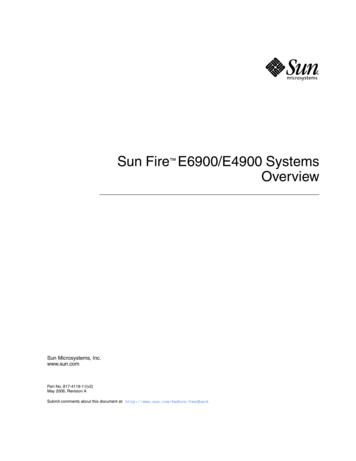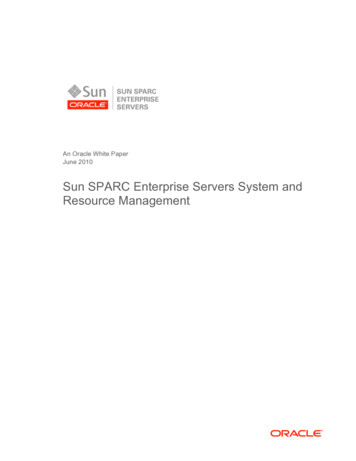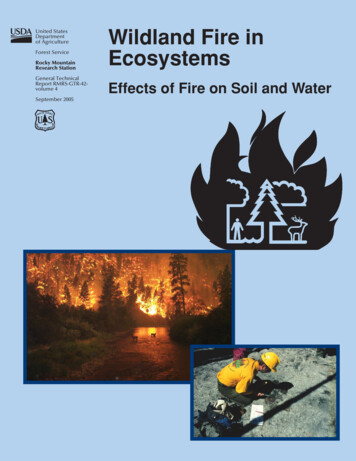Transcription
An Oracle White PaperJuly, 2010Sun Fire Midframe & Entry-Level Servers BestPractices Update for Firmware 5.20.x
Oracle White Paper—Sun Fire Midframe & Entry-Level Servers Best Practices Update for Firmware 5.20.xIntroduction. 1Platform Configuration .2Configuring the RS-232 Serial Port .2Configuring the Ethernet Port .3Configuring a Switched Private Network .3Configuring the Alarms Port (Entry-Level only).5Periodic Sun Fire SC Reboots.6Configuring SC Failover (Midframe server only).7Setting the Date and Time on the Platform .11Configuring SNTP (Midframe Servers only).12Changing POST Levels and Other Settings .13Configuring the Midframe and Entry-Level Service Processor .16Configuring the SP to receive Log Messages.17Sun MC Software .19Preparing for Firmware Updates .19Explorer Data Collector .20Monitoring Domain Consoles .22Platform and Domain Administration .23Platform Security .28Recommendations for User Authorization .29Serial Port Access .29Telnet and Secure Shell Sessions .30Keyswitch Settings (Midframe Server Only).33Error Analysis, Diagnosis and Recovery .33Maintenance Functions .34Periodic Server Maintenance .34Restoring the Sun Fire SC Configuration .35Updating the Firmware and Real Time Operating System .36Removing the SC from Platform Use .37Appendix . 38Conclusion. 41
Oracle White Paper—Sun Fire Midframe & Entry-Level Servers Best Practices Update for Firmware 5.20.xIntroductionThe Sun Fire Midframe and Entry-Level server has undergone many improvements since thelast revision of this document for firmware 5.18.x. The purpose of this document is to giveguidance to the reader on the application of many of those improvements, and describe how toimplement the new features to improve the overall system reliability, availability, andserviceability. To achieve the highest degree of availability it is important to develop a wellplanned and efficient Administrative Environment. With proper advanced planning many failurescan be eliminated, or their impact minimized.System Notes: The Sun Fire Entry-Level family includes the single domain (and single SC) serversSun Fire v1280, E2900, Netra 1280 and Netra 1290. The Sun Fire Midframe family includes the multi domain (also dual-SC) servers, SunFire 3800, 4800, 4810, 6800, E4900, and E6900.This article revisits existing best practices that were presented in previous versions of thisdocument and presents additional new material. Specific enhancements to this article are theinclusion of Entry-Level server recommendations, enhanced instructions relating to privatenetworks, and System Controller maintenance best practices.ScApp 5.20.x is the last release of the firmware which will be maintained on these systems.Users are encouraged to utilize the latest revision of this release as soon as possible in order totake advantage of the latest enhancements. No other release of ScApp is being maintained.1
Oracle White Paper—Sun Fire Midframe & Entry-Level Servers Best Practices Update for Firmware 5.20.xPlatform ConfigurationThis section contains descriptions of how to configure the Sun Fire Midframe and Entry-Level platform.The topics include: Configuring the RS-232 Serial Port Configuring the Ethernet Port Configuring a Switched Private Network Configuring the Alarms Port (Entry-Level server only) Periodic Sun Fire SC Reboots Configuring SC Failover (Midframe server only) Setting the Date and Time on the Platform Configuring SNTP (Midframe server only) Changing POST Levels and Other SettingsConfiguring the RS-232 Serial PortYou can access the SC through the built-in RS-232 serial port or through its 10/100BASE-T Ethernetport. Be sure that access to the serial port is available during the initial setup of the SC because it is theonly connection on which the SC poweron self-test (SCPOST) output can be viewed. The port settingsshould be 9600 bps, 8- bits, no parity, and 1 stop bit (9600-8-N-1).You can also access the serial port by using a network terminal server (NTS), by using the serial port on aMidframe and Entry-Level Service Processor (SP) or any other system with a serial port. For moreinformation about the need for an SP and on how to configure the SP, refer to the section, “Configuringthe Midframe and Entry-Level Service Processor”.After you have set up the SC, serial port access should continue to be available on demand to provide analternate access path to the SC in the event of a network problem. It can also be utilized to performfirmware updates and to monitor SC reboots or resets. Serial port access is also required to monitorcertain SC and platform related errors because the serial port is the only place where these errors will bedisplayed.2
Oracle White Paper—Sun Fire Midframe & Entry-Level Servers Best Practices Update for Firmware 5.20.xMaking sure there is viable serial port access to the SC is an important proactive measure to take. Thisaccess assures that a direct connection to the SC exists in a worst case situation, allowing anadministrator to immediately obtain access to the SC error logs and perform platform or domain leveltasks to troubleshoot or recover the configuration. Costly system downtime may be extended if serialport access is not proactively enabled. Connecting the serial port from the SC to a domain that the SCadministers, in effect “self-monitoring” the platform, is NOT recommended. Use the SP, NTS, or anadmin workstation instead.Configuring the Ethernet PortThe Ethernet port should be used as the primary connection path for the speed, multisession access, andlogging capabilities it provides. Ethernet connections to the SC are accomplished by using a Telnet orSecure Shell (SSH) session. A 100BASE-T link is strongly recommended for the SC Ethernet connectionand required for use with Sun Management Center (Sun MC) software. The Ethernet port should not beused instead of the RS-232 serial port connection, but rather in addition to the RS- 232 port.With ScApp 5.16.0 or higher the ethernet port is accessible by using SSH or telnet. Prior to 5.16.0, onlytelnet was available. SSH is a more secure communication protocol which provides session encryptionacross the network. SSH is discussed in more detail in the Platform Security section.Configuring a Switched Private NetworkYou should configure the System Controller(s) on a switched private network and the SC(s) should notundergo any type of security or port scanning.The Midframe and Entry-Level System Controller is a specialized, dedicated, network appliance formanaging attached mainframes. It was never designed to handle network traffic and processes greaterthan those specifically needed to do the job for which it was designed. Additional artificial load on theSC can be detrimental to its operation by overwhelming it's limited resources.Security port scanning is a specific example of artificial load on SCs that should be avoided. Scanninghas been known to get SCs into a state where they are too busy handling extra scanning related trafficand they can not perform basic platform operations. Since the SC is not engineered to handle such extraload, it should not be exposed to it. If configured on a private network, you assure the configuration is3
Oracle White Paper—Sun Fire Midframe & Entry-Level Servers Best Practices Update for Firmware 5.20.xphysically isolated from the outside world and you negate any need to perform security port scanning onthe SC at the same time.If you are configuring two SCs for the network, assign each a separate IP address so that they do notconflict with each other on the network. If SC failover functionality (Midframe only) is used, a third IPaddress representing the logical hostname can be assigned. FIGURE 1 illustrates a simplified networktopology of a Midframe (dual SC) configuration.Figure 1 Notes: The example specifically shows a Midframe configuration. The same recommendation existsfor Entry-Level Servers, but they only have a single domain and SC, so that topology issomewhat simpler. The Service Processor (SP) is a workstation placed on the private net to provide administrativesupport functions to the platform(s) and SCs (for example, firmware updates). The SC serial port can be attached to a Network Terminal Server (NTS) and if the same SP ismonitoring multiple platforms, an NTS is a recommendation. If the NTS supports encryptedlogins (for example, by using SSH), it may be connected to a public net.4
Oracle White Paper—Sun Fire Midframe & Entry-Level Servers Best Practices Update for Firmware 5.20.xConfiguring the Alarms Port (Entry-Level only)On the back panel of Entry-Level servers, just below the external SCSI connector, there is an AlarmsPort (see Figure 2).The Alarms Port allows the end user to trigger an external event of some sort such as an audible or visualalarm. The end user is expected to wire their own cable to this port since it is unknown in advance whattype of alarm an end user might wish use.Note – The Entry-Level System Service Manuals contain the pin and signal diagram for theAlarms Port if needing to build a cable to take advantage of this option.A Solaris script will be required to switch the alarm to ON, for example the following trivial example:# ifgrep -i 'file system full' /var/adm/messagesthenlom -A on,1fiBased on the script above, if the file system becomes full, the alarm is switched on. When the AlarmsPort is switched on, it triggers a relay on the other end of the cable, which rings a bell (as an example).With suitable external amplification, the relay could equally close an emergency door, or do some otheruseful task depending on your desire or configuration (turn on a light, etc).5
Oracle White Paper—Sun Fire Midframe & Entry-Level Servers Best Practices Update for Firmware 5.20.xA useful command from the SC lom prompt to view alarm status is shown below:lom showalarm 1alarm1 is offOnce again, the alarms port is entirely customer configurable. Support for the use of alarms extends onlyto ensuring that alarms go on or off when requested. See the appropriate Systems Service Manual fordetails of alarms port pinouts.Notes: There
The Sun Fire Midframe family includes the multi domain (also dual-SC) servers, Sun Fire 3800, 4800, 4810, 6800, E4900, and E6900. This article revisits existing best practices that were presented in previous versions of this document and presents additional new material. Specific enhancements to this article are the