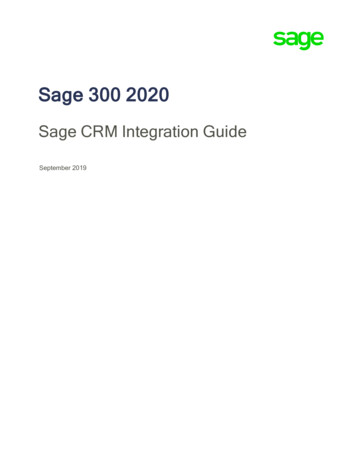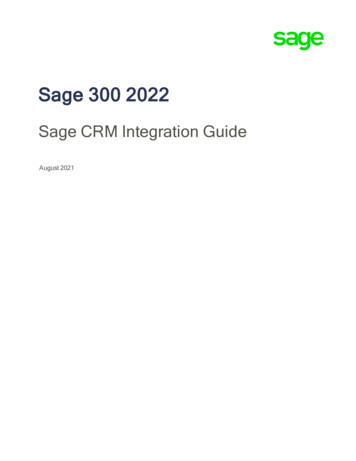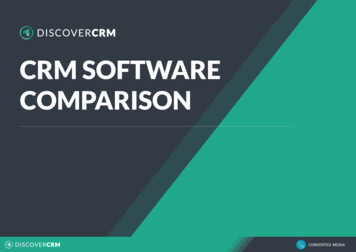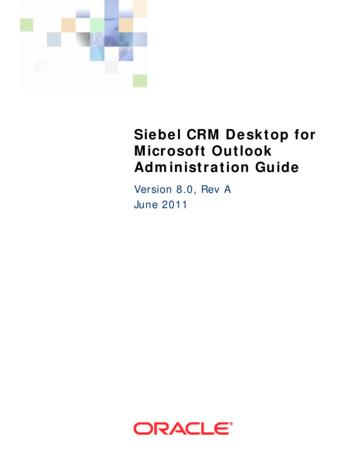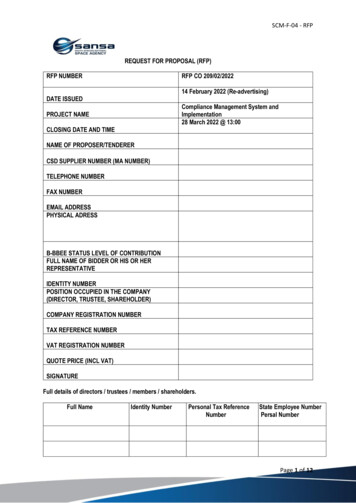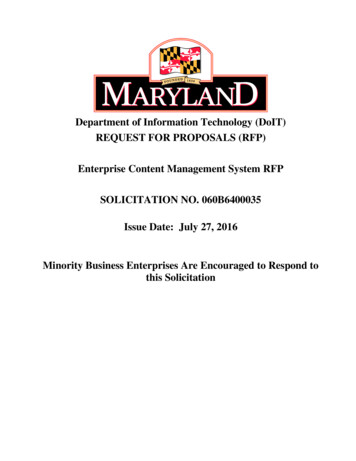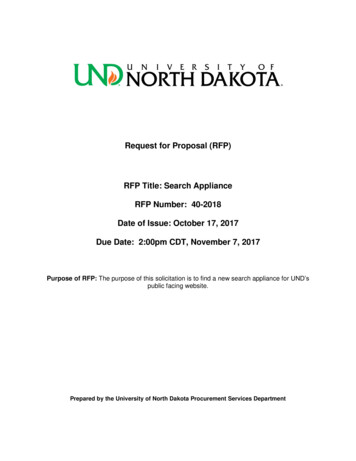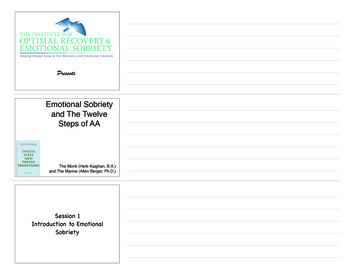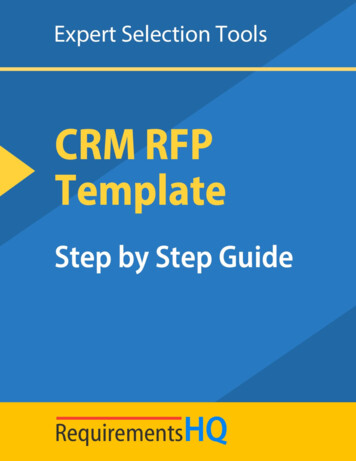
Transcription
About RequirementsHQRequirementsHQ provides research and tools for IT professionals andbusiness analysts engaged in the evaluation of technology solutions tomeet their business objectives.As a division of SelectHub, RequirementsHQ offers analyst-vettedrequirements templates, proprietary tools and flexible, high-valueselection services.RequirementsHQ leverages SelectHub's technology selection management(TSM) platform to provide criteria for requirements documents andtemplates.The requirements documents and templates offered contain the mostprevalent selection criteria curated from analyst reports and third-partyauthorities and consolidated with high-priority requirements generated viaSelectHub's own user community. Where possible, certain functionality iscross-verified via vendor briefings and online demos.Selection ServicesSelection services offered by RequirementsHub are conducted bySelectHub specialists with a promise to save time, money, eliminate risk,and reduce software acquisition costs for our clients.Call 855-850-3850 for a free consultation2
Table of ContentsCreate a CRM RFP Template.3About CRM Software.4What’s an RFP?.47 Steps for Building an Effective CRM RFP.6Use a CRM RFP to Choose the Best Solution Possible.13CRM Requirements Checklist.14Importance of Requirements Gathering.15Needs Analysis.15Key Requirements.21Trust the Process.28
Find the best CRM systemfor your needs and budget.RequirementsHub provides evaluations for over 200 CRM systems.Get a comparison of the best systems meeting your requirements.Free Top 10 Report4
Create a CRM RFP TemplateCompanies large and small have realized the growing importance ofcustomer experience and are looking to maintain a competitive edge.The first step in that direction is picking CRM software. To help youfind the best solution for your unique business needs, we put togethera guide for your next CRM RFP.For many, CRM strategy is the most important component in drivingand managing the success of their business. And a successfulstrategy requires a robust and great-fitting CRM software solution.
About CRM SoftwareCRM became the largest software market in 2017 and is expected to hit 35 billion by 2023.Hundreds of vendors are out there, giving you plenty of great options. But with so many solutionsavailable, it can be difficult to sort out what’s being offered and what you really need.The process for new software evaluations is often a collection of random tasks and choices tackled inthe wrong order, leaving companies burdened by solutions that don’t achieve user adoption oraddress pain points. Creating a CRM RFP (request for proposal) provides structure and direction sobuyers can make informed choices driven by data and target a shortlist of best-fit vendors. Doing sohelps companies ensure they select the right CRM solution, achieve successful implementation andattain high user adoption to promote greater business growth.This post will walk you through the step-by-step process for creating and managing a CRM RFP. Butfirst, we’ll quickly cover some definitions.Before we look at the steps involved in creating your RFP for CRM, it’s important to understand whatan RFP is. Because it actually has a couple closely-related requests that can also be helpful.CRM RFP Template and Step-by-Step GuideWhat’s an RFP?6
Create a CRM RFP TemplateRequest for InformationThis is the initial stage in your search. Your CRM RFI gets the ball rolling and lays the groundworkfor sending an RFP. The RFI acts as a tool for gathering information from various vendors.Your level of familiarity with the CRM market may determine whether you use a CRM RFI or not. Ifyou’re not thoroughly versed in the different vendors and options, sending an RFI will save you alot of time and trouble.The goal here is to cast a wide net and haul in as much information as you can. That’ll set theframework for which vendors you choose to pursue with an RFP. To get the most out of yourrequest for information, it’s best to include the following info: General details about your companyMinimum requirements (e.g., the CRM must have social media integration to be considered)The challenges you’re looking to solve with a CRM, along with suggested fixesQuestions about industry specialty or particular problems the solution was designed toaddressA way to note whether included features are native or require third-party integrationSections for vendors to share their info, including service offerings, implementation andsupport, price structure, product roadmap and company historyA response deadline (typically a few weeks)Request for ProposalYou’ve done the initial research. Now it’s time for the RFP to shine.No RFP will be exactly the same, since you’re building it around your company’s specific needs.However, it’s a good rule of thumb to use the following elements at a minimum:CRM RFP Template and Step-by-Step GuideThe trick to a successful CRM RFI is to strike the right balance between being too vague and goingoverboard with your research. Vendors need to understand the specific ways their product canhelp your company. Just remember you’re going for a helicopter view that’ll help you decide whichparts of the CRM landscape to visit on the ground.7
Create a CRM RFP Template Background information that explains why you’re seeking a CRMYour company’s budgetReasons for selecting a CRMThe goals you’re looking to achieveA list of the criteria you’re using to vet vendorsSubmission informationA response deadline for sending the proposalsWe’ll dig into the specifics in the next section.Request for QuoteLike the RFI, the RFQ is optional but often used. This is the card you pull late in the game when yourlist is down to a few vendors (maybe even just two).The name is slightly misleading — getting a firm quote on the price is certainly part of it, but there area few more details you should ask about. Specifically, focus on finding out what the implementationprocess is like, how the vendor will deploy your CRM and other final details not addressed in yourRFP.7 Steps for Building an Effective CRM RFPTo successfully pick the right CRM, we recommend following this RFP process.Step 1: Pick Your TeamAccurate, relevant information is the foundation of a successful CRM RFP. And you can only buildthat foundation with input from the right people.Implementing new software impacts everyone from IT to the end users, so it’s key that youidentify every stakeholder and gather their input. This helps accurately prioritize your mostimportant CRM software requirements and will equip decision makers with the information theyneed to make an informed choice.CRM RFP Template and Step-by-Step GuideMany people begin this process by looking for a CRM RFP template that contains a list ofkey CRM criteria they can customize. That can be a helpful starting point, depending on thequality of the template. However, there’s more to the process than just downloading andcustomizing an RFP template.8
Create a CRM RFP TemplateAs you form your selection committee, start with the people closest to the project — sales repsand managers, marketers and anyone else who will be the primary users. They’ll have the clearestidea of specific pain points and how to solve them.You should also include IT leaders, who can provide technical expertise. This is most critical forlarger companies with sophisticated requirements like security measures and complex dataintegration. Finally, involve members with decision-making power, such as a CMO and CFO.Step 2: Analyze Your Business NeedsYou need to have a clear understanding of how your business runs and what it needs before youstart into the specifics. You’ve identified the need to invest in CRM software, whether that meansdeploying for the first time or changing products. But why? Take time to assess your reasons forthis decision.The size of your company and the complexity of internal processes will determine how muchwork you need to invest at this stage. Some considerations you should keep in mind: CRM RFP Template and Step-by-Step Guide Current Shortcomings: Whether you’re using spreadsheets or another CRM solution,where are the gaps between what you have and what you need? What specific features dousers find lacking or frustrating?Analytics: What data is most essential to report on? How user-friendly do you needreports to be (visual dashboards vs. a text-heavy spreadsheet format)?Processes: The right software will support and enhance your processes. Make sure youhave them thoroughly documented so you understand the flow of work and can evaluateproducts accordingly.User Adoption: What do users want and need from the new CRM? Determining this cango a long way in realizing a successful implementation — lack of user adoption is a mainreason why CRM implementations fail.Deployment: Does it make more sense to deploy on-premise or in the cloud, given factorslike your budget, IT infrastructure, user access requirements and mobility needs?Customer Focus: In reality, CRM software isn’t primarily about fancy dashboards andmetrics, or even about internal improvement. It should, above everything else, help you bemore customer-centric. That could include anything from 360-degree profiles that helpyou provide consistent experiences to robust support tools that enable you to providefirst-class service.9
Create a CRM RFP TemplateStep 3: Compile and Prioritize CRM Requirements and FeaturesThe next step in selecting a CRM is determining what your organizational requirements are. This goeshand-in-hand with the previous step, expanding on it to list the individual CRM features you needbased on the information you gleaned about your company.Start wide, listing everything your selection committee thinks would be valuable — you can narrow itdown later. There will be different opinions on what should be included, making it critical to get inputfrom everyone. Sales managers may list dashboards and performance measurement tools asmust-haves, while the IT guy won’t consider anything that doesn’t have data encryption andtwo-factor authentication.Once you have all requirements compiled (our free tool can help with this), rank their importance todifferentiate between must-have and nice-to-have features. Keep the details from step two in mindwhile you do this. If you’re losing money because sales reps keep pursuing leads that end up beingcold, for instance, lead scoring would make sense as a high priority.No product will be an exact match for all your requirements, so you need to be completely clear onwhich features or requirement groupings need to be at the top of your list and weight themaccordingly.CRM RFP Template and Step-by-Step GuideRequirementsHub provides the tools to begin building your RFP and sharing with stakeholders.10
Create a CRM RFP TemplateFeatures that deliver business value are what ultimately matter. Look for which capabilities canenhance customer relationships, generate more revenue, drive down costs, save time and facilitategreater collaboration. Those are the central pillars you want to build on.When compiling your requirements, give some thought to the sort of vendor you want to partnerwith. Achieving a correct software fit is critical, but having a solid relationship with the vendor isequally important. Consider whether your team will need training, help with implementation ormigration, and ongoing support as part of your requirements building. Going further, incorporatefactors such as price, system uptime (if you go with a cloud-based solution) and contractcommitments.With a list of priorities in hand, you can gather feedback from the project’s stakeholders to ensure theRFP adequately meets all considerations. This is the point where you’ll narrow the list of featuresaccording to your weighted criteria, ensuring you get everything you need without extra bells andwhistles that only make the software more cumbersome. You also want to have executive buy-in sothe process doesn’t stall.This process will take time, but the effort will be rewarded. Getting your key CRM requirements rightwill help you make the right choice the first time, saving you substantial time and money.Step 4: Create the Request for ProposalIt’s better to err on the side of more when compiling your RFP. Only include pertinent info, but makesure you’re not leaving any important details out. This will help the vendors understand the exactways they can (or can’t) serve your company well, which ultimately helps you end up with the bestCRM system for your organization.Make sure the RFP for your CRM selection project is well organized and professional. Ideally, you’llsubmit your RFP project through a technology selection management platform so you canauto-compute vendor responses and more easily analyze them.The SelectHub platform was built for this purpose. It takes you through the whole process, somanaging each step is less complicated, and the overall RFP process is up to 50% faster.CRM RFP Template and Step-by-Step GuideOnce you’ve defined and ranked your specific CRM requirements, you’ll want to integrate these intothe creation of your CRM RFP. The goal is to ensure that vendors respond to the CRM criteria you’vecreated.11
Create a CRM RFP TemplateStep 5: Shortlist CRM VendorsOnce you’ve defined key requirements and imported them into a CRM RFP template, you’ll select ashortlist of vendors. Here, you’re aiming for quality over quantity. Keep your shortlist under 10vendors — five to eight vendors is a good target to shoot for. This ensures your evaluation team willhave enough time to give each proposal proper attention. Plus, the shorter your list is, the morequickly you can choose a winner and move on to implementation.With your shortlist in hand, you can now begin submitting your RFP. While email is one common wayto send RFPs and receive proposals, consider whether an online platform will be helpful for managingthis process. Such tools simplify and streamline the communications surrounding an RFP process.Soliciting CRM vendors to respond to an RFP can be a time-consuming process. Make sure you’vearticulated your requirements well and made it as easy as possible for vendors to reply in kind.Step 6: Evaluate CRM Software RFP ResponsesIn the past, technology buyers have generally waited for every response to come in before evaluation.This was primarily due to the manual processes required to compile all of the data and responses.Now with the new tools available to buyers (and vendors), you can evaluate and compute yourresponses to your RFP as they come in.CRM RFP Template and Step-by-Step GuideView potential vendors and invite the feedbackof your team with SelectHub’s collaborative platform.12
Create a CRM RFP TemplateThe benefits to this are manifold: Alleviate decision-maker bandwidth issues Uncover and respond to vendor questions as they occur Eliminate vendors that don’t match up with key requirementsThis step is where you start to see the fruits of your labor. It’s unlikely every vendor will matchyour specific requirements. And even if that’s the case, certain vendors will stand out more thanothers.Use their responses to either push them through to the next phase, follow up with additionalquestions or determine their product won’t be a good match for your business. When the latterhappens, be sure to contact the vendor and let them know you’ve considered their proposal buthave removed them from the running. Vendors will expect an update on their status, and it’s aprofessional courtesy.Step 7: Post-EvaluationBy this point, a clear winner may have emerged. If so, congrats! You’re on your way to a best-fitCRM and, in turn, a better experience for your customers. Engaging in a pilot or proof of concept with vendor finalists, which will let you see how theCRM performs specific tasks. Requesting vendor customer references. Less glowing references are often a goodbarometer for how your relationship with a vendor will go, so don’t look only for the shinyfive-star references. Viewing a live demo. Similar to the proof of concept, this is your chance to see the CRM inaction using real-world scenarios. Negotiating contract and pricing terms. Your decision may come down to which solution isbetter suited for your budget.CRM RFP Template and Step-by-Step GuideIf not, there are some additional steps you can take to determine which solution you’ll pick. Hereare the most common:13
Create a CRM RFP TemplateFinally, once you’ve reached the stage of finalizing the contract, verify how the vendor will supportthe implementation. Most vendors offer such information on their website, and you can include it aspart of your RFP or RFQ, but it’s still good to know you and the vendor are on the same page.Review your RFP with vendors, request demos and discuss pricing.The vendor may offer professional services to help implement your CRM. If you’re moving from anon-premise solution to a cloud-based solution, this can be a valuable asset. Having the vendor’s aid isalso helpful if you’re replacing a CRM and need to migrate the data from the old system to the new one.Whether the vendor handles implementation or that falls to you, here are a few key points toconsider: Have a CRM “champion.” This is the person in charge of being the go-to expert at your company,acting as the vendor POC, answering user questions and generally owning the process.Map data and processes. A key part of data integration is data mapping, a process that matchesexisting data fields to their related targets. For example, if your current contact profiles includename, phone number and email address, data mapping ensures the target database fieldscorrelate so information isn’t lost or corrupted. Similarly, you need to map your existingmarketing and sales processes to the new system’s workflows.CRM RFP Template and Step-by-Step GuideNo one knows a product better than its vendor, so their expertise will promote a smoothimplementation. And if you can avoid committing resources to the implementation, your IT team willthank you.14
Create a CRM RFP Template Test before rolling out. A test team should put the software through its paces before the go-livedate. They can look for problems, determine how well it functions (and how close its functionalityaligns with what the vendor promised), and provide feedback so you can implement changesbefore the whole team needs access.Train users. Everyone should have the opportunity to learn the new solution’s tools, navigation,workflows and other elements, whether the training is vendor-led or conducted internally.To Recap: Use a CRM RFP to Choose the BestSolution PossiblePicking software is challenging. Every solution you implement plays an essential role in yourcompany’s operations and strategy, but a CRM solution is the means for managing your mostimportant ingredient for success: your customers. You need to get it right.Sending a CRM request for proposal is an excellent way to make sure your CRM solution can handlewhatever you throw at it.CRM RFP Template and Step-by-Step GuideIf you’re not sure where to start or want to quickly and easily view the top CRM vendors, we haveyou covered. We’ve also built a requirements template that speeds up the process while ensuringyou hit all your key requirements.15
CRM Requirements ChecklistPicking CRM software is one of the most important choices you’llmake for your business. Understanding your organization’s needsand requirements is the first step.Many companies have a difficult time finding the right solution. Itcosts too much or doesn’t have the capabilities they need or can’tbe customized to fit their processes. You can avoid all of this bystarting your search the right way: identifying your CRMrequirements.
CRM Requirements ChecklistImportance of Requirements GatheringRequirements gathering is a fundamental part of any business decision. It helps generate a list ofsystem, functional and technical requirements from the different stakeholders involved in theprocess. Being confident about what requirements to look for ensures your expectations with thedeliverables are clear, and that eventually enables you to make the right choice when it comes toselect a CRM solution for your business.No one knows your business better than you. So it’s important to figure out your expectations fromthe platform before you start looking for one. Once you know what you want the software to do foryour organization, it becomes way easier to pick solutions that line up with your needs.Needs AnalysisBefore you begin, it’s important to lay the proper foundation. Knowing which requirements are mostimportant for your company will make your search more effective and less time-consuming. Armedwith the knowledge of the most common features and what they can do, you’ll be able to quicklycreate a list of software worth pursuing.1.2.3.4.What goals are you trying to accomplish?How much technical assistance do you have access to?What size is your business?Does the vendor offer industry-specific solutions?CRM RFP Template and Step-by-Step GuideView of CRM Requirements Checklist.17
CRM Requirements Checklist1. What goals are you trying to accomplish?Your CRM search needs to start with a plan and expectations. If you aren’t clear on why you need aCRM, it’s too easy to get burdened with a system that no one likes and that doesn’t actually help yourbusiness grow. Here are some considerations: Are you looking for a full-fledged system, or just enough to replace your spreadsheet orpen-and-paper approach?Are you trying to serve a B2C customer base, or is your focus on the B2B space? B2C and B2BCRMs differ, so it’s good to be aware of the nuances required for each.Do you need to migrate from a legacy system to a cloud-based solution to reduce the need forIT resources or provide better visibility?What are the outcomes you want from the software? This can include things like streamlinedsales and marketing processes, integrated analytics and performance tracking, access toadvanced tools like VoIP and collaboration, and integrated customer service and salesprocesses.Doing this will point you toward which products to look into further, using RFPs and other methods,and it will highlight the specific features you need to include on your CRM requirements checklist. Itwill also help you determine what level of customization you may need, as it’s unlikely any CRM willhave every capability out of the box.Answering this will help you determine how much flexibility you have with the CRMs you look at.Some systems are user-friendly and don’t require a lot of technical know-how to set up and manage.Others, however, require IT expertise.In addition, the more complex the system is, the more involved it’ll be to implement. You’ll likely endup working with the vendor or an implementation partner, which is much easier if you have anin-house IT team. This is especially true for on-premise solutions, where the customization optionsare more extensive and require deeper technical knowledge.CRM RFP Template and Step-by-Step Guide2. How much technical assistance do you have access to?18
CRM Requirements Checklist3. What size is your business?Not all CRM systems are built equal. Some cater to small businesses while others are much moresuitable for large enterprises. Vendors offer a wide range of functionality, and with that comesvarying levels of complexity.Be sure you have the resources to handle the system’s demands or else you’ll end up withsoftware that’s so complicated it makes tasks harder instead of easier.Cost is another major factor at play. Solutions designed for global organizations will come withway more features — and a higher price tag. Often, these products require more technicalassistance and implementation support, which further drives up the cost. If you use a SaaSsolution (Software-as-a-Service) that charges per user, the number of employees who need toaccess the platform will also impact how much you’ll pay.4. Does the vendor offer industry-specific solutions?Although CRMs are robust, you should know whether they have features that support theindustry your company is in. This varies widely, so be sure to perform due diligence.Key RequirementsThrough extensive experience and research, we’ve compiled a comprehensive CRM evaluationchecklist of the most critical CRM requirements to look for when researching and comparingvendors for your business.These requirements are the most common for the average company, but some may not beapplicable to everyone. Different CRM systems focus on different capabilities, so it’s vital toknow what functionality your organization requires via a CRM needs assessment beforeshortlisting vendors.CRM RFP Template and Step-by-Step GuideLooking for an industry-specific solution is most important for those in niche industries thathave particular requirements. For example, a non-profit might need unique capabilities to assistwith event planning and fundraising. Be sure to incorporate these special considerations asnecessary when filling out your CRM template.19
CRM Requirements Checklist1. Contact ManagementContact management is a core component of CRM solutions, allowing companies to collect,store and act on data from prospects, leads and customers. The best systems can maintainbetter contact management, easy proposal creations and more. CRMs enable users to manageappointments with prospects, leads, colleagues, vendors and other contacts.A contact management module often includes the ability to import data in bulk, such as from aprevious CRM or a spreadsheet. Once each contact has a profile within the system, users canuse that to track past interactions, attach relevant files, and view information about the contactsuch as potential value or likelihood to convert.Case management is another element found in contact management modules. It helps userskeep track of customer requests via a ticketing system that’s associated with the customer’spersonal information within the CRM. This prevents shuffling customers from department todepartment and reduces wait time, improving customer satisfaction.You don’t want to waste your team’s time with inefficient contact management practices. Sowhen you request a demo, try to gain a strong sense of how contact management works whendealing with automated workflows and real-time sharing. Case Management Activity Management Shared Contacts Appointment Management Internal Collaboration Document and File Management Data Import and ExportExample of a case management dashboard.CRM RFP Template and Step-by-Step Guide Contact Management20
CRM Requirements Checklist2. Client Interaction TrackingOnce leads become customers, it’s important that you’re able to manage all the touchpointsbetween them and your business. CRMs provide tools for handling and keeping track of yourinteractions with clients, such as invoices, purchase history and order status. Dashboards act as acentral hub of information, so it’s easy to see a record of a customer’s interactions with your brand.Often, these tools support marketing efforts. For example, they allow you to segment or filtercustomers based on criteria like purchase behavior, location or interests so you can send targeted,relevant campaigns. Account Management Interaction Management Payment Management Customer Segmentation Filtered Views3. Database ManagementIn addition to storing records in a central location, the database can allow you to link data acrossdifferent departments (such as sales and marketing) and view the relationships between differentrecords. It also helps you maintain clear, up-to-date records and avoid duplicates. Comprehensive Records Link Between Databases Master DataCRM RFP Template and Step-by-Step GuideMastering data management of your customer database should be a high priority of your CRMplatform, so you can ensure data integrity.21
CRM Requirements Checklist4. Marketing and Campaign ManagementOne of the most essential features of a CRM is marketing automation. They go hand-in-hand, somost CRMs offer marketing automation modules or have the ability to connect seamlessly withthe top standalone marketing automation solutions.Marketing automation allows you to be more efficient with your marketing, especially at scale. Itoffers capabilities like batch email marketing and event-based marketing, where you create asequence of messages that each automatically trigger when a contact takes a specific action.When you’re dealing with hundreds or thousands of contacts at different stages, this will saveyou loads of time.You can also create, deliver and track multi-channel marketing campaigns. Marketing automationcomes into play by having all website and campaign activities available within your CRM interfaceand dashboards.Marketing tools also include customer targeting features that offer a 360-degree view ofprospects and leads, allowing users to segment them into a range of customizable categories.CRMs can track customer data like spending habits, likes, dislikes and other attributes to betterqualify them. This data can be used to drive targeted ma
Your CRM RFI gets the ball rolling and lays the groundwork for sending an RFP. The RFI acts as a tool for gathering information from various vendors. Your level of familiarity with the CRM market may determine whether you use a CRM RFI or not. If you're not thoroughly versed in the different vendors and options, sending an RFI will save you a