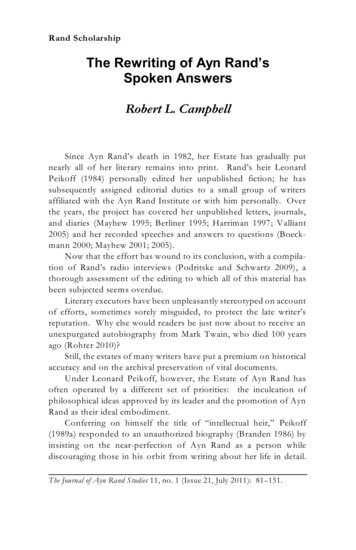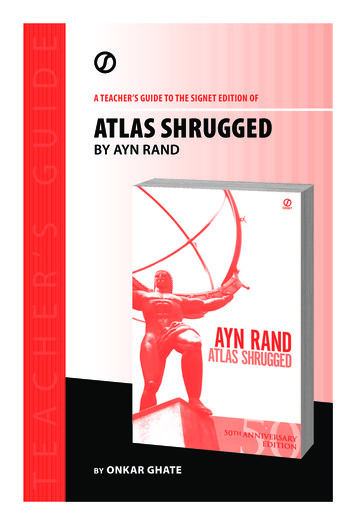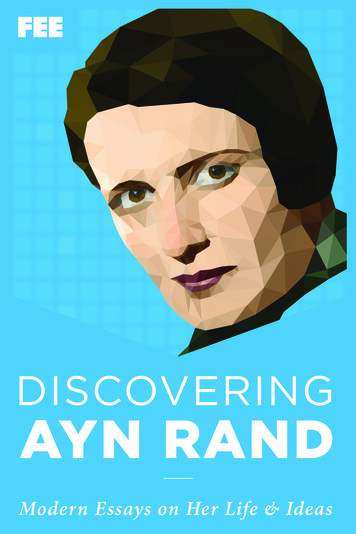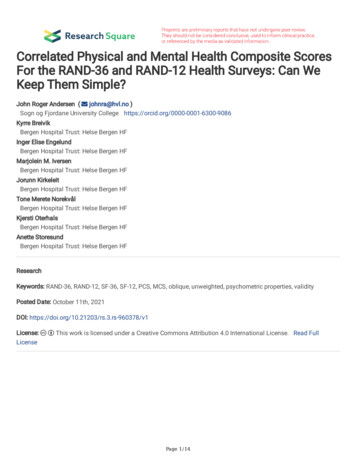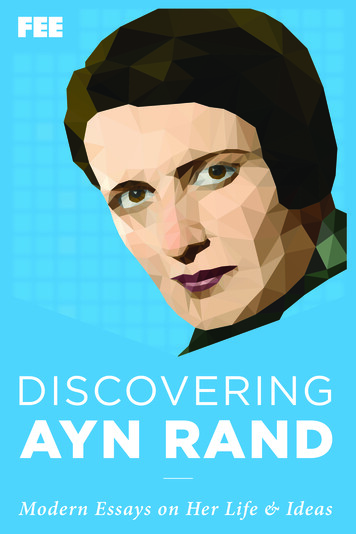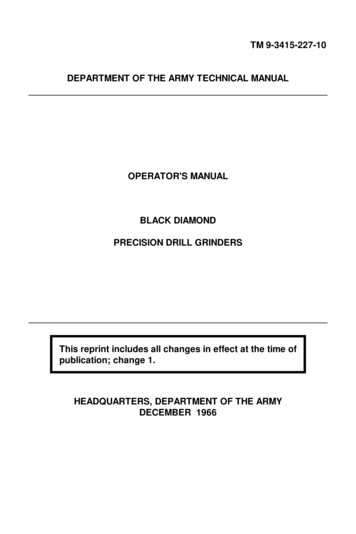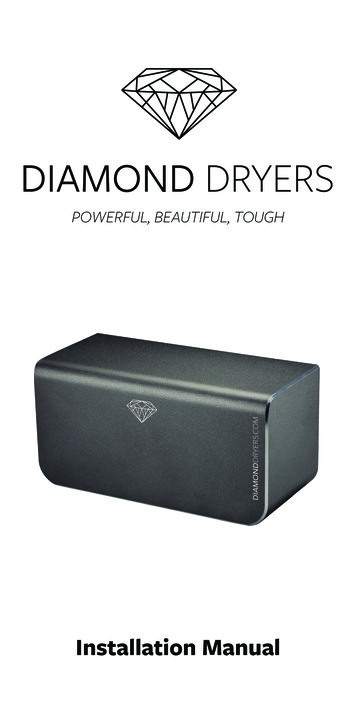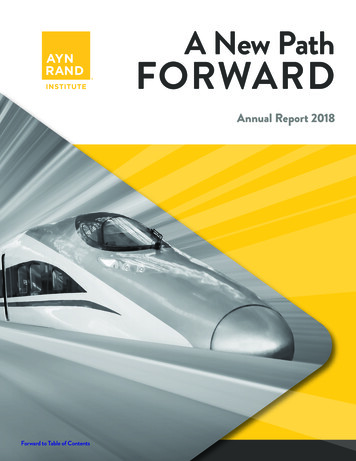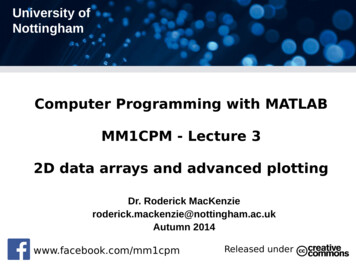Transcription
Diamond SponsorMay 2011AutodeskInventorAutodeskFactoryDesign SuiteImplementationand IntegrationAlso in this issue. AutoCAD 2012 Implementation:Consider This BUILT - BIM to FM Revit Structure 2012-Assembly and Part Commandswww. a u g i . c o mwww.augiworld.com
May 2011AUGIWorldcontentsproduct focus84581217212428EDITOR’S NOTEAUTOCAD MAP 2012 - FIRSTIMPRESSIONSAUTOCAD 2012 - IMPLEMENTATION:CONSIDER THISAUTOCAD ARCHITECTURE 2011/2012PROJECT NAVIGATOR: THEULTIMATE ORGANIZERAUTOCAD CIVIL 3D 2012 AND MORE 1.2. CIVIL 3D IMPLEMENTBUILT - BIM TO FMREVIT ARCHITECTURE 2012 - BIGQUESTIONSAUTODESK REVIT - THE INTERIORSIDE OF REVIT36424852566217AUTODESK INVENTOR AUTODESK FACTORY DESIGNSUITE IMPLEMENTATION ANDINTEGRATIONAUTODESK NAVISWORKS IMPLEMENTATION CONCEPT ANDPROCESSREVIT MEP - SETTING UP FILTERS INREVIT MEPREVIT STRUCTURE 2012 - ASSEMBLYAND PART COMMANDSAUTODESK 3DS MAX DESIGN SCANLINE RENDERER: SIMULATINGGLOBAL ILLUMINATION IN 3DS MAXAUTOCAD MEP - AUTOCAD MEPIMPLEMENTATION - PART ONE28departments5259 HEADS UPUpdates, Service Packs and TopKnown Issues51 INSIDE TRACKAUGIWorld brings you recentdevelopments in Autodesk and related3rd party software industries68 AUTODESK INSIDER15 Questions with Volker JosephAutodesk, AutoCAD, Autodesk Architectural Desktop, Autodesk Revit, Autodesk Building Systems, Autodesk CivilDesign, Autodesk Inventor and DWF are either registered trademarks or trademarks of Autodesk, Inc. in the U.S.A. and/or in certain other countries. All other brand names, product names, or trademarks belong to their respective holders.2www.augi.comMay 2011
www.augiworld. comEditorsEditor’s NoteEditor-in-Chiefdavid Harrington - david.harrington@augi.comCopy EditorMarilyn law - marilyn.law@augi.comLayout Editortim varnau - tim.varnau@augi.comAUGIWorldwww.augiworld. comEditorsContent ManagersEditor-in-Chiefautocad - Brian BentonDavidHarrington- david.harrington@augi.comautocadarchitecture- Melinda Heavrinw H elcome to the annual review of the latest Autodesk presents, er, products! As I sit and write this I am on a planereturning home from attending one of the Autodeskindustry Media Day events. This was a chance for those in themedia, like magazine publishing, to get a sneak peek at what Autodesk is bringing to market this year. Some details have been leaked orreaders! This exciting (and plump) issue of AUGIWorld is allreleased already andellothisissue hopes to unveil a good deal of the rest for you.about implementing, or implementation, of your brand new Autodesk software! We have a large and varied collection of articlesOur authorsbasedare dailyof the productstheywriteabout.In articlesmost cases,on theusersimplementationtheme, andwe’veincludedotheraboutthey have beenplayingwith andtheindustrysoftwareduring thelastseveralmonths ofAutodesksoftwaretechnologies.Ourmergerof AUGIWorldandOfAUGI AECEdge beatsand theincreasedof urfrequencyown fingersthe interestingmaterialinyourhandsware. Depending on your budget and situation, some of you have alreadyevery month!started getting software delivered and the rest will be out shortly. If youcan’tupgradeat thisSo whatelse is newin thistime,issue?most,Plenty!if not all, products have trial software youcan download and try out. Check out www.autodesk.com for that.James Salmon rolls out a new column called BUILT, covering BIM to FM. This is interesting because there are a lot of issues in the A/E/C industry that are not software related.Over at AUGIWorld we have been tweaking our Editorial Calendar, whichErik Lewishighlightsin “InsideTrack”Ina numberof new productsthatyoucan findvia thehyperlink.a publicationsuch cool,Calendar is somewhat like the flavoring of a given issue. Most articles willand interesting,emailhim at butawinsidetrackcm@augi.com.followthe issuetheme,there will always be something spicy that fallsoutsideof thedivespresetandupaddsto theissue.andI wantto JustenWilliam Troeakdeepplanand pullssomesomegold inkickthe formof patchesupdates!courageyou buddingwritersto contactme orany oftheandContentManagersbecause Autodeskrolls out2012 doesn’tmean thatreleases2011earlier arefrozen inplace.Usingan “older”version?Check outthethat“HeadsUp”canfor beyourpublishedproducts. via AUGItohavea goat writing.I shouldaddyouHotNewsjust as easily. Contact Marilyn Law for more info on the monthlyAnd this month our Autodesk Insider is Volker Joseph. This is a real treat for me as I’mAUGIHotNewswithnewsletter.also collaboratingVolker on the new AUGI Wish List system that is in development.Look for that later!This issue also continues the growth of our Content Manager team, whichNow beI havementionedAUGIbefore,articlesbut it is reallyinto a ingin theturningmagazinethroughWe are loading it up with articles from AUGI HotNews newsletter. The Library is alsooutyear.Newlyinstalledas fineContentManagersareif Andragoingtheto behomeof articlesfrom thispublication.But whatyou wantMarquardt,to ieCumpton,PhilRussobut not necessarily be published in HotNews or AUGIWorld? You still can! Wedon’thaveandTodd Shackelford.Webutstilla few vacanciesto emailingfill. Perhapsyouarethe submissionforms built yet,youhavecan contributearticles bythem inDOCform to library@augi.com.Be articlessure to haveall figures captioned and don’t forget your biointerestedin helping findto publish?and picture!WiththatI wishspaceandinstalls! ThanksWith thatI hopeyou letyouyourmorefingersdiskdo yourtalkingandhappyyou get authoring!Thanksforreading!for reading!David Harrington4CopyEditor civil 3d - christopher fugittautocadMarilynLaw - Mapmarilyn.law@augi.comautocad- andra MarquardtLayoutEditor Mep - Beth powellautocadDebbyGwaltney- debby.gwaltney@augi.comautodeskinsider- david Millscolumn: Built - James salmonContentcolumn: ManagersHeads up - william troeakAutoCAD - Brian Bentoncolumn: inside track - erik lewisAutoCAD Architecture - Melinda Heavrininventor - John evansAutoCAD Civil 3D - Christopher Fugittnavisworks - darren youngAutoCAD MAP - Andra Marquardtrevit architecture - lonnie cumptonAutoCAD MEP - Beth Powellrevit Mep- toddshackelfordAutodeskInsider- DavidMillsrevit structure- philSalmonrussoColumn:Built - JamesColumn: Heads Up - William TroeakAdvertising/ ReprintSalesColumn:Inside Track- Erik Lewisdavid Harrington- salesdirector@augi.comInventor- John EvansNavisworks - Darren YoungAUGIBoard -ofDirectorsRevitArchitectureLonnieCumptonRevitMEP - Todd ShackelfordPresidentRevitStructure- Phil RussodavidHarringtonSenior Vice PresidentAdvertising/ReprintSalesBill adamsDavid Harrington salesdirector@augi.comVice Presidentpeter BoardJamtgaardAUGIof llSeniorVice PresidentSecretaryBillAdams perryMelanieVicePresidentDirectorsPeterJamtgaardr. robertBellshaun BryantTreasurerdonniePaulKirill gladfelterMatt worlandSecretaryscott wilcoxMelanie PerryDirectorsPublished by:R.AUGIWorldRobert Bellis published by autodesk userShaunBryantgroupinternational, inc. augi makes no warDonnieGladfelterranty forthe use of its products and assumesno responsibilityfor any errors which mayMattWorlandappearin this publication nor does it make aScottWilcoxcommitment to update the information con-tained herein.AUGIWorld is copyright 2011Publishedby:augi. no informationin bythisAutodeskmagazineUsermay beAUGIWorldis publishedreproducedwithout Inc.expressedpermisGroupInternational,AUGI writtenmakes nowarsionforfromaugi.rantytheuse of its products and assumesnoallresponsibilityfor any errors which mayregistered trademarks and trademarksappear in this publication nor does it makeincluded in this magazine are held by their rea commitment to update the informationspective companies. every attempt was madecontained herein. AUGIWorld is Copyrightto includeallNotrademarksand inregisteredtrade 2011AUGI.informationthis magazinemarkswhere indicatedby theircompanies.maybe reproducedwithoutexpressedwrittenpermission from AUGI.All registered trademarks and trademarksincluded in this magazine are held by their respective companies. Every attempt was madeto include all trademarks and registered trademarks where indicated by their companies.April 2011www.augi.comCover Image: Shanghai Pudong International Airport Terminal 2, Shanghai, China. Photo Copyright 2008 - Shaan Hurley. Reuse of full orpartial copyright image, in any form, without prior written permission isstrictly prohibited. Visit Shaan’s blog at http://autodesk.blogs.com.4www.augi.comMay 2011
O ne thing that has always impressed me aboutAutodesk is that it listens well to its customers. It seems that whenever I have an issuewith one version of AutoCAD, it’s resolved by thetime the next version is released. Version 2012 ofAutoCAD Map is no exception. There are quite a fewenhancements that I’m excited about. I’ll discuss five in this article.REVISED WORKSPACESWhen you first load AutoCAD Map, you will immediately notice thereare no Tool-based and Task-based Geospatial Workspaces. These havebeen replaced with Planning and Analysis and Maintenance Workspaces. 2D Drafting and Map Classic are still available (see Figure 1).by: Andra MarquardtAutoCAD MAPproduct focus2012The main difference between Planning and Analysis and Maintenance are fairly self-explanatory. The Maintenance workspaceis especially useful for companies that utilize more complex GISsystems such as Oracle. Planning and Analysis Workspace is similar to Tool-Based Workspace in 2011, so there will be little to nolearning curve in using that one.Note to AutoCAD Civil 3D 2012 users: Maintenance Workspace is not included.ASSIGNING COORDINATE SYSTEMSNot only have Autodesk developers redesigned the dialog box forassigning coordinate systems, but they’ve added practically everyone available from around the world. I’m particularly fond of thefilters (see Figure 2). You can start by choosing the main category,such as USA, State. You can filter further by choosing the unitssuch as feet or meters. Or, if you don’t want to use the filters, simply click in the box below Search and type in, for instance, the stateyou’re working in. Map will narrow the search for you in the list.Figure 2: Assigning coordinate systemsFigure 1: Workspace settingsMay 2011www.augiworld.com 5
product focus2012AutoCAD MAP[ ]Be aware, if you’re upgrading from 2011, youBe aware if you’re using Windows 7 andmay have trouble accessing the coordinate sysOffice 2007, you will need to install AccessBy far my favoritetems. In installing on two separate computersDatabase Engine (found on Microsoft’swith Civil 3D 2011 already loaded, none of theDownload Center website) before you canaddition to Mapcoordinate systems would show up. The onlyadd an ODBC Connection. The only ca2012 are thesolution I found is before installing 2012, comveat is you will need to uninstall Officepletely remove 2011. That includes all associated2007 before the database engine will inenhanced styleAutodesk folders in the Program Files (and Prostall. Once that’s done, however, you cantools.gram Files (x86) if you’re using a 64-Bit OS), thereinstall Office with no trouble. If you’reCommon Files folders found in both, and underusing Office 2010, you shouldn’t have tothe user-name/AppData folders (usually hiddo anything.den so make sure Windows Explorer is set to view hidden folders).For the joined data, make certain there are no duplicate entries in the Excel file and the data type matches; numbers toFINALLY, WE CAN LINK EXCEL FILESnumbers and text to text, etc.My biggest headache with AutoCAD Map 2011 was the inability to easily join non-spatial Microsoft Excel files to feature dataENHANCED STYLE TOOLStables. There is a solution, but it’s cumbersome at best. With MapBy far my favorite addition to Map 2012 are the enhanced2012, it’s super easy. You’ll still need to use Windows ODBC Datastyle tools.Source Administrator, Connect to Data – ODBC Connection andadd the User DSN source file you created (see Figures 3 and 4).Not only can you modify the boundary color and fill (includingtransparency) of a polygon, you can add a hatch. For lines, you canadd color, thickness, repeating text and/or symbols, and for points,you can combine blocks and/or symbols such as a cross and circle(see Figure 5).Figure 3: Adding an Excel ODBC connectionFigure 5: Enhanced style editorWhile incredibly versatile, 2012 enhanced style tools are notbackward-compatible. If you are sharing files with others whoare still using 2011 or earlier, you might not want to take advantage of these style tools right away. When opening drawingscreated in 2011 or earlier, AutoCAD will ask if you want toconvert the drawing to the enhanced styles or keep the standardones. Note that if you keep the standard styles, you will not beable to edit them unless you change the MAPSTYLE variableto Standard. This will be true for all drawings you work onuntil you change the MAPSTYLE variable back to Enhanced.CONVERT DYNAMIC LABELSThere have been times when working with GIS data that I wanted to convert dynamic labels (created by the Style Editor) toAutoCAD entities. Map 2012 allows you to do just that. All you haveto do is click on the label and a new dialog pops up (see Figure 6).Figure 4: Attaching ODBC connection6www.augi.comMay 2011
AutoCAD MAPto include many enhancements and added features that Map usershave been wanting for a long time. By the same token, I’ve not seena huge difference in loading speeds, and although I haven’t pushedthe software too hard yet, it seems stable.Many functions are more intuitive and easier to use, especially inlinking external data files. By using the Enhanced Style Editor, distinguishing different entities either on the screen or printout willbe far easier and pleasing to the eye.Figure 6: Converting dynamic textThis gives a slew of optionsincluding creating a new layerfor the text or adding a leader.This could be especially usefulfor smaller entities that the texttends to completely obscurewhen viewing and/or printingin larger scales.CONCLUSIONThis is but a small sampling ofthe changes Autodesk has madeto AutoCAD Map. The company appears to have made certainAll in all, AutoCAD Map 2012 is a worthy upgrade.product focus2012Andra Marquardt is a ProfessionalLand Surveyor in the State of NorthDakota, and has worked for TomanEngineering Company since 1997.She has used AutoCAD beginningwith Version 9, and has only startedusing the Map GIS capabilitieswithin the last year. She is currentlyAugiWorld’s Content Manager forAutoCAD Map, so if you’d like towrite articles specific to Map, pleaseemail her at amarq013@yahoo.com.Visit AUGIHotNews today!May 2011www.augiworld.com 7
IMproduct focusby: Brian BentonAutoCAD2012ONIT:ATNEMELConsiderPThisI n this article, Brian Benton discusses issues toconsider when implementing AutoCAD 2012.Take time to consider new features, new software, and your company’s needs.INTRODUCTIONAutodesk has released the next batch of its design programs and,as always, AutoCAD is right there. CAD managers around theworld are stuck with what has become an annual cycle of having toimplement AutoCAD.AutoCAD has been around for more than 25 years, so implementing it is nothing new. AutoCAD 2012 is the 26th release ofAutoCAD. What is there to figure out? Haven’t we done thisbefore? Is AutoCAD the new wheel that needs to be reinventedevery release? Yes and no. No, its implementation doesn’t need tobe reinvented, but, yes, its new features need to be considered andyour company’s CAD practices need to be reevaluated.You and your company use and implement AutoCAD in a waythat has been developed by you over a series of years and installs.In the past, have you made an effort to plan out how your users willbe using AutoCAD? I bet you have in at least some fashion. Didyou sit down and intentionally make a plan or did you simply install the program with an idea in mind? Which way sounds morelikely to have a productive result?The old cliché says “Failing to plan is planning to fail.” AutoCADimplementation works the same way. Don’t assume that simplybecause you’ve been using AutoCAD for decades you can automatically install it and be as efficient as possible. Take a few minutes (actually more than a few) to map out the needs of your company, the needs of your users, the needs of the clients, what youhave to work with, and what you want the end results to be. Thatis your starting point.8www.augi.comFigure 1: Autodesk has released AutoCAD 2012, the 26th release of AutoCAD.I don’t want to tell you how you need to implement AutoCAD. Ican’t do that here. But I want to help you make sure you are considering everything you need. I want to suggest a method of AutoCAD implementation that can be taken as a starting point, a pushin a good direction, in order to help you get started. And I want tolet you know some of the new features and options in AutoCAD2012 that could impact how you design.WHERE TO START? START WITH WHAT YOUHAVEThe best place to start is at the beginning. That may sound silly,but it works. In this case, the beginning point is where you areright now. Start by looking at how many users you currently have.Evaluate them. Which ones are more advanced and can handlethis update with the least amount of effort—both on their partand yours? Start the implementation with them and progress fromthere. Implementing an update all at once can cripple production,especially if there are unforeseen issues. The software could havea (gasp!!) bug or issue that causes harm to your data. You don’tknow what a new version of software will bring. Slowly roll outthe new version to your best-suited users. After a predeterminedperiod of time, make any adjustments and move on.May 2011
AutoCADOnce you have evaluated your current user list, consider anychanges that may be on this list. Will you be expanding it? Willyou be contracting the list? You can always add more licenses ofAutoCAD to the list with a quick call to your reseller, but if youhave too many, that’s another issue. Make certain you have enough.CAD you need, price it. Then price out hardware. You may havea set budget or you may propose a budget to the powers that be. Ifyou propose a budget start big. List everything you need and want(don’t forget to plan for future needs.) It is much easier to bringyour price down than to increase it.Take a good look at your hardware. Is it adequate for what youhave planned? It’s difficult to know what you are going to need inthe future. Inventory your current workstations. Talk to the users.See what issues they are having now. See what they like and seewhat they want. This inventory doesn’t mean they will get whatthey want, but this could give you an idea of which direction to go.Remind those who approve your budget that this money is going to provide the tools needed to create your company’s product.Without these tools there will be no product. Without a productthere will be no profit! We often want to skimp on the budget,but not on the work product. But skimping on the budget couldcause a reduction in product quality. Don’t forget training timeand implementation costs. Implementation costs could simply bethe overhead cost of taking the time to install the new software orhardware.Look at the hardware specifications that Autodesk recommendsfor AutoCAD 2012. Take this seriously. Autodesk has spent timeand effort making sure the product runs well. My advice is to getmore hardware than Autodesk recommends. This will providebetter performance and it will help to “future proof ” your workstations. Remember, AutoCAD and the workstations on whichit runs are the tools used daily to create your product. You needthe best tool you can get for what you are trying to do. Spendinga little bit extra on hardware can save you tons of cash in wastedtime fighting with an inadequate machine. Make sure to get a bigenough processor, video card, memory and monitor type. Providetwo monitors if possible. Many firms make the mistake of assuming that a “gaming” computer will automatically fit the needs ofAutoCAD. They don’t.Don’t forget your network in all of this. Make sure it is also upto par. Can it handle additional workstations? Make sure thatyou work with your IT department during your implementationof AutoCAD 2012. A new software version rollout is a great timeto evaluate how you manage files on the network.LOOK TO THE FUTUREThe next place to look for valuable information is the future. Startup the DeLorean and take a look. This is difficult to do, I’ll admit,but it warrants a look. What will your future needs be? You wouldhate to spend time and money on new hardware, software, and training only to find out the company is changing directions. Considerthe number and types of projects you will work on. Do you have theproper number of engineers, designers, drafters, and technicians? Ifwhat you have is what you need, then proceed. If not, then what doyou need? Will you need more or fewer users? Can you reassign usersresponsibilities? Will you need different software? How will company production policies change? All of these issues will affect how youuse AutoCAD. Will AutoCAD fill your needs? Maybe it’s time toconsider changing to a different software package (such as Autodesk Revit , Autodesk Inventor , and AutoCAD Civil 3D ). If AutoCADno longer fits your needs, why implement a new version of it?BUDGETPrice is often the real and only question. Is the price in the budget?I say the first question is “Do you have a budget?” If you do, thensee if the update (software, hardware, implementation, and training) fits within it. If not, well, increase the budget! Not that easy?See what you can change.If you don’t have a budget you can make one. Start off by determining your cost. Once you know how many licenses of AutoMay 2011product focus2012PRODUCTION POLICIESHow do you use AutoCAD? This can be a difficult question to answer. But you already have an answer, whether you know it or not.It is best that you create and enforce a CAD manual, or a standardsmanual. This is a great time to make one. I would venture a guessthat if you don’t have a manual then you have a general way of doing things. If you do, then you actually have a manual, even if it isunofficial. If that is the way you do things then write them downand make it official. It will make everyone’s job easier and providea training manual of sorts, especially for new employees. Makesure to incorporate AutoCAD 2012’s new features and tools intoyour manual.Also, make sure to update your customizations for any new featuresin AutoCAD 2012. Make sure they work, if nothing else. If youdon’t customize AutoCAD, then you are missing out. A bare minimum customization is to use a template file. Set up at least one template file that has your units and styles preset. Add layers and titleblocks as well. This will save time by streamlining your new file creation procedures and improve quality control by getting every userto at least start in the same direction. Throw in a block library, toolpalettes, workspaces, and profiles and you’re a regular CUI guru.TRAININGWhen times are tough, training is often the first thing to go. Whocares whether or not your employees know what they are doing,right? We don’t have much money to begin with, so why wastetime ensuring the job will get done, right? Better to waste timewith mistakes and inefficiency than to train, right? Doesn’t itmakes great business sense to spend more than 4000 per users ona tool and not show your employees how to use it?I am passionate about training. It needs to be done all of thetime. If your company is not training you, then train yourself.AutoCAD is a complex tool with more than 800 commands andover 700 system variables. Do you know them all? These numbersalone should demonstrate why training is essential. With every release, Autodesk changes this list. Some are added, some are takenaway. They alter the functionality of others. These changes canalso affect your company standards or methods. See what’s newand train your people. Even if you think they will never use thattool, they might come up with a use you didn’t think of. After all,they are the ones using it all day, every day.www.augiworld.com 9
product focus2012AutoCADAutoCAD WS and Inventor Fusion come with AutoCAD 2012.AutoCAD WS is a mobile CAD tool that can view and editDWG files. AutoCAD 2012 can load files right to it. It can alsointeract with the dame files. AutoCAD WS functionality is builtin AutoCAD 2012.Inventor Fusion, a 3D modeling tool, is an add-on that comes freewith AutoCAD 2012. Create a 3D model in AutoCAD 2012 thenclick the Export to Fusion button. The file is opened in Fusion and youcan model away to your heart’s content, then bring it back into AutoCAD.Figure 2: AutoCAD 2012 has many new tools and features. Training users to takeadvantage of them is vital and a key part of implementation.INSTALLATIONOne big hurdle to overcome in implementation is installation. Whatdo you have in mind? Is it going to work? Did you know thatAutodesk changes the installation screen and procedure with everyrelease? Well, at least it sure seems like they do! There are new installation features in AutoCAD 2012 and there are some that have beenremoved. The Initial setup feature is no longer there and now thereis a new free add-on called Fusion. Will you miss Initial setup? Willyou use Fusion?What’s your plan for installation? Installation will depend on what youhave. If all you have are stand alone licenses, then it’s not that big of adeal. If you have a shared network license then you have to take a fewmore little steps. Plus your network has to be ready. The license manager has to be set up first before you can install the network licenses onthe workstations. Make sure to schedule network time with IT. Areyou using mobile workstations? Make sure to get laptops to install itthere. Users may not want to give up their laptops, so make sure toschedule those, too. Get your customizations fully charged and readyto go. Make sure they work on other machines. Don’t forget printers.AUTOCAD 2012 FEATURES TO CONSIDERAutoCAD 2012 has added many new features. The April issueof AUGIWorld released a thorough review of what was new inAutodesk’s 2012 releases. Make sure to get a copy of that issue andevaluate the new tools. Some of the major items to consider arethe associated arrays. Arrays are created in a new way. Users thataren’t shown how to create arrays in AutoCAD 2012 may strugglewith it. But once they learn how, it can be a real time saver.Figure 3: Inventor Fusion comes standard with AutoCAD 2012. It works withAutoCAD to create 3D models.10 www.augi.comAnother new tool that you will want to look at is Content Search. It’s likeDesign Center, only better. Design Center lets you import styles, layers,blocks, etc. from one drawing to your current file. Content Search finds itfor you. It gives you search abilities in AutoCAD. You can tag blocks andfiles then search through those tags. If you make a block of a palm tree,tag it. Content Search can find it. Take a good look at this new tool anddetermine how you are going to use it in your new workflow.DESIGN SUITESHopefully you have read through this entire article before you started your AutoCAD 2012 implementation endeavor. Why? BecauseAutodesk has changed things up on us. This release cycle Autodesk hasintroduced Design Suites. An Autodesk Design Suite is essentially a bundle of software purchased together at a reduced price. Autodesk has hadpackages of software before, but not on this scale.The Inventor Processional Suite is one example. It came with Inventor,AutoCAD Mechanical, and Vault Client. Now Autodesk has a DesignSuite for each of its major products. Each suite is different, but there isa lot of overlap. Many of them come with AutoCAD or an AutoCAD“vertical.” There is even an AutoCAD Inventor LT Suite that includesAutoCAD LT 2012 with Autodesk Inventor LT 2012. If you are usingan AutoCAD Vertical (i.e., AutoCAD MEP or AutoCAD Architectural) and want to consider expanding into Revit, then each Revit iteration(MEP, Architectural, and Structure) has its own suite combining the appropriate Revit and AutoCAD vertical.There are other suites that are jam-packed with software. If youusually purchase more than one software package, such as Revit,AutoCAD, and 3ds Max (3ds Max has a suite, too) then take a look atthe Design Suites. The bigger suites (Building Design, Design, Entertainment Creation, Factory, Infrastructure Design, Plant Design, ProductDesign) each have a design theme. They package similar, complementarysoftware. They also have three levels: Standard, Premium, and Ultimate.The Standard has a basic package that might be what you need. If youwant/need more, then go down the list. The Standard suite is the leastexpensive while the Ultimate is the most expensive. Each suite saves youaround 60 percent in cost, assuming you were to purchase each programseparately. Some of them save you as much as 70 percent or higher.Figure 4: Autodesk introduced Design Suites in the 2012 release cycle. Find one thatfits your design needs.May 2011
The newDesignTheBase SuiteView istoola “basic”will takeAutoCAD-basedan AutoCAD or suite.InventorIfAutoCADfits all of yourdesignthenBaseyou Viewmay wantmodeland automaticallycreate2D needs,views. Thetoolto takeyoua tolookat lincludes: views,AutoallowsquicklyCAD, AutodeskSketchBookisometric,and more.It also linksDesigner,the modelAutodesksimilar toShowcase,an xref. Ifand modelAutodeskMudbox.thatis updated,so is Theyour PremiumAutoCADSuitefile. adds 3ds MaxDesign while the Ultimate adds Autodesk Alias Design and3ds Max Design.What do th
62 AUTOCAD MEP - AUTOCAD MEP IMPLEMENTATION - PART ONE. departments. 51 INSIDE TRACK. AUGIWorld. brings you recent developments in Autodesk and related. 3rd party software industries. 59 HEADS UP. Updates, Service Packs and Top Known Issues. 68 AUTODESK INSIDER. 15 Questions with Volker Joseph. Autodesk, AutoCAD, Autodesk Architectural Desktop, Autodesk Revit, Autodesk Building Systems .