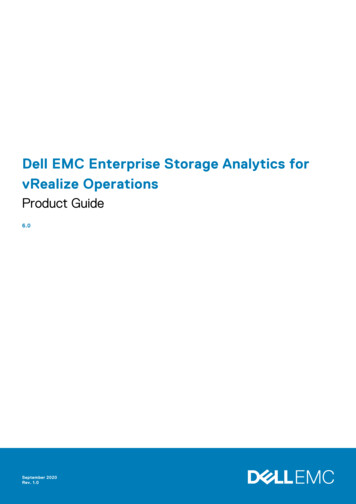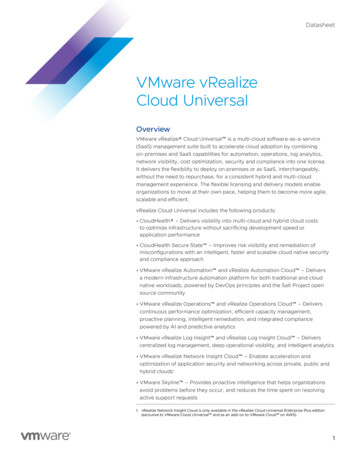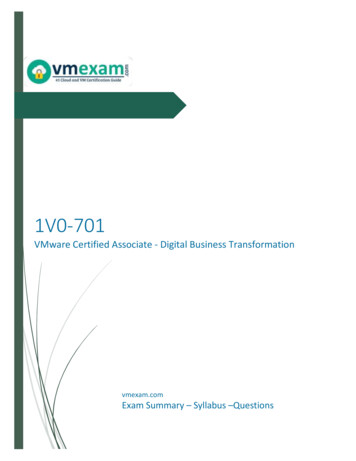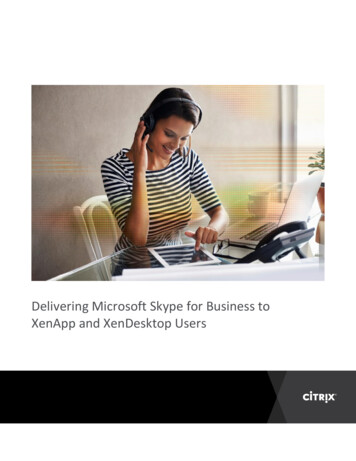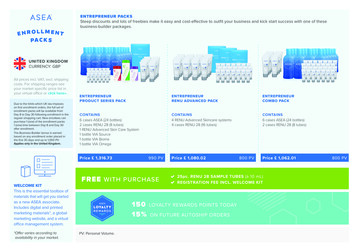Transcription
Creating Content Packs in vRealizeLog Insight 4.5TE CHNI CA L W HI TE P APE R
Creating Content Packs in vRealize Log Insight 3.0Table of ContentsINTRODUCTION .3INTENDED AUDIENCE .3GETTING STARTED .3INSTANCE .3USER .4EVENTS .4AUTHORS .5QUERIES .6SAVING QUERIES .7ADDING QUERY NOTES .7MESSAGE QUERIES .8FIELD QUERIES .9ORPHANED FIELDS . 13AGGREGATION QUERIES . 14CHARTS . 14ALERTS . 20DASHBOARDS . 21DASHBOARD GROUPS . 21DASHBOARD GROUP – BEST PRACTICES . 22DASHBOARD WIDGETS . 22CONTENT PACKS . 32VIEW . 32EXPORT . 33MARKETPLACE IMPORT . 36EDIT . 38PUBLISH . 38CONCLUSIONS . 41GETTING STARTED . 41QUERIES . 41DASHBOARDS . 42CONTENT PACKS . 43INTRODUCTION . 45INTENDED AUDIENCE . 45
Creating Content Packs in vRealize Log Insight 3.0STEP-BY-STEP GUIDE . 45T EC H N IC AL W H IT E PA PE R / 1PREREQUISITES . 45DEVELOPING CONTENT FOR A CONTENT PACK . 46EXTRACTED FIELDS COMPONENTS . 46QUERIES . 47ALERTS . 48DASHBOARDS . 48OTHER GENERAL CONSIDERATIONS . 49ADDING VALUE TO YOUR CONTENT PACK . 50PUBLISHING YOUR CONTENT PACK . 50RESOURCES. 53ACKNOWLEDGMENTS . 53ABOUT THE AUTHORS . 53
T EC H N IC AL W H IT E PA PE R / 2
IntroductionContent packs are read-only plug-ins to vRealize Log Insight that provide pre-defined knowledge aboutspecific types of events such as log messages. The purpose of a content pack is to provide knowledgeabout a specific set of events in a format that is easily understandable by administrators, engineers,monitoring teams, and executives. A content pack should answer questions like, “Is the product/applicationhealthy?” In addition, a content pack should create a greater understanding of how a product/applicationworks.A content pack comprises of information that can be saved from either the Dashboards or InteractiveAnalytics pages in vRealize Log Insight. This includes: Queries FieldsAggregations Alerts Dashboards Agent Groups Setup InstructionsBy default, the current version of vRealize Log Insight ships with the vSphere and General content packs.Other content packs can be imported as required. In addition, any vRealize Log Insight user can create acontent pack for private or public consumption.Intended AudienceThis paper provides information about each piece of information that can be saved in a content pack, aswell as best practices for content pack creation. The information provided is specificay tailored to contentpack authors using vRealize Log Insight 2.5 and newer. (Note: Log Insight 2.5, 3.0, 3.3, 3.6, 4.0 and 4.3content packs are all compatible.)Getting StartedBefore creating a content pack, it is important to understand some concepts regarding the content packworkflow. The tips in this section will make creating and maintaining content packs easier.InstanceContent packs are read-only plug-ins to vRealize Log Insight, which means imported content packs, cannotbe edited. The easiest way to edit a content pack is to modify the saved definitions on the instance ofvRealize Log Insight that was used to initially create the content pack. The original instance should bebacked up to prevent data loss or corruption. If the instance used to create the content pack is lost and nobackup exists, the content pack must be recreated on a new instance. Although certain components of acontent pack can be cloned into a custom dashboard, also known as user space, doing so is not arecommended way to edit a content pack and might result in a content pack that is dependent on a separatecontent pack.Alternatively, you can import a content pack into My Content (user space) and edit the content pack.However, if you have other widgets (dashboards, alerts, extracted fields and queries) from before you do theimport, ensure you save and remove them before you import to avoid mixing of original content with theimported content.VMware, Inc. 3401 Hillview Avenue Palo Alto CA 94304 USA Tel 877-486-9273 Fax 650-427-5001 www.vmware.comCopyright 2015 VMware, Inc. All rights reserved. This product is protected by U.S. and international copyright and intellectual property laws. VMware products are covered by one or more patents listed at http://www.vmware.com/go/patents.VMware is a registered trademark or trademark of VMware, Inc. in the United States and/or other jurisdictions. All other marks and names mentioned herein may be trademarks of their respective companies.
Ideally you should create a new user via Administration \ Access Control to edit a content pack and importthe content pack into My Content (user space) to edit a content pack so as to avoid any mixing of originalcontent with the imported content,UserContent packs are created in part from the content saved under Custom Dashboards, or more specificallyeither My Dashboards or Shared Dashboards on the Dashboards page. When exporting a content pack,everything within the selected custom dashboard is exported. For this reason, it is recommended that everyindividual content pack be authored by a separate user entity in vRealize Log Insight. For information oncreating users in vRealize Log Insight, please refer to the vRealize Log Insight documentation.EventsIt is essential to collect relevant events before attempting to create a content pack, to ensure that the contentpack covers all relevant events for a product/application. A common way to collect relevant events is withthe assistance of quality assurance (QA) and/or support teams, because these teams usually have accessto, and knowledge about, common events. Attempting to generate events while creating a content pack istime consuming and will likely result in missing important events. If QA and support teams are unable tosupply events, simulated events could be used instead, assuming that product/application events are knownand/or documented.Once appropriate logs have been collected, they must be ingested into vRealize Log Insight. In the currentversion of vRealize Log Insight, it is possible to ingest events from the command line using the vRealizeLog Insight Importer. In short, any file, directory, tarball, or ZIP file can be ingested by copying the events tothe vRealize Log Insight virtual appliance and running:For MS-windows you can use the tool as follows: (the tool is also available for the different flavors of Linuxand can be used in a similar manner)C:\my logs loginsight-importer.exe –manifest myLogsManifest.txt –source myLogs.tar –server10.123.345.567 –debug level 2 –logdir c:\my logs Where:·myLogsManifest.txt – is a Manifest file explaining to the importer how you would like to import yourlogs, this allows you to parse your logs if you so wish before they are ingested into vRealize LogInsighte.g. Contents of the myLogsManifest.txt –[filelog data logs] directory D:\Logsinclude *.txtparser mysyslogtags {"product":"HP"}[parser mysyslog]base parser syslogmessage decoder syslog message decoderdebug yes[parser syslog message decoder] base parser kvp fields * myLogs.tar – This is your static logs in zip or tar formatVMware, Inc. 3401 Hillview Avenue Palo Alto CA 94304 USA Tel 877-486-9273 Fax 650-427-5001 www.vmware.comCopyright 2015 VMware, Inc. All rights reserved. This product is protected by U.S. and international copyright and intellectual property laws. VMware products are covered by one or more patents listed at http://www.vmware.com/go/patents.VMware is a registered trademark or trademark of VMware, Inc. in the United States and/or other jurisdictions. All other marks and names mentioned herein may be trademarks of their respective companies.
10.123.345.567 – IP of your vRealize Log Insight server instance or vRealize Log Insight VIP 2 – debug level as 2 tells the importer to log details of the static import which can be essential fordebugging purposes. c:\my logs – The folder where the debug level log messages from the importer will be written For adetailed list of command line options for the importer tool refer to product documentation.AuthorsThe authors of a content pack should possess the following competencies: Experience using VMware vRealize Log Insight.Real-world operating knowledge of the product/application. Understanding of and ability to generate optimized regular expressions. Experience with using logs to debug multiple problems with the product/application. Support background, with exposure to a variety of problems. System administrator background with previous syslog experience.VMware, Inc. 3401 Hillview Avenue Palo Alto CA 94304 USA Tel 877-486-9273 Fax 650-427-5001 www.vmware.comCopyright 2015 VMware, Inc. All rights reserved. This product is protected by U.S. and international copyright and intellectual property laws. VMware products are covered by one or more patents listed at http://www.vmware.com/go/patents.VMware is a registered trademark or trademark of VMware, Inc. in the United States and/or other jurisdictions. All other marks and names mentioned herein may be trademarks of their respective companies.
QueriesvRealize Log Insight allows queries to retrieve and summarize events. Queries can be created and savedfrom the Interactive Analytics page. A query comprises one or more of the following:QUERY ELEMENTDESCRIPTIONKeywordsComplete, or full-text, alphanumeric and/or hyphen charactersGlobsAsterisk (one or more) and/or question mark (exactly one) symbol used tomatch some quantity of keywords.Regular expressionsSophisticated string pattern matching, based on Java regular expressions.Field operationsKeyword, regular expression, and pattern matches applied to extractedfields.AggregationsFunctions that are applied to one or more subgroups of the results.VMware, Inc. 3401 Hillview Avenue Palo Alto CA 94304 USA Tel 877-486-9273 Fax 650-427-5001 www.vmware.comCopyright 2015 VMware, Inc. All rights reserved. This product is protected by U.S. and international copyright and intellectual property laws. VMware products are covered by one or more patents listed at http://www.vmware.com/go/patents.VMware is a registered trademark or trademark of VMware, Inc. in the United States and/or other jurisdictions. All other marks and names mentioned herein may be trademarks of their respective companies.
vRealize Log Insight supports the following types of queries:QUERY TYPEDESCRIPTIONMessageA query formed of keywords, regular expressions and/or field operations.Regular expression or fieldA query formed of keywords and/or regular expressions.AggregationA query formed of a function, one or more groupings, and any number offields.Custom alerts can be defined in vRealize Log Insight and are triggered from scheduled queries ofany type.Saving QueriesQueries can be saved using one or more of the following methods:METHODDESCRIPTIONAdd to DashboardSaves the last-run query without time range as a chart, query in a querylist, or field table widget in a dashboard group on the Dashboards page.Save Current QuerySaves the last-run query with a time-specific time range as a loadablequery on the Interactive Analytics page. Queries that are saved using SaveCurrent Query that are exported as part of a content pack do not includeany time range.VMware, Inc. 3401 Hillview Avenue Palo Alto CA 94304 USA Tel 877-486-9273 Fax 650-427-5001 www.vmware.comCopyright 2015 VMware, Inc. All rights reserved. This product is protected by U.S. and international copyright and intellectual property laws. VMware products are covered by one or more patents listed at http://www.vmware.com/go/patents.VMware is a registered trademark or trademark of VMware, Inc. in the United States and/or other jurisdictions. All other marks and names mentioned herein may be trademarks of their respective companies.
Figure 1. Note the Add to Dashboard link just below the Figure 2. The Save Current Query link under the menu drop-down navigationbar on the Interactive Analytics page.on the Interactive Analytics page.Adding Query NotesThe notes section is very important and should be populated for every query. Information can be added astext, a link to documentation, a knowledge base article, or a forum. Information provided should answer thefollowing questions: Why is this widget important? What is a “good” and a “bad” value? Where can more information be obtained?Figure 3. Add to Dashboard dialog box with notes section.Figure 4. Save Current Query dialog box with notes sectionVMware, Inc. 3401 Hillview Avenue Palo Alto CA 94304 USA Tel 877-486-9273 Fax 650-427-5001 www.vmware.comCopyright 2015 VMware, Inc. All rights reserved. This product is protected by U.S. and international copyright and intellectual property laws. VMware products are covered by one or more patents listed at http://www.vmware.com/go/patents.VMware is a registered trademark or trademark of VMware, Inc. in the United States and/or other jurisdictions. All other marks and names mentioned herein may be trademarks of their respective companies.
Message QueriesMessage queries can be created using one or more of the following methods:CREATING MESSAGE QUERIESDESCRIPTIONSearch barThe search bar is one way to refine the results that are returned, given theexisting events in a vRealize Log Insight instance. Although a constraint canbe used instead of the search bar, it is often easier to understand a querythat leverages the search bar over an equivalent constraint. As such, bestpractice is to use the search bar whenever possible, instead of anequivalent constraint.FiltersA filter allows querying using a regular expression, a field, logical OR andAND operations, or a combination of search bar and constraint queries.Figure 5. An example of the search bar with a keyword and a constraint with an equivalent query. Using the search bar is preferential.Figure 6. An example of the search bar with a keyword, a constraint with a regular expression, and a constraint with a field operation. Inorder for the query to return a result, all three items need to return a match.Creating Queries – Best PracticesAlthough query building is beyond the scope of this document, there are several important things to knowabout the search bar and constraints when creating content packs. In general, the following best practicesapply:VMware, Inc. 3401 Hillview Avenue Palo Alto CA 94304 USA Tel 877-486-9273 Fax 650-427-5001 www.vmware.comCopyright 2015 VMware, Inc. All rights reserved. This product is protected by U.S. and international copyright and intellectual property laws. VMware products are covered by one or more patents listed at http://www.vmware.com/go/patents.VMware is a registered trademark or trademark of VMware, Inc. in the United States and/or other jurisdictions. All other marks and names mentioned herein may be trademarks of their respective companies.
When constructing a query, use keywords whenever possible. When keywords are not sufficient, useglobs and when globs are not sufficient, use regular expressions. Keyword queries are the least resourceintensive query type. Globs are a simplified version of regular expression and are the next least resourceintensive type of query. Regular expressions are the most resource-intensive query type and adverselyaffect query performance. Avoid regular expressions whenever possible. If a query can be written without regular expressions, itshould be. This is primarily because, from a resource perspective, regular expressions are the mostintensive query type. Leverage globs instead of regular expressions when keywords are not sufficient. Provide as many keywords as possible. When using regular expressions or fields, be sure to include asmany keywords as possible. Keywords should be outside any regular expressions, including a logical ORsuch as (this that). Regular expressions use a lot of resources. Keyword queries are the least resourceintensive query type and vRealize Log Insight is optimized to implement keyword queries before regularexpressions, to minimize regular expression overhead.Figure 7. An example of two different ways to construct the same query. The first constraint is a regular expression. The second is akeyword, comma separated, logical OR match. The second constraint is always preferred over the first.Figure 8 . An example of two different ways to query for the same field.The first constraint is generic and contains only two keywords;second constraint is specific and has five keywords. The second constraint is always preferred over the first.Field QueriesFields are a powerful way to add structure to unstructured events and allow for the manipulation of both thetextual and visual representation of data. Fields are one of the most important items in a content packbecause they can be used in multiple ways.FIELDSDESCRIPTIONAggregationsAllowing for functions and groupings to be applied to fields.VMware, Inc. 3401 Hillview Avenue Palo Alto CA 94304 USA Tel 877-486-9273 Fax 650-427-5001 www.vmware.comCopyright 2015 VMware, Inc. All rights reserved. This product is protected by U.S. and international copyright and intellectual property laws. VMware products are covered by one or more patents listed at http://www.vmware.com/go/patents.VMware is a registered trademark or trademark of VMware, Inc. in the United States and/or other jurisdictions. All other marks and names mentioned herein may be trademarks of their respective companies.
FiltersAllowing for operations to be performed against fields.Any part of a log message that might be applicable to a query or aggregationshould be extracted. Fields are a type of regular expression query and areespecially useful for complex pattern matching, so a user does not need toknow, remember, or learn complicated regular expressions.Regex before valueThis field should include as many keywords as possible. If the field is emptyor only contains special characters, the Regex before value must includekeywords.Regex after valueThis field should include as many keywords as possible. If this field is emptyor only contains special characters, the Regex after value must includekeywords.NameOnly use alphanumeric characters. Ensure that all characters are lowercase and use underscores instead of spaces as this makes fields easier toview. Important: Names for content pack fields and user fields can be thesame, although content pack fields will have a namespace in parenthesis tothe right of the field name. It is recommended to prefix content pack fieldswith an abbreviation (for example, vmw ) to avoid confusion.VMware, Inc. 3401 Hillview Avenue Palo Alto CA 94304 USA Tel 877-486-9273 Fax 650-427-5001 www.vmware.comCopyright 2015 VMware, Inc. All rights reserved. This product is protected by U.S. and international copyright and intellectual property laws. VMware products are covered by one or more patents listed at http://www.vmware.com/go/patents.VMware is a registered trademark or trademark of VMware, Inc. in the United States and/or other jurisdictions. All other marks and names mentioned herein may be trademarks of their respective companies.
FIELD TYPEDESCRIPTIONStaticStatic fields such as timestamp, host name, source, and appname areextracted at ingestion by Log Insight and their field definitions arenonmodifiable. Also any fields parsed out of the logs from the Log Insightagent via the parser or tags are also static fields in Log Insight withnonmodifiable field definition.We strongly recommend the use of static fields as additional contextwhenever possible which means we highly recommend the use of parsersfor field extractions.Extracted FieldsAny part of a log message that might be applicable to a query oraggregation can be dynamically extracted from the data by providing aregular expression.Extracted Fields are a type of regular expression query and are especiallyuseful for complex pattern matching, so a user does not need to know,remember, or learn complicated regular expressions. However, if the regexdefinition of the field is not optimized for performance it can considerablyslow down query performance.For e.g. a field definition with a pre-context as “ error.* name ' “and apost-context as ‘ ; causes the query performance to be extremely slow,however changing the field definition to have pre-context as “name ' “ andpost-context as ‘ , with additional context keyword as error doubles queryperformance.Smart FieldsMachine learning analyzes events and discovers fields that similar logmessages contain. The default name of a smart field is of the format smartfield - type number [event type]. You can rename a smart field and delete asmart field but you cannot modify its definition and is treated like a staticfield thereon. We strongly recommend the use of static fields as additionalcontext whenever possible.Additional ContextBeginning in vRealize Log Insight 2.5, you can add Additional context to refine your search and improvequery performance. In the Additional context field, you can: Add keywords Add a filter on a static field with an operator and valueIt is highly recommended to add additional context and more specifically a filter on a static field to everyextracted field.Multiple VIPsBeginning in vRealize Log Insight 3.3, the integrated load balancer now allows for multiple VIPs to beconfigured with zero or more tags. This makes it possible to tag ingested log messages for devices thatVMware, Inc. 3401 Hillview Avenue Palo Alto CA 94304 USA Tel 877-486-9273 Fax 650-427-5001 www.vmware.comCopyright 2015 VMware, Inc. All rights reserved. This product is protected by U.S. and international copyright and intellectual property laws. VMware products are covered by one or more patents listed at http://www.vmware.com/go/patents.VMware is a registered trademark or trademark of VMware, Inc. in the United States and/or other jurisdictions. All other marks and names mentioned herein may be trademarks of their respective companies.
cannot leverage the Log Insight agent and offers a query performance boost for content packs with limitedkeywords or varied log formats. These tags can be added as additional context on an extracted field to makethe fields and hence the logs context specific.If it is not possible to add keywords to an extracted field and it is not possible to add an existing static field toan extracted field, then the multiple VIP tags feature must be used.For e.g. - 2013-12-26T15:18:10.00008:00 /ent1:dateGenerated ent1:lockFlag/ ent1:notes/ /ent1:key ent1:keyxmlns:ent1 ntManagement"id "1005259510" ent1:value J169M-65101-K89T8-AYWA288635 /ent1:value ent1:type ent1:code CLOUD /ent1:code /ent1:type ent1:status ent1:code ACTIVE /ent1:code /ent1:status ent1:quantity 200 /ent1:quantity ent1:dateGenerated Creating Queries – Best PracticesIn addition to the various components that comprise a field, several best practices must be considered. Only create fields for regular expression patterns. If a field can be queried using keyword queries, usekeyword queries instead of a pre-defined field. Fields are intended to add structure to unstructured dataand to provide a way to query specific parts of an event. Only create fields for regular expression patterns that return a fraction of the total events. Fields thatmatch most events and/or return a very large number of results are not good candidates for fieldextraction because the regular expression will need to be applied to a large volume of events, resultingin a resource-intensive operation. When using filters in queries, do not use the match “any” operator unless one or more keywords aredefined in the search bar. When using the text filter with multiple different values, one or more keywords should be defined in thesearch bar. Understanding of what "any" means vs "all": "any" means that each filter is a SEPARATE query -- sowhen multiple filters are used with ‘any’ operator it is actually multiple queries. In general more thequeries, the slower the results. Think of "any" as "or" and "all" as "and" operators. Matching AQ (aggregated query) to MQ (message query) is not required for reasons mentioned abovewhen the match “any” operator is used.VMware, Inc. 3401 Hillview Avenue Palo Alto CA 94304 USA Tel 877-486-9273 Fax 650-427-5001 www.vmware.comCopyright 2015 VMware, Inc. All rights reserved. This product is protected by U.S. and international copyright and intellectual property laws. VMware products are covered by one or more patents listed at http://www.vmware.com/go/patents.VMware is a registered trademark or trademark of VMware, Inc. in the United States and/or other jurisdictions. All other marks and names mentioned herein may be trademarks of their respective companies.
ExamplesFigure 9. An example of an extracted field definition with multiplekeywordsFigure 10.An example of a keyword field. Since this query can beconstructed without a re
The information provided is specificay tailored to content pack authors using vRealize Log Insight 2.5 and newer. (Note: Log Insight 2.5, 3.0, 3.3, 3.6, 4.0 and 4.3 content packs are all compatible.) Getting Started Before creating a content pack, it is important to understand some concepts regarding the content pack workflow.