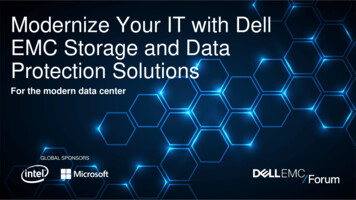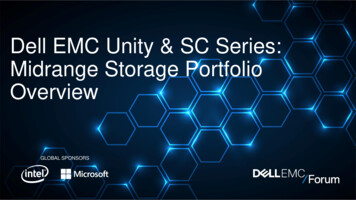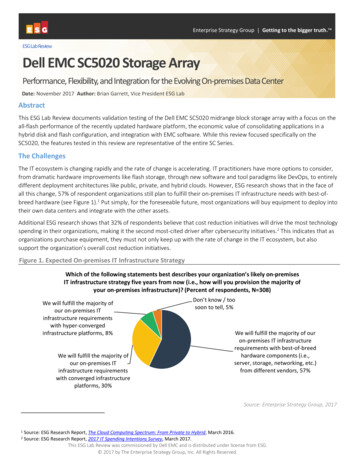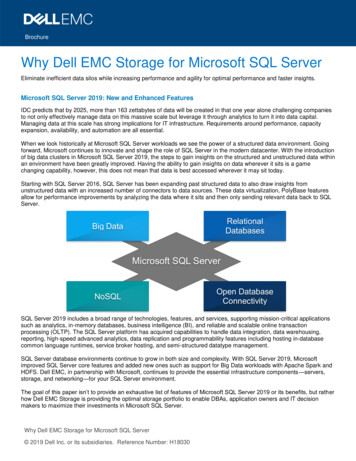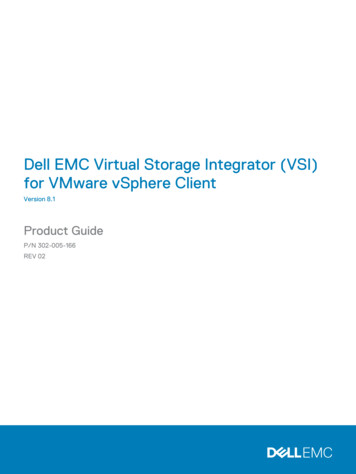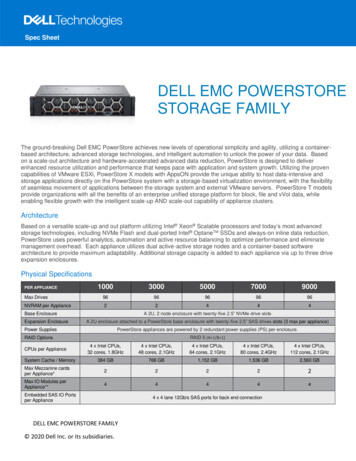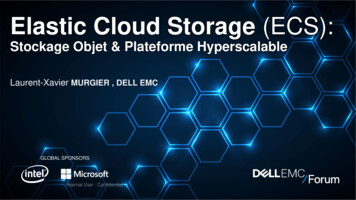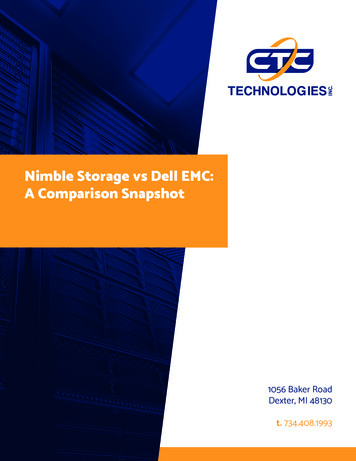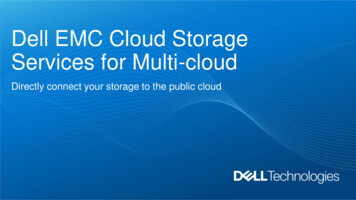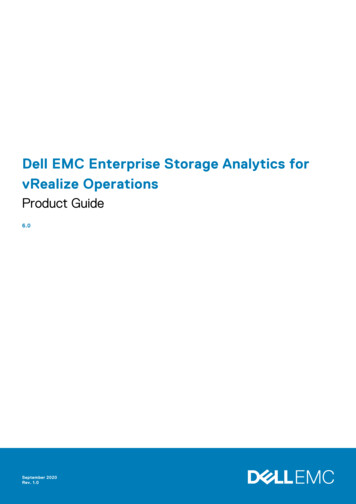
Transcription
Dell EMC Enterprise Storage Analytics forvRealize OperationsProduct Guide6.0September 2020Rev. 1.0
ContentsChapter 1: Introduction. 7Product overview.7Terminology.9Chapter 2: Installation and Licensing. 10Prerequisites. 10Installing the Dell EMC Adapter .13Installing Navisphere CLI. 13Adapter instances. 14Adding a vCenter Cloud account.14Adding VMware vSphere adapter instance for vCenter.14Adding Dell EMC Adapter instances for Dell EMC resources. 15Uninstalling ESA.17Chapter 3: Monitoring your Environment. 18Dell EMC dashboards. 19Dell EMC overview dashboards. 20Topology dashboards.22Metrics dashboards.23Top-N dashboards.23Dashboard XChange. 24Using badges to monitor resources. 24Adjusting default tolerances. 25Monitoring storage.25Checking capacity and performance. 26Troubleshooting with inventory trees.27Chapter 4: Managing Alerts and Recommendations. 28Viewing alerts and alert settings. 28Finding resource alerts.29Enabling XtremIO alerts.30Understanding event correlation. 30Chapter 5: Performing Recommended Actions. 31Actions menu overview.31Managing policies.31Changing the service level objective (SLO) for PowerMax storage group. 31Changing the tier policy for a File System. 32Changing the tier policy for a LUN.32Managing capacity . 32Extending file system capacity.32Extending volumes on Dell EMC XtremIO storage systems. 32Expanding LUN capacity.33Managing VNX storage resources.342Contents
Migrating a VNX LUN to another storage pool.34Rebooting a Data Mover on VNX storage.34Rebooting a VNX storage processor. 34Enabling performance statistics for VNX Block.35Enabling FAST Cache on a VNX Block storage pool.35Enabling FAST Cache on Unity and VNXe storage pools.35Managing VPLEX data migrations . 35Chapter 6: Troubleshooting. 37Launching Unisphere. 38Finding adapter instance IDs. 38Managing log files.38Installation logs.38Log Insight overview.38Error handling and event logging.40Viewing error logs.40Creating and downloading a support bundle. 40Log file sizes and rollover counts. 41Managing the collection of XtremIO snapshots.42Editing the Collection Interval for a resource.43Configuring the thread count for an adapter instance. 43Using SSH to connect to vRealize Operations Manager.44Troubleshooting metrics and scoreboards. 44Understanding error messages. 45Understanding resources and relationships. 46References. 47Appendix A: List of Alerts. 48Avamar alerts. 48PowerScale alerts.49RecoverPoint alerts. 50PowerFlex alerts.52Unity, UnityVSA, and VNXe alerts. 54PowerMax alerts. 56VNX Block alerts. 56VNX Block notifications.60VNX File alerts. 62VNX File notifications.64VPLEX alerts. 68XtremIO alerts.70PowerStore Alerts. 74Appendix B: Dashboards and Metric Tolerances.75Dell EMC Avamar Overview dashboard. 75PowerScale Overview dashboard.76Top-N PowerScale Nodes dashboard.77RecoverPoint for VMs Overview dashboard. 77RecoverPoint for VMs Performance dashboard. 77Top-N RecoverPoint for VMs Objects dashboard. 78Contents3
PowerFlex dashboard. 78Unity Overview dashboard.79Top-N Unity LUNs, File Systems and vVols dashboard. 79PowerMax Overview dashboard. 81Top-N VNX File Systems dashboard. 82Top-N VNX LUNs dashboard. 82VNX Overview dashboard. 82VPLEX Communication dashboard. 83VPLEX Overview dashboard. 85VPLEX Performance dashboard. 86XtremIO Overview dashboard. 87XtremIO Top-N dashboard.87XtremIO Performance dashboard. 88PowerStore Overview Dashboard.88PowerStore Top-N Dashboard. 89PowerStore Performance Dashboard. 90Appendix C: Metrics.91Avamar metrics.91PowerScale metrics.95PowerFlex metrics.100RecoverPoint for Virtual Machines metrics. 103Unity and UnityVSA metrics. 105PowerMax metrics. 110VNX Block metrics. 113VNX File/eNAS metrics. 117VNXe metrics. 121VPLEX metrics. 125XtremIO metrics.134PowerStore metrics. 138Appendix D: Views and Reports.145Avamar views and reports.145eNAS views and reports.146PowerScale views and reports. 148PowerFlex views and reports. 151PowerMax views and reports. 152VNX, VNXe, and Unity/UnityVSA views and reports. 154XtremIO views and reports.
Dell EMC Enterprise Storage Analytics (ESA) for vRealize Operations is a management pack for VMware vRealize Operations Manager that enables the collection of analytical data from Dell EMC resources. ESA complies with VMware management pack certification requirements and has received the VMware Ready certification.