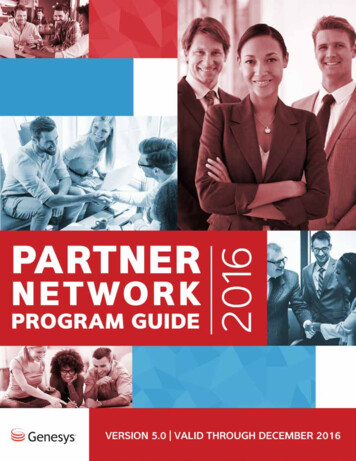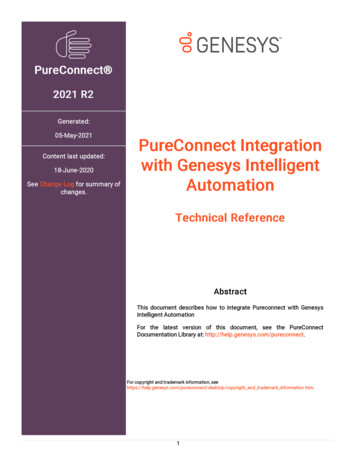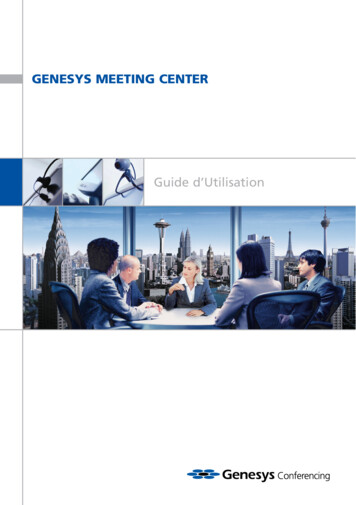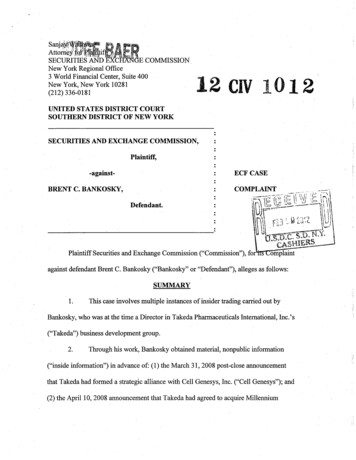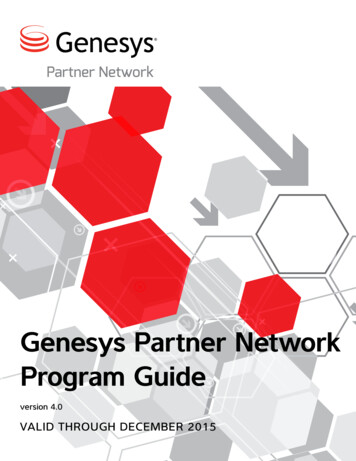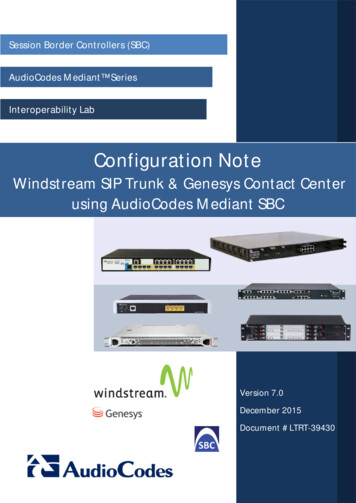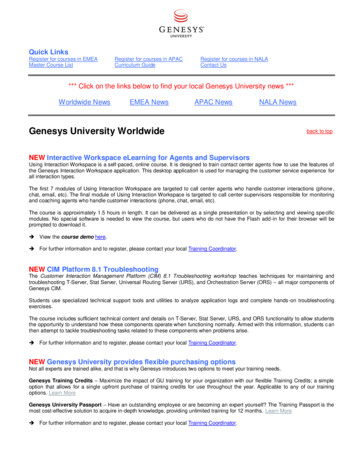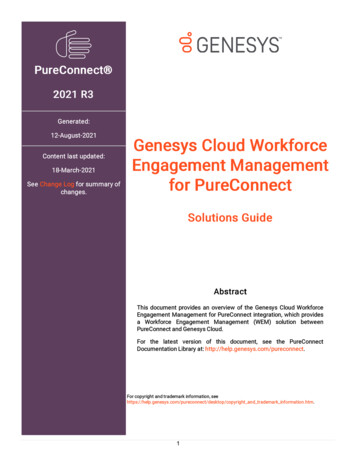
Transcription
PureConnect 2021 R3Generated:12-August-2021Content last updated:18-March-2021See Change Log for summary ofchanges.Genesys Cloud WorkforceEngagement Managementfor PureConnectSolutions GuideAbstractThis document provides an overview of the Genesys Cloud WorkforceEngagement Management for PureConnect integration, which providesa Workforce Engagement Management (WEM) solution betweenPureConnect and Genesys Cloud.For the latest version of this document, see the PureConnectDocumentation Library at: http://help.genesys.com/pureconnect.For copyright and trademark information, pyright and trademark information.htm.1
Table of ContentsTable of ContentsIntroductionDocumentation ResourcesPurchase of Resource Management Product Offering on Genesys CloudConfiguration of Genesys Cloud Workforce Engagement Management for PureConnectRequirementsInteraction ReplicationAgent PresenceHistorical Data UploadInbox Notifications2345666666Overview of Configuration and WorkflowUser Responsibilities and hitecture11Architectural Diagram for Genesys Cloud Workforce Engagement ManagementNetwork and Security Diagram for Genesys Cloud Workforce Engagement ManagementArchitectural Diagram for Workforce Management Historical Data UploadTroubleshooting11121314Agent Presence IssuesGenesys Cloud and Workforce Engagement Configuration IssuesInteraction Replication IssuesObject Synchronization and Configuration IssuesWorkforce Management Historical Data Upload IssuesChange log1414161719212
IntroductionGenesys Cloud Workforce Engagement Management for PureConnect is an integration between PureConnect and Genesys Cloud.Workforce Engagement Management (WEM) includes Quality Assurance and Compliance, Employee Performance, and ResourceManagement disciplines. The initial release of Genesys Cloud Workforce Engagement Management for PureConnect focuses onthe Resource Management discipline to allow customers to manage, forecast, and plan staffing. Customers can use the workforcemanagement features in Genesys Cloud to configure business units, management units, service goals, planning groups, and workplans for use with short-term forecasts, schedules, and more. The initial release provides an alternative cloud-based solution toscheduling and forecasting in Interaction Optimizer and is available to both on-premises and cloud PureConnect customers.Note : Genesys Cloud Workforce Engagement Management for PureConnect is available in a PureConnect 2021 R1 pilotprogram for selected customers. To learn more about this piloting program, contact your Genesys account manager.The primary focus of the initial release includes these features:Interaction replication : Voice interaction (calls and callbacks) and digital (chats and emails) data is replicated fromPureConnect to Genesys Cloud. Replicated interactions within the Genesys Cloud organization are then available for accessand for metrics from the Interaction and related Workforce Management views in Genesys Cloud.Agent presence : Agent presence events sync from PureConnect into Genesys Cloud. This stores presence, out of office androuting status data for users within Genesys Cloud. Syncing agent presence events from PureConnect to Genesys Cloud is aone-way sync. PureConnect is the primary source of this data.Historical data upload : An administrator can upload up to three years’ worth of historical data from PureConnect to GenesysCloud. This historical data enables Genesys Cloud Workforce Management components to create forecasts and schedules.Genesys Cloud access : PureConnect administrators, supervisors, and agents can access Workforce Management featuresdirectly in Genesys Cloud.Inbox Notifications : Supervisors or other managers can manage time off requests and shift-trade requests in GenesysCloud. Interaction Connect alerts agents to changes in the status of their time off and shift trade requests. A new Inbox icon inInteraction Connect gives agents single-click access to their Genesys Cloud performance view.Benefits of Genesys Cloud Workforce Engagement Management for PureConnect include:PureConnect remains the source platform.PureConnect users can log on to Genesys Cloud by using their PureConnect credentials through a Single Sign-On provider(SSO).ACD routing of interactions remains on PureConnect and agents continue to accept interactions the same as they do today.One-click redirect from Interaction Connect to Genesys Cloud for administrators and supervisors to manage Genesys Cloudorganization and replicated interactions.Workforce Engagement view in Interaction Connect allows administrators to monitor Genesys Cloud configuration and statusof synchronized objects.Supervisors can switch to using the Genesys Cloud Workforce management feature suite.Agents use the My Performance view in Genesys Cloud to manage their workforce management activities.Interaction Connect notifies agents of workforce management activities.3
Documentation ResourcesUse the following documentation resources for additional information about the integration.See this documentation:For:Genesys Cloud for PureConnectAdministrator’s GuideInformation about requirements and configuration of Genesys Cloud forPureConnect and the integration.Genesys Cloud Resource CenterInformation for administrators, agents, and supervisors to use workforcemanagement in Genesys Cloud.Interaction Connect HelpInformation about using the integration through Interaction Connect.4
Purchase of Resource Management Product Offering onGenesys CloudGenesys Cloud Workforce Engagement Management for PureConnect requires the purchase of the Workforce EngagementResource Management product offering on Genesys Cloud. This product offering includes Workforce Management featuresincluding forecasting and scheduling.Important : The CIC server requires a new feature license for Resource Management Enablement on PureConnect. This licenseis obtained by ordering the zero-cost Genesys Cloud WEM for PureConnect part for both on-premises and subscriptioncustomers. Contact your Genesys account manager for more details.5
Configuration of Genesys Cloud Workforce EngagementManagement for PureConnectGenesys Cloud Workforce Engagement Management for PureConnect requires configuration in PureConnect and Genesys Cloud.For more information about requirements and configuration, see Genesys Cloud Workforce Engagement in the Genesys Cloud forPureConnect Administrator’s Guide.Note : This package is available for purchase on Genesys Cloud as part of the 2021 R1 pilot program for selected customers.To learn more about this piloting program, contact your Genesys account manager.RequirementsThe requirements for Genesys Cloud Workforce Engagement Management include the Genesys Cloud for PureConnect integrationand additional CIC and Genesys Cloud requirements. For more information about Genesys Cloud for PureConnect integration, seeGenesys Cloud for PureConnect requirements and Genesys Cloud for PureConnect configuration in the Genesys Cloud forPureConnect Administrator’s Guide.For more information about the additional CIC and Genesys Cloud requirements, see the following sections in see WorkforceEngagement Requirements in the Genesys Cloud for PureConnect Administrator’s Guide:CIC requirementsGenesys Cloud requirementsPureConnect licensesGenesys Cloud permissionsInteraction Administration configurationServer parameters for data uploadsInteraction ReplicationVoice interaction (calls and callbacks) and digital interaction (chats and emails) data is replicated from PureConnect to GenesysCloud. Replicated interactions within the Genesys Cloud organization are then available for access and for metrics from theInteraction and related Workforce Engagement views in Genesys Cloud. For more information about interaction replication andconfiguration, see Interaction Replication in the Genesys Cloud for PureConnect Administrator’s Guide.Agent PresenceAgent presence events sync from PureConnect into Genesys Cloud. This syncing stores presence, out of office and routing statusdata for users within Genesys Cloud. Syncing agent presence events from PureConnect to Genesys Cloud is a one-way sync. Formore information about agent presence, requirements, agent status, and routing status, see Agent Presence, in the Genesys Cloudfor PureConnect Administrator’s Guide.Historical Data UploadAn administrator can upload up to three years’ worth of historical data from PureConnect to Genesys Cloud. This historical dataenables Genesys Cloud Workforce Management components to create forecasts and schedules. For more information abouthistorical data upload and configuration, see Historical Data Upload in the Genesys Cloud for PureConnect Administrator’s Guide.Inbox NotificationsSupervisors can manage time off requests and shift trade requests in Genesys Cloud. Agents submit time off requests and shifttrade off requests in Genesys Cloud. Interaction Connect alerts agents to changes in the status of their time off and shift traderequests. A new Inbox icon in Interaction Connect gives agents single-click access to their Genesys Cloud performance view. Formore information about inbox notifications, configuration, and the agent experience, see Inbox Notifications, in the Genesys Cloudfor PureConnect Administrator’s Guide.6
Overview of Configuration and WorkflowAfter your organization starts using Genesys Cloud Workforce Engagement, administrators, supervisors, and agents perform theirwork in both PureConnect and Genesys Cloud. For more information about workflow changes, see User Responsibilities andWorkflows in this guide.The following diagram provides an overview of configuring and using Genesys Cloud Workforce Engagement Management.7
8
User Responsibilities and WorkflowsAfter the configuration of Genesys Cloud Workforce Engagement Management for PureConnect is complete, the workflow foradministrators, supervisors, and agents changes. The following sections provide an overview of the work that administrators,supervisors, and agents perform in PureConnect and Genesys sIn PureConnect, administrators:Maintain the Genesys Cloud configuration.Maintain the Genesys Cloud Workforce Engagement configuration.Maintain CIC server configuration.Monitor the status of Genesys Cloud Workforce Engagement. For more information, see Genesys Cloud Configuration Statusin the Genesys Cloud for PureConnect Administrator’s Guide.In Genesys Cloud, administrators:Maintain Genesys Cloud organization. For more information, see Configure your Genesys Cloud Organization in the GenesysCloud for PureConnect Administrator’s Guide.Note : On initial activation of your Genesys Cloud organization, the provisioning process allows an authenticatedconnection between the CIC Server and Genesys Cloud for Workforce Engagement. This process may take up to 6 hoursto complete. Synchronization errors may occur prior to the completion of the provisioning process.To establish the authenticated connection between the CIC server and Genesys Cloud, disable Enforce Scopes on theGenesys Cloud organization that is configured for Workforce Engagement in Interaction Administrator. For moreinformation, see Configure your Genesys Cloud Organization in the Genesys Cloud for PureConnect Administrator’sGuide.Create and configure divisions. Administrators must consider how to group the business units, countries, and office locationsin the Genesys Cloud organization. In Genesys Cloud, administrators can separate and group organizational units (that becomeconfiguration objects) into separate divisions. A division is a way to group and segregate these objects but keep them insidethe same organization. After creating and configuring divisions, administrators can use roles to grant user access to divisions,and thus the objects in each division.Genesys recommends administrators create divisions prior to enabling the replication of interactions to ensure thatinteractions are replicated to the appropriate division. Do not create divisions for agent groups or virtual agent groups, asGenesys Cloud does not recognize these as configuration objects. For more information about divisions, see Divisionsoverview in the Genesys Cloud Resource Center.Assign user roles to grant access to functionality. For more information, see Roles and permissions overview in the GenesysCloud Resource Center.Note : All users synchronized to Genesys Cloud are assigned only the default role of Employee . We recommend that anadministrator also assign the:--PureCloud User role to agents.--PureCloud User , Multi-Platform Supervisor , and Planner Admin roles to supervisors.View users, queues, skills, and languages. See Create and configure queues in the Genesys Cloud Resource Center. See Userskills overview in the Genesys Cloud Resource Center.Configure a single sign-on provider for PureConnect. For more information, see About single sign-on (SSO) in the Genesys CloudResource Center.9
SupervisorsIn PureConnect, supervisors:Manage workgroups, queue media, and agent membership.Manage skills and languages.Determine when to stop forecasting and scheduling agents in PureConnect, if using Interaction Optimizer.In Genesys Cloud, supervisors:Provide training to users and start using the Workforce Management features in Genesys Cloud for daily management of workforce.For more information, see About workforce management in the Genesys Cloud Resource Center. These features include:Viewing replicated interactions and running analytics. See View an interaction’s details in the Genesys Cloud Resource Center.Setting up divisions, business units, management units, planning group, and activity codes.Note : Supervisors must add agents to a management unit in order to manage their schedule and adherence information.See Work with management units in the Genesys Cloud Resource Center.When creating and configuring divisions,Supervisors and administrators must consider how to group the business units,countries, and office locations in the Genesys Cloud organization. In Genesys Cloud, Supervisors that been assigned the Adminrole or the administrators can separate and group organizational units (that become configuration objects) into separatedivisions. A division is a way to group and segregate these objects but keep them inside the same organization. After creatingand configuring divisions, administrators can use roles to grant user access to divisions, and thus the objects in each division.Genesys recommends administrators create divisions prior to enabling the replication of interactions to ensure thatinteractions are replicated to the appropriate division. Do not create divisions for agent groups or virtual agent groups, asGenesys Cloud does not recognize these as configuration objects. For more information about divisions, see Divisionsoverview in the Genesys Cloud Resource Center.Managing forecasts, schedules, time off requests, shift trades, intraday, real-time and historical adherence.Accessing advanced workforce engagement management features.AgentsIn PureConnect, agents:Continue to accept interactions in Interaction Connect.Receive notification of Genesys Cloud work times such as shift trades, schedule changes, and evaluations. For moreinformation, see Inbox Notifications in the Genesys Cloud for PureConnect Administrator’s Guide.In Genesys Cloud, agents:View real-time adherence, view schedules, work with shift trades, and manage time off. For more information, see Aboutworkforce management for agents in the Genesys Cloud Resource Center.Access My Performance views. See My performance views overview in the Genesys Cloud Resource Center and InboxNotifications in the Genesys Cloud for PureConnect Administrator’s Guide.10
ArchitectureArchitectural Diagram for Genesys Cloud Workforce EngagementManagement11
Network and Security Diagram for Genesys Cloud Workforce EngagementManagement*All traffic should operate using Transport Layer Security (TLS) v1.2 but can operate using TLSv1.0 for Amazon Kinesis and AmazonS3. For more information, see Infrastructure security in Kinesis Data Streams and Infrastructure security in Amazon S3 in theAmazon Web Service Developer Guide.For Genesys Cloud, TLSv1.1 is the minimum version. For more information, see Deprecation: TLS 1.0 for data actions in theGenesys Cloud Resource Center.For CIC, TLSv1.0 is the minimum version. CIC can support up to TLSv1.2. For more information about using TLS 1.2, see TransportLayer Security (TLS) in CIC (Set the minimum version of TLS for CIC section ) in the Security Features Technical Reference.12
Architectural Diagram for Workforce Management Historical Data Upload13
TroubleshootingAgent Presence IssuesUse the following troubleshooting information to resolve issues with Genesys Cloud Workforce Engagement for PureConnect. Forfurther assistance in troubleshooting issues, contact Customer Care.Begin troubleshooting the Genesys Cloud Workforce Engagement Management for PureConnect integration by ensuring thefollowing requirements are met:Accepted into the Genesys Cloud Workforce Engagement Management for PureConnect pilot program.Purchased the required sellable parts for Resource Management on Genesys Cloud Workforce Management and GenesysCloud Workforce Engagement enablement for PureConnect.Upgraded to the PureConnect 2021 R1 release for all server and client applications.Applied the Genesys Cloud Workforce Engagement Resource Management Enablement feature license to the CIC server.Review the following documentation for help in troubleshooting:Configuration of Genesys Cloud Workforce Engagement Management for Genesys Cloud in this guide.Genesys Cloud Workforce Engagement Management for PureConnect Solution Guide.Genesys Cloud for PureConnect Configuration and Genesys Cloud Workforce Engagement in the Genesys Cloud forPureConnect Administrator’s Guide.IssueDetailsWhat To DoAgent presencestatus is not thesame betweenPureConnect andGenesys Cloud.User is in an incorrect status in theReal-time Adherence (RTA) view inGenesys Cloud from how their statusappears in PureConnect.Check Genesys Cloud Configuration Health for status of CloudConduit. See How do I check Genesys Cloud Integration status andactivity? in the Genesys Cloud for PureConnect Administrator’sGuide.User is in a correct status but is outof adherence in the Real-timeAdherence (RTA) view in GenesysCloud based on their status inPureConnect.Check that all users are configured with an email address andoptional display name. For more information about the userinformation to configure, see Types of information synced toGenesys Cloud in the Genesys Cloud for PureConnectAdministrator’s Guide.The presence indicator in GenesysCloud is not synchronized toPureConnect presence status value.Check Genesys Cloud Configuration Health for status of objectsynchronization. See How do I check Genesys Cloud Integrationstatus and activity? in the Genesys Cloud for PureConnectAdministrator’s Guide.Routing status is not correct in theReal-time Adherence (RTA) view inGenesys Cloud based on how theirstatus appears in PureConnect.Check Genesys Cloud Configuration Health for status of CloudConduit. See How do I check Genesys Cloud Integration status andactivity? in the Genesys Cloud for PureConnect Administrator’sGuide.Agent routingstatus is not thesame betweenPureConnect andGenesys Cloud.Check that all users are configured with an email address andoptional display name. For more information about the userinformation to configure, see Types of information synced toGenesys Cloud in the Genesys Cloud for PureConnectAdministrator’s Guide.Check Genesys Cloud Configuration Health for status of objectsynchronization. See How do I check Genesys Cloud Integrationstatus and activity? in the Genesys Cloud for PureConnectAdministrator’s Guide.Genesys Cloud and Workforce Engagement Configuration IssuesUse the following troubleshooting information to resolve issues with Genesys Cloud Workforce Engagement for PureConnect. Forfurther assistance in troubleshooting issues, contact Customer Care.14
Begin troubleshooting the Genesys Cloud Workforce Engagement Management for PureConnect integration by ensuring thefollowing requirements are met:Accepted into the Genesys Cloud Workforce Engagement Management for PureConnect pilot program.Purchased the required sellable parts for Resource Management on Genesys Cloud Workforce Management and GenesysCloud Workforce Engagement enablement for PureConnect.Upgraded to the PureConnect 2021 R1 release for all server and client applications.Applied the Genesys Cloud Workforce Engagement Resource Management Enablement feature license to the CIC server.Review the following documentation for help in troubleshooting:Configuration of Genesys Cloud Workforce Engagement Management for Genesys Cloud in this guide.Genesys Cloud Workforce Engagement Management for PureConnect Solution Guide.Genesys Cloud for PureConnect Configuration and Genesys Cloud Workforce Engagement in the Genesys Cloud forPureConnect Administrator’s Guide.15
IssueDetailsGenesys Cloud API Health The connection to Genesys Cloud is/ Configuration is invalid down, not properly configured withor displaying errors.your network architecture, or there isan invalid configuration option on theGenesys Cloud organization.What To DoEnsure that green lights appear for your region athttps://status.mypurecloud.com/.Ensure that the CIC system is configured to allow theconnection to Genesys Cloud.View errors in the Integration Health Verify Enable Scopes is OFF on the Genesys Cloudtab in Interaction Administrator and organization. See Configure your Genesys Cloud Organizationin the Workforce Engagement view in in the Genesys Cloud for PureConnect Administrator’s Guide.Interaction Connect.A user is unable to add orview the WorkforceEngagement view inInteraction Connect.From the Add Views dialog box inInteraction Administrator, the usercannot select or view WorkforceEngagement underAdministration .Verify that the CIC server is upgraded to the 2021 R1 releaseincluding all server and client applications.Verify that Off-Server Session Manager (OSSM) is upgraded tothe 2021 R1 release.Verify that the required Genesys Cloud WorkforceEngagement Resource Management Enablement featurelicense is applied to the CIC server.Genesys Cloud Workforce Engagement Administratorsecurity right is assigned to the user.The Genesys CloudAdmin button is disabledon the WorkforceEngagementAdministrator view inInteraction Connect.Clicking the Genesys Cloud Adminbutton in the Workforce EngagementAdministrator view in InteractionConnect does not access theGenesys Cloud Administration view.Verify that the user is configured for Genesys Cloud andincludes an email address. See Genesys Cloud forPureConnect requirements (PureConnect Users) in theGenesys Cloud for PureConnect Administrator’s Guide.Verify that the Genesys Cloud organization is properlyconfigured in Interaction Administrator.For more information about the Genesys Cloud Admin button,see Workforce Engagement view in the Genesys Cloud forPureConnect Administrator’s Guide.In Interaction Connect,the Health Overviewsection of the WorkforceEngagement view showsfailed synchronizationevents.Events and messages that fail tosynchronize to Genesys Cloud arenot sent again and are discarded.These failures relate tocommunication with Amazon WebServices (AWS).For more information, see HealthOverview in the Genesys Cloud forPureConnect Administrator’s Guide.Check the status of Genesys Cloud Configuration in theWorkforce Engagement view in Interaction Connect. See Howdo I check Genesys Cloud Integration status and activity? inthe Genesys Cloud for PureConnect Administrator’s Guide.Ensure that green lights appear for your region athttps://status.mypurecloud.com/.Ensure that the CIC system is configured to allow theconnection to Genesys Cloud.Verify Enable Scopes is OFF on the Genesys Cloudorganization. See Configure your Genesys Cloud Organizationin the Genesys Cloud for PureConnect Administrator’s Guide.Check the status of Genesys Cloud Conduit in the IntegrationHealth tab in Interaction Administrator. Verify CloudConduitis active and running as expected. See How do I checkGenesys Cloud Integration status and activity? in the GenesysCloud for PureConnect Administrator’s Guide.Review the CloudConduit logs for PutRecords requestvalidation error trace statements.Interaction Replication IssuesUse the following troubleshooting information to resolve issues with Genesys Cloud Workforce Engagement for PureConnect. Forfurther assistance in troubleshooting issues, contact Customer Care.16
Begin troubleshooting the Genesys Cloud Workforce Engagement Management for PureConnect integration by ensuring thefollowing requirements are met:Accepted into the Genesys Cloud Workforce Engagement Management for PureConnect pilot program.Purchased the required sellable parts for Resource Management on Genesys Cloud Workforce Management and GenesysCloud Workforce Engagement enablement for PureConnect.Upgraded to the PureConnect 2021 R1 release for all server and client applications.Applied the Genesys Cloud Workforce Engagement Resource Management Enablement feature license to the CIC server.Review the following documentation for help in troubleshooting:Configuration of Genesys Cloud Workforce Engagement Management for Genesys Cloud in this guide.Genesys Cloud Workforce Engagement Management for PureConnect Solution Guide.Genesys Cloud for PureConnect Configuration and Genesys Cloud Workforce Engagement in the Genesys Cloud forPureConnect Administrator’s Guide.17
IssueDetailsWhat To DoCannot enableinteractionreplication withinInteractionConnect orcannot find thisoption.The Workforce Engagement view inInteraction Connect allows an administratorto enable interaction replication. Access tothis view requires the Genesys CloudWorkforce Engagement Administratorsecurity right.Verify configuration and deployment of Interaction Connectand PureConnect web server.Interactions arenot replicating toGenesys Cloud.The interaction replication functionality will bereleased in phases.PureConnect 2020 R4 supports voiceonly (calls and callbacks) interactions.PureConnect 2021 R1 supports voice(calls and callbacks) and digital (chats andemails) interactions. This is the preferredrelease for the pilot program.Check the status of Genesys Cloud Configuration in theWorkforce Engagement view in Interaction Connect. SeeHow do I check Genesys Cloud Integration status andactivity? in the Genesys Cloud for PureConnectAdministrator’s Guide.Examples of supported scenarios with thePureConnect 2021 R1 release:External conferences.Blind transfers.Consult transfers.Intercom conferences.Transfers to offline users are replicatedto Genesys Cloud as voicemail or IVRsegment.After Call Work (AWC).Chat conferences are replicated toGenesys Cloud as separate interactions.Genesys Cloud does not supportconferences for chat interactions.Emails. With originating inbound andoutbound emails, a single address isreplicated to Genesys Cloud to representthe sender and the recipient. The firstemail address listed in the To field will bethe value replicated.Check the status of Genesys Cloud Conduit in the IntegrationHealth tab in Interaction Administrator. See How do I checkGenesys Cloud Integration status and activity? in theGenesys Cloud for PureConnect Administrator’s Guide.Not allinteractionsappear inGenesys Cloud.The PureConnect 2021 R1 release of GenesysCloud Workforce Engagement Managementfor PureConnect supports replication of voice(calls and callbacks) and digital (chats andemails) interactions.See details of supported scenarios in Interactions are notreplicating to Genesys Cloud in this section.Details ofreplicatedinteractions inGenesys Cloudare missing.Certain details of replicated interactions maynot display in Genesys Cloud.See details of supported scenarios in Interactions are notreplicating to Genesys Cloud in this section.Verify all system components are upgraded to PureConnect2021 R1.Verify that the Genesys Cloud Workforce EngagementAdministrator security right is assigned to the user tryingto enable interaction replication. See Workforce EngagementRequirements in the Genesys Cloud for PureConnectAdministrator’s Guide.Check that interaction replication is enabled. See InteractionReplication in the Genesys Cloud for PureConnectAdministrator’s Guide.Check the status of object synchronization in the IntegrationHealth tab in Interaction Administrator or the WorkforceEngagement view in Interaction Connect. See How do Icheck Genesys Cloud Integration status and activity? in theGenesys Cloud for PureConnect Administrator’s Guide.If the interaction is disconnected in PureConnect but is livein Genesys Cloud, follow the What To Do steps listed forSome Interactions are not replicating across toGenesys Cloud to determine if events were sent.Object Synchronization and Configuration IssuesUse the following troubleshooting information to resolve issues with Genesys Cloud Workforce Engagement for PureConnect. Forfurther assistance in troubleshooting issues, contact Customer Care.18
Begin troubleshooting the Genesys Cloud Workforce Engagement Management for PureConnect integration by ensuring thefollowing requirements are met:Accepted into the Genesys Cloud Workforce Engagement Management for PureConnect pilot program.Purchased the required sellable parts for Resource Management on Genesys Cloud Workforce Management and GenesysCloud Workforce Engagement enablement for PureConnect.Upgraded to the PureConnect 2021 R1 release for all server and client applications.Applied the Genesys Cloud Workforce Engagement Resource Management Enablement feature license to the CIC server.Review the following documentation for help in troubleshooting:Configuration of
Provide training to users and start using the Workforce Management features in Genesys Cloud for daily management of workforce. For more information, see About workforce management in the Genesys Cloud Resource Center. These features include: Viewing replicated interactions and running analytics.