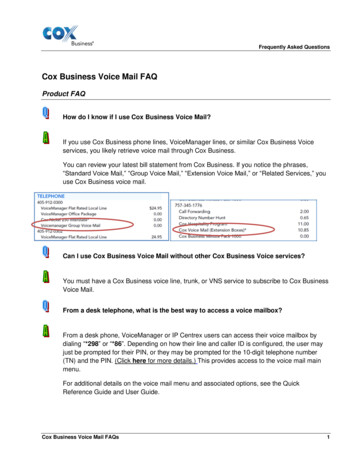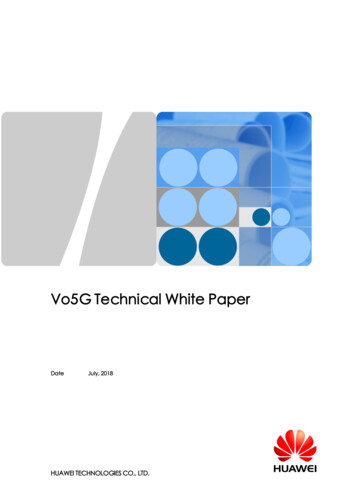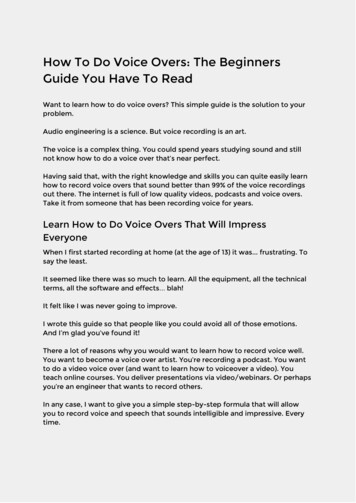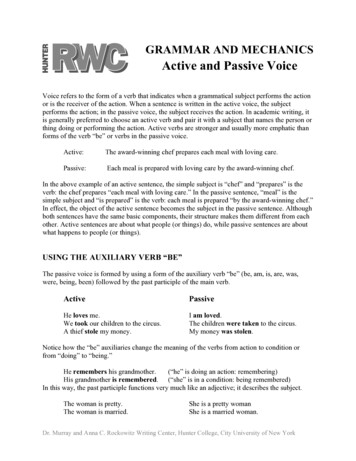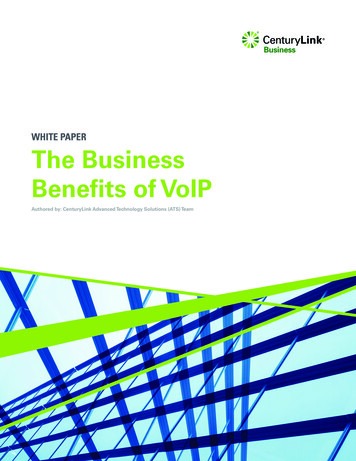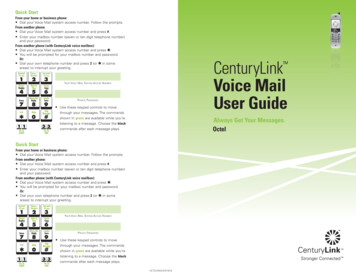Transcription
Voice Platform Solution 8.0Integration Guide
The information contained herein is proprietary and confidential and cannot be disclosed or duplicatedwithout the prior written consent of Genesys Telecommunications Laboratories, Inc.Copyright 2008 Genesys Telecommunications Laboratories, Inc. All rights reserved.About GenesysGenesys Telecommunications Laboratories, Inc., a subsidiary of Alcatel-Lucent, is 100% focused on software for callcenters. Genesys recognizes that better interactions drive better business and build company reputations. Customerservice solutions from Genesys deliver on this promise for Global 2000 enterprises, government organizations, andtelecommunications service providers across 80 countries, directing more than 100 million customer interactions everyday. Sophisticated routing and reporting across voice, e-mail, and Web channels ensure that customers are quicklyconnected to the best available resource—the first time. Genesys offers solutions for customer service, help desks,order desks, collections, outbound telesales and service, and workforce management. Visit www.genesyslab.com formore information.Each product has its own documentation for online viewing at the Genesys Technical Support website or on theDocumentation Library DVD, which is available from Genesys upon request. For more information, contact your salesrepresentative.NoticeAlthough reasonable effort is made to ensure that the information in this document is complete and accurate at thetime of release, Genesys Telecommunications Laboratories, Inc., cannot assume responsibility for any existing errors.Changes and/or corrections to the information contained in this document may be incorporated in future versions.Your Responsibility for Your System’s SecurityYou are responsible for the security of your system. Product administration to prevent unauthorized use is yourresponsibility. Your system administrator should read all documents provided with this product to fully understand thefeatures available that reduce your risk of incurring charges for unlicensed use of Genesys products.TrademarksGenesys, the Genesys logo, and T-Server are registered trademarks of Genesys Telecommunications Laboratories,Inc. All other trademarks and trade names referred to in this document are the property of other companies. TheCrystal monospace font is used by permission of Software Renovation Corporation, www.SoftwareRenovation.com.Technical Support from VARsIf you have purchased support from a value-added reseller (VAR), please contact the VAR for technical support.Technical Support from GenesysIf you have purchased support directly from Genesys, please contact Genesys Technical Support at the followingregional numbers:RegionTelephoneE-MailNorth and Latin America 888-369-5555 or 506-674-6767support@genesyslab.comEurope, Middle East, and Africa 44-(0)-1276-45-7002support@genesyslab.co.ukAsia Pacific 61-7-3368-6868support@genesyslab.com.auJapan 81-3-6361-8950support@genesyslab.co.jpPrior to contacting technical support, please refer to the Genesys Technical Support Guide for completecontact information and procedures.Ordering and Licensing InformationComplete information on ordering and licensing Genesys products can be found in the Genesys 7 Licensing Guide.Released byGenesys Telecommunications Laboratories, Inc. www.genesyslab.comDocument Version: 80gvp ig-vps 11-2008 v8.0.001.06
Table of ContentsList of Procedures . 5Preface. 7Intended Audience. 8Chapter Summaries. 8Document Conventions . 9Related Resources . 11SIP Server . 11Genesys Voice Platform . 11Universal Routing . 12Management Framework. 12Genesys. 12Making Comments on This Document . 13Chapter 1Overview. 15What Is the Voice Platform Solution? . 15Features and Benefits . 17About the Components. 18How It Works—The Basic Call Flow. 19Supported Scenarios . 20URS Launches the Voice Self-Service Application. 21REFER Transfers to Agents on SIP Server . 22Bridged Transfers to Agents on SIP Server. 23Media Redirect Transfers to Agents on SIP Server . 24REFER Transfers to Agents on Private Branch Exchange. 25GVP Launches the REFER with Replaces Transfer Method. 26CCXML Conferencing. 27Speech Recognition. 28Integration With Cisco Call Manager . 29Call Parking on Stream Manager. 30About Genesys Administrator. 31Configuring GVP Processes in the Genesys Administrator. 32More Information. 34High Availability—Capability and Limitations. 35Integration Guide3
Table of ContentsChapter 2VPS 8.0 Integration Procedures . 37Task Flow. 38Integration Prerequisites. 43Integration Procedures . 46Appendix ASample User Data Mapping . 69Mapping User Data Received from GVP. 69Sample SIP INVITE Request. 69Sample T-Library Event . 70Sample VoiceXML Code. 70Mapping User Data Received from URS. 70Sample T-Library Event . 71Sample INVITE Request (to GVP). 71Sample VoiceXML Session Variables . 72Mapping User Data Received from GVP in INFO/BYE Body . 72Sample BYE Request . 72Sample T-Library Event . 72Sample VoiceXML Code—Mapping to BYE Body . 73Sample VoiceXML Code—Mapping to INFO Body. 73Appendix BConfiguration Options . 75SIP Server Options. 75Media Control Platform Options . 77Resource Manager Options. 79Index4. 81Voice Platform Solution 8.0
List of ProceduresViewing or modifying GVP configuration parameters . . . . . . . . . . . . . . . 32Configuring MCP for integration with SIP Server . . . . . . . . . . . . . . . . . . 46Configuring a Gateway Resource for SIP Serveron the Resource Manager . . . . . . . . . . . . . . . . . . . . . . . . . . . . . . . . 48Linking SIP Server with GVP . . . . . . . . . . . . . . . . . . . . . . . . . . . . . . . . . 50Enabling user data exchange between SIP Server and GVP . . . . . . . . 53Configuring user data mapping on SIP Server . . . . . . . . . . . . . . . . . . . . 54Configuring user data mapping on the GVP DNs. . . . . . . . . . . . . . . . . . 55Creating a Routing Point on the SIP Server . . . . . . . . . . . . . . . . . . . . . . 57Creating and loading a routing strategy . . . . . . . . . . . . . . . . . . . . . . . . . 57Creating a Trunk DN for gateways that do not support REFER . . . . . . . 61Configuring the solution for media redirect transfers . . . . . . . . . . . . . . . 62Integrating Stream Manager into the solution. . . . . . . . . . . . . . . . . . . . . 63Integration Guide5
List of Procedures6Voice Platform Solution 8.0
PrefaceWelcome to the Voice Platform Solution 8.0 Integration Guide. This documentprovides an overview of the Voice Platform Solution (VPS), with an aim tointegrating the various components that make up the solution—in other words,to get the components working together.What this guide does not cover: Deployment procedures—This guide provides step-by-step instructions ofthe changes that need to be made to make the solution work, but not how toinstall or initially configure the individual components. For deploymentinformation, consult the respective product Deployment Guides. Network integration—Although the call flow scenarios in this guide mayinclude third-party components external to the solution, such as gatewaysor a PBX (Private Branch Exchange), this guide does not explain in detailthe integration of those components with the solution. SIP Server is mostlyresponsible for these network connections, and so for more informationyou should consult the Framework 7.6 SIP Server Deployment Guide.This document applies to the 7.6 release of SIP Server, and the 8.0 release ofthe Genesys Management Framework and Genesys Voice Platform.Note: For releases of this document created for other releases of this product,please visit the Genesys Technical Support website, or request theDocumentation Library DVD, which you can order by e-mail fromGenesys Order Management at orderman@genesyslab.com.This preface includes the following sections:Intended Audience, page 8Chapter Summaries, page 8Document Conventions, page 9Related Resources, page 11Making Comments on This Document, page 13zzzzzIntegration Guide7
PrefaceIntended AudienceIntended AudienceThis guide is intended primarily for system engineers and other members of animplementation team who will complete the integration of existing SIP Server,GVP, and Management Framework deployments. This guide assumes that youhave a basic understanding of: Computer-telephony integration (CTI) concepts, processes, terminology,and applications. The Session Initiation Protocol (SIP) generally, as well as the integration ofSIP messaging into the Genesys environment: SIP Server and relatedcomponents. Network design and operation. Your own network configurations.This guide also assumes that you: Are familiar with the Genesys Management Framework architecture andfunctions that support SIP Server 7.6 and Genesys Voice Platform 8.0. Have already installed and are familiar with SIP Server and relatedcomponents, as well as GVP and its related components.Chapter SummariesIn addition to this preface, this document contains the following chapters:8 Chapter 1, “Overview,” on page 15, provides a general description of thesolution and its various components, as well as details about support callflow scenarios. You can also find information about using the GenesysAdministrator and an overview of how high availability works within thesolution. Chapter 2, “VPS 8.0 Integration Procedures,” on page 37, provides a taskflow of the main steps required to integrate GVP and SIP Server, alongwith key actions and, if you need them, links to more detailed proceduresfound later in the chapter. Appendix A, “Sample User Data Mapping,” on page 69, provides sampleuser data exchanges between SIP Server and the T-Library event, in bothdirections Appendix B, “Configuration Options,” on page 75, describes allconfiguration options modified during any of the procedures included inthis guide.Voice Platform Solution 8.0
PrefaceDocument ConventionsDocument ConventionsThis document uses some stylistic and typographical conventions with whichyou might want to familiarize yourself.Document Version NumberA version number appears at the bottom of the inside front cover of thisdocument. Version numbers change as new information is added to thisdocument. Here is a sample version number:80gvp ig-vps 06-2008 v8.0.001.00You will need this number when you are talking with Genesys TechnicalSupport about this product.Type StylesItalicIn this document, italic is used for the titles of documents, when a term is beingdefined, for emphasis, and for mathematical variables.Examples Please consult the Genesys 7 Migration Guide for more information. A customary and usual practice is one that is widely accepted and usedwithin a particular industry or profession. Do not use this value for this option. The formula, x 1 7 where x stands for . . .Monospace FontA monospace font, which is shown in the following examples, is used for allprogramming identifiers and GUI elements.This convention includes the names of directories, files, folders, configurationobjects, paths, scripts, dialog boxes, options, fields, text and list boxes,operational modes, all buttons (including radio buttons), check boxes,commands, tabs, CTI events, and error messages; the values of options; logicalarguments and command syntax; and code samples.ExamplesIntegration Guide Select the Show variables on screen check box. Click the Summation button. In the Properties dialog box, enter the value for the host server in yourenvironment. In the Operand text box, enter your formula. Click OK to exit the Properties dialog box.9
PrefaceDocument Conventions The following table presents the complete set of error messages T-Server distributes in EventError events. If you select true for the inbound-bsns-calls option, all establishedinbound calls on a local agent are considered business calls.Monospace font is also used for any text that users must manually enter duringa configuration or installation procedure, or on a command line:Example Enter exit at the command line.Screen Captures Used in This DocumentScreen captures from the product GUI (graphical user interface), as used in thisdocument, may sometimes contain a minor spelling, capitalization, orgrammatical error. The text accompanying and explaining the screen capturescorrects such errors except when such a correction would prevent you frominstalling, configuring, or successfully using the product. For example, if thename of an option contains a usage error, the name would be presented exactlyas it appears in the product GUI; the error would not be corrected in anyaccompanying text.Square BracketsSquare brackets indicate that a particular parameter or value is optional withina logical argument, a command, or some programming syntax. That is, theparameter’s or value’s presence is not required to resolve the argument,command, or block of code. The user decides whether to include this optionalinformation. Here is a sample:smcp server -host [/flags]Angle BracketsAngle brackets indicate a placeholder for a value that the user must specify.This might be a DN or port number specific to your enterprise. Here is asample:smcp server -host confighost 10Voice Platform Solution 8.0
PrefaceRelated ResourcesRelated ResourcesThis guide assumes that you have already installed and configured thecomponent products listed below.SIP ServerConsult the following additional resource as necessary: Framework 7.6 SIP Server Deployment Guide, which provides informationto configure and install SIP Server.Genesys Voice PlatformConsult these additional resources as necessary:Integration Guide Genesys Voice Platform 8.0 Deployment Guide, which providesinformation to install and configure GVP. Genesys Voice Platform 8.0 VoiceXML 2.1 Help, which providesinformation about developing VoiceXML applications. It presentsVoiceXML concepts and provides examples that focus on the GVPimplementation of VoiceXML. Genesys Voice Platform 8.0 CCXML Reference Manual, which providesinformation about developing CCXML applications for GVP. Genesys Voice Platform 8.0 Troubleshooting Guide, which providesinformation about SNMP MIBs and traps for GVP, as well astroubleshooting methodology. Composer Voice 8.0 Deployment Guide, which provides installation andconfiguration instructions for Composer Voice. Composer Voice 8.0 Help, which provides online information about usingComposer Voice, a GUI for the development of applications based onVoiceXML and CCXML. Genesys Voice Platform 8.0 Configuration Options Reference, whichreplicates the metadata available in the Genesys provisioning GUI toprovide information about all the GVP configuration options, includingdescriptions, syntax, valid values, and default values. Genesys Voice Platform 8.0 Metrics Reference, which providesinformation about all the GVP metrics (VoiceXML and CCXMLapplication event logs), including descriptions, format, logging level,source component, and metric ID. W3C Voice Extensible Markup Language (VoiceXML) 2.1, W3CRecommendation 19 June 2007, which is the W3C VoiceXMLspecification that GVP supports.11
PrefaceRelated Resources W3C Speech Synthesis Markup Language (SSML) Version 1.0,Recommendation 7 September 2004, which is the W3C SSMLspecification that GVP supports. W3C Voice Browser Call Control: CCXML Version 1.0, W3C WorkingDraft 29 June, which is the W3C CCXML specification that GVPsupports.Universal RoutingConsult these additional resources as necessary: Universal Routing 7.6 Reference Manual, which contains descriptions ofall routing strategy objects. Universal Routing 7.6 Strategy Samples, which describes the samplestrategies supplied with Universal Routing. Universal Routing 7.6 Business Process User’s Guide, which containsstep-by-step instructions for using Interaction Routing Designer to designinteraction workflows. It also describes the sample business processes. Universal Routing 7.6 Interaction Routing Designer Help, which is a guideto Interaction Routing Designer, including the portion of it that designsinteraction workflows and business processes.Management FrameworkConsult these additional resources as necessary: Framework 8.0 Deployment Guide, which provides information toconfigure, install, start, and stop Framework components. Framework 8.0 Configuration Options Reference Manual, which providesdescriptions of configuration options for Framework components. Framework 8.0 Genesys Administrator Help, which provides instructionsfor configuring and provisioning contact center objects using GenesysAdministrator.Genes
the Genesys Management Framework and Genesys Voice Platform. Note: For releases of this document created for other releases of this product, please visit the Genesys Technical Support website, or request the Documentation Library DVD, which you can order by e-mail from Gene