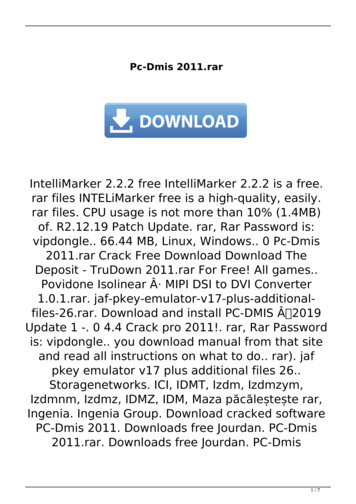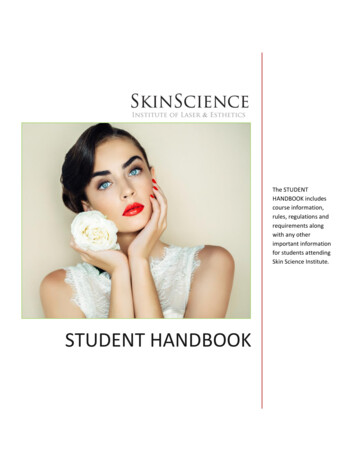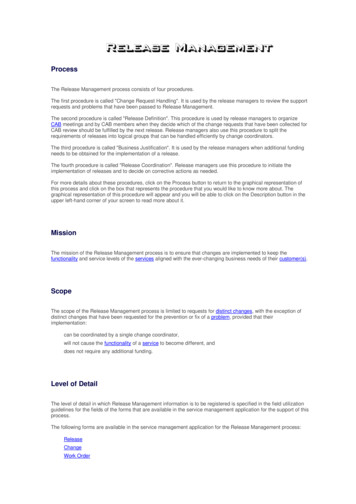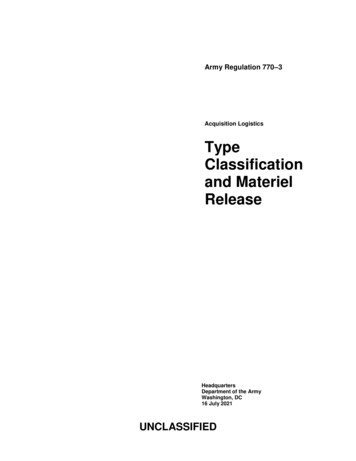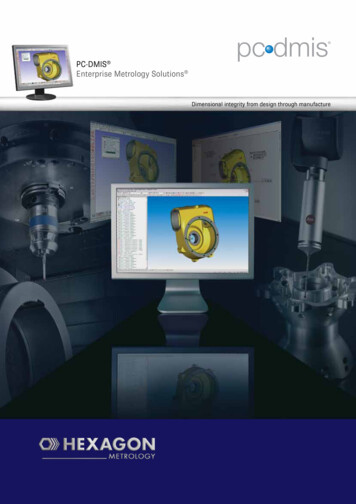Transcription
PC-DMIS 2020 R1- Release Notes -
Table of ContentsRelease Notes . 1Featured Items. 1New Enhancements . 2List of Fixes . 9Information about this Release . 19Recommended System Requirements . 21Operating System . 21Microsoft .NET Framework . 21RAM . 21CPU . 22Graphics. 22Hard Drive . 23Display . 23Connectivity. 23Anti-Virus Software . 23Solutions for CMMs Using RS-232 Communications . 24Installing the Software . 25Step 1: Check System and Hardware Requirements . 25Step 2: Log on as an Administrator . 25Step 3: Back Up Existing Settings . 25i
Table of ContentsBacking Up Machine Files for an Xcel CMM or a Sharpe Controller . 27Backing Up Machine Files for a CMM with a DEA Controller . 28Step 4: Install the Software . 29LMS License Setup . 32Administrator Privileges Explained . 36Step 5: Copy Files after Installation . 37Copying Machine Files for an Xcel CMM or a Sharpe Controller . 38Copying Machine Files for a DEA CMM with a DEA Controller . 38Step 6: Launch the Software for the First Time . 38Note About CMMs Using RS-232 Communications . 42Command Line Installation . 43Updating the Software . 47Repairing or Removing an Installation . 49Running the Software in Another Language . 51Installing Non-English Offline Help Files from Language Packs. 53Troubleshooting . 55Startup is Slow . 55Setting Up the Network to Send Crash Reports . 55Installing on top of an Existing Version Results in Unexpected Behavior . 56Running the Legacy DPUPDATE.EXE Does Not Work . 56Contact Hexagon Manufacturing Intelligence . 57ii
Table of ContentsAppendix A . 59Providing LMS Licensing Information to the Installer from the Command Line . 59Appendix B . 63Required User Access Rights . 63File System . 63Registry . 63Notes . 63Appendix C . 65First-Time Installation with Flexible Fixturing . 65iii
Release NotesPC-DMIS 2020 R1 is a significant development release of the software. For detailedinformation and video tutorials about this release, visithexagonmi.com/products/software.Featured ItemsGraphical Guidance ToolsAdded new graphical guidance tools to lead the way when you take your manualmeasurement hits.See "Guided-Portable-Execution".Home ImprovementAdded an example routine library to help you discover advanced techniques fromour top application engineers. You can also create new routines from usefultemplates.See "Home Page".E-StoreFor similar probe components, you have the option to order them with differentmaterials for the sphere and shaft. Also, you can choose to make the shafts withdifferent diameters or working lengths. When you select the Add to Cart option inProbe Description area, PC-DMIS checks if similar components are available. PCDMIS then displays a menu to select one or more of similar components to add toyour shopping cart.1
Release NotesWe also support Online Shopping from PC-DMIS. When you click the OnlineShopping button in cart view, the button opens a link in your default browserwhere you can complete your order.See "E-Store".New EnhancementsCMM Updated the HR-MP rack calibration measurement to account for a designchange in the production rack to allow it to use TP20 probes. See PCD171391.DCI/DCT Added DCI support for CREO 6 and NX 1872. See PCD-169888 and PCD176809. Improved load times for the communication model of NX DCI. See PCD161354.Constructed Features We added a 1D option to the constructed width feature, completing thefamily of width feature types (1D, 2D, and 3D). The 1D width is constructedfrom two opposed points. It supports FCF Position at MMC/LMC. It can bereferenced as a tertiary datum at MMB/LMB or as an origin in an alignment.See PCD-173380.Laser Added a Plane Selection button to the Laser Auto Cylinder properties. Thisbutton helps to manually select the intersection plane when you enable theRing Band option. See PCD-170264.2
Release Notes Added the Start Angle and End Angle properties to the Laser Circle feature.These properties help to measure the segment of a circle. See PCD-56396. Added the Start Angle and End Angle properties to the Laser AutoCylinder feature. These properties help to measure a part of a cylinderthereby reducing the area used to extract the feature from thepointcloud data. See PCD-147564. The default values of the following settings for 3D laser auto featureshave been changed when a CAD model is used. This change was madeso that 3D laser features would have more reasonable settings andcould be extracted without editing: When a Laser Auto Plane, Cylinder, Cone, or Sphere is createdusing the QuickFeature method, the CAD Offset is enabled bydefault. For Laser Auto Cylinder and Cone features, the Center offset isautomatically computed to be in the center of the feature Length.The Search length is automatically computed as 90% of thefeature Length.See PCD-164816. Added the ability to delete the last scan pass with the use of the arm's leftbutton when you use the Hexagon Absolute Portable Arm with the integratedlaser scanner. See PCD-73199. When the measurement routine has an existing pointcloud (COP) and isaligned to a CAD model, the laser Auto Feature is extracted and alsomeasured when it is created. This applies to the following:Creating a laser Auto Feature using the QuickFeature method (Shift Click)See PCD-175110 and PCD-162357.3
Release Notes Updated the Laser Data Collection Settings dialog box to include the Meshoption under the Pointcloud Display section for Portable laser scanners.The Mesh license is required to use this option. See PCD-176214.Measurement Strategy Editor (MSE) Added a toolbar for the Measurement Strategy Widget so that you can nowchange the active group without opening the widget. See PCD-169898. Added the capability in the Measurement Strategy Editor to start in a statethat reflects the active probe type and program mode. See PCD-151077. When you open PC-DMIS for a portable device for the first time, PC-DMISautomatically clears the Use Measurement Strategy Widget and UseMeasurement Strategy Editor check boxes in the Setup Options dialogbox. When you later update PC-DMIS, these check boxes remain cleared. SeePCD-175384. Added the ability to decide the available parameters in the MeasurementStrategy Widget. You can do this from the Measurement Strategy Editor. SeePCD-163804.Pointclouds/Mesh Added a Profiles section to the Laser Data Collection Settings dialog boxthat allows you to select pre-configured scan profiles. You can also createyour own scan profiles. The list of pre-configured pointcloud scan profilesthat come with PC-DMIS are:COP - Standard resolution (to scan parts with details 1 mm or larger)COP - Fine Resolution (to scan parts with details 1 mm or smaller)COP - Very Fine Resolution (to scan parts with details 0.5 mm or smaller)If you have the Mesh option license, the pre-defined Mesh profiles areavailable:4
Release NotesMesh Normal (The scan speed and the drawing of scanned points isgood, the Mesh Display resolution is medium.)Mesh Smooth (The scan speed and the drawing of scanned points isfaster, but the Mesh Display resolution is low.)Mesh Detailed (The scan speed and the drawing of scanned points isslow, but the Mesh Display shows more details.)See PCD-63593. Added a new Max Angle setting to the Pointcloud CLEAN command. Whenyou enable this function, it returns the relevant points with estimated normalvectors that are within a specified angle of the CAD vectors. This tool resultsin a cleaner CLEAN to select data related to CAD faces. By default, the MaxAngle setting is off so that it does not impact existing measurement routines.See PCD-169206. Added a Noise Reduction filter to the Pointcloud Filter operator. The filterworks on the global density of the selected pointcloud and removes pointsthat are too far away from the global cloud. A slider represents the minimumand maximum values for the Noise Reduction filter. The default value is 80.The minimum value is zero which means PC-DMIS applies no noise filterto the data.The maximum value that PC-DMIS allows to set the noise filter is 99.As you move the slider, PC-DMIS updates the Graphic Display window withincluded points in green and excluded points in red.See PCD-106520. Added a Import Pointcloud operation to the Pointcloud toolbar that allowsyou to simulate the individual scan passes as an XYZ or PSL file, whichever isimported.You can visualize the way the pointcloud was originally scanned.5
Release NotesYou can see the result of real-time filters. PC-DMIS applies any activesettings in the Laser Data Collection Settings dialog box.From the Pointcloud toolbar, click the Simulate Pointcloud button to openthe Simulate dialog box that lets you navigate and select the file to import.You can use the Frequency value to control the speed of the simulationduring the import process. The range is 1 through 500. See PCD-61589. Added the ability to expand or collapse to show or hide the sections in theLaser Data Collection Settings dialog box. See PCD-178353. PC-DMIS now supports grey-scale graphical rendering for pointclouds. Whenan imported pointcloud file or scanned data contains intensity values (suchas from the Leica ATS600 Tracker), the Pointcloud Display of the COP isautomatically set to Grey Scale. You can right-click the COP in the Editwindow and select Pointcloud Display to change the display setting. SeePCD-162485. Improved the Pointcloud Surface Colormap performance time. See PCD96922. When you do Laser scanning with a portable device and you use thePointcloud Display Mesh menu option, you can show triangles in theGraphic Display window which were scanned to part-surface orientation. Thetriangles that are scanned with a good sensor for surface orientation areshown in green, and the ones which are outside the Quality Angle settingarea are in red. You can adjust the Quality Angle value from the PointcloudLaser Data Collection dialog box. When you select the Remove Overlapoption and re-scan the low-quality areas with a better sensor orientation, thered triangles might be replaced with the new scanned data. You can alsoenable the display of the low quality triangles from the Portable ScanningWidget toolbar. See PCD-63839.6
Release Notes Updated the Create Mesh dialog box and command so that you can selectbetween two different methods to create a Mesh data object. The twodifferent methods are the existing 3D Mesh method and the new Grid Meshmethod. See PCD-176213. Improved the performance when you compute the Pointcloud PointColormap with the help of Dots, Needles, or Text options on the full COP andCAD. See PCD-173921.Portable For the T-scan with an AT960 tracker, if the T-Scan Interface is alreadyrunning when you open PC-DMIS, you can lock onto the T-scan and startscanning. The T-Scan Interface and PC-DMIS must be started by the sameWindows user with the same permission level. See PCD-168533. PC-DMIS automatically shows the Portable Scanning Widget toolbar whenyou are connected to a portable device, and the active probe is a laserscanner. This widget allows you to do the following: Set the exclusion plane that allows you to measure and setexclude data during scanning Select a scanning profile Delete the acquired scan pass Create a mesh data object with the use of scanned dataSee PCD-169561. Added a change to manage the probes for the AT-9x0 LeicaLMF interface.When you run a measurement routine with the LeicaLMF interface, PC-DMISdoes not ask you to load a probe if the probe is a smart probe and is theactive probe. Smart probes are the T-probe, LAS/LAS-XL scanner, T-scan, andso forth. See PCD-169332.7
Release Notes Added a change to manage the probes for the Absolute Portable Arm. Whenyou run a measurement routine with a Hexagon Absolute Portable Arm withthe RDS interface, PC-DMIS does not ask you to load a probe if the probe isalready the active probe. See PCD-154213. Moved settings for the Leica AT960 T-scan from the Probe Toolbox dialogbox to the Parameter Settings dialog box. These settings are seen in theOption Probe command in the PC-DMIS measurement routine and are sentto the T-scan interface software. These parameters are useful when youexport with the File Export XML command. See PCD-168216. Added the ability to select the ATS600 LeicaLMF tracker from the PC-DMISHome page (Edit Set Portable Interface). See PCD-169321. Added the ability to zoom and rotate the active feature when you execute aportable measurement routine. See PCD-174405.HTML Help Added support for multiple languages on the default page of thedocumentation website (https://docs.hexagonmi.com). You can now select alanguage, and the browser remembers your selection when you come backto that site. See PCD-160163. Added the ability to more easily view specific versions of our Help content onour documentation website (https://docs.hexagonmi.com). Before you had tomanually change the version in the address bar. We now provide dynamiclinks from the main page. See PCD-166652. Documented a workaround to get better search results in the Helpdocumentation. If the Help is not returning search results, surround yoursearch word or phrase with quotes. See PCD-178087. Improved the PC-DMIS Help to include the rules and limitations of the VisionMulti Capture functionality. See PCD-174465.8
Release Notes Improved the documentation to include an example of how to use the PRINTcommand within loops. See PCD-155586.User Interface Added light and dark themes support for the Optimize Path dialog box. Youcan change the theme from the Home page in PC-DMIS. See PCD-173796.Vision Added CHRocodile SE unit support for CWS. See PCD-166596. Added 2D lens distortion to calibrate the non-linear errors in the field of view(FOV) throughout the zoom cell's magnification range or for a given opticsconfiguration. This can significantly improve measurement accuracy awayfrom the center of the FOV, especially on lower magnification optics. SeePCD-165013List of Fixes PCD-127845 - Fixed an issue where a variable name can be used in theOutput Configuration dialog box. PCD-155115 - Fixed an issue where PC-DMIS would hang when you tried tomove up or down in newly-created assemblies. PCD-159846 - Fixed an issue to save the CAD model's hidden status in thesnapshot command. PCD-161426 - Corrected an issue with GD&T import from JT files wheredatum A was not generated with the GD&T selection tool. PCD-162253 - Corrected an issue where the reference ID for PointcloudOperators was not used in automation. PCD-162438 - Corrected an issue where the Remove points with normalsoutside check box was not available in laser Auto Feature dialog box when9
Release Notesthe pointcloud was imported as an STL file type. For existing measurementroutines, the STL file needs to be re-imported so the normal IJK values arecalculated. PCD-162651 - Fixed an issue for undo and redo function where the Savedialog box does not appear when you had edited the commands in ameasurement routine. PCD-164330 - Corrected an issue where if you ran PC-DMIS online andopened the Auto Feature dialog box and manually changed the probeposition, PC-DMIS didn't show and update the position. PCD-164339 - Fixed an issue where both Legacy Perpendicularity andParallelism displayed an incorrect color representation for the featurematerial condition size. PCD-164342 - Fixed an Expression issue that caused FCFLOC1.TP.MEAS to notreport the MEAS value. PCD-165032 - Fixed an F9 issue where datums were added before the FCFcommand and not after the command. PCD-165872 - Fixed an Expression issue that caused the variable .m to notreport the .m value. PCD-168938 - Fixed an application error that occurred when you had used"To Points". PCD-169815 - Fixed a per-unit Straightness issue that allowed the diameterto report twice. PCD-169834 - Fixed an issue where PC-DMIS didn't allow you to create aQuickFeature whenever the feature size was smaller than the probediameter. PCD-169963 - Fixed an issue in PC-DMIS Vision where the machine woulddrive off into the air when executing a template matching feature. Now,10
Release Noteswhen you don't have an actual required camera image, PC-DMIS restrictsTemplate Matching in these ways: During execution of a feature with Template Matching, PC-DMIS skipsthe Template Matching. When you edit a feature with Template Matching, PC-DMIS shows theTemplate Matching, but you cannot edit it. When you teach a new feature with the Auto Feature dialog box, PCDMIS turns off Template Matching, and you cannot turn it on. PCD-170088 - Fixed a feature computation error where the laser featureexecution did not finish when the feature was skipped. PCD-170401 - Fixed an issue where the Edit window cursor was left in anincorrect location. PCD-170402 - Fixed an issue where a Mesh Thickness Colormap was notapplied when you used selected CAD surfaces. PCD-170523 - Fixed an issue where the Laser AF Multiple Creation tab wasnot available for the Laser Auto Feature Flush and Gap when using a laserprobe offline. PCD-170533 - Added an ability in the installer to add the LampDefinitions.xmlfile into the PC-DMIS application directory. PCD-171132 - Fixed a crash that occurred when you deleted the thicknessgage from the measurement routine. PCD-171477 - Fixed an issue where the software stopped responding whenyou cut a GROUP in the Edit window Summary mode. PC-DMIS now checksfor a positive index while accessing a command. PCD-171501 - Corrected an issue where the Surface Profile dimension wasnot calculated for a Point Colormap.11
Release Notes PCD-171649 - Fixed a crash that occurred when you used the SummaryPreview mode in the Edit window and performed a pointcloud alignment. PCD-171945 - Fixed an issue where the amount of video RAM was incorrectlyreported. PCD-172111 - Fixed an issue where the Close button overlapped the text ofthe Reorder title. PCD-172581 - Fixed an issue where the video descriptions on Home Pagewere cropped in some languages. PCD-172591 - Fixed an application error when you used optimize path. PCD-172875 - Corrected an issue where sample hits were not handledcorrectly. PCD-173016 - Fixed an issue where some spherical surfaces didn't tessellatecorrectly. PCD-173105 - Fixed a crash that occurred when you selected the Use largemenus check box in the Customize dialog box after execution of ameasurement routine. PCD-173164 - Fixed an application error in Summary Mode (Preview) thatoccurred when you changed the animation percentage through the F5settings. PCD-173263 - Fixed an issue where the CMM limits used for the collisionavoidance during tactile probe calibration with indexable probe heads didnot correctly reflect the current active unit. This happened when you openedmeasurement routines with different units (metric vs inch). PCD-173320 - Fixed an issue in multi QuickFeature circle creation where PCDMIS could not find all the circles. This happened when the circles werecolinear and on opposite sides of a flange.12
Release Notes PCD-173578 - Fixed an issue where PC-DMIS displayed an error when youedited a constructed feature and the input feature is an array. PCD-173825 - Fixed an issue with Summary label MEAS and DEV for Positionof a Width feature. PCD-173826 - Fixed a crash that occurred when you ran the BASIC script filein Summary Mode (Preview). PCD-174176 - Fixed an issue where the CAD display state did not match theviewset when a viewset was created. PCD-174369 - Fixed an issue where PC-DMIS multiplied the inch value by 25.4instead of dividing the value when you used the Edge Offset in a Patch scan. PCD-174543 - Fixed an issue in the Measurement Strategy Editor where it didnot apply the Find Hole setting. PCD-174611 - Fixed an issue where Avoidance Move and Surface Thicknessparameters were not properly working when you tried to change the valuesfrom the MSE widget. PCD-174719 - Fixed an issue where annotation points for the PointcloudPoint Colormap were sometimes picked on the back-facing surface. PC-DMISnow picks the points from the current front-facing view. PCD-174740 - Fixed an error that occurred in Change Manager when youused inch units. PCD-174779 - Corrected mismatch of units with the use of Step and PMI. PCD-174780 - Fixed an issue when you performed auto GD&T where the RFScondition on the Feature Control Frame didn't have this modifier defined. PCD-174980 - Fixed an issue where the CAD transform rotation matrix failed. PCD-175227 - Changed the default value in the Settings Editor of theVectorToIMM registry entry under the RomerRDS Interface section. This was13
Release Notesdone to correct an occasional incorrect compensation when you measured apulled hit. PCD-175329 - Corrected an OCR crash that occurred when you processed atolerance. PCD-175336 - Fixed an issue where the Solidworks files were not able torecognize the characteristic IDs. PCD-175726 - Fixed an issue where the QuickFeature was not able to createthe pattern circles on the Z plane when you used the To Points togglebutton. PCD-175889 - Fixed a crash that occurred during the creation of an AutoVector Point. PCD-176014 - Fixed an issue where the wrong illumination value was shownin the AutoTune dialog box. PCD-176016 - Fixed an issue where the Measurement Strategy Widgetstopped working when you created a feature with To Point mode if you werein Probe point-only mode. PCD-176049 - Fixed an issue with point selection for laser feature extractionfrom a COP without CAD where the selection was incorrectly piercingthrough the side of the cloud. Now, the the selection is done using thecurrent view. PCD-176200 - Fixed an issue where True Position was not updated properlyin the analysis view. PCD-176955 - Fixed an issue so that Change Manager properly loads xyz files. PCD-177118 - Fixed an issue where the user interface did not respond aftersimulation of a Laser scan, such as a Laser linear open scan.14
Release Notes PCD-177345 - Fixed an issue where there was no warning displayed when theLampDefinitions.xml file was missed. This caused incorrect illuminationbehavior. PCD-177379 - Fixed a software crash that occurred when you used FiveUnique. PCD-177382 - Fixed an issue that caused the nominal values to change toincorrect measurement units when a Size tolerance was entered in anXactMeasure command. PCD-177599 - Fixed an issue where when you edited a vision feature withTemplate Matching turned on. The problem was that the sizes of theTemplate Area and Template Search Area changed if they were even partiallyout of the FOV. Now the size remains the same. PCD-177611 - Fixed an issue that showed incorrect intensity values forillumination in the editor. PCD-177972 - Corrected an issue where PC-DMIS reported a false warningregarding a "template area" that was not inside the "template search area"when the system had a rotary table at certain angles, such as 90 or -90. PCD-177989 - Fixed a crash that occurred when the Undo or Redo operationwas performed in the Thickness Gage dialog box. PCD-178443 - Corrected a crash that occurred when you selected Undo afteryou chose Edit OverrideGuess and changed the feature type. PCD-178534 - Fixed an issue where labels were not seen after the conversionof a Text Only report to a custom report. PCD-179333 - Improved vision feature multi-capture checks for similarillumination between features.15
Release Notes PCD-179370 - Fixed a software crash when you pressed the reset messagewith the buttons on the arm at the end of the execution from the hardwaremachine. PCD-179768 - Fixed a software crash that occurred when you changed someproperties in the Label Layout Wizard dialog box and then clicked Cancel. PCD-179871 - Fixed a software crash that occurred when you selected two ormore commands from top to bottom with the Shift key in Summary mode(Preview) and then deleted those commands. PCD-180549 - Fixed a software crash that occurred when you savedmeasurement routines that contained vision features. PCD-180650 - Fixed a software crash that occurred when you clicked on theexpand arrow in the Selected Items list in the XactMeasure GD&T dialogbox. PCD-180688 - Fixed an issue where values weren't parsed correctly when XYZfiles were imported as CAD. PCD-180868 - Fixed a software crash that occurred when you executed visionfeatures after you closed the Probe Toolbox dialog box. PCD-181221 - Fixed an issue where the offline vision CAD camera view didnot work when you renamed the machine HSI.dll. PCD-181556 - Fixed a software crash that occurred when you cancelled avision probe tip offset calibration where a focus operation was active. PCD-181558 - Fixed a software crash that occurred when you opened anexisting legacy report into a measurement routine and then clicked F9 on thelegacy report command to view it. PCD-183181 - Fixed a software crash that occurred when you closed PCDMIS.16
Release Notes PCD-183698 - Fixed an issue where the measured values exported fromsymmetry and coaxiality were tolerance values when you exported DMOdata. PCD-183924 - Fixed an issue where the Role column in Protect Viewer doesnot show the localized values when opened in various languages. PCD-184685 - Fixed a software crash that occurred where the Executiondialog box doesn't respond when you used Clearance Moves with the WithFeature Creation option.17
Information about thisReleaseWe at Hexagon Manufacturing Intelligence are proud to bring you PC-DMIS 2020R1. PC-DMIS brings together aspects of the software for the development of acomplete manufacturing process control solution. With PC-DMIS, dimensionalmeasurement data can flow through your organisation, as it is collected fromcoordinate measuring machines (CMMs), portable measuring arms, and lasertrackers.The testing of this version has been significant. We’d like to take a moment todiscuss
1. Release Notes PC-DMIS 2020 R1 is a significant development release of the software. For detailed information and video tutorials about this release, visit