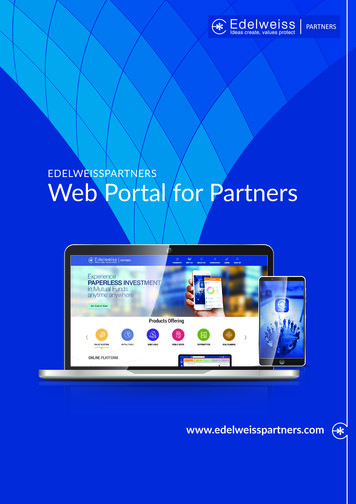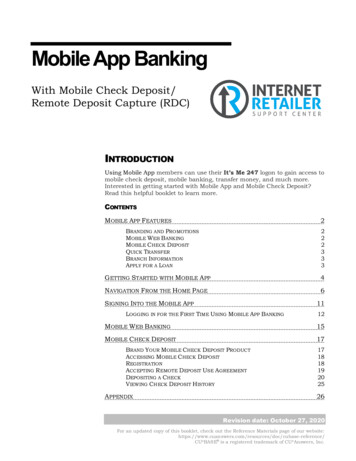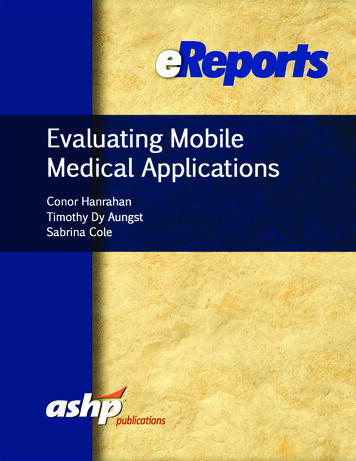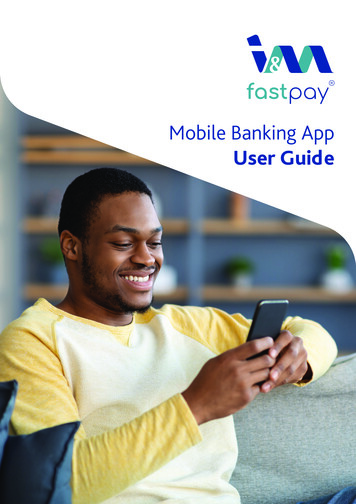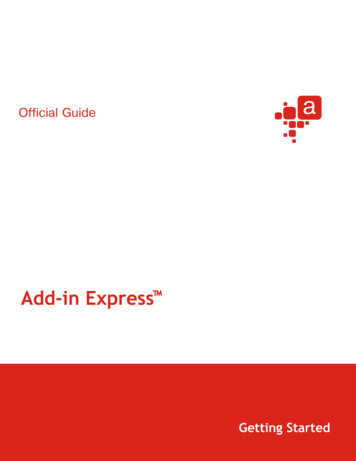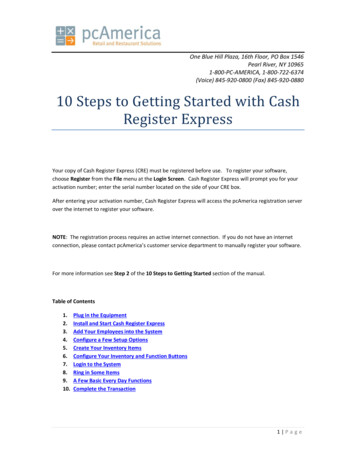Transcription
FleetAdvance Mobile App: Express CashFleetAdvance Mobile App: Registering for Express CashIf you add a card with Express Cash to the FleetAdvance Mobile app, you can view the card’s balanceand deposit funds into a bank account set up with Comdata. You must register in order to use thisfeature. Follow the steps below:1. Select Express Cash (displays only if the card is set up for Express Cash).2. Read the descriptions on screen and then select Sign Up.Page 1
FleetAdvance Mobile App: Express Cash3. Enter an email address, password, and confirm the password. Then, select Sign Up.Note: If you ever forget your password, select Forgot password? on the previous screen.4. Enter the email address and password you registered and then select Sign In. Select theRemember Me checkbox to populate your email address in the username field the next time youlog in.Page 2
FleetAdvance Mobile App: Express Cash5. Enter your Activation Code and then select Submit.Note: The activation code is usually your employee ID or driver number, depending on your fleetaccount’s set up. Contact your program administrator for the correct activation code.6. You are now set up to use the Express Cash features. The next time you select Manage ExpressCash, the Express Cash screen will display, allowing you to view the card’s balance, transactionhistory, perform direct deposits, and register Comchek drafts. The transaction history displays upto 25 recent transactions and includes the transaction type (load, ATM withdrawal, purchase,etc.), description, amount, date, and the previous balance. Click Make Deposit to deposit funds.Page 3
FleetAdvance Mobile App: Express Cash7. From here, click in the Amount field and enter your deposit amount. Then, click Submit Deposit.Note: Be sure to read the Notice on this screen as it relates to fees that can affect your balance.Also note that Primary Account refers to the primary bank account you have set up withComdata. To change your primary account, contact Comdata.8. Select Confirm to proceed.Page 4
FleetAdvance Mobile App: Express Cash9. You should see the following screen upon completion.Note that if your card is not set up for direct deposit, the following error will display.Page 5
FleetAdvance Mobile App: Registering for Express Cash If you add a card with Express Cash to the FleetAdvance Mobile app, you can view the card's balance and deposit funds into a bank account set up with Comdata. You must register in order to use this feature. Follow the steps below: 1. Select Express Cash (displays only if the card is set up .