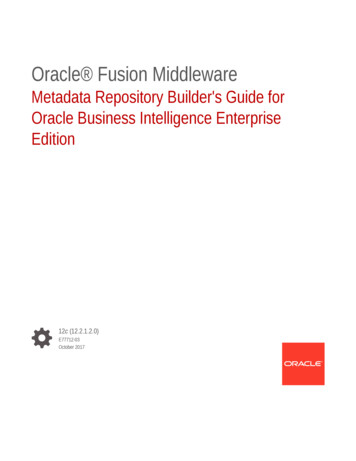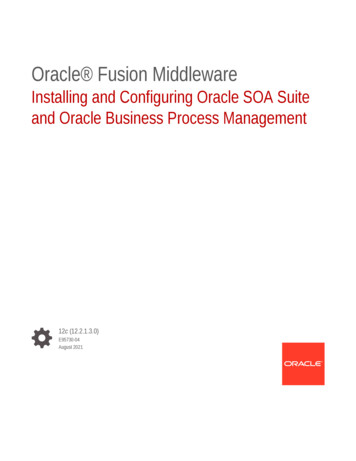Transcription
Oracle Business Intelligence Applications Installation and Configuration GuideOracle Business Intelligence Applications Installation andConfiguration GuideVersion 7.9.6.3 Extension PackPage 1 of 23
Oracle Business Intelligence Applications Installation and Configuration GuideContentsPreface . 4Audience . 4Documentation Accessibility . 4Accessibility of Code Examples in Documentation . 5Accessibility of Links to External Web Sites in Documentation . 5TTY Access to Oracle Support Services . 5Related Documents. 5Conventions . 5Overview . 6Pre-Requisites. 6Installation . 7Preparing the Staging Area . 7Backing up the current installation . 7Installing Informatica Workflows . 8Configuring Informatica Workflows . 9Configuring the Helper File. 9Assigning the Integration Service . 10Installing the DAC Container . 12Configuring the DAC Container . 12Page 2 of 23
Oracle Business Intelligence Applications Installation and Configuration GuideCreating tables in the Datawarehouse . 12Creating References . 14Disabling Tasks and Subject Areas . 16Building the Execution Plan . 17Verifying the Source System Parameters. 18Configuring the RPD and Webcatalog Objects . 20RPD Merge . 20Catalog Merge. 23Page 3 of 23
PrefaceOracle Business Intelligence Applications are comprehensive prebuilt solutions that deliver pervasiveintelligence across an organization, empowering users at all level, from front line operational users tosenior management, with the key information they need to maximize effectiveness. Intuitive and rolebased, these solutions transform and integrate data from a range of enterprise sources, including Siebel,Oracle, PeopleSoft, SAP, and corporate data warehouses, into actionable insight that enables moreeffective actions, decisions, and processes.Oracle Business Intelligence Applications are built on Oracle Business Intelligence Suite EnterpriseEdition, a comprehensive next-generation BI and analytics platform.This guide explains how to install, set up, configure, and customize Oracle Business IntelligenceApplications Version 7.9.6.3 Extension Pack.Oracle recommends reading Oracle Business Intelligence Applications Release Notes before installing orusing Oracle Business Intelligence Applications. The Oracle Business Intelligence Applications ReleaseNotes are available: On the Oracle Business Intelligence Applications CD-ROM. On the Oracle Technology Network i apps.html (to register for a free account on theOracle Technology Network, go to .AudienceThis document is intended for BI managers and implementers of Oracle Business IntelligenceApplications.Documentation AccessibilityOur goal is to make Oracle products, services, and supporting documentation accessible, with goodusability, to the disabled community. To that end, our documentation includes features that makeinformation available to users of assistive technology. This documentation is available in HTML format,and contains markup to facilitate access by the disabled community. Accessibility standards willcontinue to evolve over time, and Oracle is actively engaged with other market-leading technologyvendors to address technical obstacles so that our documentation can be accessible to all of ourcustomers. For more information, visit the Oracle Accessibility Program Web site athttp://www.oracle.com/accessibility/.4
Accessibility of Code Examples in DocumentationScreen readers may not always correctly read the code examples in this document. The conventions forwriting code require that closing braces should appear on an otherwise empty line; however, somescreen readers may not always read a line of text that consists solely of a bracket or brace.Accessibility of Links to External Web Sites in DocumentationThis documentation may contain links to Web sites of other companies or organizations that Oracle doesnot own or control. Oracle neither evaluates nor makes any representations regarding the accessibility ofthese Web sites.TTY Access to Oracle Support ServicesOracle provides dedicated Text Telephone (TTY) access to Oracle Support Services within the UnitedStates of America 24 hours a day, 7 days a week. For TTY support, call 800.446.2398. Outside the UnitedStates, call 1.407.458.2479.Related DocumentsFor more information, see the following documents in the Oracle Business Intelligence ApplicationsRelease 7.9.6.3 Extension Pack documentation set (available i apps.html): Oracle Business Intelligence Applications Release Notes for Oracle 7.9.6.3 Extension Pack Oracle Manufacturing Analytics Users Guide Oracle Enterprise Asset management Analytics Users GuideConventionsThe following text conventions are used in this document: Boldface type indicates graphical user interface elements associated with an action, or terms definedin text or the glossary. Italic type indicates book titles, emphasis, or placeholder variables for which you supply particularvalues. Monospace type indicates commands within a paragraph, URLs, code in examples, text that appearson the screen, or text that you enter.5
OverviewThis document describes the steps to Install and configure the Oracle BI Applications 7.9.6.3 Extensionpack alongside a new or existing implementation of Oracle BI Applications 7.9.6.1, 7.9.6.2 or 7.9.6.3. Theinstructions contained in this document describes how to create the data warehouse schema, install theInformatica mappings, install and configure the DAC containers and merge instructions for the OracleBusiness Intelligence Enterprise Edition (OBIEE) RPD. This document only covers the installation andconfiguration specifics for the Oracle BI Applications 7.9.6.3 Extension Packs, for all other relatedinstallation and configurations questions refer to the Oracle BI Applications Configuration Guide forInformatica PowerCenter Users for the associated BI Applications version which can be obtained onOTN (link) or via the original software Media Pack provided by Oracle.The Manufacturing Module in the Oracle 7.9.6.3 Extension pack is pre-integrated with Oracle E-BusinessSuite Manufacturing and the EAM module in Oracle 7.9.6.3 Extension pack is pre-integrated with OracleE-Business Suite Enterprise Asset Management (EAM) module, as well as IBM Maximo 6.5.Pre-RequisitesIn order to install the Oracle 7.9.6.3 Extension pack at least one module of Oracle BI Applicationsversions 7.9.6.1 to 7.9.6.3 has to be installed.Downloading the Extension PackThe Oracle Business Intelligence Applications 7.9.6.3 Extension Pack can be downloaded from the OracleeDelivery site. On downloading, you will get a zip file by name OracleBIA 7963 Extn Packs.zip.Extracting the zip will give three zip files, each corresponding to extensions for Oracle BI ApplicationsVersions 7961, 7962 and 7963.For installation, please use the zip file that corresponds to the version of Oracle BI Applications yourorganization has deployed. Oracle recommends that all new deployments use version 7.9.6.3.OBIA VersionExtension Pack Zip7961Oracle7961 Extn Pack.zip7962Oracle7962 Extn Pack.zip7963Oracle7963 Extn Pack.zip6
InstallationPreparing the Staging AreaExtract the zip that corresponds to your Oracle BI Applications version using a unzip utility. You willget a folder called ‘Oracle 796x Extn Pack’ with the following folder structure.Oracle 796x Extn Pack Informatica SDE ORAR12 Adaptor Extn SDE ORA11510 Adaptor Extn SDE MAXIMO65 Adaptor Extn SILOS Extn PLP Extn DAC OracleR12Extn .zip Oracle11510Extn.zip Maximo 65 Extn.zip RPD OracleBIAnalyticsApps Extn.rpd (for 7961 and 7962) (or) EnterpriseBusinessAnalytics Extn.rpd (for 7963) Webcatalog EnterpriseBusinessAnalytics Extn.webcatUnless otherwise noted in this document, the R12 Informatica and DAC folders contain objects that arecompatible with Oracle EBS R12, R12.1.1, R12.1.2 and R12.1.3Backing up the current installationThis section provides backup steps you need to perform before you begin the installation process for theExtension pack.7
Rename and copy into a different location your current repositories, Presentation Catalog(formerly known as the Web Catalog) and DAC installation folder from your existingenvironment. The file names and locations listed below represent the standard names andlocations of files that shipped with Oracle BI Applications.When you backup the DAC Repository, you export the DAC metadata, in XML format (using theDAC's Export tool), into a different database, which can be used later as a reference. Forinstructions, see the Oracle Business Intelligence Data Warehouse Administration Console User'sGuideTypeNameLocationDAC metadataRepository*.xmlOracleBI\DAC\exportOracle BI repository(formerly calledAnalytics itoryInformaticaRepositoryOracle BI DW ntation Catalog(formerly called WebCatalog)DAC installationFolder file name alling Informatica Workflows Open the repository in which Oracle BI Applications 796x has been installed. The repository canbe opened through the Informatica Repository Manager tool (pmrepmgr.exe) Create new Informatica folders in the repository with names as below SDE ORAR12 Adaptor Extn SDE ORA11510 Adaptor Extn SDE MAXIMO65 Adaptor Extn SILOS Extn8
PLP Extn Verify the code page of the Informatica Repository. The extension XMLs are shipped with codepage of ‘UTF-8’. If the code page of your repository is different from the above, please change thecode page of the extension XML’s to the required code page. You can do it by editing theREPOSITORY tags of the extension XMLs.E.g. Open the extension XMLs and in the Repository tag mentioned below the CODEPAGE Attributeneed to be modified to the required code page. REPOSITORY NAME "BIApps QA" VERSION "181" CODEPAGE "UTF-8"DATABASETYPE "Oracle" Select 'Repository Import Objects' option. Import the xmls from the staging into the respectivefolders created with the same names in the repository. Please check in the XMLs during theimport process.For E.g. XMLs in Staging Area- Oracle 796x Extn Pack- Informatica- SILOS Extn should beimported to the SILOS Extn folder created in Informatica. In the Import Dialog Box that follows, you will be presented with a list of folders for importing.Please choose only the folders with the Extn extension While importing, you will encounter conflicts for Default Session Configurations and ReusableTransformations like Mapplet, Lookups etc which are referred from Oracle BI Applicationsfolders. Please check the ‘Reuse’ box for resolving these conflictsConfiguring Informatica WorkflowsConfiguring the Helper FileExtract the QA HELPER file from Staging Area- Oracle 796x Extn Pack- Informatica- Config Filesfolder and add values for organization id, collection element and target column fields. After addingvalues save it in the following location in the Informatica server.INFA HOME/server/infa shared/SrcFiles9
Assigning the Integration ServiceOpen Workflow manager to assign an Integration service to the workflows imported into the Extensionfolders. You can reuse the integration services created for Oracle BI Applications.Close all the folders in the repository. Select Assign Integration Services from the Service Menu. In theresulting window, map the folders imported to the appropriate integration service and click ‘Assign’.The following folders need to be mapped to the appropriate integration services. SDE ORAR12 Adaptor Extn SDE ORA11510 Adaptor Extn SDE MAXIMO65 Adaptor Extn SILOS Extn PLP Extn10
11
Installing the DAC ContainerAs part of implementing Oracle BI Apps 796x, you would have created a custom container to holdcustomizations done on Oracle BI Applications. If this is the first time Oracle BI Applications is beingimplemented, please create a new container as a copy of the source system container that you wish toimplement. This is called the ‘Production’ container. The container that is shipped as part of Oracle796xExtension pack is termed as the ‘Extension’ container.The DAC sub folder under the Oracle796x Extn folder in the Staging Area contains ExtensionContainers. These containers contain extracts from Manufacturing and EAM for R12 and 11510 versions of Oracle E-Business suite EAM for IBM Maximo 65.Pick the appropriate extension container depending on the version of Oracle E-Business Suite and/or theIBM Maximo that you are running.Go To Tools - DAC Repository Management - ImportImport the Extension ContainerSelect ‘Logical’ check box only while importing the Extension ContainerNow, the repository should have the Extn container in addition to the other containers.Configuring the DAC ContainerCreating tables in the Data WarehouseNavigate to Tools- ETL Management - Configure and select the option Create/Upgrade DataWarehouse Tables.12
In the screen that follows, provide the name of the Exte
Informatica PowerCenter Users for the associated BI Applications version which can be obtained on OTN (link) or via the original software Media Pack provided by Oracle. . Manufacturing and EAM for R12 and 11510 versions of Oracle E-Business suite EAM for IBM Maximo 65.