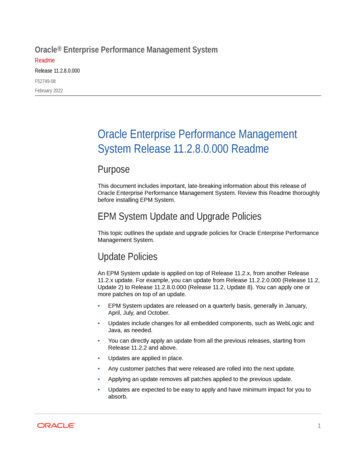Transcription
Hyperion Data Integration Management Release 9.3.1 ReadmeHyperion Data Integration ManagementRelease 9.3.1ReadmeReadme FileThis file contains the following sections:Purpose. 1Introduction to Data Integration Management. 1Data Integration Management Adapters . 2Installation Updates. 2Upgrading . 2Supported Upgrade Paths . 2Hyperion License Compliance. 3Supported Operating Systems. 3Installation Prerequisites. 3JVM Configuration for HP-UX Platforms . 4Directory Organization . 5Environment Settings. 7Known Issues. 7Defects Fixed in this Release. 9Accessing Hyperion Product Documentation . 9PurposeThis document includes important, late-breaking information about this release of Hyperion Data Integration Management. Review this information thoroughly before installing DataIntegration Management.TopIntroduction to Data Integration ManagementData Integration Management is integrated with Informatica PowerCenter 7.1.5 to provide away of uniting disparate sources of data across an enterprise. For example, it can integratedata stored in multiple warehouses and data marts, relational database management systems(RDBMS), and on-line analytical processing (OLAP) stores.1
Hyperion Data Integration Management Release 9.3.1 ReadmeData Integration Management includes these components: PowerCenter applications:oPowerCenter Client (Windows only)oPowerCenter ServeroPowerCenter Repository ServerWeb HubData Integration Management uses the Hyperion common installer and Hyperion ConfigurationUtility, which standardize the installation process and provides for seamless configuration ofmultiple products at one time.TopData Integration Management AdaptersWhen you have installed and configured Data Integration Management, you can install andconfigure adapters that enable you to retrieve and write data for these Hyperion products: Hyperion Enterprise Hyperion Essbase - System 9 Hyperion Financial Management - System 9 Hyperion Planning - System 9 Hyperion Translation ManagerFor adapter installation instructions, see the Hyperion Data Integration Management InstallationGuide. Adapter installation instructions are also available in the individual product installationguides; for example, the Hyperion Financial Management Installation Guide containsinstructions for installing the adapter for Financial Management.TopInstallation UpdatesUpgradingIf you upgrade any Hyperion product to release 9.3.1, you must also upgrade Hyperion SharedServices to release 9.3.1.Supported Upgrade PathsIf you are upgrading from a previous release of Hyperion products, note the following supportedupgrade paths:2
Hyperion Data Integration Management Release 9.3.1 Readme 9.2.0.3 to 9.3.1Note: Upgrading from 9.2 releases prior to 9.2.0.3 will be supported in an upcomingservice pack. 9.3.0.x to 9.3.1If you are using a release prior to 9.2.0.3, you must first upgrade to one of the versions notedabove, and then upgrade to 9.3.1. See the product installation guides for the products you areusing for upgrade procedures.Hyperion License ComplianceHyperion no longer ships or requires Hyperion License Server (or standalone license files)for use with Hyperion products.To ensure compliance with your license agreement, Hyperion recommends that you implementan auditing process. In addition, during product configuration with Hyperion ConfigurationUtility, you activate only the features you purchased. After you configure each product, youmust open the registry.properties file—in Hyperion Home \common\config on the serveron which you ran Hyperion Configuration Utility—to review and edit the product options. Youmust complete this step to ensure you comply with your license agreement and to activatefeatures you are licensed to use. For more information, see “Hyperion License Compliance” inHyperion Installation Start Here.Supported Operating SystemsThis release of Data Integration Management supports the following operating systems: Windowsoo XP2000 / 2003 ServerUNIXooooSolaris 9 and 10AIX 5.2 ML7 and 5.3 ML3Linux (Red Hat 4.0 AS)HP-UX 11.11Installation PrerequisitesIn addition to ensuring that you have a supported operating system, you must meet theserequirements before you can install Data Integration Management: If you have already installed Data Integration Management, uninstall it before you begina new installation. You must have administrative privileges on the target computer to install DataIntegration Management.3
Hyperion Data Integration Management Release 9.3.1 ReadmeThe following table shows the minimum system requirements for running InformaticaPowerCenter 7.1.5:Operating RepositoryDatabasePowerCenterServerWindows (2000,2003, XP) Windows(2000, 2003) Windows(2000, 2003) Windows(2000, 2003) UNIX (AIX,HP-UX, Linux,Solaris) UNIX (AIX,HP-UX, Linux,Solaris) UNIX (AIX,HP-UX, Linux,Solaris)Disk space200 MB80 MB150 MB ofdatabase space*70 MBRAM256 MB256 MB128 MB256 MBDatabaseconnectivityODBC driversNative driversNative driversNative or ODBCdrivers* Although you can create a repository with a minimum of 100 MB of database space, Informatica recommends allocatingup to 150 MB for repositories.Note: Informatica recommends a screen resolution of at least 1024 x 768 for computersrunning PowerCenter Client.JVM Configuration for HP-UX PlatformsData Integration Management installs JVM 1.5.0, which is the default JRE used by all Hyperionproducts. However, Informatica PowerCenter version 7.1.5 (which Data IntegrationManagement bundles) is not certified on JRE 1.5 version on the HP-UX platform. Testingdisclosed that using JRE 1.5.0 on HP-UX causes issues with loading libraries and causes HP-UXshell commands to fail. This affects registration of the Data Integration Management adapters,Informatica PowerConnect plug-ins, and any other plug-ins from the Repository ServerAdministration Console. To work around this issue, after installation you must modify thefollowing files in the Data Integration Management installation folder to point to JRE 1.4.2: start pmrepserver.sh set env.sh dim.propertiesNote: After modifying the files and configuring Data Integration Management, you must restartPmRepServer and PmServer. To modify start pmrepserver.sh:1. Open the Data Integration Management installation directory and go to the Resources/binsubdirectory.4
Hyperion Data Integration Management Release 9.3.1 Readme2. At the beginning of the start pmrepserver.sh file, locate a line resembling this one:JRE PATH "/home/tst/test/hyperion/common/JRE/HP/1.5.0"3. Change the value of the JRE PATH variable to point to the directory where JRE 1.4.2 is installed.4. Save the changes. To modify set env.sh:1. Open Data Integration Management installation directory and go to the Resources/scriptssubdirectory.2. At the beginning of the set env.sh file, locate a line similar to this one:JRE PATH "/home/tst/test/hyperion/common/JRE/HP/1.5.0"3. Change the value of the JRE PATH variable to point to the directory where JRE 1.4.2 is installed4. Save the changes. To modify dim.properties:1. Open Data Integration Management installation directory and go to the Resources/config directory2. Change the value of the JAVA BIN LOCATION parameter to point to the bin subdirectory of the JRE1.4.2 installation directory.3. Save the changes.Directory OrganizationThe Data Integration Management installation directory contains subdirectories of program filesfor Data Integration Management components and documentation, including online help.Directory / FilesDescriptionHyperion Home directoryHYPERION HOMEShared by all Hyperion applicationscommonConfiguration and properties thatwere collected during execution onthe DIM configuration tasksconfigproduct\dim\9.3.1.0.0dim 1.propertiesdim 1.xmlConfigurator log filelogsconfigtool.logCSS\libShared Services libraryJRE\Sun [IBM, HP]\1.5.0Java Virtual Machine v1.5.05
Hyperion Data Integration Management Release 9.3.1 ReadmeDirectory / FilesDescriptionDIM HOME(Default:HYPERION HOME\DataIntegrationMgmt\9.3.1)Data Integration ManagementHome directoryClientInformatica PowerCenter Clienttools and documentationlogsInstallation and configuration logfilesODBC42DataDirect ODBC driversRepositoryServerInformatica Repository ServerbinInformatica EBF #CR102803pmrep.exepm s en.catpm s ja.catShared Services integration plug-insecuritydim auth.classpathdim auth.dlldim auth.jardim auth.xmlData Integration Managementapplication resourcesResourcesbinInformatica license evaluationutility and scripts forstarting/stopping RepositoryServer and ServerconfigVarious configuration filesdim.propertiesimagesArtwork for the installer andconfiguratorjarsApplication JAR filesdim common.jardim config.jarjvmJVM configurationregistryWindows registry update scriptsrepositoryBPMA interface tablesscriptsSet of batch files for theconfiguratoruninstallUninstaller response fileInformatica PowerCenter ServerServer6
Hyperion Data Integration Management Release 9.3.1 ReadmeDirectory / FilesDescriptionUninstallUninstaller filesdim synch.bat (.sh for UNIX)Generated batch for the latest usersynchronization operation.Environment SettingsDuring installation the following environment variables are created or modified: JVM is included in PATH (Win32) or library path (UNIX). The DIM HOME variable points to the DIM installation location (Win32 only).Connectivity to one of the supported database types must be installed and PATH/library pathhas reference to the connectivity libraries directory.TopKnown Issues Log files for the installer, Hyperion Configuration Utility, and uninstaller are created in thedifferent directories:oooInstaller: DIM HOME/logs/installLog.txt (created by ISMP) DIM HOME /logs/dim.log (created by Data Integration Management) DIM HOME/logs/*.* (created by ISMP and Data Integration Management.Hyperion Configuration Utility: HYPERION HOME/common/config/logs/configtool.log (created by HyperionConfiguration Utility) DIM HOME/logs/*.log (created by Data Integration Management)Uninstaller: DIM HOME/Uninstall/logs/dim.log (created by Data IntegrationManagement) DIM HOME/Uninstall/uninstallLog.txt (created by ISMP)Future releases will generate fewer log files, and they will all be in the same directory. Data Integration Management items may remain on the Start menu even after successfuluninstallation. You can remove the items manually.7
Hyperion Data Integration Management Release 9.3.1 Readme Uninstaller does not uninstall component directories properly in silent mode on UNIXplatforms. To work around this issue, stop PowerCenter Repository Server and PowerCenterServer manually before uninstalling Data Integration Management. Use the scripts in theDIM HOME/Resources/bin folder to stop the servers. When installing and configuring on UNIX computers with non-English locale settings thefollowing error maybe encountered: “FATAL ERROR during initialization: Invalid languagespecified Application terminated”. To work around this issue, change the LC ALL variable toen US before launching the Installation or Hyperion Configuration Utility on a UNIXcomputer. When configuration is complete, restore the original locale value. Hyperion Configuration Utility user synchronization task fails for a user name containing adouble quotation mark ( " ). A user who is provisioned for Data Integration Managementthrough Shared Services and whose user name contains a double quotation mark cannot beregistered for Data Integration Management by the synchronization process. The doublequotation mark is a special symbol for this process. If you attempt to synchronize a username that contains a double quotation mark, Hyperion Configuration Utility displays amessage that resembles the following text, and synchronization fails without recordingerrors in the configtool.log file:The option -l is required.Registration of user User"name-u repository user name -l external login [-d description ][-g group name ][-i contact info ] }Registration of user User"name cannot be executed.The option -g is required.Adding User"name to DIM Administrator-u repository user name -g group name Adding User"name to DIM Administrator cannot be executed.The option -g is required.Adding User"name to DIM Designer-u repository user name -g group name Adding User"name to DIM Designer cannot be executed. If you are using Windows Server 2003 Service Pack 1 with Hyperion System 9 products,your system may experience an abnormal shutdown. To prevent this, install the updatefrom Microsoft by going to: http://support.microsoft.com/kb/923996/ When managing Shared Services models and naming applications, you cannot use theforward slash (/), backslash (\), or double quotation (“) characters. All other alphanumericand special characters can be used in application names. When managing Shared Services models and naming applications, you cannot use the forward slash (/),backslash (\), or double quotation (“) characters. All other alphanumeric and special characters can beused in application names. Using Hyperion Configuration Utility to re-deploy an existing web application to WebLogic 8.1.x does notwork properly. A workaround is to first un-deploy the web application using the application server adminconsole, and then use Hyperion Configuration Utility to deploy the web application fresh.Top8
Hyperion Data Integration Management Release 9.3.1 ReadmeDefects Fixed in this Release Configuration Utility is automatically run in the UI mode after console mode installation ofData Integration Management on UNIX platforms. To work around this issue, choose not tostart Configuration Utility on the last installer screen. You can then run Configuration Utilitymanually in the console mode. Database connection could not be verified in case of remote DB2 database. If the databasetype for the Data Integration Management repository is DB2 and this database is remote,the configuration utility cannot test the connection. The Server component is not properly configured if Configuration Utility is run in a terminalserver session. When you connect to a server using Terminal Services, you use the Executemode, and any files stored in the system folders are copied into user local folder. The DataIntegration Management installer operates in Install mode and directly modifies files in thesystem folder (vpd.properties). This difference can produce inconsistencies between theinstaller and Configuration Utility as to which components are installed and which are not. On HP-UX systems, when the Hyperion Home Migration Utility is used to copy HyperionHome components to a new location, the migration utility sometimes does not removecomponents from the old location. On UNIX platforms, Application Server Deployment or Web Server Configuration tasks mayfail if the temporary folder (as defined by the TEMP environment variable) contains *build.xml files created by another user. Ensure that *-build.xml files do not exist in thetemporary folder before running Hyperion Configuration Utility.TopAccessing Hyperion Product DocumentationThe most recent version of each Hyperion product guide is available for download from theDocumentation area of the Oracle Technical Network (OTN) Web Documentation is also available from the Oracle E-Delivery Web et form). Please note that individualproduct guides are available for download on the Oracle Technical Network (OTN) Web siteonly.TopCopyright 2006, 2007 Oracle and / or its affiliates. All rights reserved.http://www.oracle.com9
Note: Informatica recommends a screen resolution of at least 1024 x 768 for computers running PowerCenter Client. JVM Configuration for HP-UX Platforms Data Integration Management installs JVM 1.5.0, which is the default JRE used by all Hyperion products. However, Informatica PowerCenter version 7.1.5 (which Data Integration