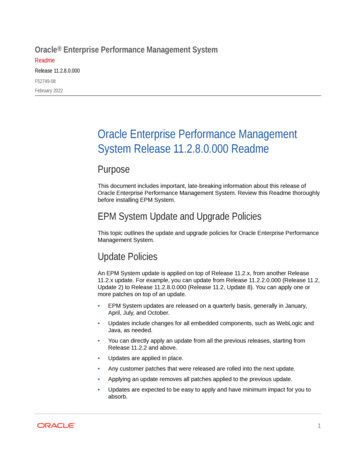
Transcription
Oracle Enterprise Performance Management SystemReadmeRelease 11.2.8.0.000F52749-08February 2022Oracle Enterprise Performance ManagementSystem Release 11.2.8.0.000 ReadmePurposeThis document includes important, late-breaking information about this release ofOracle Enterprise Performance Management System. Review this Readme thoroughlybefore installing EPM System.EPM System Update and Upgrade PoliciesThis topic outlines the update and upgrade policies for Oracle Enterprise PerformanceManagement System.Update PoliciesAn EPM System update is applied on top of Release 11.2.x, from another Release11.2.x update. For example, you can update from Release 11.2.2.0.000 (Release 11.2,Update 2) to Release 11.2.8.0.000 (Release 11.2, Update 8). You can apply one ormore patches on top of an update. EPM System updates are released on a quarterly basis, generally in January,April, July, and October. Updates include changes for all embedded components, such as WebLogic andJava, as needed. You can directly apply an update from all the previous releases, starting fromRelease 11.2.2 and above. Updates are applied in place. Any customer patches that were released are rolled into the next update. Applying an update removes all patches applied to the previous update. Updates are expected to be easy to apply and have minimum impact for you toabsorb.1
When you apply an update, use the Apply Update option in EPM System Installer,and then perform any required configuration tasks in EPM System Configurator. SeeApplying an Update to EPM System Products in the Oracle Enterprise PerformanceManagement System Installation and Configuration Guide .Upgrade PoliciesOracle supports direct upgrade from Release 11.1.2.4.xxx to any of the updates. Fordetails, see Supported Paths to Release 11.2.To upgrade, you deploy EPM System Release 11.2.x software on a new machine andmigrate EPM System Release 11.1.2.4.xxx artifacts (such as applications, metadata,and security) and data to the new deployment. See Upgrading EPM System inEnterprise Performance Management System Installation and Configuration Guide.Error Correction PolicyFor information on the Oracle Enterprise Performance Management ErrorCorrection Policy, visit these My Oracle Support articles: Oracle Enterprise Performance Management (EPM) 11.2 Software ErrorCorrection Policy [Doc ID 2749950.1] Oracle Enterprise Performance Management (EPM) Release 11.2 Grace Periodsfor Error Correction [Doc ID 2627593.1]Scope of this ReleaseOracle Enterprise Performance Management System Release 11.2.x offers thesebenefits: Delivers updated technology, including Fusion Middleware (FMW) 12g. Includes updated platform certifications. Streamlines and simplifies the architecture, updating the underlying technologystack. Provides a simplified repository configuration to streamline infrastructure andarchitecture for the future. Premier Support is provided through at least 2032.You must install and configure all WebLogic instances on the same operating system.You can install Essbase in a Linux environment when all other EPM System productsare on Windows.Release 11.2.x doesn't support the following features and products: Beginning with Release 11.2.6, EPM System no longer distributes Oracle EssbaseStudio; it has been removed from EPM System Installer. For further details, seethe Essbase Studio Statement of Direction splay?2
afrLoop 81935405509356&id 2731169.1& afrWindowMode 0& adf.ctrlstate rbcbyuw9y 4).If you have any questions regarding this decision, please create a ServiceRequest. IIS as a web server for EPM System, other than for Oracle Data RelationshipManagement. The certification matrix is updated to reflect this. Solaris, AIX and DB2. There are currently no plans to support Solaris, AIX or DB2in Release 11.2.x. If you have concerns with this plan, open an SR sodevelopment can review your issue. Creating a new Oracle Hyperion Public Sector Planning and Budgetingapplication. You can, however, upgrade Public Sector Planning and Budgetingapplications from Release 11.1.2.4 to Release 11.2.4 . Note that you can’tupgrade Public Sector Planning and Budgeting applications with decisionpackages or budget requests enabled. References in the Oracle Hyperion PublicSector Planning and Budgeting User's Guide to creating a Public Sector Planningand Budgeting application as well as references to decision packages and budgetrequests don't apply to Release 11.2.x. Vertical scaling. Vertical scaling is not supported in Release 11.2.x. Removing an EPM Oracle Instance is not supported in Release 11.2.x. Oracle Hyperion EPM Architect isn't available in EPM System Release 11.2. Ifyou're migrating to EPM System Release 11.2 and have Essbase, Planning,Profitability and Cost Management, or Oracle Hyperion Financial Managementmetadata in Performance Management Architect Release 11.1.2.4, you canmigrate the metadata out of Performance Management Architect Release 11.1.2.4into Data Relationship Management Release 11.2. See Oracle Data RelationshipManagement Integrating Oracle Data Relationship Management Suite withEnterprise Performance Management . Simplified Interface Smart Push isn't supported in this release. If you used Smart Push in Release11.1.2.4, when you upgrade to 11.2, you can no longer use Smart Push. Oracle Hyperion Strategic Finance Oracle Crystal Ball (replaced by Predictive Planning) Oracle Enterprise Performance Management Mobile Offline Planning Oracle Hyperion Workforce Planning Oracle Hyperion Capital Asset Planning Oracle Project Financial Planning Financial Management Analytics Quantitative Management and Reporting for Solvency Disclosure Management Oracle Hyperion Performance Scorecard3
Hyperion BI Plus is no longer available. However, if your use of FinancialReporting was licensed through Planning, Financial Management, or Profitabilityand Cost Management, it is fully supported as part of those product offerings asestablished in the Lifetime Support Policy, and may also be used for reportingagainst standalone Essbase data sources. Oracle Hyperion Financial Close Management Release 11.2 doesn't support thefollowing features. –Financial Management integrations–Event monitoring, automated integrations, and end-user integrations requiringintegrated parametersOracle Essbase Analytics Link. If you used Oracle Essbase Analytics Link11.1.2.2.500 with Oracle Hyperion Financial Management 11.1.2.4, you cancontinue to use it with Oracle Hyperion Financial Management 11.2.x and OracleHyperion Tax Provision 11.2.x. Log on to My Oracle Support, search for and readKnowledge Document 2562089.1.Note:EPM System Release 11.2 uses Essbase Release 11.1.2.4. When deployedwith EPM System Release 11.2, Essbase Release 11.1.2.4 follows EPMSystem Release 11.2 certifications.For Oracle Hyperion Financial Data Quality Management, Enterprise Editioncustomers, the following features are not supported in the 11.2.X releases: SOAP Web Services Integration with on-premise Oracle Fusion Financials.Note:Integration with the Oracle Financials Cloud is still available. Direct posting of Budget Revision to Peoplesoft Commitment Control. Revisionsare posted to the interface table and you must run the Budget Processor inPeoplesoft to write back to Peoplesoft. For FDMEE/SAP customers, the SAP adapter has been certified. If you plan touse the SAP ERP Financials or SAP BW integration, you must download theFDMEE-SAP Adapter from the Oracle partner Bristlecone’s website. Pleaseregister at the website http://www.bristleconelabs.com/edel/edel login.asp toobtain login information. In addition, refer to the documentation provided byBristlecone for details regarding the SAP Adapter configuration. The following source adapters are not available in the 11.2.X releases, but will beconsidered for certification in a future release:–JD Edwards–Peoplesoft HCM4
The use of Visual Basic scripting is not supported for new installations beginningwith Release 11.2.5. Customers applying an update from Release 11.2.x toRelease 11.2.5 will be able to use the working Visual Basic scripts. Support forVisual Basic will be removed for all FDMEE customers in Release 11.2.7.Customers should migrate to Jython as the scripting language.New Features in This ReleaseAbout the New Features in this ReleaseThis section includes new features in this release. To review the list of new featuresfrom earlier releases, use the Cumulative Feature Overview tool. This tool enables youto identify the products you own and your current implementation release. With asingle click, the tool quickly produces a customized report of new feature descriptions.This tool is available here:https://apexapps.oracle.com/pls/apex/f?p 20620:1:0New Features in Release 11.2.8EPM System New FeaturesRelease 11.2.8 includes the following new features: EPM System Release now installs:–Essbase Release 11.1.2.4.045–Java 8 Update 301–Fusion Middleware Patch Set updates including:*WebLogic Patch Set Update 12.2.1.4.210330*ADR for WebLogic Server 12.2.1.4.0 JULY CPU 2020 for WebLogicServer SPB*Bundle patch for Oracle Coherence Version 12.2.1.4.8*ADF Bundle Patch 12.2.1.4.210706 Log4j is now upgraded to 2.17.1. For more details, see Oracle Support - Doc ID2828262.1. Planning and Profitability applications now support Essbase 21c. Added support for MSAD 2019. Added support for Enabling User Access Control (UAC). Added support for Delegated List Functionality from Shared Services Console. Direct updates to 11.2.8 are now supported from all the previous releases (startingfrom Release 11.2.2).Deployment Changes in Release 11.2.85
Note:Note the deployment changes in Release 11.2.8. When applying an updateto Release 11.2.8, make sure to read Applying an Update to EPM SystemProducts in the Oracle Enterprise Performance Management SystemInstallation and Configuration Guide for new requirements and steps. Steps for applying an update to Release 11.2.8 are updated.–Supported paths to Release 11.2.8 are updated.–Configuration tasks have changed.–After applying the update to Release 11.2.8 from any of the releases prior to11.2.5 such as (11.2.4, 11.2.3 and 11.2.2), you must perform manualconfiguration tasks. For more details, see Configuring EPM System AfterApplying an Update in Enterprise Performance Management SystemInstallation and Configuration Guide.–Manual tasks for Oracle Hyperion Financial Data Quality Management,Enterprise Edition to upgrade the ODI repository are no longer required if youare applying the update directly from Release 11.2.5, 11.2.6 or 11.2.7.There is no longer a dependency on WebLogic Administration Server whenstarting Oracle Enterprise Performance Management System services. WebLogicAdministration Server must be running after configuration for the first time you startEPM System services. After the first EPM System services startup, the serviceswill work and restart even if WebLogic Administration Server is not running or if itgoes down.Note:(Windows only) If you are applying the update to Release 11.2.6, and youare installing to a drive other than drive C, you must enable Windows longpaths before applying an update. This step is not required if you are applyingthe update directly to Release 11.2.8.Upcoming ChangesInstallation InformationLate-breaking information about the installation of EPM System products is provided inthis readme. Review this information thoroughly before installing EPM Systemproducts.Complete instructions for installing this release are in the Oracle EnterprisePerformance Management System Installation and Configuration Guide . To see the6
deployment documentation changes for this release, see Deployment Changes inRelease 11.2.8.Note:After installing Release 11.2.x, you must run the Repository Creation Utilityand edit RCUSchema.properties on each machine in your environmentbefore configuring with EPM System Configurator. You don't need to runRCU in a distributed environment on the machine where only HyperionFinancial Management application server or Oracle Essbase Server isconfigured. For details, see Creating Infrastructure Schemas UsingRepository Creation Utility and Updating RCU Schema Properties.Supported PlatformsAbout Supported PlatformsInformation about system requirements and supported platforms for Oracle EnterprisePerformance Management System products is available in spreadsheet format in theOracle Enterprise Performance Management System Certification Matrix . This matrixis posted on the Supported Platforms Matrices page on Oracle Technology s.htmlBrowser SupportEPM System does not have a browser version dependency; however, it is possiblethat the products that EPM System works with do have dependencies.Check the Oracle Enterprise Performance Management System Certification Matrixand specific product readmes for any additional browser support requirements.The matrix is posted on the Supported Platforms Matrices page on ported LanguagesInformation about supported languages for Oracle Enterprise PerformanceManagement System products is available in spreadsheet format on the TranslationSupport tab in the Oracle Enterprise Performance Management System CertificationMatrix . This is posted on the Supported System Configurations page on /bi-foundation/hyperion-supportedplatforms.html7
Supported Paths to this ReleaseDirect updates are now supported from all the previous releases (starting with Release11.2.2).You can move to Oracle Enterprise Performance Management System Release 11.2.8from the following releases: Release 11.2.2 to 11.2.8. To move from EPM System Release 11.2.2 to Release11.2.8, use the Apply Update option in EPM System Installer. See Applying anUpdate to EPM System Products in the Oracle Enterprise PerformanceManagement System Installation and Configuration Guide . Release 11.2.0 and 11.2.1. To move from EPM System Release 11.2.0 or 11.2.1to Release 11.2.8, first apply the update to Release 11.2.2, then apply the updateto move to Release 11.2.8. See Applying an Update to EPM System Products inthe Oracle Enterprise Performance Management System Installation andConfiguration Guide . Release 11.1.2.4. You can upgrade EPM System Release 11.1.2.4 products toRelease 11.2.x. To update your existing applications, you deploy EPM SystemRelease 11.2.x software on a new machine and then migrate EPM SystemRelease 11.1.2.4.xxx artifacts (such as applications, metadata, and security) anddata to the new deployment. See Upgrading EPM System in EnterprisePerformance Management System Installation and Configuration Guide.CompatibilityEPM System supports the Oracle Enterprise Performance Management Systemproduct versions listed in the Release Compatibility tab in the Oracle EnterprisePerformance Management System Certification Matrix . This matrix is posted on theSupported Platforms Matrices page on ects Fixed in Release 11.2.xInstallation and Deployment Defects FixedDefects Fixed in Release 11.2.8 32850663 - The cluster name does not get erased during reconfiguration indistributed set up. 33318327 - Deployment Options Guide updated with credential map update stepsin DR environment. 33542696 - The CALC issue in SSO environment has been addressed andsecurity guide is updated with Calc URLs to unprotect.8
32506218 - The Oracle Enterprise Performance Management System Installationand Configuration Guide is updated with steps for creating the RCU Schema for aNon - System Admin User. 27551746 - Import metadata failure in Admin tool for SSL enabled Essbase is nowaddressed. 33200333 - RCU now supports CONNECTION STRING option. 33318327 - Deployment Options Guide updated with credential map update stepsin DR environment. 33215104 - MSAD connection pool settings are retained during restart. 33254858 - Update failure because of out of space issue is now addressed. 33343399 - MSAD ADVANCED OPTIONS PARAMETERS VALUES ARERETAINED IN SHARED SERVICES. 33026674 - The RCU connection string is now supported. 29302847 - The connectivity issues between SSL enabled Essbase SSL andOBIEE admin tool are now resolved. 33298961 - After applying an update, the FDMEE restart or redployment is nownot required. 33309299 - Update issue of auto-selecting OHS on Essbase server is nowresolved.Defects Fixed in Release 11.2.7 33039321 - Kerberos SSO configuration now works. Oracle EnterprisePerformance Management System now signs in the Kerberos authenticated users. 33088387 - The Deployment Report header now displays the correct versionnumber. 31902955 - After installing Essbase Client, you can now launch EPM SystemConfigurator. 33409776 - MSAD Advanced Options parameters values are now correctly beingsaved.Defects Fixed in Release 11.2.6 32740134 - In EPM System Configurator, the Financial Management configurationtask Configure Application Cluster now trims leading and trailing spaces in thecluster name. 32721749 - On Essbase installations on Linux, ODBC.INI and ODBCINST.INIfiles are now updated with install location path. 32920143 - The process of uninstalling or updating Fusion Middleware patches asneeded during Apply Update is now automated. 32905192, 32643520 - In Configure Common Settings in EPM SystemConfigurator, email addresses with newer domain names are now acceptedwithout giving an error.9
32639517, 32449003, 32285792 - You can now configure single sign on and highavailability for MSAD using DNS lookup. 32699989 - The CLIENT-CERT value that is required for Kerberos authenticationis now included in the web.xml files for Oracle Hyperion Enterprise PerformanceManagement Workspace and Oracle Hyperion Shared Services.Defects Fixed in Release 11.2.5 31057630 - The Apply Update installation option in EPM System Installer nowworks using silent installation. 30651523 - Changing database details - You can now change the database detailsfor Oracle Enterprise Performance Management System and RCU databases afterconfiguration. 32297265 - If there is more than one instance of Financial Reporting servers inyour environment, starting in Release 11.2.5, you no longer need to add thefollowing in mod wl ohs.conf (usually located inINSTANCE S\ohs component). LocationMatch /frdesigner section:WLCookieName FRWEBSESSID 31524199 - Oracle Hyperion Enterprise Performance Management SystemDiagnostics doesn’t report on all products in a distributed environment that wereinstalled using the Apply Update option. 31707007 - When upgrading from Release 11.1.2.4 or Release 11.1.2.4.700 toRelease 11.2.x, Financial Reporting provisioning information is not migrated. SeeMigrating Financial Reporting Provisioning Information After Upgrading fromRelease 11.1.2.4 or Release 11.1.2.4.700 for details on the workaround required inprevious releases. 31395782 - On Linux computers, silent mode EPM System Configuration works ifexecuted manually. Silent mode configuration using scripting tools may not runreliably.Defects Fixed in Release 11.2.4Release 11.2.4 resolves the following installation and deployment defects: 31476519, 31759220 - When reconfiguring EPM System using EPM SystemConfigurator, if you cancel the configuration on the Configuration screen, four filesare deleted (configtool.bat, start.bat, stop.bat, and setEnv.bat), andyou can't start EPM System Diagnostics.Workaround:Run EPM System Configurator again and select the top level task for HyperionFoundation. After configuration is complete, you can start EPM SystemDiagnostics. 22557163 - Can't add Essbase cluster to Oracle Essbase Administration Servicesafter upgrading.10
31882366 - Oracle Hyperion Financial Data Quality Management, EnterpriseEdition deployment fails on Linux. When installing products with EPM SystemInstaller, install all products at one time for each machine in the environment. Youcan't install one or more products first and then install another product later. 31905082 - In an SSL environment, when exporting artifacts, the migration statusreport shows the status Failed and the error: EPMLCM-13000: Servicecurrently not available.Workaround:Add a directive to the ssl.conf file of Oracle HTTP Server: /IfModule LimitRequestLine 20000 /VirtualHost /IfModule 31905734, 32201567– After installing EPM System, if you are using SSL, youmust install an Oracle HTTP Server patch from the following location: OHS PatchDownload LocationIf Oracle HTTP Server fails to start after applying the patch, updateEPM ORACLE INSTANCE/httpConfig/ohs/config/OHS/ohs component/ssl.conf.Replace SSLSessionCache none with SSLSessionCache "shmcb: {ORACLE INSTANCE}/servers/ {COMPONENT NAME}/logs/ssl scache(512000)" 32138668 - If you use Apply Update to move Oracle Hyperion FinancialManagement from Release 11.2.x to Release 11.2.3, you must run the UpgradeApplication task in EPM System Configurator on every Financial Managementserver. If you run the Upgrade Application task in EPM System Configurator ononly one server, then you must manually run %EPM ORACLE erver\update server files.bat on the remaining Financial Management servers.Defects Fixed in Release 11.2.3Release 11.2.3 resolves the following installation and deployment defects: 31566771, 31679037 - Foundation Services startup fails no longer fails with thefollowing errors:Caused By: java.util.MissingResourceException: Can't find bundlefor le.java:1573) at java.util.ResourceBundle.getBthey could seeregistry not updated with CLASSPATH. Also some other registryvariables are not setJVMOption23 value is -Djava.class.path ECHO isoff.;JVMOption27 value is -Ddomain.home ECHO is off.11
The issue is resolved in Release 11.2.3. However you can also work around theproblem by setting HOMEDRIVE environment variable to a valid directory. 31546643 - Migration now works with Chrome 83.0.XX. 31371499 - After installing EPM System Release 11.2.2 using the Apply Updateoption, you must update the Financial Management schema by launching a script( DBtype from 11.2.1.0.000 to 11.2.2.0.000 SchemaUpgrade.sql). In Release11.2.3, you update the schema using EPM System Configurator.Defects Fixed in Release 11.2.2Release 11.2.2 resolves the following installation and deployment defect:31036144, 31011584 - References to unused version of Struts 1.2.9 no longer remainin the deployment environment or in the user interface after installation.Defects Fixed in Release 11.2.1Release 11.2.1 resolves the following installation and deployment defect:30619061 - FDMEE deployment fails on Windows. When installing products with EPMSystem Installer, install all products at one time for each machine in the environment.You can't install one or more products first and then install another product later.Migrating Financial Reporting Provisioning Information After Upgradingfrom Release 11.1.2.4 or Release 11.1.2.4.70031707007 - When upgrading from Release 11.1.2.4 or Release 11.1.2.4.700 toRelease 11.2.x, Financial Reporting provisioning information is not migrated. Thisissue is fixed in Release 11.2.5. The workaround is needed only if you are upgradingto Release 11.2.3 or Release 11.2.4.Workaround:Note:Prerequisites: Complete these steps after completing the upgrade stepsdescribed in Upgrading EPM System in the Oracle Enterprise PerformanceManagement System Installation and Configuration Guide .1.Use Migration in the Release 11.1.2.4 environment to export provisioninginformation for Financial Reporting:a.Log in to Oracle Hyperion Enterprise Performance Management Workspace.b.From the Navigate menu, select Administer, and then select SharedServices Console.c.In the View pane, expand the Application Groups node, expand theFoundation application group, and then select Shared Services.12
d.Expand Native Directory, expand Assigned Roles, and then selectReporting and Analysis.e.In the Export dialog box, in File System Folder, enter a meaningful name forthe artifacts to be exported.f.Expand the File System node in Shared Services Console, right-click theShared Services folder you created, and then select Download.g.In the File Download dialog box, click Save to save the application artifactsas a ZIP file.The entire contents of the ZIP file is downloaded as one file.2.Extract the Reporting and Analysis file into another location.You can find the extracted file in: HSS-Shared Services\resource\NativeDirectory\Assigned Roles\Reporting and Analysis\Reportingand Analysis.csv.3.Rename the file to Document Repository.csv.4.Convert the contents of the file using the following guidelines, and then save thefile:Table 1-1Conversion GuidelinesRow in Provisioning PreviousFileContentModifications NeededColumn Aproject nameChange Reporting and Analysis to DefaultApplication GroupColumn BapplicationnameChange Reporting and Analysis to DocumentRepositoryColumn Crole idChange the previous role IDs to new DocumentRepository roles. See details in Table 2.Column Dproduct type Change HAVA-11.1.2.0 to DOCREP-11.1.2.0Table 1-2 Conversion Map for Converting the Previous Role IDs to NewDocument Repository RolesReporting andAnalysis RolesReporting andAnalysis IDDocumentRepository RolesReporting andAnalysisAdministratornative://AdministratorDN cn HAVA:0ad72237-003a-0d59-000000e4d26d0855,ou HAVA,ou Roles,dc css,dc hyperion,dc com?ROLE'DocumentRepository Idnative://DN cn DOCREP:0001,ou DOCREP,ou Roles,dc css,dc hyperion,dc com?ROLE13
Table 1-2 (Cont.) Conversion Map for Converting the Previous Role IDs toNew Document Repository RolesReporting andAnalysis RolesReporting andAnalysis IDDocumentRepository RolesDocumentRepository IdReporting andAnalysis GlobalAdministratornative://AdministratorDN cn HAVA:0ad72237-0038-0d59-000000e4d26d0855,ou HAVA,ou Roles,dc css,dc hyperion,dc com?ROLE'native://DN cn DOCREP:0001,ou DOCREP,ou Roles,dc css,dc hyperion,dc com?ROLEContent Managernative://ReportDN cn HAVA:0ad72 DesignerScheduler262-0001-0f0c-000000eeb76a5b15,ou HAVA,ou Roles,dc css,dc hyperion,dc com?ROLE'native://DN cn DOCREP:0002,ou DOCREP,ou Roles,dc css,dc hyperion,dc com?ROLESchedule Managernative://SchedulerDN cn HAVA:0ad7030e-0000-0741-000000eb95ca423f,ou HAVA,ou Roles,dc css,dc hyperion,dc com?ROLE'native://DN cn DOCREP:0003,ou DOCREP,ou Roles,dc css,dc hyperion,dc com?ROLEProvisioningManagernative://SecurityDN cn HUB:2,ou H AdministratorUB,ou Roles,dc css,dc hyperion,dc com?ROLE'native://DN cn DOCREP:0004,ou DOCREP,ou Roles,dc css,dc hyperion,dc com?ROLEContent Publishernative://SecurityDN cn HAVA:0ad72 Administrator262-0000-0f5a-000000ea55995559,ou HAVA,ou Roles,dc css,dc hyperion,dc com?ROLE'native://DN cn DOCREP:0004,ou DOCREP,ou Roles,dc css,dc hyperion,dc com?ROLEReport Designernative://DesignerDN cn HAVA:0000010284fe764f-0000-10d4ac1b10af,ou HAVA,ou Roles,dc css,dc hyperion,dc com?ROLE'native://DN cn DOCREP:0005,ou DOCREP,ou Roles,dc css,dc hyperion,dc com?ROLE14
Table 1-2 (Cont.) Conversion Map for Converting the Previous Role IDs toNew Document Repository RolesReporting andAnalysis RolesReporting andAnalysis IDSchedulernative://SchedulerDN cn HAVA:0ad7030e-0000-0741-000000eb95c6c295,ou HAVA,ou Roles,dc css,dc hyperion,dc com?ROLEnative://DN cn DOCREP:0003,ou DOCREP,ou Roles,dc css,dc hyperion,dc com?ROLEExplorernative://ViewerDN cn HAVA:0ad72262-0000-0f5a-000000ea5598b293,ou HAVA,ou Roles,dc css,dc hyperion,dc com?ROLEnative://DN cn DOCREP:0006,ou DOCREP,ou Roles,dc css,dc hyperion,dc com?ROLEViewernative://ViewerDN cn HAVA:000000f6667e354f-0000-0927-0ad50130,ou HAVA,ou Roles,dc css,dc hyperion,dc com?ROLEnative://DN cn DOCREP:0006,ou DOCREP,ou Roles,dc css,dc hyperion,dc com?ROLEData Editornative://ViewerDN cn HAVA:0000010285065ff9-0000-10d4ac1b10af,ou HAVA,ou Roles,dc css,dc hyperion,dc com?ROLEnative://DN cn DOCREP:0006,ou DOCREP,ou Roles,dc css,dc hyperion,dc com?ROLEnative://ViewerDN cn HAVA:0000011ed1cd5c8f-0000-4dc0-0a8f1415,ou HAVA,ou Roles,dc css,dc hyperion,dc com?ROLEnative://DN cn DOCREP:0006,ou DOCREP,ou Roles,dc css,dc hyperion,dc com?ROLETrusted Application native://ViewerDN cn HAVA:000000f546a526ee-0000-097f-0ad722a0,ou HAVA,ou Roles,dc css,dc hyperion,dc com?ROLEnative://DN cn DOCREP:0006,ou DOCREP,ou Roles,dc css,dc hyperion,dc com?ROLEIR HTML ViewerDocumentRepository RolesDocumentRepository IdThis role is nolonger used andcan be removed.15
Table 1-2 (Cont.) Conversion Map for Converting the Previous Role IDs toNew Document Repository RolesReporting andAnalysis RolesReporting andAnalysis IDDocumentRepository RolesJob Managernative://ViewerDN cn HAVA:0ad7030e-0000-0741-000000eb95c23f2c,ou HAVA,ou Roles,dc css,dc hyperion,dc com?ROLEnative://DN cn DOCREP:0006,ou DOCREP,ou Roles,dc css,dc hyperion,dc com?ROLEIR WebClientViewernative://ViewerDN cn HAVA:0000011ed1cf2e7a-0000-4dc0-0a8f1415,ou HAVA,ou Roles,dc css,dc hyperion,dc com?ROLEnative://DN cn DOCREP:0006,ou DOCREP,ou Roles,dc css,dc hyperion,dc com?ROLEInteractivereporting viewernative://ViewerDN cn HAVA:0ad72219-0001-0e85-000000ef77080c0e,ou HAVA,ou Roles,dc css,dc hyperion,dc com?ROLEnative://DN cn DOCREP:0006,ou DOCREP,ou Roles,dc css,dc hyperion,dc com?ROLEDynamic Viewernative://ViewerDN cn HAVA:0ad72262-0001-0fb6-000000ebd6f183c8,ou HAVA,ou Roles,dc css,dc hyperion,dc com?ROLEnative://DN cn DOCREP:0006,ou DOCREP,ou Roles,dc css,dc hyperion,dc com?ROLEPersonal Parameter native://ViewerEditorDN cn HAVA:00000102850a3601-0000-10d4ac1b10af,ou HAVA,ou Roles,dc css,dc hyperion,dc com?ROLEnative://DN cn DOCREP:0006,ou DOCREP,ou Roles,dc css,dc hyperion,dc com?R
you're migrating to EPM System Release 11.2 and have Essbase, Planning, Profitability and Cost Management, or Oracle Hyperion Financial Management metadata in Performance Management Architect Release 11.1.2.4, you can migrate the metadata out of Performance Management Architect Release 11.1.2.4 into Data Relationship Management Release 11.2.










