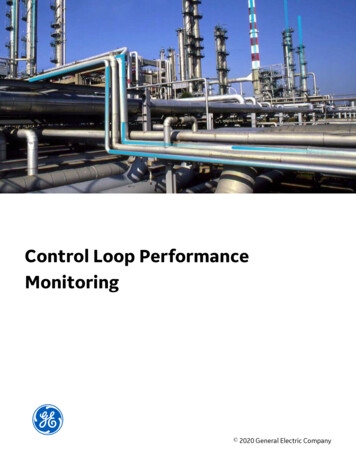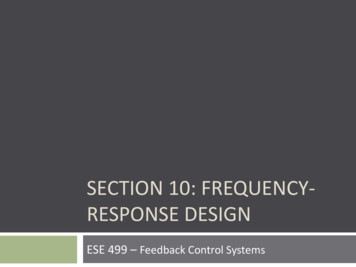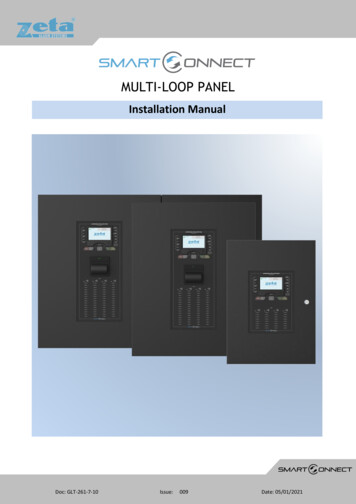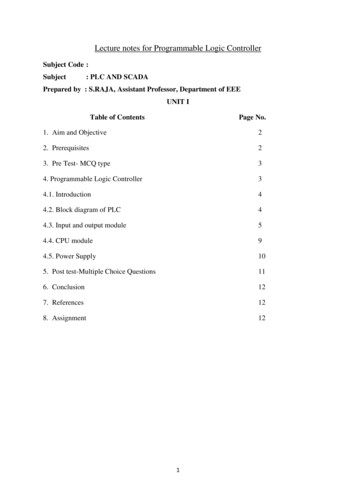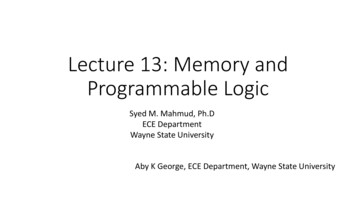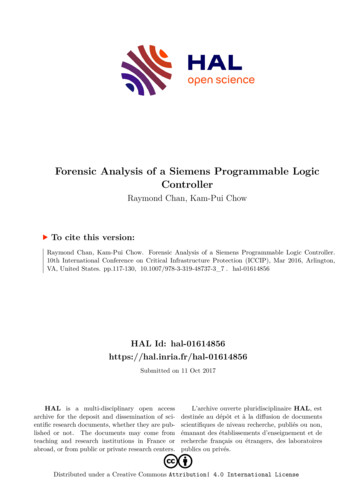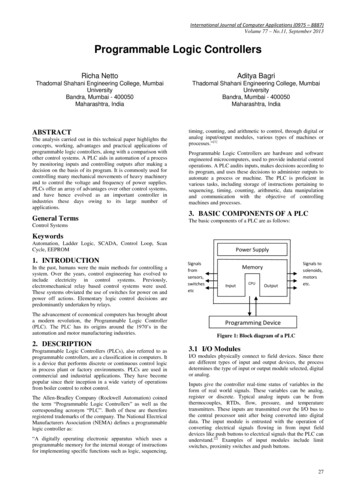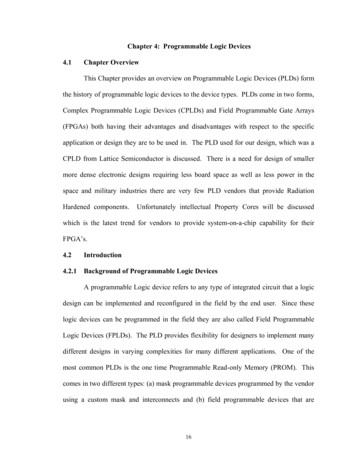Transcription
Model 649A04Programmable Loop Powered, Current Output, Industrial Vibration SensorInstallation and Operating ManualFor assistance with the operation of this product,contact PCB Piezotronics, Inc.Toll-free: 800-959-446424-hour SensorLine: 716-684-0001Fax: 716-684-3823E-mail: imi@pcb.comWeb: www.imi-sensors.com
Repair and MaintenancePCB guarantees Total Customer Satisfaction through its“Lifetime Warranty Plus” on all Platinum Stock Productssold by PCB and through its limited warranties on all otherPCB Stock, Standard and Special products. Due to thesophisticated nature of our sensors and associatedinstrumentation, field servicing and repair is notrecommended and, if attempted, will void the factorywarranty.Beyond routine calibration and battery replacementswhere applicable, our products require no usermaintenance. Clean electrical connectors, housings, andmounting surfaces with solutions and techniques that willnot harm the material of construction. Observe cautionwhen using liquids near devices that are not hermeticallysealed. Such devices should only be wiped with adampened cloth—never saturated or submerged.In the event that equipment becomes damaged or ceasesto operate, our Application Engineers are here to supportyour troubleshooting efforts 24 hours a day, 7 days aweek. Call or email with model and serial number as wellas a brief description of the problem.CalibrationRoutine calibration of sensors and associatedinstrumentation is necessary to maintain measurementaccuracy. We recommend calibrating on an annual basis,after exposure to any extreme environmental influence,or prior to any critical test.PCB Piezotronics is an ISO-9001 certified company whosecalibration services are accredited by A2LA to ISO/IEC17025, with full traceability to SI through N.I.S.T. Inaddition to our standard calibration services, we also offerspecialized tests, including: sensitivity at elevated orcryogenic temperatures, phase response, extended highor low frequency response, extended range, leak testing,hydrostatic pressure testing, and others. For moreinformation, contact your local PCB Piezotronicsdistributor, sales representative, or factory customerservice representative.Manual 21354 Rev EECN 50523Returning EquipmentIf factory repair is required, our representatives willprovide you with a Return Material Authorization (RMA)number, which we use to reference any information youhave already provided and expedite the repair process.This number should be clearly marked on the outside ofall returned package(s) and on any packing list(s)accompanying the shipment.Contact InformationPCB Piezotronics, Inc.3425 Walden Ave.Depew, NY14043 USAToll-free: (800) 828-884024-hour SensorLine: (716) 684-0001General inquiries: info@pcb.comRepair inquiries: rma@pcb.comFor a complete list of distributors, global offices and salesrepresentatives, visit our website, www.pcb.com.Safety ConsiderationsThis product is intended for use by qualified personnelwho recognize shock hazards and are familiar with theprecautions required to avoid injury. While our equipmentis designed with user safety in mind, the protectionprovided by the equipment may be impaired if equipmentis used in a manner not specified by this manual.Discontinue use and contact our 24-Hour Sensorline if: Assistance is needed to safely operate equipmentDamage is visible or suspectedEquipment fails or malfunctionsFor complete equipment ratings, refer to the enclosedspecification sheet for your product.Definition of Terms and SymbolsThe following symbols may be used in this manual:DANGERIndicates an immediate hazardoussituation, which, if not avoided, mayresult in death or serious injury.
CAUTIONRefers to hazards that could damagethe instrument.NOTEIndicates tips, recommendations andimportant information. The notessimplify processes and containadditional information on particularoperating steps.The following symbols may be found on the equipmentdescribed in this manual:This symbol on the unit indicates thathigh voltage may be present. Usestandard safety precautions to avoidpersonal contact with this voltage.This symbol on the unit indicates thatthe user should refer to the operatinginstructions located in the manual.This symbol indicates safety, earthground.Manual 21354 Rev EECN 50523
PCB工业监视和测量设备 - 中国RoHS2公布表PCB Industrial Monitoring and Measuring Equipment - China RoHS 2 Disclosure 房PCB板铅 (Pb)六价铬 (Cr(VI))多溴联苯 (PBB)多溴二苯醚 OOOOOOOO铜合金/黄铜XOOOOO本表格依据 SJ/T 11364 的规定编制。O: �中的含量均在 GB/T 26572 规定的限量要求以下。X: �质材料中的含量超出 GB/T 26572 /65/ 。CHINA RoHS COMPLIANCEManual 21354 Rev EECN 50523
Component NameHazardous SubstancesLead (Pb)Mercury (Hg)Cadmium (Cd)Chromium enyls (PBB)PolybrominatedDiphenyl Ethers(PBDE)OOOOOOOOOOOOOHousingOOOOPCB BoardXOOOElectrical ConnectorsOOOOPiezoelectric k Film OOOCopper Alloy/BrassXOOOThis table is prepared in accordance with the provisions of SJ/T 11364.O: Indicates that said hazardous substance contained in all of the homogeneous materials for this part is below the limitrequirement of GB/T 26572.X: Indicates that said hazardous substance contained in at least one of the homogeneous materials for this part is above the limitrequirement of GB/T 26572.Lead is present due to allowed exemption in Annex III or Annex IV of the European RoHS Directive 2011/65/EU.Manual 21354 Rev EECN 50523
Operating Guide with Enclosed Warranty Information3425 Walden Avenue, Depew, New York 14043-2495Phone (716) 684-0003Fax (716) 684-3823Toll Free Line 1-800-959-4IMIMANUAL NUMBER: 45989MANUAL REVISION: DECN NUMBER: 49766SENSORS AND INSTRUMENTATION FOR MACHINE CONDITION MONITORING649AX4-Series Programmable Industrial 4-20mA Sensor
Introduction . Page 3General FeaturesInstallation . Page 4Direct Adhesive MountStandard Stud MountAdhesive Stud MountMagnetic MountWiring . Page 8Programming Software . Page 9Program InstallationRunning the SoftwareProgramming SectionsReading and Writing ParametersParameter OptionsPortable 4-20 mA Loop Calibrator . Page 16Cable Ordering Information . Page 17ESD Sensitivity . Page 18Warranty, Service & Return Procedure . Page 19Customer Service . Page 19PAGE 2SENSORS AND INSTRUMENTATION FOR MACHINE CONDITION MONITORINGTable of Contents
The Programmable Industrial 4-20mA sensor (Model 649A04) combines the capabilities of a piezoelectricvibration sensor and a 4-20mA vibration transmitter. The sensor outputs a 4-20mA signal that is proportional tothe overall acceleration, velocity or displacement of the machinery. Ideal for monitoring the vibration of processequipment such as fans, motors and pumps, the output of the sensor is used for process control or predictivemaintenance. The sensor can be configured many different ways in the field using the USB Programminginterface.Every sensor is factory-programmed. See Page 15 for more information.General Features Embedded piezoelectric accelerometer for improved accuracy and frequency response.Field-programmable vibration range for acceleration, velocity or displacement.Allows for continuous vibration monitoring of critical applications.Reduces the need for sophisticated vibration analysis requirements.RV (Raw Vibration) option: 100mV/g signal for conducting frequency analysis and machinery diagnostics.Easily interfaces with existing process control and predictive maintenance equipment.Rugged stainless steel, hermetically-sealed construction for applications in harsh environments.Flexible design allows for various custom requirements.PAGE 3SENSORS AND INSTRUMENTATION FOR MACHINE CONDITION MONITORINGIntroduction
When choosing a mounting method, consider closely the advantages and disadvantages of each technique.Typical mounting types are stud, direct adhesive, adhesive mounting base and magnetic mounting base.Direct Adhesive Mount ProcedureFor restrictions of space or for convenience, most sensors (with the exception of integral stud models) can beadhesive-mounted directly to the machine surface. Step 1: Prepare a smooth, flat mounting surface. A minimum surface finish of 63 µin [0.0016 mm]generally works best. Step 2: Place a small portion of adhesive on the underside of the sensor. Firmly press down on the top ofthe assembly to displace any adhesive. Be aware that excessive amounts of adhesive can make sensorremoval difficult.Figure 1 – Direct Adhesive MountingPAGE 4SENSORS AND INSTRUMENTATION FOR MACHINE CONDITION MONITORINGInstallation
This mounting technique requires smooth, flat contact surfaces for proper operation and is recommended forpermanent and/or secure installations. Stud mounting is also recommended when testing at high frequencies.Note: Do not attempt mounting on curved, rough or uneven surfaces, as the potential for misalignment andlimited contact surface may significantly reduce the sensor’s upper operating frequency range.A (in)B (in)Torque (ft-lb) ¼-28 Stud0.2500.3502 to 5¼-28 Captive Screw0.2500.3502 to 5Step 1: First, prepare a smooth, flat mounting surface and then drill and tap a mounting hole in the centerof this area. A precision-machined mounting surface with a minimum finish of 63 µin (0.0016 mm) isrecommended. (If it is not possible to properly prepare the machine surface, consider using an adhesivemounting pad as a possible alternative.) Inspect the area, checking that there are no burrs or otherforeign particles interfering with the contact surface. Step 2: Wipe clean the mounting surface and spread on a light film of grease, oil or similar coupling fluidprior to installation. Adding a coupling fluid improves vibration transmissibility by filling small voids in themounting surface and increasing the mounting stiffness. For semi-permanent mounting, substitute epoxyor another type of adhesive. Step 3: Hand-tighten the sensor/mounting stud to the machine, and then secure the sensor with a torquewrench to the mounting surface by applying the recommended mounting torque (see enclosedspecification data sheet for proper mounting torque). It is important to use a torque wrench during thisstep. Under-torqueing the sensor may not adequately couple the device; over-torqueing may result instud failure and possibly permanent damage.Figure 2 – Mounting Surface PreparationFigure 3 – Mounting Surface LubricationPAGE 5SENSORS AND INSTRUMENTATION FOR MACHINE CONDITION MONITORINGStandard Stud Mount Procedure
Adhesive mounting is often used for temporary installation or when the machine surface cannot be adequatelyprepared for stud mounting. Adhesives like hot glue or wax work well for temporary mounts; two-part epoxies andquick-bonding gels provide a more permanent mount.Note: Adhesively mounted sensors often exhibit a reduction in high-frequency range. Generally, smoothsurfaces and stiff adhesives provide the best frequency response. Contact the factory for recommended epoxies.This method involves attaching a base to the machine surface, then securing the sensor to the base. This allowsfor easy removal of the accelerometer. Step 1: Prepare a smooth, flat mounting surface. A minimum surface finish of 63 µin (0.0016 mm)generally works best. Step 2: Stud-mount the sensor to the appropriate adhesive mounting base according to the guidelines setforth in Steps 2 and 3 of the Standard Stud Mount Procedure. Step 3: Place a small portion of adhesive on the underside of the mounting base. Firmly press down onthe assembly to displace any extra adhesive remaining under the base.Figure 4 – Adhesive Installation of Mounting BasePAGE 6SENSORS AND INSTRUMENTATION FOR MACHINE CONDITION MONITORINGAdhesive Stud Mount Procedure
Magnetic mounting provides a convenient means for making portable measurements and is commonly used formachinery monitoring and other portable or trending applications.Note: The correct magnet choice and an adequately prepared mounting surface are critical for obtaining reliablemeasurements, especially at high frequencies. Poor installations can cause as much as a 50% drop in the sensorfrequency range.Not every magnet is suitable for all applications. For example, rare earth magnets are commonly used becauseof their high strength. Flat magnets work well on smooth, flat surfaces, while dual-rail magnets are required forcurved surfaces. In the case of non-magnetic or rough surfaces, it is recommended that the user first weld, epoxyor otherwise adhere a steel mounting pad to the test surface. This provides a smooth and repeatable location formounting.Figure 5 – Magnet Types Step 1: After choosing the correct magnet, inspect the unit to verify that the mounting surfaces are flatand smooth. Step 2: Stud-mount the accelerometer to the appropriate magnet according to the guidelines set forth inSteps 2 and 3 of the Standard Stud Mount Procedure. Step 3: Prepare a smooth, flat mounting surface. A minimum surface finish of 63 µin [0.0016 mm]generally works best. After cleaning the surface and checking for burrs, wipe on a light film of siliconegrease, machine oil or similar-type coupling fluid. Step 4: Mount the magnet/sensor assembly to the prepared test surface by gently “rocking” or “sliding” itinto place.Note: Magnetically mounting accelerometers carelessly has the potential to generate very high (and verydamaging) g levels. To prevent damage, install the assembly gently. If unsure, please contact the factory forassistance.PAGE 7SENSORS AND INSTRUMENTATION FOR MACHINE CONDITION MONITORINGMagnetic Mount Procedure
The sensor operates from a standard 2-wire, 4-20mA loop. If using a loop powered unit, attach the positive ( )input from the power supply to Pin A on the sensor and the negative (-) input from the power supply to Pin B ofthe sensor.Figure 6 – Loop-Powered WiringFigure 7 – Loop-Powered Wiring with DC SourceIf using a standard DC power supply, install either an ammeter and/or load resistor in line with the output.The resistor will generate a DC voltage that is proportional to current by:V IRIf R 500 ohms and I 6 mA, then V 3 VDCNote:- Resistor value must be less than: (Vsupply – 12) x 50.- For integral cable sensors: RED wire is positive, BLUE wire is negative.PAGE 8SENSORS AND INSTRUMENTATION FOR MACHINE CONDITION MONITORINGWiring
The sensor can be user-programmed with either of two optional programming kits, Model 600A21 (non-ROHScompliant) or Model 600A35 (ROHS compliant). Both kits include a USB programmer cable/dongle (Model600A21 kit includes Model 070A89 cable; Model 600A35 kit includes Model 070A103 cable), software (ModelEE225) and terminal block/integral cable adapter (Model 042M17). The software can also be downloaded fromIMI’s website, www.pcb.com. This software must be installed prior to connecting the sensor to the computer usingthe USB programmer cable. The software includes both the drivers and user interface needed for programmingthe sensor. During initial installation, you may need administrative rights for the computer in order to install thedrivers. Once installed, administrative rights are not required for use.Figure 8 – Model 600A21/600A35 USB Programmer KitProgram InstallationInstalling the Software and USB Driver: Insert the software CD provided into the CD drive. The software will startthe installation automatically if your PC is set to auto-install applications. If not, browse the CD and click onSetup.exe to start the installation process. The default installation directory is C:\PCB\EE225. It is recommendedto use the default setting.The installer will first install the software and then the WinUSB device driver. This device driver is required for theprogrammer software to communicate with the 070A89 or 070A103 USB programmer cable.The following screens will be displayed when the installer starts. Click the Next button to proceed from step tostep.Figure 9 – Install Location ScreenPAGE 9SENSORS AND INSTRUMENTATION FOR MACHINE CONDITION MONITORINGProgramming Software
SENSORS AND INSTRUMENTATION FOR MACHINE CONDITION MONITORINGFigure 10 – National Instruments Software License AgreementFigure 11 – Installation Verification ScreenFigure 12 – Installation Complete ScreenPAGE 10
Figure 13 – WinUSB Driver Installation ScreenThe drivers will now be properly installed and you should get the following screen. Click “Finish”. The software isnow ready to use.Figure 14 – WinUSB Driver Installation Complete ScreenPAGE 11SENSORS AND INSTRUMENTATION FOR MACHINE CONDITION MONITORINGAfter the software completes, the USB driver installer will start automatically. The initial USB installer will looksimilar to the one below.
Connect the USB programmer cable to a USB port on the PC and then run the software from the Start AllPrograms PCB EE225 Software menu itemInitially the screen will appear as in Error! Reference source not found. with a yellow bar and status indicating‘Initializing ’ followed by the message: “Connecting to USB Dongle ”.Figure 15 – Software While Connecting to USB Programmer CableOnce the connection is made the bar at the top of the screen will turn green and the status will indicate “USBConnection Success - Select a device”. If the software and programmer cable fail to connect, remove andreinsert the USB programmer cable.Figure 16 – Software After Connecting to USB Programmer CablePAGE 12SENSORS AND INSTRUMENTATION FOR MACHINE CONDITION MONITORINGRunning the Software
Figure 17 – Device SelectionOnce a product is selected, the software will prompt you to confirm connection of the sensor to the PC using theUSB programmer cable. Click OK to proceed.Figure 18 – Sensor Connection ScreenWhile the software is establishing communication with the sensor, the status will display ‘Checking Status ’ andthe colored indicator box next to the status will alternate between red and yellow. This will take approximately15seconds. Once communication is established, the indicator box will turn green and the software will read thesensor’s current settings and data. The fields presented in the main body of the screen will be specific to theselected sensor.PAGE 13SENSORS AND INSTRUMENTATION FOR MACHINE CONDITION MONITORINGTo select a device, click on the Device Select pull down menu and select the device you’d like to program, in thiscase, 649A04.
The screen has three sections: 649A04 Unit Selection & Vibration Data – This section displays the current vibration data and currentlevel. It also has a control to select English or metric display units. Actual 649A04 Settings – This section shows the settings currently programed in the sensor. 649A04 Settings to Write – This section shows the options for programming the sensor.Figure 19 – Typical Screen After Successful Parameter ReadReading and Writing Parameters Reading Parameters - To read the current sensor settings, click the Read Parameters button. Thisoperation takes approximately 45 seconds to complete.Transferring Actual Settings to Settings to Write Field - Use the ‘ ’ button to transfer all Actual Settingsto the Settings to Write fields.Writing Parameters- Select the appropriate mode and enter any pertinent parameter information. Click theSet Parameters button. This causes the settings to be sent to the sensor and then read back anddisplayed in the Actual 649A04 Settings.PAGE 14SENSORS AND INSTRUMENTATION FOR MACHINE CONDITION MONITORINGProgramming Sections
Parameter OptionsThere are four parameters that can be programmed to optimize performance of the Programmable VibrationSensor. At any point during the programming process, the values can be changed between imperial and metricmeasurements by clicking the Units dropdown in the top navigation menu and then selecting the appropriatemeasurement type.ParameterDescriptionOptionsOutput SignalMeasurement type over whichoutput signal is scaled.AccelerationVelocityDisplacementFull Scale RangeMinimum and maximum value inthe measurement type’sacceptable range.Acceleration (Imperial): 1.0-10.0 g pkAcceleration (Metric): 9.8-98.06 m/s2 pkVelocity (Imperial): 0.5-3.0 ips pkVelocity (Metric): 12.7-76.3 mm/s pkDisplacement (Imperial): 4.0-20.0 mils, pk-pkDisplacement (Metric): 100-500 µm, pk-pkLow Pass FilterMaximum frequency range valueabove which data will not bemeasured.1kHz5 kHz10 kHzHigh Pass FilterMinimum frequency range valuebelow which data will not bemeasured.3 Hz10 HzUnless otherwise specified, the sensor comes from the factory with a default setting of velocity output with a fullscale of 1 ips peak. The high pass filter is set at 3 Hz and the low pass filter is set at 1 kHz.PAGE 15SENSORS AND INSTRUMENTATION FOR MACHINE CONDITION MONITORINGFigure 20 – Transferring Actual Settings to Settings to Write Field
The loop calibrator (Model 699A05) provides 24V loop power and displays the transmitters electrical currentoutput. This can be used with the sensor for measuring baseline values. Visit www.pcb.com for more informationon the loop calibrator.Figure 21 – Loop CalibratorPAGE 16SENSORS AND INSTRUMENTATION FOR MACHINE CONDITION MONITORINGPortable 4-20 mA Loop Calibrator
Listed below are some of the more popular cables for use with Model 649A0x units. For additional information oncable options, visit www.pcb.com and click on the “Cables & Connectors” tab or call IMI for assistance.IMI Part Number: 052 BR 010 BZCable Model Series052Polyurethane, Shielded, Twisted Pair048Armored Polyurethane, Shielded, Twisted PairSwitch Connector TypeAE2 socket MIL type with environmental bootBP2 socket MIL type high temp with strain reliefBR2 socket MIL type molded compositeBQ2 socket MIL type molded composite, right angleCable Length01010 feet02020 feet03030 feet04040 feet05050 feetXXXAny lengthCable terminationBZBlunt CutPAGE 17SENSORS AND INSTRUMENTATION FOR MACHINE CONDITION MONITORINGCable Ordering Information
The power supply/signal conditioner should not be opened by anyone other than qualified servicepersonnel. This product is intended for use by qualified personnel who recognize shock hazards and are familiarwith the safety precautions required to avoid injury.Warning 2 – ESD sensitivityThis equipment is designed with user safety in mind; however, the protection provided by the equipment may beimpaired if the equipment is used in a manner not specified by PCB Piezotronics, Inc.Caution 1 – ESD sensitivityCables can kill your equipment. High voltage electrostatic discharge (ESD) can damage electrical devices.Similar to a capacitor, a cable can hold a charge caused by triboelectric transfer, such as that which occurs in thefollowing: Laying on and moving across a rug, Any movement through air, The action of rolling out a cable, and/or Contact with a non-grounded person.The PCB solution for product safety: Connect the cables only with the AC power off. Temporarily “short” the end of the cable before attaching it to any signal input or output.Caution 2 – ESD sensitivityESD considerations should be made prior to performing any internal adjustments on the equipment. Anypiece of electronic equipment is vulnerable to ESD when opened for adjustments. Internal adjustments shouldtherefore be done ONLY at an ESD-safe work area. Many products have ESD protection, but the level ofprotection may be exceeded by extremely high voltage.PAGE 18SENSORS AND INSTRUMENTATION FOR MACHINE CONDITION MONITORINGWarning 1 – ESD sensitivity
IMI instrumentation is warranted against defective material and workmanship for 1 year unless otherwiseexpressly specified. Damage to instruments caused by incorrect power or misapplication, is not covered bywarranty. If there are any questions regarding power, intended application, or general usage, please consult withyour local sales contact or distributor. Batteries and other expendable hardware items are not covered bywarranty.ServiceBecause of the sophisticated nature of IMI instrumentation, field repair is typically NOT recommended and mayvoid any warranty. If factory service is required, return the instrumentation according to the “Return Procedure”stated below. A repair and/or replacement quotation will be provided prior to servicing at no charge. Beforereturning the unit, please consult a factory IMI applications engineer concerning the situation as certain problemscan often be corrected with simple on-site procedures.Return procedureTo expedite returned instrumentation, contact a factory IMI applications engineer for a RETURN MATERIALAUTHORIZATION (RMA) NUMBER. Please have information available such as model and serial number. Also,to insure efficient service, provide a written description of the symptoms and problems with the equipment to alocal sales representative or distributor, or contact IMI if none are located in your area.Customers outside the U.S. should consult their local IMI distributor for information on returning equipment. Forexceptions, please contact the International Sales department at IMI to request shipping instructions and an RMA.For assistance, please call (716) 684-0003, or fax us at (716) 684-3823. You may also receive assistance via email at imi@pcb.com or visit our web site at www.pcb.com.Customer ServiceIMI, a division of PCB Piezotronics, guarantees Total Customer Satisfaction. If, at any time, for any reason, youare not completely satisfied with any IMI product, IMI will repair, replace, or exchange it at no charge. You mayalso choose to have your purchase price refunded.IMI offers to all customers, at no charge, 24-hour phone support. This service makes product or applicationsupport available to our customers, day or night, seven days a week. When unforeseen problems or emergencysituations arise, call the IMI Hot Line at (716) 684-0003, and an application specialist will assist you.PAGE 19SENSORS AND INSTRUMENTATION FOR MACHINE CONDITION MONITORINGWarranty
Model Number649A04PROGRAMMABLE LOOP POWERED, CURRENT OUTPUT, INDUSTRIALVIBRATION SENSORPerformanceMeasurement Range(Velocity)Measurement Range(Acceleration)Measurement Range(Displacement)Output( 5 %)Output( 10 %)Frequency Range(-6 dB)Frequency RangeFrequency RangeFrequency RangeFrequency RangeFrequency RangeENGLISHSI0.5 to 3 in/sec pk1 to 10 g pk4 to 20 mil pk - pk4 mA20 mA180 to 60,000 cpm180 to 300,000 cpm180 to 600,000 cpm600 to 60,000 cpm600 to 300,000 cpm600 to 600,000 cpm12.7 to 76.2 mm/s pk9.8 to 98.1 m/s² pk0.1 to 0.5 mm pk - pk4 mA20 mA3 to 1000 Hz3 to 5000 Hz3 to 10,000 Hz10 to 1000 Hz10 to 5000 Hz10 to 10,000 Hz-40 to 185 F-40 to 85 C15 to 30 VDC 30 sec 108 Ohm15 to 30 VDC 30 sec 108 Ohm1.0 in x 2.6 in4.6 oz1/4-28 UNF3 to 5 ft-lbCeramicShearStainless SteelWelded Hermetic2-Pin MIL-C-5015Top4-20 mA Pos ( )4-20 mA Neg (-)25.4 mm x 66 mm129 gmNo Metric Equivalent4 to 7 NmCeramicShearStainless SteelWelded Hermetic2-Pin MIL-C-5015Top4-20 mA Pos ( )4-20 mA Neg (-)[1][2][3][4][5][2][4][6][2][4]ECN #: 42229OPTIONAL VERSIONSOptional versions have identical specifications and accessories as listed for the standard modelexcept where noted below. More than one option may be used.M - Metric [4][7][8][4]EnvironmentalTemperature RangeRevision: BSupplied Accessory : Model M081A61 Mounting Stud 1/4-28 to M6 X 1 (1) replaces Model081A40RV - Buffered Analog Signal Output - 100 mV/g ( 20%)Electrical ConnectorElectrical Connections(Pin A)Electrical Connections(Pin B)Electrical Connections(Pin C)3-Pin MIL-C-50154-20 mA Pos ( )4-20 mA Neg/Signal OutputNegSignal Output Pos3-Pin MIL-C-50154-20 mA Pos ( )4-20 mA Neg/Signal OutputNegSignal Output PosElectricalExcitation VoltageSettling Time(within 2% of value)Electrical Isolation(Case)NOTES:PhysicalSize (Hex x Height)WeightMounting ThreadMounting TorqueSensing ElementSensing GeometryHousing MaterialSealingElectrical ConnectorElectrical Connection PositionElectrical Connections(Pin A)Electrical Connections(Pin n Factor 1 in/sec 25.4 mm/sec.FS - Full Scale.Factory set, 1 in/sec peak.USB Programmable with 600A21 kit.Conversion Factor 1g 9.81 m/s².Conversion Factor 1 mil 0.0254 mmCurrent will fluctuate at frequencies below 5 Hz.1Hz 60 cpm (cycles per minute).Factory SetTypical.See PCB Declaration of Conformance PS124 for details.SUPPLIED ACCESSORIES:Model 081A40 Mounting Stud (1)Entered: APEngineer: LABSales: SAApproved: NJFSpec Number:Date: 1/14/2014Date: 1/14/2014Date: 1/14/2014Date: 1/14/201445987[11]All specifications are at room temperature unless otherwise specified.In the interest of constant product improvement, we reserve t
Programmable Loop Powered, Current Output, Industrial Vibration Sensor Installation and Operating Manual For assistance with the operation of this product, contact PCB Piezotronics, Inc. Toll-free: 800-959-4464 24-hour SensorLine: 716-684-0001 Fax: 716-684-3823 E-mail: imi@pcb.com Web: www.imi-sensors.com