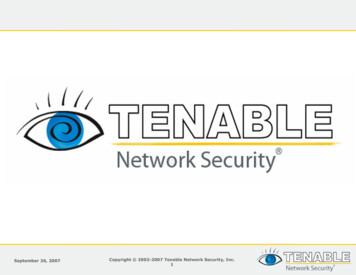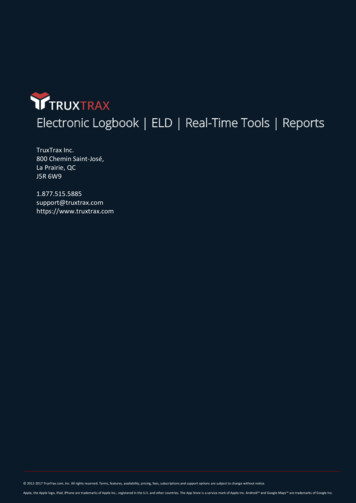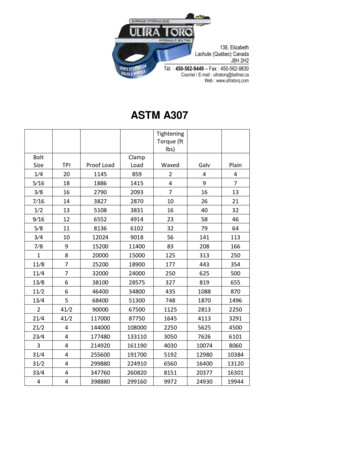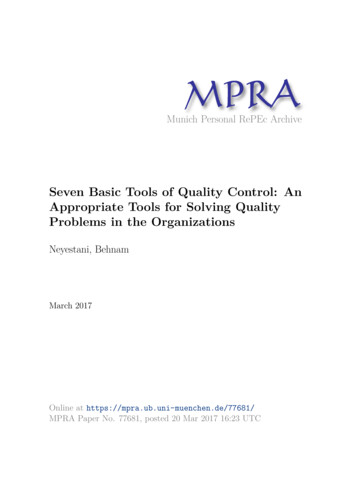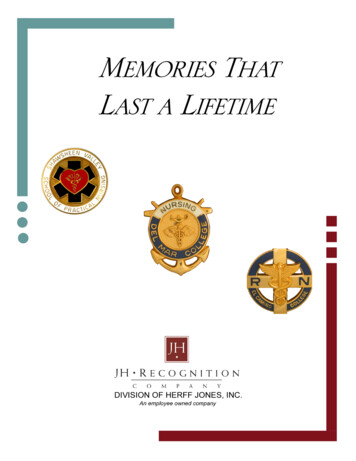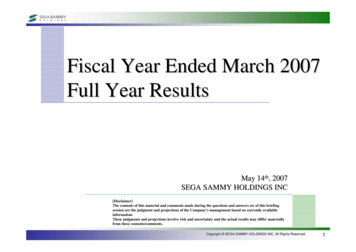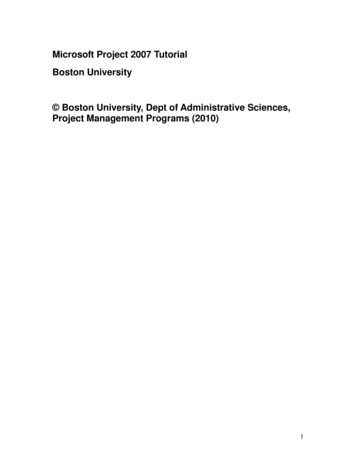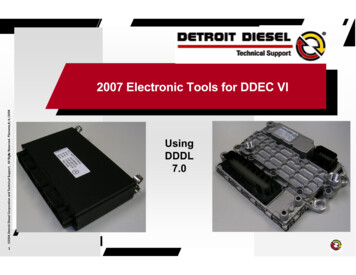
Transcription
2006 Detroit Diesel Corporation and Technical Support. All Rights Reserved. Filename/6/6/20082007 Electronic Tools for DDEC VI1UsingDDDL7.0
2006 Detroit Diesel Corporation and Technical Support. All Rights Reserved. Filename/6/6/20082007 Electronic Tools for DDEC VI2I. The 2007 ElectronicTools Family ofProducts
2007 Electronic Tools for DDEC VI 2006 Detroit Diesel Corporation and Technical Support. All Rights Reserved. Filename/6/6/20083 Different Electronic Tools will becreated from 1 main software package3Current Product2007 Product EquivalentDDDLDetroit Diesel Diagnostic Link 7.0(Customer Level – simple registration program)DRSDetroit Diesel Reprogramming System (ServiceLevel – requires hardware key and DRS ID forprogramming functions)DDC Cal ToolsDrumroll (Engineering / Plant Level only–advanced access key registration)
2007 Electronic Tools for DDEC VIOperations for 2007 Electronic Tools 2006 Detroit Diesel Corporation and Technical Support. All Rights Reserved. Filename/6/6/20081- Perform Standard Fault Code Operations42- Links to Traditional and AdvancedTroubleshooting Information3- Read Actual Values4- Configure and Manage Parameters5- Perform Service Routines6- Playback Logs of All Connected Activity7- Programming Capability for the CPC / MCM(DDRS only with reprogramming station hardwarekey and ID)
2007 Electronic Tools for DDEC VI 2006 Detroit Diesel Corporation and Technical Support. All Rights Reserved. Filename/6/6/2008The DDC 2007 electronic tools are written to the new DCX standard.The new standard calls for the diagnostic tools to be “data driven” bythe ECU.5With this approach the primary diagnostic functions are contained in theECU software with the tool serving as the gateway to these functions.The CBF file serves as the tool’s gateway to the functionality of the ECU.Updates to the new electronic tools may often be done through webdownloads of a new CBF file rather than the release of new CDs.
2007 Electronic Tools for DDEC VI 2006 Detroit Diesel Corporation and Technical Support. All Rights Reserved. Filename/6/6/2008There will be two types of updates for the 2007electronics tools:6Web based updates:CD updates:1- Download new CBF filesthat will allow the user towork with new levels of ECUsoftware and addfunctionality to the tool1- Will be required whenmajor changes to theprogram occur, such aschanges to the graphicaluser interface2- New cases for AdvancedDiagnostics as they aredeveloped from fieldexperience3- Other data based update
2006 Detroit Diesel Corporation and Technical Support. All Rights Reserved. Filename/6/6/20082007 Electronic Tools for DDEC VI7II. Understanding 2007Hardware andCommunications
2007 Electronic Tools for DDEC VI 2006 Detroit Diesel Corporation and Technical Support. All Rights Reserved. Filename/6/6/20081- All DDEC electronics systems prior to DDEC VI used the J-1587(messaging) / J-1708 (hardware) standards for all diagnostic and datacommunications.82- All diagnostic software and translator hardware devices conformto the RP1210A communications standard of The MaintenanceCouncil (TMC).3- The DDEC VI system will now use the J-1939 (messaging) / CAN(hardware) standards for diagnostic communications.4- DDEC VI Data Communications will continue to use the J-1587(messaging) / J-1708 (hardware) standards.5- DDEC VI software and translator hardware devices will continue toconform to the RP1210A standard.
2007 Electronic Tools for DDEC VITranslator Box Hardware for DDEC VI Diagnostics 2006 Detroit Diesel Corporation and Technical Support. All Rights Reserved. Filename/6/6/20081- Translator box hardware for 2007 diagnostics mustsupport CAN communications.92- The Nexiq USB Link, the Nexiq Magic Key, and the DDCMulti-link translator boxes may all be used with 2007diagnostic software.3- The Multi-link will need a firmware update to functionproperly4- The Nexiq Lite-link and DDC White translator do notsupport CAN communications and may not be used.
2007 Electronic Tools for DDEC VI 2006 Detroit Diesel Corporation and Technical Support. All Rights Reserved. Filename/6/6/2008Additional Information on 2007 ElectronicsCommunications101- For data extractions (DDEC Reports) all the translatordevices on the last page may be used as well as J-1708devices like the Nexiq Lite-link.2- The Nexiq USB Link will be the translator device forprogramming DDEC VI modules (MCM and CPC). TheUSB Link will also be fully backward compatible withprogramming earlier DDEC modules in 1st Quarter 2007.3- DDC electronic tools software may only be used withthe Windows 2000 or Windows XP operating systems.
2006 Detroit Diesel Corporation and Technical Support. All Rights Reserved. Filename/6/6/20082007 Electronic Tools for DDEC VI11III. 2007 ElectronicTools Basics
2006 Detroit Diesel Corporation and Technical Support. All Rights Reserved. Filename/6/6/20082007 Electronic Tools for DDEC VI12Understanding the 2007 Launcher UtilityThe Detroit Diesel Electronic Tools Suite
2006 Detroit Diesel Corporation and Technical Support. All Rights Reserved. Filename/6/6/20082007 Electronic Tools for DDEC VI13The Detroit Diesel ElectronicTools Suite is a utility designedto assist the user indetermining the version ofDDDL to use with a particularengine.It monitors the J-1708diagnostic bus for specificengine information andindicates the programs thatmay be used.
2006 Detroit Diesel Corporation and Technical Support. All Rights Reserved. Filename/6/6/20082007 Electronic Tools for DDEC VI14When running this programfor the first time please clickon the “About” box frommain screen and reviewimportant information abouthow the program operates.
2006 Detroit Diesel Corporation and Technical Support. All Rights Reserved. Filename/6/6/20082007 Electronic Tools for DDEC VI15The next step is to configure thetype of translator box you’ll beusing with the program. Choosethe “Configure” box from themain screen of the utility andyou’ll be able to select from thesame list of translatorsavailable for DDEC Reports.Make a selection from the listand choose “OK”. You are nowready to use the program.
2006 Detroit Diesel Corporation and Technical Support. All Rights Reserved. Filename/6/6/20082007 Electronic Tools for DDEC VI16When connected through thevehicle diagnostic connector andthe ignition is switched on theutility will automatically detectthe type of module you areconnected to and highlight theprograms that may be used withthis system by drawing a greenborder around them. You maylaunch the program by clickinginside the green area.Note: The program will presentadditional program choiceswhen loaded with the DetroitDiesel Programming Software,however the underlying detailsof the program are identical.
2006 Detroit Diesel Corporation and Technical Support. All Rights Reserved. Filename/6/6/20082007 Electronic Tools for DDEC VI17Opening DDDL 7.0
2007 Electronic Tools for DDEC VI 2006 Detroit Diesel Corporation and Technical Support. All Rights Reserved. Filename/6/6/2008After the application has been successfully installed and thetranslator configured, you may access it from the Launcher utilityor the icon that gets installed on your Windows desktop.18The DDDLapplicationscreen willappear as thesoftware loads
2006 Detroit Diesel Corporation and Technical Support. All Rights Reserved. Filename/6/6/20082007 Electronic Tools for DDEC VI19The registration screen will appear before the program loadscompletely. Please check the registration process documenton the CD for details on registering your software.
2006 Detroit Diesel Corporation and Technical Support. All Rights Reserved. Filename/6/6/20082007 Electronic Tools for DDEC VI20You’ll need to acknowledge the safety message to finish loading theapplication. We’re now ready to start using the program.
2006 Detroit Diesel Corporation and Technical Support. All Rights Reserved. Filename/6/6/20082007 Electronic Tools for DDEC VI21Connecting AutomaticallyWith DDDL 7.0
2007 Electronic Tools for DDEC VI 2006 Detroit Diesel Corporation and Technical Support. All Rights Reserved. Filename/6/6/2008By default the electronic toolsattempt to connect automatically tothe CPC and MCM.22If the tool is connected to a livevehicle then the results of asuccessful connection are displayedin the status window in the lower leftof your screenIf the initial detection period elapseswithout connecting to a moduleattempts to continue making aconnection are suspendedYou may retry the connectionprocess anytime after the initialauto-connect phase by clicking onthe connect button in the icon bar.
2006 Detroit Diesel Corporation and Technical Support. All Rights Reserved. Filename/6/6/20082007 Electronic Tools for DDEC VI23Making a ManualConnection with DDDL andViewing the Main ScreenComponents
2006 Detroit Diesel Corporation and Technical Support. All Rights Reserved. Filename/6/6/20082007 Electronic Tools for DDEC VI24DDDL allows the user to make a manualconnection to each controller by using thefollowing procedure: From the “File” drop-downmenu select the “Connect” option. A new boxwill appear showing a list of ECUs you mayconnect to. Highlight one of the choices andselect “connect”Special notes on makinga connection: The usermay connect to one or allof the modules listed inthis window. There is nominimum number orcombination of modulesrequired. The user mayre-enter the window andconnect to other modulesat any time.
2006 Detroit Diesel Corporation and Technical Support. All Rights Reserved. Filename/6/6/20082007 Electronic Tools for DDEC VI25A progress bar will move quickly across the during theconnection process. Once the process is complete the user maydecide to establish another connection or work with connectedmodule.
2006 Detroit Diesel Corporation and Technical Support. All Rights Reserved. Filename/6/6/20082007 Electronic Tools for DDEC VI26Main WorkspaceAreaOnce theconnectionprocess iscomplete themain windowcomponentsare ready foruse.
2006 Detroit Diesel Corporation and Technical Support. All Rights Reserved. Filename/6/6/20082007 Electronic Tools for DDEC VI27DrumrollDDRSDDDL 7.0In the function menu the numbers of items will varydepending upon the access level of the tool.
2006 Detroit Diesel Corporation and Technical Support. All Rights Reserved. Filename/6/6/20082007 Electronic Tools for DDEC VI28IV. Identification
2007 Electronic Tools for DDEC VI 2006 Detroit Diesel Corporation and Technical Support. All Rights Reserved. Filename/6/6/2008Complete information onall connected modulesappears in this section.29CPC and MCMinformation appear inclearly marked, separatesections throughout theapplication.The other components ofthe the Identificationwindow are the “StoredData” tab and the AuditTrail” tab.
2007 Electronic Tools for DDEC VI 2006 Detroit Diesel Corporation and Technical Support. All Rights Reserved. Filename/6/6/2008In Audit Trail tab allows theuser to track information on the3 most recent changes made inthe following areas:30- General “CustomerParameter” changes- Changes made to the“Password Groups”- Changes made to the “EngineRating”- Changes made to the “RealTime Clock”- Specific changes made thateffect the “Vehicle Road Speed”The tracking of changes madeto the passwords is new toDDDL. All the other groupswere tracked in earlier versionsof DDDL.
2007 Electronic Tools for DDEC VI 2006 Detroit Diesel Corporation and Technical Support. All Rights Reserved. Filename/6/6/2008The “Stored Data” tabcontains detailed informationon the module hardware andsoftware versions.for boththe MCM and CPC.31The fuel map part number ison this screen as well asrating information on theengine.
2006 Detroit Diesel Corporation and Technical Support. All Rights Reserved. Filename/6/6/20082007 Electronic Tools for DDEC VI32V. Using the Fault Code Window
2006 Detroit Diesel Corporation and Technical Support. All Rights Reserved. Filename/6/6/20082007 Electronic Tools for DDEC VI33Fault codes appearfor each moduleappear in the mainwindow when theyou select the“Fault Code”function (2)The “Number”refers to the J1939SPN and the“Mode” refers tothe J1939 FMI (3)The connection status window displays the a summary ofactive faults (1). The status message is displayed in red iffaults are active, black in all other cases.The “ ” signs to theleft of the faultcodes indicateadditionalinformation on thiscode is available (4)
2006 Detroit Diesel Corporation and Technical Support. All Rights Reserved. Filename/6/6/20082007 Electronic Tools for DDEC VI34A sample of theextended faultcodeinformationavailable for2007 faultcodes. The2007 codescontain muchmoreinformation oneach code thanpreviousversions ofDDEC.To view the extended data click on the “ ” plus sign in front of the fault in the mainfault code menu. To view the contents of the data in each of the records click on the“ ” sign in form of each section. Extended records 1 through 3 contain informationthat will be of use to all technicians. Data in Extended Records 4 and 5 will be ofinterest to technical support and engineering.
2006 Detroit Diesel Corporation and Technical Support. All Rights Reserved. Filename/6/6/20082007 Electronic Tools for DDEC VI35You may copy the entirecontents of the faultwindow and paste it to adifferent application, bygoing to “Edit” andchoosing “Copy”. Thisfunction is available inother windows as well.
2006 Detroit Diesel Corporation and Technical Support. All Rights Reserved. Filename/6/6/20082007 Electronic Tools for DDEC VI36To clear all faultcodes go to thelower left of thewindow andchoose to “ClearAll Faults”. Toclear a singlecode highlight thecode you wish toclear and choosethe “Clear Fault”box.
2006 Detroit Diesel Corporation and Technical Support. All Rights Reserved. Filename/6/6/20082007 Electronic Tools for DDEC VI37VI. Interactive TroubleshootingMaterial
2007 Electronic Tools f
2007 Electronic Tools for DDEC VI Additional Information on 2007 Electronics Communications 1- For data extractions (DDEC Reports) all the translator devices on the last page may be used as well as J-1708 devices like the Nexiq Lite-link. 2- The Nexiq USB Link will be the translator device for programming DDEC VI modules (MCM and CPC). The