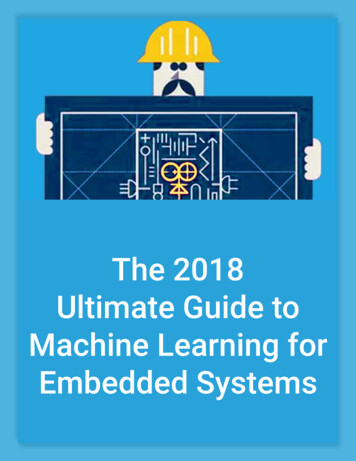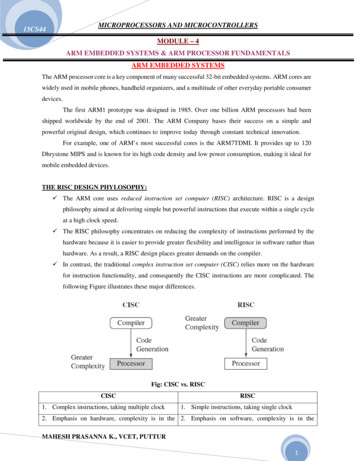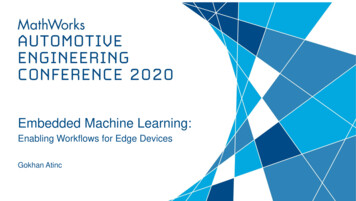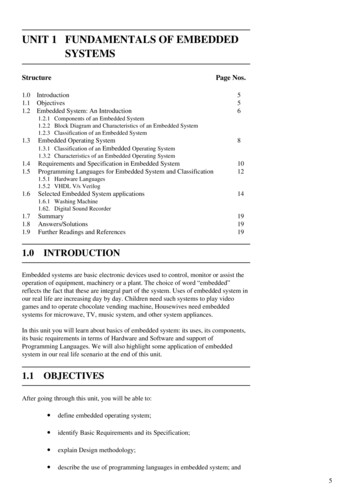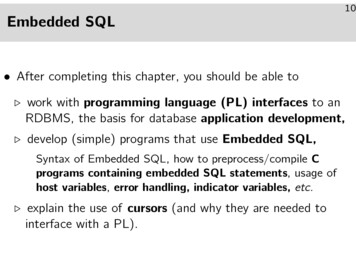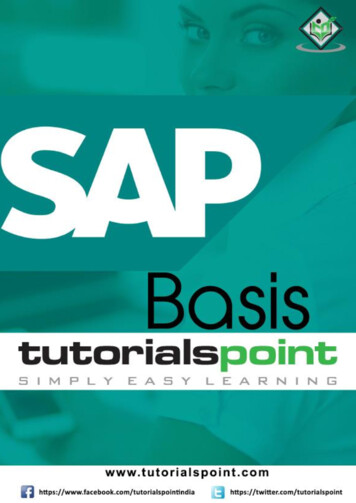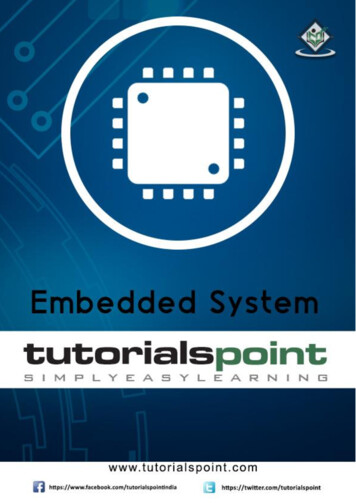
Transcription
Embedded Systems
Embedded SystemsAbout the TutorialWe can broadly define an embedded system as a microcontroller-based, software-driven,reliable, real-time control system, designed to perform a specific task. It can be thought of as acomputer hardware system having software embedded in it.An embedded system can be either an independent system or a part of a large system. In thistutorial, we will explain all the steps necessary to design an embedded system and use it.AudienceThis tutorial has been designed to help the students of electronics learn the basic-to-advancedconcepts of Embedded System and 8051 Microcontroller.PrerequisitesBefore proceeding with this tutorial, you should have a good understanding of the concepts ofbasic electronics such as circuits, logic gates, etc.Disclaimer & Copyright Copyright 2015 by Tutorials Point (I) Pvt. Ltd.All the content and graphics published in this e-book are the property of Tutorials Point (I) Pvt.Ltd. The user of this e-book is prohibited to reuse, retain, copy, distribute, or republish anycontents or a part of contents of this e-book in any manner without written consent of thepublisher.We strive to update the contents of our website and tutorials as timely and as precisely aspossible, however, the contents may contain inaccuracies or errors. Tutorials Point (I) Pvt. Ltd.provides no guarantee regarding the accuracy, timeliness, or completeness of our website or itscontents including this tutorial. If you discover any errors on our website or in this tutorial,please notify us at contact@tutorialspoint.comi
Embedded SystemsTable of ContentsAbout the Tutorial. iAudience . iPrerequisites . iDisclaimer & Copyright . iTable of Contents . ii1.EMBEDDED SYSTEMS – OVERVIEW. 1System . 1Embedded System . 1Characteristics of an Embedded System . 1Basic Structure of an Embedded System . 32.EMBEDDED SYSTEMS – PROCESSORS . 4Processors in a System . 4Types of Processors . 4Microprocessor . 4Microcontroller . 5Microprocessor vs Microcontroller . 63.EMBEDDED SYSTEMS – ARCHITECTURE . 7Von Neumann Architecture . 7Harvard Architecture . 8Von-Neumann Architecture vs Harvard Architecture . 8CISC and RISC . 94.EMBEDDED SYSTEMS – TOOLS AND PERIPHERALS. 10Compilers and Assemblers .10Debugging Tools in an Embedded System .11ii
Embedded SystemsSimulators .11Microcontroller Starter Kit .11Emulators.12Peripheral Devices in Embedded Systems .12Criteria for Choosing Microcontroller .125.EMBEDDED SYSTEMS – 8051 MICROCONTROLLER . 14Brief History of 8051 .148051 Flavors / Members .14Comparison between 8051 Family Members .14Features of 8051 Microcontroller .15Block Diagram of 8051 Microcontroller .156.EMBEDDED SYSTEMS – I/O PROGRAMMING . 16I/O Ports and their Functions .16Dual Role of Port 0 and Port 2 .19Hardware Connection of Pins .19I/O Ports and Bit Addressability .21Single-Bit Instructions .227.EMBEDDED SYSTEMS – TERMS . 23Program Counter .23Reset Vector .23Stack Pointer .23Infinite Loop .23Interrupts .24Little Endian Vs Big Endian .248.EMBEDDED SYSTEMS – ASSEMBLY LANGUAGE. 25Structure of Assembly Language .25iii
Embedded SystemsAssembling and Running an 8051 Program .26Data Type .27Assembler Directives.28Labels in Assembly Language .289.EMBEDDED SYSTEMS – REGISTERS . 29Storage Registers in 8051 .29ROM Space in 8051 .3110. EMBEDDED SYSTEMS – REGISTER BANK / STACK . 34RAM Memory Space Allocation in 8051 .34Register Banks in 8051 .34Default Register Bank .35How to Switch Register Banks .35Stack and its Operations .3511. EMBEDDED SYSTEMS – INSTRUCTIONS . 37Loop and Jump Instructions .37Other Conditional Jumps.38Unconditional Jump Instructions.39Calculating the Short Jump Address .39CALL Instructions.4012. EMBEDDED SYSTEMS – ADDRESSING MODES. 41Immediate Addressing Mode .41Direct Addressing Mode .42Register Direct Addressing Mode .43Register Indirect Addressing Mode .44Indexed Addressing Mode .45iv
Embedded Systems13. EMBEDDED SYSTEMS – SPECIAL FUNCTION REGISTERS . 4714. EMBEDDED SYSTEMS – TIMER / COUNTER . 49Timers of 8051 and their Associated Registers .49Different Modes of Timers .51Initializing a Timer .52Reading a Timer .52Detecting Timer Overflow .5215. EMBEDDED SYSTEMS – INTERRUPTS . 53What is Polling? .53Interrupt Service Routine .54Interrupt Vector Table .54Steps to Execute an Interrupt .55Edge Triggering vs. Level Triggering.55Enabling and Disabling an Interrupt .56Interrupt Priority in 8051 .57Interrupt inside Interrupt .57Triggering an Interrupt by Software .57v
1. Embedded Systems – OverviewEmbedded SystemsSystemA system is an arrangement in which all its unit assemble work together according to a set ofrules. It can also be defined as a way of working, organizing or doing one or many tasksaccording to a fixed plan. For example, a watch is a time displaying system. Its componentsfollow a set of rules to show time. If one of its parts fails, the watch will stop working. So wecan say, in a system, all its subcomponents depend on each other.Embedded SystemAs its name suggests, Embedded means something that is attached to another thing. Anembedded system can be thought of as a computer hardware system having softwareembedded in it. An embedded system can be an independent system or it can be a part of alarge system. An embedded system is a microcontroller or microprocessor based systemwhich is designed to perform a specific task. For example, a fire alarm is an embeddedsystem; it will sense only smoke.An embedded system has three components: It has hardware. It has application software. It has Real Time Operating system (RTOS) that supervises the application softwareand provide mechanism to let the processor run a process as per scheduling byfollowing a plan to control the latencies. RTOS defines the way the system works. Itsets the rules during the execution of application program. A small scale embeddedsystem may not have RTOS.So we can define an embedded system as a Microcontroller based, software driven, reliable,real-time control system.Characteristics of an Embedded System Single-functioned – An embedded system usually performs a specialized operationand does the same repeatedly. For example: A pager always functions as a pager. Tightly constrained – All computing systems have constraints on design metrics, butthose on an embedded system can be especially tight. Design metrics is a measure ofan implementation's features such as its cost, size, power, and performance. It must6
Embedded Systemsbe of a size to fit on a single chip, must perform fast enough to process data in realtime and consume minimum power to extend battery life. Reactive and Real time – Many embedded systems must continually react tochanges in the system's environment and must compute certain results in real timewithout any delay. Consider an example of a car cruise controller; it continuallymonitors and reacts to speed and brake sensors. It must compute acceleration or deaccelerations repeatedly within a limited time; a delayed computation can result infailure to control of the car. Microprocessors based – It must be microprocessor or microcontroller based. Memory – It must have a memory, as its software usually embeds in ROM. It doesnot need any secondary memories in the computer. Connected – It must have connected peripherals to connect input and output devices. HW-SW systems – Software is used for more features and flexibility. Hardware isused for performance and security.Advantages Easily Customizable Low power consumption Low cost Enhanced performance7
Embedded SystemsDisadvantages High development effort Larger time to marketBasic Structure of an Embedded SystemThe following illustration shows the basic structure of an embedded system: Sensor – It measures the physical quantity and converts it to an electrical signal whichcan be read by an observer or by any electronic instrument like an A2D converter. Asensor stores the measured quantity to the memory. A-D Converter – An analog-to-digital converter converts the analog signal sent bythe sensor into a digital signal. Processor & ASICs – Processors process the data to measure the output and storeit to the memory. D-A Converter – A digital-to-analog converter converts the digital data fed by theprocessor to analog data. Actuator – An actuator compares the output given by the D-A Converter to the actual(expected) output stored in it and stores the approved output.8
2. Embedded Systems – ProcessorsEmbedded SystemsProcessor is the heart of an embedded system. It is the basic unit that takes inputs andproduces an output after processing the data. For an embedded system designer, it isnecessary to have the knowledge of both microprocessors and microcontrollers.Processors in a SystemA processor has two essential units: Program Flow Control Unit (CU) Execution Unit (EU)The CU includes a fetch unit for fetching instructions from the memory. The EU has circuitsthat implement the instructions pertaining to data transfer operation and data conversionfrom one form to another.The EU includes the Arithmetic and Logical Unit (ALU) and also the circuits that executeinstructions for a program control task such as interrupt, or jump to another set ofinstructions.A processor runs the cycles of fetch and executes the instructions in the same sequence asthey are fetched from memory.Types of ProcessorsProcessors can be of the following categories: General Purpose Processor (GPP)oMicroprocessoroMicrocontrolleroEmbedded ProcessoroDigital Signal ProcessoroMedia Processor Application Specific System Processor (ASSP) Application Specific Instruction Processors (ASIPs) GPP core(s) or ASIP core(s) on either an Application Specific Integrated Circuit (ASIC)or a Very Large Scale Integration (VLSI) circuit9
Embedded SystemsMicroprocessorA microprocessor is a single VLSI chip having a CPU. In addition, it may also have other unitssuch as coaches, floating point processing arithmetic unit, and pipelining units that help infaster processing of instructions.Earlier generation microprocessors’ fetch-and-execute cycle was guided by a clock frequencyof order of 1 MHz. Processors now operate at a clock frequency of 2GHzMicrocontrollerA microcontroller is a single-chip VLSI unit (also called microcomputer) which, althoughhaving limited computational capabilities, possesses enhanced input/output capability and anumber of on-chip functional units.CPURAMROMI/O PortTimerSerial COM PortMicrocontroller ChipMicrocontrollers are particularly used in embedded systems for real-time control applicationswith on-chip program memory and devices.10
Embedded SystemsMicroprocessor vs MicrocontrollerLet us now take a look at the most notable differences between a microprocessor and amicrocontroller.MicroprocessorMicroprocessors are multitasking innature. Can perform multiple tasks at atime. For example, on computer we canplay music while writing text in texteditor.MicrocontrollerSingle task oriented. For example, a washingmachine is designed for washing clothes only.RAM, ROM, I/O Ports, and Timers can beadded externally and can vary innumbers.RAM, ROM, I/O Ports, and Timers cannot beadded externally. These components are to beembedded together on a chip and are fixed innumbers.Designers can decide the number ofmemory or I/O ports needed.Fixed number for memory or I/O makes amicrocontroller ideal for a limited but specifictask.External support of external memory andI/O ports makes a microprocessor-basedsystem heavier and costlier.External devices require more space andtheir power consumption is higher.Microcontrollers are lightweight and cheaperthan a microprocessor.A microcontroller-based system consumes lesspower and takes less space.11
3. Embedded Systems – ArchitectureEmbedded SystemsThe 8051 microcontrollers work with 8-bit data bus. So they can support external datamemory up to 64K and external program memory of 64k at best. Collectively, 8051microcontrollers can address 128k of external memory.When data and code lie in different memory blocks, then the architecture is referred asHarvard architecture. In case data and code lie in the same memory block, then thearchitecture is referred as Von Neumann architecture.Von Neumann ArchitectureThe Von Neumann architecture was first proposed by a computer scientist John von Neumann.In this architecture, one data path or bus exists for both instruction and data. As a result, theCPU does one operation at a time. It either fetches an instruction from memory, or performsread/write operation on data. So an instruction fetch and a data operation cannot occursimultaneously, sharing a common bus.12
Embedded SystemsFigure: Von-Neumann ArchitectureVon-Neumann architecture supports simple hardware. It allows the use of a single, sequentialmemory. Today's processing speeds vastly outpace memory access times, and we employ avery fast but small amount of memory (cache) local to the processor.Harvard ArchitectureThe Harvard architecture offers separate storage and signal buses for instructions and data.This architecture has data storage entirely contained within the CPU, and there is no accessto the instruction storage as data. Computers have separate memory areas for programinstructions and data using internal data buses, allowing simultaneous access to bothinstructions and data.Programs needed to be loaded by an operator; the processor could not boot itself. In aHarvard architecture, there is no need to make the two memories share properties.13
Embedded SystemsFigure: Harvard ArchitectureVon-Neumann Architecture vs Harvard ArchitectureThe following points distinguish the Von Neumann Architecture from the Harvard Architecture.Von-Neumann ArchitectureSingle memory to be shared by both codeand data.Processor needs to fetch code in a separateclock cycle and data in another clock cycle.So it requires two clock cycles.Higher speed, thus less time consuming.Simple in design.Harvard ArchitectureSeparate memories for code and data.Single clock cycle is sufficient, as separate busesare used to access code and data.Slower in speed, thus more time-consuming.Complex in design.14
Embedded SystemsCISC and RISCCISC is a Complex Instruction Set Computer. It is a computer that can address a large numberof instructions.In the early 1980s, computer designers recommended that computers should use fewerinstructions with simple constructs so that they can be executed much faster within the CPUwithout having to use memory. Such computers are classified as Reduced Instruction SetComputer or RISC.CISC vs RISCThe following points differentiate a CISC from a RISC –CISCLarger set of instructions. Easy to program.Simpler design of compiler, consideringlarger set of instructions.Many addressing modes causing complexinstruction formats.Instruction length is variable.Higher clock cycles per second.Emphasis is on hardware.Control unit implements large instructionset using micro-program unit.Slower execution, as instructions are to beread from memory and decoded by thedecoder unit.Pipelining is not possible.RISCSmaller set of Instructions. Difficult toprogram.Complex design of compiler.Few addressing modes, fix instruction format.Instruction length varies.Low clock cycle per second.Emphasis is on software.Each instruction is to be executed byhardware.Faster execution, as each instruction is to beexecuted by hardware.Pipelining of instructions is possible,considering single clock cycle.15
Embedded SystemsEnd of ebook previewIf you liked what you saw Buy it from our store @ https://store.tutorialspoint.com16
Embedded Systems 7 be of a size to fit on a single chip, must perform fast enough to process data in real time and consume minimum power to extend battery life. Reactive and Real time – Many embedded systems must continually react to changes in the system's environment and mus