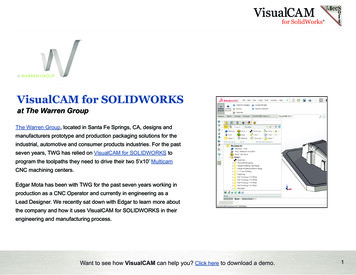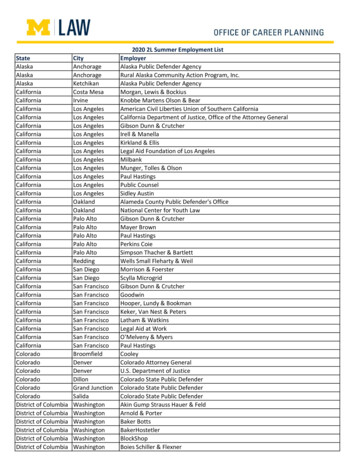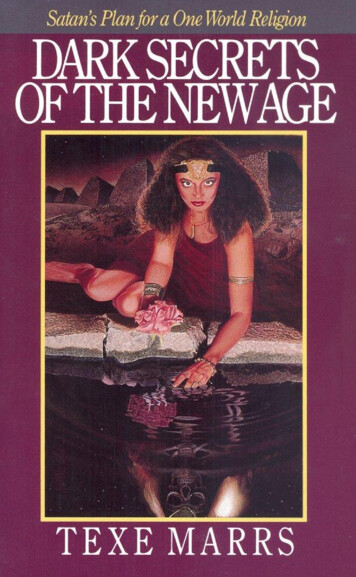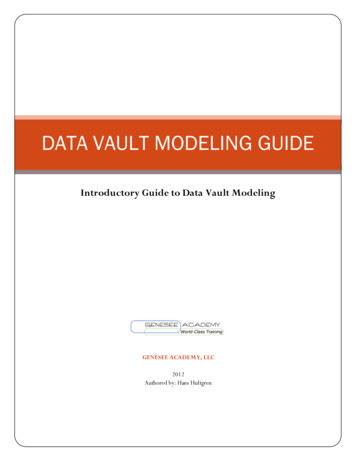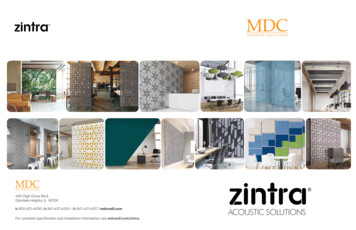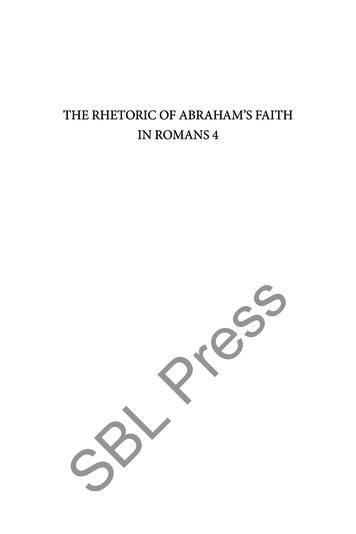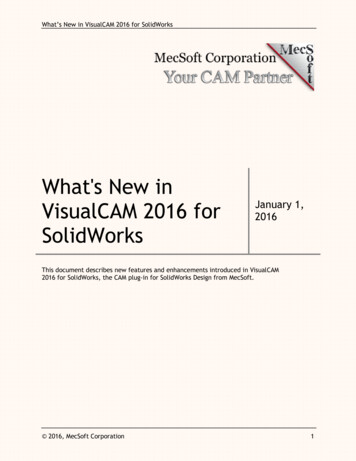
Transcription
What’s New in VisualCAM 2016 for SolidWorksWhat's New inVisualCAM 2016 forSolidWorksJanuary 1,2016This document describes new features and enhancements introduced in VisualCAM2016 for SolidWorks, the CAM plug-in for SolidWorks Design from MecSoft. 2016, MecSoft Corporation1
What’s New in VisualCAM 2016 for SolidWorksContentsVisualCAM 2016 for SolidWorks . 3What’s new in VisualCAM 2016 for SolidWorks . 4What’s new in VisualCAM 2016 - MILL . 42-Axis Enhancements . 43-Axis Enhancements . 84 Axis Toolpath Enhancements . 10Drilling Toolpath Enhancements . 10UI Enhancements . 10Feeds/Speeds Enhancements . 10Machining Regions Enhancement . 10Simulation Enhancements . 11Miscellaneous . 11What’s new in VisualCAM 2016 - TURN . 12Common Enhancements to VisualCAM 2016 MILL & TURN Modules . 13Tooling Enhancements . 13Material Removal Simulation Enhancements . 13Knowledge Base Enhancements:. 13 2016, MecSoft Corporation2
What’s New in VisualCAM 2016 for SolidWorksVisualCAM 2016 for SolidWorksThis document describes the enhancements incorporated into each of the constituentmodules of VisualCAM 2016 for SolidWorks.VisualCAM 2016 is a plug-in that runs inside SolidWorks Design (versions 2010 thru 2016) andhosts the following modules:1. VisualMILL2. VisualTURNEach of these modules can be licensed and invoked separately of the other modules. Thissection describes the various enhancements and improvement to each of the modules. 2016, MecSoft Corporation3
What’s New in VisualCAM 2016 for SolidWorksWhat’s new in VisualCAM 2016 for SolidWorksThis section describes the common enhancements and changes to VisualCAM 2016 forSolidWorks.1) VisualCAM has been transitioned over to use software licensing from a hardware key(dongle) licensing scheme used in previous versions.a. Upgrade licenses will require the dongle to be plugged in the first time theproduct is upgraded but will not be necessary after the upgrade processcompletesb. Internet access is necessary when activating the license for the first time.Once activation takes place, internet access is not necessary for normaloperation2) All old style dialog pictures and icons have been reworked for a more modern look3) On-line help for all modules completely rewritten and enhanced4) Cut material simulation libraries have been upgraded and enhanced for better qualityand performanceWhat’s new in VisualCAM 2016 - MILLThis section describes the enhancements and changesto the VisualCAM-MILL 2016 module.2-Axis EnhancementsVisualCAM 2016 now usessoftware licenses1. Use of Stock model to generate the materialregions instead of having to select material regions in 2-1/2 Axis milling. This has theadvantage of not having to create 3D part models if you are working only with curves.This has the added advantage of being able to machine arbitrary open area machining.A new method called 2-1/2 Axis Roughing has been introduced to implement this. Theheights of the selected regions are honored in this method. 2016, MecSoft Corporation4
What’s New in VisualCAM 2016 for SolidWorksUse of 3D Stock Model to define material regions in Facing2. Overlap Distance for Closed Profiles Added. The Overlap option on the Exit block inthe Profile Engage/Retract page has been added. Specify an overlap distance forclosed profiles to avoid leaving small tool marks at the start point of the part. Thetoolpath will start as specified, follow the closed profile back to the start point andthen continue past for the specified distance. The overlap distance will be restrictedso that it cannot exceed the profile length.No overlapOverlap specified3. Option for Triangular or Rectangular bridges added for profile machining 2016, MecSoft Corporation5
What’s New in VisualCAM 2016 for SolidWorksRectangular BridgesTriangular Bridges 2016, MecSoft Corporation6
What’s New in VisualCAM 2016 for SolidWorks4. Zig Zag option for Z levels in profiling allowing for less retracts between Z levels.2015 – retract between levels2016 – no retracts between levels5. Use overlapping Stock and Part regions for machining open pockets. Not necessary tocreate open regions to define open pockets in 2-1/2 Axis Facing.201520166. Arc fitting of toolpaths automatically turned on now.In 2015 - without arc-fitting 2016, MecSoft CorporationIn 2016 – default behavior7
What’s New in VisualCAM 2016 for SolidWorks3-Axis Enhancements1. Horizontal Roughing has been enhanced to add Spiral and Radial cut patterns formachining each cut level. The dialogs also have been unified with 2-1/2 AxisPocketing making this cut method even more easy to use.Spiral Machining in each cut levelRadial Machining in each cut level2. Corner cleanup now implemented in Horizontal RoughingInside Corner Cleanup loops in each level3. Cutting Top Only or Top And Sides control added to Parallel Finishing in 3 AxismachiningTop Only Machining 2016, MecSoft CorporationTop & Sides Machining8
What’s New in VisualCAM 2016 for SolidWorks4. Added an option to cap holes in Parallel Finishing in 3 Axis machining2015 – Tool drops into hole2016 – Tool ignores hole if Ignore Holes on5. Horizontal Finishing – Reduce retracts in optimized machining201520166. Arc Fitting property page added in Horizontal Finishing as well as Parallel Finishing 2016, MecSoft Corporation9
What’s New in VisualCAM 2016 for SolidWorks4 Axis Toolpath EnhancementsMachining from rectangular stock in 2015Same toolpath in 20161. R-Level Roughing has been completely revamped to produce better toolpaths2. R-Level Finishing has been completely revamped to produce better toolpaths as wellDrilling Toolpath Enhancements1. Pick Z level has been added to all hole making operationsUI Enhancements1. Moved all CAM options and preferences into one dialog2. Dialog behavior in dual monitor setup enhanced.3. Machining Operations Info. - Subtotals for each mop set are now provided when asetup or machining job includes multiple mop sets4. Now allowing a way to disable automatic loading default library in the Tools Browser5. 4 Axis dialogs enhanced to show containment graphically on the screen6. Orient part in VisualCAM now has ability to orient part normal to active C-Plane aswell as to move a point on a surface/planar curves/pick point.Feeds/Speeds Enhancements1. The system now allows coolant specification in feeds/speeds dialog in the operation tooverride the one in tool.2. Editing a mop by replacing the current tool with a new one does not updatefeeds/speeds. This has been implemented.3. Updating feeds/speeds on a tool & saving edits to tool, requires feeds/speeds on eachmop to be updated by editing a mop & selecting load from tool from feeds/speeds tab.This is now done automatically.Machining Regions Enhancement1. Display each contiguous region as sub object of the Machining Region object. Usersshould be able to edit these sub-objects independently 2016, MecSoft Corporation10
What’s New in VisualCAM 2016 for SolidWorksSimulation EnhancementsSTD configuration includes1. The previously separately priced AdvancedAdvanced SimulationSimulation Module is now included in theStandard configuration of the Mill module.2. It is now possible to perform view manipulations such as rotating and moving of thegraphics screen for better visualization when the Part/Stock dialog is active.3. Simulation of Instancing operation has been changed to simulation of all instancedoperations instead of just the first one as was done in previous releasesMiscellaneousNumerous other smaller usability enhancements and over 200 bug-fixes . 2016, MecSoft Corporation11
What’s New in VisualCAM 2016 for SolidWorksWhat’s new in VisualCAM 2016 - TURNThis section describes the enhancements and changes specific to the VisualCAM-TURN 2016module.1) Display issues when displaying Part and Stock model has been fixed2) The tool preview display in the Tool Definition dialog now displays differentlydepending on Tool Tip or Tool Center programming set in the Machining Preferences3) Pull out variable for threading added to post processor4) “Always create thread with no taper” check box added to threading parametersdialog. This allows users to pick points on a non-straight area of the model and createa straight thread with no additional geometry creation.Effect on thread computed pointParameter to force straight threads 2016, MecSoft Corporation12
What’s New in VisualCAM 2016 for SolidWorksCommon Enhancements to VisualCAM 2016 MILL & TURN ModulesThis section describes the enhancements and changes that are common to the MILL and TURNmodules of VisualCAM 2016.Tooling Enhancements1) Tool list display in the Tool Definition dialog now follows the same sorting rules as thetool display in the browser windowMaterial Removal Simulation Enhancements1) Simulation libraries in Milling and Turning have been upgraded and enhanced with:a. Multi-threaded simulationb. Faster simulationc. Smaller memory footprintKnowledge Base Enhancements:1) Add the ability to save Drive/Containmentgeometry selection rules & filters in KnowledgeBases has been introduced. This allows KnowledgeBases, upon load to automatically, selectgeometry into the operations. This functionalitygreatly enhances the use of Knowledge Bases inmachining automation. 2016, MecSoft CorporationUse the latest Knowledge Baseenhancements for machiningautomation13
What's New in VisualCAM 2016 for SolidWorks 2016, MecSoft Corporation 7 4. Zig Zag option for Z levels in profiling allowing for less retracts between Z levels.