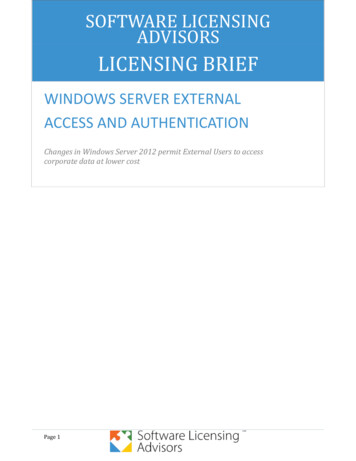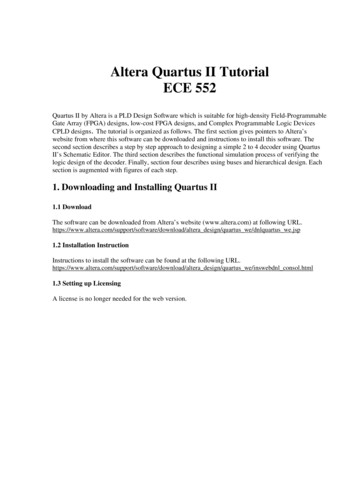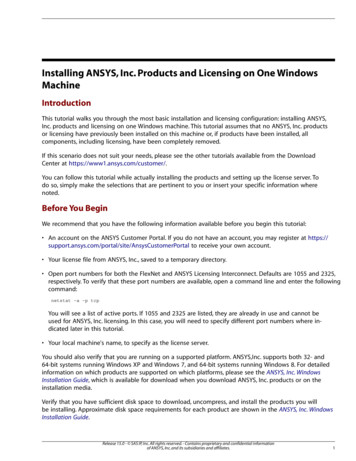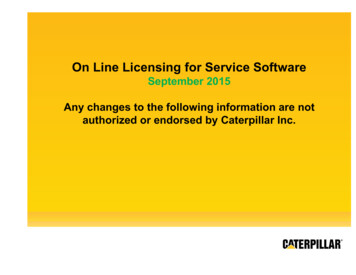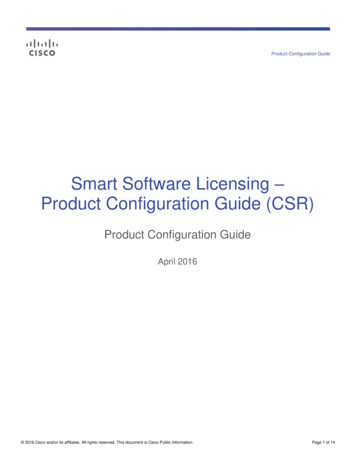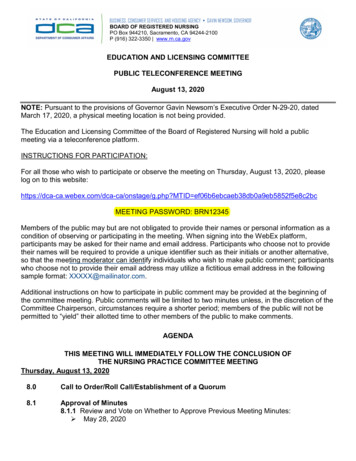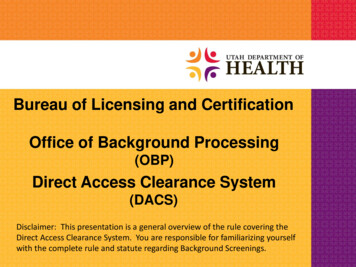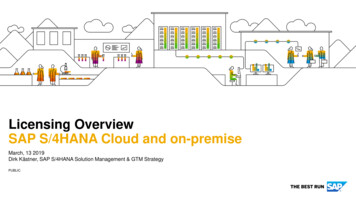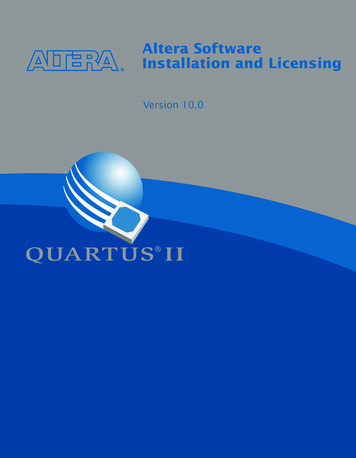
Transcription
Altera SoftwareInstallation and LicensingVersion 10.0
Altera SoftwareInstallation and LicensingVersion 10.0 Altera Corporation101 Innovation DriveSan Jose, CA 95134(408) 544-7000www.altera.com
Altera Software Installation and LicensingVersion 10.0Altera, the Altera logo, MAX, MAX PLUS, MAX PLUS II, MegaCore, NativeLink, Quartus, Quartus II, theQuartus II logo, and Stratix are registered trademarks of Altera Corporation in the United States and othercountries. ByteBlaster, ByteBlasterMV, Cyclone, LogicLock, and MasterBlaster are trademarks and/or servicemarks of Altera Corporation in the United States and other countries. Product design elements and mnemonicsused by Altera Corporation are protected by copyright and/or trademark laws. Altera Corporationacknowledges the trademarks and/or service marks of other organizations for their respective products orservices mentioned in this document, specifically: Mentor Graphics and ModelSim are registered trademarksof Mentor Graphics Corporation.Altera reserves the right to make changes, without notice, in the devices or the device specifications identifiedin this document. Altera advises its customers to obtain the latest version of device specifications to verify,before placing orders, that the information being relied upon by the customer is current. Altera warrantsperformance of its semiconductor products to current specifications in accordance with Altera’s standardwarranty. Testing and other quality control techniques are used to the extent Altera deems such testingnecessary to support this warranty. Unless mandated by government requirements, specific testing of allparameters of each device is not necessarily performed. In the absence of written agreement to the contrary,Altera assumes no liability for Altera applications assistance, customer’s product design, or infringement ofpatents or copyrights of third parties by or arising from use of semiconductor devices described herein. Nordoes Altera warrant or represent any patent right, copyright, or other intellectual property right of Alteracovering or relating to any combination, machine, or process in which such semiconductor devices might be orare used.Altera products are not authorized for use as critical components in life support devices or systems without theexpress written approval of the president of Altera Corporation. As used herein:1. Life support devices or systems are devices or systems that (a) are intended for surgical implant into the bodyor (b) support or sustain life, and whose failure to perform, when properly used in accordance with instructionsfor use provided in the labeling, can be reasonably expected to result in a significant injury to the user.2. A critical component is any component of a life support device or system whose failure to perform can bereasonably expected to cause the failure of the life support device or system, or to affect its safety oreffectiveness.Altera products are protected under numerous U.S. and foreign patents and pendingapplications, maskwork rights, and copyrights.Copyright 2010 Altera Corporation. All rights reserved.
ContentsPreface .viiDocumentation Conventions . viiiTypographic Conventions. viiiTerminology . ixChapter 1: Installing Altera Software . 1Introduction. 2System Requirements. 3Supported Operating Systems. 4Uninstalling and Modifying Altera Software. 6Altera.com Download Center. 7Altera Installer. 7Individual Software . 8Installing Downloaded Altera Software . 8Installation Prerequisites. 9Installation Instructions . 10Installing Software with the Altera Installer . 10Installing Individually Downloaded Software . 10Installing Software at the Command Prompt. 11Installing Altera Software on Multiple Systemsat the Command Prompt. 13Installing Software with the Altera Complete Design Suite . 14Installing the TCP/IP Protocol . 16Setting up the Quartus II Software with a JTAG Server on a Network . 17Using the 64-bit Version of the Quartus II Software for Linux . 17Configuring the Linux User Environment. 18Starting the Quartus II Software . 20Starting the Quartus II Software in Windows. 20Starting the Quartus II Software in Linux . 20Programming Cable Drivers. 21Chapter 2: Licensing Altera Software. 22Introduction. 23Licensing Options. 23Supported Licensed Software . 23Supported Software Subscriptions . 24Development Kits Containing the Quartus II Software. 25Non-Licensed Software. 25Altera University Program Software Licenses . 26Quartus II Software Evaluation Period. 26Obtaining a License File . 27Licensing Requirements. 28Altera ID. 28NIC ID . 28Hard-Disk Serial Number . 29License Server Host ID Number. 30ALTERA CORPORATIONALTERA SOFTWARE INSTALLATION AND LICENSING III
TABLE OF CONTENTSSoftware Guard ID. 30Requesting a License File . 31Self Service Licensing Center. 32Obtaining a License File. 33Creating a Computer. 34Rehosting a License . 35Obtaining a Companion License . 36Adding Floating Seats . 37Splitting a Floating License . 38Renewing a License . 38Activating a License . 39Managing Licensed Users. 39Obtaining a Check-Out License. 40Setting Up the License File . 40License File Conditions . 41Setting Up a Fixed License. 41Setting Up Floating Network Licenses . 42Specifying the License File Using the LM LICENSE FILEEnvironment Variable . 43Setting the LM LICENSE FILE Environment Variable in theWindows Control Panel. 43Setting the LM LICENSE FILE Environment Variable in theLinux Workstation C Shell ResourceFile (.cshrc). 44Specifying the License File within the Quartus II Software. 45Setting Up the Floating Network Licenses on the License Server . 47Modifying the Network License File. 49Specifying the License for Intellectual Property (IP) Cores,DSP Builder, or Intellectual Property (IP) and Development Kits. 50Specify the License for theModelSim-Altera Edition Software . 51Licensing for the Nios II Embedded Design Suite . 53Transferring a License File . 53Upgrading or Setting Up a License Manager Server. 53Upgrading the FLEXlm License Manager Server Software . 54Configuring a New License Server. 55Rereading an Existing License File . 57Starting and Stopping the License Server. 58Starting the License Server Automatically at Startup. 59Installing the FLEXlm License Manager Server Software on AnotherLicense Server. 59Installing a Sentinel Software Guard. 60Installing the Sentinel Driver . 61Setting Up USB Software Guard Support for Remote Desktop. 62IV ALTERA SOFTWARE INSTALLATION AND LICENSINGALTERA CORPORATION
TABLE OF CONTENTSChapter 3: More Configuration Information . 63Introduction. 64Quartus II Environment Variables . 64Setting Environment Variables in Linux. 64Setting Environment Variables in Windows . 64Quartus II General Environment Variables. 65QUARTUS ROOTDIR OVERRIDE . 65QUARTUS 64BIT . 65QUARTUS LIBRARY PATHS . 66Quartus II NativeLink Environment Variables. 66QUARTUS INIT PATH . 66QUARTUS INIT LIBPATH . 66Identifying and Terminating Nonresponding Linux Processes . 66Mounting and Unmounting DVDs. 67Chapter 4: Documentation and Technical Support . 69Starting the Quartus II Interactive Tutorial . 70Using Quartus II Help . 70Registering for a myAltera Account. 71Contacting Altera . 72Product Information . 72References . 73Document Revision History . 74Appendix A: Quartus II Software File Organization . 75Quartus II Software and Related Software File Organization . 76Windows File Organization. 76Linux Workstation File Organization. 77Appendix B: Licensing Troubleshooting and FAQs. 79Introduction. 80License File Troubleshooting . 80LM LICENSE FILE Environment Variable . 80license.dat File . 80Quartus II Software. 81Network Licensing Error: Quartus II or MAX PLUS IILicense File . 81ModelSim-Altera Software . 81Specifying ModelSim-Altera Edition License Files and Servers 82Specifying Licensed HDL. 82Unable to Check Out License. 83ModelSim-Altera Edition Software on a PC for Versions Prior to 5.5e. 83Network License Port. 84Network License Daemons. 85Frequently Asked Questions . 85Software Versions. 85ALTERA CORPORATIONALTERA SOFTWARE INSTALLATION AND LICENSING V
TABLE OF CONTENTSLicense File . 87Software Guard, NIC ID, and Hard Disk Serial Number . 88Networks and Servers . 89IP . 89Messages. 90License File Format and Examples. 91Header . 91SERVER, VENDOR, and USE SERVER Lines . 92FEATURE and INCREMENT Lines. 93Example license.dat Files . 96Example of Fixed PC Software Guard License. 96Example of Floating Network License. 97Example of Hard-Disk-Based MAX PLUS II BASELINELicense. 98VI ALTERA SOFTWARE INSTALLATION AND LICENSINGALTERA CORPORATION
PrefaceThe Altera Software Installation and Licensing manual providescomprehensive information for installing and licensing Altera software,including the Quartus II software, ModelSim-Altera Edition software,Nios II Embedded Design Suite, and related software on Windows andLinux operating systems. This manual also includes information about otherrelated documentation and technical support.Additionally, this manual includes Linux workstation configurationinformation that allows you to properly configure a Linux workstation foruse with Altera software.ALTERA CORPORATIONALTERA SOFTWARE INSTALLATION AND LICENSING VII
Documentation ConventionsThe Altera Software Installation and Licensing manual uses the followingconventions to help you find and interpret information.Typographic ConventionsQuartus II software documentation uses the typographic conventionsshown in the following table:Visual CueMeaningBold InitialCapitalsCommand names, dialog box titles, and button names are shown inbold type, with initial capital letters. Examples: Find Next command,Save As dialog box, and Start button.bold typeDirectory names, project names, disk drive names, filenames,filename extensions, and software utility names are shown in boldtype. Examples: quartus directory, D: drive, chiptrip.gdf file.These items are not case-sensitive in the Windows environment;however, they are case-sensitive in the Linux workstationenvironment. Altera documentation shows these items in the caseappropriate to the workstation environment.Initial CapitalsKeyboard keys, user-editable application window fields, and menunames are shown with initial capital letters. Examples: Delete key,the Start Time field, the Options menu.“SubheadingTitle”Subheadings within a manual section are enclosed in quotationmarks.Italic InitialCapitalsHelp categories, manual titles, section titles in manuals, andapplication note and brief names are shown in italics with initialcapital letters. Example: Introduction to the Quartus II Softwaremanual.italic typeVariables are enclosed in angle brackets ( ) and shown in italictype. Example: file name and DVD drive .Courier fontAnything that must be typed exactly as it appears is shown inCourier. Example: \quartus\bin\lmut
Quartus II software documentation uses the typographic conventions shown in the following table: Visual Cue Meaning Bold Initial Capitals Command names, dialog box titles , and button names are shown in bold type, with initial capital l