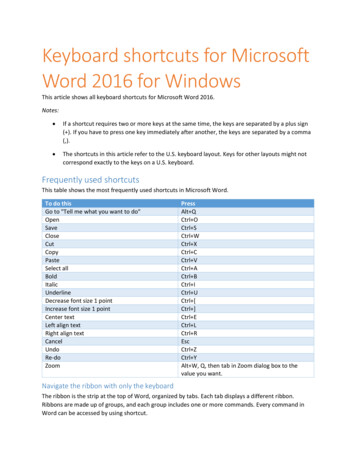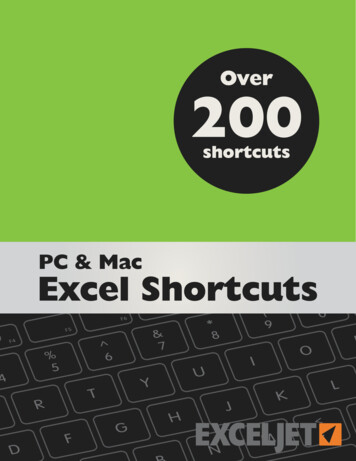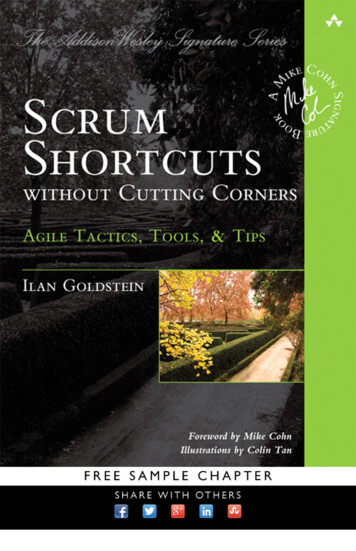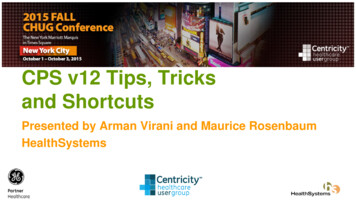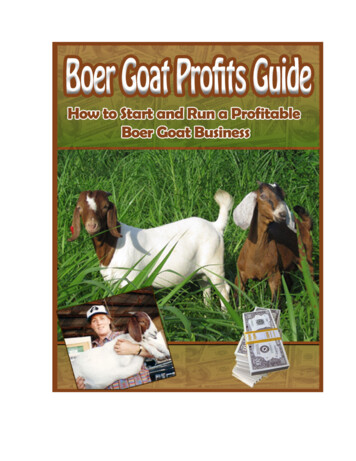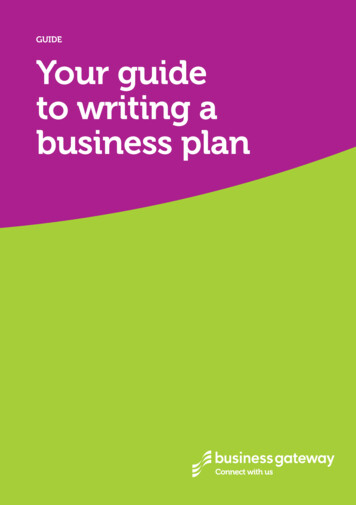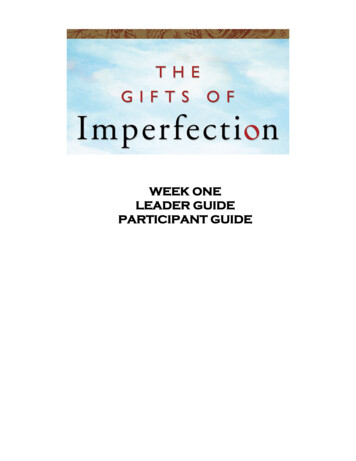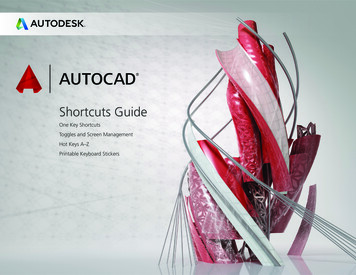
Transcription
Shortcuts GuideOne Key ShortcutsToggles and Screen ManagementHot Keys A–ZPrintable Keyboard Stickers
Toggle IsoplaneToggle Dynamic UCSToggle grid modeToggle ortho modeToggle snap modeToggle polar modeF3F4F5F6F7F8F9F10 {[# % TINSERTOFFSETPANCaps JOINZXCVBZOOMEXPLODECIRCLEVIEWBLOCKStartNKMOVE ,Alt .QSAVE / Saves the current drawing.C CIRCLE / Creates a circle.AA RC / Creates an arc.RZZOOM / Increases or decreases themagnification of the view in thecurrent viewport. REDRAW / Refreshes the displayin the current viewport.F FILLET / Rounds and fillets the edgesof objects.V VIEW / Saves and restores namedviews, camera views, layout views,and preset views.S STRETCH/ Stretches objects crossedby a selection window or polygon.X?/T MTEXT / Creates a multiline text object.E XPLODE / Breaks a compoundobject into its component objects.G GROUP / Creates and manages savedsets of objects called groups.EE RASE / Removes objects from a drawing.BD IMSTYLE / Creates andDmodifies dimension styles. BLOCK / Creates a block definitionfrom selected objects.PrtScnSysRqScrLKPauseBreakHomeEnd hiftAltQW WBLOCK / Writes objects ora block to a new drawing file.:;LLINEMF11 F12—-@Toggle dynamicinput modeToggle 3DOsnapF2Toggle objectsnap trackingToggle objectsnap modeF1!TabCtrlToggle text screenEscDisplay HelpONE KEY SHORTCUTS [SEE PRINTABLE KEYBOARD STICKERS ON PAGE 11]CtrlH H ATCH / Fills an enclosed area or selectedobjects with a hatch pattern, solid fill, orgradient fill.J JOIN / Joins similar objects to forma single, unbroken object.M MOVE / Moves objects a specifieddistance in a specified direction.I INSERT / Inserts a block or drawinginto the current drawing.O OFFSET / Creates concentric circles,parallel lines, and parallel curves.L LINE / Creates straight line segments.P PAN / Adds a parameter with gripsto a dynamic block definition.2
TOGGLES AND SCREEN MANAGEMENTToggle General FeaturesManage ScreenManage DrawingsCtrl dToggle coordinate displayCtrl 0 (zero)Clean ScreenCtrl nNew DrawingCtrl gToggle GridCtrl 1Property PaletteCtrl sSave drawingCtrl eCycle isometric planesCtrl 2Design Center PaletteCtrl oOpen drawingCtrl fToggle running object snapsCtrl 3Tool PaletteCtrl pPlot dialog boxCtrl hToggle Pick StyleCtrl 4Sheet Set PaletteCtrl TabSwitch to nextCtrl Shift hToggle Hide palletsCtrl 6DBConnect ManagerCtrl Shift TabSwitch to previous drawingCtrl iToggle CoordsCtrl 7Markup Set Manager PaletteCtrl Page UpCtrl Shift iToggle Infer ConstraintsCtrl 8Quick Calc Switch to previous tabin current drawingCtrl 9Command LineToggle Drawing ModesF1Display HelpManage WorkflowF2Toggle text screenCtrl cCopy objectF3Toggle object snap modeCtrl xCut objectF4Toggle 3DOsnapCtrl vPaste objectF5Toggle IsoplaneCtrl Shift cCopy to clipboard with base pointF6Toggle Dynamic UCSCtrl Shift vPaste data as blockF7Toggle grid modeCtrl zUndo last actionF8Toggle ortho modeCtrl yRedo last actionF9Toggle snap modeF10Toggle polar modeCtrl [ Cancel current command(or ctrl \)F11Toggle object snap trackingF12Toggle dynamic input modeESCCtrl Page Down Switch to next tabin current drawingCtrl qExitCtrl aSelect all objectsCancel current command3
HOT KEYS A–ZAAARC / Creates an arc.AA AREA / Calculates the area and perimeterof objects or of defined areas.BCB BLOCK / Creates a block definitionfrom selected objects.CBC BCLOSE / Closes the Block Editor.ADC ADCENTER / Manages and inserts contentsuch as blocks, xrefs, and hatch patterns.BE BEDIT / Opens the block definitionin the Block Editor.AL ALIGN / Aligns objects with other objectsin 2D and 3D.BH HATCH / Fills an enclosed area orselected objects with a hatch pattern,solid fill, or gradient fill.AP APPLOAD / Load Application.AR ARRAY / Creates multiple copies ofobjects in a pattern.BO BOUNDARY / Creates a region ora polyline from an enclosed area.CIRCLE / Creates a circle.CAM CAMERA / Sets a camera and targetlocation to create and save a 3Dperspective view of objects.CBAR CONSTRAINTBAR / A toolbar-like UIelement that displays the availablegeometric constraints on an object.CH PROPERTIES / Controls propertiesof existing objects.CHA CHAMFER / Bevels the edges of objects.ARR ACTRECORD / Starts the Action Recorder.BR BREAK / Breaks the selected objectbetween two points.CHK CHECKSTANDARDS / Checks the currentdrawing for standards violations.ARM ACTUSERMESSAGE / Inserts a usermessage into an action macro.BS BSAVE / Saves the current blockdefinition.CLI COMMANDLINE / Displays the CommandLine window.ARU ACTUSERINPUT / Pauses for user inputin an action macro.BVS BVSTATE / Creates, sets, or deletesa visibility state in a dynamic block.COL COLOR / Sets the color for new objects.ARS ACTSTOP / Stops the Action Recorderand provides the option of saving therecorded actions to an action macro file.ATI ATTIPEDIT / Changes the textual contentof an attribute within a block.ATT ATTDEF / Redefines a block and updatesassociated attributes.CO COPY / Copies objects a specifieddistance in a specified direction.CT CTABLESTYLE / Sets the nameof the current table style.CUBE NAVVCUBE / Controls the visibility anddisplay properties of the ViewCube tool.CYL CYLINDER / Creates a 3D solid cylinder.ATE ATTEDIT / Changes attributeinformation in a block.4
HOT KEYS A–ZDD DIMSTYLE / Creates and modifiesdimension styles.DI DIST / Measures the distance andangle between two points.DAN DIMANGULAR / Creates an angulardimension.DIV DIVIDE / Creates evenly spaced pointobjects or blocks along the lengthor perimeter of an object.DAR DIMARC / Creates an arc lengthdimension.DBA DIMBASELINE / Creates a linear, angular,or ordinate dimension from the baselineof the previous or selected dimension.DJL DIMJOGLINE / Adds or removes a jog lineon a linear or aligned dimension.DJO DIMJOGGED / Creates jogged dimensionsfor circles and arcs.DBC DBCONNECT / Provides an interfaceto external database tables.DL DATALINK / The Data Link dialog boxis displayed.DCE DIMCENTER / Creates the center markor the centerlines of circles and arcs.DLU DATALINKUPDATE / Updates data to orfrom an established external data link.DCO DIMCONTINUE / Creates a dimensionthat starts from an extension line ofa previously created dimension.DO DONUT / Creates a filled circle ora wide ring.DCON DIMCONSTRAINT / Applies dimensionalconstraints to selected objects or pointson objects.DDA DIMDISASSOCIATE / Removesassociativity from selected dimensions.DDI DIMDIAMETER / Creates a diameterdimension for a circle or an arc.DED DIMEDIT / Edits dimension text andextension lines.DRM DRAWINGRECOVERY / Displays a list ofdrawing files that can be recovered aftera program or system failure.DS DSETTINGS / Sets grid and snap,polar and object snap tracking,object snap modes, Dynamic Input,and Quick Properties.DT TEXT / Creates a single-line text object.DV DVIEW / Defines parallel projectionor perspective views by using a cameraand target.DX DATAEXTRACTION / Extractsdrawing data and merges data froman external source to a data extractiontable or external file.DOR DIMORDINATE / Creates ordinatedimensions.DOV DIMOVERRIDE / Controls overrides of system variables used in selected dimensions.DR DRAWORDER / Changes the draworder of images and other objects.DRA DIMRADIUS / Creates a radius dimensionfor a circle or an arc.DRE DIMREASSOCIATE / Associates orre-associates selected dimensionsto objects or points on objects.5
HOT KEYS A–ZE–FG–HI–KE ERASE / Removes objects from a drawing.G GROUP / Creates and manages savedsets of objects called groups.I INSERT / Inserts a block or drawinginto the current drawing.GCON GEOCONSTRAINT / Applies or persistsgeometric relationships between objectsor points on objects.IAD IMAGEADJUST / Controls the imagedisplay of the brightness, contrast,and fade values of images.GD GRADIENT / Fills an enclosed area orselected objects with a gradient fill.IAT IMAGEATTACH / Inserts a referenceto an image file.GEO GEOGRAPHICLOCATION / Specifiesthe geographic location informationfor a drawing file.ICL IMAGECLIP / Crops the display of aselected image to a specified boundary.ED DDEDIT / Edits single-line text, dimensiontext, attribute definitions, and featurecontrol frames.EL ELLIPSE / Creates an ellipseor an elliptical arc.EPDFEXPORTPDF / Exports drawing to PDF.ER EXTERNALREFERENCES / Opensthe External References palette.EX EXTEND / Extends objects to meetthe edges of other objects.EXIT QUIT / Exits the program.EXP EXPORT / Saves the objects in adrawing to a different file format.EXT EXTRUDE / Extends the dimensions ofa 2D object or 3D face into 3D space.F FILLET / Rounds and fillets the edgesof objects.FI FILTER / Creates a list of requirementsthat an object must meet to be includedin a selection set.FS FSMODE / Creates a selection set of allobjects that touch the selected object.FSHOT FLATSHOT / Creates a 2D representationof all 3D objects based on the current view.H HATCH / Fills an enclosed area or selectedobjects with a hatch pattern, solid fill, orgradient fill.HE HATCHEDIT / Modifies an existinghatch or fill.HI HIDE / Regenerates a 3D wireframe modelwith hidden lines suppressed.ID ID / Displays the UCS coordinate valuesof a specified location.IM IMAGE / Displays the ExternalReferences palette.IMP IMPORT / Imports files of differentformats into the current drawing.IN INTERSECT / Creates a 3D solid, surface,or 2D region from overlapping solids,surfaces, or regions.INF INTERFERE / Creates a temporary 3D solidfrom the interferences between two setsof selected 3D solids.IO INSERTOBJ / Inserts a linked orembedded object.J JOIN / Joins similar objects to forma single, unbroken object.JOG DIMJOGGED / Creates joggeddimensions for circles and arcs.6
HOT KEYS A–ZL–ML LINE / Creates straight line segments.LA LAYER / Manages layers andlayer properties.LAS LAYERSTATE / Saves, restores,and manages named layer states.LE QLEADER / Creates a leader andleader annotation.LEN LENGTHEN / Changes the length ofobjects and the included angle of arcs.LESS MESHSMOOTHLESS / Decreases thelevel of smoothness for mesh objectsby one level.LI LIST / Displays property data forselected objects.LO LAYOUT / Creates and modifiesdrawing layout tabs.LT LINETYPE / Loads, sets, andmodifies linetypes.LTS LTSCALE / Changes the scale factor oflinetypes for all objects in a drawing.LW LWEIGHT / Sets the current lineweight,lineweight display options, andlineweight units.M MOVE / Moves objects a specifieddistance in a specified direction.MA MATCHPROP / Applies the propertiesof a selected object to other objects.MAT MATERIALS / Shows or hides theMaterials window.ME MEASURE / Creates point objects orblocks at measured intervals along thelength or perimeter of an object.N–OMEA MEASUREGEOM / Measures thedistance, radius, angle, area, and volumeof selected objects or sequence of points.NORTH GEOGRAPHICLOCATION / Specifiesthe geographic location informationfor a drawing file.MI MIRROR / Creates a mirroredcopy of selected objects.NSHOT NEWSHOT / Creates a named viewwith motion that is played back whenviewed with ShowMotion.ML MLINE / Creates multiple parallel lines.MLA MLEADERALIGN / Aligns and spacesselected multileader objects.MLC MLEADERCOLLECT / Organizes selectedmultileaders that contain blocks intorows or columns, and displays the resultwith a single leader.MLD MLEADER / Creates a multileader object.MLE MLEADEREDIT / Adds leader lines to,or removes leader lines from,a multileader object.NVIEW NEWVIEW / Creates a named viewwith no motion.O OFFSET / Creates concentric circles,parallel lines, and parallel curves.OP OPTIONS / Customizes theprogram settings.ORBIT 3DORBIT / Rotates the view in3D space, but constrained tohorizontal and vertical orbit only.OS OSNAP / Sets running object snap modes.MLS MLEADERSTYLE / Creates andmodifies multileader styles.MO PROPERTIES / Controls propertiesof existing objects.MORE MESHSMOOTHMORE / Increases thelevel of smoothness for mesh objectsby one level.MS MSPACE / Switches from paper spaceto a model space viewport.MSM MARKUP / Opens the MarkupSet Manager.MT MTEXT / Creates a multiline text object.MV MVIEW / Creates and controlslayout viewports.7
HOT KEYS A–ZPQP P AN / Adds a parameter with gripsto a dynamic block definition.POL POLYGON / Creates an equilateralclosed polyline.QC QUICKCALC / Opens theQuickCalc calculator.PA P ASTESPEC / Pastes objects from theClipboard into the current drawingand controls the format of the data.PON SHOWPALETTES / Restoresthe display of hidden palettes.QCUI QUICKCUI / Displays the Customize UserInterface Editor in a collapsed state.PRQP QUICKPROPERTIES / Displays opendrawings and layouts in a drawingin preview images.PAR P ARAMETERS / Controls theassociative parameters usedin the drawing.PARAM B PARAMETER / Adds a parameterwith grips to a dynamic blockdefinition.PATCH S URFPATCH / Creates a new surfaceby fitting a cap over a surface edgethat forms a closed loop.PC P OINTCLOUD / Provides options tocreate and attach point cloud files.PCATTACH P OINTCLOUDATTACH / Insertsan indexed point cloud file intothe current drawing.PCINDEX POINTCLOUDINDEX / Creates anindexed point cloud (PCG or ISD) filefrom a scan file.PROPERTIES / Displays Properties palette.PRE PREVIEW / Displays the drawingas it will be plotted.PRINT PLOT / Plots a drawing to a plotter,printer, or file.PS PSPACE / Switches from a modelspace viewport to paper space.QSAVE QSAVE / Saves the current drawing.QVD QVDRAWING / Displays opendrawings and layouts in a drawingusing preview images.PSOLID POLYSOLID / Creates a 3Dwall-like polysolid.QVDC QVDRAWINGCLOSE / Closes previewimages of open drawings and layoutsin a drawing.PTW PUBLISHTOWEB / Creates HTML pagesthat include images of selected drawings.QVL QVLAYOUT / Disp
EPDF EXPORTPDF / Exports drawing to PDF. ER EXTERNALREFERENCES / Opens the External References palette. EX EXTEND / Extends objects to meet the edges of other objects. EXIT QUIT / Exits the program. EXP EXPORT / Saves the objects in a drawing to a different file format. EXT EXTRUDE / Extends the dimensions of a 2D object or 3D face into 3D space. F FILLET / Rounds and fillets the File Size: 876KBPage Count: 11