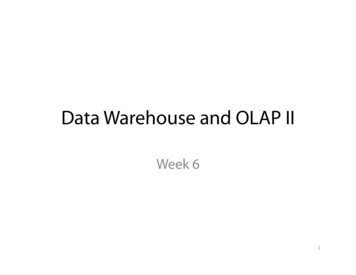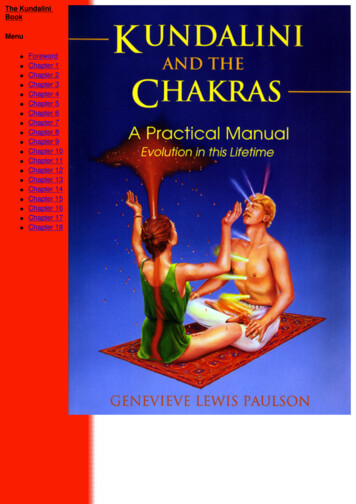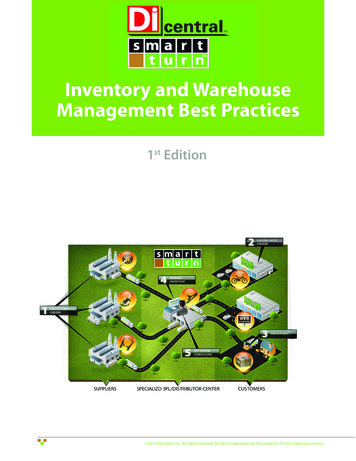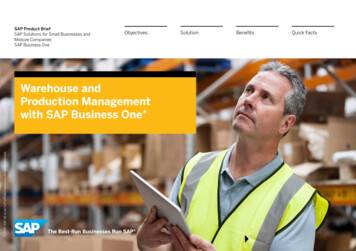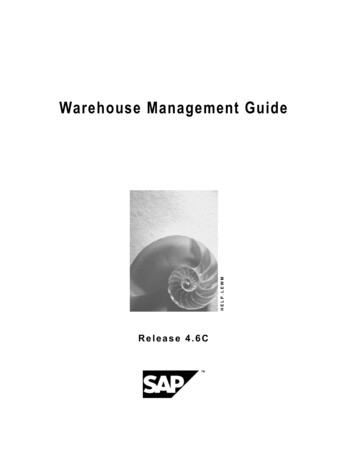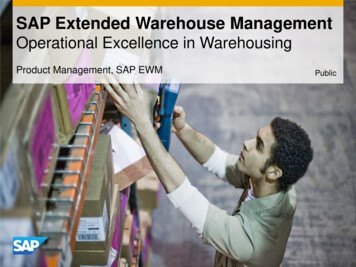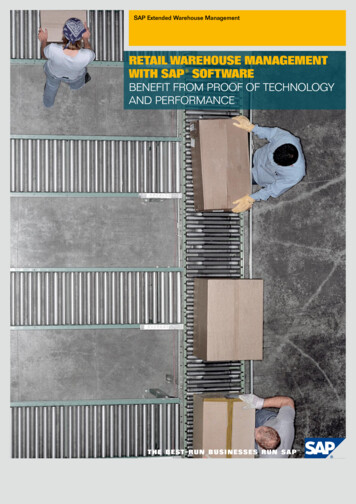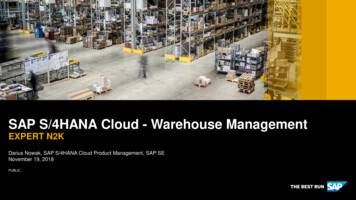Transcription
Chapter 1: Warehouse Management Systems OverviewCHAPTER 1: WAREHOUSE MANAGEMENTSYSTEMS OVERVIEWObjectivesThe objectives are: Getting acquainted with Warehouse Management Systems. Understanding the Warehouse workflow.IntroductionThis chapter is an introduction to the Warehouse Management Systems (WMS)course. It provides an overview of what WMS is and what it is aimed to. Thechapter describes the features available in WMS and explains how to work withthem.Microsoft Official Training Materials for Microsoft Dynamics Your use of this content is subject to your current services agreement1-1
Warehouse Management in Microsoft Dynamics NAV 2009WMS OverviewThe process of physical handling of goods in and out of the warehouse is anextensive and costly operation. To keep costs as low as possible, it is essentialthat quantity and placement of the items are accurate. To have efficientwarehouse processes, the company must define the warehouse in terms of layout,put-away and pick logic, as well as internal replenishment information.Warehouse Management Systems is aimed at companies that need to receive andship products, while maintaining an optimum space usage and knowingspecifically where all products are stored at any given time. Goods can either bestored in predefined (fixed) bins or in random (floating) bins, depending on theneed for optimization and the expertise of the warehouse personnel.The WMS granules provide functionality for executing more advancedwarehouse processes such as handling items within a warehouse by zone and binlevel, handling directed put-away and pick, and the development of an automateddata capture system (ADCS).The flow of inventory through the warehouse can be divided into three basicprocesses: Receiving items at the warehouse and making them available. Handling items for internal distribution/movement/production. Picking and shipping items to customers or other locations.Each process can consist of a series of warehouse handling activities. Receivingitems involves the physical receiving of items when they arrive at a warehouseand then putting them away (from the receiving area into the stocking/handlingarea).WMS also provides the cross-docking functionality as part of the receivingprocess. Cross-docking is a means of saving time and effort by directing items onorders awaiting shipment from the receive zone directly to the ship zone withoutplacing them into storage.Handling items involves repacking or completing items for sale, inventorycounting, supplying production, or simply moving for optimization of space.Shipping items involves picking items from inventory and handing them to theshipping agent whom delivers them to customers.To have an efficient operation, warehouse managers must know which items areto be shipped or are to be used in production and which are expected to arrive. Inthis way they can estimate the expected workload and allocate warehouseresources accordingly.Employees in sales and purchase departments need to be able to see what stage inthe warehousing process a particular order has reached.1-2Microsoft Official Training Materials for Microsoft Dynamics Your use of this content is subject to your current services agreement
Chapter 1: Warehouse Management Systems OverviewWMS for Microsoft Dynamic NAV 2009 helps companies to manage all theseactivities in the most efficient way.The NAV granules that deal with WMS provide companies with the necessaryfunctionality to organize the receiving and shipping processes and to assistwarehouse employees in recording the receipt of goods, picking items forshipping or production, and making shipments.The granules are used for communication between the sales, purchase,production, and warehousing functions. In particular, the release function ensuresthat only released inbound and outbound orders can be viewed and processed bythe warehouse employees. That means that if a sales or purchase order isreleased, items are available for further processing by WMS.The list and description of the granules required to have the WMS functionalitycan be found in Appendix B of this course.Warehouse WorkflowThe WMS is designed to work with the inbound, outbound and internal flow ofitems through the warehouse. The following illustration depicts the WMS overallworkflow.FIGURE 1.1 WAREHOUSE WORKFLOWMicrosoft Official Training Materials for Microsoft Dynamics Your use of this content is subject to your current services agreement1-3
Warehouse Management in Microsoft Dynamics NAV 2009SummaryThis chapter provides an overview of the Warehouse Management Systems. TheWarehouse Management System is used to:1-4 Easily receive the items. Handle the items. This includes repacking, inventory counting,supplying production, or just moving an item for optimumwarehouse space utilization. Pick the items. Ship the items.Microsoft Official Training Materials for Microsoft Dynamics Your use of this content is subject to your current services agreement
Chapter 1: Warehouse Management Systems OverviewQuick Interaction: Lessons LearnedTake a moment and write down three Key Points you have learned from thischapter1.2.3.Microsoft Official Training Materials for Microsoft Dynamics Your use of this content is subject to your current services agreement1-5
Warehouse Management in Microsoft Dynamics NAV 20091-6Microsoft Official Training Materials for Microsoft Dynamics Your use of this content is subject to your current services agreement
Warehouse Management Systems is aimed at companies that need to receive and ship products, while maintaining an optimum space usage and knowing specifically where all products are stored at any given time. Goods can either be stored in predefined (fixed) bins or in random (floating) bins, depending on the need for optimization and the expertise of the warehouse personnel. The WMS granules .File Size: 521KBPage Count: 6