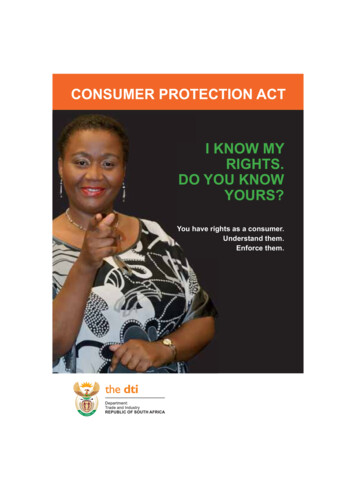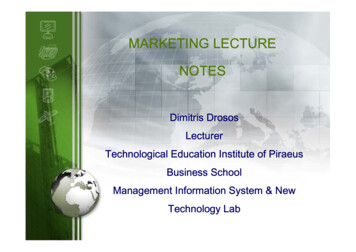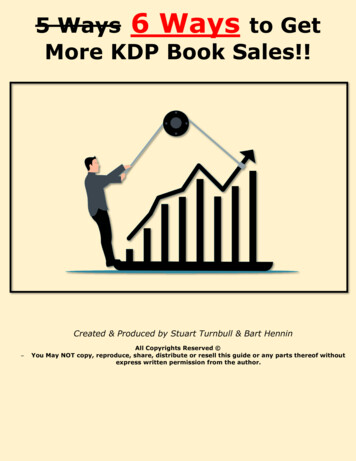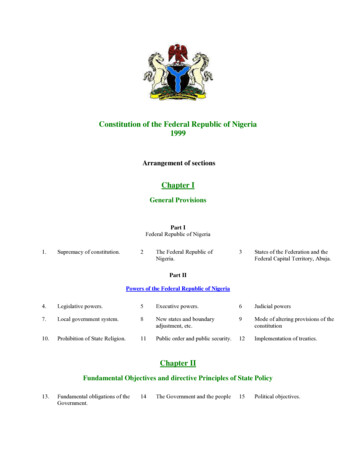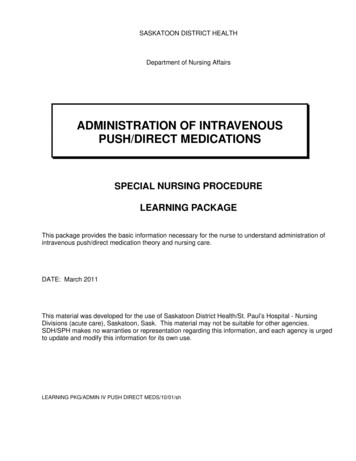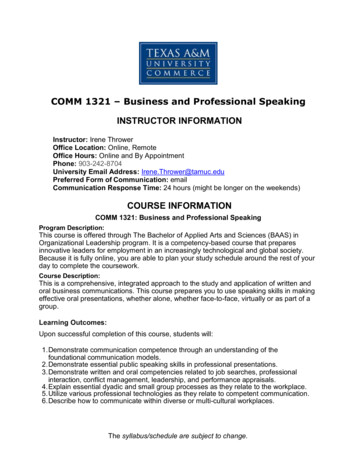Transcription
9Multi-cloud backup as a service:Ways to GetBaaS RightHave data and applications distributed across multipleclouds? A multi-cloud strategy requires you to rethinkyour approach to data protection.Read on to explore nine key success factors to optimizeyour multi-cloud Backup as a Service.
1Choosing theRight Classof SolutionWhen deploying backup and recovery to the cloud,you have a few choices.You can write your own scripts. But that can berisky.You could deploy an image of your on-premisesbackup solution to the public cloud. But that’s stillinfrastructure you run yourself, with all theassociated maintenance hassles and risk.Or, you could use a cloud-native backup as aservice (BaaS).It’s easy to turn on and off as your needs change.And it offers the flexibility to adapt to the differentcapabilities—and shortcomings—of each cloudyou’re using.BaaS offers simplicity and agility.Isn’t that why you moved to the cloud in the first place?
2Upkeep andMaintenance forthe CloudOperations ModelHow will you adapt your data protectioninfrastructure as your needs evolve?You could have your in-house team continuallyupdating your backup infrastructure. But that’s aninvestment in time and talent that doesn’t generateadditional value.Or, you could use backup as a service (BaaS).This offloads the updating task to someone else,ensuring you always have the latest updates, withno effort on your part.When it comes to resizing, BaaS will size to fitchanging needs seamlessly. You’ll have the dataprotection capacity you need on every cloud,without complicated sizing exercises.
3AutomatingProtectionWhen setting up your backups, you have someoptions.One approach is to set up agents/connectors,set up the backup configuration, backup jobs,and backup targets. But that’s a time-consumingmanual task.Remember, you moved to the cloud to reduce theburden on your IT team, right?Here’s a better option: Automated, policy-basedbackups using backup as a service (BaaS).Ideally, BaaS should provide 1-click backups basedon flexible policies —“set and forget.”
4Leave NoApplicationBehindProtecting applications in a dynamic, multi-cloudenvironment is very different than in a static,on-premises environment.Manually configuring backups just doesn’t work.You need a data protection solution thatautomatically discovers new applications—whileproviding application consistency.Manually assigning backup policies negates thespeed advantage of the cloud. So your backupsolution should assign backup policiesautomatically.But what if a developer forgets assign a policy tag?You need to ensure default policy assignment is inplace to provide a critical “safety net.”BottomlineMake sure your backup solutionprovides both automated anddefault assignment.
Recoverability5How can you ensure business continuity andresiliency?You could perform a VM-level backup and manuallyrecover it. But that requires time and effort, creatingdelays and disruption.Or, you could use a backup as a service (BaaS)solution with automated recovery. When people aredemanding that you restore their data NOW, havinga simple, automated recovery solution speeds yourrestore process and reduces the pressure level.Your BaaS solution should also provide thegranularity to recover whatever peopleneed—applications, databases, folders, or files.Ideally, end-users should be able to recoverfiles and applications themselves, speedingrecovery and taking pressure off busysystem admins.
Cloning6If you run multiple infrastructures—fordevelopment, testing, analytics, forensics,etc.—you’ll want an efficient way to createcloned copies.A good backup as a service (BaaS) solution canautomate the process of creatingapplication-consistent copies of your productionenvironment.It should provide the flexibility to clone applications,VMs, Kubernetes clusters, or containers, dependingon the level of granularity needed. This functionalityis a huge time saver, delivering real value.
7Data Migrationand DisasterRecoveryA key benefit of a multi-cloud infrastructure is theability to move workloads around to meet changingneeds. You can move from one on-preminfrastructure to another, from on-prem to publiccloud, or from one public cloud to another.Ideally, cross-cloud migration should be a simple“one-click” process. If moving a workload requires abig service engagement, you’ve lost the speed andagility advantages of the cloud.You also want to think about disaster recovery (DR).Do you have DR functionality for all of yourworkloads or just for mission-critical tier oneworkloads, due to cost constraints?Cost-efficient DR is possible when you do it intelligently.Traditional DR software is designed to replicate a full productionenvironment on the DR site. But a smart solution will store yourbacked-up copy but only use compute resources in the publiccloud when you are in a DR situation.Make sure you backup as a service (BaaS) solution providesthis intelligent functionality.
OrganizationalScaling8To control costs, you need the ability to scale tomeet growing organizational needs withoutexpanding your IT team.Look for a backup and recovery solution thatsupports self-service, enabling business users torestore their own files without having to rely on IT.Think about how ATMs transformed financialservices, increasing customer convenience whilereducing overhead for banks. Your backup solutionshould deliver that same advantage.Another important factor is multi-tenancy.Most companies are divided into internalorganizations or groups. In some cases, IT servicesmay be charged back to these departments orgroups.Having a BaaS solution that supports multi-tenancyout of the box helps support organizational scaling.
Cost Efficiency9Assessing the cost efficiency of data protection iscritical in multi-cloud environments.When evaluating a backup as a service (BaaS)solution, make sure pricing scales with usage, so youonly pay for what you actually need.Also, a BaaS solution should be “smart” enough torecognize the varying topologies and characteristicsof each cloud. This enables you to optimize yourbackup strategy while minimizing costs.You also want the ability to leverage available cloudstorage economics. Cloud vendors offer a range ofstorage options to meet a variety of needs. YourBaaS solution should be smart enough to use theright kind of storage in the right way.
Key TakeawaysManaging data protection in a multi-cloudenvironment is distinctly different than in atraditional, on-prem data center model. Hopefully,we’ve helped illuminate some best practices thatcan help ensure the most effective data protection,with the least risk of surprises.When evaluating a backup as a service (BaaS)solution make sure it:Supports all elements within your infrastructure,both on-prem “clouds” and public clouds.Offers elastic scaling to keep pace withgrowth.Simplifies data migration, disaster recovery,cloning, and other advanced capabilities.Knows how to use the cloudcost-effectively.Need more information on managingmulti-cloud data protection?Go to www.hycu.com.
VMs, Kubernetes clusters, or containers, depending on the level of granularity needed. This functionality is a huge time saver, delivering real value. . we've helped illuminate some best practices that can help ensure the most effective data protection, with the least risk of surprises. When evaluating a backup as a service (BaaS)