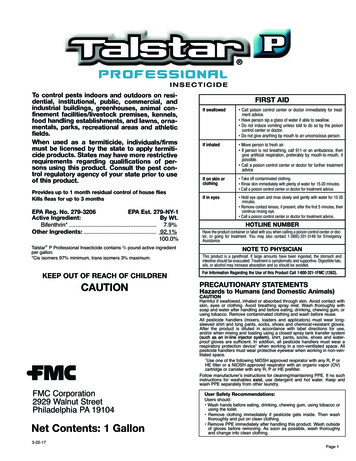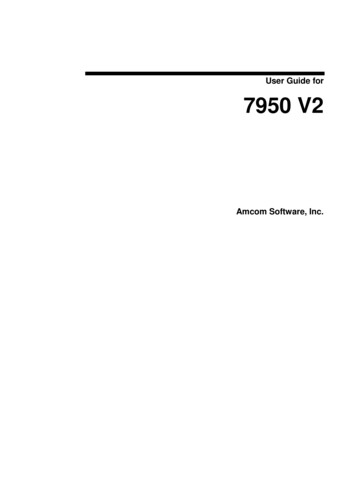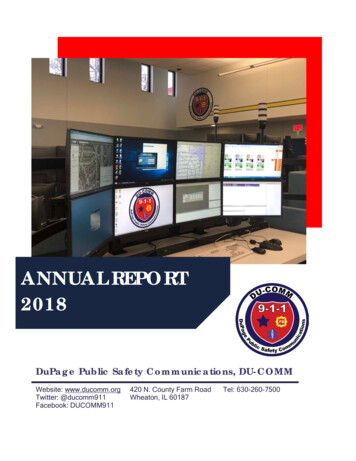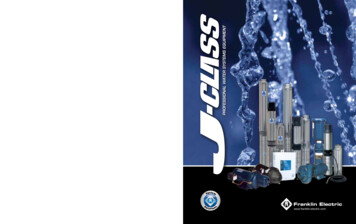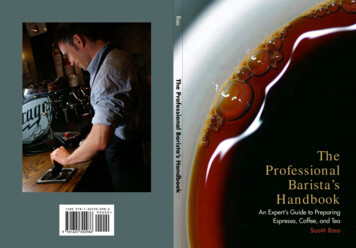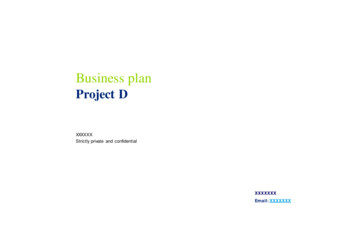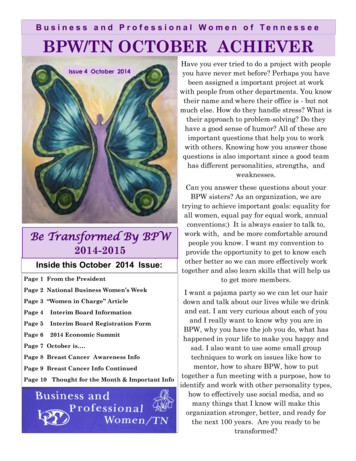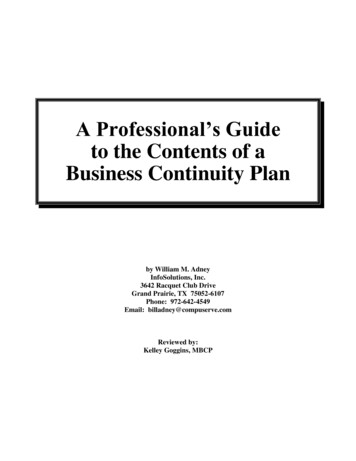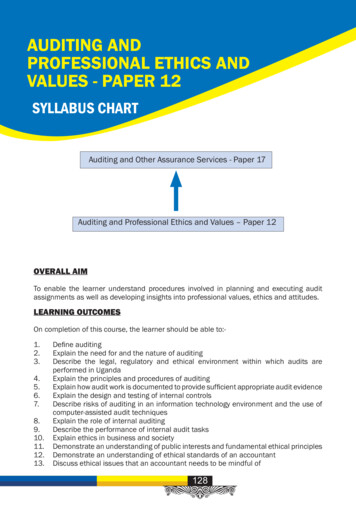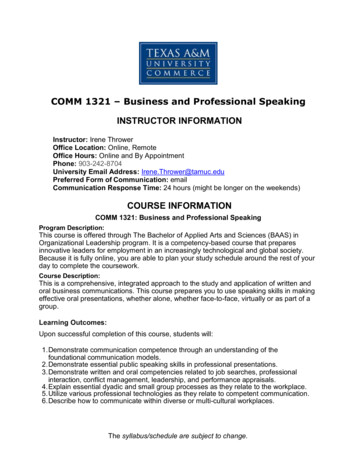
Transcription
COMM 1321 – Business and Professional SpeakingINSTRUCTOR INFORMATIONInstructor: Irene ThrowerOffice Location: Online, RemoteOffice Hours: Online and By AppointmentPhone: 903-242-8704University Email Address: Irene.Thrower@tamuc.eduPreferred Form of Communication: emailCommunication Response Time: 24 hours (might be longer on the weekends)COURSE INFORMATIONCOMM 1321: Business and Professional SpeakingProgram Description:This course is offered through The Bachelor of Applied Arts and Sciences (BAAS) inOrganizational Leadership program. It is a competency-based course that preparesinnovative leaders for employment in an increasingly technological and global society.Because it is fully online, you are able to plan your study schedule around the rest of yourday to complete the coursework.Course Description:This is a comprehensive, integrated approach to the study and application of written andoral business communications. This course prepares you to use speaking skills in makingeffective oral presentations, whether alone, whether face-to-face, virtually or as part of agroup.Learning Outcomes:Upon successful completion of this course, students will:1. Demonstrate communication competence through an understanding of thefoundational communication models.2. Demonstrate essential public speaking skills in professional presentations.3. Demonstrate written and oral competencies related to job searches, professionalinteraction, conflict management, leadership, and performance appraisals.4. Explain essential dyadic and small group processes as they relate to the workplace.5. Utilize various professional technologies as they relate to competent communication.6. Describe how to communicate within diverse or multi-cultural workplaces.The syllabus/schedule are subject to change.
Textbook(s) Required: (Provided in the course at no cost)Communication in the Real World: An Introduction to Communication StudiesAuthor: Licensed under a Creative Commons Attribution-NonCommercial-ShareAlike 4.0International License, except where otherwise noted.Business Communication for SuccessAuthor: Saylor Academy under a Creative Commons Attribution-NonCommercial-ShareAlike3.0 License without attribution as requested by the work's original creator or licensor. YearPublished: 2012Principles of Public SpeakingAuthor: Lisa Schreiber, licensed under a CC BY-NC-ND License. This work is licensed under aCreative Commons Attribution 4.0 International License.Software Required:Record yourself through a webcam, PowerPoint or similar technology.Supplemental Materials:Links and files will be provided within the course.Minimal Technical Skills Needed:Microsoft Word and PowerPoint, webcam recording, software.Instructional Methods:This is a 7 week course divided into 5 competencies. Each competency has specificchapters to study. In addition to the reading materials, there are learning activities andvideos to deepen your communication skills.To successfully pass this course you need to: Score an 80 or higher on Post-tests and Competencies 1, 2, & 3. Record 3 speeches. (Competency 4 -- "How to," and a "Persuasivespeech."), and (Competency 5 speech covering your executive summaryabout your business or industry topic)The syllabus/schedule are subject to change.
Student Responsibilities or Tips for Success in the Course:Log into the course as soon as possible. Compete the orientation module. Take thepretest as soon as possible. Don’t wait to get started! The worker will become morerigorous for each competency. Set aside extra time to complete the final presentation inthe last competency.Grading:Your final grade is your average score on the post-tests and final presentation competencies only.Each competency is equally weighted. Final grades in this course will be based on the followingscale:A 90%-100%B 80%-89%C 70%-79%D 60%-69%F 59% or BelowAssessments:Each posttest is an assessment of your knowledge of the material required for thecompetency. A score of 80 points or higher is required on each posttest to demonstratecompetency. If you score less than 80 points on any competency you will have anopportunity to review the material and re-take the competency posttest. You may takethe Posttest assessment up to three times. If you have not passed the competency inthree attempts, you will work with an Academic Coach to determine another method offulfilling the program requirements in this subject. In order to demonstrate competency,a score of 80 points or higher is required. There is also a pretest for each competency.The purpose of the pretest is to provide a baseline understanding of your knowledge inthis competency. The pretest is required for the course but is not part of your finalgrade.Competencies: The course learning outcomes are grouped into five competencies:Competency 1 -- Learning Outcome 1. Students will demonstrate communicationcompetence through an understanding of the foundational communication models.Competency 2 -- Learning Outcomes 3 and 5. Demonstrate written and oralcompetencies related to job searches, professional interaction, conflict management,The syllabus/schedule are subject to change.
leadership, and performance appraisals. Utilize various professional technologies asthey relate to competent communication.Competency 3 -- Learning Outcomes 4 and 6. Explain essential dyadic and smallgroup processes as they relate to the workplace. Describe how to communicate withindiverse or multi-cultural workplaces.Competency 4 -- Learning Outcome 2. Demonstrate essential public speaking skills inprofessional presentations. In this course competency, students will create two videopresentations to demonstrate effective business communications skills.Competency 5 -- Deliver a persuasive speech presentation and an executivesummary business letter address to the board of directors.Technology Requirements:D2L is committed to performing key application testing when new browser versionsare released. New and updated functionality is also tested against the latest versionof supported browsers. However, due to the frequency of some browser releases,D2L cannot guarantee that each browser version will perform as expected. If youencounter any issues with any of the browser versions listed in the tables below,contact D2L Support, who will determine the best course of action for resolution.Reported issues are prioritized by supported browsers and then maintenancebrowsers.Supported browsers are the latest or most recent browser versions that are testedagainst new versions of D2L products. Customers can report problems and receivesupport for issues. For an optimal experience, D2L recommends using supportedbrowsers with D2L products. Maintenance browsers are older browser versions that arenot tested extensively against new versions of D2L products. Customers can still reportproblems and receive support for critical issues; however, D2L does not guaranteeall issues will be addressed. A maintenance browser becomes officially unsupportedafter one year.Note the following: Ensure that your browser has JavaScript and Cookies enabled. For desktop systems, you must have Adobe Flash Player 10.1 or greater. The Brightspace Support features are now optimized for productionenvironments when using the Google Chrome browser, Apple Safari browser,Microsoft Edge browser, Microsoft Internet Explorer browser, and Mozilla Firefoxbrowsers.The syllabus/schedule are subject to change.
Desktop SupportBrowserSupported Browser Version( Maintenance Browser Version(s)s)Microsoft EdgeLatestN/AMicrosoft InternetExplorer N/A11Mozilla Firefox Latest, ESRN/AGoogle Chrome LatestN/AApple Safari LatestN/ATablet and Mobile SupportDeviceOperatingSystemBrowserSupported Browser Version(s)Android Android 4.4 ChromeLatestAppleiOS Safari,ChromeThe current major version ofiOS (the latest minor or pointrelease of that major version)and the previous major versionof iOS (the latest minoror point release of that majorversion). For example, as ofJune 7, 2017, D2LsupportsiOS 10.3.2 and iOS 9.3.5, butnot iOS 10.2.1, 9.0.2, or anyother version.Chrome: Latest version for theiOS browser.WindowsWindows 10Edge,Chrome,FirefoxLatest of all browsers, andFirefox ESR.The syllabus/schedule are subject to change.
You will need regular access to a computer with a broadband Internet connection.The minimum computer requirements are:o 512 MB of RAM, 1 GB or more preferredo Broadband connection required courses are heavily video intensiveo Video display capable of high-color 16-bit display 1024 x 768 or higherresolution You must have a:o Sound card, which is usually integrated into your desktop or laptopcomputero Speakers or headphones.o *For courses utilizing video-conferencing tools and/or an online proctoringsolution, a webcam and microphone are required. Both versions of Java (32 bit and 64 bit) must be installed and up to date on yourmachine. At a minimum Java 7, update 51, is required to support the learningmanagement system. The most current version of Java can be downloaded at:http://www.java.com/en/download/manual.jsp Current anti-virus software must be installed and kept up to date. Running the browser check will ensure your internet browser is supported.Pop-ups are allowed.JavaScript is enabled.Cookies are enabled. You will need some additional free software (plug-ins) for enhanced web browsing.Ensure that you download the free versions of the following software:o Adobe Reader: https://get.adobe.com/reader/o Adobe Flash Player (version 17 or later): https://get.adobe.com/flashplayer/o Adobe Shockwave Player: https://get.adobe.com/shockwave/o Apple Quick Time: http://www.apple.com/quicktime/download/ At a minimum, you must have Microsoft Office 2013, 2010, 2007 or Open Office.Microsoft Office is the standard office productivity software utilized by faculty,students, and staff. Microsoft Word is the standard word processing software,Microsoft Excel is the standard spreadsheet software, and Microsoft PowerPoint isthe standard presentation software. Copying and pasting, along with attaching/uploading documents for assignment submission, will also be required. If you do nothave Microsoft Office, you can check with the bookstore to see if they have anystudent copies.The syllabus/schedule are subject to change.
ACCESS AND NAVIGATIONYou will need your campus-wide ID (CWID) and password to log into the course. If youdo not know your CWID or have forgotten your password, contact the Center for ITExcellence (CITE) at 903.468.6000 or helpdesk@tamuc.edu.Note: Personal computer and internet connection problems do not excuse therequirement to complete all course work in a timely and satisfactory manner. Eachstudent needs to have a backup method to deal with these inevitable problems. Thesemethods might include the availability of a backup PC at home or work, the temporaryuse of a computer at a friend's home, the local library, office service companies,Starbucks, a TAMUC campus open computer lab, etc.COMMUNICATION AND SUPPORTNeed Help?If you have any questions or are having difficulties with the course material, please contact yourInstructor.Technical Support:If you are having technical difficulty with any part of Brightspace, please contactBrightspace Technical Support at 1-877-325-7778 or click on the Live Chat or click onthe words “click here” to submit an issue via email.System Maintenance:Please note that on the 4th Sunday of each month there will be System Maintenancewhich means the system will not be available 12 pm-6 am CST.Instructor Communication:Please email me upon completion of a pre or posttest. I will grade it within 48 hours.The learning activities will not be graded. They will deepen your knowledge of thematerials.COURSE AND UNIVERSITY PROCEDURES/POLICIESSyllabus Change Policy:The syllabus is a guide. Circumstances and events, such as student progress, maymake it necessary for the instructor to modify the syllabus during the semester. Anychanges made to the syllabus will be announced in advance.University Specific Procedures:All students enrolled at the University shall follow the tenets of common decency andacceptable behavior conducive to a positive learning environment. The Code ofStudent Conduct is described in detail in the Student r/documents/studentGuidebook.pdfThe syllabus/schedule are subject to change.
Students should also consult the Rules of Netiquette for more information regardinghow to interact with students in an online tmlConcealed Carry Statement:Texas Senate Bill - 11 (Government Code 411.2031, et al.) authorizes the carrying of aconcealed handgun in Texas A&M University-Commerce buildings only by persons whohave been issued and are in possession of a Texas License to Carry a Handgun.Qualified law enforcement officers or those who are otherwise authorized to carry aconcealed handgun in the State of Texas are also permitted to do so. Pursuant to PenalCode (PC) 46.035 and A&M- Commerce Rule 34.06.02.R1, license holders may not carrya concealed handgun in restricted locations.For a list of locations, please refer to the Carrying Concealed Handguns onCampus document and/or consult your event yofemployeesandstudents/34.06.02.r1.pdfPursuant to PC 46.035, the open carrying of handguns is prohibited on all A&MCommerce campuses. Report violations to the University Police Department at 903-8865868 or 9-1-1.TAMUC Attendance:For more information about the attendance policy please visit the attendance webpageand Procedure tements/rulesProcedures/13stu dents/academic/13.99.99.R0.01.pdfAcademic Integrity:Students at Texas A&M University-Commerce are expected to maintain high standardsof integrity and honesty in all of their scholastic work. For more details and the definitionof academic dishonesty see the following procedures:Undergraduate Academic Dishonesty tu ademicDishonesty.pdfGraduate Student Academic Dishonesty tu icDishonesty.pdfThe syllabus/schedule are subject to change.
ADA Statement:Students with Disabilities:The Americans with Disabilities Act (ADA) is a federal anti-discrimination statute thatprovides comprehensive civil rights protection for persons with disabilities. Among otherthings, this legislation requires that all students with disabilities be guaranteed a learningenvironment that provides for reasonable accommodation of their disabilities. If you havea disability requiring an accommodation, please contact:Office of Student Disability Resources and Services:Texas A&M UniversityCommerce Gee Library Room162Phone (903) 886-5150 or (903) 886-5835Fax (903) 468-8148Email: Rebecca.Tuerk@tamuc.eduWebsite: on Notice:Texas A&M University-Commerce will comply in the classroom, and in online courses,with all federal and state laws prohibiting discrimination and related retaliation on thebasis of race, color, religion, sex, national origin, disability, age, genetic information orveteran status. Further, an environment free from discrimination on the basis of sexualorientation, gender identity, or gender expression will be maintained.The syllabus/schedule are subject to change.
The syllabus/schedule are subject to change.
Irene.Thrower@tamuc.edu . Preferred Form of Communication: email . Communication Response Time: 24 hours (might be longer on the weekends) COURSE INFORMATION . COMM 1321: Business and Professional Speaking Program Description: This course is offered through The Bachelor of Applied Arts and Sciences (BAAS) in Organizational Leadership program.