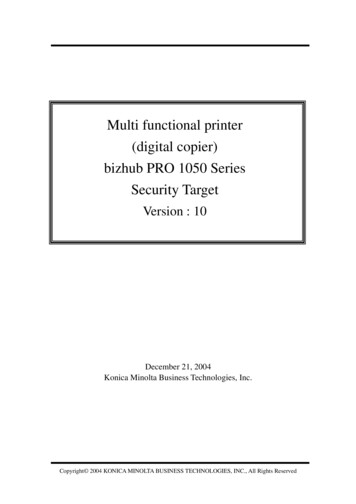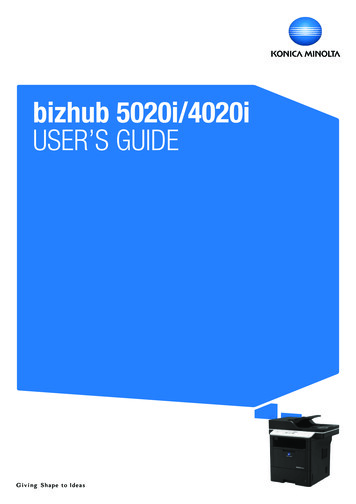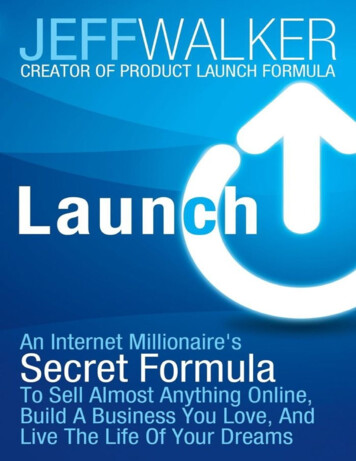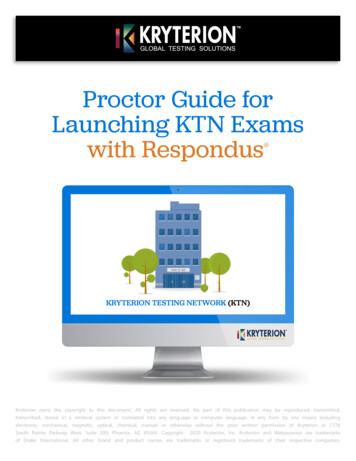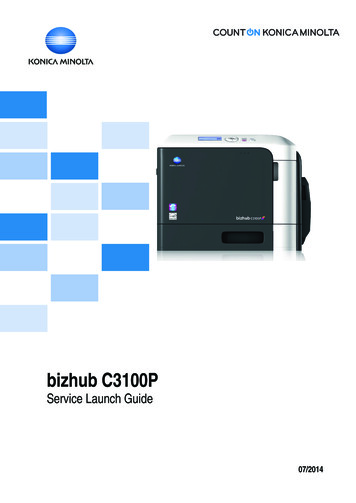
Transcription
bizhub C3100PService Launch Guide07/2014
Konica Minolta bizhub C3100PTable of Contentsbizhub C3100P Specifications . 1Duty Cycle . 1Space Requirements . 1Environmental Requirements . 1Electrical Requirements . 1Component Considerations. 2Standard Tray Support . 5Print Drivers . 5Print Controller (Standard) . 5Print Specifications . 5PageScope Software . 5Paper Considerations . 6Paper Weight Conversion Chart . 6Paper Type Specifications . 6How to Build a bizhub C3110 (from start to finish) . 7Accessory Options for bizhub C3110 Digital Color Printer/Copier/Scanner . 8Consumable Yields . 8Documentation . 9Firmware and Drivers . 10New Enhancements to Warranty Solution Bulletin 7689bizhub C3100P Technical Training Announcement Bulletin 9302bizhub C3100P Startup Parts Bulletin 9331SSD Mobile Access: It’s Not Just for Smartphones Bulletin 9140HTML version Service Manuals now accessible directly from MyKonicaMinolta.com Bulletin 8661One Stop Product Support - Improvements and Enhancements Bulletin 9214Successful Searching on MyKonicaMinolta.com Bulletin 9215National Solutions Group Bulletin 9256Solutions Support: New Dedicated Phone Number Bulletin 9257Critical Accident Reporting (CAR) Procedure Bulletin 9267Material Safety Data Sheetsbizhub C3100P Eco Declaration
Konica Minolta bizhub C3100PSpecification & Installation Guide06/02/2014bizhub C3100P SpecificationsPrint Speed:(Full Color/B&W)Full Color: 32 ppm (letter) single-sidedB&W:32 ppm (letter) single-sidedTypeElectrophotographic Laser PrinterResolution600 x 600 dpi1200 x 1200 dpiPower requirements 120 VAC/60 HzPaper lain Paper: 16–24 lb. bond (60–90 gsm)PThick Stock: 110 lb. index (91–210 gsm*)Duplexing: 33–110 lb. index (60–210 gsm)Glossy stock*, laser-quality labels*,envelopes**, postcards*, letterhead*,recycled paperDimensions (WxDxH) 17.6" x 21.4" x 13.8"Power consumption 1000 W or lessMemory 1 GB (2 GB max.)Hard Disk SpaceOptional 320 GB HDDWeight Approx. pprox. 62.4 lbs.A(base unit with consumables)* Via multipurpose and standard tray only.** Via multipurpose tray only.Paper Tray Sizes ultipurpose Tray: 4" x 6" to 8.5" x 14"MStandard Tray: 4" x 6" to 8.5" x 11"Lower Feeder: 8.5" x 11" or 8.5" x 14"Paper Tray Capacity M ultipurpose Tray: 100 sheetsStandard Tray: 250 sheetsLower feeder Unit: 500 sheetsPaper OutputCapacityPlain Paper: 200 sheets (face down)Warm-up time ess than 36 seconds (power on to ready)L(at room temperature/73.4 F)Image loss width Leading edge:Trailing edge:Rear edge:Front edge:First print0.165"0.165"0.165"0.165"Duty CycleUp to 120,000 Maximum monthly print volume supportedunder standard vendor supplied service. Customersshould consider multiple machines if average monthlyvolume approaches duty cycle on a continual basis.Environmental RequirementsTemperature50 F to 86 FHumidity15% to 85%Noise while engine under operation71 db or lessElectrical Requirements ull Color: 12.9 seconds or lessFBlack: 12.9 seconds or lessLine optionsDedicatedVoltage 120 V/60 Hzbizhub C3100P Space RequirementsTo ensure easy operation, consumable replacement and maintenance, adhere to the recommended space requirements detailed below.34.4" (873 mm)17.6"(447 mm)9.0"(229 mm)41.9" (1065 mm)21.4"(544 mm)7.9"(200 mm)13.8" (350 mm)5.5"(140 mm)13.5"(342 mm)4.6"(116 mm)19.3" (490 mm) base unit height23.9" (606 mm) with options height7.9"(200 mm)Optional Lower Feeder UnitFront ViewSide View1
Konica Minolta bizhub C3100PSpecification & Installation GuideComponent ConsiderationsHD-P06 Hard Disk Drive*TypeInternal Hard DriveCapacity320 GBFunctions Adds additional memory, security, and convenience functions.Required for printing from USB.PF-P14 Lower Feeder UnitType1 x 500 sheet drawerSupport Paper Weight16–24 lb bondSupport Paper Size8.5" x 11" to 8.5" x 14"Paper Capacity500 SheetsPower RequirementsSupplied from main bodyTypeStorage drawer onlySCD-25 Copy DeskFunction Storage of accessories, paper, supplies, etc. Brings machineto working height.AU-201H1 GB Expanded Memory Unit*TypeDIMMCapacity1 GBFunctionsIncreases the printable file size.TypeMiscellaneous OptionFunctionsProvides wireless connectivity.AU-202HSX-4600WAN Wireless Network AdapterAU-204H* Can only be purchased from Konica Minolta.2
Konica Minolta bizhub C3100PSpecification & Installation GuideComponent ConsiderationsAU-201H Proximity Card Authentication Unit**AU-201HAU-201HDimensions (WxHxD)3.625" x 2.5" x 0.625"Weight0.25 lb.Power SupplySupplied from USB PortSystem Conditions(operating mode)Ambient Temperature: 32 to 104 FHumidity: 20% to 85%System Conditions(non-operating mode)Ambient Temperature: -4 to 122 FHumidity: 20% to 85%Radio Law DivisionSelf-Guided Read-Write Communication FacilityApplicable CardISO 14443 Type A, FeliCa-based non-contact IC CardAcquired StandardVCCI Class BDimensions (WxHxD)4.0" x 1.9" x 0.09"Weight0.25 lb.Power SupplySupplied from USB PortSystem Conditions(operating mode)Ambient Temperature: 31 to 150 FHumidity: 5% to 95%Transmit Frequency13.56 MHzEnvironmentalIP55CertificationsUL294/cUL (US), FCC Certification (US), IC (Canada), RoHSCard Type CompatibilityAll HID 2k, 16k or 32k iClass CardsHID iClass CardFormat Compatibility26-bit, HID Corporate 1000 AU-202H HID iClass Card Reader**AU-202HAU-202HAU-204HAU-204HLK-106 i-Option License Kit**TypeLicense keyFunctionSupports Barcode Font PrintingTypeLicense keyFunctionSupports Unicode Font PrintingTypeLicense keyFunctionSupports OCR Font PrintingTypeLicense KeyFunctionProvides ThinPrint client supportLK-107 i-Option License Kit**LK-108 i-Option License Kit**LK-111 i-Option License Kit** Requires optional Hard Disk Drive HD-P06.3
Konica Minolta bizhub C3100PSpecification & Installation GuideAU-201HComponent ConsiderationsCS-1 Convenience StaplerTypeStapling CapacityAU-202HPaper WeightDurability CycleAU-204HStaple Position4Standalone electronic staplerUp to 50 sheetsUp to 90 gsmUp to 200,000 stapling operationsSide or corner of documentType of ClinchFlat clinchDimensions (WxHxD)5.31' x 5.7" x 7.48"WeightApprox. 3.74 lb.Power SupplyAC adaptor (supplied). Separate power output required.Refill StaplesSK-602 (No. 505: 5,000 staples)
Konica Minolta bizhub C3100PSpecification & Installation GuideStandard Paper Tray SupportPrint SpecificationsMain Unit – bizhub C3100P (Standard Tray and -in print systemMultipurpose 100 sheets 4" x 6" to 8.5" x 14" Up to 110 lb. indexPower SupplyCommon with the main bodyStandard Tray 250 sheets 4" x 6" to 8.5" x 11" Up to 110 lb. indexCPUMV78230 (1.066 GHz)RAM1 GB (2 GB max.)Hard Disk320 GB (Optional)Interface tandard Ethernet 10/100/1000 Base TX,SStandard USB 2.0, USB 1.1CapacitySizeWeightPrint Controller (Standard)TypeEmperon Print SystemCPUMV78230 (1.066 GHz)Memory1 GB (2 GB max.)Print Speed Color: 32 ppm Letter PortraitB&W: 32 ppm Letter PortraitPrint Resolution600 x 600 dpi1200 x 1200 dpiPDLPostScript 3, PCL 6, XPSEthernetProtocol CP/IP, IPP over SSL, IPv6, DPWS (WSD),TIPsec (IPv6), NTP, SSL/TLS, Dynamic DNS,LLTD, IEEE 802.1x, DHCPv6, HTTP, HTTPS,IPP 1.1, SNMP, FTP, DHCP, Boot P, SLP, SMBSupported OSWindows XP x32/x64 (SP2), Windows Vistax32/x64, Windows 7 x32/x64, Windows 8x32/x64, Windows Server 2003 x32/x64,Windows Server 2008 x32/x64;Macintosh OS X (10.2.8 or later),SuSE Linux Enterprise Desktop 10,Red Hat Enterprise Linux 5 DesktopFont CL Resident Fonts: 80 outlinePPS3 Emulation Resident Fonts: 137Interface igabit Ethernet (10/100/1000BaseTX);GUSB 2.0; USB 1.1Print DriversPage Description PrinterLanguageDriverSupportedOperating SystemsPCL 6EmulationWindows 7 x64/Windows 7,Windows 8, Windows Vista x64/Windows Vista/Server 2003 x64/Server 2003/XP x64/XP (SP2 )/2000 (SP4 )KonicaMinoltaPostScript 3EmulationKonicaMinoltaWindows 7 x64/ Windows 7,Windows 8, Windows Vista x64/Windows Vista/Server 2003 x64/Server 2003/XP x64/XP (SP2 )/2000 (SP4 )PPDKonicaMinolta Macintosh OS X 10.2.8 or laterXPS v1.0*KonicaMinolta indows Vista x64/Vista,WWindows 7 x64/Windows 7,Windows 8Ethernet Protocol T CP/IP, IPP over SSL, IPv6, DPWS (WSD),IPsec (IPv6), NTP, SSL/TLS, Dynamic DNS,LLTD, IEEE 802.1x, DHCPv6, HTTP, HTTPS,IPP 1.1, SNMP, FTP, DHCP, Boot P, SLP, SMBPrint Speed olor: 32 pages/minuteCB&W: 32 pages/minuteFirst Print Time olor: 12.9 seconds or lessCB&W: 12.9 seconds or lessOperatingEnvironmentConditions50 to 86 F, 15-85% RHResolution600 x 600 dpi1200 x 1200 dpiSupportedPaper Sizes4" x 6" to 8.5" x 14"Printer Fonts CL Resident Fonts: 80 outlinePPS3 Emulation Resident Fonts: 137CompatibleComputersIBM PC or compatible and MacintoshSupported OSWindows XP x32/x64 (SP2), Windows Vistax32/x64, Windows 7 x32/x64, Windows 8x32/x64, Windows Server 2003 x32/x64,Windows Server 2008 x32/x64;Macintosh OS X 10.2.8 or later,SuSE Linux Enterprise Desktop 10,Red Hat Enterprise Linux 5 DesktopPageScope SoftwareNetwork, Device Management and User ToolsPageScope Direct Print*PageScope Data AdministratorDownload Manager*Print Status NotifierDriver Packaging utilityPageScope MobilePageScope Net Care Device ManagerPageScope Web ConnectionPageScope Enterprise Suite Plug-inPageScope Account Manager*PageScope Authentication Manager*PageScope My Print Manager** Requires optional HDD.5
Konica Minolta bizhub C3100PSpecification & Installation GuidePaper ConsiderationsPaper Size Conversion ChartPaperLetterMeasurement 8.5" x 11"LegalStatementCustom8.5" x 14" 5.5" x 8.5" 3.6"(W) x 5.8"(H) to 8.5"(W) x 14"(H)Paper Weight Conversion 8122Paper Type SpecificationsNormal (Plain Paper)Normal paper is for general use and is called “PPC paper.”The normal paper is usually not a recycled paper. Specify[Normal] to the tray to which the normal paper or the recycledpaper is loaded.Thick Paper 1Thick Paper 1 is paper weighing between 24.25 to 40 lb. bondIt can be fed via the bypass tray1 or main tray2.Thick Paper 2Thick Paper 2 is paper weighing between 40 to 55.5 lb. bondIt can be fed via the bypass tray1 or main tray2.EnvelopesEnvelopes can be fed through the bypass tray1.1. Up to 10 sheets.2. Up to 20 1830.1850.1880.1930.1980.216
Konica Minolta bizhub C3100PSpecification & Installation GuideHow to Build a bizhub C3100P System (from start to finish)Step 1: Base Unit C3100P Electrophotographic Laser Printer(Includes PS & PCL Controller, Automatic Duplex Unit,1 GB Standard Memory, Standard USB 2.0 (supports localprinting), Toner and CMYK Imaging Units, One‑year Warranty)Step 2: Paper Handling OptionsLower Feeder Unit (500 sheets)Automatic Duplex Unit (Standard)Step 3: Image ControllerEmperon Print System (PCL/PS) (Standard)Step 4: Storage and Memory Options320 GB HDD1 GB Additional MemoryStep 5: Finishing OptionCS-1 Convenience StaplerStep 6: Additional Options AU-201H Proximity CardAuthentication Unit AU-202H iClass CardAuthentication Unit LK-106 i-Option License KitBarcode Printing LK-107 i-Option License KitUnicode Font Printing LK-108 i-Option License KitOCR Font Printing LK-111 i-Option License KitThinPrint Client Support SX-4600 WANWireless Network AdapterControl PanelOutput Tray(200 sheets)USB Flash DriveMemoryHard Disk(Optional)AutomaticDuplex UnitMultipurpose Tray(100 sheets)StandardPaper Tray(250 sheets)LowerFeeder Unit(500 sheets)(Optional)Wireless LAN(SX-4600WAN)Barcode FontLK-106Unicode FontLK-107OCR FontLK-108AU-201HProximity CardAuthentication Unit(Optional)ThinPrint ClientLK-111AU-202HiClass CardAuthentication Unit(Optional)SCD-25 Copy DeskCS-1ConvenienceStapler(Optional)7
Konica Minolta bizhub C3100PSpecification & Installation GuideAccessory Options for bizhub C3100P Electrophotographic Laser PrinterDESCRIPTIONITEM NO.NOTESA6DR011Includes PS & PCL Controller, Automatic Duplex Unit, 1 GB Standard Memory,Standard USB 2.0 (supports local printing), Toner and CMYK Imaging Units,and a one-year warranty.Lower Feeder Unit (500 sheets)A73HWY1Lower Feeder Unit adds 500 sheets of paper capacity (8.5" x 11" or 8.5" x 14").SCD-25 Copy Desk7640015306Adds storage and mobility. Brings printer to operational height.320 GB internal hard diskA734WY1Adds proof then print, secured job, print and hold, usb flash drive direct printand stored job functions. Required for i-Option and card reader support.1 GB expansion memory—Adds 1 GB memory for faster processing.7640013463Standalone electronic stapler.LK-106**A0PD019i-Option License Kit provides Barcode Font printing support.LK-107**A0PD01Fi-Option License Kit provides Unicode Font printing support.LK-108**A0PD01Gi-Option License Kit provides OCR Font printing support.LK-111A0PD01Ki-Option License Kit provides ThinPrint client support.AU-201H**7640005064Allows access to SFP via HiD proximity cards. Optional HDD required.AU-202H**7640008394Allows access to SFP via HiD iClass cards. Optional HDD required.SX-4600WANSX4600WANProvides wireless connectivity.BASE UNITC3100P ElectrophotographicLaser PrinterPAPER HANDLING OPTIONSSTORAGE AND MEMORY OPTIONSFINISHING OPTIONCS-1ADDITIONAL OPTIONSCONSUMABLE YIELDS*CONSUMABLEITEM NO.Imaging Unit – KA73303F30,000YIELDImaging Unit – CA7330KF30,000Imaging Unit – MA7330EF30,000Imaging Unit – YA73308F30,000Toner – KA0X51346,000Toner – CA0X54346,000Toner – MA0X53346,000Toner – YA0X52346,000Transfer Belt UnitA1480Y1100,0002nd Transfer RollerA1480Y2100,000Waste Toner BottleA1AU0Y130,000Fusing UnitA148010100,000* Approximate yield at 5% coverage.** Requires optional hard disk drive.8
Konica Minolta bizhub C3100PDocumentation InformationAll documentation can be downloaded from MyKonicaMinolta.com by clicking on Product ReferenceMaterials under the Products Portlet.User Manualsbizhub C3100P Safety Information Guidebizhub C3100P Quick Start User Guidebizhub C3100P Print Functions User Guidebizhub C3100P Introduction User Guidebizhub C3100P Maintenance Troubleshooting User Guidebizhub C3100P Description of Utility Keysbizhub C3100P Applied Functions User Guidebizhub C3100P Advanced Functions User GuideInstallation Instructionsbizhub C3100P Set Up GuideService Manualsbizhub C3100P PDF Service Manualbizhub C3100P HTML Service ManualParts Manualsbizhub C3100P Parts ManualPF-P14 Parts ManualHD-P06 Parts Manual9
Program Release InformationCSES ID-No. DLBT1404074EN01Model: bizhub C3100PTitle: Mass-production Controller Firmware Maintenance Release 12014/4/31. Release version and download file nameThe newly released program version and download file name are as follows.[Release Version]ModelProgram NamebizhubC3100PControllerfirmwareCurrent Ver.New Ver.Download file nameSHA-2568422a3b6ac31e334e3a158A6DR30G0217- A6DR30G0219- bizhubC3100P Cont b705b2b15b9df7fa9[Download file name]bizhubC3100P Cont A6DR30G0219-999.zipPRI DLBT1404074EN 1.doc2. ChangesThe following new features are added.-The supported the card readers.The Lodable drivers are common with bizhubC3850. Please refer to DL’s.AU-201FeliCa TypeA2 FCF CFeliCa TypeA2 FCF GFeliCa TypeA2 IDmFeliCa TypeA2 SSFCFeliCa TypeA2 TypeAAU-201H ProxAU-202H iClassSCL-010 IDmTypeAY-SoftDLBT1401710ENDLBT1400802EN3. Restrictions Planned to be supported in MR of around the middle of Oct,2014. -If you save a document composed of more than 100 pages and print more than one copy later, the job will stop in themiddle of printing. This problem is seen when printing the following jobs:Store Job, Print and hold, Secured Job, Proof then Print, ID & Print-When the machine wakes up from Deep Sleep mode with a USB flash memory connected to it, sometimes ”USB CONNERR” is displayed and printing cannot be done.(This does not occur if a USB flash memory is connected during DeepSleep mode. It occurs when the machine enters Deep Sleep mode with a USB flash memory connected and wakes uplater.)-If you specify 2W or below as power consumption for Deep Sleep mode (development goal), sometimes the machinedoes not wake up.(Remove the function that sets the power consumption to 2W or below.)4. Programs to be applied at the same timeThere is no specific program to be applied with this firmware.However, using with the latest version programs is recommended.5. How to installPlease refer to "J. Rewriting of firmware ", Service Manual.* Company names and product names in this document are the registered trademarks for respective companies.Copyright(C) 2014 KONICA MINOLTA, INC.101/1
Program Release InformationCSES ID-No. DLBT1408853EN00Title: KONICA MINOLTA Universal Print Driver Ver.2 Maintenance Release 5 (PCL/Version 2.50.0.0)2014/05/301. Release version and download file nameThe newly released program version and download file name are as follows.When a Universal Printer Driver which is older than this version (v2.50.0.0) is installed in your PC, if this version(v2.50.0.0) is updated by Add install, the Printing preferences and the Printer properties will not be displayedcorrectly. If this version (v2.50.0.0) is installed by the installer (Setup.exe), the following message will bedisplayed and this version (v2.50.0.0) cannot be installed."The printer driver is not a target for update."Please be sure to install this version (v2.50.0.0) after deleting the older version.[Release version]Program NameKONICA MINOLTAUniversal PCLCurrent Ver.New Ver.v2.40.0.0v2.50.0.0ModelBaseline *1KONICA MINOLTA 163/211KONICA MINOLTA A3 common *3KONICA MINOLTA mc8650KONICA MINOLTA A4 common *2KONICA MINOLTA C30P/C31PKONICA MINOLTA C20KONICA MINOLTA C20PKONICA MINOLTA 40PKONICA MINOLTA mc5550/mc5570KONICA MINOLTA mc5650/mc5670KONICA MINOLTA mc4650KONICA MINOLTA mc4695MFKONICA MINOLTA pp4650/pp5650KONICA MINOLTA mc5450KONICA MINOLTA 500/420/360KONICA MINOLTA 501/421/361KONICA MINOLTA 750/600KONICA MINOLTA 751/601 (1.0.3.UPD 03)KONICA MINOLTA 751/601 (2.0.0.UPD 03)KONICA MINOLTA C650/C550/C451KONICA MINOLTA C450/C450P/C351KONICA MINOLTA C352/C352P/C300KONICA MINOLTA C250/C250PKONICA MINOLTA C252/C252PKONICA MINOLTA C353/C253/C203KONICA MINOLTA 350/250/200KONICA MINOLTA 362/282/222KONICA MINOLTAC652(DS)/C552(DS)/C452KONICA MINOLTA C360/C280/C220KONICA MINOLTA 423/363/283/223KONICA MINOLTA 652/602/552/502KONICA MINOLTA C35KONICA MINOLTA C35P/mc4750KONICA MINOLTA C25KONICA MINOLTA 20KONICA MINOLTA 20PKONICA MINOLTA 42/36 (EU/JP)KONICA MINOLTA 42/36KONICA MINOLTA ZH-TWChild Driver Version1.0.1.UPD 05Install TypeExe typeNote1.0.1.UPD 031.0.0.UPD 023.0.2.UPD 032.0.1.UPD 033.1.0.UPD 031.0.3.UPD 032.0.0.UPD 036.3.0.UPD 041.0.0.UPD 041.0.1.UPD 031.1.1.UPD 041.1.1.UPD 036.3.0.UPD 041.1.2.UPD 031.1.0.UPD 033.0.16.UPD 03MFP FW ver.19 series or olderMFP FW ver.20 series or later3.0.16.UPD 051.1.2.UPD 031.1.0.UPD 051.1.2.UPD 031.0.0.UPD 041.0.0.UPD 041.0.0.UPD 012.0.0.UPD 024.1.0.UPD 011/1011
Program Release InformationCSES ID-No. DLBT1408853EN00Title: KONICA MINOLTA Universal Print Driver Ver.2 Maintenance Release 5 (PCL/Version 2.50.0.0)2014/05/30KONICA MINOLTA 195/215/2351.0.0.UPD 06KONICA MINOLTA4.1.0.UPD 01C554(e)/C454(e)/C364(e)/C284(e)/C224(e)KONICA MINOLTA 754(e)/654(e)4.1.0.UPD 01KONICA MINOLTA 4700P/4000P/3300P1.0.9.UPD 07KONICA MINOLTA4.1.0.UPD 01554e/454e/364e/284e/224eKONICA MINOLTA C3850/C33501.3.1.UPD 03KONICA MINOLTA 4020/33201.2.0.UPD 05KONICA MINOLTA 4750/40501.1.1.UPD 02KONICA MINOLTA 25e1.0.0.UPD 04KONICA MINOLTA C3100P1.1.2.UPD 03KONICA MINOLTA C31101.0.0.UPD 03*1 Baseline: Common driver (mc1650/2550/7440/7450/7450II/C10P, etc)You can select 163/211 from Model Name.*2 KONICA MINOLTA A4 common: KM Common driver (pagepro Series, magicolor (A4))You can select /mc4650/mc4695MF/pp4650/pp5650/mc5450 from Model Name.*3 KONICA MINOLTA A3 common: KM Common driver (bizhub Series (A3), mc8650, etc)You can select mc8650 from Model Name.*4 When trying to connect to a device from Device Selector window and individual child driver is not contained, KMcommon driver may be used. In case the child driver for each model, KM common driver can not be used, the commondriver (Baseline) will be selected.[Download file name]KM UniversalDriver pcl v2.50.0.0 x86.zipKM UniversalDriver pcl v2.50.0.0 x64.zipPRI DLBT1408853EN 0.doc122/10
Program Release InformationCSES ID-No. DLBT1408853EN00Title: KONICA MINOLTA Universal Print Driver Ver.2 Maintenance Release 5 (PCL/Version 2.50.0.0)2014/05/30[Supported OS]OSWHQLWindows Server 2003, Standard EditionWindows Server 2003, Enterprise EditionWindows Server 2003 R2, Standard EditionWindows Server 2003 R2, Enterprise EditionYesWindows Server 2003, Standard x64 EditionWindows Server 2003, Enterprise x64 EditionWindows Server 2003 R2, Standard x64 EditionWindows Server 2003 R2, Enterprise x64 EditionWindows Vista Home Basic*Windows Vista Home Premium*Windows Vista Ultimate*YesWindows Vista Business*Windows Vista Enterprise*Windows Server 2008 Standard*YesWindows Server 2008 Enterprise*Windows Server 2008 R2 StandardYesWindows Server 2008 R2 EnterpriseWindows 7 Home Basic*Windows 7 Home Premium*Windows 7 Professional*YesWindows 7 Enterprise*Windows 7 Ultimate*Windows 8 *Windows 8 Pro*Windows 8.1 *Windows 8.1 Pro*Windows Server 2012 StandardYesWindows Server 2012 DatacenterWindows Server 2012 EssentialsWindows Server 2012 R2 StandardWindows Server 2012 R2 DatacenterWindows Server 2012 R2 Essentials* Both 32bit (x86), 64bit (x64)Support the following operation environments.- Windows Server 2003 / 2008 Cluster Server Service (32/64 bit)- Windows Server 2008 R2 / 2012 / 2012 R2 Cluster Server Service- Citrix Presentation Server 4.5- Citrix XenApp 5.0/6.0- Terminal Services- Remote Desktop- Terminal Services Easy Print- Remote Desktop Easy Print3/1013
Program Release InformationCSES ID-No. DLBT1408853EN00Title: KONICA MINOLTA Universal Print Driver Ver.2 Maintenance Release 5 (PCL/Version 2.50.0.0)2014/05/302. What changed2-1. The following issue is modified in this version.1.Following Child drivers are added.- KONICA MINOLTA C3100P- KONICA MINOLTA C31102.Support the following models.- KONICA MINOLTA C3100P- KONICA MINOLTA C3110- KONICA MINOLTA e,554e/454e/364e/284e/224eFunction Version 5- KONICA MINOLTA 4750/4050 Ver.A6F730G0236-999- KONICA MINOLTA C3850/C3350 Ver.A3GN30G0206-9993.Multi-Language is supported.4.When installing the driver by Add install, Device Selector is not shown.3. Restrictions1.The message "Operation could not be completed." may be displayed when you open the Device Selector windowfrom Printing Preferences.(document property) and then, close with Cancel button.2.With the Windows Server 2003:1) To open the help topic, "?" button on the Upper right on the driver dialog does not work.2) To open the help topic, the right button click menu of the mouse does not work.Note: Windows Vista does not have above two features. It is the restriction from OS.Note: To open help topic, please click help button on the driver dialog.Apply to the following models:KONICA MINOLTA C450/C450P/C351KONICA MINOLTA C352/C352P/C300KONICA MINOLTA C250/C250PKONICA MINOLTA C252/C252PKONICA MINOLTA 350/250/200KONICA MINOLTA 500/420/360KONICA MINOLTA 750/6003.There are following restrictions under IPv6 connection. The case that is used linklocal address The driver cannot acquire the device information but, Printing is possible.Use IPv4 to acquire the device information. Connecting to MFP with an IPv6 global address does not work. Please connect with IPv4 address or please use IPv6 link local address when it is not necessary to be retrieved thedevice information.Apply to the following models:KONICA MINOLTA C650/C550/C451KONICA MINOLTA C353/C253/C203KONICA MINOLTA C450/C450P/C351KONICA MINOLTA C352/C352P/C300KONICA MINOLTA C250/C250PKONICA MINOLTA C252/C252PKONICA MINOLTA 350/250/200KONICA MINOLTA 500/420/360KONICA MINOLTA 750/600KONICA MINOLTA 751/6014.14When printing the job from Microsoft PowerPoint2007, "Remove White Background" does not work in the UniversalPrint Driver.4/10
Program Release InformationCSES ID-No. DLBT1408853EN00Title: KONICA MINOLTA Universal Print Driver Ver.2 Maintenance Release 5 (PCL/Version 2.50.0.0)2014/05/305.If you print the job from Microsoft Excel when selecting the destination printer on the Device Selector and using it,paper size and printing direction that were saved in Excel file may not be reflected.CountermeasurePlease select Excel file Print Properties and perform setting again.6.If you open "Properties" when using the Universal Print Driver under the following conditions, do not switch theapplication until the Device Selector is opened.When the following sympton1 occurs, please close the Device Selector.Condition:32bit Application is installed on Windows 64bit OS.Procedure/ Symptom1) Open Print Properties of 32bit application (ex. applicationA). After that, if you switch to another application (ex.applicationB), switched application (applicationB) does not respond.2) If you close "Print Dialog" of 32bit application (applicationA) under the condition1, 32bit application(applicationA) does not respond.7.Incorrect driver may be selected when trying to print on the same MFP with changing the driver like example below.Occurring case- The firmware for the MFP updated.- When you selected the driver manually, and the driver manually selected was the different one from the driverlisted on the network search.Occurring PDLPCL DriverCountermeasureUser who operates the MFP performs Logoff, and login to the MFP again.8.When printing the file has a large image from KONICA MINOLTA 20/20P PCL Child Driver, the Black line appears onthe image.CountermeasureUse KONICA MINOLTA 20/20P PS Driver or KONICA MINOLTA 20/20P PCL Driver of product.9.In Dynamic Mode, even if change the port from the Device Selector screen, the port may not be changed whenopening Printer properties. (Specification for OS)10. On Microsoft Publisher 2007, there is a restriction as below.After installing Universal Print Driver, if you never use it and print the job from Dynamic Mode, Printing Preferencesis not reflected in the printing result.Countermeasure1) Close Microsofot Publisher 2007.2) Open Printing Preferences of Universal Print Driver from "Printer and Faxes".3) Select the Device from the Device Selector screen and click "OK" button in displayed Printing Preferencesscreen.5/1015
Program Release InformationCSES ID-No. DLBT1408853EN00Title: KONICA MINOLTA Universal Print Driver Ver.2 Maintenance Release 5 (PCL/Version 2.50.0.0)2014/05/3011. In Citrix Presentation Server 4.5/Citrix XenApp 5.0, there are restrictions as below.- Dynamic Mode is not supported. Please use Traditional Mode.- When installing Universal Print Driver to Client PC from Traditional Mode, if Admin Privilege User opens "PrintingPreferences" or "Properties" of AutoCreate Driver, the Device Selector screen is started. (Specification forPresentation Server 4.5/ Citrix XenApp 5.0)It is possible to print the job if select output port and child driver from started Device Selector screen.If any user except Admin Privilege user performs this, this symptom does not occur.- If perform the following operation, cannot close the Properties screen of Citrix Universal Print Driver. (Specificationfor Universal Print Driver of Citrix)1) Create the printer icon from Traditional Mode on the Client PC.2) Connect to the Citrix.3) When open the Properties of AutoC
3 Component Considerations Konica Minolta bizhub C3100P Specication nstaation Guide AU-201H Proximity Card Authentication Unit** Dimensions (WxHxD) 3.625" x 2.5" x 0.625"