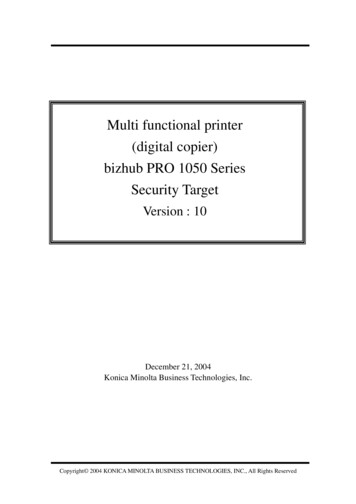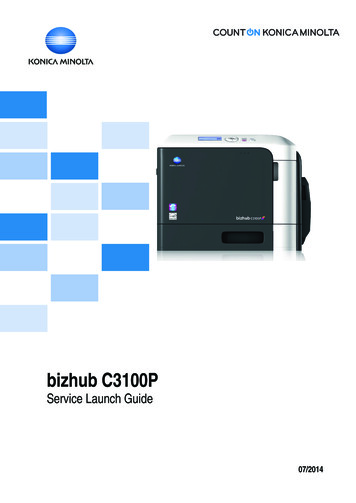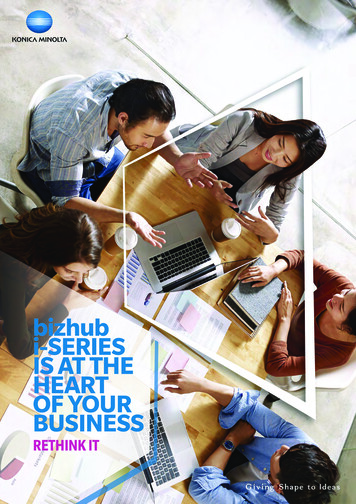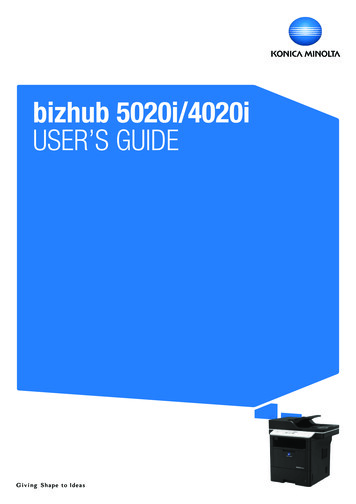
Transcription
bizhub 5020i/4020iUSER’S GUIDE
.
Home Table of ContentsTable of ContentsBefore You Use Your Machine . 1Applicable Models . 2Definitions of Notes . 3Trademarks . 4Important Note . 5Introduction to Your Machine. 6Before Using Your Machine . 7Control Panel Overview . 8Touchscreen LCD Overview. 9How to Navigate the Touchscreen LCD . 12Settings Screen Overview. 14Setting the Home Screen . 15Access KONICA MINOLTA Utilities (Windows). 16Uninstall the Software (Windows) . 18Paper Handling. 19Load Paper. 20Load and Print Using the Paper Tray . 21Load and Print Using the Multi‑purpose Tray (MP Tray) . 28Paper Settings. 36Change the Paper Size and Paper Type. 37Select the Tray to Be Used For Printing . 38Change the Check Paper Size Setting. 39Load Documents . 40Load Documents in the Automatic Document Feeder (ADF) . 41Load Documents on the Scanner Glass. 43Unscannable and Unprintable Areas . 44Using Special Paper. 45Print . 46Print from Your Computer (Windows). 47Print a Document (Windows). 48Secure Print (Windows). 49Change the Default Print Settings (Windows) . 50Print from Your Computer (Mac) . 52Print a Document (Mac) . 53Secure Print (Mac) . 54Configure the Optional Tray Settings (Mac) . 55Cancel a Print Job. 56Test Print . 57Scan. 58Scan Using the Scan Button on Your Machine . 59Scan Photos and Graphics. 60Save Scanned Data to a Folder as a PDF File . 62Save Scanned Data to a USB Flash Drive. 64Scan to an Editable Text File (OCR) . 66i
Home Table of ContentsScan to Email Attachment . 68Send Scanned Data to an Email Server. 70Scan to FTP . 72Scan to SSH FTP (SFTP) . 77Scan to Network (Windows) . 85Scan to SharePoint . 91Web Services for Scanning on Your Network (Windows 7, Windows 8.1 and Windows 10) . 96Change Scan Button Settings from ControlCenter4 (Windows). 100Configure Certificate for Signed PDF . 103Disable Scanning from Your Computer . 104Scan from Your Computer (Windows). 105Scan Using ControlCenter4 Home Mode (Windows) . 106Scan Using ControlCenter4 Advanced Mode (Windows). 122Scan Using Windows Photo Gallery or Windows Fax and Scan. 139Scan from Your Computer (Mac). 142Scan Using iPrint&Scan (Mac) . 143Configure Scan Settings Using Web Based Management. 144Set the Scan Job Email Report Using Web Based Management . 145Copy . 146Copy a Document . 147Enlarge or Reduce Copied Images . 149Make N in 1 Copies Using the Page Layout Feature . 150Sort Copies . 152Copy an ID Card . 153Copy on Both Sides of the Paper (2-sided Copy) . 154Copy Options . 156Fax . 158Send a Fax. 159Send a Fax . 160Send a 2-sided Fax from the ADF. 162Send a Fax Manually. 163Send a Fax at the End of a Conversation . 164Send the Same Fax to More than One Recipient (Broadcasting) . 165Send a Fax in Real Time . 167Send a Fax at a Specified Time (Delayed Fax). 168Add a Cover Page to Your Fax. 169Cancel a Fax in Progress . 172Check and Cancel a Pending Fax. 173Fax Options . 174Receive a Fax . 175Receive Mode Settings . 176Memory Receive (Remote Fax) Options . 186Remote Fax Retrieval. 193Voice Operations and Fax Numbers . 199Voice Operations . 200Store Fax Numbers . 202Set up Groups for Broadcasting . 206ii
Home Table of ContentsCombine Address Book Numbers . 210Telephone Services and External Devices. 211Use BT Call Sign . 212Set the Telephone Line Type. 214External TAD (Telephone Answering Device). 216External and Extension Telephones . 219Multi-line Connections (PBX) . 225Fax Reports. 226Print a Transmission Verification Report . 227Print a Fax Journal . 228PC-FAX . 229PC-FAX for Windows. 230Print Data Directly from a USB Flash Drive . 254Compatible USB Flash Drives. 255Print Data Directly from a USB Flash Drive or Digital Camera Supporting Mass Storage. 256Create a PRN File for Direct Printing (Windows) . 258Network . 259Get Started. 260Supported Basic Network Features. 261Network Management Software and Utilities . 262Learn about Network Management Software and Utilities . 263Additional Methods of Configuring Your Machine for a Wireless Network . 264Before Configuring Your Machine for a Wireless Network . 265Configure Your Machine for a Wireless Network. 266Configure Your Machine for a Wireless Network Using the One Push Method of Wi-Fi ProtectedSetup (WPS). 267Configure Your Machine for a Wireless Network Using the PIN Method of Wi-Fi ProtectedSetup (WPS). 268Configure Your Machine for a Wireless Network in Ad-Hoc Mode (For IEEE 802.11b/g/n) . 271Configure Your Machine for a Wireless Network Using the Machine's Control Panel Setup Wizard275Configure Your Machine for a Wireless Network When the SSID Is Not Broadcast . 277Configure Your Machine for an Enterprise Wireless Network . 279Use Wi-Fi Direct . 281Advanced Network Features. 290Print the Network Configuration Report. 291Configure Your Mail Server Settings Using Web Based Management. 292Configure the Machine for Email or Internet Fax (I-Fax) . 294I-Fax Options . 307Use the Send Fax to Server Feature. 312Print the WLAN Report. 316Configure and Operate LDAP Search . 319Synchronize Time with the SNTP Server Using Web Based Management . 322Technical Information for Advanced Users. 326Gigabit Ethernet (Wired Network Only) . 327Reset the Network Settings to the Factory Settings. 329Security . 330Lock the Machine Settings . 331iii
Home Table of ContentsAbout Using Setting Lock . 332Network Security Features. 336Before Using Network Security Features . 337Secure Function Lock 3.0. 338Use Active Directory Authentication . 345Use LDAP Authentication. 350Manage Your Network Machine Securely Using SSL/TLS. 354Manage Your Network Machine Securely Using IPsec . 386Send or Receive an Email Securely. 404Use IEEE 802.1x Authentication for a Wired or a Wireless Network . 409Store Print Log to Network . 414Mobile/Web Connect . 420Print with Google Cloud Print . 421Print with Mopria . 422Print from a Mobile Device . 423ControlCenter . 424ControlCenter4 (Windows). 425Change the Operation Mode in ControlCenter4 (Windows) . 426Scan Using ControlCenter4 Home Mode (Windows) . 428Scan Using ControlCenter4 Advanced Mode (Windows). 429Set Up This Machine Using ControlCenter4 (Windows) . 430Create a Custom Tab Using ControlCenter4 Advanced Mode (Windows). 432Troubleshooting . 434Error and Maintenance Messages . 435Transfer Your Faxes or Fax Journal Report . 441Document Jams . 445Document is Jammed in the Top of the ADF Unit . 446Document is Jammed under the Document Cover . 447Remove Small Scraps of Paper Jammed in the ADF . 448Paper Jams . 449Paper is Jammed in the MP tray . 450Paper is Jammed in the Paper Tray . 451Paper is Jammed in the Back of the Machine . 453Paper is Jammed inside the Machine . 455Paper is Jammed in the 2-sided Tray. 457Printing Problems. 460Improve the Print Quality. 462Telephone and Fax Problems . 467Set Dial Tone Detection. 470Set Telephone Line Compatibility for Interference and VoIP Systems . 471Network Problems. 472Error Messages . 473Where Can I Find My Machine's Network Settings? . 475I Cannot Complete the Wireless Network Setup Configuration. 476My Machine Cannot Print, Scan, or PC-FAX Receive over the Network . 478I Want to Check that My Network Devices are Working Correctly . 480Other Problems . 481iv
Home Table of ContentsCheck the Machine Information . 483Reset Your Machine . 484Reset Functions Overview . 485Routine Maintenance . 486Replace Supplies . 487Replace the Toner Cartridge . 489Replace the Imaging Unit . 492Reset the Drum Counter . 495Clean the Machine . 496Clean the Scanner. 498Clean the Touchscreen LCD . 499Clean the Corona Wire. 500Clean the Imaging Unit. 502Clean the Paper Pick-up Rollers . 506Check the Remaining Life of Parts. 508Replace Periodic Maintenance Parts . 509Machine Settings. 510Change Machine Settings from the Control Panel . 511In the Event of Power Failure (Memory Storage) . 512General Settings. 513Save Your Favourite Settings as a Shortcut. 529Print Reports . 532Settings and Features Tables. 535Change Machine Settings from Your Computer. 552Change Machine Settings Using Web Based Management . 553Change the Machine Settings Using Remote Setup . 558Appendix. 565Specifications . 566How to Enter Text on Your Machine . 572Glossary. 574v
Home Be
bizhub 5020i/4020i USER'S GUIDE - ipsofficeautomation.gr . machine.