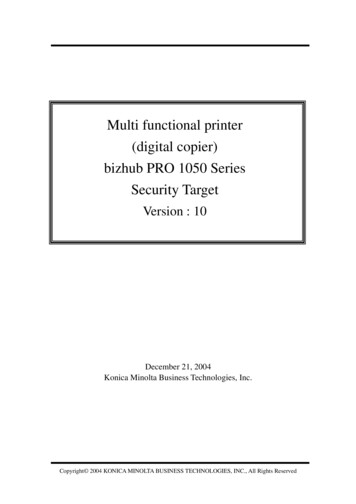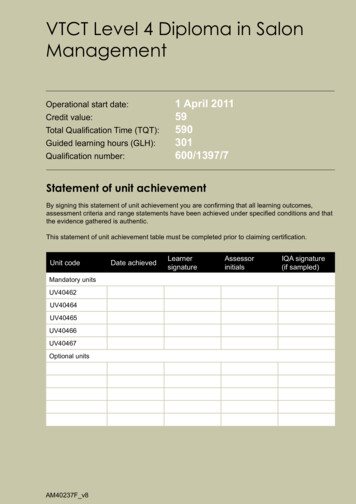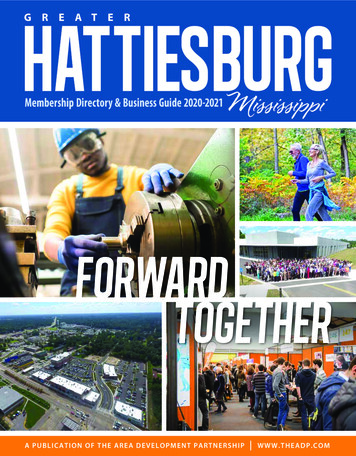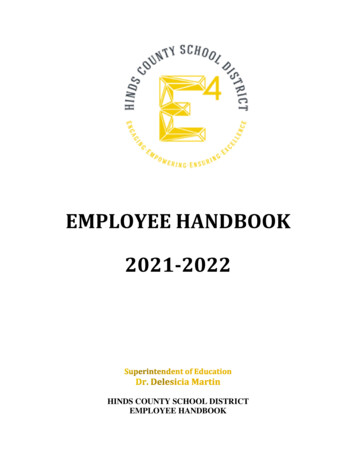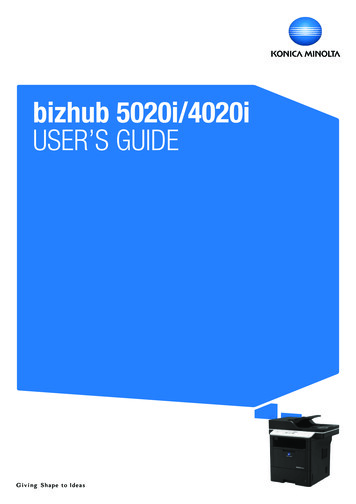Transcription
bizhub 601 and bizhub 751High-efficiency and productivity in black & whiteOffice systems bizhub 601 and 751
Office systems bizhub 601 and bizhub 751Central toproductivity & high volumeWith the bizhub 601 and bizhub 751, Konica Minolta presents two high-speed multifunctionals that perfectly fulfilthe needs of CRDs and high-volume office locations: top productivity, high flexibility and absolute reliability. Bothdevices take advantage of Konica Minolta’s state-of-the-art technology as the basis for their comprehensive andversatile reproduction capabilities.n With printing speeds of 60 and 75 b/w pages perminute the bizhub 601 and 751 promise highlyproductive b/w printing and are perfectly suited forextensive print and copy volumes. Their impressivemedia handling capabilities and versatile finishingchoices make both ideal to enhance existingproduction facilities in corporate office environmentsand central in-house print rooms.n The use of Simitri toner on the bizhub 601 and751 guarantees an excellent image quality whilesaving valuable energy. Konica Minolta’s advancedSimitri polymerised toner enables fixing atlower temperatures, which means less energyconsumption and is kinder to the environment.n Whatever communication is required, the bizhub601 and 751 are ready to print , copy, scan and fax – and they offer the highest convenience for eachand every task. Their optional Emperon controllerprovides full network compatibility and ensuresthe systems’ seamless integration into any ITinfrastructure. Featuring Konica Minolta’s innovativeInfoLine design with operation via a generously sizedcolour touch panel, the bizhub 601 and 751 perfectlycomplement the advanced bizhub product line up.n Users of the bizhub 601 and 751 gain the benefitsof Konica Minolta’s “skills to win” – both offercomprehensive communication capabilities ina single device, feature latest technology andadvanced software applications, provide abovetheir-class quality and are entirely eco-friendly intheir performance. Workflow optionsoptional Black&WhiteCopyingScanningTWAIN Box/Personal Box SB ReprintSharing P-FaxSuper G3 Fax
Central devicemanagementWith Konica Minolta’s array of administration andmanagement software tools administrators and userssave time, gain flexibility and enjoy independence.Output devices run more smoothly, and the overallefficiency of the CRD or departmental printing facilityis considerably increased.PS Data AdministratorStreamlining account and data management, thePageScope Data Administrator offers conveniencefor the downloading of user data from an LDAPcompliant eMail server, or copying e.g. addressbooks and authentication data from one deviceto another.n ThePageScope Enterprise SuiteSecurity and access controlThis efficient software suite gives administrators afull monitoring and management application thatprovides complete access to all user- and devicerelated information from a central server platform.The PageScope Enterprise Suite comprises:n The PageScope Net Care Device Manager forthe central implementation of system networkconfigurations and central status monitoringn The PageScope Authentication Manager forcentral management of the user database anduser rightsAuthentication allows you to limit access to thebizhub 601 and 751 to authorised users, withinnovative optional finger vein authenticationand non-contact (proximity) IC cards. UserAuthentication with 1,000 accounts via passwordis also standard on the bizhub 601 and 751. Witha comprehensive range of security and accesscontrol features the bizhub 601 and 751 havecertification to ISO 15408 EAL 3 level.ConfigurationsPageScope Account Manager for the centralcollection of detailed counter readings and theensuing cost calculationn The PageScope MyPanel Manager for theindividual creation of central user profiles,personalised address books and scan destinations
Office systems bizhub 601 and bizhub 751Full focuson centralperformance As true multifunctionals the bizhub 601 and bizhub 751excel in any situation – whether installed for centralproduction in a corporate office environment or ashigh-volume b/w devices in a CRD or in-house print room. in the officeThese systems impress with powerful features andhigh versatility and are fully competent to take careof all b/w production needs arising in large officesand busy departments.Productive printing and copyingPrinting and copying with the bizhub 601 and 751 isstraightforward and productive. Special functions offerusers enhanced creativity and flexibility to producean extensive variety of materials. Also as copiersthe bizhub 601 and 751 provide every user comfort,including fully automatic copying – the systemdetermines the correct paper size and tray. Specialfeatures make operation more convenient; for examplemixed size originals are processed automatically andreproduced according to the user’s wishes.Advanced box functionalityKonica Minolta’s unique User Box (optional HDDrequired) approach makes the storing and managingof information on the bizhub 601 and 751’s internalhard disc truly efficient, facilitating for examplethe sharing of scanned, printed, copied and faxeddocuments. Up to 1,000 user boxes can be set upwith flexible access rights and boxes defined aspublic, for group use or private.Efficient scanning and faxingAs an integral part of today’s communication in theoffice, scanning streamlines the distribution andsharing of information. With the bizhub 601 and 751,high-speed scanning is possible to eMail, FTP, SMBand user box. Scan formats include multi-page PDF,XPS (optional), TIFF and TWAIN scan.In many situations, communication by fax is stillthe most efficient way to get the message across.For this purpose the bizhub 601 and 751 offergenerous fax capabilities, including optional SuperG3 analogue fax, Digital Fax and Digital Store,Internet Fax and IP Fax. Various security featuresmake confidential fax communication reliably safe.
in the CRDDevices in central locations need to deliver – andthe bizhub 601 and 751 provide perfect support toavoid bottlenecks in busy print rooms and CRDsthat work to capacity.Powerful printingThanks to the powerful Emperon controller thebizhub 601 and bizhub 751 impress with anadvanced print functionality that focuses on the fullyautomatic production of the most diverse documents.An array of special features increases the overallprinting flexibility and enhances user creativity.Individual per-page settings, for example, allowcombining mixed media on page level in one job.Flexible finishing choicesVersatile finishing options round off the bizhub 601and 751’s impressive capabilities. Features like overlay,mixplex, mixmedia, cover & inter sheet, chapter andposter mode make the automated production ofreports, handbooks, leaflets quick and simple. Theoptional booklet finisher enables the online productionof folded and centre-stapled booklets. Finishing alsoincludes automatic stapling, punching – perfect formanuals, reports and extensive documentation –Z-folding, and the letter-folding mode for time-savingautomatic folding of invoices, mailings and otherletters. The one-shot production of comprehensivedocuments e.g. with pre-printed covers is availablewith the post-inserter: pre-printed (colour) materialscan be automatically inserted into a document as thisis printed on the bizhub 601 and 751.Professional media handlingThe bizhub 601 and 751 impress with theircomprehensive paper handling capabilities; with apaper supply of up to 7,600 sheets they are suitablyequipped for continuous high-volume printing. Amaximum of 6 paper sources allows combining up to6 different types of media in one job. Paper processingincludes sizes A6 to A3 and thick paper of up to 200gsm via all paper cassettes and the bypass. Paper andtoner refill on-the-fly keeps productivity at a maximum.The bizhub 601 and 751’s unfailing performancecombines productivity with absolute reliabilityand flexible multi-tasking capabilities that ensurethe smooth and streamlined processing of eachand every job in a minimum of time.
Options bizhub 601 and bizhub 751Option diagram & descriptionsWorking tableWT-504Post inserterPI-504Fax boardFK-502Output trayOT-505Print controllerIC-208Fax mount kitMK-716Booklet finisherFS-610USB host boardEK-703Shift traySF-602Hard discHD-510Staple finisherFS-524Security chipSC-506Punch unitPK-505BiometricauthenticationAU-101Staple finisherFS-525bizhub 601 Basic systembizhub 751 Basic systemFS-610 Booklet finisherPI-504 Post InserterFS-524 Staple finisherFS-525 Staple finisherZU-605 Z-fold unitLU-405 Large capacity trayLU-406 Large capacity traySC-506 Security chipAU-201IC-Card authenticationZ-fold unitZU-605A3 Largecapacity trayLU-406High performance 60/75 ppm b/w output stations including100 sheets automatic document feeder, 3,600 sheetsstandard paper capacity (A5 –A3 , 50 –200 gsm),1 GB memory and 1,000-Base-T Ethernet connection20 sheets booklet, 50 sheet staple finishingCover insertion 2x traysMax. 3,200 sheets, 50 sheet staplingMax. 3,200 sheets, 100 sheet staplingZ-fold for A4 and A3, punching inclusiveA4, 4,000 sheets, 60 –200 gsmA4 –A3 , 4000 sheets, 60 –200 gsmHDD data encryptionAU-101Biometric authenticationHD-510 Hard discEM-312 Extended memoryEK-703 USB host boardIC-208 Print controllerMK-716 Fax mount kitFK-502 Fax boardWT-504 Working tableOT-505 Output traySF-602 Shift trayIC-CardauthenticationAU-201A4 Largecapacity trayLU-405Finger vein scanner80 GB, Box function, XPS scan, i-Option, direct print,authentication devices, i-Fax, IP-Fax, RightFax1 GB memory extension required for i-OptionUSB print interfacePCL 5e/6 and PS3 printingI/F kit for FK-502Super G3 faxAuthentication device placementUsed instead of finisher, max. 150 sheetsShifts/stacks, max. 1,250 sheets A4 / 500 sheets A3Contactless IC-Card readerFinishing chingcolour sheetinsertion, bookletmixmedia white/colour sheetsfrom differenttraysmixplex one/twosided - duringoperationletterfold inbooklet(folding andstapling)z-fold
Technical specifications bizhub 601 and bizhub 751Technical specificationsn Copier specificationsCopying processToner systemCopy/print speed A4Copy/print speed A3Autoduplex speed A41st Copy/print time (A4)Warm-up timeCopy resolutionGradationMulti-copyOriginal formatMagnificationCopy functionsElectrophotographic laserSimitri - polymerised tonerUp to 60 cpm (bizhub 601)Up to 75 cpm (bizhub 751)Up to 35 cpm (bizhub 601)Up to 43 cpm (bizhub 751)Up to 60 cpm (bizhub 601)Up to 75 cpm (bizhub 751)3.3 sec (bizhub 601)2.9 sec (bizhub 751)Approx. 270 sec (bizhub 601)Approx. 300 sec (bizhub 751)1,200 x 600 dpi256 gradations1–9999; interruption modeA5 –A325 –400% in 0.1% steps; AutozoomingChapter; Cover and page insertion; Book copy; Image repeat;Proof copy; Job Recall; Job setting memory; Overlay; Stampingn Printer specifications (optional)Print resolutionController CPUPage descriptionlanguageOperating systemsPrinter fontsPrint functionsEquivalent to 2,400 x 600 dpiCeleron-M @ 1 GHz 32 BITPCL5e/6; PostScript 3Windows 2000/XP/XP64; Windows VISTA 32/64;Windows VISTA DPWS support;Windows Server 2000/2003/2003 x64Macintosh 9.x/10.xUnix/Linux/Citrix80x PCL Latin136x PostScript 3 Emulation LatinDirect print of TXT, PCL, PS, TIFF, XPS*;PDF and Encrypted PDF files (optional); Print from USB memory*;Mixmedia and mixplex; Job programming "Easy Set"; Overlay;Watermarkn Scanner specificationsScan speedScan resolutionScan modesFile formatsScan destinationsScan functionsUp to 75 opm (600 dpi via ADF)Max.: 600 x 600 dpiNetwork TWAIN scan*; Scan-to-eMail; Scan-to-FTP;Scan-to-SMB; Scan-to-Box*; Scan-to-DPWS; Scan-to-USB;Scan-to-WebDAVPDF, TIFF, XPS*, Encrypted PDF1,000 (2,000 with optional hard disc), LDAP supportAnnotation (text/time/date) for PDF; Up to 400 job programsn Fax specifications (optional)Fax standardFax transmissionFax resolutionFax compressionFax modemFax destinationsFax functionsSuper G3Analogue, i-Fax*, IP-Fax*, SIP-Fax*Max.: 600 x 600 dpi (ultra-fine)MH, MR, MMR, JBIGUp to 33.6 Kbps1,000 (2,000 with optional hard disk)Polling; Time shift; PC-Fax; Receipt to confidential box*;Receipt to eMail, FTP, SMBn User box specification (optional)Max. user boxes1,000Max. storable documents Up to 3,000 documents or 10,000 pagesType of user boxesPublic; Personal (with password or authentication);Group (with authentication)Type of system boxesSecure print; Encrypted PDF print; Fax receiving; Fax pollingUser box functionaliryReprint; Combination; Download;Sending (eMail, FTP, SMB and Fax); Copy box to boxn System specificationsSystem memorySystem hard disc(optional)InterfaceNetwork protocolsFrame typesAutomatic documentfeederPaper sizePaper weightPaper input capacityTray 1Tray 2Tray 3Tray 4Manual BypassLarge Capacity Cabinet(optional)Large Capacity Cabinet(optional)Automatic duplexingFinishing modes(optional)Output capacity(w. finisher)Output capacity(w/o finisher)Stapling capacityPower consumptionSystem dimensions(W x D x H, mm)System weight(incl. ADF)n System featuresSecurityAccountingSoftware* requires optional hard disc1 GB80 GB10-Base-T/100-Base-TX/1,000-Base-T Ethernet; USB 2.0 (optional)TCP/IP; IPX/SPX; NetBEUI; AppleTalk (EtherTalk); SMB; LPD; IPP;SNMP; HTTPEthernet 802.2; Ethernet 802.3; Ethernet II; Ethernet SNAPUp to 100 originals; A5 –A3; 50 –200 gsmA6 –A3 ; Customised paper sizes50 –200 gsmStandard: 3,600 sheets; Max.: 7,600 sheets500 sheets; A5 –A3; 60 –200 gsm500 sheets; A5 –A3; 60 –200 gsm1,500 sheets; A4; 60 –200 gsm1,000 sheets; A4; 60 –200 gsm100 sheets; A6 –A3 , 50 –200 gsm4,000 sheets; A4; 60 –200 gsm4,000 sheets; A4 –A3 ; 60 –200 gsmA5 –A3 ; 60 –200 gsmOffset, Group, Sort, Staple, Punch, Centre-fold, Booklet,Letter-fold, Z-foldMax. 3,200 sheetsMax. 150 sheetsUp to 100 sheets220-240 V / 50-60Hz; Less than 2.0 KW (system)886 x 859 x 1140Approx. 224 kgISO15408 EAL3 (in evaluation); IP filtering and port blocking;SSL2, SSL3 and TSL1.0 network communication; IPsec support;User authentication; Authentication log; Secure Print;Hard disc overwrite (8 standard types);Hard disc data encryption (optional); Memory data auto deletion;Confidential fax receiving; Encrypted print user dataUp to 1,000 User AccountsActive Directory support (user name password)User function access definitionBiometric Authentication (finger vein) optionalIC Card reader (optional)PageScope Net Care; PageScope Data Administrator;PageScope Box Operator; PageScope Workware (Trial);Direct Print Utility; Print Status Notifier; Log Management Utility;Driver Packaging Utility
All specifications relating to paper capacity refer to A4-size paper of 80 gsm quality.All specifications relating to scanning, copying or printing speeds refer to A4-size paper that is scanned, copied or printed crosswise in multipage, simplex mode.The support and availability of the listed specifications and functionalities varies depending on operating systems, applications, network protocols as well asnetwork and system configurations.The stated life expectancy of each consumable is based on specific operating conditions such as page coverage for a particular page size (5 % coverage ofA4). The actual consumables life will vary depending on the use and other printing variables including page coverage, page size, media type, continuous orintermittent printing, ambient temperature and humidity.Some of the product illustrations contain optional accessories.Specifications and accessories are based on the information available at the time of printing and are subject to change without notice.Konica Minolta does not warrant that any prices or specifications mentioned will be error-free.Microsoft, Windows and the Windows logo are trademarks, or registered trademarks, of Microsoft Corporation in the United States and/or other countries.All other brand and product names may be registered trademarks or trademarks of their respective holders and are hereby acknowledged.Printed in the UK on Aleo 80 Silk, a paper containing a minimum of 60% post consumer recycled fibre & 20% pre-consumer recycled fibre.Kind tothe planetWhen you have finished withthis brochure please recycle it80%75%This brochure is printedon 80% recycled paperKonica MinoltaBusiness Solutions (UK) LtdPrecedent Drive, RooksleyMilton Keynes MK13 8HFTel: 01908 200400Email: ur Konica Minolta Business Solutions Partner:
PS Data Administrator StreamliningZaccountZandZdataZmanagement,ZtheZ PageScopeZDataZAdministratorZoffersZconvenienceZ forZtheZdownloadingZofZuserZdataZfromZanZLDAPZ