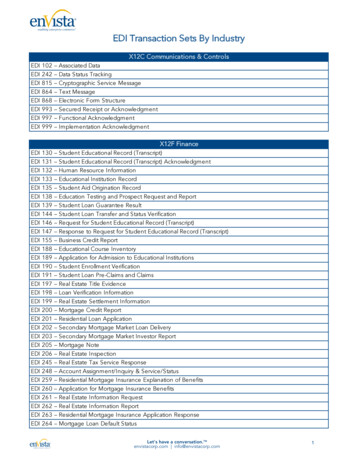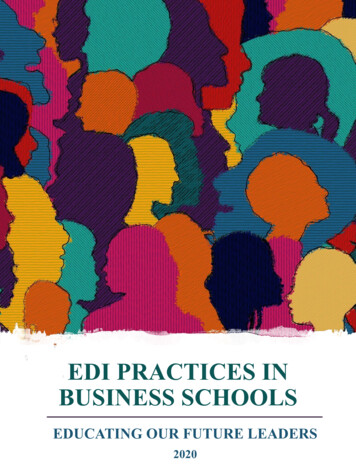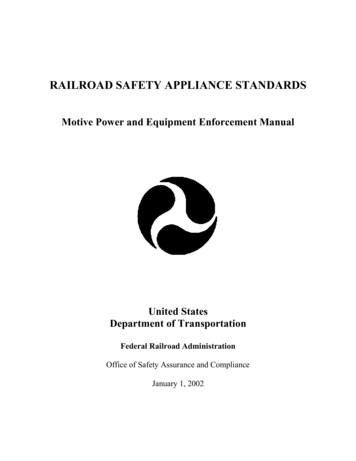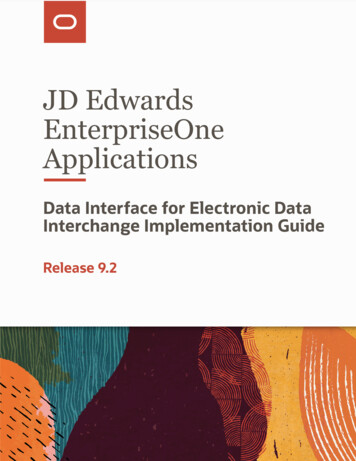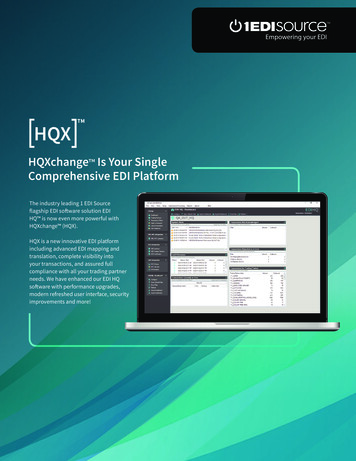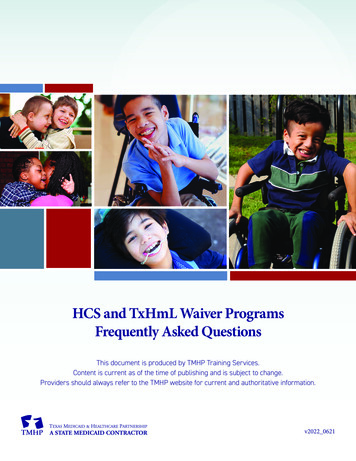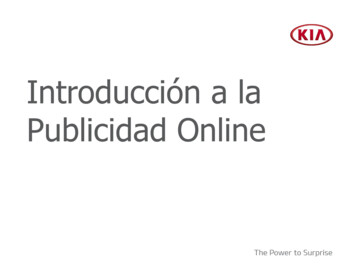Transcription
RAILROAD MEDICARE EDI/ERACONTRACT INSTRUCTIONSSubmit the completed Payer Request Form to: ABILITY Network,ATTN: EnrollmentFAX: 888.837.2232 EMAIL: enrollmentsupport@abilitynetwork.comINSTRUCTIONS Complete all sections of the Payer Request Form Complete this form using group or individual provider information as listed on file with the payer you wish to set upNote: Some payers require additional documentation to be completed and signed by the provider in order tocomplete enrollment. If additional forms are required, the required forms will be sent to you for completion.IMPORTANT: You must specify the payer(s) with which you wish to enroll. If no payers are specified,enrollment forms WILL BE RETURNED.If you have more than ten payers to enroll, please make additional copies of this form.Questions or need assistance?Contact ABILITY Network Enrollment Department at 888.499.5465 or enrollmentsupport@abilitynetwork.com
RAILROAD MEDICARE EDI/ERACONTRACT INSTRUCTIONSSubmit the completed Payer Request Form to:ABILITY Network, ATTN: EnrollmentFAX: 888.837.2232 IONSComplete one form per TAX ID.PROVIDER BILLING INFORMATIONPlease type your responses directly into the form.Please check:New RequestChange RequestBilling Service Name(if applicable)TIN or ABILITY ID:Contact Name:Phone: ()Fax: ()Email:Group/Provider Name:Please check for designation:ProfessionalBilling Tax ID:IndicateInstitutionalTIN/EINSSNBilling NPI:Street Address:City:State:Zip:Name of Authorized Signee:Title of Authorized Signee:PAYER INFORMATIONList payers with which you wish to enroll below. Please refer to the ABILITY Network Payer List for enrollment requirements.Check the transaction(s) you want to enroll for each payer.Payer IDPayer NamePTAN, Medicaid ID or Provider IDClaimsQuestions or need assistance?Contact ABILITY Network Enrollment Department at 888.499.5465 or enrollmentsupport@abilitynetwork.comERA
RAILROAD MEDICARE EDI/ERACONTRACT INSTRUCTIONSSubmit the completed form to:ABILITY Network, ATTN: EnrollmentFAX: 888.837.2232 EMAIL: enrollmentsupport@abilitynetwork.comINSTRUCTIONS Refer to these instructions as you complete the enrollment process. Please type provider information on the enrollment forms for ease of processing. To complete the form faster, you may skip to page 10 of the enrollment agreement and enter your provider informationusing the instructions below. Please complete these forms using the group provider name, billing NPI, and group PTAN, if applicable. The Railroad PTAN is not the same as the state Medicare PTAN – contact Railroad if you are unsure. ABILITY Network is unable to obtain this information for you. This form requires two signatures. Please make sure that both required pages are signed. Incomplete documents willbe returned to you. Please return the entire document to ABILITY Network. Do not return partial or incomplete forms to ABILITY Network.Do not return forms directly to the payer. Page 1: EDI APPLICATION FORM INSTRUCTIONS- Nothing to complete on this page.- SKIP TO PAGE 3: EDI APPLICATION - Return all pages to ABILITY Network. Page 3: RAILROAD MEDICARE EDI APPLICATION-Do not alter pre-completed submitter information.Complete ALL fields under “Provider For Whom Submitter Will Be Transmitting”Use the billing NPI and group PTAN if applicable – Use individual PTAN if you are a sole practitioner.Check with Medicare to verify provider information if you are unsure; ABILITY Network cannot obtain thisinformation.- OPTIONAL: Choose “Electronic Remittance” only if you wish to receive Medicare ERAs from ABILITY Network.- SKIP TO PAGE 8: RAILROAD MEDICARE EDI ENROLLMENT PACKET- Return all pages to ABILITY Network. Page 8: RAILROAD MEDICARE EDI ENROLLMENT PACKET - C. Signature:- Complete all fields using the same provider information from page 3.- Use the address and phone number listed on your provider file with Medicare.- Check with Medicare to verify provider information if you are unsure; ABILITY Network cannot obtain thisinformation.- Enter the name and title of the Medicare authorized signee.- Use the billing NPI and group PTAN if applicable - Use individual PTAN if you are a sole practitioner.Questions or need assistance?Contact ABILITY Network Enrollment Department at 888.499.5465 orenrollmentsupport@abilitynetwork.com.
RAILROAD MEDICARE EDI/ERACONTRACT INSTRUCTIONSSubmit the completed form to:ABILITY Network, ATTN: EnrollmentFAX: 888.837.2232 EMAIL: enrollmentsupport@abilitynetwork.comINSTRUCTIONS After printing, obtain the signature of the provider/authorized representative. SKIP TO PAGE 10: RR MEDICARE PROVIDER AUTHORIZATION FORM – Return all pages to ABILITY Network. Page 10: RAILROAD MEDICARE PROVIDER AUTHORIZATION FORM-OPTIONAL: Choose “Electronic Remittance” only if you wish to receive Medicare ERAs from ABILITY Network.Complete all fields using the same provider information from page 3 and page 8.Enter provider EIN and valid E-mail address.Use the billing NPI and group PTAN if applicable - Use individual PTAN if you are a sole practitioner.Enter the name and title of the Medicare authorized signee.- Use the address listed on your provider file with Medicare.- Check with Medicare to verify provider information if you are unsure; ABILITY Network cannot obtain thisinformation.- Enter the phone number of the provider’s office.- After printing, obtain the signature of the provider/authorized representative.Questions or need assistance?Contact ABILITY Network Enrollment Department at 888.499.5465 orenrollmentsupport@abilitynetwork.com.
A RRB-Contracted Specialty Medicare Administrative ContractorRRB Provider Contact Center888-355-9165RAILROAD MEDICARE PART BEDI ENROLLMENT PACKETAttention: Please Read Before Completing PaperworkEnrollment SubmissionWe are now accepting completed enrollment paperwork via fax or GBA.com*Please ensure you enter area code 803 when dialing our fax number.EDI Application FormThe EDI Application Form is used for initial EDI set up. The information on this form is also used toverify requester information submitted on additional EDI applications. You must submit an EDIApplication Form when submitting the EDI Enrollment Agreement.Email Enrollment MonitoringYour email address will be the primary method of communication with Railroad EDI Operations. We willsend you a Tracking Number via email that you can use to monitor your enrollment process through thewebsite at www.palmettogba.com/RR. Be sure to include your email address on all EDI Enrollmentforms. Please add @palmettogba.com and @bcbssc.com to your email contact list to ensure our emailsare not filtered into your spam or junk mail folder.Take Control of your Accounts Receivable and BecomeCompliant Now!Sign up today to receive your remittances electronically and be ahead of the game. Download and printyour remits more quickly. CMS is focused on increasing the number of providers who receive theirremittances electronically and decreasing the printing and mailing costs associated with hardcopyremittances. Complete your forms today!SupportIf you have any question pertaining to electronic billing or the information contained in this package,please contact the Palmetto GBA RRB Provider Contact Center at 888-355-9165, Monday through Fridayfrom 8:00 AM until 5:00 PM EST. When calling, please identify yourself as a Railroad Medicareprovider. We look forward to assisting you with any questions you may have.Thank you for your interest in Electronic Data Interchange!Railroad Medicare Electronic Data Interchange (EDI) OperationsPost Office Box 10066Augusta - Georgia - 30999-0001www.PalmettoGBA.comSY-003-06/16/15
Palmetto GBARailroad Medicare EDI Enrollment PacketUSING ELECTRONIC DATA INTERCHANGE SERVICESPalmetto GBA has prepared this packet for Railroad Medicare Part B submitters of electronic claims. Itcontains forms and explanations for each of the services offered by our Electronic Data Interchange (EDI)department. For further information regarding any of this material, please call the Palmetto GBA RRBProvider Contact Center at 888-355-9165.If you are a provider waiting for a Railroad Medicare Provider Number or Provider Transaction Accessnumber (PTAN), please wait before submitting any EDI forms! You must be assigned your RailroadMedicare Provider Number (PTAN) before completing any of the paperwork below. Call the RailroadMedicare Part B Provider Enrollment Department at 888-355-9165 or visit the Provider Enrollmentsection of our website for more information.The Administrative Simplification Compliance Act (ASCA) prohibits Medicare coverage of claimssubmitted to Medicare on paper, except in limited situations. All initial claims for reimbursement fromMedicare must be submitted electronically, with limited exceptions.For more information on Palmetto GBA EDI options, please visit the Palmetto GBA website atwww.palmettogba.com/RR or email us at RRB.EDI@palmettogba.com. The CMS Electronic Billing &EDI Transactions Web page at lingEDITrans/index.htmlalso includes detailed information on EDI and the Administrative Simplification provision.You can check the status of Palmetto GBA’s EDI Systems by visiting the Palmetto GBA website. UnderElectronic Data Interchange (EDI), choose “EDI System Status.” A pop-up window will display thecurrent status of several systems, including GPNet, the EDI front-end. The pop-up window willautomatically refresh every 60 seconds so you can keep it up during the day. We will update the EDISystem Status window with information on any system-related issue. When a problem occurs, such as adelay with posting remittance files, a detailed informational message will appear below the systemaffected. This message will be updated until the problem has been corrected. Please visit this area on thePalmetto GBA website prior to calling the Palmetto GBA RRB Provider Contact Center with systemstatus questions.Please register on the Palmetto GBA website (www.palmettogba.com/RR) to receive EDI newselectronically. By selecting “Email Updates” (which displays at the top of all pages) and completing auser profile, you will be notified via email when new or important EDI information is added to ourwebsite. If you have already registered, please ensure your profile has been updated for all applicable EDIcategories, including the EDI topic located under the Railroad Medicare category. Users of PalmettoGBA-provided PC-ACE Pro32 or Medicare Remittance Easy Print (MREP) software should select thePalmetto GBA Software Users topic located under the General category. This category also includes aspecial topic created for Vendors, Clearinghouses and Billing Services.This packet contains the following forms, in this order, along with instructions on how to complete eachform. Below is a brief overview of each form. Please allow a processing time of approximately 15business days. Remember – Palmetto GBA cannot process incomplete applications or agreements! Pleasefill in all appropriate blanks.1. Railroad Medicare EDI Application Form2. EDI Enrollment Agreement3. Provider Authorization FormJune 2020This information is intended as reference to be used in addition to information from the Centers for Medicare & Medicaid Services(CMS). Use or disclosure of the data contained on this page is subject to restriction by Palmetto GBA.
Palmetto GBARailroad Medicare EDI Enrollment Packet1. RAILROAD MEDICARE EDI APPLICATION FORMPLEASE NOTE: The EDI Application Form is used for initial EDI set up. The information on thisform is also used to verify requester information submitted on additional EDI applications. Pleaseretain a copy of the Railroad Medicare Part B EDI Application Form for your records. Youmust submit a completed EDI Application Form when submitting the EDI Enrollment Agreement.A Submitter ID number is a unique identifier for electronic submitters. You must request a Submitter IDif you will be submitting claims directly to Palmetto GBA. However, if you are a provider and will beusing a billing service or clearinghouse to submit your claims, do not complete this form. Billing services,not their customers, need electronic submitter numbers. Providers, Billing Services, Clearinghouses andVendors must complete the EDI Application Form when requesting a change your current EDI setup.Providers are not permitted to share their personal EDI access number (Submitter ID) or password with: Any billing agent, clearinghouse/network service vendor Anyone on their own staff who does not need to see the data for completion of a valid electronicclaim, to process a remittance advice for a claim, to verify beneficiary eligibility or to determine thestatus of a claim Any non-staff individual or entityThe EDI Submitter ID and password act as an electronic signature; therefore, the provider would be liableif any entity performed an illegal action while using that EDI Submitter ID and password. Likewise, aprovider’s EDI Submitter ID and password is not transferable, meaning that it may not be given to a newowner of the provider’s operation. New owners must obtain their own EDI Submitter ID and password.GPNet is the HIPAA-compliant EDI gateway used by Palmetto GBA. The GPNet platform is available 24hours a day, seven days a week. The real time editing system is down from 11:30 p.m. to 5:00 a.m. EST.If the editing system is not available, you may still upload a file to GPNet. As soon as the editing systemresumes processing, files in GPNet will be edited. The response files will be built and loaded into yourmailbox for retrieval at your convenience within 24 hours.The GPNET Communications Manual includes information about connecting to Palmetto GBA’s EDIGateway. The GPNet Communications Manual is available for download fromwww.palmettogba.com/RR under Software & Manuals.Note: Palmetto GBA supports file transfers via Network Service Vendors and CONNECT:Direct (alsoknown as Network Data Mover or NDM).2. EDI ENROLLMENT AGREEMENTEvery provider who submits electronic claims to Palmetto GBA, whether directly or through a billingservice/clearinghouse must complete this agreement. Please indicate your Railroad Medicare provider orgroup number and your National Provider Identifier (NPI) so the contract may be logged correctly.Billing services should not complete the EDI Enrollment Agreement unless they are a Railroad MedicarePart B provider as well as a billing agency. Only one agreement per group is required.Palmetto GBA EDI cannot process any of the enclosed forms for a provider without a completed EDIEnrollment Agreement on file. All 3 pages of the EDI Enrollment Agreement are required forprocessing.Providers who have contracted with a third party (clearinghouse/network service vendor or a billingagent) are required to have an agreement signed by that third party in which the third party has agreed tomeet the same Medicare security and privacy requirements that apply to the provider in regard to theviewing or use of Medicare Beneficiary data. These agreements are not to be submitted to Medicare, butare to be retained by the provider.June 2020This information is intended as reference to be used in addition to information from the Centers for Medicare & Medicaid Services(CMS). Use or disclosure of the data contained on this page is subject to restriction by Palmetto GBA.
Palmetto GBARailroad Medicare EDI Enrollment PacketProviders are obligated to notify Medicare by hardcopy of: Any changes in their billing agent or clearinghouse The effective date of which the provider will discontinue using a specific billing agent orclearinghouse If the provider wants to begin to use additional types of EDI transactions Other changes that might impact their use of EDIProviders are not required to notify Medicare if their existing clearinghouse begins to use alternatesoftware; the clearinghouse is responsible for notification in this instance.Note: The binding information in an EDI Enrollment Agreement does not expire if the person who signedthe form for a provider is no longer employed by the provider.3. PROVIDER AUTHORIZATION FORMThe purpose of the Provider Authorization Form is to authorize a clearinghouse and/or billing service asan electronic submitter and recipient of electronic claims data. It is important that instructions arefollowed and that all required information is completed. This form is to be completed and signed by theprovider. Forms completed and signed by a vendor, billing service or clearinghouse for a provider will notbe processed. Incomplete forms will be returned to the applicant, thus delaying processing.PLEASE NOTE: CR3875 requires that each provider be notified when a clearinghouse and/or billingservice has requested access to the provider’s claims, responses, electronic remittances or online servicesaccess.Software Download InformationPLEASE NOTE: Palmetto GBA software can be downloaded from our website free of charge. Foradditional software information and download instructions, please visit www.PalmettoGBA.com/EDIand select Railroad Medicare. Software information and files are located under Software & Manuals.If you are unable to download the software from our web site, please call our RRB Provider ContactCenter at 888-355-9165 for assistance.PC-ACE Pro32 Claims Entry SoftwarePalmetto GBA offers PC-ACE Pro32, a claims-entry software that allows providers to enter their claims.Pro32 does not integrate into office systems such as accounts receivable, inventory or billing.This software is not supported when installed on a network. The software should only be installed on astand-alone PC.Minimum system requirements for Pro32 include: SVGA monitor resolution (800 x 600) Windows 10, Windows 8.1, Windows 7 or Vista operating system Adobe Acrobat Reader Version 4.0 or later (for overlaid claim printing)This free software can be downloaded from the Adobe website (www.adobe.com)Medicare Remittance Easy Print (MREP) SoftwareThe Centers for Medicare & Medicaid Services (CMS) has made available the Medicare Remittance EasyPrint (MREP) software to enable Medicare providers to view and print ASC X12 835 ElectronicRemittance Advice. Using the HIPAA 835 files, MREP enables providers to view and print ASC X12835 in the current Standard Paper Remittance (SPR) format Medicare uses. MREP provides the ability toview, search and print the 835 in a format providers are familiar with, as well as view and print specialreports.June 2020This information is intended as reference to be used in addition to information from the Centers for Medicare & Medicaid Services(CMS). Use or disclosure of the data contained on this page is subject to restriction by Palmetto GBA.
Palmetto GBARailroad Medicare EDI Enrollment PacketProviders who use MREP can print reports to reconcile accounts receivable as well as create documentsthat can be included with claim submission to Coordination of Benefits (COB) payers. MREP is availablefree to Medicare providers, and it can be installed on a personal computer (PC) or network.Electronic RemittanceElectronic Remittances, downloaded from GPNet, duplicate the information contained on paperremittances. The current format for electronic remittances is the ASC X12 835 5010A1. ElectronicRemittance can be requested by marking the appropriate box on the Railroad Medicare Part B EDIApplication.Palmetto GBA eServices (formerly Online Provider Services /OPS)Palmetto GBA is pleased to offer eServices by Palmetto GBA, a free Internet-based, provider selfservice portal. Our goal is to give the provider secure and fast access to their Medicare informationseamlessly via our website through the eServices application. The eServices application providesinformation access over the Web for the following online services: Eligibility Claims Status Remittances Online Financial Information (payment floor and last three checks paid)eServices will generally be available 24 hours a day, seven days week. Please visit the eServices webpageat www.PalmettoGBA.com/eServices for function availability and registration information. To be eligibleto participate in eServices, you must have a completed a Railroad Medicare EDI Enrollment Agreement(included in the packet) that is actively on file with Railroad Medicare. An enrollment agreementprocessed by EDI will not automatically enroll a provider in eServices. eServices registration informationis available online at www.PalmettoGBA.com/eServices. Only one Provider Administrator per EDIEnrollment Agreement related to a PTAN/NPI combination performs the registration.Note: Palmetto GBA has the right to terminate any user’s eServices access if suspicious or improveractivity is suspected or determined.Connectivity OptionsTo assist submitters in finding a Network Service Vendor (NSV) best suited to their needs, contactinformation for approved NSVs who have successfully tested with Palmetto GBA is posted on ourwebsite (under EDI Enrollment).This list is updated periodically and is subject to change between publications. This list should not beconstrued as a recommendation or sponsorship by BlueCross BlueShield of South Carolina, PalmettoGBA, nor CMS, for any of the organizations that appear on the listing. Specific services and financialarrangements must be made between vendors and providers. Palmetto GBA will not be a party to anysuch arrangement. The posted listing is provided solely for your convenience.TestingSubmitter testing is required to ensure that the flow of data from the submitter to Palmetto GBA worksproperly. Testing also ensures the data submitted is valid and formatted correctly. New submitters arerequired to test prior to sending their first production dataset. New submitters are also required to havecompleted the Palmetto GBA enrollment process prior to testing.Begin testing once you have software and a Submitter ID. You must submit a minimum of 25 claims thatare representative of your practice (they do not have to be “real” or current claims) and you must scoreJune 2020This information is intended as reference to be used in addition to information from the Centers for Medicare & Medicaid Services(CMS). Use or disclosure of the data contained on this page is subject to restriction by Palmetto GBA.
Palmetto GBARailroad Medicare EDI Enrollment Packet95% or better to get certified for “live” claims production. You should submit test claim files using yourRailroad Medicare Provider Number (PTAN). Do not notify Palmetto GBA before you test – just start!Response reports are available within 24 hours of transmission. Submitters should retrieve their reports,correct any errors, and re-submit the claims until a single file of at least 25 claims is 95% error free. Youmust contact the Palmetto GBA RRB Provider Contact Center at 888-355-9165 once you havesuccessfully passed testing.Notice to Billing ServicesIf you will be submitting claims for more than one provider and you do not have a financial relationshipwith those providers (other than a billing relationship), you will be classified as a billing service. Eachprovider must complete an EDI Enrollment Agreement. Palmetto GBA EDI Operations will verify claimssubmission and provider authorization. Please keep a blank copy of these forms in the event that yousecure new clients:1. EDI Enrollment Agreement (required)2. EDI Application FormNotice to Clearinghouses and Network Service VendorsClearinghouses and Network Service Vendors (NSVs) must use their own EDI Submitter ID /Receiver IDNumber and password to submit and receive EDI transactions on behalf of providers. You may not use anumber or password that has been assigned to a provider. If you currently use or have knowledge of anEDI Submitter ID or Receiver ID number and password issued to a provider by Palmetto GBA, you mustdisclose that information to the EDI Operations Department.Clearinghouses and NSVs can submit or receive EDI Medicare transactions for providers who have filedan EDI Enrollment Agreement and EDI forms which authorizes the Clearinghouse or NSV to conductspecified transactions on their behalf. A Clearinghouse or NSV will be in violation of CMS and HIPAAprivacy and security requirements for the following actions: Attempting to conduct EDI transactions for a provider that has not authorized it to perform suchactions on their behalf Conducts an authorized transaction for a provider who did not request the specific transaction (suchas submission of a request for eligibility data when that request was not originated by the provideridentified as the source of the request)Violators may be subject to penalties established by HIPAA and could lose all access rights to Medicarecontractor systems nationally.Clearinghouses and NSVs who do not translate non-HIPAA transactions or prepare claims are notpermitted to read the content of data transmitted between a provider and Medicare, beyond accessingbasic fields needed to determine inbound or outbound routing.Change of Ownership, Address or Phone NumberWhen you have a change of ownership, you must notify Palmetto GBA by calling the Palmetto GBARRB Provider Contact Center at 888-355-9165. If the change of ownership results in different RailroadMedicare provider number(s) or PTAN(s), please inform the EDI Support Team when you call.You must also notify Palmetto GBA when you have a change of address or phone number. Please providethis information to us on your company letterhead and include your Submitter ID, NPI and RailroadMedicare Provider Number (PTAN), if applicable. Send your notice via fax or email to:Fax: 803-382-2416**Please ensure you enter area code 803when dialing our fax number.Email: RREDI.ENROLL@PalmettoGBA.comJune 2020This information is intended as reference to be used in addition to information from the Centers for Medicare & Medicaid Services(CMS). Use or disclosure of the data contained on this page is subject to restriction by Palmetto GBA.
Palmetto GBARailroad Medicare EDI Enrollment PacketEDI APPLICATION FORM INSTRUCTIONSThe purpose of the Railroad Medicare EDI Application Form is to enroll providers, software vendors,clearinghouses and billing services as electronic submitters and recipients of electronic claims data. It isimportant that instructions are followed and that all required information for the services you arerequesting is completed. Incomplete forms will be returned to the applicant, thus delaying processing.Please retain a copy of this completed form for your records. You must submit a completed EDIApplication Form when submitting additional EDI forms.Providers are not permitted to share their personal EDI access number (Submitter ID) or their password to: Any billing agent, clearinghouse/network service vendor To anyone on their own staff who does not need to see the data for completion of a valid electronicclaim, to process a remittance advice for a claim, to verify beneficiary eligibility or to determine thestatus of a claim Any non-staff individual or entityThe EDI Submitter ID and password act as an electronic signature, therefore the provider would be liableif any entity performed an illegal action while using that EDI Submitter ID and password. Likewise, aprovider’s EDI Submitter ID and password is not transferable, meaning that it may not be given to a newowner of the provider’s operation. New owners must obtain their own EDI Submitter ID and password.The field descriptions listed below will aid in completing the form properly.Form Field NameAction Requested:Add New EDIProvider(s)Change/UpdateDeleteApply for NewSubmitter IDDateSubmitter IDERN Receiver IDSubmitter NameOwner NameType of SubmitterContact PersonPhoneInstructions for Field CompletionIndicate the action to be taken on the application form. If you need to add additional providers to an existing Submitter ID, checkAdd New EDI Provider(s). If you request to change/ update information about the Submitter, checkChange/Update Submitter Information and be sure to include your currentSubmitter ID. If you request to delete a provider(s), check Delete and be sure to include yoursubmitter ID. If you are a new applicant, check Apply for New Submitter ID. If you are a new applicant, check Apply for New Receiver ID.Enter today’s date.The submitter ID is used by the submitter to communicate with Palmetto GBAelectronically. For new applicants, this field should be left blank, as PalmettoGBA will assign this ID. For changes or additions, enter the Submitter ID towhich the change/additions should be applied.The ERN Receiver ID is used to download electronic remittances. For newapplicants, this field should be left blank, as Palmetto GBA will assign this ID.For changes or additions, enter the ERN Receiver ID to which thechange/additions should be applied.Enter the name of the entity (provider, software vendor, billing service orclearinghouse) that will actually be communicating electronically with PalmettoGBA.Enter the name of the individual(s) who owns the entity listed above.Check the appropriate box.The name of the submitter’s primary EDI contact. This is the person PalmettoGBA will contact if there are questions regarding the application or futurequestions about their communications.The area code and phone number of the Contact Person listed.EDI Application FormThis information is intended as reference to be used in addition to information from the Centers for Medicare & Medicaid Services(CMS). Use or disclosure of the data contained on this page is subject to restriction by Palmetto GBA.
Palmetto GBAForm Field NameFaxAddressCity, State, ZIPEmail AddressRequestResponse FormatData CompressionRailroad Medicare EDI Enrollment PacketInstructions for Field CompletionThe Fax number of the Contact Person listed.The mailing address of the submitter.The city, state, and ZIP code of the submitter.T
number (PTAN), please wait before submitting any EDI forms! You must be assigned your Railroad Medicare Provider Number (PTAN) before completing any of the paperwork below. Call the Railroad Medicare Part B Provider Enrollment Department at 888-355-9165 or visit the Provider Enrollment section of our website for more information.