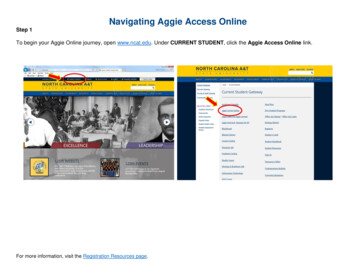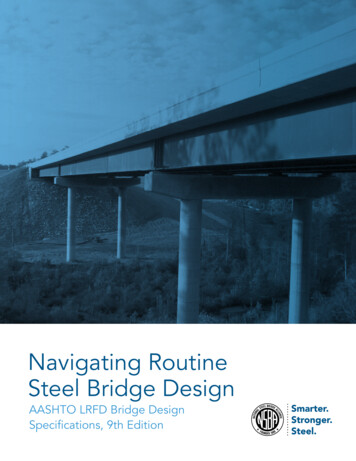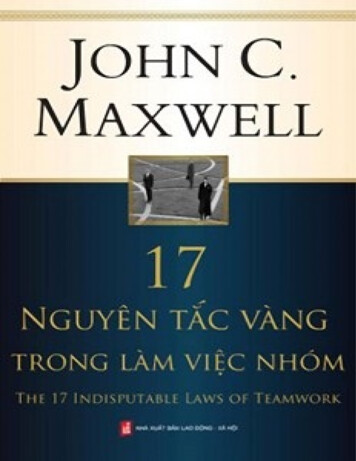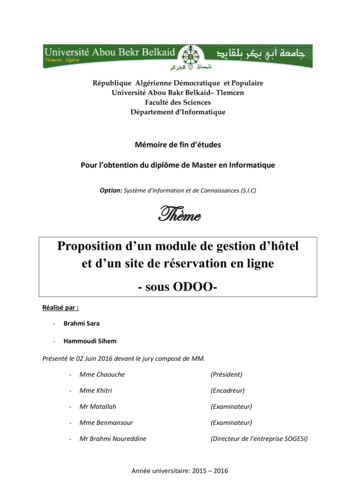Transcription
Guide to Navigating theDefense Civilian Intelligence Personnel SystemPerformance Appraisal Application(DCIPS PAA)
Table of ContentsOVERVIEW.1TERMINOLOGY .1ROLES AND RESPONSIBILITIES .2DCIPS Employee. 2Rating Official . 2Higher Level Reviewer (Reviewing Official) . 3MY BIZ AND MY WORKPLACE ACCOUNTS .4TAB INTERFACE .4NAVIGATING THROUGH THE DCIPS PAA .4ONLINE HELP .4THE PERFORMANCE MANAGEMENT CYCLE .5OVERVIEW OF DCIPS PAA ACTIVITIES .7SETTING THE CONTEXT .7SELECTING THE APPROPRIATE PAA VERSION .7PAA MAIN PAGE .8SETUP DETAILS .9SETUP DETAILS – CHANGING RATING OFFICIAL .10DCIPS PLAN PHASE: DCIPS PLAN DETAILS SCREEN .11DCIPS PLAN PHASE: MISSION GOALS .12DCIPS PLAN PHASE: PERFORMANCE OBJECTIVES .13DCIPS PLAN PHASE: PERFORMANCE OBJECTIVE CREATE/UPDATE.14DCIPS PLAN PHASE: PERFORMANCE ELEMENTS .15DCIPS PLAN PHASE: APPROVALS AND ACKNOWLEDGMENTS .17DCIPS PLAN PHASE: APPROVALS AND ACKNOWLEDGEMENTS, HIGHER LEVEL REVIEWER (HLR) APPROVAL.19DCIPS PLAN PHASE – APPROVALS AND ACKNOWLEDGEMENTS – RATING OFFICIAL COMMUNICATION WITH EMPLOYEE .20DCIPS PLAN PHASE – APPROVALS AND ACKNOWLEDGEMENTS – EMPLOYEE ACKNOWLEDGEMENT .21DCIPS PLAN PHASE: APPROVALS AND ACKNOWLEDGEMENTS – TRANSFERRING PLANS AND E-MAIL NOTIFICATION .22DCIPS PLAN PHASE: APPROVALS AND ACKNOWLEDGEMENTS – PLAN APPROVAL .23DCIPS PLAN PHASE – CHANGES TO A PERFORMANCE PLAN .24DCIPS MIDPOINT REVIEW - PAA MAIN PAGE .25DCIPS MIDPOINT REVIEW PHASE – PLAN DETAILS .26DCIPS MIDPOINT REVIEW: MIDPOINT REVIEW .27DCIPS MIDPOINT REVIEW-PERFORMANCE OBJECTIVE ASSESSMENTS .28DCIPS MIDPOINT REVIEW –PERFORMANCE ELEMENTS ASSESSMENTS .29DCIPS MIDPOINT REVIEW PHASE – APPROVALS AND ACKNOWLEDGMENTS .30DCIPS PERFORMANCE EVALUATION PHASE – PAA MAIN PAGE .31DCIPS PERFORMANCE EVALUATION: SELECTING EVALUATION TYPE .32DCIPS PERFORMANCE EVALUATION PHASE – PERFORMANCE OBJECTIVES ASSESSMENTS.33DCIPS PERFORMANCE EVALUATION PHASE – PERFORMANCE ELEMENT ASSESSMENTS .34DCIPS PERFORMANCE EVALUATION PHASE: PERFORMANCE EVALUATION .35DCIPS PERFORMANCE EVALUATION PHASE: APPROVALS AND ACKNOWLEDGEMENTS .36DCIPS CLOSEOUT – PAA MAIN PAGE .37DCIPS CLOSEOUT – SELECTING APPRAISAL TYPE .38DCIPS TRACK PROGRESS .39DCIPS REPORT FORMS-PAA MAIN PAGE .40DCIPS REPORT FORMS .41STEP-BY-STEP EMPLOYEE ACTIONS.42Guide to Navigating the Defense Civilian Intelligence Personnel System Performance Appraisal Application (Version: Draft 3)Page i
SETTING THE CONTEXT . 42PERFORMANCE PLAN . 42Create My Performance Plan. 42Add Performance Objectives. 42Delete Performance Objectives . 43Update Performance Objectives . 43Transfer My Performance Plan to My Rating Official . 44Acknowledge My Performance Plan. 44MIDPOINT REVIEW. 45Create My Self-Assessment for My Midpoint Review . 45Acknowledge My Completed Midpoint Review. 45PERFORMANCE EVALUATION . 46Create My Self-Assessment . 46Acknowledge My Completed Performance Evaluation . 46CLOSEOUT ASSESSMENT . 47Create or Update My Self- Assessment for My Closeout Assessment. 47Acknowledge My Closeout Assessment . 47STEP-BY-STEP RATING OFFICIAL ACTIONS. 48SETTING THE CONTEXT . 48PERFORMANCE PLAN . 48Create an Employee’s Performance plan. 48Update Setup Details . 48Add Mission Goals. 49Add Performance Objectives. 49Delete Performance Objectives . 50Update Performance Objectives . 50Approve Performance Objectives. 51Re-Approve Performance Objectives. 51Request or Document Higher Level Reviewer (HLR) Approval . 52Document Communication of the Performance Plan to the Employee after HLR Approval . 52Retrieve a Performance Plan or Appraisal. 53Change the Rating Official and Higher Level Reviewer. 53Transfer to the Employee . 53Document Employee Acknowledgment. 53MIDPOINT REVIEW. 55Create an Midpoint Review. 55Assess an Employee’s Performance Objectives . 55Request or Document Higher Level Reviewer (HLR) Approval . 55Document Communication of the Midpoint Review to the Employee. 56PERFORMANCE EVALUATION . 57Rate an Employee’s Performance Objectives. 57Submit a Recommended Performance Evaluation of Record. 57CLOSEOUT ASSESSMENT . 59Complete a Closeout Assessment. 59Document Completion of a Closeout Assessment. 59STEP-BY-STEP HIGHER LEVEL REVIEWER (HLR) ACTIONS . 60SETTING THE CONTEXT . 60Approve a Performance plan . 60Return a Performance Plan to Rating Official for Correction . 60Approve a Midpoint Review . 61Return a Midpoint Review to Rating Official for Correction. 61Review a Performance Evaluation, Including Recommended Performance Objective Ratings. 62Guide to Navigating the Defense Civilian Intelligence Personnel System Performance Appraisal Application (Version: Draft 3)Page ii
Review a Recommended Performance Evaluation of Record . 62Return an Appraisal to Rating Official for Correction . 62GLOSSARY.64FREQUENTLY ASKED QUESTIONS (FAQS).67HOW DO I REGISTER MY CAC TO FACILITATE ACCESS TO MY BIZ OR MY WORKPLACE? .67HOW DO I LOG ON TO MY BIZ AS AN EMPLOYEE?.71HOW DO I LOG ON TO MY WORKPLACE AS A RATING OFFICIAL OR HIGHER LEVEL REVIEWER? .79HOW DO I INSERT OR UPDATE MY E-MAIL INFORMATION? .86WHAT ARE MISSION GOALS AND WHY ARE THEY IMPORTANT? .89WHAT ARE PERFORMANCE ELEMENTS AND WHY AM I RATED ON THEM? .89WHY AND WHEN WOULD A RATING OFFICIAL OR HIGHER LEVEL REVIEWER (HLR) NEED TO BE CHANGED?.91WHY WOULD PERFORMANCE OBJECTIVES NEED TO BE CHANGED AND WHAT IS THE WINDOW FOR CHANGING THEM?.91WHAT IS THE DIFFERENCE BETWEEN A CLOSEOUT PERFORMANCE EVALUATION AND A CLOSEOUT EARLY ANNUALEVALUATION?.91Guide to Navigating the Defense Civilian Intelligence Personnel System Performance Appraisal Application (Version: Draft 3)Page iii
This page intentionally blank.Guide to Navigating the Defense Civilian Intelligence Personnel System Performance Appraisal Application (Version: Draft 3)Page iv
OverviewThe Defense Civilian Intelligence Personnel System (DCIPS) Performance Appraisal Application (PAA)Guide provides the following: An overview of the application Information on the DCIPS performance management cycle, phases, and elements and how theyrelate to the DCIPS PAA Information on navigating the DCIPS PAA tool By user, step-by-step instructions for completing activities within the DCIPS PAAInformation is presented consistent with DCIPS Performance Management Volume 2011(Volume 2011)and DCIPS PAA design functionality. Use this Guide as a roadmap and for guidance in completing keyactivities.TerminologyThe PAA is a Department of Defense (DoD)-wide tool used to manage performance under DCIPS and theNational Security Personnel System (NSPS). As a result, you will notice when you log on that the DCIPSand NSPS PAA share some common screens. For this reason, the terminology used in the DCIPS PAAmay be slightly different from terminology used in Volume 2011. For example, the PAA refers toappraisal or assessment, both of which are consistent with evaluation as used in Volume 2011. Higherlevel reviewer (HLR) corresponds to reviewing official and self-assessment corresponds to self-report ofaccomplishments.Guide to Navigating the Defense Civilian Intelligence Personnel System Performance Appraisal Application (Version 1)Page 1
Roles and ResponsibilitiesYou use DCIPS PAA based on your user designation. There are three types of users: EmployeeRating officialHigher level reviewer (HLR) (reviewing official)The governing Volume 2011 clearly defines these roles.DCIPS EmployeeEmployees are accountable for the following: Engaging in dialogue with rating officials and supervisors (when the supervisor is not the ratingofficial) to develop performance objectives at the beginning of each evaluation period Identifying and recording their accomplishments and results throughout the evaluation period Participating in midterm performance reviews and end-of-year performance evaluation discussionswith the rating officials Preparing their end-of-year accomplishments as input to their annual performance evaluation Understanding the link between their performance objectives and the organizational mission andgoals Accepting accountability for their actionsRating OfficialRating officials are responsible and held accountable for effectively managing the performance of theiremployees. This responsibility includes but is not limited to: Executing performance management requirements in a manner consistent with merit systemsprinciples Ensuring employees are trained in the performance management system Developing and communicating performance objectives and expectations within timelinesestablished by Volume 2011 and holding employees accountable for accomplishing them Preparing jointly with employees development objectives for the performance year Aligning performance objectives and employee development with organizational goals andobjectives Communicating to employees that the performance elements are a critical piece of DCIPSperformance management. Performance shall be evaluated against the performance elements andwill be included in the overall evaluation of the employee’s performance Providing employees meaningful, constructive, and candid feedback relative to progress againstperformance expectations including at least one documented midterm reviewGuide to Navigating the Defense Civilian Intelligence Personnel System Performance Appraisal Application (Version 1)Page 2
Ensuring employees are aware of the requirement to document their accomplishments at the end ofthe evaluation period Fostering and rewarding excellent performance Addressing poor performance Making meaningful distinctions among employees based on performance and contribution Completing closeout performance evaluations and interim performance reviews as appropriate Ensuring that eligible employees are assigned an evaluation of record Collaborating with reviewing officials to complete evaluations of recordNote: Supervisors normally will be the rating official for employees under their direct supervision.Higher Level Reviewer (Reviewing Official)Reviewing officials are responsible and held accountable for ensuring accuracy of performancemanagement within the subordinate organizations and units for which they are responsible. This includesbut is not limited to ensuring that: Performance plans are in place in accordance with established timelines for all employees withinthe subordinate units for which they are the reviewing official Subordinate rating officials and supervisors (when the supervisor is not the rating official) aretrained in their roles Subordinate rating officials are providing performance feedback throughout the evaluation periodand rating officials have documented at least one midterm performance review feedback sessionwith each employee Subordinate rating officials, when not the immediate supervisor of employees for whom they arethe rating official, are maintaining ongoing dialogue with the immediate supervisors of thoseemployees regarding employee performance All performance evaluations within subordinate organizations and units are completed withinestablished timelines Performance standards are consistently applied among those rating officials for whom they are thereviewing officialGuide to Navigating the Defense Civilian Intelligence Personnel System Performance Appraisal Application (Version 1)Page 3
My Biz and My Workplace AccountsIn order to use the PAA, you must have a My Biz or My Workplace account. My Biz is the gateway for employees. My Workplace is the gateway for rating officials and HLRs.Note: Rating officials and HLRs use DCIPS PAA through My Workplace to conduct activities associatedwith their subordinates and use DCIPS PAA through My Biz to conduct activities associated with theirpersonal DCIPS performance plans.If you do not have an account, please consult your human resources servicing organization. Step-by-stepinstructions for logging onto My Biz and My Workplace accounts are included in the FAQs at the endof this guide.Tab InterfaceThe DCIPS PAA uses a tab interface. The tabs are the same for employees, rating officials, and HLRs.Displayed below are the primary tabs. Each primary tab has sub tabs that identify key activities. Until aperformance plan is approved, the primary tabs to the right of the plan phase do not appear.Navigating Through the DCIPS PAATo navigate through the DCIPS PAA, use theshown in the “Tab Interface” section.orbuttons or select the tabsOnline HelpEach screen of the DCIPS PAA tool has online help functionality. You can access information on aparticular screen, including how to carry out actions and a description of screen functionality via this helpfunction. To access online help, select thelink.Guide to Navigating the Defense Civilian Intelligence Personnel System Performance Appraisal Application (Version 1)Page 4
The Performance Management CycleThe graphic below depicts the steps associated with the three primary activities within the DCIPS PAA.Timeline of Performance Management ActivitiesThe DCIPS performance management process consists of three phases:1. Performance planning – corresponds to creating the performance plan in the DCIPS PAA2. Managing performance throughout the evaluation period – corresponds to midpoint reviewactivities in the DCIPS PAA3. Evaluation of performance at the end of the performance evaluation period – corresponds to theperformance evaluation and rating activities in the DCIPS PAAGuide to Navigating the Defense Civilian Intelligence Personnel System Performance Appraisal Application (Version 1)Page 5
In addition, there are two special types of performance evaluations known as “Closeout Evaluations” and“Closeout Early Annual Evaluations.” These evaluations are only completed when an employeeevaluation is required “off-cycle.” Refer to the FAQ section for differences between these special typesof performance evaluations and when to conduct them.The standard performance period is 1 October through 30 September each year unless an exception isgranted by the Under Secretary of Defense Intelligence (USD(I)).Below is a graphic depiction of the required activities and the associated timeframes.Guide to Navigating the Defense Civilian Intelligence Personnel System Performance Appraisal Application (Version 1)Page 6
Overview of DCIPS PAA ActivitiesSetting the ContextThis section provides an overview of the primary PAA and DCIPS PAA screens and acquaints theemployee, rating official, and HLR with the appearance and features of the tool. Refer to this section forguidance throughout the performance management process.Selecting the Appropriate PAA VersionThis is the first common page for the employee, rating official, and HLR. The presence of theDepartment of Defense (DoD) logo at the top left indicates the user is in the main PAA tool and hasnot yet accessed the DCIPS PAA tool. When the user moves from the main PAA tool to the DCIPSPAA tool, the logo changes to the DCIPS logoSelect “PAA Version 3.” DCIPS employees do not use version 2.Guide to Navigating the Defense Civilian Intelligence Personnel System Performance Appraisal Application (Version 1)Page 7
PAA Main PageFrom the Performance Appraisal Application(PAA) Main Page one can create, update, andreview performance plans, transfer plans,view and print plans after they are created,and track the status of plans.Employees, rating officials and HLRscomplete different activities from the mainpage.EmployeeEmployees:May establish a performance plan and updateand view an existing performance plan.Rating Officials:May establish a performance plan for theiremployees, change rating officials or HLR,and update and view existing performanceplans.HLRs:Do not create performance plans. They haveview-only capabilities.Rating Official/HLRTo Create a New Plan: Choose a Plan Type Select “DCIPS” Select GoSince rating officials are likely to havemultiple employees under their supervision,an additional screen will appear aftercompleting the steps above. From the PeopleHierarchy screen they can select the employeefor whom they are creating a plan: Locate the employee in the list Select “Create”Rating Official/HLR – People HierarchyAfter completing the above, the employee orrating official is directed to the CreatePerformance Plan: Set up Details tab.Guide to Navigating the Defense Civilian Intelligence Personnel System Performance Appraisal Application (Version 1)Page 8
Setup DetailsThe information on this screen is auto-populated. From this screen, an employee or rating officialmay review the information for accuracy, make changes, and build a new plan. This screen onlydisplays when “Create New Plan” is selected from the PAA Main Page.A change in rating official or HLR can be initiated by selecting the flashlight icon next to theappropriate field from this screen. Refer to the next page for information on this process and anillustration.Note: On various screens throughout the DCIPS PAA tool, there is the option to select a link tochange the HLR. When the link is accessed, the employee or rating official are brought back to SetupDetails to actually make the change.Guide to Navigating the Defense Civilian Intelligence Personnel System Performance Appraisal Application (Version 1)Page
performance management. Performance shall be evaluated against the performance elements and will be included in the overall evaluation of the employee's performance Providing employees meaningful, constructive, and candid feedback relative to progress against performance expectations including at least one documented midterm review