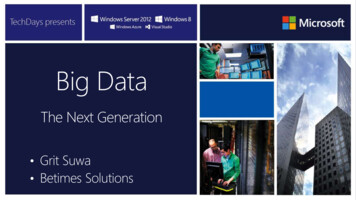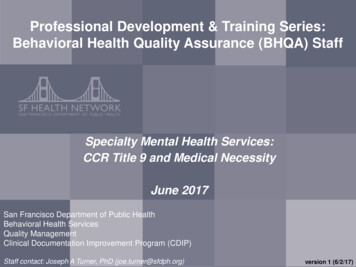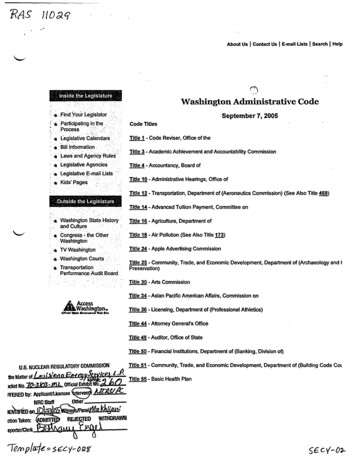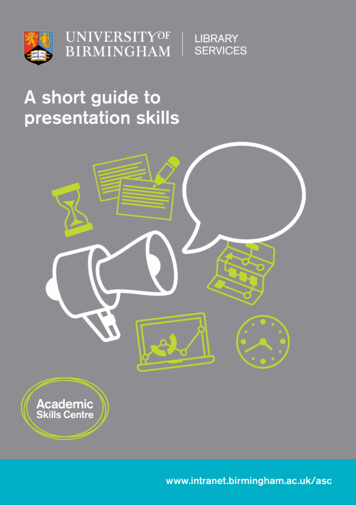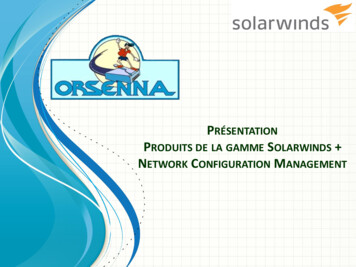Transcription
BI102SAP BusinessObjects (Advanced)AnalysisOverviewAlexander PeterDirector Product Management Analysis ClientsOctober 2010DisclaimerThis presentation outlines our general product direction and should not be relied on in making apurchase decision. This presentation is not subject to your license agreement or any otheragreement with SAP. SAP has no obligation to pursue any course of business outlined in thispresentation or to develop or release any functionality mentioned in this presentation. Thispresentation and SAP's strategy and possible future developments are subject to change andmay be changed by SAP at any time for any reason without notice. This document is providedwithout a warranty of any kind, either express or implied, including but not limited to, the impliedwarranties of merchantability, fitness for a particular purpose, or non-infringement. SAPassumes no responsibility for errors or omissions in this document, except if such damageswere caused by SAP intentionally or grossly negligent. 2010 SAP AG. All rights reserved. / Page 21
Agenda1. Overview & Roadmap for Analysis Clients2. Product Details: SAP BusinessObjects Analysis, Edition for MicrosoftOffice3. Product Details: SAP BusinessObjects Analysis, Edition for OLAP4. Appendix 2010 SAP AG. All rights reserved. / Page 3The Right Tool For The JobProviding best fit solutions across the range of BI ves,ManagersCrystalReportsDashboards& isBEx eractive Experience, Responsiveness 2010 SAP AG. All rights reserved. / Page 42Full
The Right Tool For The JobProviding best fit solutions across the range of BI requirementsDashboards& ctiveAnalysisAdvancedAnalysisDataExplorationSAP Business ObjectsAnalysis genceBusinessAnalystsAnalysisBEx lInteractive Experience, Responsiveness 2010 SAP AG. All rights reserved. / Page 5Step 1 (BI 4.0): SAP BusinessObjects AnalysisClients for SAP BWCustom Analytic &Planning AppsExplorational (OLAP)AnalysisBEx WADWebMS OfficeAnalysis Clients Data Analyst(s)Analytical expertiseAnalytical question can beimmediately pursuedOptimized for highlyinteractive analysisLimited layouting &formatting Analysis, edition for MS Office Instant ExplorationWeb IntelligenceAnalysis, editionfor OLAP IT / Developer for Taskworkers Technical expertise(design), business domainexpertise (consumer) Purpose-built BW-basedapps for routine analytic &planning scenarios BEx WAD runtimeintegrated into BI platform,Publishing into InfoViewSelf-Service Reporting &AnalysisCovers all of the above directly within MS Office Excel &PowerPoint 2010 SAP AG. All rights reserved. / Page 63Business Users(Limited) technicalexpertise (reportdesigners), businessdomain expertise(consumer / prosumer)Interactive report creationFlexible formatted reportswith built-in analysisfeaturesExplorer Search and navigation toolfor casual users to accessbusiness dataNo training requiredAbility to search, exploreand visualize massive datavolumes via BWASmart visualizationcapabilities
Roadmap (BI 4.x): SAP BusinessObjectsAnalysis Clients for SAP BWCustom Analytic &Planning AppsAnalyticalApplicationDevelopment KitWeb Analysis Clients Allows IT and developersto create purpose-builtapplications on top of BWTechnical expertiseIntegrates Planning andanalytic workflowsBuilt as Eclipse Plug-In,fully integrated with BIplatformExplorational (OLAP)AnalysisSelf-Service Reporting &AnalysisInstant ExplorationOne merged product:Web Intelligence & Analysis, edition for OLAPExplorer One Client for Data Analysts andinteractive report designersOptimized & Integrated UIs andworkflows to seamlessly move fromadvanced analysis into report creationand publishingSearch and navigation toolfor casual users to accessbusiness data Ability to search, exploreand visualize massive datavolumes via BWA No training required Smart visualizationcapabilitiesMS OfficeAnalysis, edition for MS Office Covers all of the above directly within MS Office Excel &PowerPoint 2010 SAP AG. All rights reserved. / Page 7Analysis client strategy for BWBI 4.0: SAP BusinessObjects Analysis, edition for OLAP Stand-alone OLAP web client for Business Analysts (sources: BW & MSAS)Mid-term : Merge Web Intelligence & Analysis, edition for OLAP One Analysis client for Business Users: Analysis, edition for OLAP and Web Intelligence will bemerged to offer a harmonized user experience Interactive reporting and multi-dimensional OLAP analysis in one single toolProtect your Investments Advanced Analysis Web and Voyager workspaces can be imported into merged product For BW IT & Power Users: Additional investment into an Analytical Application DevelopmentKit (premium alternative to BEx WAD for OLAP & planning application design) 2010 SAP AG. All rights reserved. / Page 84
Roadmap & Timeline for SAP BusinessObjectsAnalysis and Web IntelligenceTechnical UserBusiness Users & AnalystsRelational andOLAP sourcesFirst set ofintegratedOLAP featuresWeb IntelligenceOne client for OLAPanalysis and interactivereportingMSAS & BWAnalysis, editionfor OLAPOLAP analysisonly client forimmediate useImport Analysisworkspaces based on BWas blueprint for ananalytical appBW onlyAnalyticalApplicationDevelopment KitEclipse Plug-In tobuild custom BI &planning apps2012BI 4.XBI 4.0 2010 SAP AG. All rights reserved. / Page 9Interoperability Between Analysis and Other Clientsin 2010 based on BI 4.0Analysis,edition for MS OfficeCreate /consumeAnalysis,edition for OLAPCrystal ReportsCreate /consumeCreate /consumeShared Query(Analysis View)Interoperability(Consume throughtransient universe)Web IntelligenceCreate /consumeSemantic Layer(next generation)BICS Component Analysis state is captured in a query object called analysis view that is shared between products in the SAPBusinessObjects suite (similar for the BEx query view in the BEx Suite) The analysis view captures the view on the data including filters and other features – it is stored in BI platform SAP BusinessObjects Analysis can create and consume the analysis view, The first clients who are able toconsume it are Crystal Reports & Web Intelligence. Each tool interprets the analysis view in a way that isconsistent with its native environment 2010 SAP AG. All rights reserved. / Page 105
Agenda1. Overview & Roadmap for Analysis Clients2. Product Details: SAP BusinessObjects Analysis, Edition forMicrosoft Office3. Product Details: SAP BusinessObjects Analysis, Edition for OLAP4. Appendix 2010 SAP AG. All rights reserved. / Page 11SAP BusinessObjects AnalysisSAP BusinessObjects Analysis, edition for Microsoft Office MS Office Add-Ins that allow ad hoc multidimensional analysis of OLAP sources in MS Excel,intuitive creation of BI presentations with MS PowerPoint as well as Excel workbook-basedapplication design. SAP BusinessObjects Analysis, edition for Microsoft Office will evolve into a fully-fledgedproductivity suite for MS Office by converging with SAP BusinessObjects Live Office Premium Alternative to SAP BEx Analyzer 2010 SAP AG. All rights reserved. / Page 126
Step 1 (BI 4.0): SAP BusinessObjects AnalysisClients for SAP BWCustom Analytic &Planning AppsExplorational (OLAP)AnalysisBEx WADWeb Analysis Clients Self-Service Reporting &AnalysisWeb IntelligenceAnalysis, editionfor OLAPIT / Developer for TaskworkersTechnical expertise(design), business domainexpertise (consumer)Purpose-built BW-basedapps for routine analytic &planning scenariosBEx WAD runtimeintegrated into BI platform,Publishing into InfoView Instant ExplorationData Analyst(s)Analytical expertiseAnalytical question can beimmediately pursuedOptimized for highlyinteractive analysisLimited layouting &formatting ExplorerBusiness Users(Limited) technicalexpertise (reportdesigners), businessdomain expertise(consumer / prosumer)Interactive report creationFlexible formatted reportswith built-in analysisfeatures Search and navigation toolfor casual users to accessbusiness dataNo training requiredAbility to search, exploreand visualize massive datavolumes via BWASmart visualizationcapabilitiesMS OfficeAnalysis, edition for MS Office Covers all of the above directly within MS Office Excel &PowerPoint 2010 SAP AG. All rights reserved. / Page 13Use Cases for Analysis, edition for MS OfficeCentralized creation of Analysis Power User Toolscontent (workbooks &PowerPoints)Building ContentAdvanced lysis(VBA APIsand so on)workspaces)Web CR XCE Ad Hoc data access and datapre-defined BIEasy BIConsumingconsumptionanalysis, slicing & dicing, and socontent in Microsoft Excel andon, in ExcelMicrosoft PowerPointActive/staticInteractiveConsumingAdHoc embedding ofBI dataReportExplorationAnalysisDashboardsinto PowerPoint presentationsConsumptionAA WebWebI Power User / ITWebI/CRBusiness AnalystXCE MS Office ExplorerBusiness User &Task WorkerAnalysis, edition for MS OfficeBuilding MS OfficeContent in Excel & PPt 2010 SAP AG. All rights reserved. / Page 14Ad hoc Data Analysisin ExcelConsuming BIContentNote: the bigger the orange share, the more suitable the tool for the user segment7
Preliminary Roadmap – SAP BusinessObjectsAnalysis, Edition for Microsoft OfficeEXTEND T HE REACH Analysis Excel write-back enabled onBW-IP (integrated planning) BusinessObjects BI platformservices (publishing, personalization,report-report interface, BWdocuments) Support of further sources via newsemantic layer: MSAS, Essbase, etc.INNOVATE ANALYSIS Highly interactive multidimensionalanalysis Best integration into SAP NetWeaver BW Best-in-class usability MS PowerPoint Publishing MS Excel Formula mode (online access todata and metadata via Excel formulas) Excel-based application design Support of next-generation SAPNetWeaver BW Accelerator2011 2010This presentati on and SAP's strategy and possible future developments are subject to change and may be changed by SAP at any time for any reason without notice. This document isprovided without a warranty of any kind, either express or implied, including but not limited to, the implied warranties of merchantability, fitness for a particular purpose, or non-infringement. 2010 SAP AG. All rights reserved. / Page 15Analysis, Edition for MS OfficeMS Excel Add-In with Query Panel 2010 SAP AG. All rights reserved. / Page 168
Analysis, Edition for MS OfficeMS PowerPoint Add-In 2010 SAP AG. All rights reserved. / Page 17Analysis, Edition for MS OfficeDesign Panel New Design Panel for easy navigation Views Analysis: Allows navigation, filtering, and so on Information:General information on the embedded data source or theworkbook itself (i.e. last data refresh, created by, and so on)All relevant information (filters, variables, and so on) at oneglance, in one place Components: Structural information view either fromthe data source or the worksheet perspective Navigation Simplified drag&drop within panel or into grid to filter, drill-down, slice&dice, replace, and so on Finger-tip access to hierarchies Access to display attributes 2010 SAP AG. All rights reserved. / Page 189
Analysis, Edition for MS OfficeAdvanced Analysis New options for the end-user Define conditional formatting (formerly ―exceptions‖) Define filter by measure (formerly ―conditions‖) Define easy calculations and dynamic calculations Excel commentary on data cells New hierarchy features Collapse into hierarchical structures (―display hierarchy‖) Show/hide hierarchy levels Sort breaking hierarchies 2010 SAP AG. All rights reserved. / Page 19Analysis, Edition for MS OfficeEasy Application Building Workbook Design Easy insertion of multiple data source(from multiple systems) Improved overview of BW elements in anExcel workbook Free formatting of text elements (cells withmeta data retrieval formulas) New APIs as Excel formulas Add Excel-based charts Easy consumption of Workbooks createdby Analysis, edition for MS Office Add information on the data sources(name, last update, and so on Add information on the filter status Integrate filter dialog Sharing Workbooks/PowerPoint files Save workbook/ppt presentation inBusinessObjects Enterprise 2010 SAP AG. All rights reserved. / Page 2010
Analysis, Edition for MS Office : High LevelArchitecture Direct BW Connectivity via BI ConsumerServices Connection management via BI platform(optional)BI Consumer Services BI platform repository services forworkbooks and PowerPoint filesAnalysis,edition for Microsoft OfficeConnectionsSAP NetWeaver BW 7.x(BEx Queries, views,InfoProviders)Repository/InfoViewSAP NetWeaver BWAcceleratorBusinessObjects BIPlatformSAP Sources 2010 SAP AG. All rights reserved. / Page 21SAP BusinessObjects Analysis, Edition forMicrosoft Office 1.0 – Prerequisites Prerequisites MS Office 2003, MS Office 2007 or MS Office 2010 (on MS Windows XP and higher) SAP NetWeaver BW 7.0 or higher**–Powerpoint Add-in only available for MS Office 2007 and MS Office 2010–Recommendation: use BW 7.0 EHP1 or even SAP NetWeaver BW 7.3 as there aresignificant TCO and integration improvements between BusinessObjects Enterprise andNetWeaver–Queries defined in SAP BEx Query Designer 3.5 (within SAP NetWeaver 7.0!) or 7.0 ;also: direct access to SAP NetWeaver BW InfoProvider and query views– No need to migrate queries, no change in BW data models necessary– The SAP BEx Query Designer stays as it is and can continues to be the semantic modeling level forSAP NetWeaver BW data. SAP Business Objects Enterprise (BOE) XI 3.1 (can run side-by side with SAP NetWeaverBW) Client Sizing: See SAP note 1466118–See next slide for information about platform capabilities** Requirements may be higher for other clients*Please note: these are preliminary statements .The statements remain to be finalized once Analysis, edition for MS Office becomes available. 2010 SAP AG. All rights reserved. / Page 2211
Analysis, Edition for MS Office – PlatformCapabilities and Roadmap BI platform (fka BO Enterprise) is strategic for all SAP BusinessObjects Clients Analysis 1.0 on SAP BusinessObjects Enterprise XI 3.1 –Central provisioning of BW connections–Client-side Single-Sign On–Saving and sharing workbooks centrally (common xls / ppt InfoObject)Analysis 1.1 (planned) on BI platform 4.0 (as of begin of ramp-up for BI 4.0)– Support system-type connection–Server-side and client-side Single-Sign On–Saving and sharing workbooks centrally (common xls(x) / ppt(x) InfoObject)Lifecycle Management–– Interoperability with other clients: Web Intelligence, Crystal Reports and SAPBusinessObjects Analysis, edition for OLAP based on Analysis ViewAlthough technically possible and good for testing purposes direct operation of the OfficeAdd-In on BW without BI platform is not recommended for productive usage (mainservices like central repository, interoperabilty, and so on are not supported)*Please note: these are preliminary statements .The statements remain to be finalized once Analysis, edition for MS Office becomes available. 2010 SAP AG. All rights reserved. / Page 23Agenda1. Overview & Roadmap for Analysis Clients2. Product Details: SAP BusinessObjects Analysis, Edition for MicrosoftOffice3. Product Details: SAP BusinessObjects Analysis, Edition for OLAP4. Appendix 2010 SAP AG. All rights reserved. / Page 2412
SAP BusinessObjects Analysis, Edition forOLAPSAP BusinessObjects Analysis, edition for OLAP As premium web-based OLAP analysis client for business analysts to run ad hoc OLAPanalyses, and create OLAP workspaces for private usage or sharing with others SAP BusinessObjects Analysis, edition for OLAP completes SAP BusinessObjects‘ clientportfolio in the area of OLAP analysis and interoperates with offerings such as WebIntelligence & Crystal Reports The mid-term plan is to bring Web Intelligence and Analysis, edition for OLAP together intoone harmonized user experience Successor ofSAP BusinessObjects Voyager 2010 SAP AG. All rights reserved. / Page 25Step 1 (BI 4.0): SAP BusinessObjects AnalysisClients for SAP BWCustom Analytic &Planning AppsExplorational (OLAP)AnalysisBEx WADWebMS OfficeAnalysis Clients Data Analyst(s)Analytical expertiseAnalytical question can beimmediately pursuedOptimized for highlyinteractive analysisLimited layouting &formatting Analysis, edition for MS Office Instant ExplorationWeb IntelligenceAnalysis, editionfor OLAP IT / Developer for Taskworkers Technical expertise(design), business domainexpertise (consumer) Purpose-built BW-basedapps for routine analytic &planning scenarios BEx WAD runtimeintegrated into BI platform,Publishing into InfoViewSelf-Service Reporting &AnalysisCovers all of the above directly within MS Office Excel &PowerPoint 2010 SAP AG. All rights reserved. / Page 2613Business Users(Limited) technicalexpertise (reportdesigners), businessdomain expertise(consumer / prosumer)Interactive report creationFlexible formatted reportswith built-in analysisfeaturesExplorer Search and navigation toolfor casual users to accessbusiness dataNo training requiredAbility to search, exploreand visualize massive datavolumes via BWASmart visualizationcapabilities
Use Cases for Analysis, Edition for OLAPwithin the family of analysis productsWebPower User Analysis ToolsBuilding OLAP &Ad Hoc OLAPPlanning Apps on BWAnalysisBEx WADPre-Built and Explorational AnalysisInteractiveReports &AnalysisActiveUsing OLAP &Consumption of Planning AppsInteractive reportson BWAnalysis4OLAP WebIPower User / ITWebIBusiness Analyst Ad Hoc data access and dataAnalysis workspaces Not necessarily an expert forBuildingMS Officesophisticated BIApplicationContentDesignanalysis, slicing & dicing Creation of Advanced Analysisworkspaces for personal useAdvanced AnalysisExplorerBusiness User &Task Worker Creation of re-usable AdvancedMS OfficeBEx WADExploration Can use pre-defined Webworkspaces Need to operate betweenConsumingAnalysisBIAdvancedand more BIContent, eg.WebI,CRWebconsumertoolslikeIntelligence or ExplorerNote: the bigger the orange share, the more suitable the tool for the user segment 2010 SAP AG. All rights reserved. / Page 27Preliminary Roadmap – SAP BusinessObjectsAnalysis, Edition for OLAPINNOVATE ANALYSISSIMPLIFY PRODUCT PORTFOLIO ANDEXTEND T HE REACH Highly interactive OLAP analysis Analysis directly on top of BW Bring Web Intelligence and Analysis,edition for OLAP together into oneharmonized user experience Dedicated Analytic Application DesignKit custom apps on BWInfoPoviders (Query Views, Queries,Cubes, DSO ) MSAS Support & Migration fromVoyager Interoperability with Web Intelligenceand Crystal Reports Publishing of SAP BEx Web ApplicationDesigner applications into InfoView2011/2012 2010This presentati on and SAP's strategy and possible future developments are subject to change and may be changed by SAP at any time for any reason without notice. This document isprovided without a warranty of any kind, either express or implied, including but not limited to, the implied warranties of merchantability, fitness for a particular purpose, or non-infringement. 2010 SAP AG. All rights reserved. / Page 2814
Analysis, Edition for OLAP – Workspace withBW and MSAS Components 2010 SAP AG. All rights reserved. / Page 29Analysis, Edition for OLAPAdvanced Analysis New options for the end-user Define conditional formatting (formerly ―exceptions‖) Define filter by measure (formerly ―conditions‖) Define simple and dynamic calculations Create custom calculations 2010 SAP AG. All rights reserved. / Page 3015
Analysis, Edition for OLAP:Data Presentation – Charts Scope ofAnalysis Chart types from shared CVOM library: Column (Clustered, Stacked, 100% Stacked, 3DClustered), Line, Pie, Bar (Clustered, Stacked, 100% Stacked), Scatter, Bubble, Radar, BoxPlot Interactivity – if a chart and a crosstab are linked to the same analysis, both componentsdisplay the same data and update simultaneously whenever you make changes to eithercomponent Scope of Analysis – change window to focus on most important data in the chart 2010 SAP AG. All rights reserved. / Page 31Analysis, Edition for OLAPHigh Level Architecture Analysis, edition for OLAP leveragesBI platform services (LCM,persistency, authentication, and soon) and cannot be used without BIplatform Server component for Analysis,edition for OLAP can be optionallyinstalled onAnalysis, edition for OLAPAJAX/ HTTPAny J2EE supported by BI platform(e.g., SAP NetWeaver) NW J2EE 7.1 or onApplication Server Any J2EE supported by BI platform BI Consumer ServicesAnalysis workspaces & analysisviews stored in BI platform repositoryOLAP Data Access & DriversBusinessObjects BI PlatformSAP NetWeaver BW 7.x(BEx Queries, views,InfoProviders)SAP NetWeaver BWAcceleratorSAP Sourcese.g., MS AnalysisServer3rd Party OLAP Sources 2010 SAP AG. All rights reserved. / Page 3216
SAP BusinessObjects Analysis, Edition forOLAP – Prerequisites Prerequisites Browser: MS Internet Explorer 7 and 8, Firefox 3.5, Adobe Acrobat 8 and 9, and Safari 4for Apple Mac. SAP BusinessObjects BI platform 4.0 For SAP BW connectivity: SAP NetWeaver BW 7.0 SP 23 or higher** orSAP NetWeaver BW 7.0 EHP1 SP5 or higher** –Recommendation: use SAP NetWeaver BW 7.3 as there are significant TCO andintegration improvements between BI platform and NetWeaver–Queries defined in SAP BEx Query Designer 3.5 (within SAP NetWeaver 7.0!) or 7.0 ;also: direct access to SAP BW InfoProvider and query views (no need to migratequeries or change data models)For MSAS connectivity: MS Analysis Services 2005 SP1 and SP2; Microsoft AnalysisServices 2008** Aurora program requirements may be higher for other clients*Please note: these are preliminary statements .The statements remain to be finalized once Analysis, edition for OLAP becomes available. 2010 SAP AG. All rights reserved. / Page 33Roadmap for Enhanced Microsoft AnalysisServices (MSAS) Support Major MSAS features already supported in first version of SAP BusinessObjects Analysis,edition for OLAP. Planned support of following MSAS features in the harmonized SAP BusinessObjectsAnalysis & Web Intelligence product Server-based named sets Dimension attributes (within hierarchies) Actions KPIs Drill-Through (available in Voyager)*Please note: these are preliminary statements .The statements remain to be finalized once Analysis, edition for OLAP becomes available. 2010 SAP AG. All rights reserved. / Page 3417
Developing OLAP and Planning Applicationson BWWhat tool does SAP recommend for developing Analytic and PlanningApplications on BW?Dashboards & Enterprise Reporting For building highly formatted reports or state-of-the-art dashboards and visualizations that doNOT require in-depth BW OLAP or BW-IP (planning) capabilities Crystal Enterprise andXcelsius are the tools of choiceBW-specific OLAP & Planning Apps Short-term: SAP BEx Web Application Designer Advanced Analytic Application Design and web-based planning apps via WAD in 2010 Less complex analytic scenarios via pre-defined AA Web workspaces Mid-term: Analytical Application Development Kit Eclipse-based OLAP & Planning apps Integration with Xcelsius visualization capabilities 2010 SAP AG. All rights reserved. / Page 35Preliminary Roadmap – Analytical ApplicationDevelopment KitEXTEND APPLICATIONDEVELOPMENT BW-Integrated Planning applicationbuilding – wave 2 featuresINNOVATE APPLICATION DEVELOPMENT BW OLAP application building – Build App from scratch or based on existingwave 2 features Integration with Xcelsius visualization Importing Analysis Office workbooksas blueprint for application buildingAnalysis web workspace BW-Integrated Planning applicationbuilding – wave 1 features BW OLAP application building – wave 1features Based on SAP Business ObjectsEnterprise Platform Eclipse plug-in as infrastructure2012 2011This presentati on and SAP's strategy and possible future developments are subject to change and may be changed by SAP at any time for any reason without notice. This document isprovided without a warranty of any kind, either express or implied, including but not limited to, the implied warranties of merchantability, fitness for a particular purpose, or non-infringement. 2010 SAP AG. All rights reserved. / Page 3618
Preview 2011: Analytic Application DevelopmentKit in Eclipse – OLAP & Planning apps on BW 2010 SAP AG. All rights reserved. / Page 37Agenda1. Overview & Roadmap for Analysis Clients2. Product Details: SAP BusinessObjects Analysis, Edition for MicrosoftOffice3. Product Details: SAP BusinessObjects Analysis, Edition for OLAP4. Appendix 2010 SAP AG. All rights reserved. / Page 3819
Using of BEx Web Application DesignerTemplates in BO Enterprise/InfoView in BI 4.0 Integration of SAP BEx WebApplication Java runtime into SAPBusinessObjects BI platform No additional SAP NetWeaver J2EEstack requiredBEx WebApplicationsInfoViewAdv. Analysis(Web) RuntimeBEx WebRuntimeBI Consumer ServicesBusinessObjects BI PlatformBEx Queries /InfoProvidersBEx WebTemplatesBEx Web ApplicationDesigner 7.xSAP NetWeaver BW 2010 SAP AG. All rights reserved. / Page 39Integration into SAP NetWeaver Portal Integration of SAP BusinessObjects BI platform 4.0 into SAP NetWeaver Portal 7.0 Integration with Portal Integration Kit (PIK)Document List Portlet displays complete BI launch pad (formerly InfoView)Document Viewer iView displays all kind of single BI reports (including Analysis, Web edition). Analysis,edition for MS Office workbooks must be open via Document List Portlet AdministrationDocument Viewer iView allows creation of Portal Roles with specific, pre-defined reportsDocument List Portlet allows instantaccess to newly created ad hoc reports PreferencesUsers can change viewer type in theirBI platform preferences (e.g., thin vs.thick client for Crystal Reports) SecuritySingle Sign-On is supported by identitypropagation using SAP LogonticketsSingle Sign-On ensures usage ofAnalysis Authorization of SAPNetWeaver BW 2010 SAP AG. All rights reserved. / Page 4020
SAP Business Explorer (BEx) Maintenance BEx 7.0 continues to be delivered with the next SAP NetWeaver BW releases. At thispoint in time, there‗s no planned end of life. The maintenance period is renewed withevery major BW release. BEx 3.5 is part of BW 3.5/SAP NetWeaver 04 and the maintenance cycle is coupled tothis release (see SAP note 1410878). As BEx 3.5 is also compatible with a BW 7.0backend and had been delivered with BW 7.0, SAP will maintain BEx 3.5 functionalitywithin BW 7.0 and subsequent releases until the end of BW 7.0 maintenance cycle.Maintenance is NOT extended with BW 7.30 or other future releases. Note that full PAMsupport of BEx 3.5 cannot be granted by SAP – as Microsoft has removed, e.g., supportfor some components within Windows 7 that had been used by BEx Web ApplicationDesigner 3.5. Also see: https://www.sdn.sap.com/irj/sdn/bexCoexistence BEx Analyzer and Analysis, edition for MS Office You can install BEx and Analysis on a single PC.Only one add-in can be active in an Excel session (in other words, either BEx or Analysiscan be active) Opening a BEx workbook activates the BEx add-in. 2010 SAP AG. All rights reserved. / Page 41Further InformationSAP Public Web:SAP Developer Network (SDN): iness Process Expert (BPX) Community: www.bpx.sap.comSAP BusinessObjects Community (BOC): boc.sap.comRelated SAP Education and Certification Opportunitieshttp://www.sap.com/education/Related Workshops/Lectures at SAP TechEd 2010BI102: SAP BusinessObjects Advanced Analysis: Overview, LectureBI260: SAP BusinessObjects Advanced Analysis, edition for Microsoft Office,Hands-OnBI360: Technical Deep-Dive into SAP BusinessObjects Advanced Analysis,edition for Microsoft Office, Hands-On 2010 SAP AG. All rights reserved. / Page 4221
ContactFeedbackPlease complete your session evaluation.Be courteous — deposit your trash,and do not take the handouts for the following session. 2010 SAP AG. All Rights ReservedNo part of this publication may be reproduced or transmitted in any form or for any purpose without the express permission of SAP AG.The information contained herein may be changed without prior notice.Some software products marketed by SAP AG and its distributors contain proprietary software components of other software vendors.Microsoft, Windows, Excel, Outlook, and PowerPoint are registered trademarks of Microsoft Corporation.IBM, DB2, DB2 Universal Database, System i, System i5, System p, System p5, System x, System z, System z10, System z9, z10, z9, iSeries, pSeries, xSeries, zSeries,eServer, z/VM, z/OS, i5/OS, S/390, OS/390, OS/400, AS/400, S/390 Parallel Enterprise Server, PowerVM, Power Architecture, POWER6 , POWER6, POWER5 ,POWER5, POWER, OpenPower, PowerPC, BatchPipes, BladeCenter, System Storage, GPFS, HACMP, RETAIN, DB2 Connect, RACF, Redbooks, OS/2, Parallel Sysplex,MVS/ESA, AIX, Intelligent Miner, WebSphere, Netfinity, Tivoli and Informix are trademarks or registered trademarks of IBM Corporation.Linux is the registered trademark of Linus Torvalds in the U.S. and other countries.Adobe, the Adobe logo, Acrobat, PostScript, and Reader are either trademarks or registered trademarks of Adobe Systems Incorporated in the United States and/or othercountries.Oracle is a registered trademark of Oracle Corporation.UNIX, X/Open, OSF/1, and Motif are registered trademarks of the Open Group.Citrix, ICA, Program Neighborhood, MetaFrame, WinFrame, VideoFrame, and MultiWin are trademarks or registered trademarks of Citrix Systems, Inc.HTML, X
SAP BusinessObjects Analysis SAP BusinessObjects Analysis, edition for Microsoft Office MS Office Add-Ins that allow ad hoc multidimensional analysis of OLAP sources in MS Excel, intuitive creation of BI presentations with MS PowerPoint as well as Excel workbook-based application design. SAP BusinessObjects Analysis, edition for Microsoft .