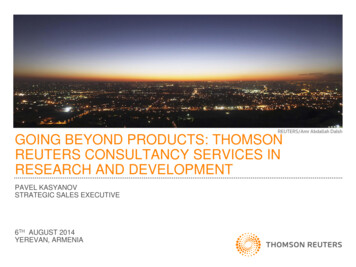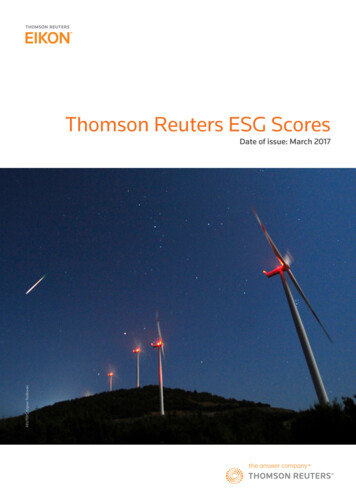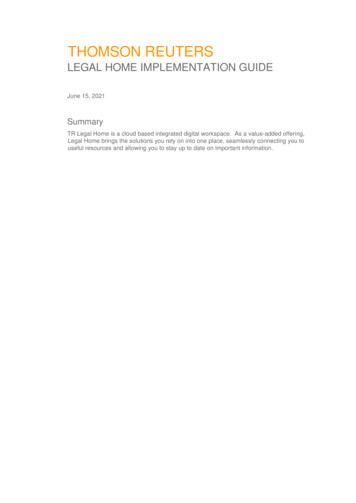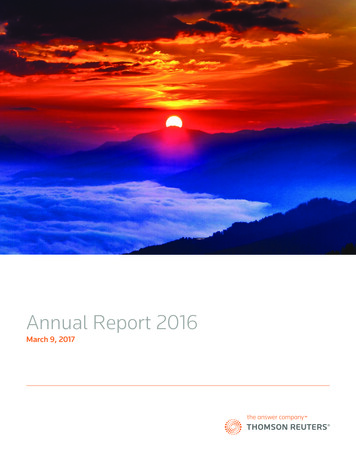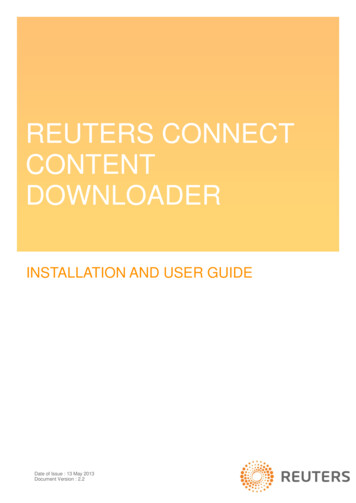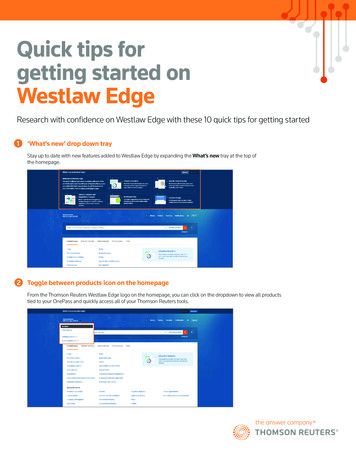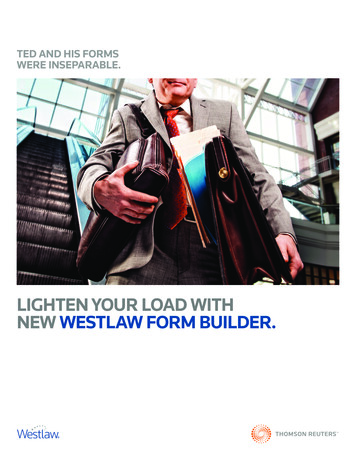
Transcription
TED AND HIS FORMSWERE INSEPARABLE.LIGHTEN YOUR LOAD WITHNEW WESTLAW FORM BUILDER.
Work more productively with Westlaw Form Builder’sautomated forms assembly.How much of your workday is eaten up producing legal documents? Too much, most lawyers tell us.That’s why we developed Westlaw Form Builder. It’s the automated online document assemblytool that takes your forms workflow out of the inefficient past and into a time-saving future.START WITH RELIABLE, ALWAYS-CURRENT CONTENT.The 20,000 official and lawyer-tested forms come from well-known, highly respected sourcesand authors, such as: McKinney’s for New York, Trawick’s for Florida, ProDoc , and West practice series titlesfor various states Alan S. Gutterman for business forms Ronald L. Lipman for estate planning forms Official USCIS forms for immigration, with commentary by Austin T. Fragomen Jr.Westlaw authors and editors continually update the forms to reflect changes in the law, soyou can be confident the form you’re using is current, without having to download upgradesor verify citations.Located atforms.westlaw.com,Westlaw Form Builder givesyou the same intuitiveease-of-use of WestlawNext.You can go directly to theForm Builder site or linkto it from Westlaw orWestlawNext. Just click onthe Build icon in a formssearch result or at the topof a form.
WORK WITH STATE-OF-THE-ART TECHNOLOGY.Westlaw Form Builder employs sophisticated,easy-to-use technology so you can quickly findand build the documents you need to serve clientscost-effectively. It: Stores your client data to reuse it for additionalforms, saving you time and reducing the potentialfor errors Links you seamlessly to the full text of a citedstatute, case, or other authority on WestlawNext at no additional charge Delivers both forms and guidance, so you canbranch out from your usual practice areas intorelated matters, instead of referring clients toother lawyersForm Builder simplifiesdata entry, saving time andensuring that you collect allessential information. Theclient and case data youenter is saved for later use;you can update it easily andreuse it in every form youcomplete for a case. Frees you from paper and CD forms, making it easyto complete or revise documents while you’re on themove, anywhere you have an Internet connectionBUILDABLE FORMS OFFER FAST CUSTOMIZATION.Unlike static forms, the forms on Westlaw FormBuilder are customizable. In just a few minutes youcan construct a document specific to your clientand case.Westlaw Form Builder also reduces tedious, repetitiousdata entry and minimizes the possibility of clericalerrors. Type in client- and case-specific informationjust once, and it is saved so you can apply it toadditional forms.
WESTLAW FORM BUILDERBUILDING PHASE ONE: COMPILE THE CLAUSESYOU NEED.With Westlaw Form Builder, document creation is atwo-phase process.The first phase of form building is assembly of theclauses applicable to your client and case. FormBuilder asks questions that take you systematicallythrough all of the issues that may be pertinent,adjusting the content based on your answers.You can see the form while you’re answering thequestions. This helps you understand why a questionis being asked. Also, online Question Help is a clickaway to explain the issues to consider in your answer.Throughout this entire phase, all of your answers aresaved for use on additional forms.The answers to thequestions in the left columndetermine which clauses areincluded in your form.If you need assistanceanswering a question,click on its question mark.You’ll immediately seeconcise background thatputs the question intocontext and protects youfrom a mistake.
BUILDING PHASE TWO: FILL IN THE BLANKS.Type in the appropriate datain the form’s shaded blanks.When you see theAssembly Completemessage, your form is readyto be downloaded to yourword processor.Based on the answers you supply in the first phaseof building, Westlaw Form Builder assembles theapplicable clauses and creates a custom form.modify when you want to add or edit information. Ifyou can’t fill in every blank, you can enter a placeholderor just move on. All of the data you enter in the buildingphase is saved.Once that is completed, it’s time to enter case-specificinformation. Online fill-in-the-blank forms are easierto complete than paper forms and much easier toWhen you’re done, your document is ready todownload to your word processor and print or fileelectronically.
WESTLAW FORM BUILDEREDIT AND SHARE FORMS CONVENIENTLY.Westlaw Form Builder’s Client and Case Managerfeature allows easy editing and deletion of forms andarchiving of documents when a case is closed. It alsosimplifies document sharing.Often more than one person in a law firm works ona particular document. For example, a paralegal mayenter basic information and a lawyer deal with themore complicated legal questions. At times, too, alawyer may want a colleague to review a form andadvise on its use or completion.With Westlaw Form Builder, you can collaborateefficiently, without emailing or printing forms ortracking their whereabouts. Using Client and CaseManager, you: Designate the individuals who have privileges tosee and edit forms Stay in charge as the owner of your clients’ forms Have a record of who has access and which formswere accessed and whenClient and Case Managergives you an online recordof all your clients and casesand all the forms you arebuilding or have built forthem. In seconds you cangrant colleagues onlineaccess to forms.
FIND FORMS WITH EASE AND PRECISION.CHOOSE THE PLAN THAT FITS YOUR NEEDS.Westlaw Form Builder provides additional features tospeed up and improve forms workflow. These include:Form Builder offers you a wide selection of plans,with forms for your jurisdiction, practice areas, andbudget. Also available are plans that combine FormBuilder with Westlaw Form Finder, statutes, KeyCite ,and analytical materials. Fast, precise form finding Searching by a form’stitle or keywords or browsing by jurisdiction or topic Form Facets Filtering features that can narrowyour search results with just the click of a checkbox Favorites Easy, quick access from the home pageto the forms you use the mostEmbrace the future with Westlaw Form Builder.To learn more and view a demo, visitwest.thomson.com/formbuilder or call1-800-759-5418.Ease the stress of documentdeadlines and last-minutechanges; access WestlawForm Builder anywhere youhave an Internet connection.
To learn more about Westlaw Form Builder,please contact your Westlaw representative,call 1-800-759-5418, or visitwest.thomson.com/formbuilder. 2011 Thomson Reuters L-366180/6-11
With Westlaw Form Builder, document creation is a two-phase process. The fi rst phase of form building is assembly of the clauses applicable to your client and case. Form Builder asks questions that take you systematically through all of the issues that may be pertinent, adjusting the content based on your answers.